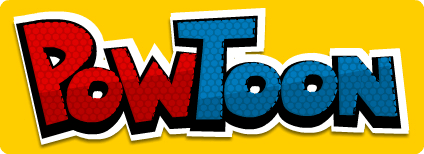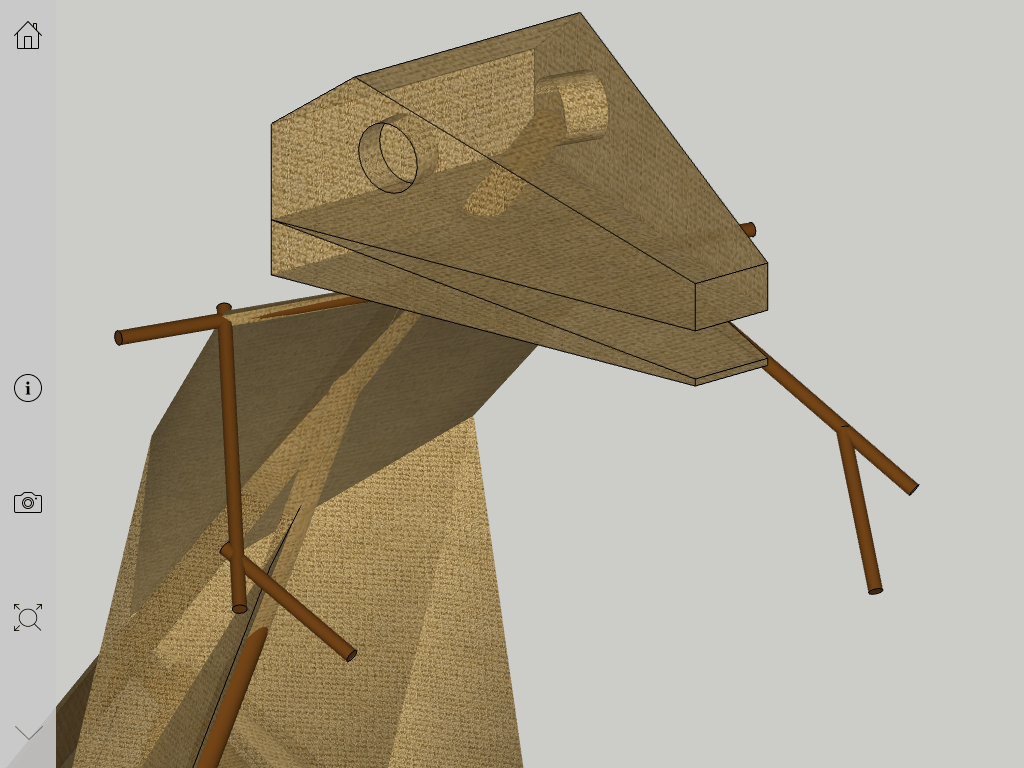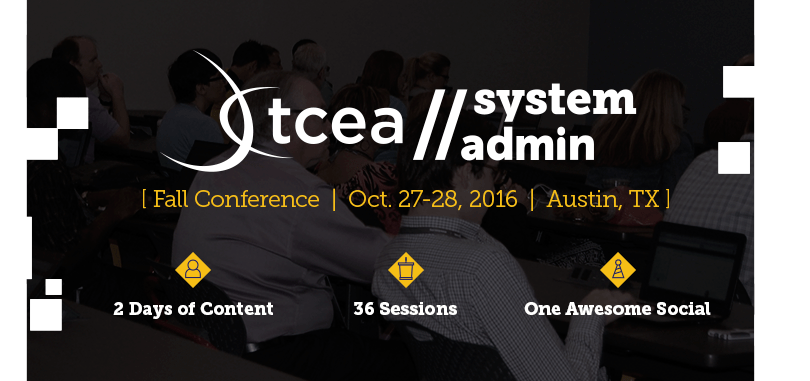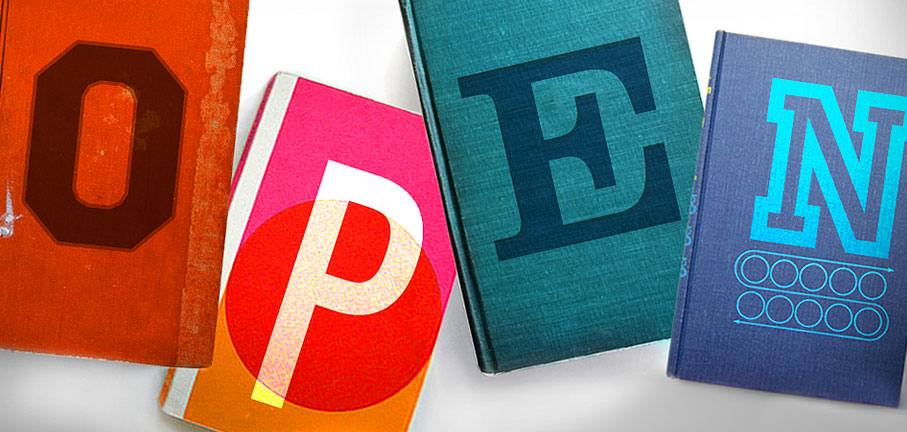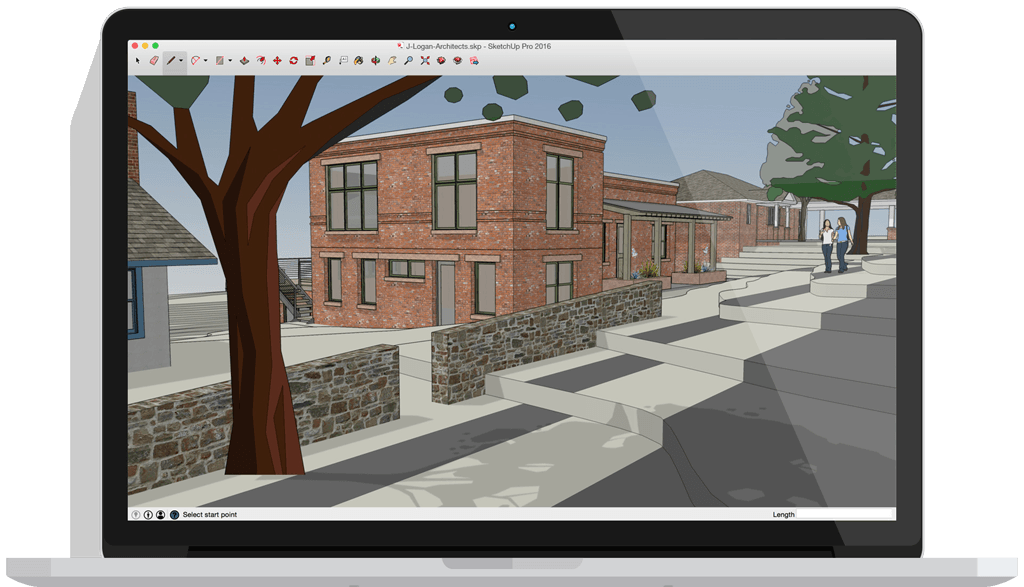The ability to create, design, illustrate, and even animate images is a useful learning tool. Doing so digitally can also help students build digital literacy alongside an understanding of math, design, art, and more. But educators looking to integrate such tools face a mountain of choices — and some of them can be pricey.
Finding a Solution
We’re here to make this daunting task a little easier.
TCEA is happy to announce that it has been granted the exclusive rights in the state of Texas to provide free, six-month licenses of CLIP STUDIO PAINT DEBUT for school-owned computers to all TCEA members of public and private K-12 schools.
With over five million worldwide creators, CLIP STUDIO PAINT is one of the leading illustration, design, animation, comic, and manga-creation software applications worldwide. CLIP STUDIO PAINT allows for a completely digital creative process.
About CLIP STUDIO PAINT DEBUT
Here are a few features of CLIP STUDIO PAINT DEBUT:
- Smooth lines with a realistic drawing experience
- A huge array of brushes to paint and draw with
- Ability to import 3D drawings, characters, accessories, and backgrounds
- Text, gradients, and filters
- Drawing that uses the latest in AI technology (internet connection required)
- DEBUT also supports scanner input and .psd file importing/exporting for creators who want to draw on paper and import/export files when necessary
- Ability to create short animations
- Thousands of default materials including pens, brushes, and 3D models, or add materials made by other users
- Timely user support
Getting Started
Want to get your license and start getting creative? Just fill out and submit the form found here and you’re on your way!
Once you have completed the form, you will be emailed information on how to download and install the software. Please note that we will validate educators who fill out the sign-up form in order to receive a free license of CLIP STUDIO PAINT DEBUT. Check below to ensure your computers meet the minimum requirements, then get drawing!
System Requirements:
- Microsoft Windows 7, 8.1 and 10 (32bit/64bit) or Apple Mac OS 10.10, 10.11, 10.12, 10.13, 10.14, and 10.15
- 300 MB space for application
- 2.5 GB space for materials and assets (optional)
- Pen tablet or tablet monitor that supports a pressure sensitive stylus. Wacom devices are recommended.
- Internet connection for license authentication and access to download links
- For the latest requirements, refer to the following links:
Windows
Mac



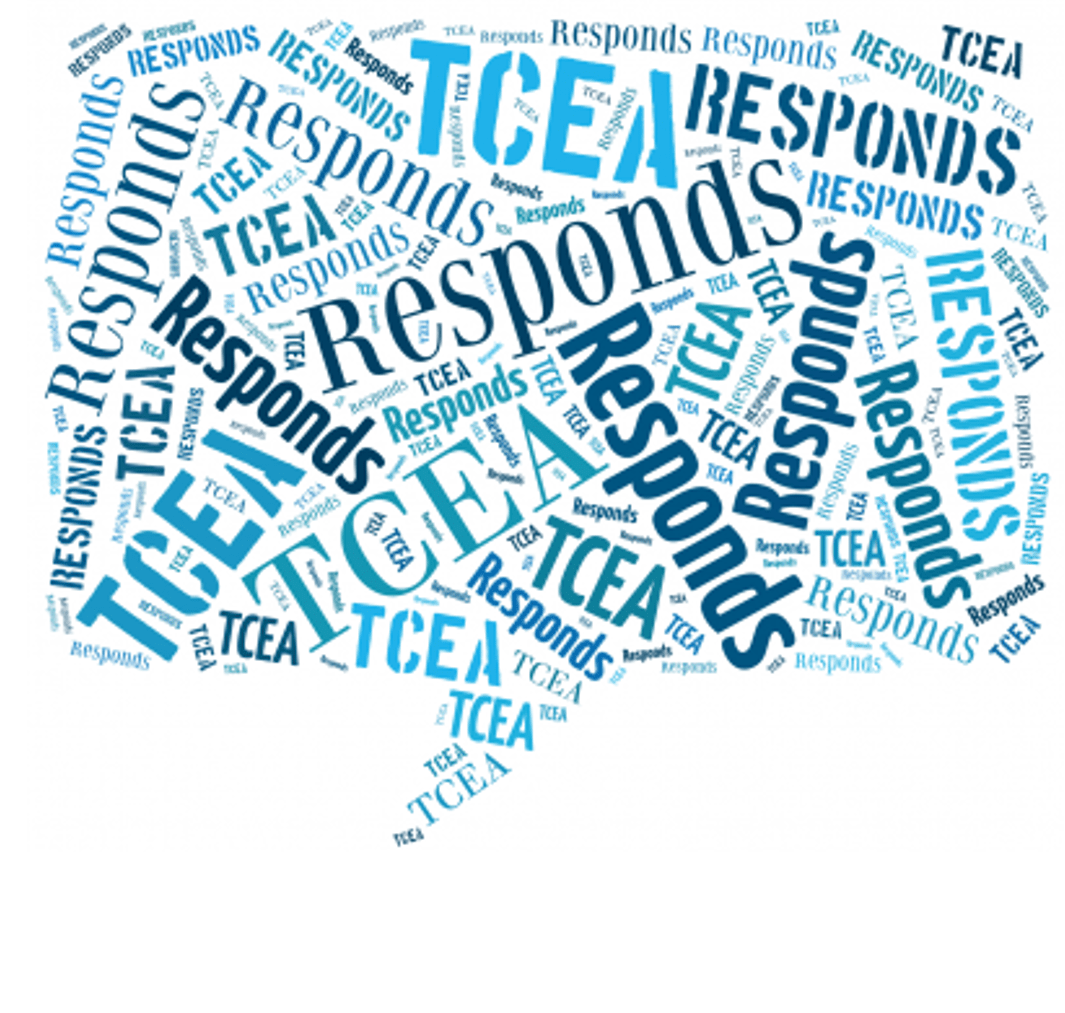

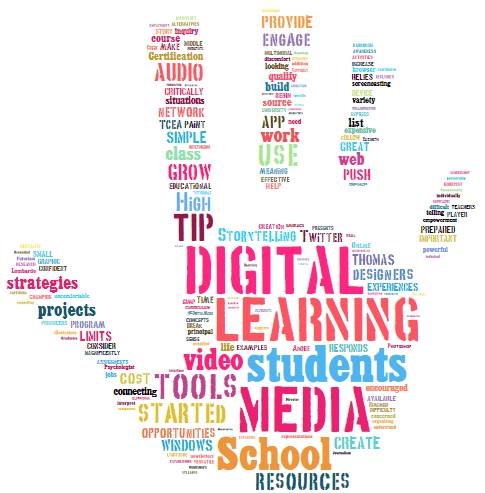 what they’re learning,” say Kristin Houser and Karla Lant (
what they’re learning,” say Kristin Houser and Karla Lant (