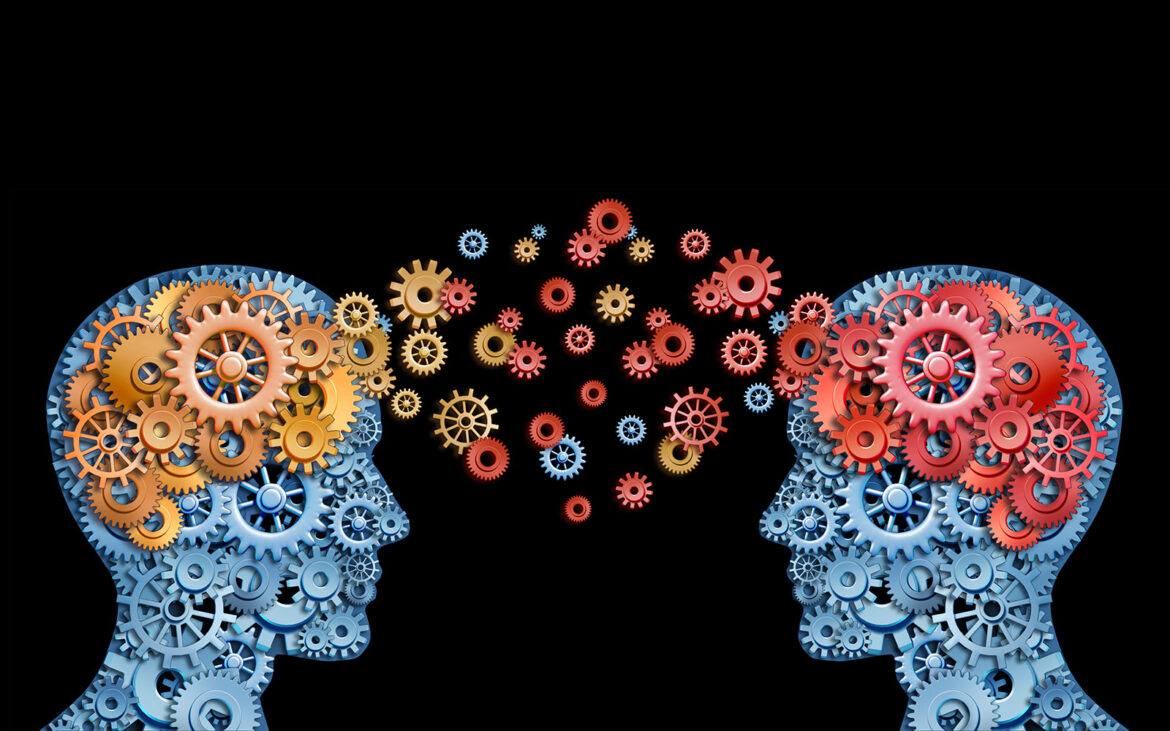Empowering students to own their learning, allowing for student choice and voice, individualizing learning activities — all of these are important goals of specific learning activities. And they can all be accomplished through the use choice boards, especially in the elementary classroom.
What Is a Choice Board?
Because of the value that choice boards provide to student learning, TCEA has written about them previously in our blog. Here are some that offer what a choice board is and why we should be using them:
- It’s Time to Let the Kids Choose
- Creating a Choice Board for Your Classroom
- Create Interactive Learning with a Choice Board
- How to Create a Choice Board
- Wakelet Choice Boards
- Discovering Autumn-Themed Choice Boards
Elementary Choice Boards
Let’s take a look at some already-created, easy-to-use choice boards that are perfect for the elementary classroom.
- Tic-Tac-Toe Choice board – A 3×3 grid with activities for math, reading, and coding, all done in Google Slides
- All About Dinosaurs – Done in Seesaw
- Choice Boards from Blue Valley Schools – This group of teachers has the most amazing collection of choice boards for grades kindergarten through grade five. Select your grade level and then you’ll see two week’s worth of boards, one for each day. They are available for general education, special education, and for ESL students (Spanish, Portuguese, and Chinese). Each board includes reading, writing, math, science and social studies, well being and SEL, and specials. Everything you need is here!
- Battlefield Primary School has posted what they call “digital learning day” choice boards. These are designed to be used for those students in grades PreK-2 who are learning at home. They also offer boards for speech, language, fine and gross motor skills, and social skills.
- Variety of Boards – Here are choice boards for eight weeks for grades K-5. Below each board are the accompanying worksheets and handouts.
- Choice Boards in the Library – Available for grades K-5 in Google Docs (so that you can change as needed)
- Templates from Kasey Bell – The Google Guru Kasey Bell offers several different templates for elementary students, including a novel study. And she has another template available here.
- Coding for Grades PreK-3 – “Learn and create code through stories, music, games, videos, and more.” The site also offers a 3-6 coding choice board.
Final Thoughts About Choice Boards
While it is easy to spend a lot of time of making the choice boards “cute,” that is not completely necessary. Focus in on ensuring that meaningful, learning-focused activities are included and that student choice is truly there. (In other words, don’t make all of the activities basically the same so that choice is negated.) Try to include different ways for student brains to think by including choices that involve creativity, writing, drawing, the fine arts, and more. And finally, once in a while, change the choice board up by having them pick a different number of activities to complete, having them pick activities that match a certain pattern, or activities that all tie together around a them.

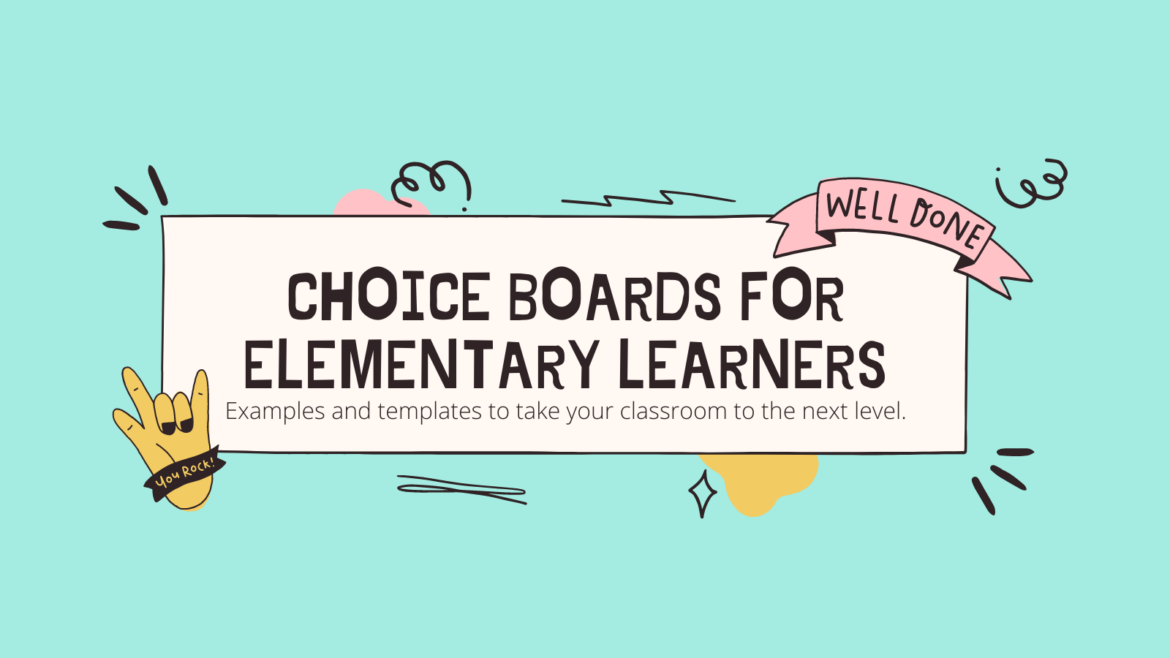
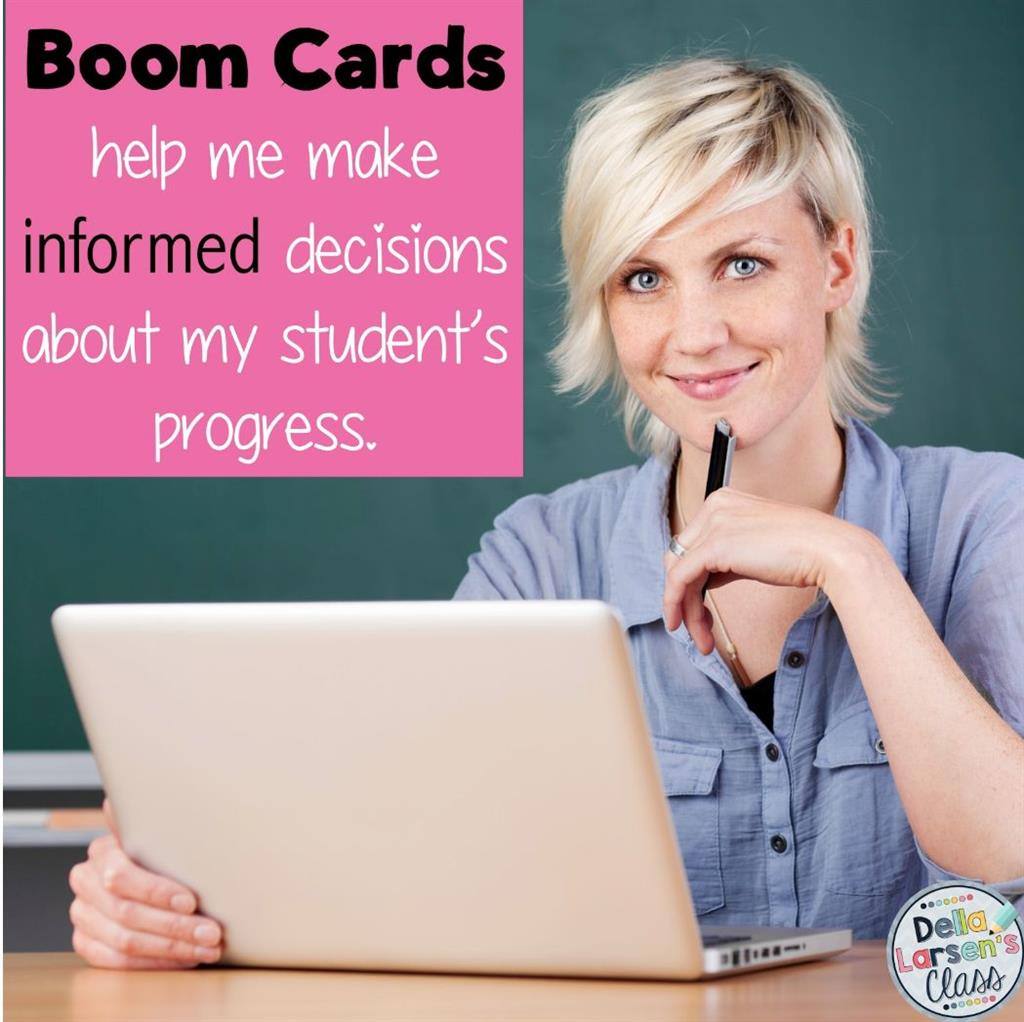
 Audio Alert
Audio Alert
 much of her time supporting teachers just starting on their digital journey. You can follow Della on Twitter
much of her time supporting teachers just starting on their digital journey. You can follow Della on Twitter 
 If you weren’t able to join us this year, be sure to put
If you weren’t able to join us this year, be sure to put