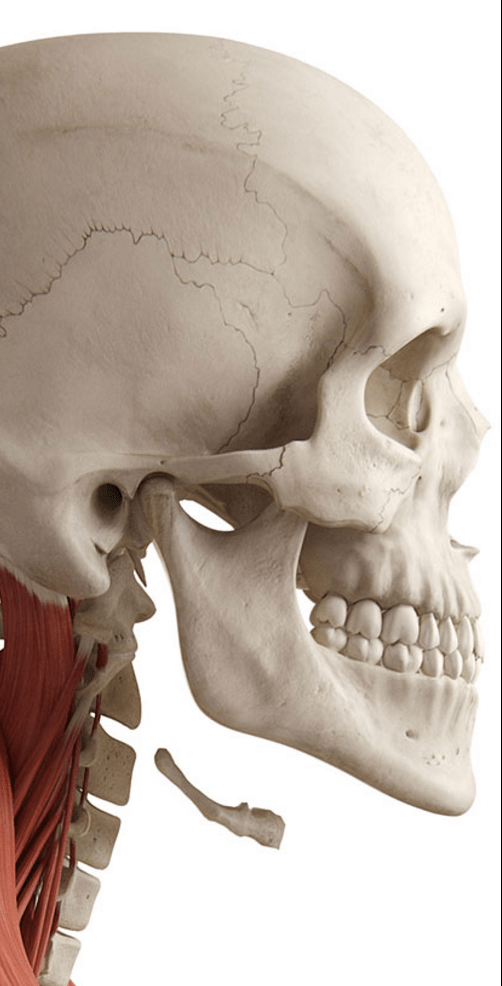Welcome to TCEA Responds #7. Submit your own question(s) online. Today’s topic is helping high school seniors take their digital work with them.
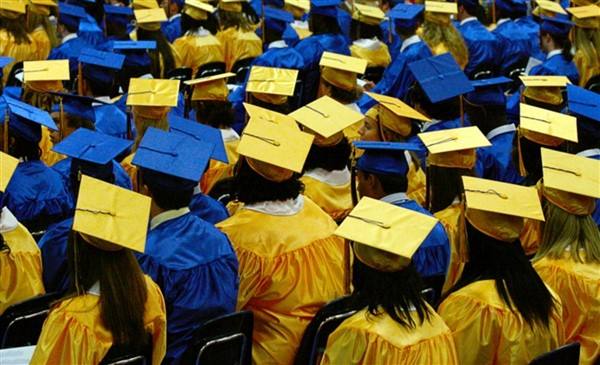 Dear TCEA Responds:
Dear TCEA Responds:
Our high school seniors are moving on soon. They have data stored in Microsoft OneNote. Do you know if students can easily print all their OneNote tabs at one time to create a hard copy of a notebook to take with them after graduation?
-Gina
Dear Gina:
It’s amazing, isn’t it? The young men and women who arrived just a few short years ago are leaving. But what to do with all their digital files, some of which would help them at their next stop at the university? Some of the old options include:
- Print all the documents (not very eco-friendly)
- Saving all files/folders to a USB flash drive (but what if it gets lost or the media is corrupted?)
Let’s explore some possible responses.
Option #1 – Copy Files with Multcloud
While you could print an entire OneNote notebook, another approach would be to have students create a OneDrive account, then use an online utility (free) to copy their OneNote notebook from their school account to their personal OneDrive account. The online utility that they would use is Multcloud.com.
CloudHQ.net and CloudGopher are two other utilities (available at cost) that work great. Note that these approaches work well with any cloud storage solution, including Google Drive and Dropbox. Read more about it here.

Option #2 – OneNote Export
If copying to OneDrive cloud storage is not an option, then you could export the entire OneNote notebook containing student work as a Word or PDF file. This would allow the student to have a version of the document they can edit. They could then take the Word file(s) and open them in Google Docs or with their free Office 365 account.
Below, you will see the various export windows depending on what you want to export. Note the different output formats available.
| Export Page | Export Section | Export Notebook |
|---|---|---|
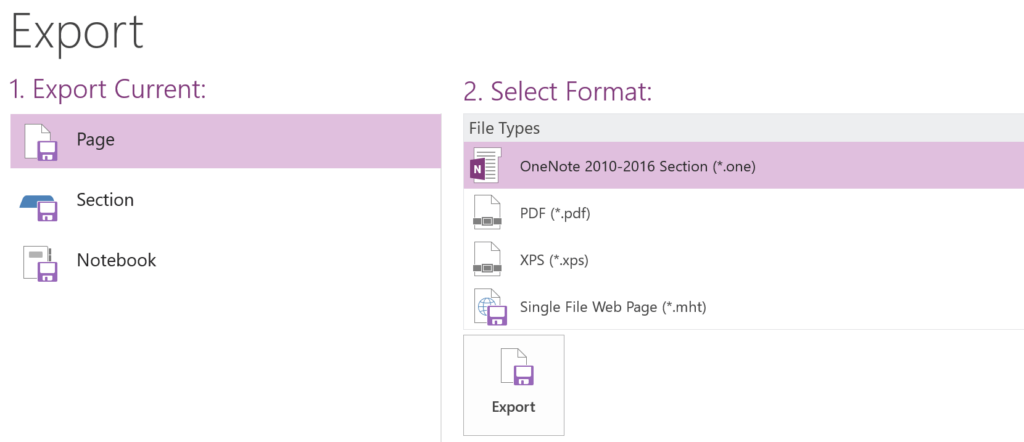 |
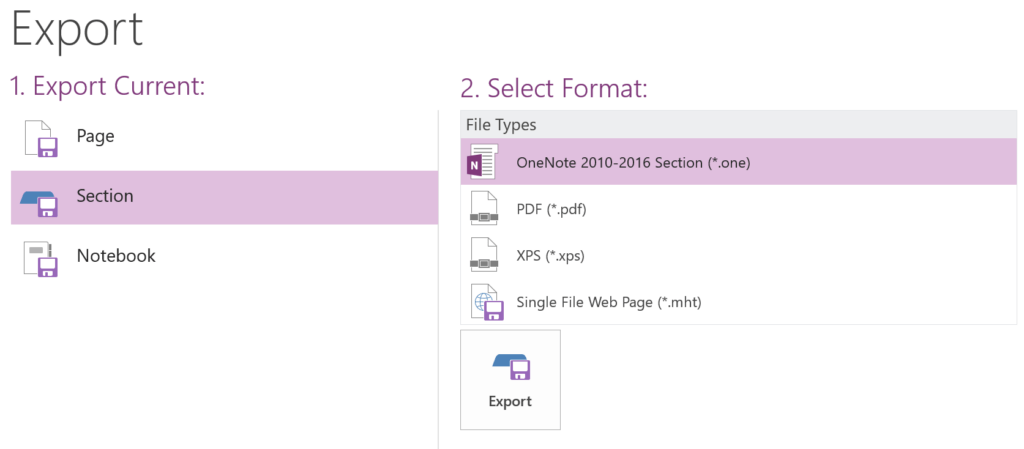 |
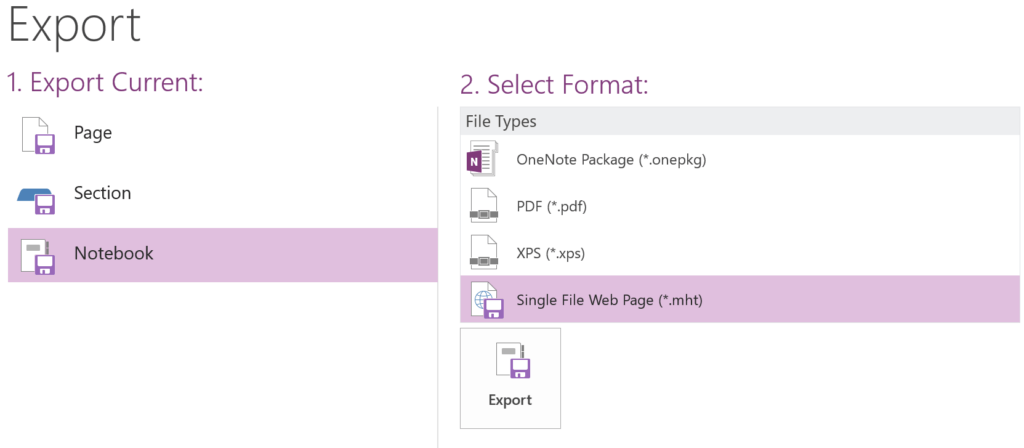 |
Choose the Best Option
With all the available tools, there really isn’t a need to print or save work to temporary media that may get corrupted or lost. Cloud storage provides a much better option than copying work in unusable formats. And with tools like Multcloud or CloudHQ, your students can back up data to any location, not just the one where they created it.

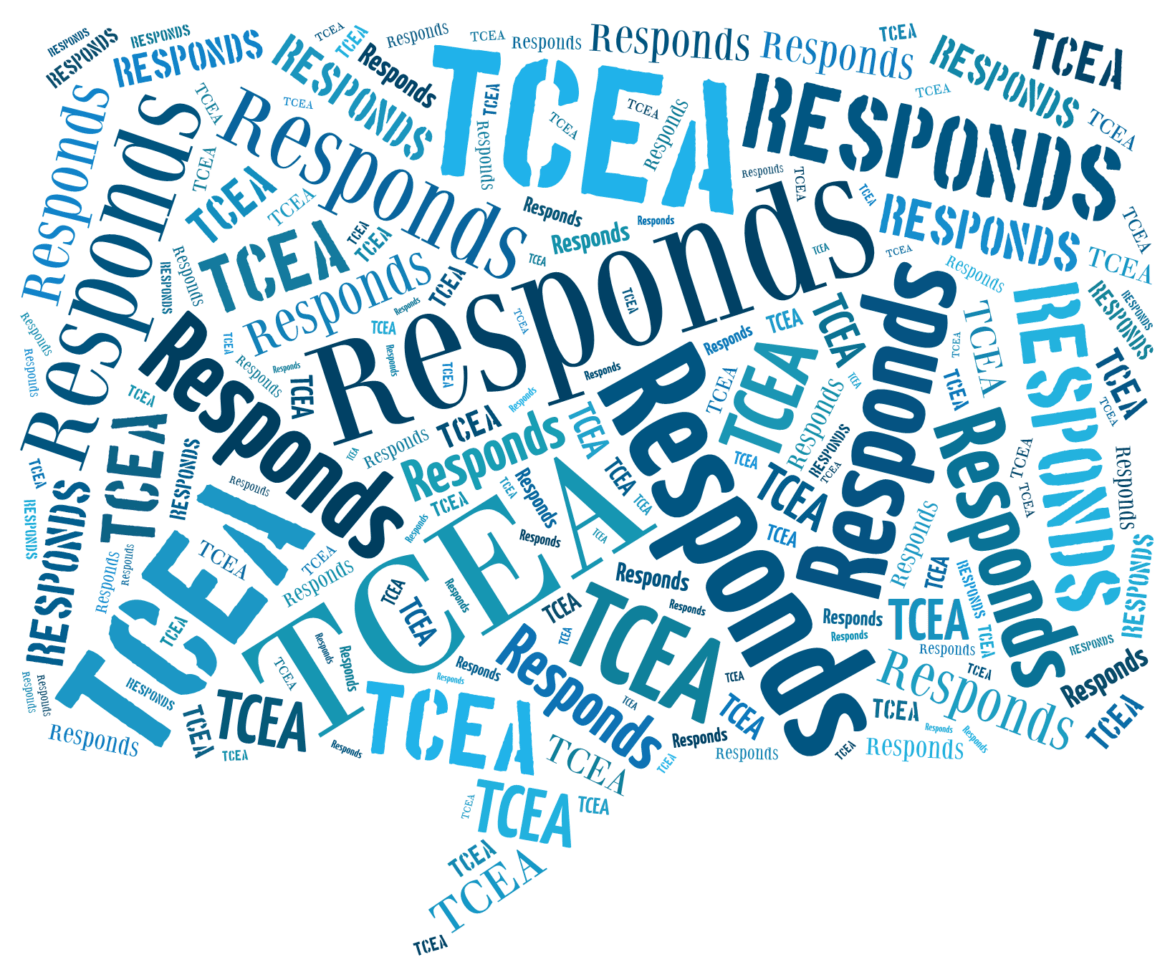

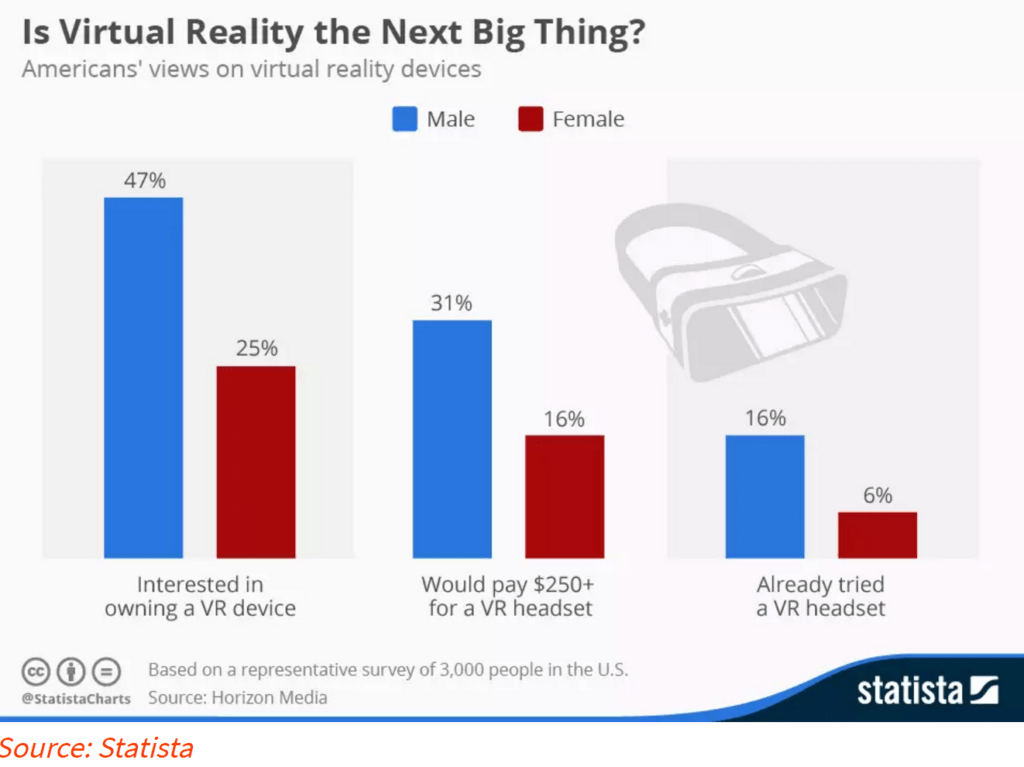

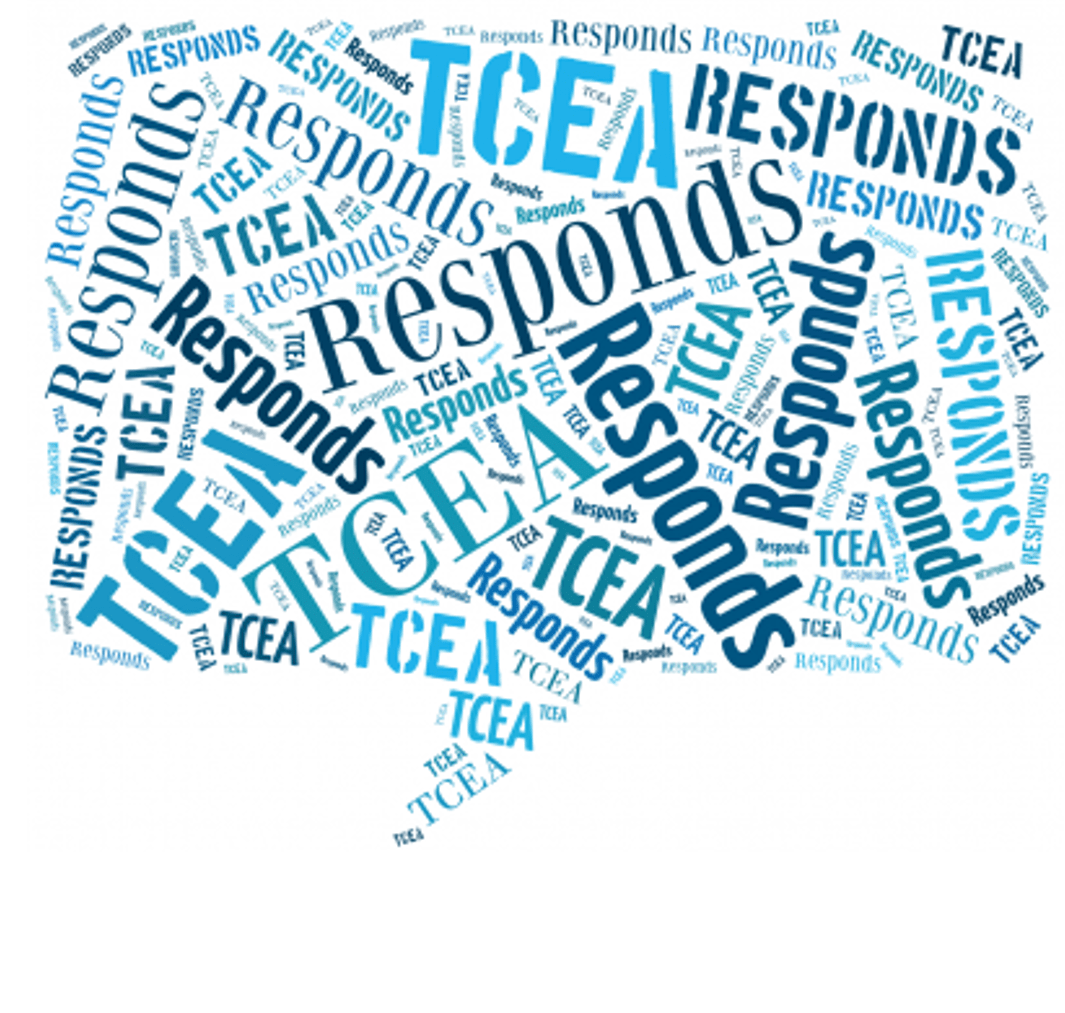
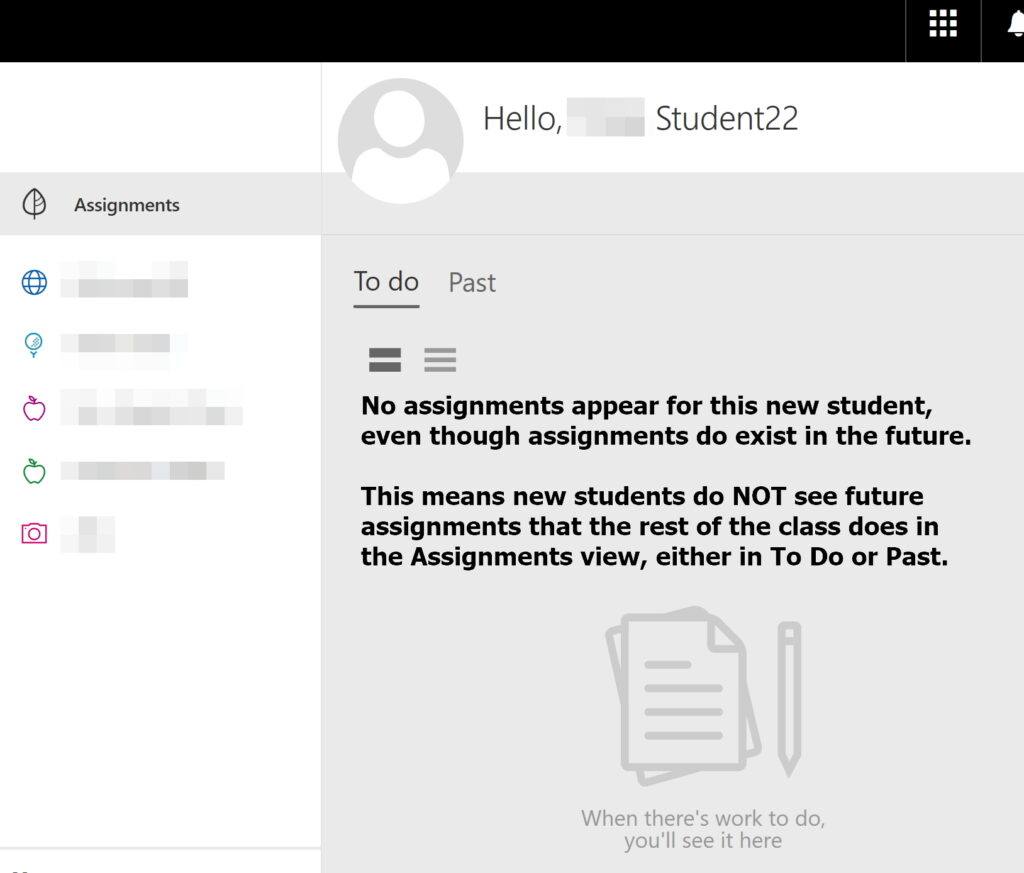
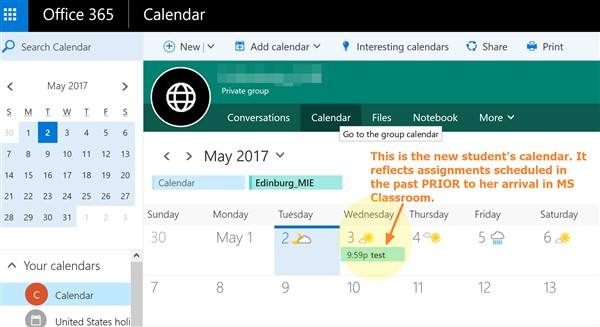
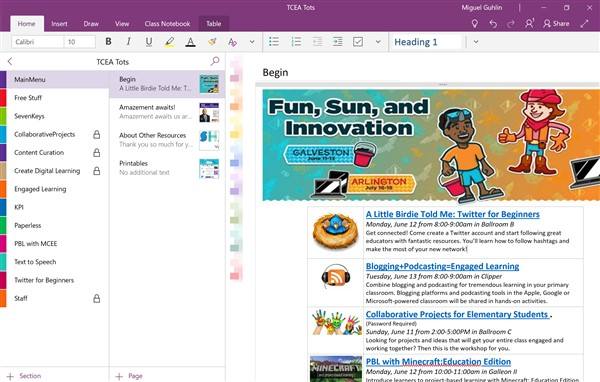
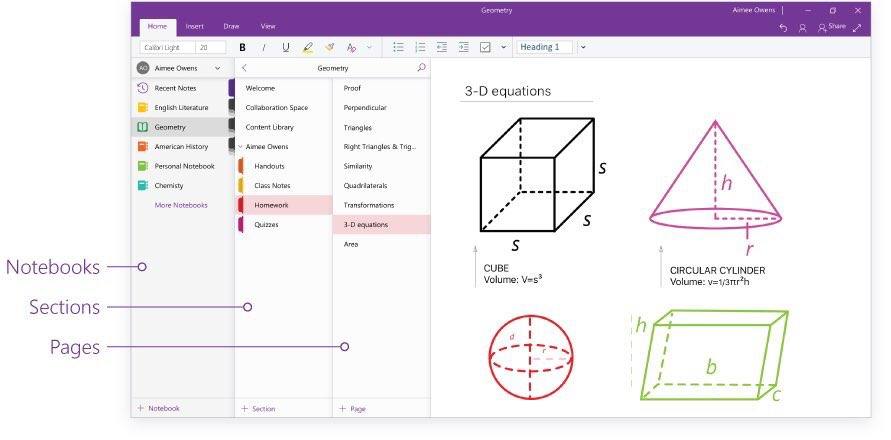 Just a few weeks ago, I recorded two video walk throughs of OneNote 2016 (now sporting a new name, OneNote Desktop) and the OneNote app on Windows 10. In that time, Microsoft has rolled out incredible changes to the OneNote app, making it my preferred OneNote tool.
Just a few weeks ago, I recorded two video walk throughs of OneNote 2016 (now sporting a new name, OneNote Desktop) and the OneNote app on Windows 10. In that time, Microsoft has rolled out incredible changes to the OneNote app, making it my preferred OneNote tool.


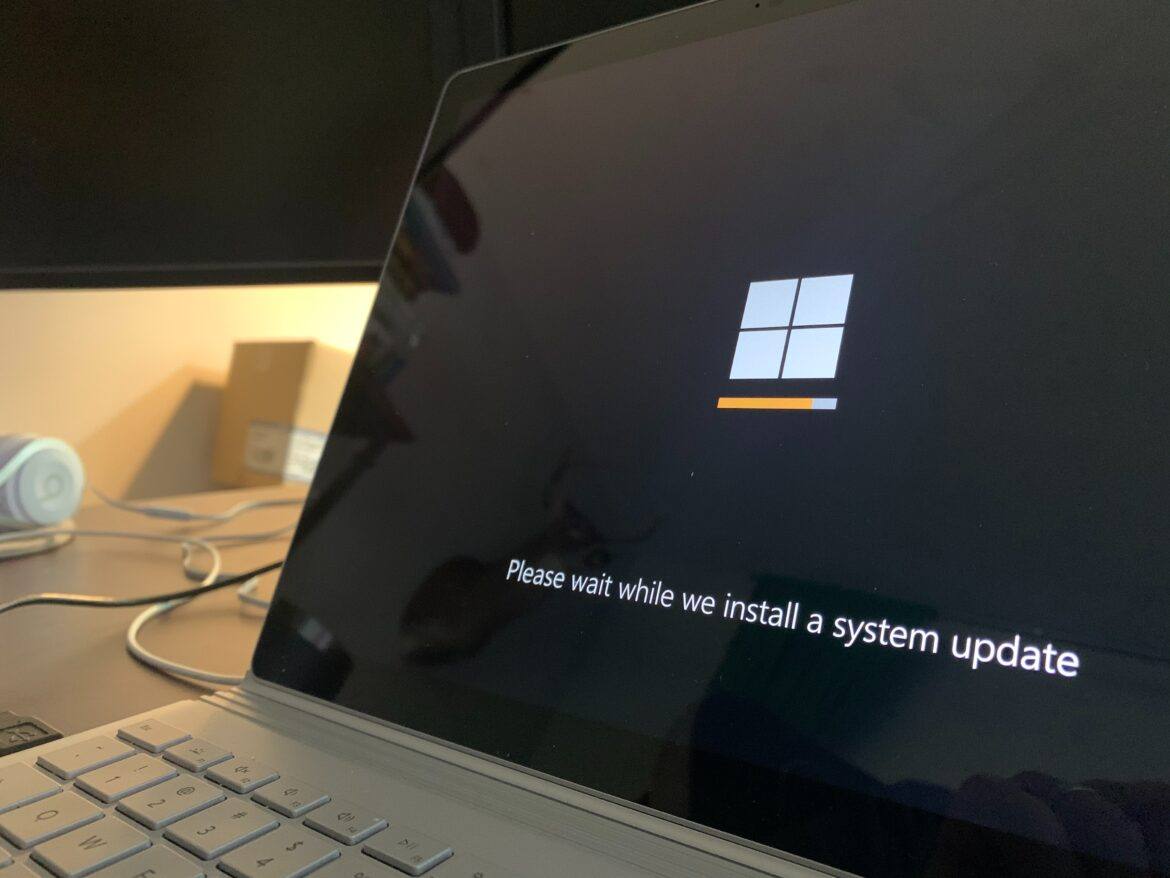
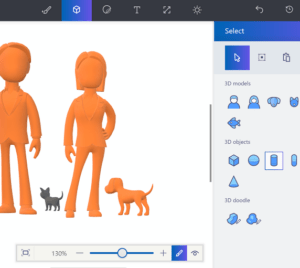 The latest version of Windows 10, the Creator’s Update, comes replete with awesome updates. Let’s quickly review some of those:
The latest version of Windows 10, the Creator’s Update, comes replete with awesome updates. Let’s quickly review some of those: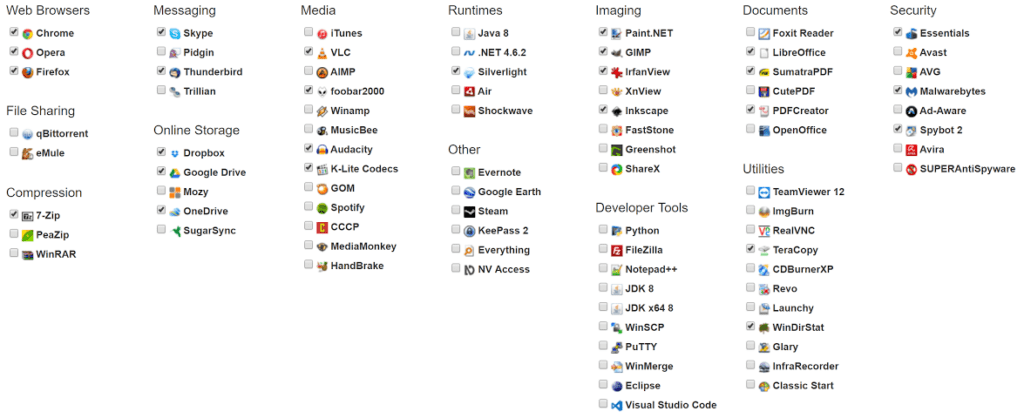 Here is a short list:
Here is a short list:

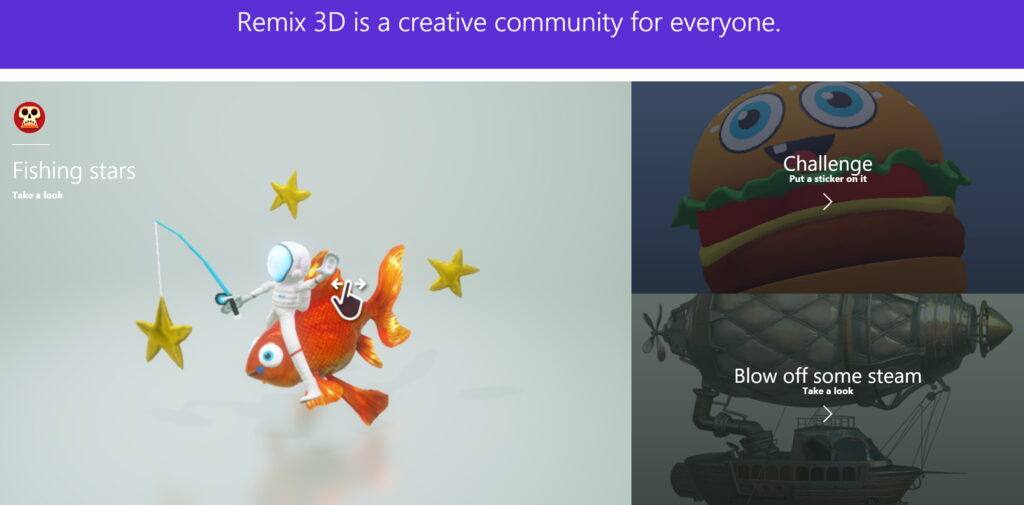
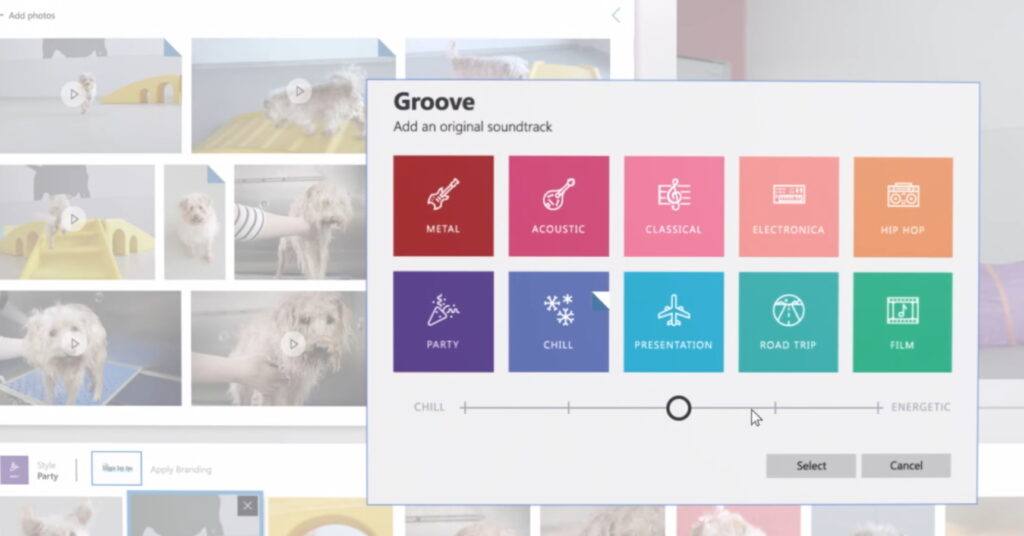



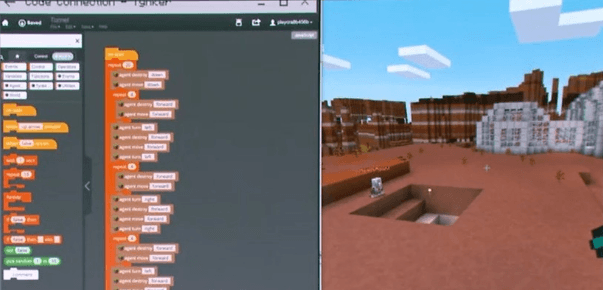 Wish you had a digital assistant to help you build a virtual world? Now you do. Minecraft: Education Edition (also known as MCEE and in use in 100 countries) now has a mod known as
Wish you had a digital assistant to help you build a virtual world? Now you do. Minecraft: Education Edition (also known as MCEE and in use in 100 countries) now has a mod known as