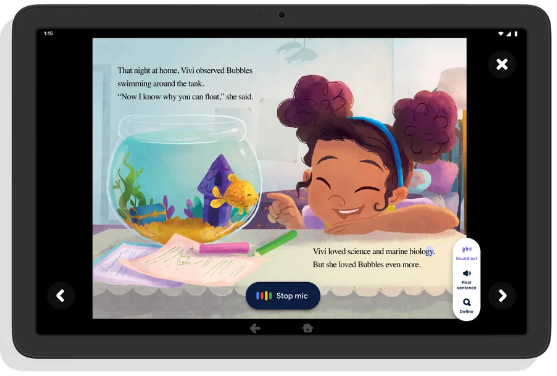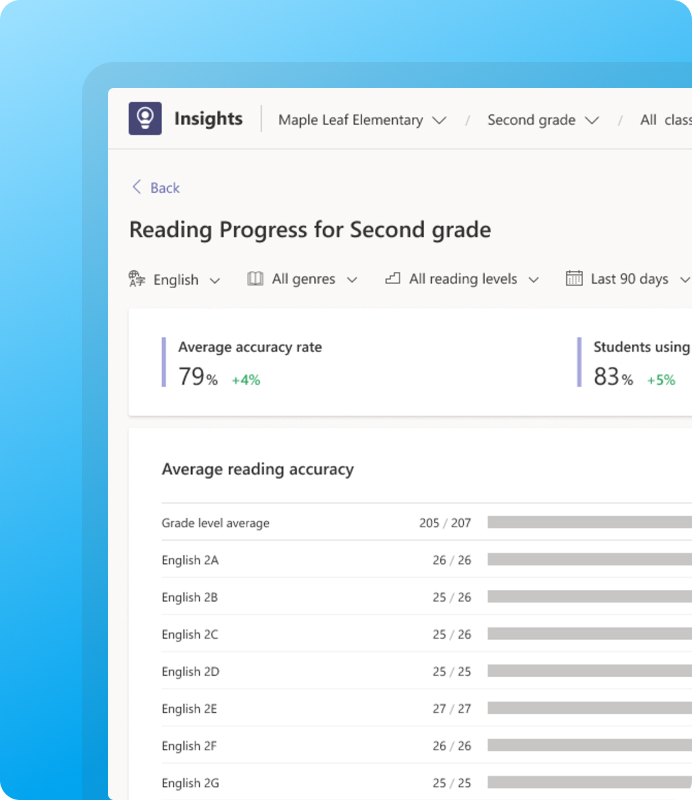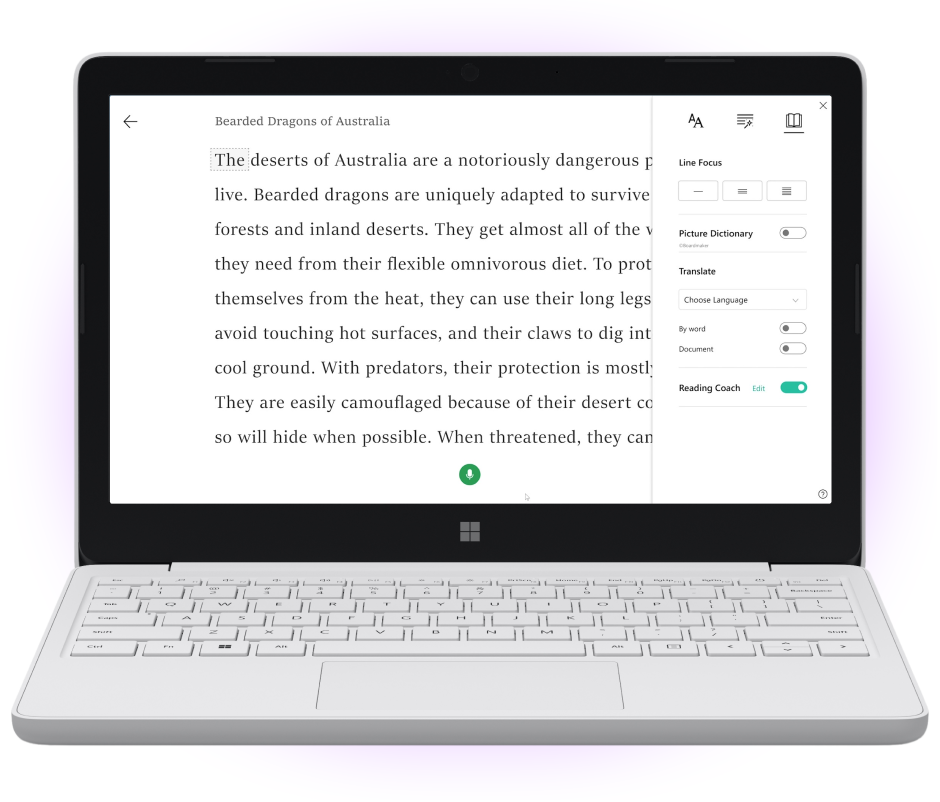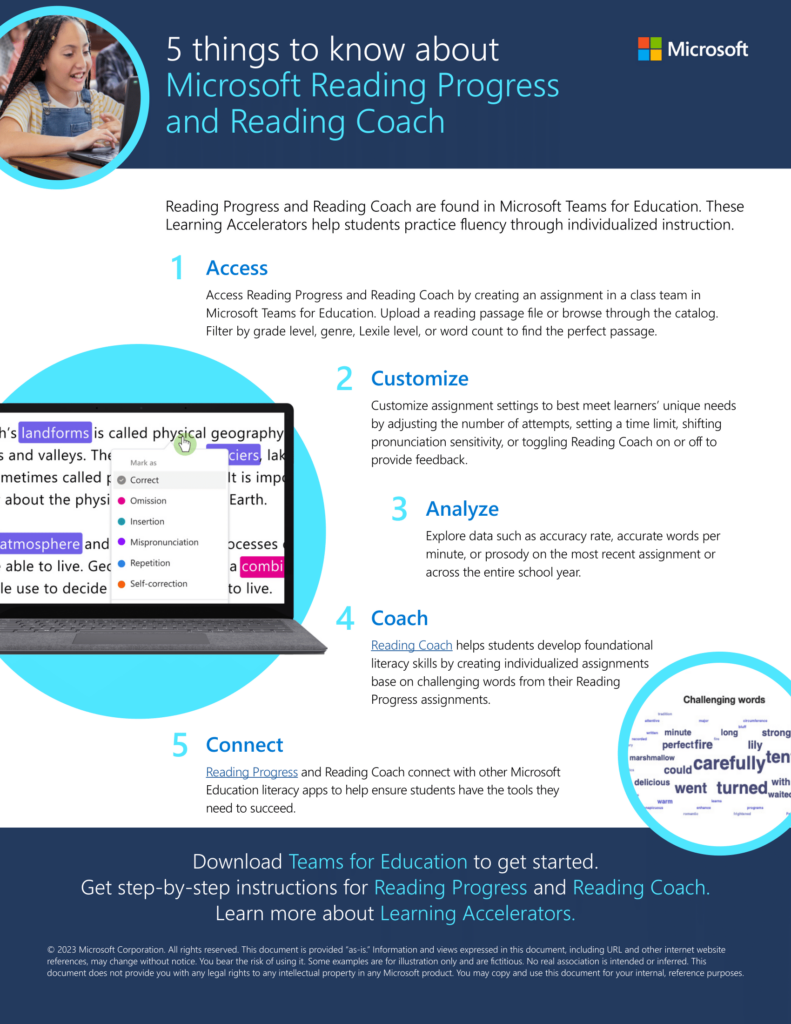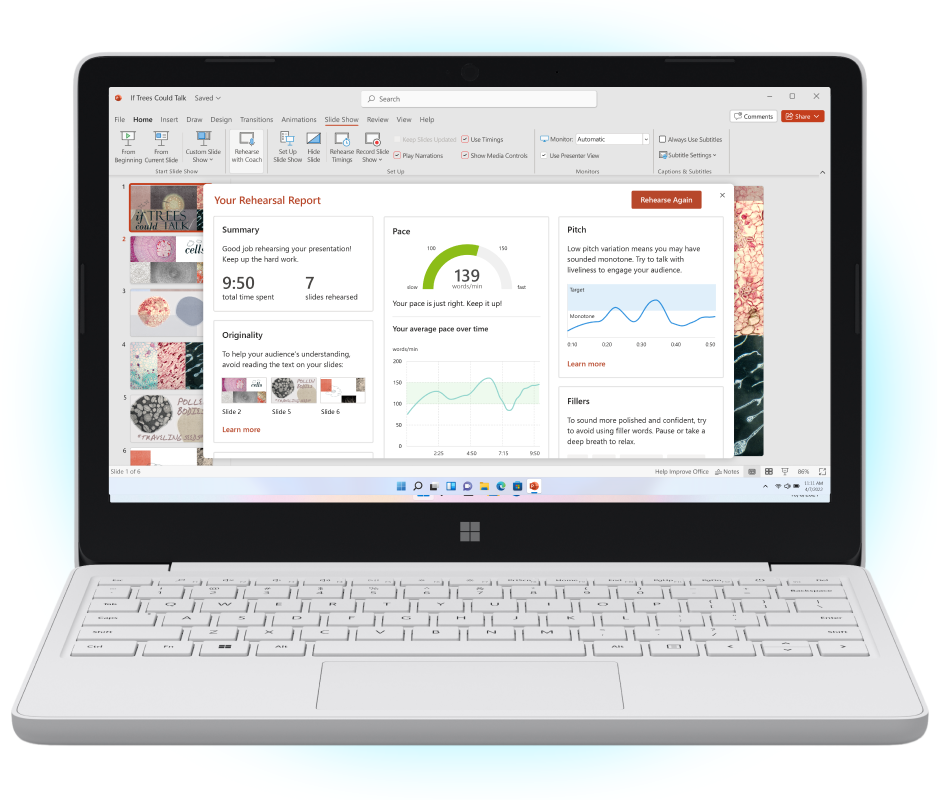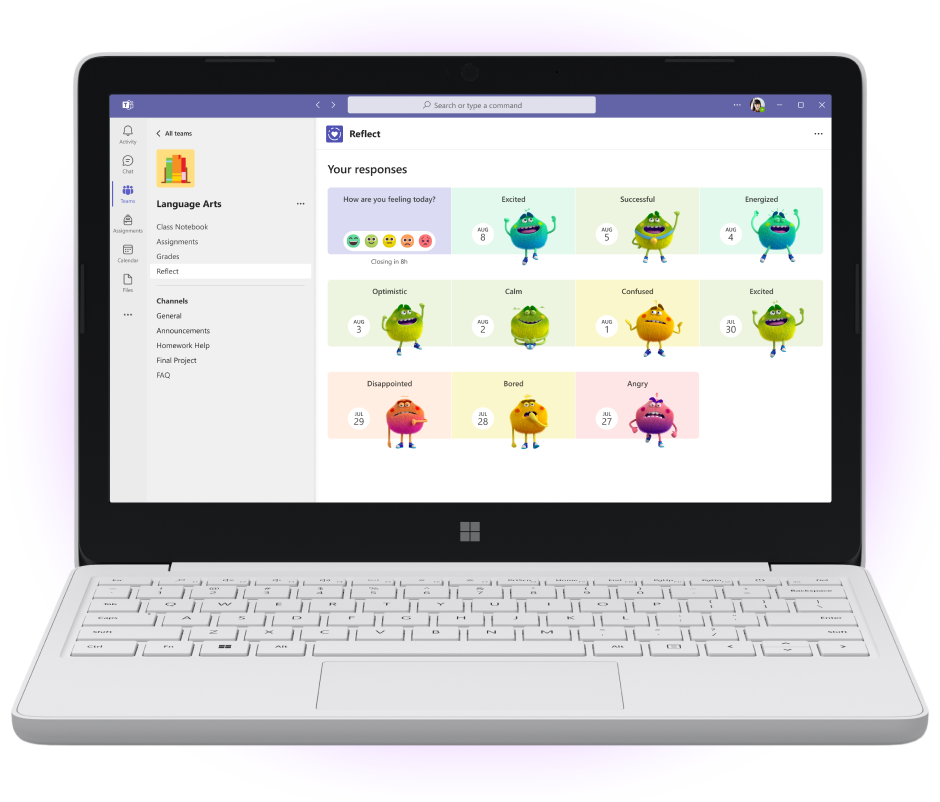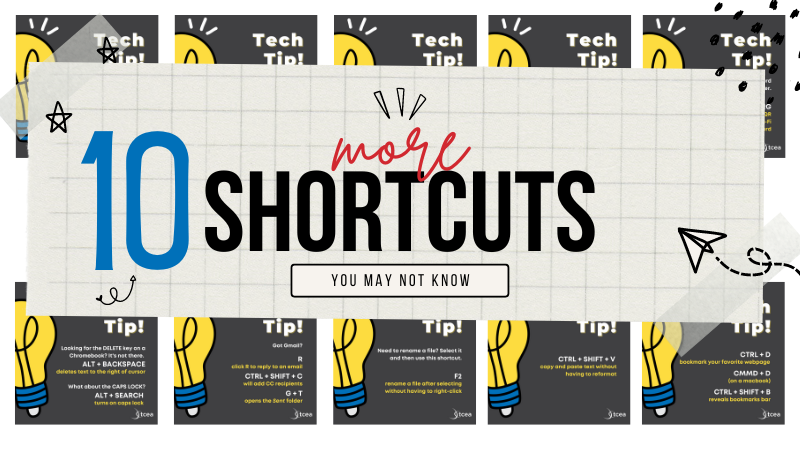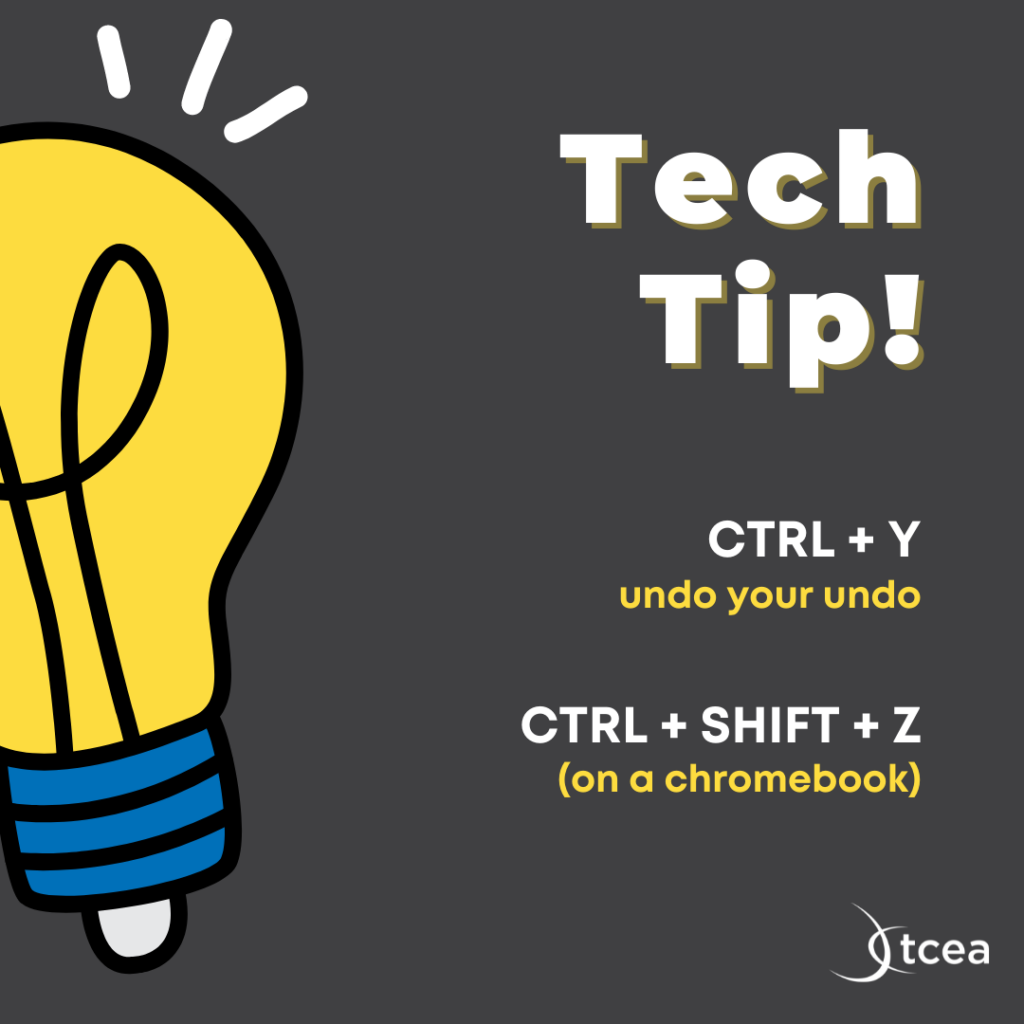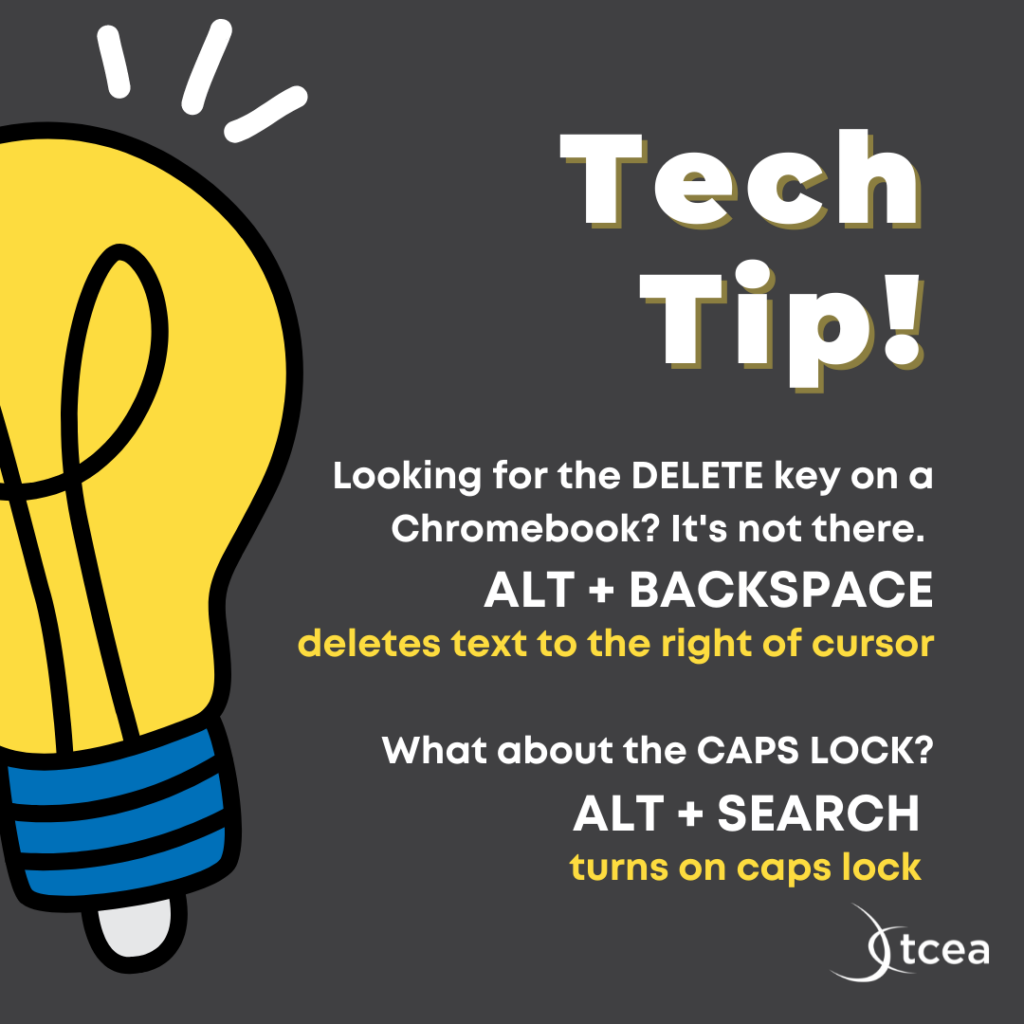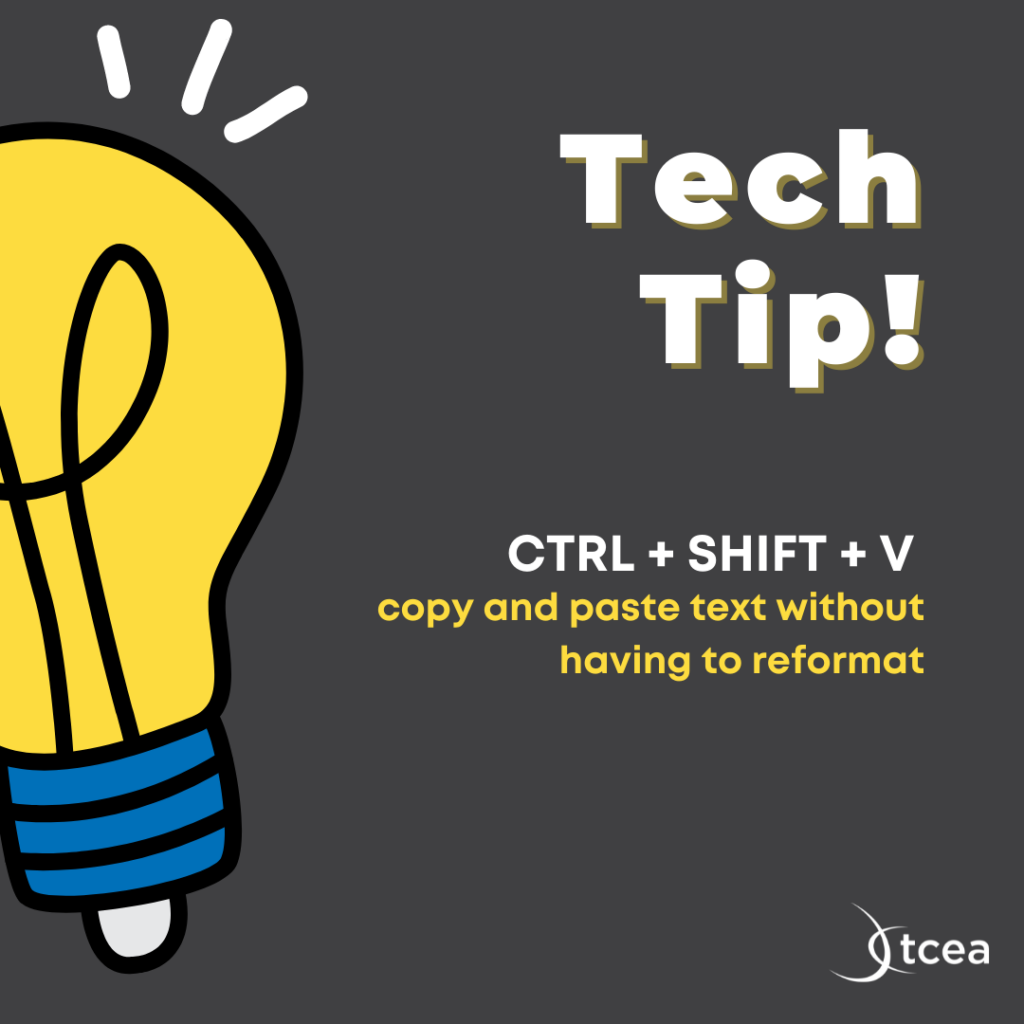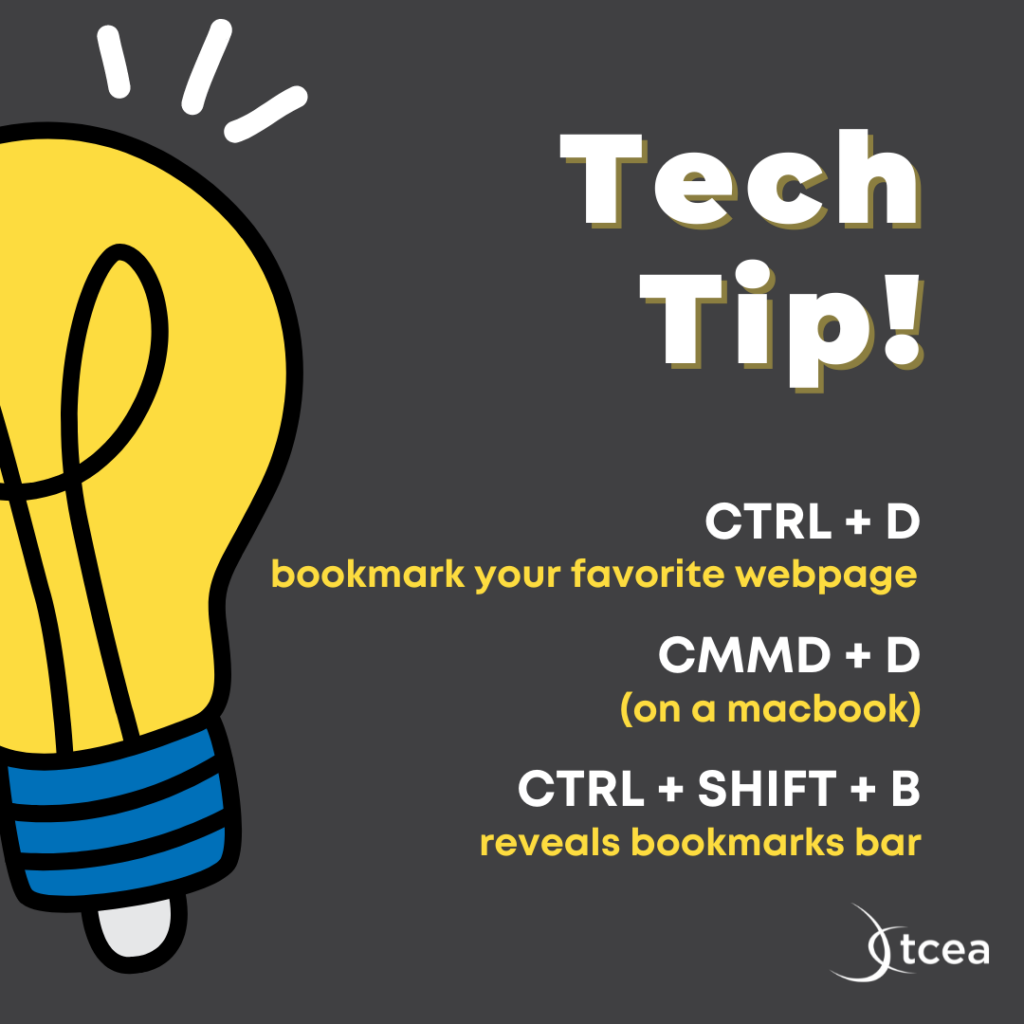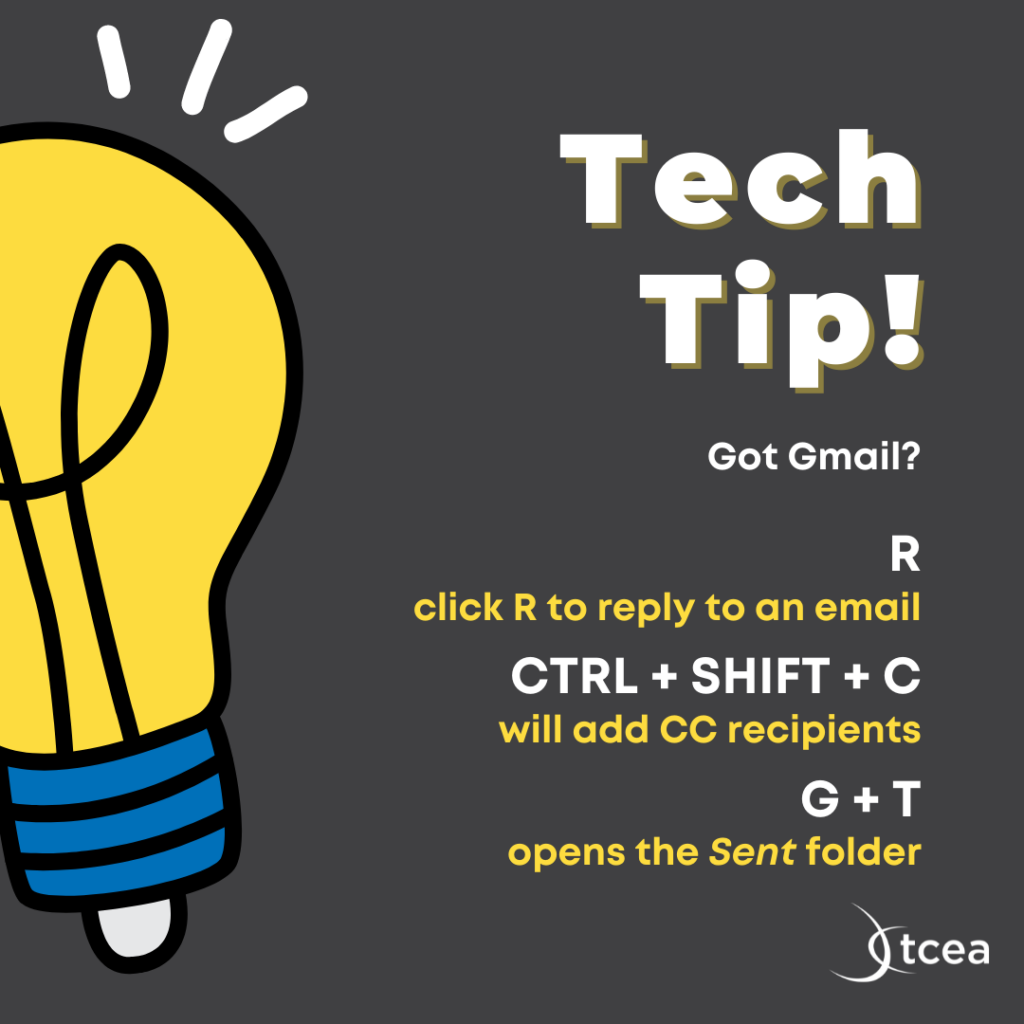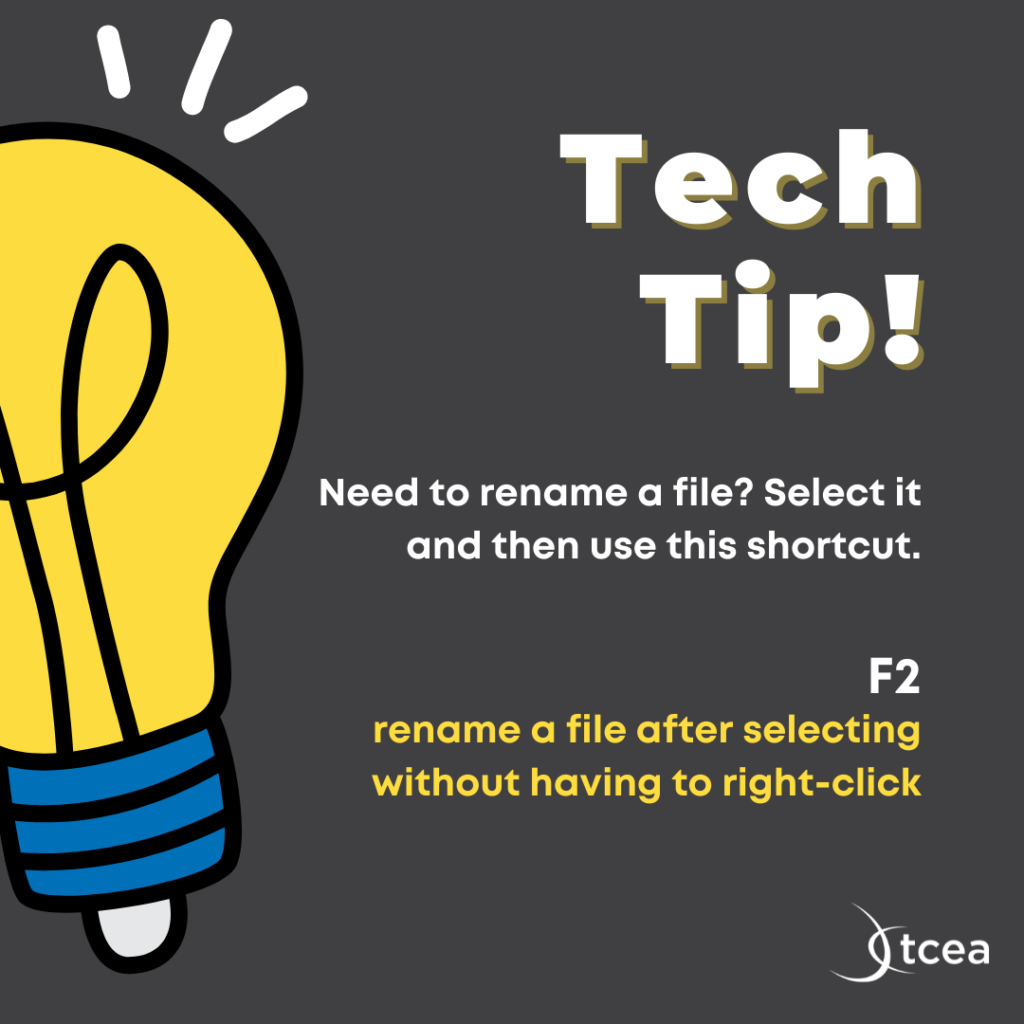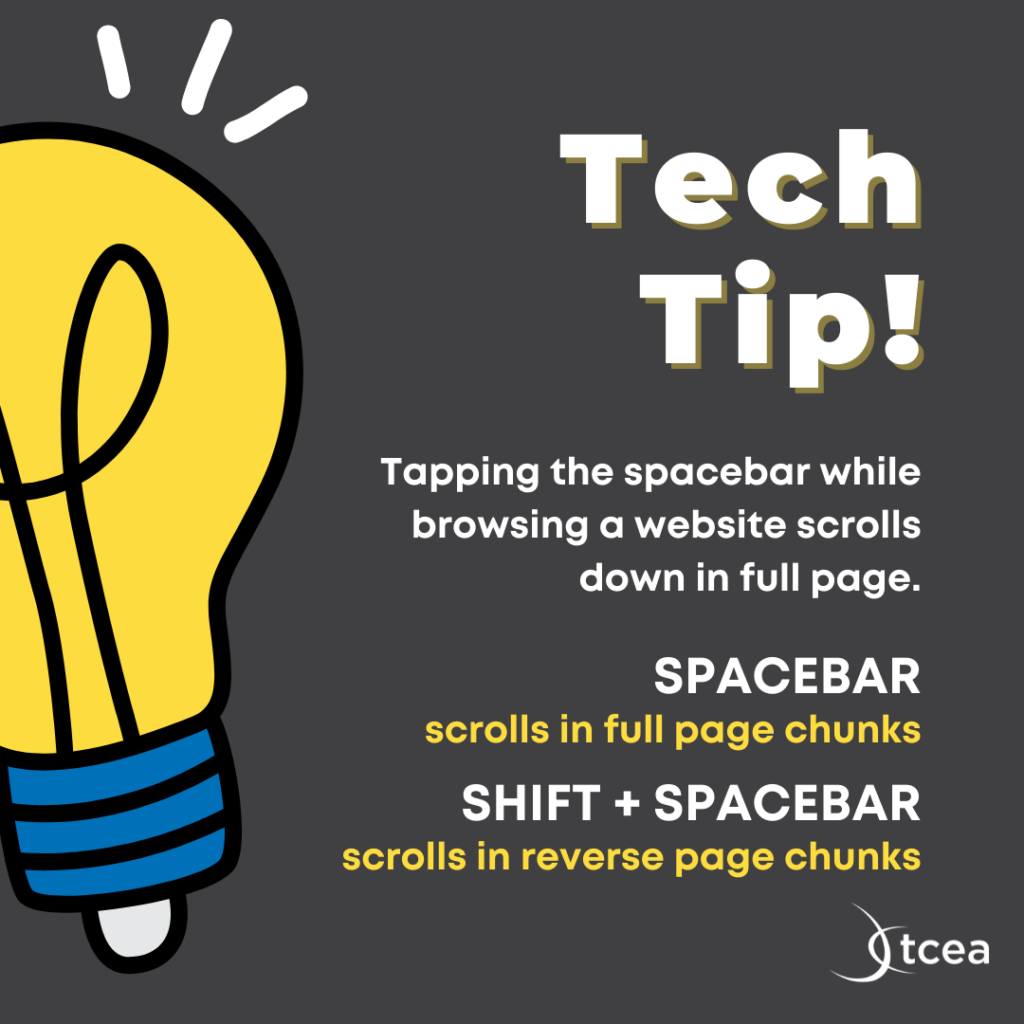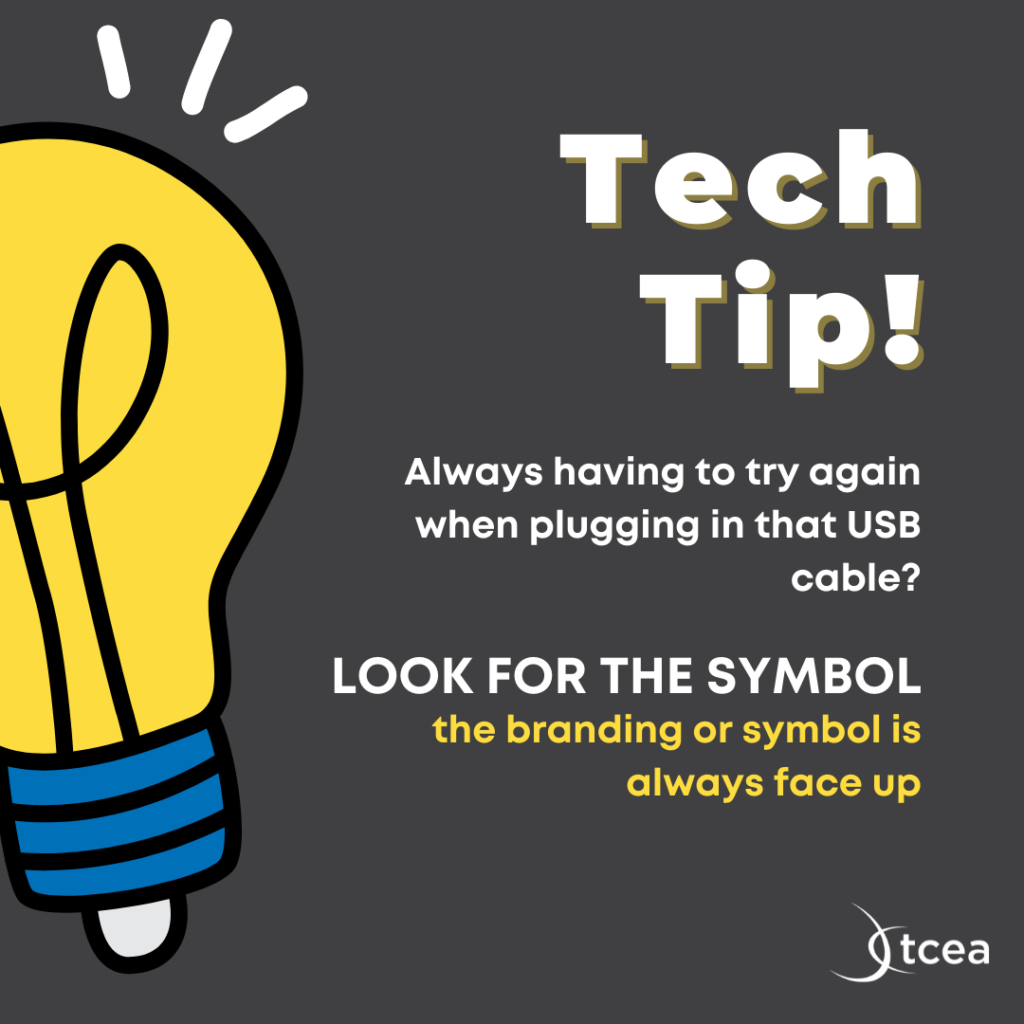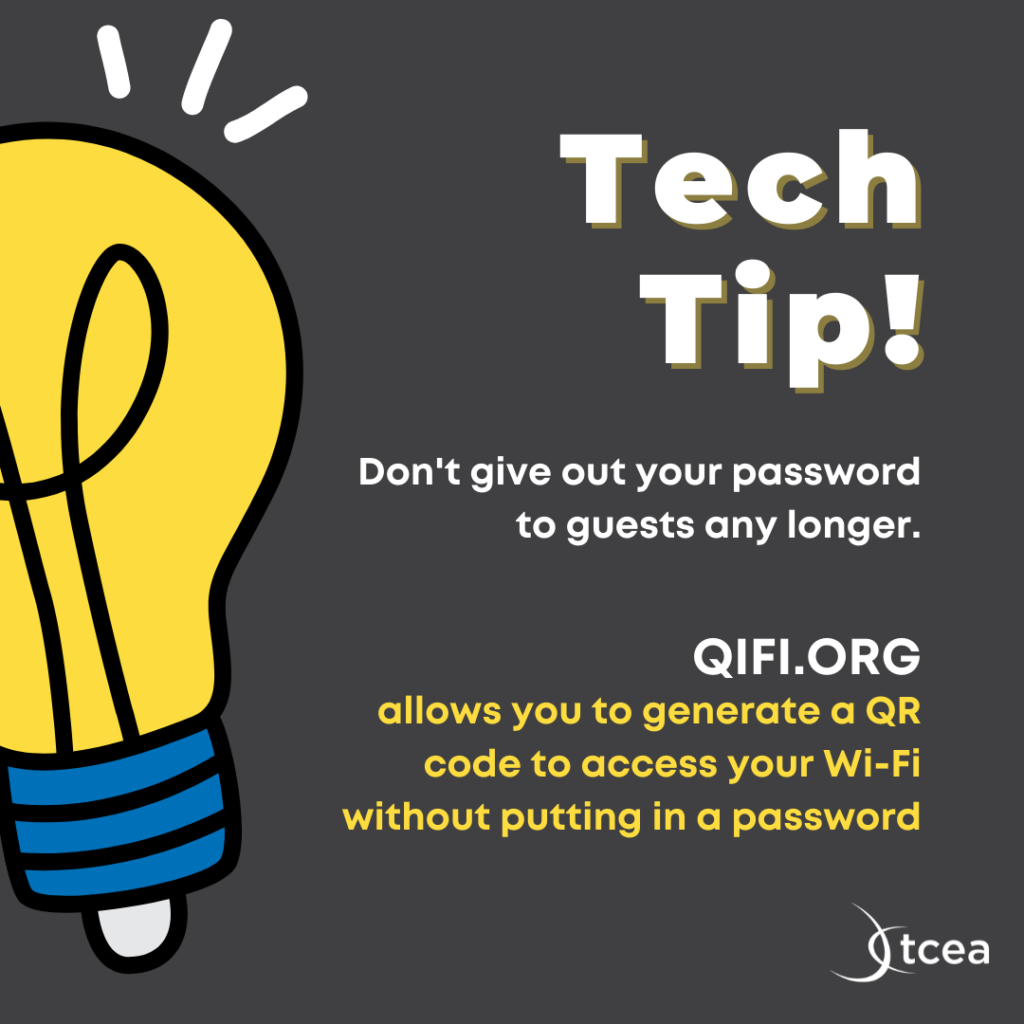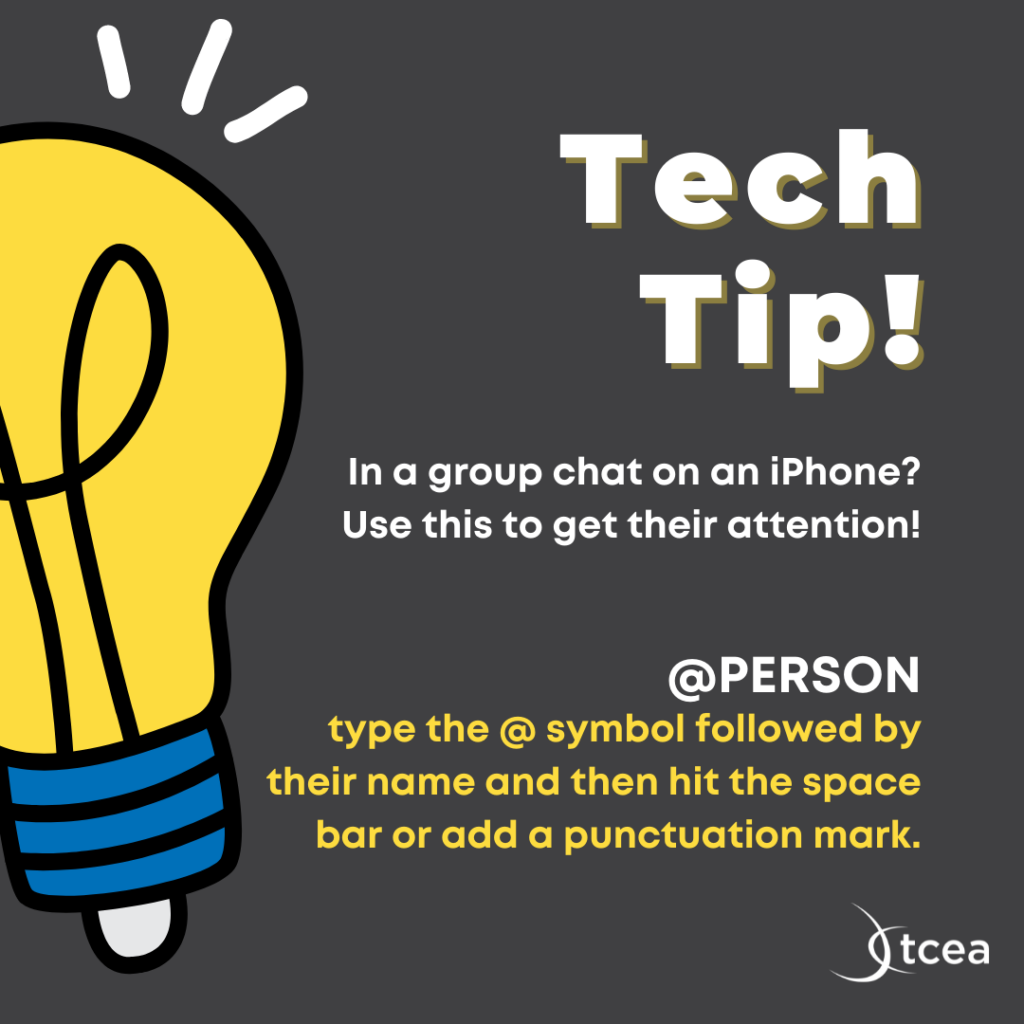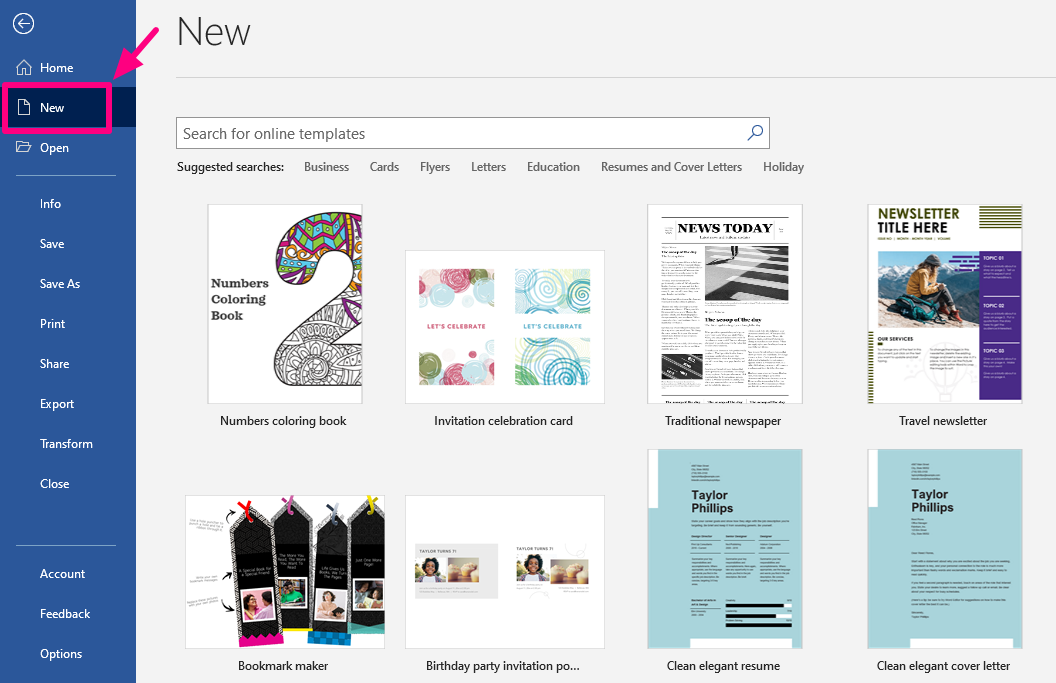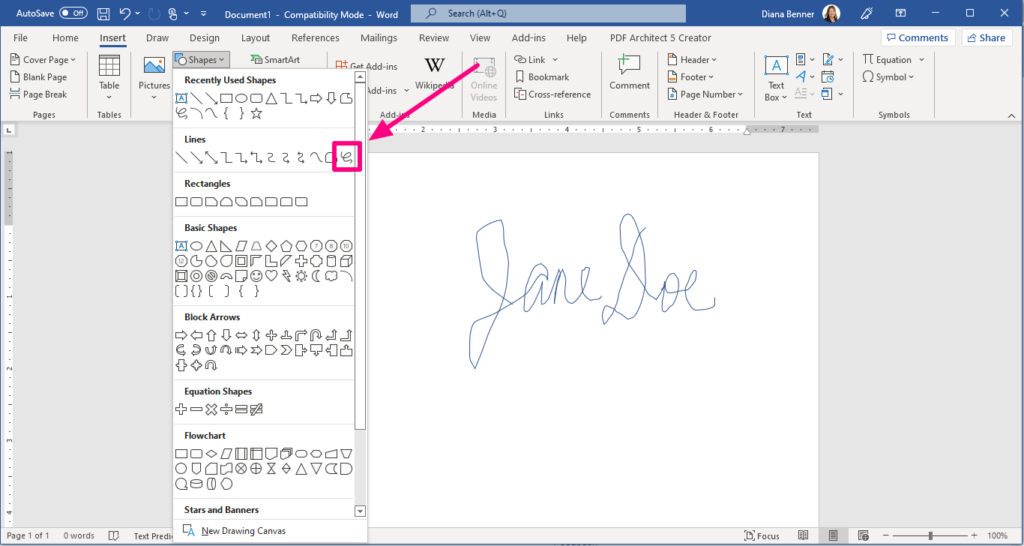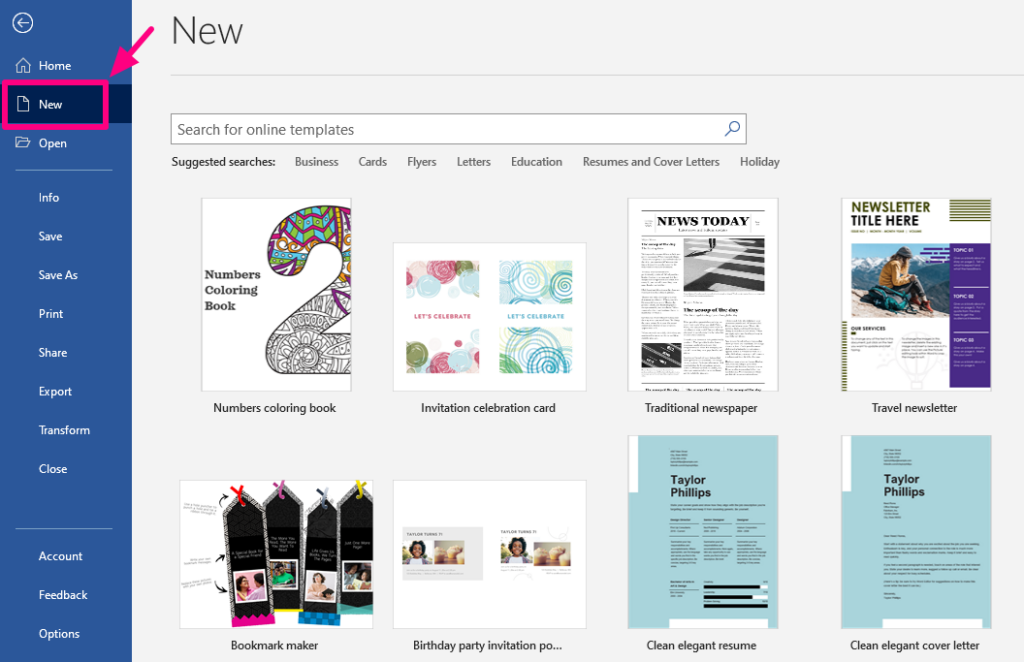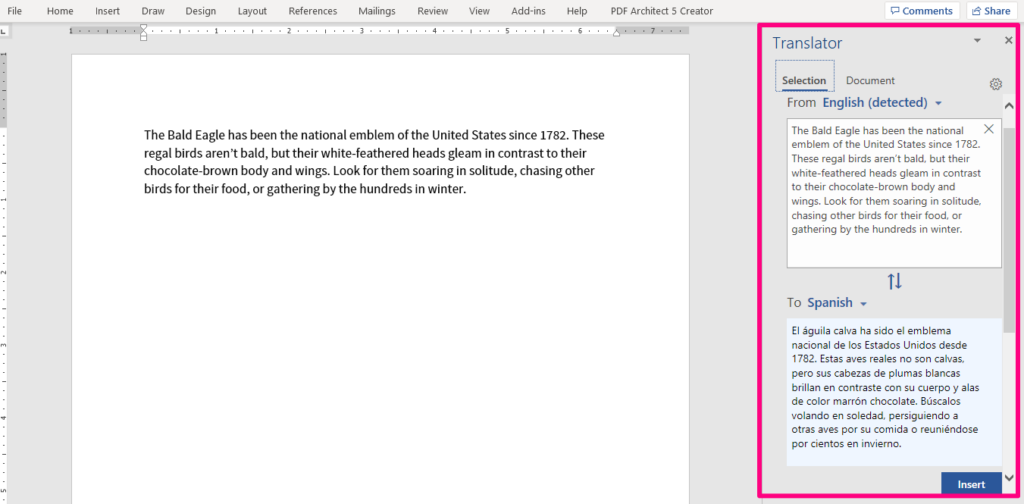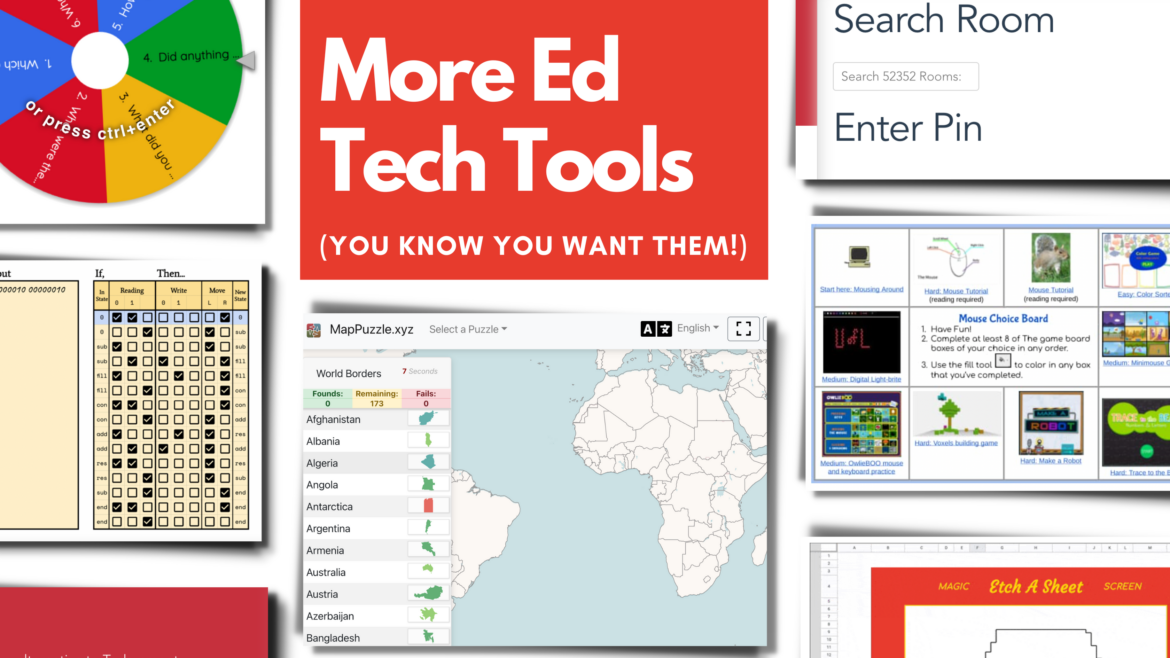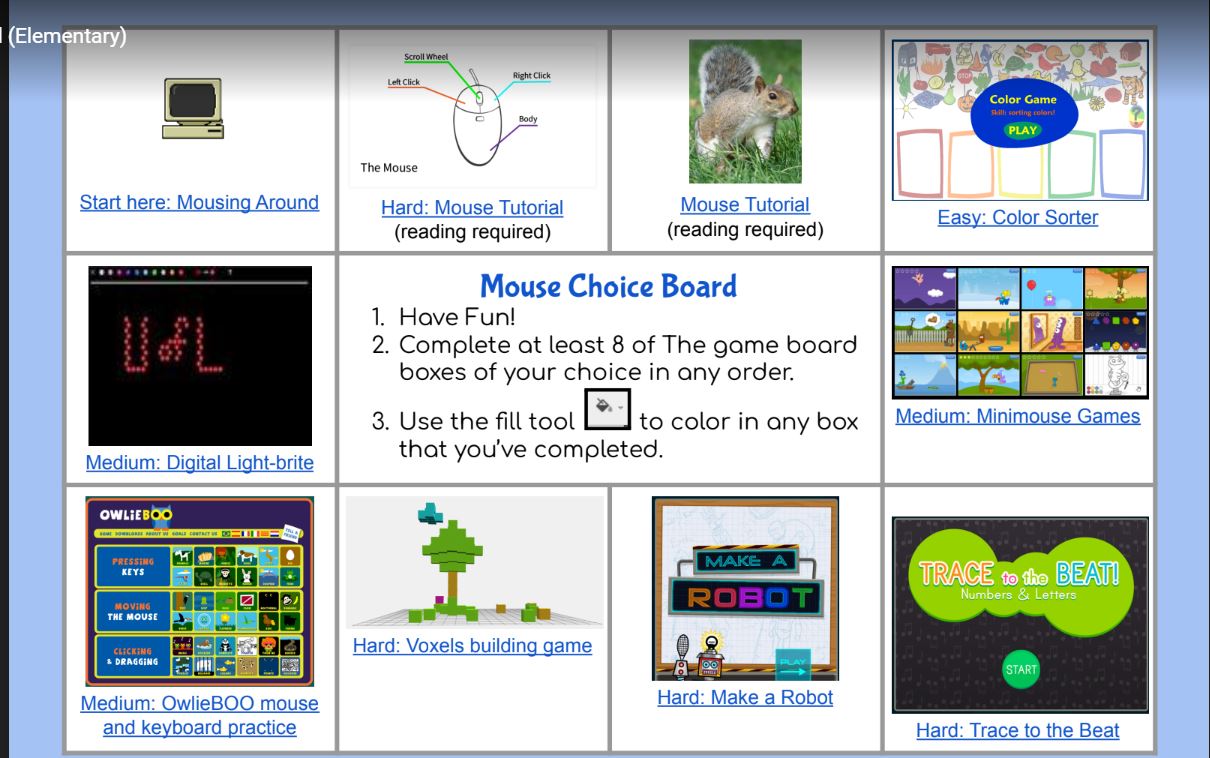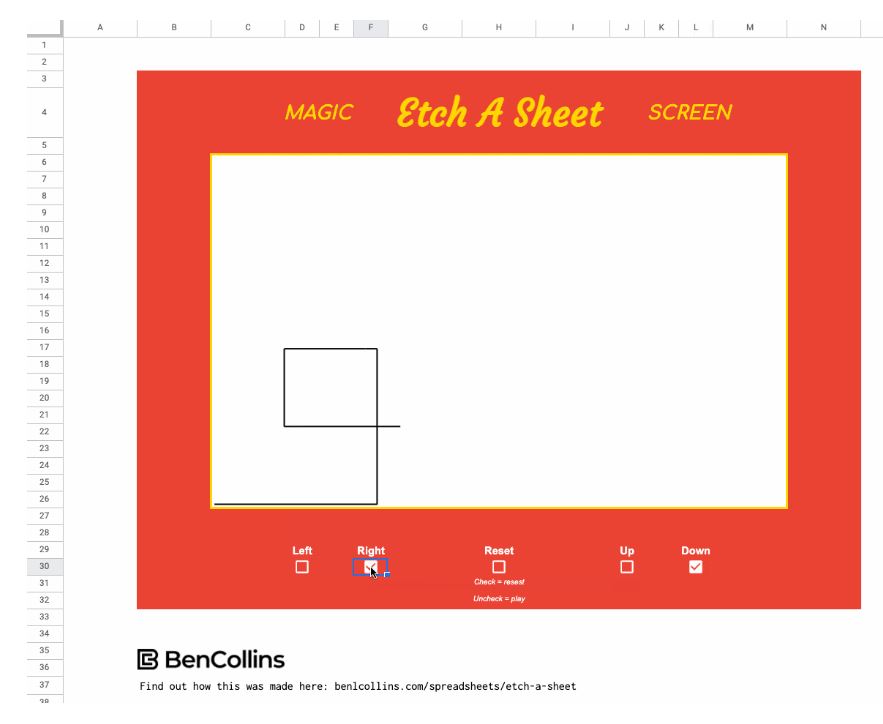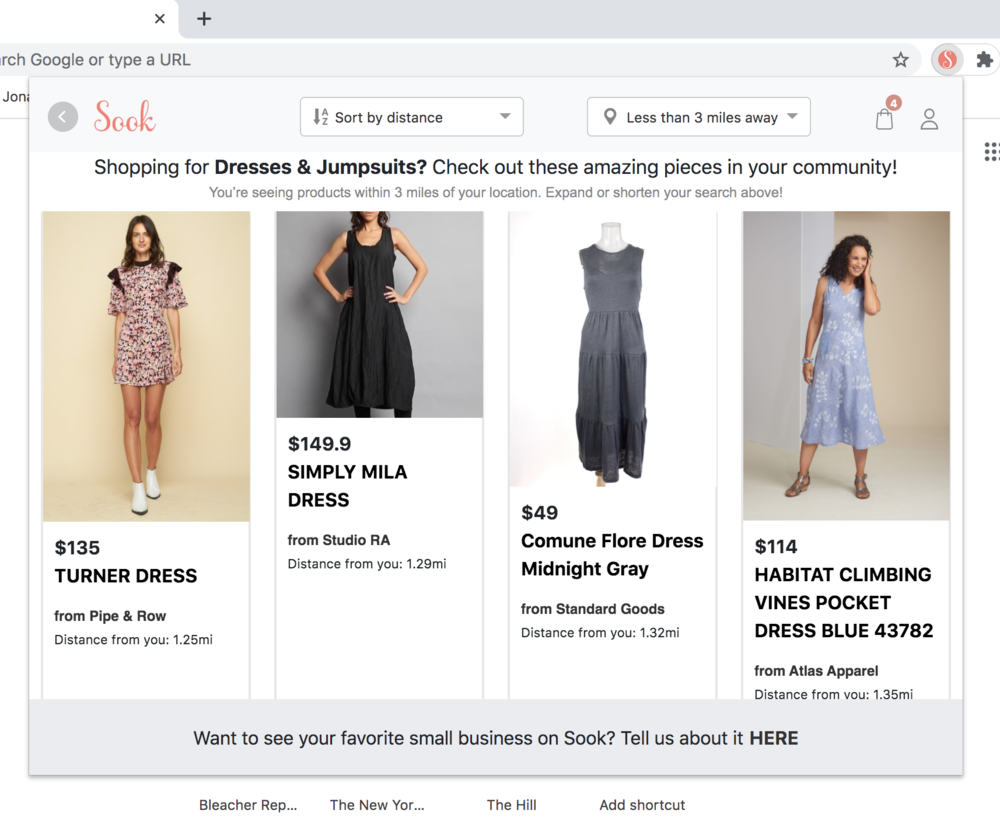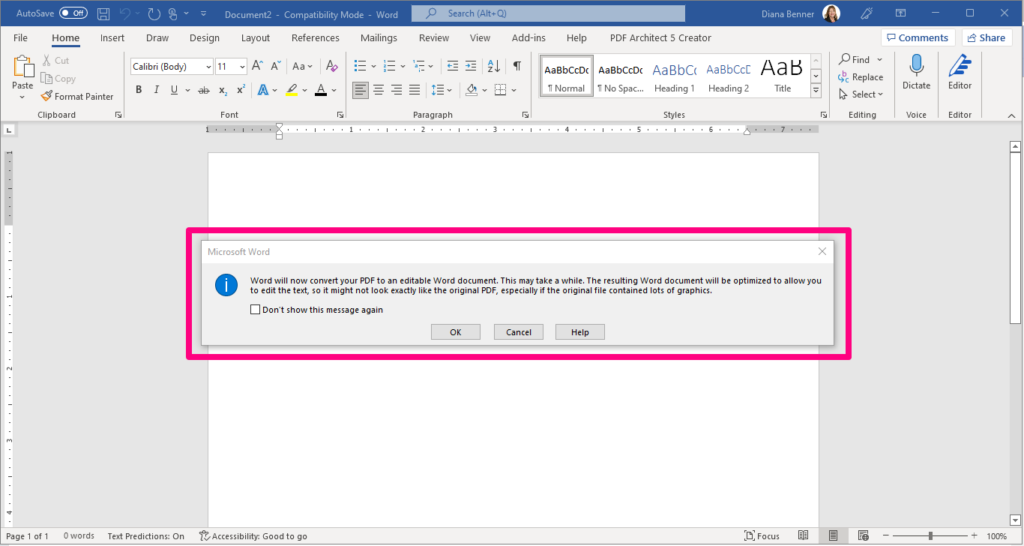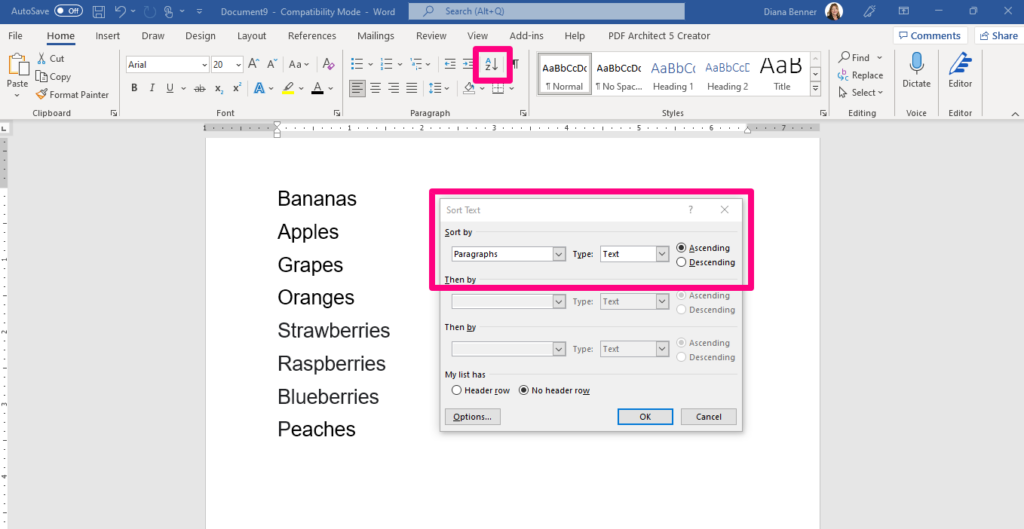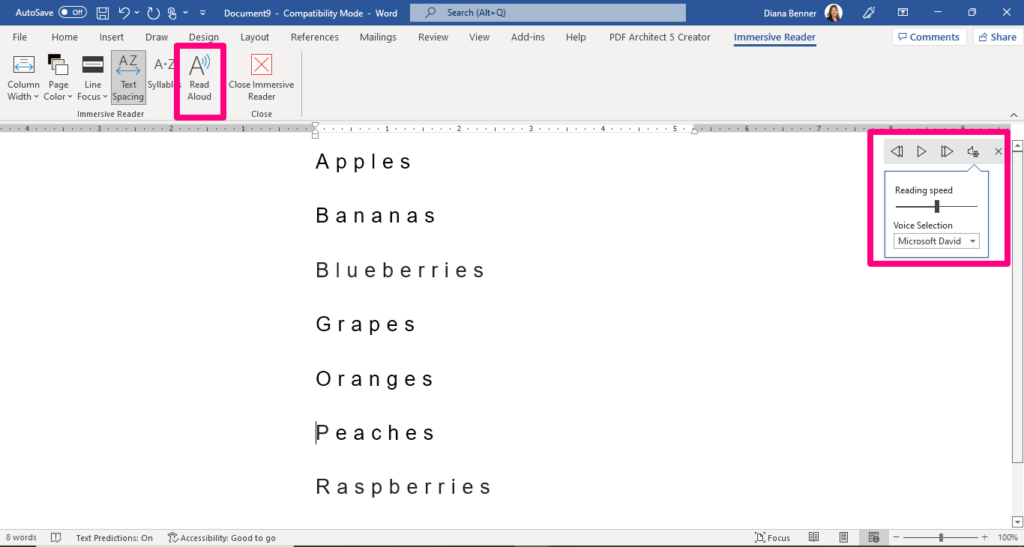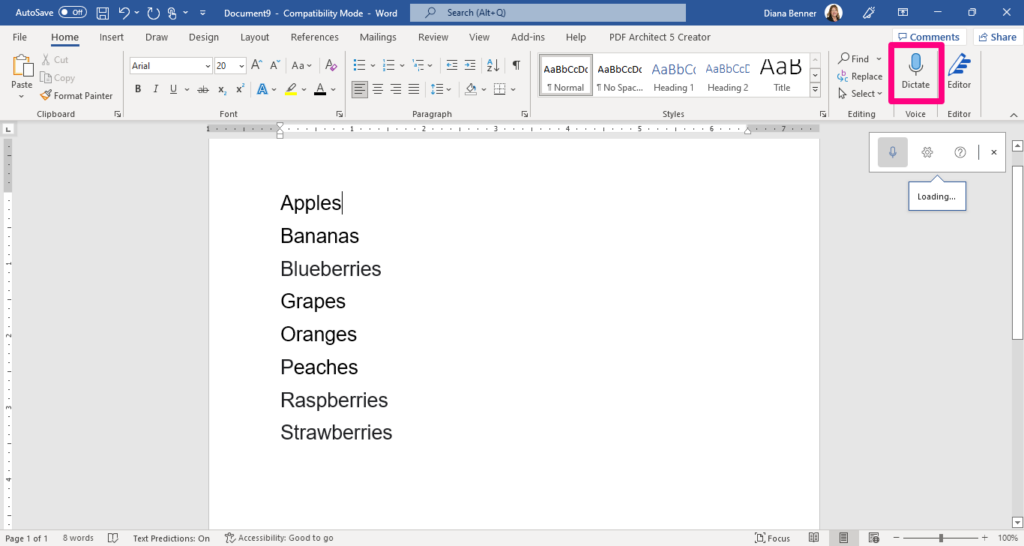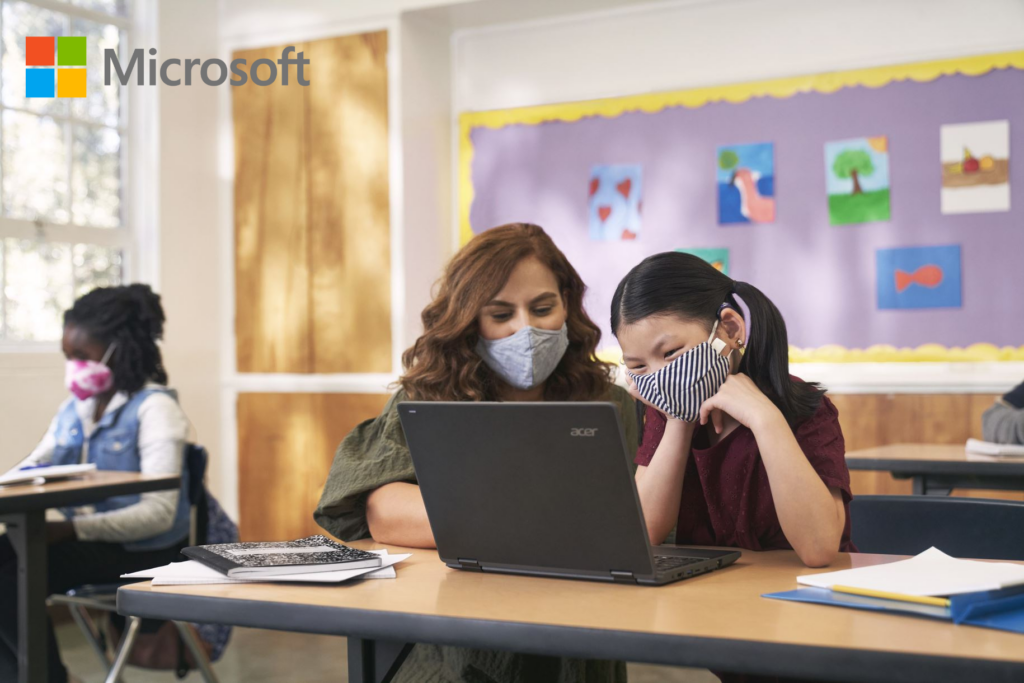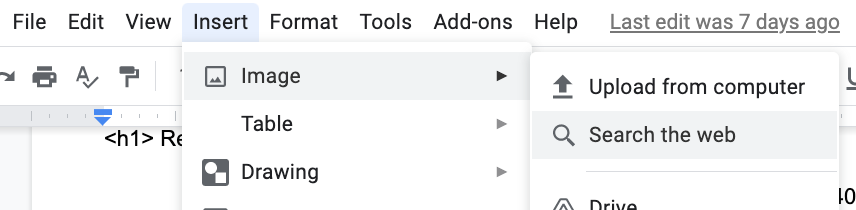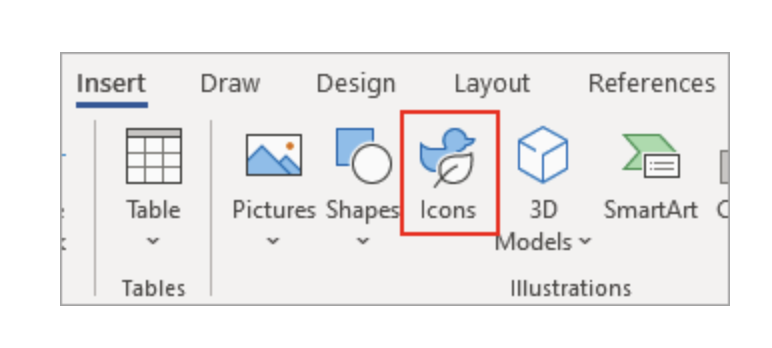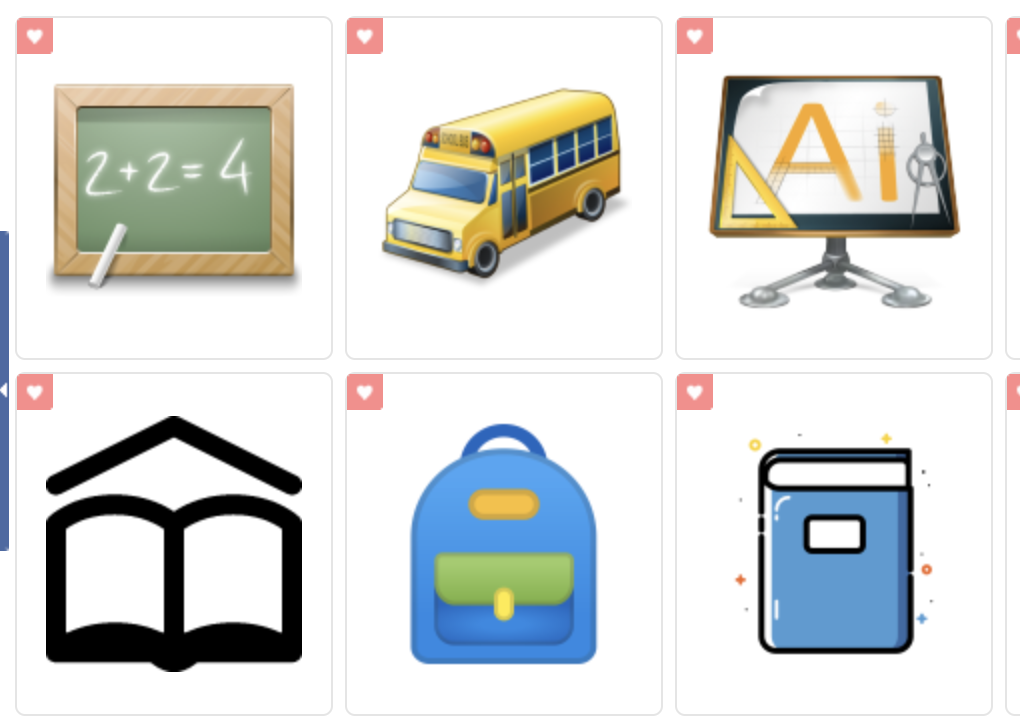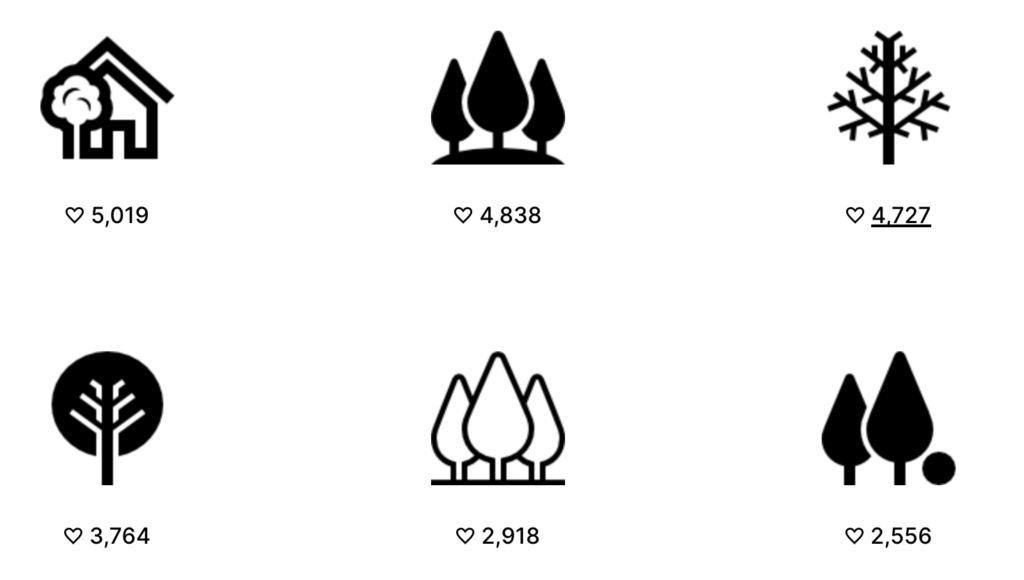Google and Microsoft continue to announce exciting new tools that enhance reading. Let’s take a moment to review their contributions to improving reading skills.
Google’s Addition to Reading Tools
Read Along
You may recall that Google has been experimenting with various reading apps. In the past, you may have read about Read Along by Google: A fun reading app, which is now available as a beta product online. You cannot use it with a Google Workspace for Education account. Instead, use a personal Google account.
Kid Space
Another reading product from Google going through a transition? Google’s Rivet. This product transitioned to Google’s Kid Space. The 3,500 books available in Rivet found their way into Google’s Kid Space. Google is exploring offerings for children, and making the reading experience better.
Google Play Books
Another way Google is working to make the reading experience better? It’s improving the functionality of its Google Play Books app on Android.
Introducing Google’s Reading Practice
A new product has been announced in early June 2023: Reading Practice. It is a new feature added to Google Play Books. Targeted for early readers, it offers these enhancements (source):
- Highlighted text. Text appears highlighted as they read out loud.
- Play a word aloud. If a child doesn’t know how to say a word, they can tap the word to hear it.
- Hear it by syllable. A child can also choose to hear the word syllable by syllable.
- Listen to a sentence. And more than listening to a word by syllable or word, they can hear it used in a sentence.
- Explain the meaning. Readers can tap to see or listen to an explanation of what the word means.
- Mark their spot. Children can mark where they are in the text, then start forward from that point.
- Review unfamiliar vocabulary. If a child encountered problems with a tough-to-pronounce or unfamiliar word, they can review it. Word reviews appear at the end of every page.
Having seen several different reading products, it’s clear Google wants to improve. Whether it has achieved that goal in its latest offering, you will need to decide. Although their product appears limited to Android and home use, Google is moving in the right direction. Let’s take a look at a school-friendly alternative.
Microsoft’s Reading Progress and Reading Coach
A veteran of making systematic improvements, Microsoft Teams offers two components of interest. These both work in schools. The aim of these is to provide an “inclusive learning experience.” You can hear Mike Tholfsen describe Microsoft’s offerings in the video below:
Reading Progress, says Tholfsen, assists educators in checking student reading fluency. Since teachers can do this with more frequency, he says it can help. Combining Reading Coach with Reading Progress (launched 2021) enables students to:
- Review unfamiliar words students struggled with the most. It identifies five of those words, then presents them again.
- Rely on text-to-speech when needed.
- Break words into syllables.
- Define unfamiliar words via a picture dictionary (source).
What’s more, teachers control Reading Coach and how it scaffolds students’ reading. You can see it in action via this video:
Reading Coach also appears in Immersive Reader, a popular enhancement to Microsoft 365 apps. Those apps include (or will soon) Word Online, OneNote, Teams, and Forms. Scheduled soon are more app integrations. Reading Progress and Reading Coach enhancements are not new. Yet, the constant improvement is noteworthy.
New Reading Tools to the Rescue
These updated or enhanced reading tools provide much needed support to early readers. Be sure to explore these on your device and in your ecosystem (e.g. Google Android/Web or Microsoft) of choice.