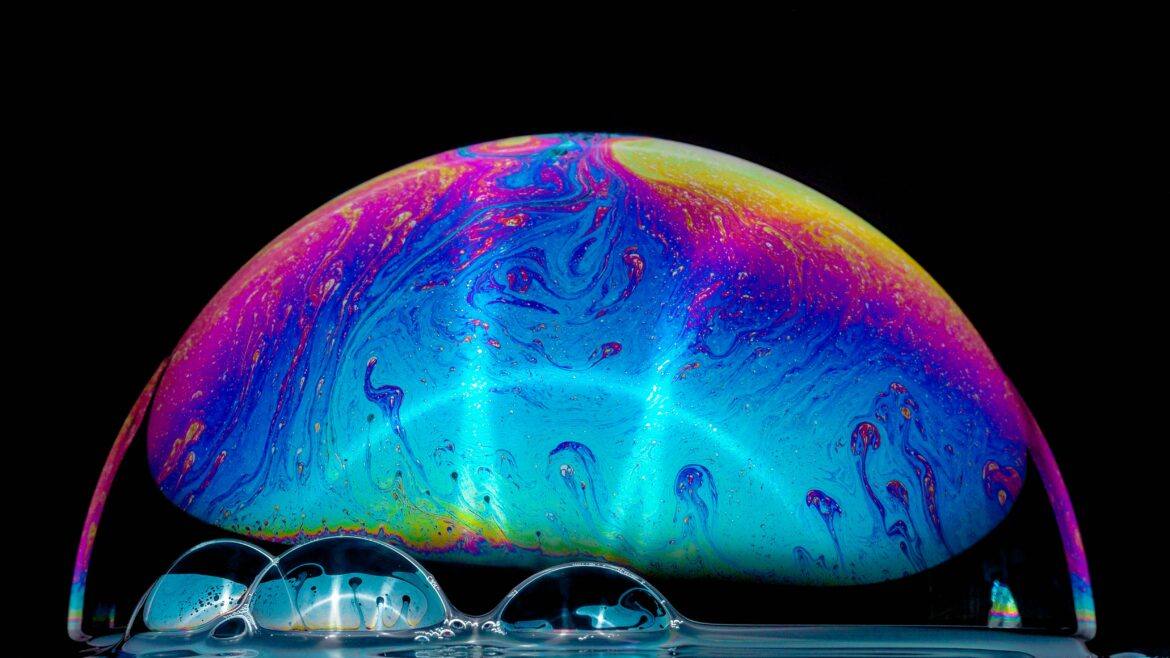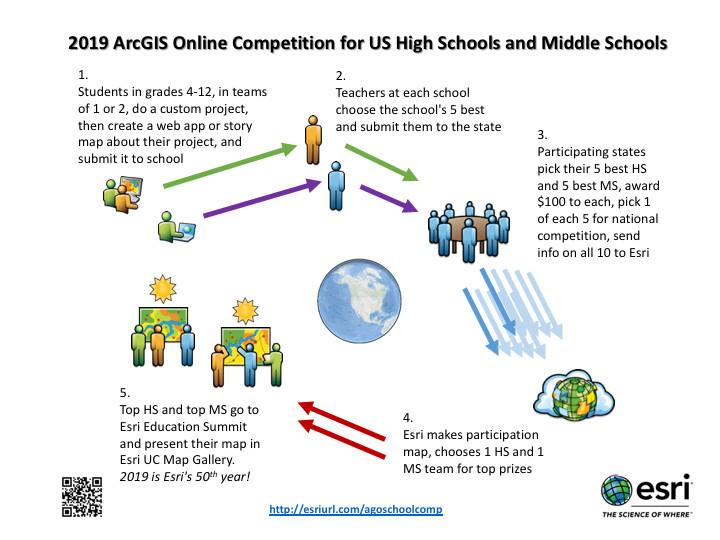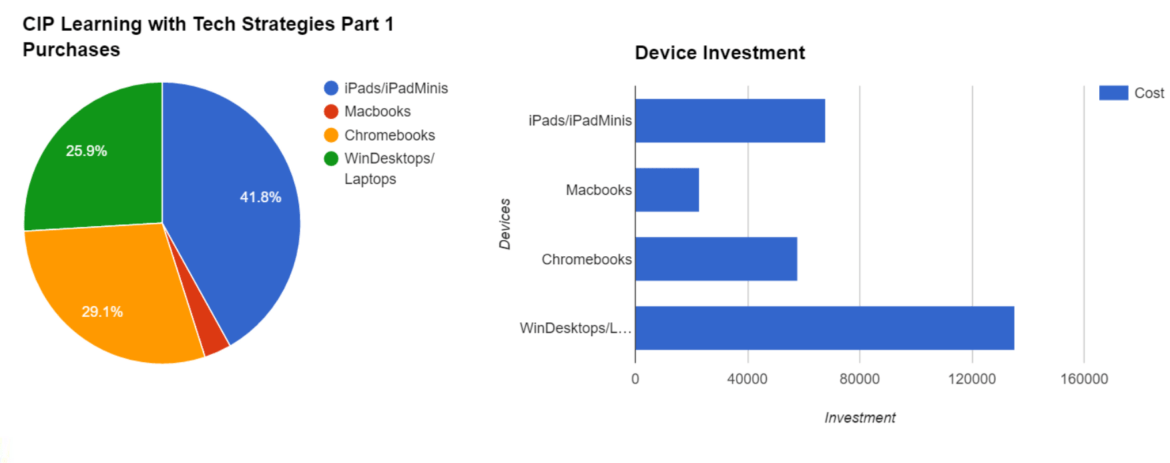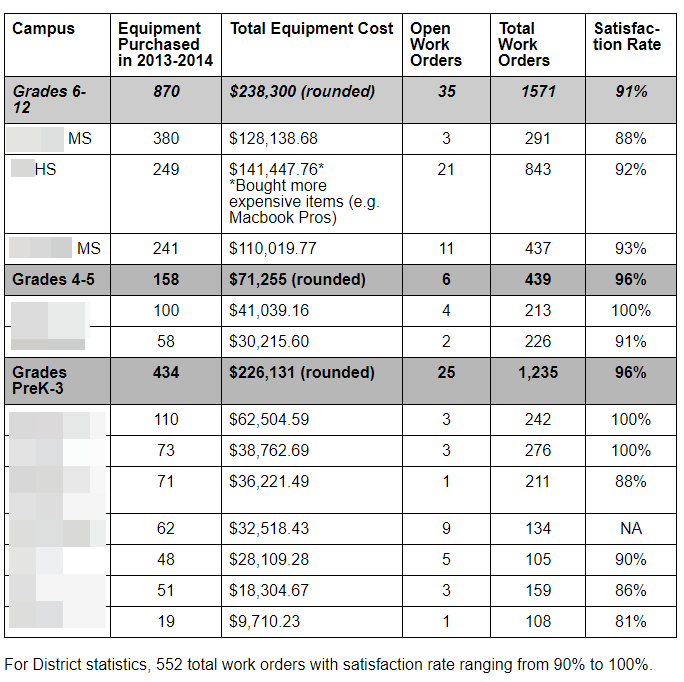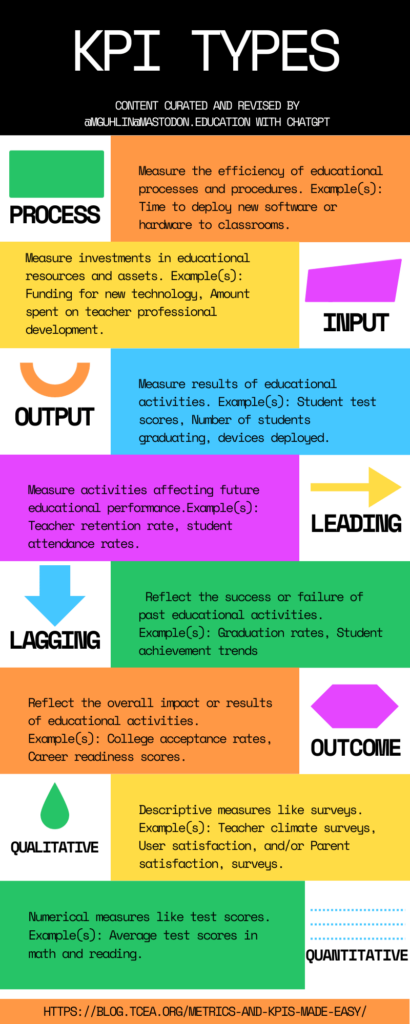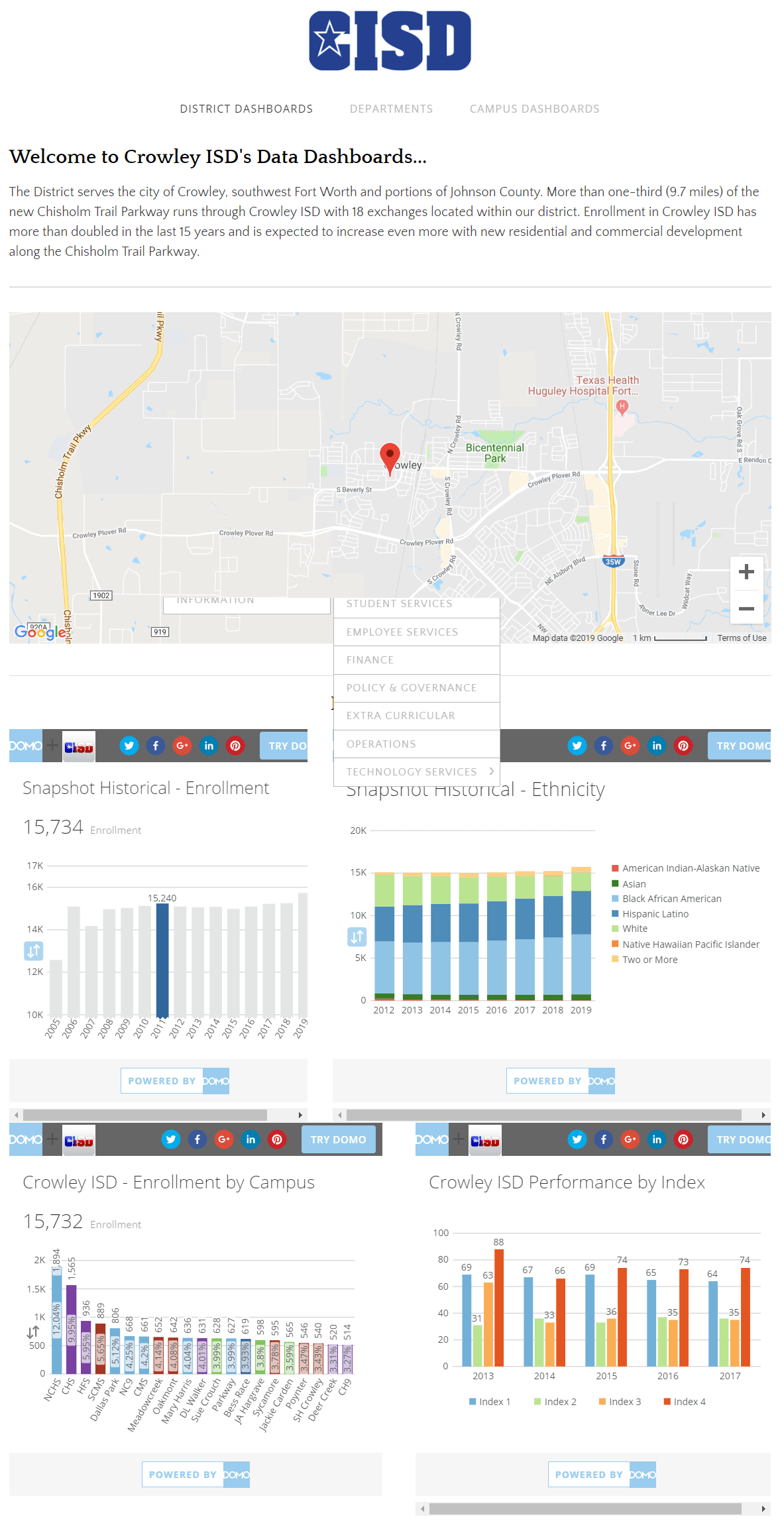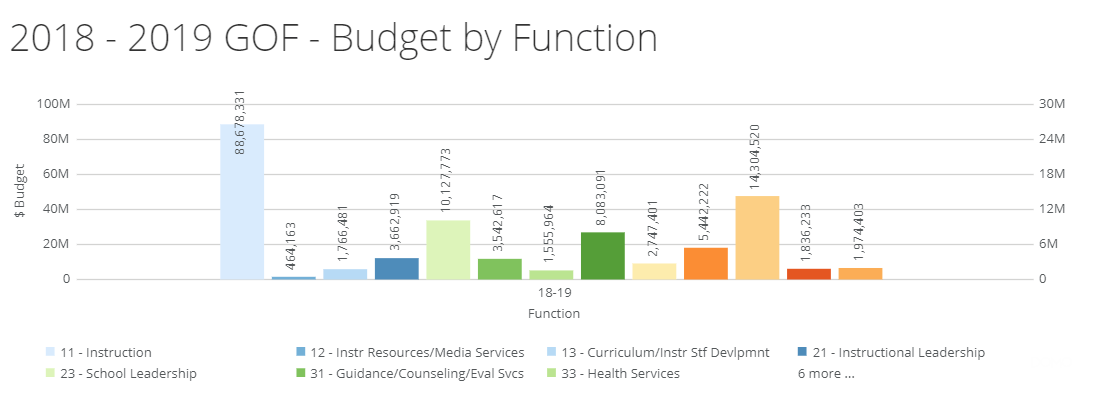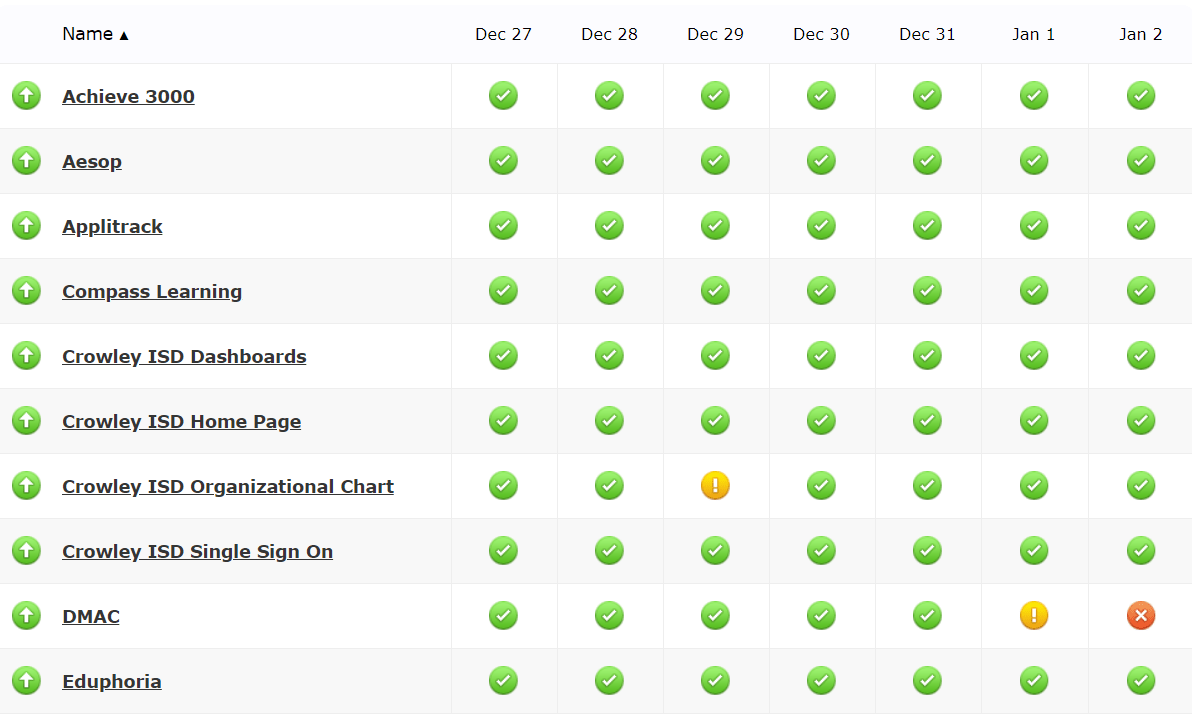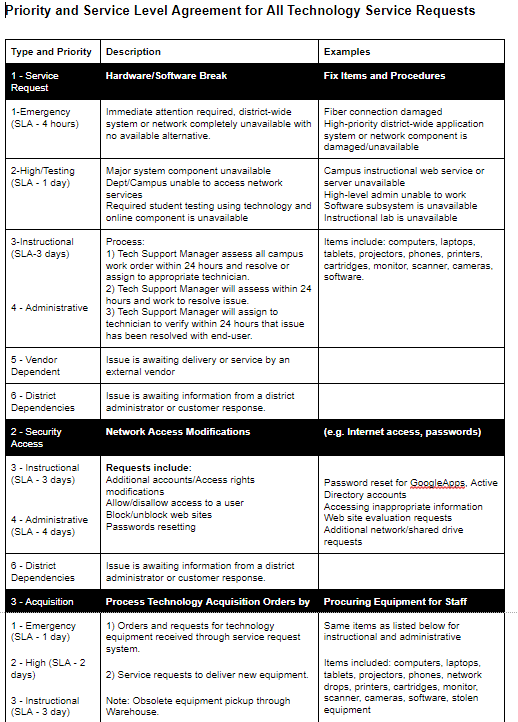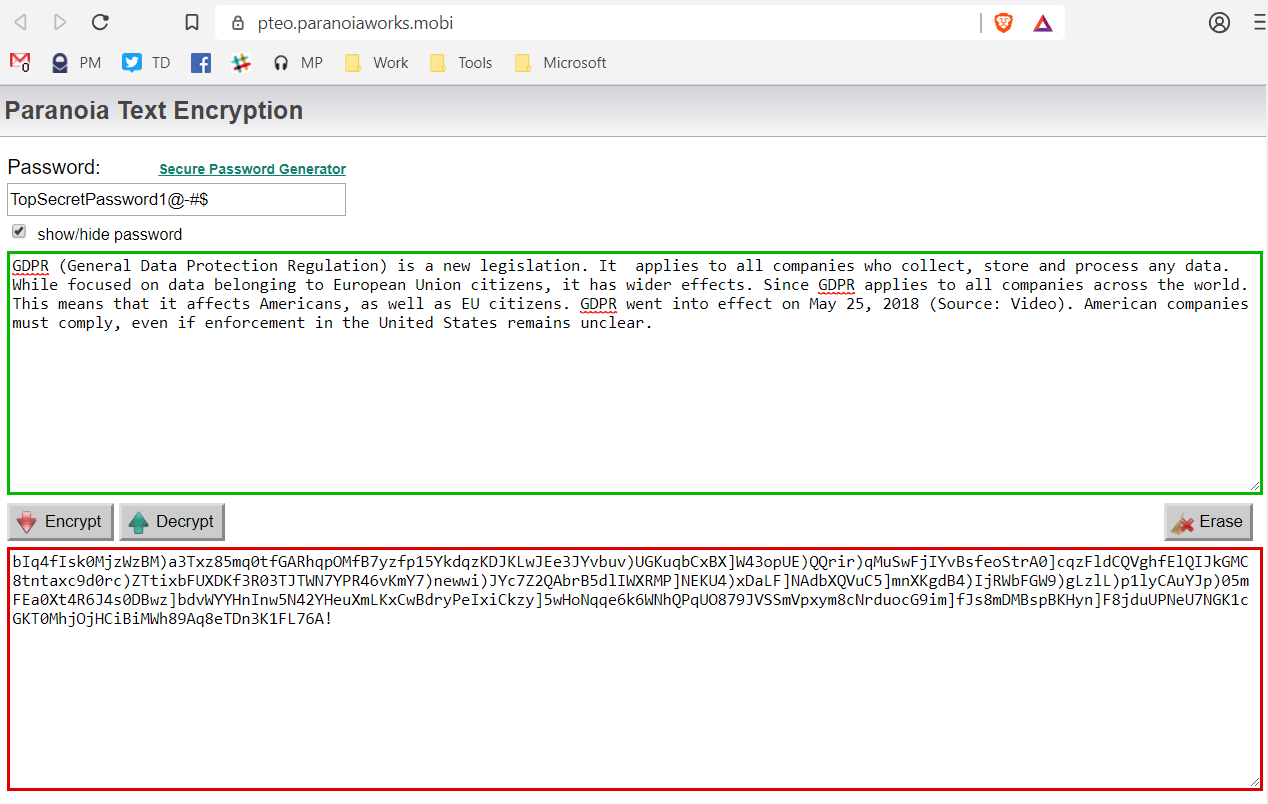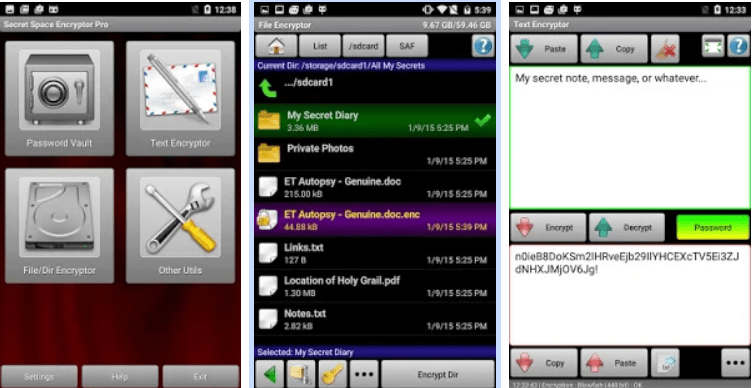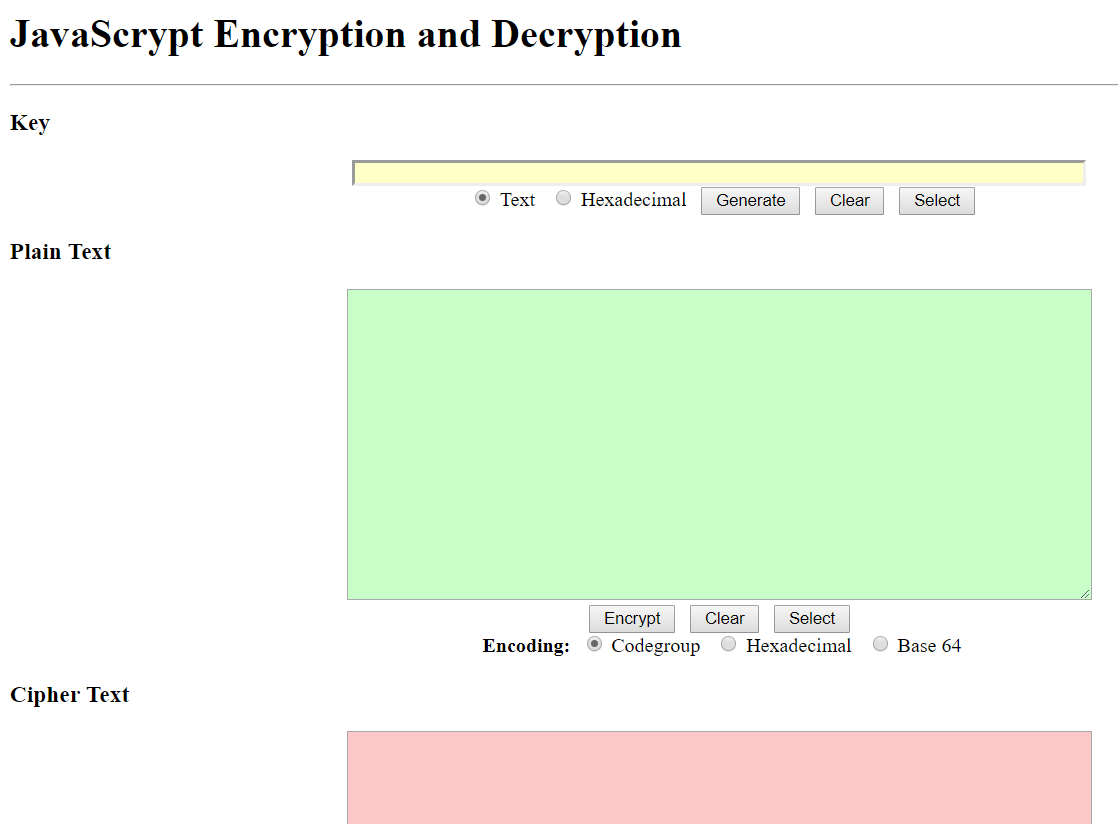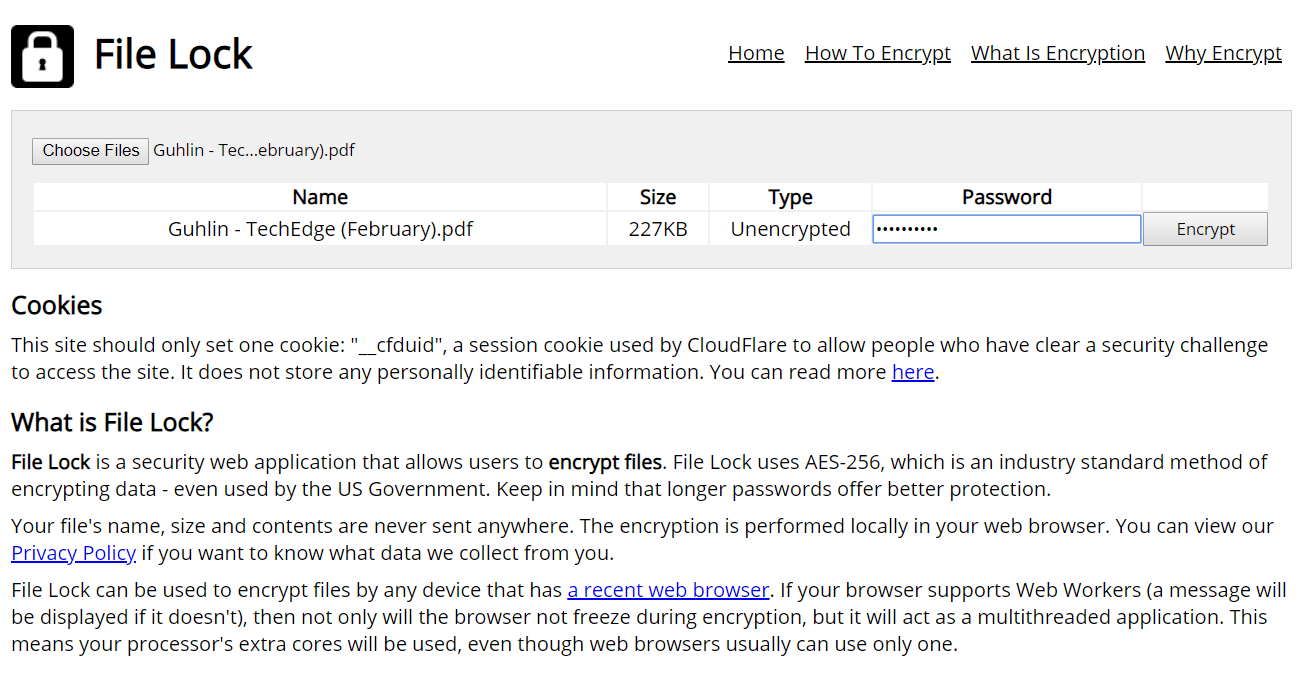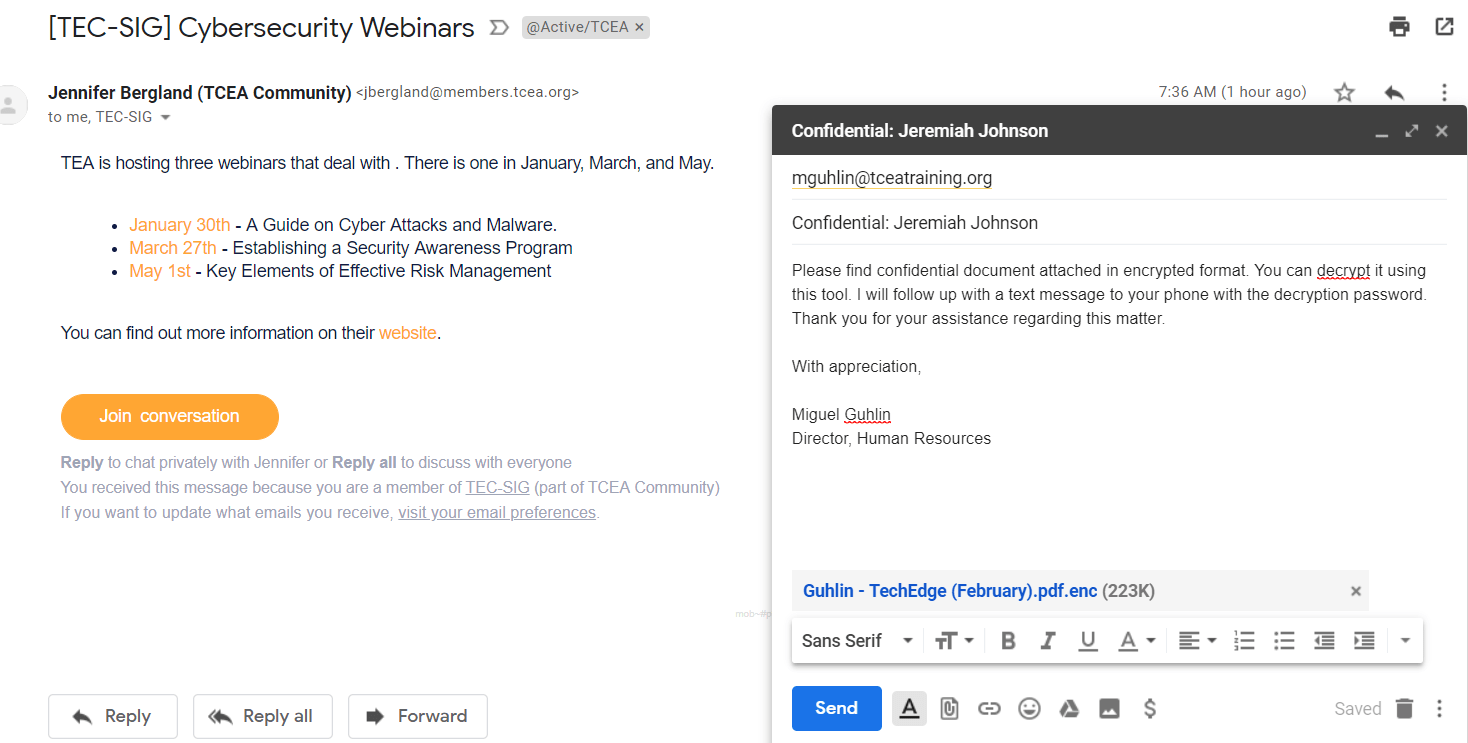Wrangling your assessment data together into something meaningful can be transformational for schools. But it can also make you want to pull your hair out.
You know the feeling: you’ve got a dozen tabs open, you’re combing through files with names like Final-Final-Version3.xlsx, and you have that creeping suspicion you’ve missed something important.
It’s more than frustrating. It’s a missed opportunity.
However, when districts bring the right data together in one clear, accessible view, they can spot patterns, act sooner, and help students succeed in ways that aren’t possible when data is disconnected and siloed.
So, how do you get there?
Overcome the Roadblocks to Better Decisions
For more and more districts, prioritizing data-driven decisions means finding a data management tool.
When staff are short on time, overloaded with data sources, and tasked with the critical work of keeping data secure, a data management tool can do the heavy lifting. Think of it as a handy assistant ready and waiting to gather disparate data in far less time, with less frustration and without risking data security.
With the right data management tool, you can replace hours of frustration with time spent gaining insight into how to better support students. But what does the “right” data management tool look like? Here are a few things to look for:
- Fast and Automated Data Retrieval
No more manual digging. The right tool should automate gathering assessment data from all your platforms, freeing up time for staff to focus on using the insights, rather than chasing them down. - Context-Rich Insights
You should be able to connect assessment scores with critical context, such as attendance, demographics, and enrollment details. With the whole picture, you and your staff can better understand performance trends and make more informed decisions and better use of the MTSS and dashboard tools you purchase. - Secure and Seamless Sharing
The best tools don’t just organize your data, they make it easy and safe to share. That way, instead of relying on risky workarounds like email attachments or shared logins, you can use a solution that supports secure, streamlined data transfers to vendors and partners.
Move From Frustration to Insight
Whatever tool your district chooses, the goal is the same: spend less time untangling spreadsheets and more time helping students thrive.
Tools such as ClassLink’s OneData, can help automate the process of pulling assessment results, fill in contextual details like attendance and rosters, and share the information securely with the platforms schools already use. It’s one option districts can look to as they move past data wrangling and focus on acting on insights to support learning.
It’s time to stop spending hours fixing errors, merging files, and searching for missing information. Instead, redirect that energy to what matters most: supporting students with more data-backed decisions.

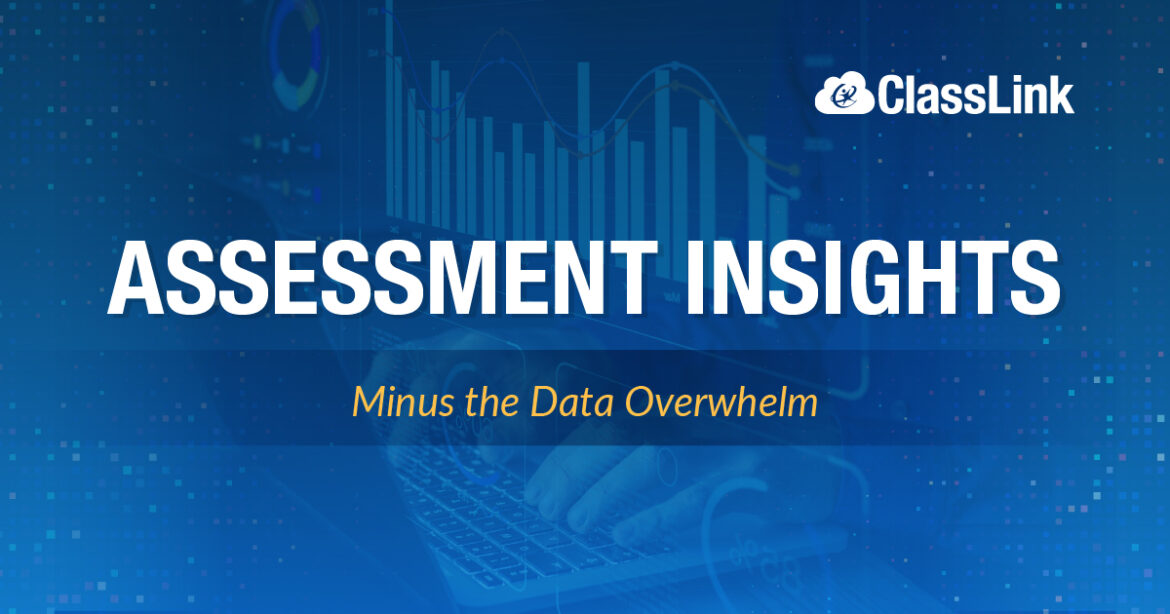
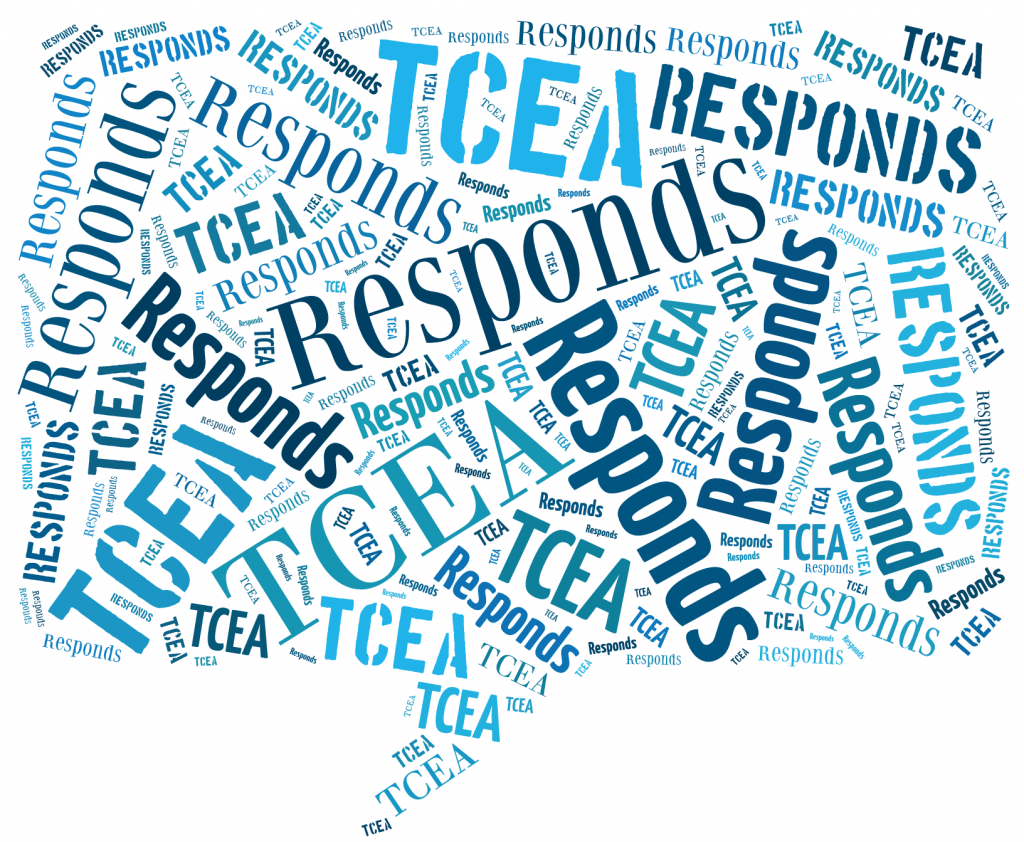
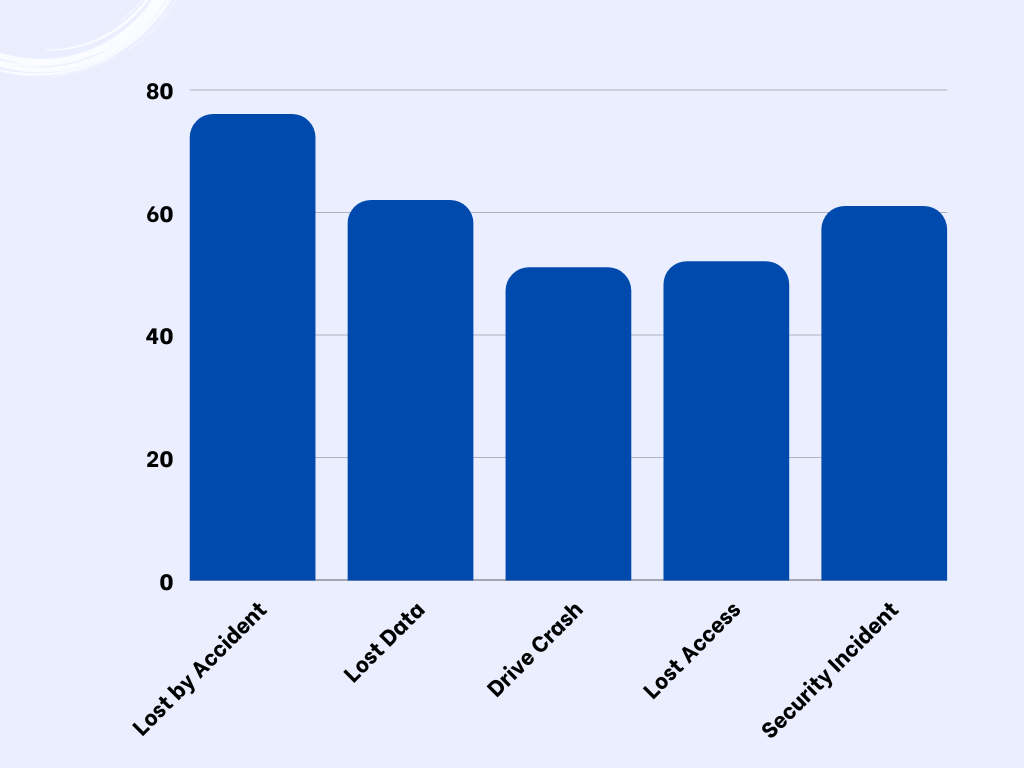

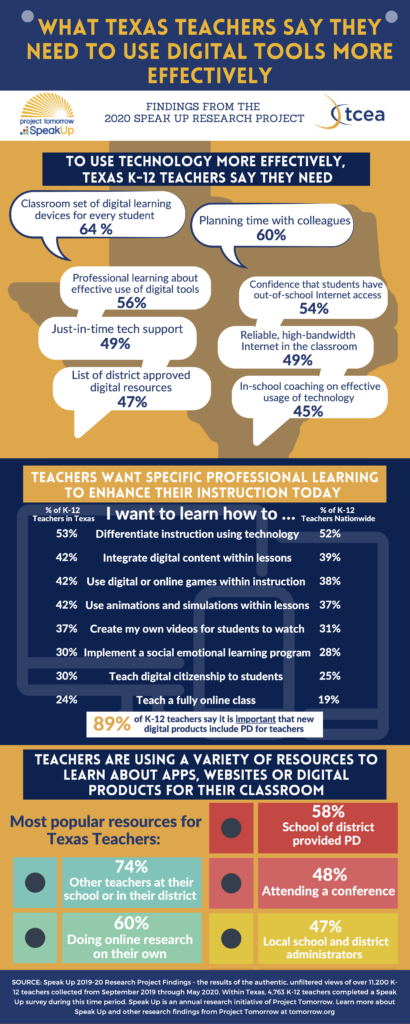

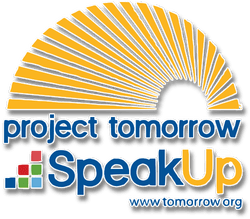
 something because of their interests. This helps me see how students are using technology when they are looking for specific information or want to learn a skill. Only 9% of both middle and high school students post a question on a discussion board or a forum. Do we need to be more intentional in using this type of application? Do they just not know how, or have they found better ways to seek answers to their questions?
something because of their interests. This helps me see how students are using technology when they are looking for specific information or want to learn a skill. Only 9% of both middle and high school students post a question on a discussion board or a forum. Do we need to be more intentional in using this type of application? Do they just not know how, or have they found better ways to seek answers to their questions?  I also discovered that 43% of my teachers are facilitating student collaboration projects using online tools. This is such a great skill. How can I leverage these teachers to help other teachers do this as well? Also, I’m pleasantly surprised that 44% of my teachers are using an online curriculum. However, I want to know more. What is the frequency? Are they occasionally doing this or is this something they use every day? I also want to know what they are using. Are they using the district’s Learning Management System, or is it an online textbook?
I also discovered that 43% of my teachers are facilitating student collaboration projects using online tools. This is such a great skill. How can I leverage these teachers to help other teachers do this as well? Also, I’m pleasantly surprised that 44% of my teachers are using an online curriculum. However, I want to know more. What is the frequency? Are they occasionally doing this or is this something they use every day? I also want to know what they are using. Are they using the district’s Learning Management System, or is it an online textbook?  integrate digital content, tools, and resources into their daily instruction. 51% said they wished they had a classroom set of digital devices. 49% said they needed to know that their students had adequate broadband access outside of school and 46% indicated they were concerned that they didn’t have consistent, reliable internet access within school. Maybe I need to have my staff do some focus groups related to internet access and speed. Looking at my network resources, they should have adequate bandwidth, but maybe something is happening on campus that I am not aware of. While my team is on campus, I probably should also have them ask teachers about the availability of technical support since 47% of the teachers indicated it was lacking. And lastly, my teachers still need time to plan with their colleagues (60%) and additional professional development (50%). I need more staff to be able to meet this need!
integrate digital content, tools, and resources into their daily instruction. 51% said they wished they had a classroom set of digital devices. 49% said they needed to know that their students had adequate broadband access outside of school and 46% indicated they were concerned that they didn’t have consistent, reliable internet access within school. Maybe I need to have my staff do some focus groups related to internet access and speed. Looking at my network resources, they should have adequate bandwidth, but maybe something is happening on campus that I am not aware of. While my team is on campus, I probably should also have them ask teachers about the availability of technical support since 47% of the teachers indicated it was lacking. And lastly, my teachers still need time to plan with their colleagues (60%) and additional professional development (50%). I need more staff to be able to meet this need!