Global Accessibility Awareness Day falls on May 21, 2020. The purpose of the day is to get everyone talking, thinking, and learning about digital access. As educators, we want to support students with disabilities, students with Individualized Education Programs (IEPs), and teachers using accessibility features.
Background
The idea of a Global Accessibility Awareness Day (GAAD) started with a single blog post written by Joe Devon. Being a web developer, Joe wanted to raise awareness and know-how on making websites accessible to everyone. Consequently, he joined forces with Jennison Asuncion, an accessibility professional, to start GAAD.
The day is celebrated on the third Thursday of May. Both in-person and virtual events will be held on May 21, 2020. In addition, there are ways you can experience accessibility first hand in order to celebrate the day.
TCEA Accessibility Resources
To celebrate Global Accessibility Awareness Day, we’ve curated some TCEA resources below.
App Resources Every Special Needs Teacher Should Bookmark
This is a list of great apps specifically for teachers and staff who use iOS or Android devices and work with students with special needs.
Built-In Chromebook Accessibility Features
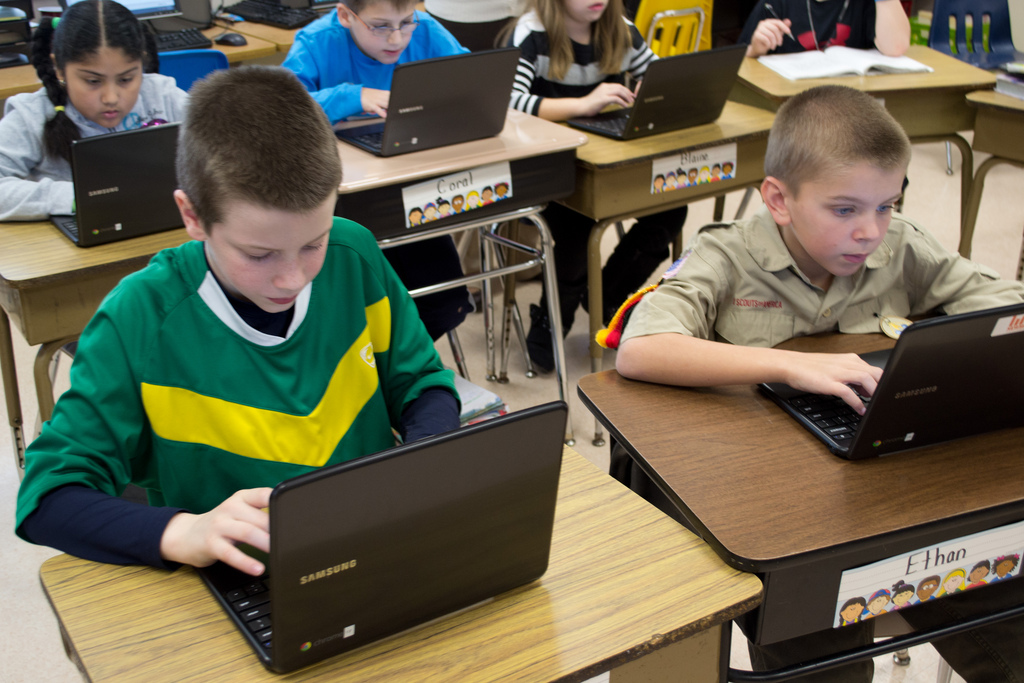
Did you know that Chromebooks come with built-in accessibility features? For that reason, Chromebooks can help expand student learning experiences.
Closed Captions in Google Slides
Explore the new, automated closed caption feature in Google Slides that will make presentations more accessible for your audience. In short, your audience will be able to read what you are saying.
Communication Beyond Barriers with Ava
If you are hard of hearing or deaf, communication with others can sometimes be a problem. As a result, a new app now provides a fast solution that removes any barriers.
Enhance Accessibility with Chromebooks
Explore Chromebook add-ons and extensions that will ensure learning accessibility for all students.
Give Struggling Readers a Better Way to Read
Looking for a way to help struggling readers? Try this Chrome extension in order to make it easier for them to read and understand.
Grackle Your Google Docs
Are you sure the Google Docs you create are accessible by all your students? If not, find out how easy it is to check with Grackle Docs. Your Google Docs will be accessible, as well as more readable.
How to Inspire a Passion for Learning with Audio Books
Human-read audio books are at the heart of this teacher’s strategy to support struggling readers. Learn how to inspire a passion for learning with audio books. Most importantly, students will have another way of enjoying books.

Improve Your Students’ Reading Experience with Chrome
Discover how extraordinary the Chrome browser is with this list of reading tools. Undoubtedly, they will help your students have a more successful reading experience.
Make Your Google Docs More Accessible
Take a look at these best practices that will help you create Google Docs that will be more accessible and usable by your students.
More Ways to Make Your Google Docs Accessible
Are you looking for more ways to make your Google Docs accessible? Check out additional best practices below in order to create easy-to-use Google documents.
New PowerPoint Translator Makes Captioning Possible
Accessible learning becomes a reality with Microsoft’s newest offering. As a result of this feature, you will be able to make same language subtitles.
Protect Your Eyes with Chrome Extensions
Learn about four different Chrome extensions that can protect your eyes. As a result, they will make reading easier, even for dyslexic students.
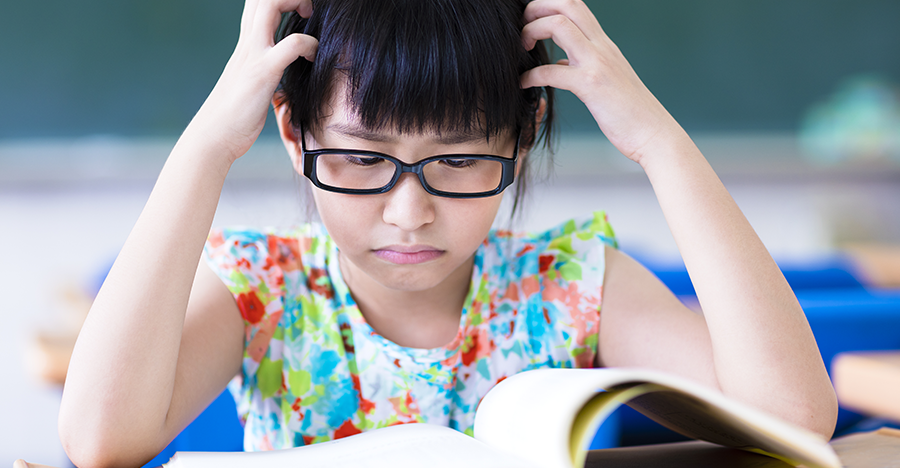
Reading Made Easy in the Chrome Browser
Getting through the extraneous content and ads on websites can be a trial these days. Finally, there are several solutions that will make reading easier.
Remote Learning for Special Education Teachers
If you are facing challenges as a special education educator during this tech-heavy remote learning time, discover three responses to the challenges.
Supporting Bilingual Students with Reading and Writing
Did you know that Chromebooks come with built-in accessibility features? Learn some ways in which Chromebooks help expand student learning experiences as well as help with reading and writing.
The Role of Technology in Special Education
Millions of US students take part in special education. Traditionally, meeting special needs was a challenge. New tech, however, offers new opportunities.
When Text to Speech Matters
Turning text to speech and vice versa gets easier every day. Explore solutions that will undoubtedly delight your ears with text to speech.
Website Accessibility for All
Making sure that the information posted to your district website can be used by all is critical. Here are resources to ensure website accessibility.
Mark the Day
Be sure to take some time out of your day to increase your awareness, as well as share your knowledge about digital accessibility. Let us know in the comments below how you will be marking the day.

