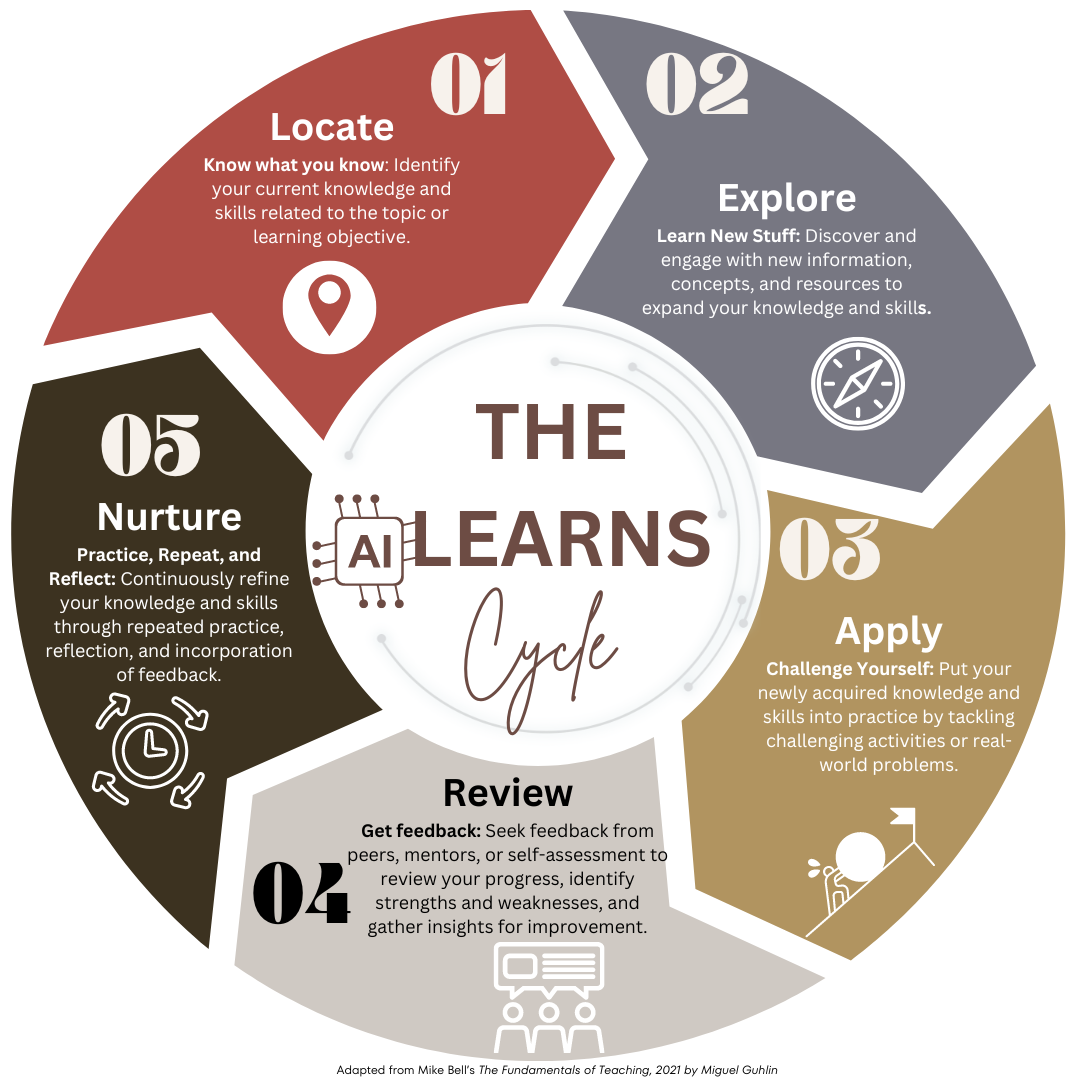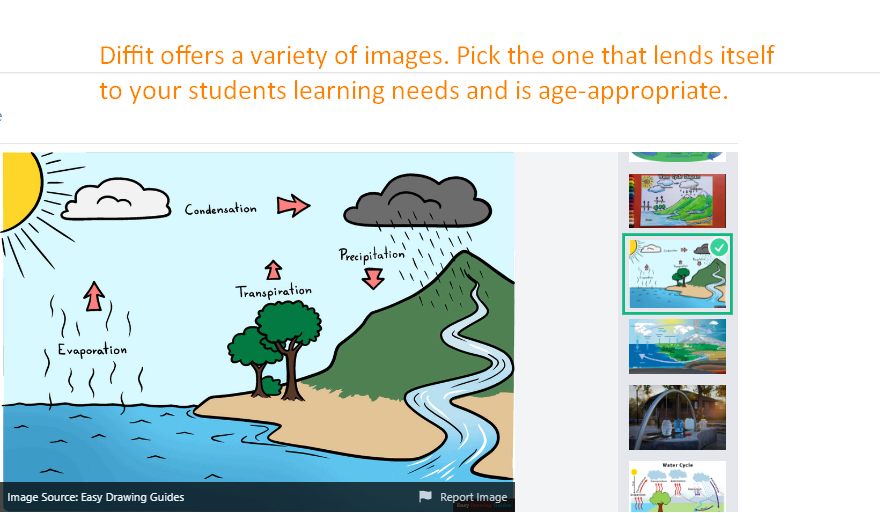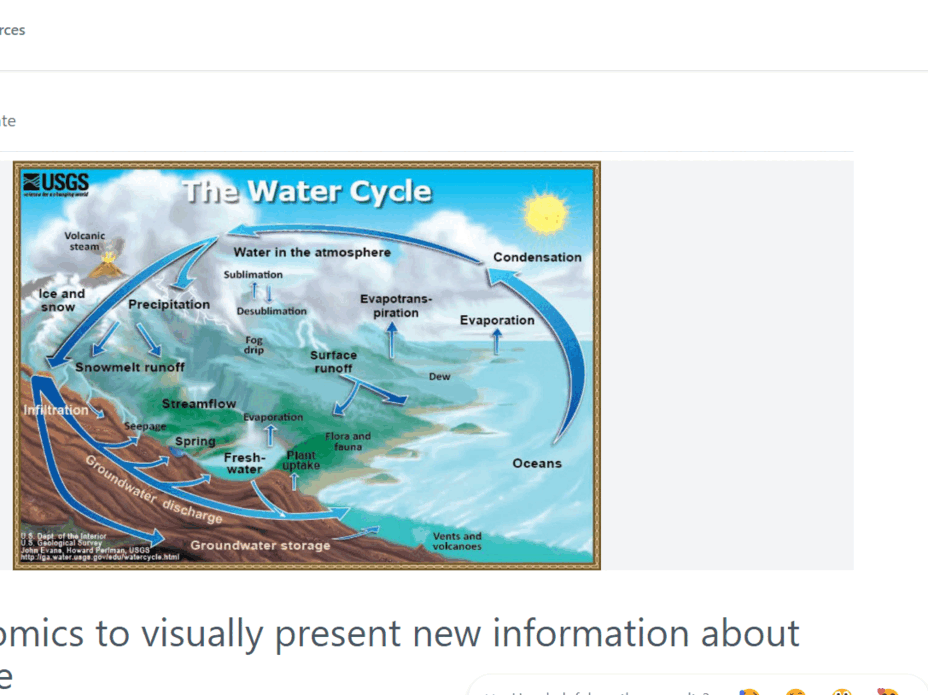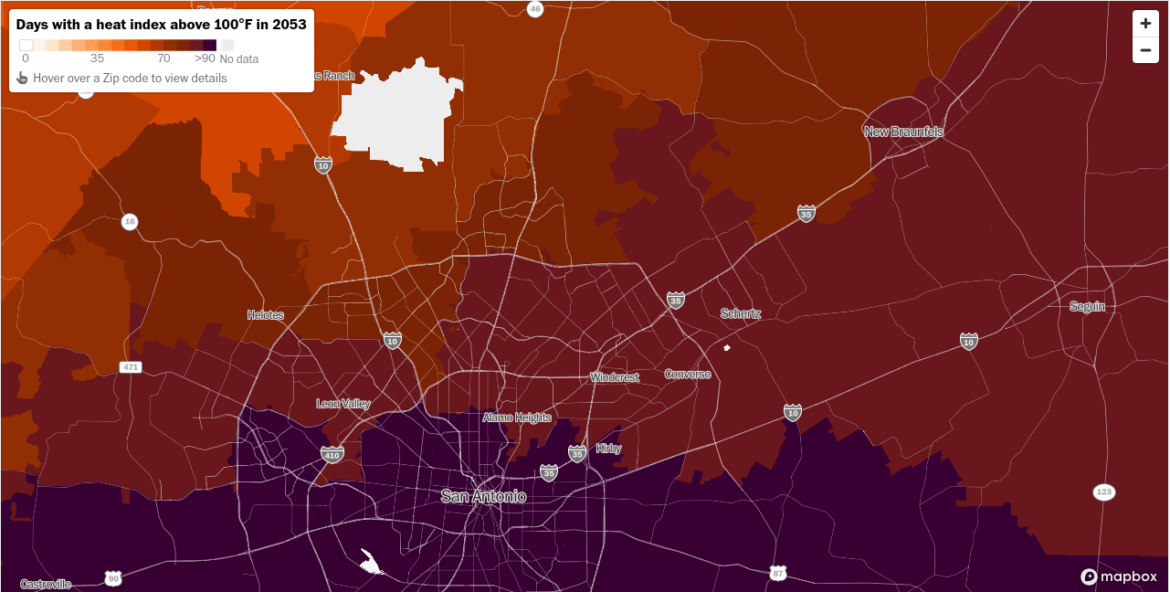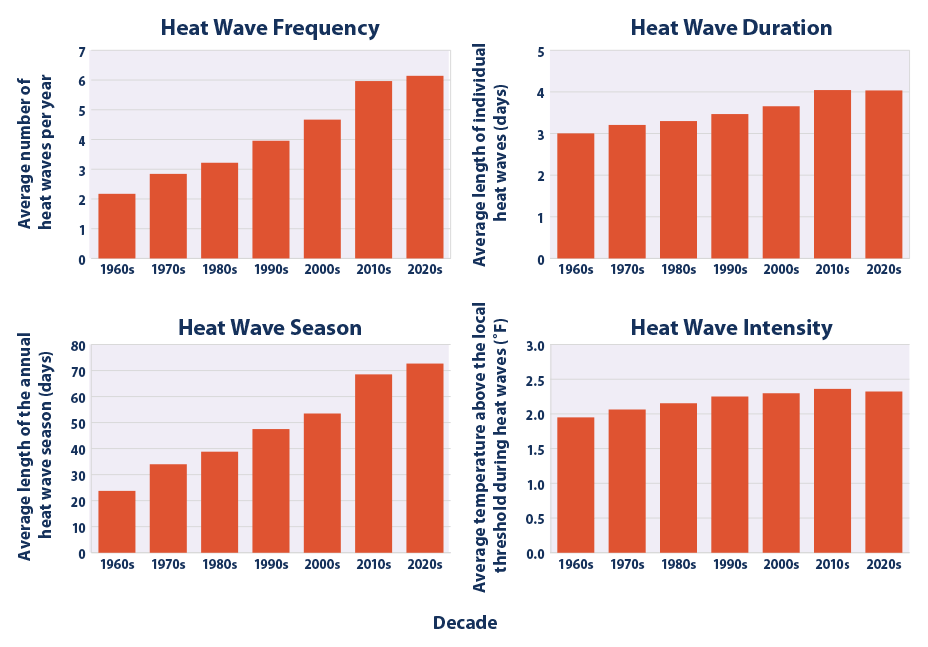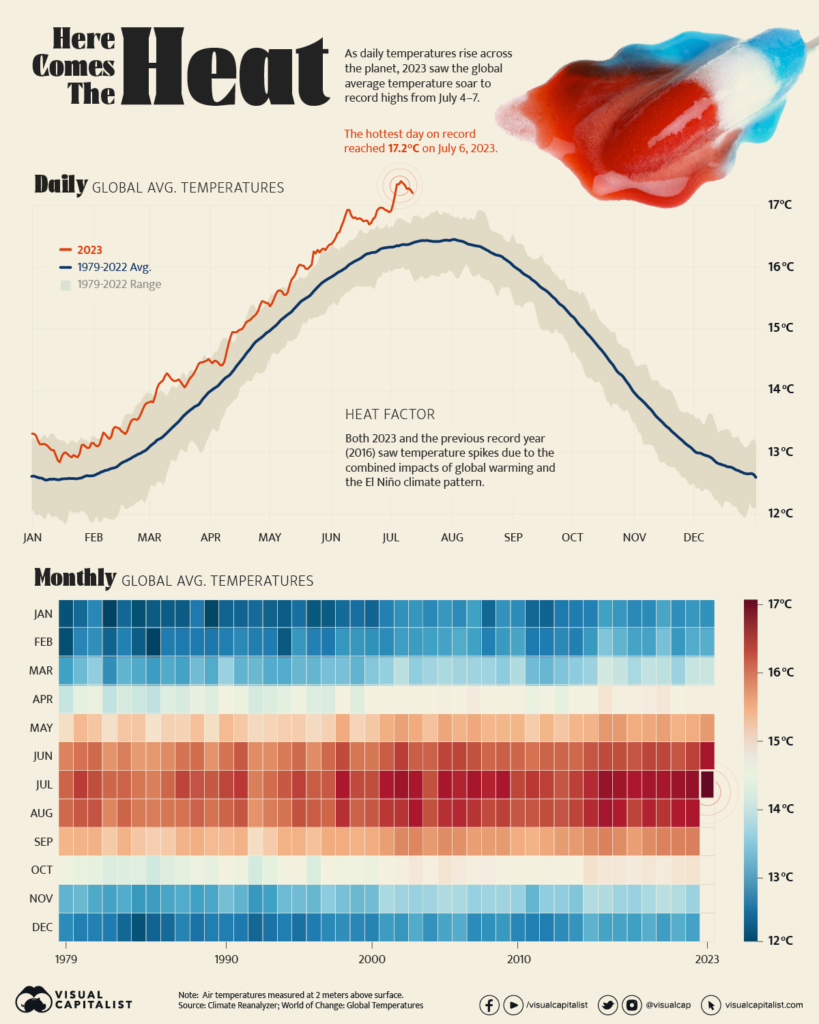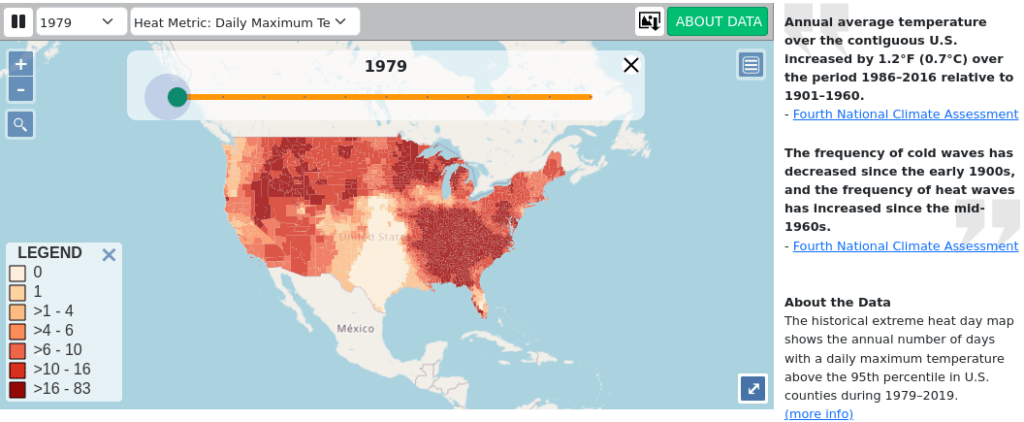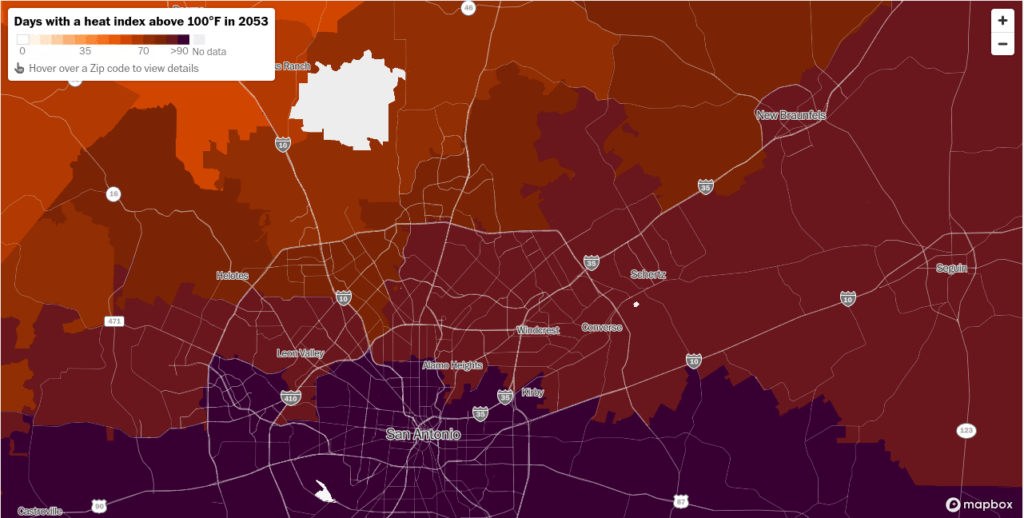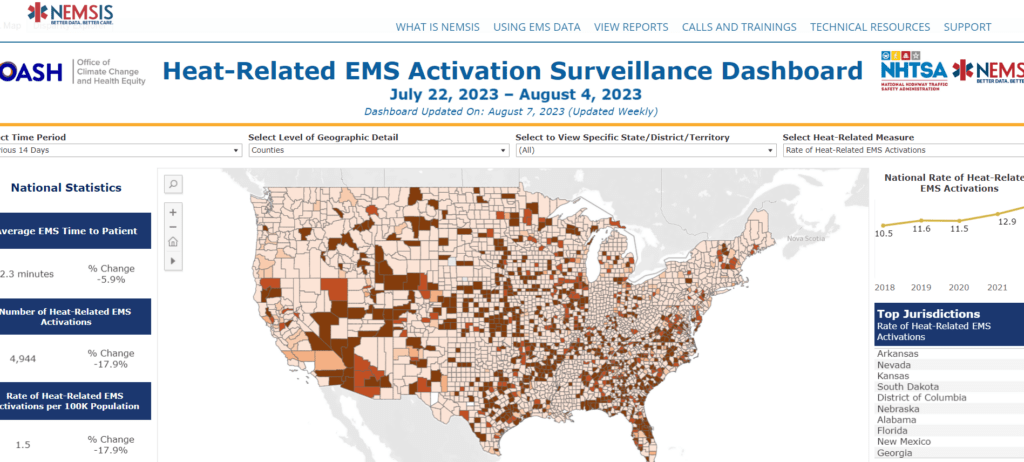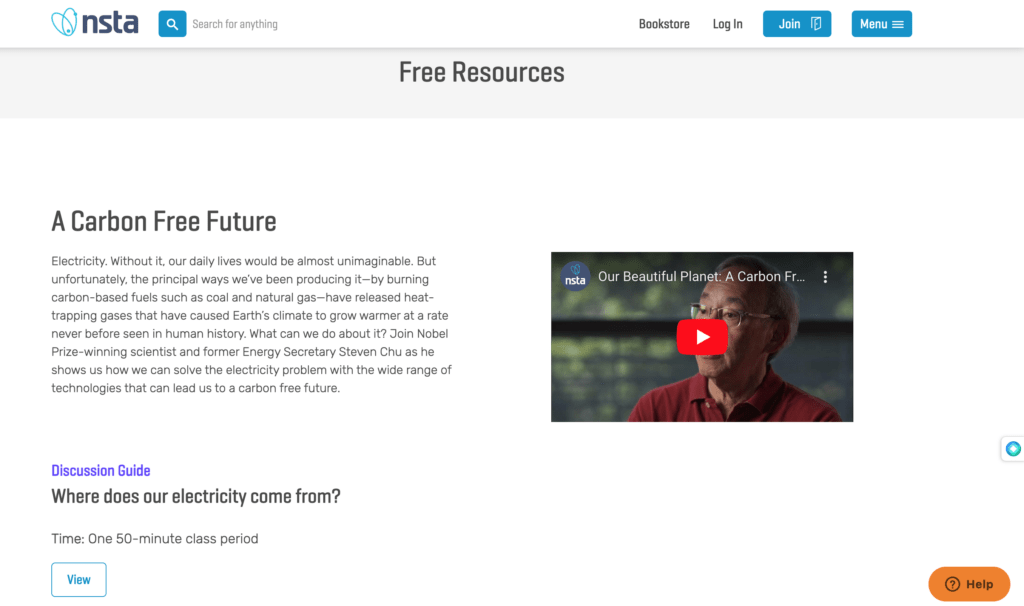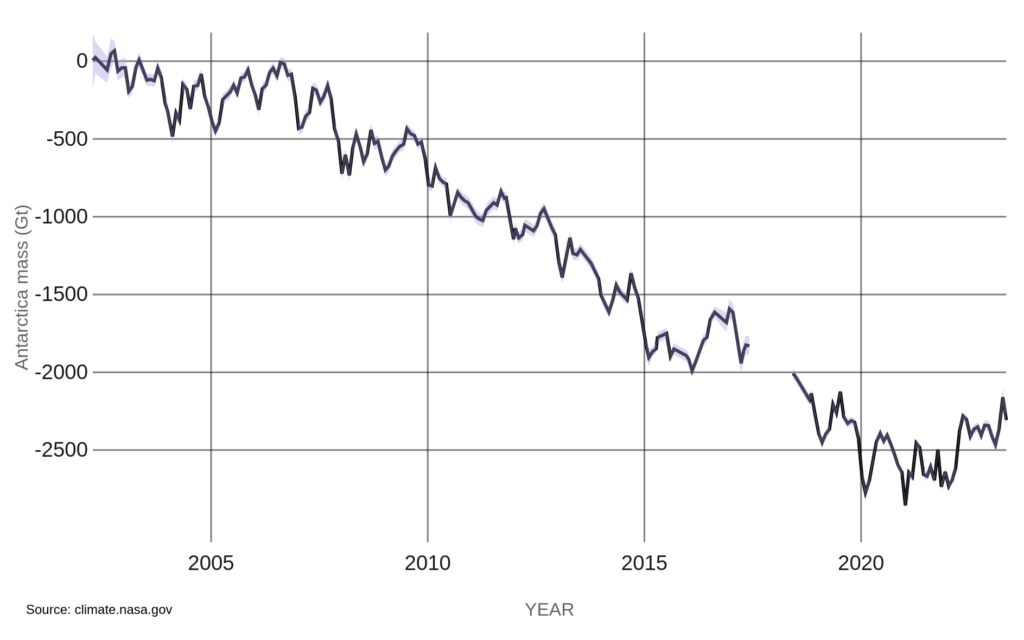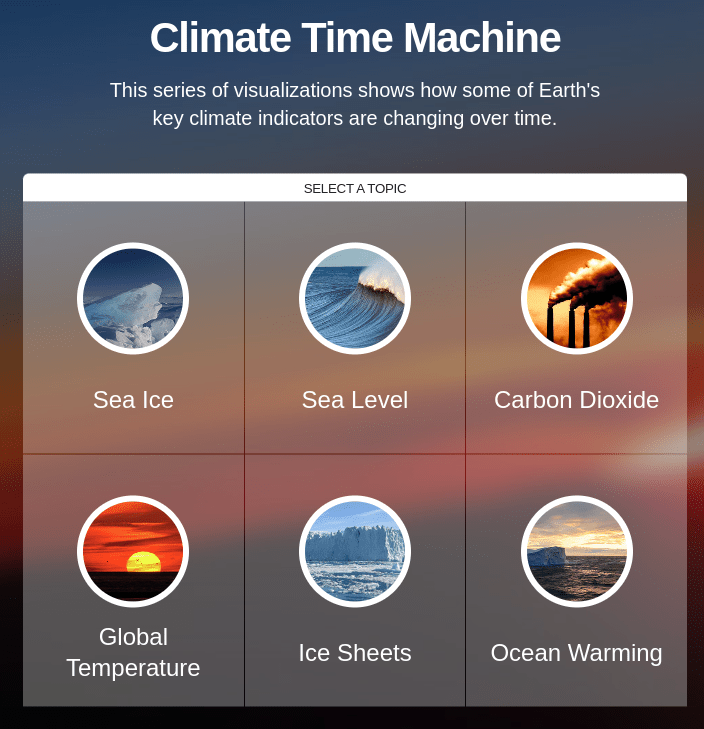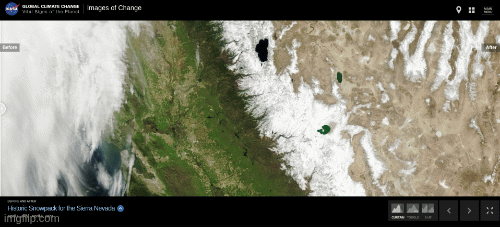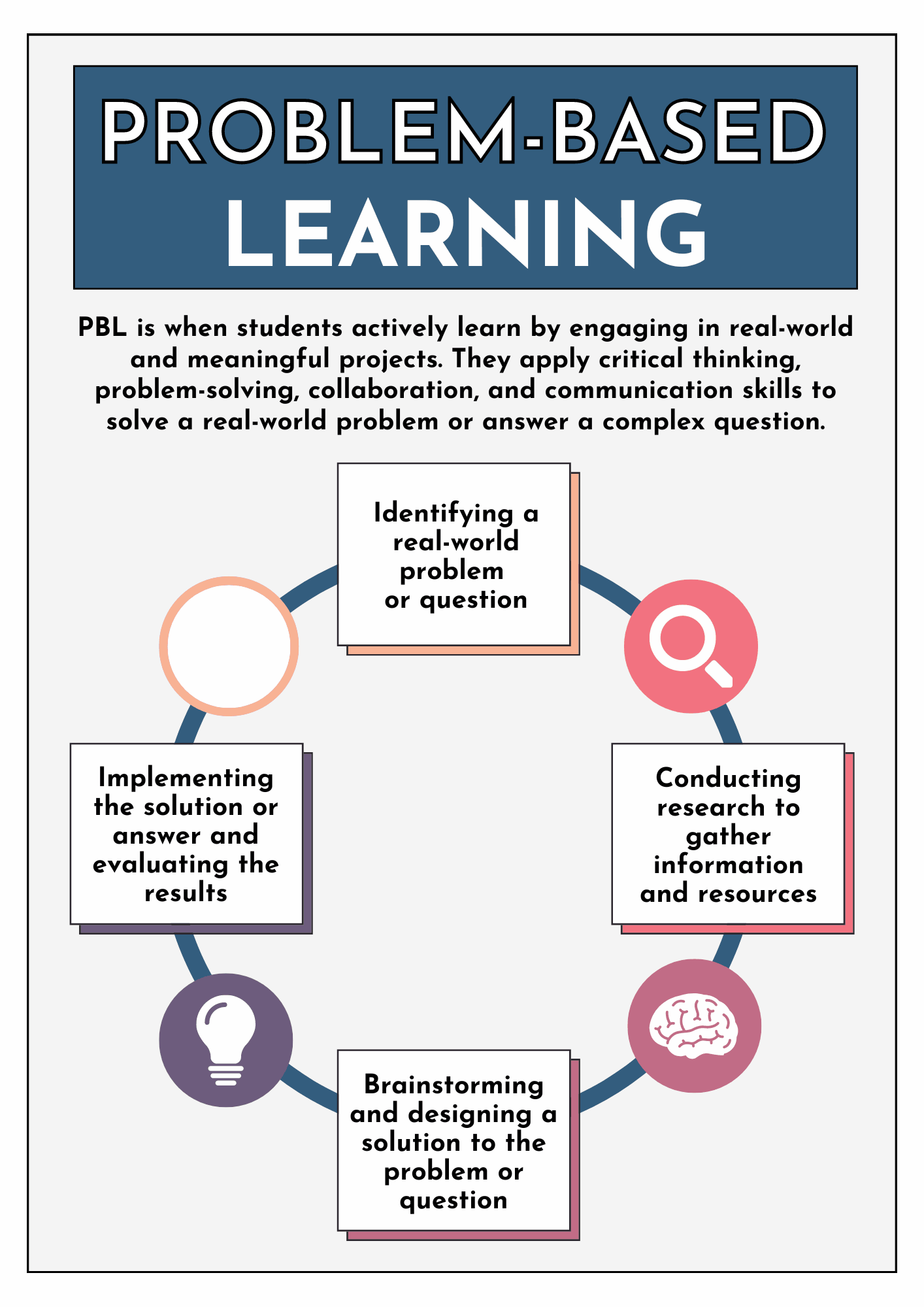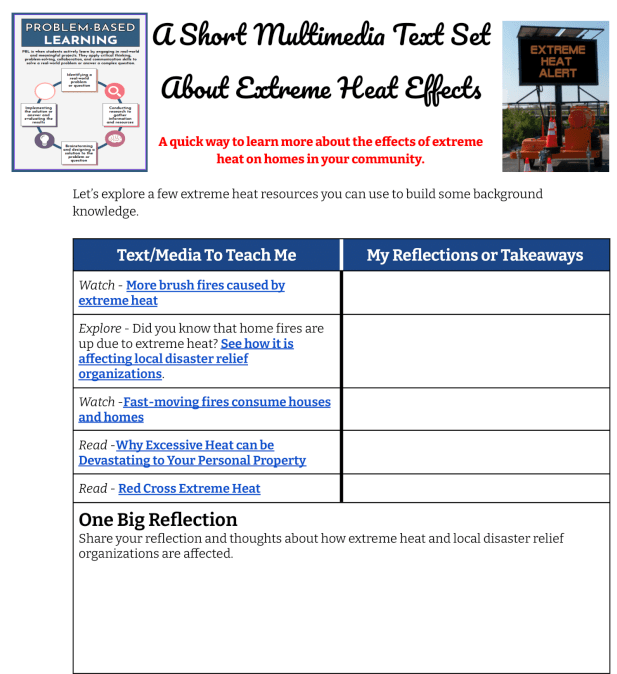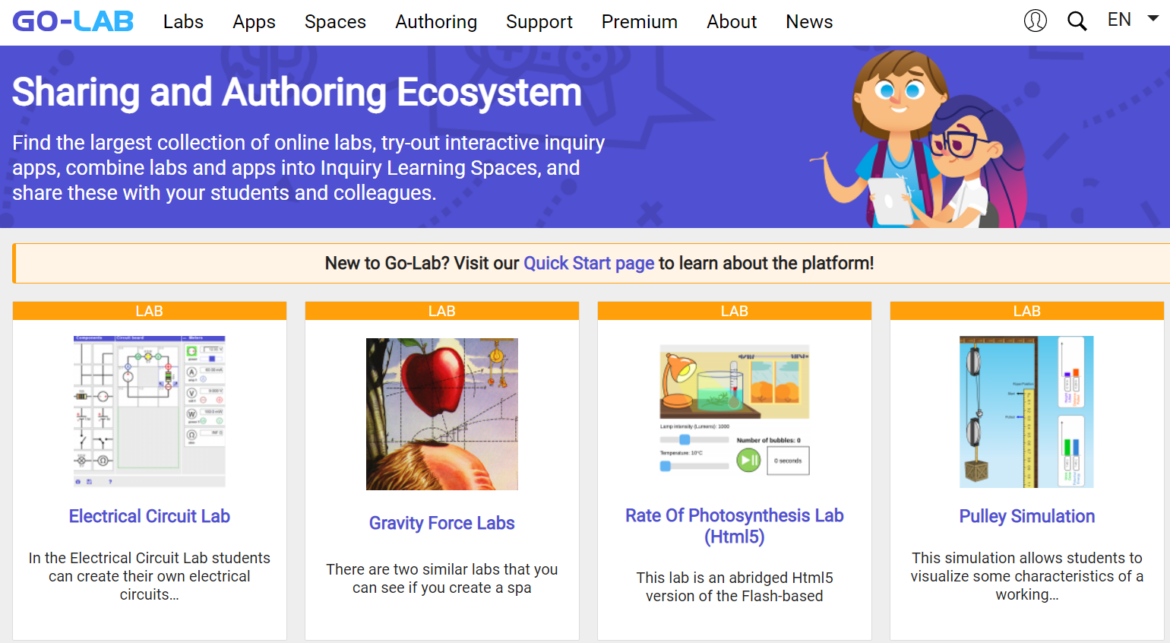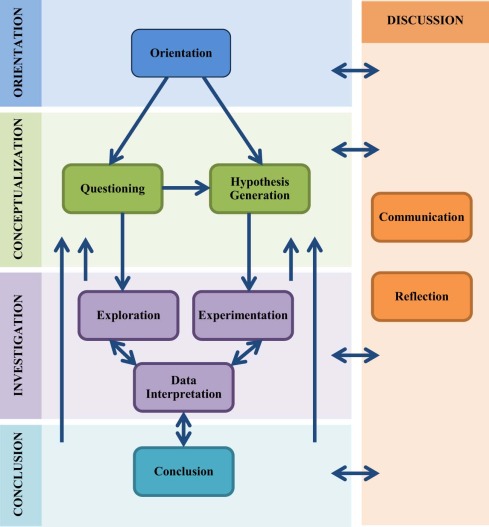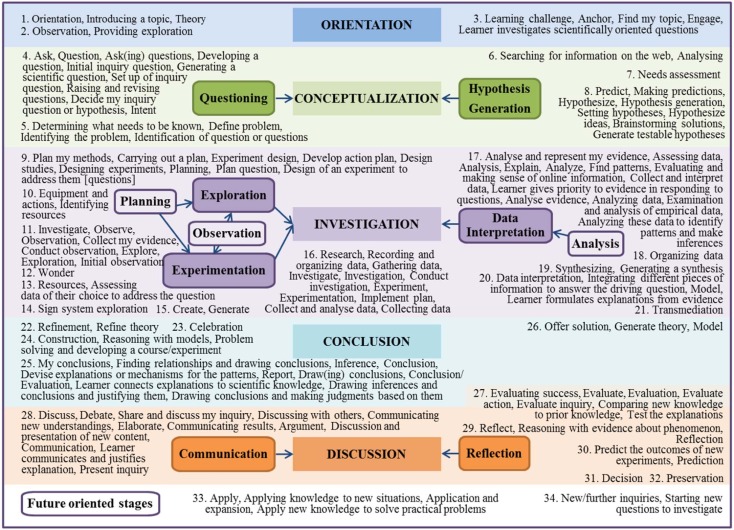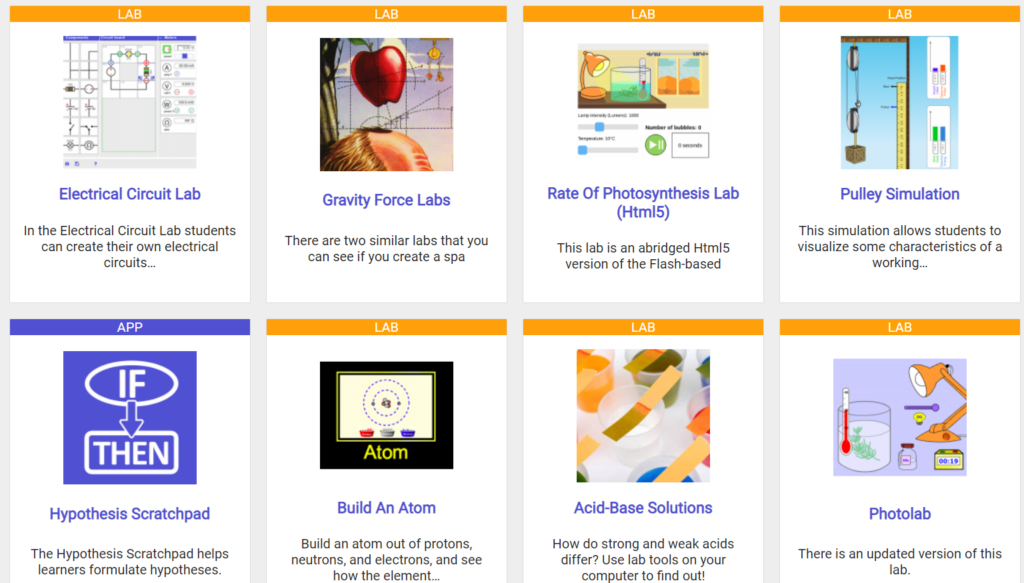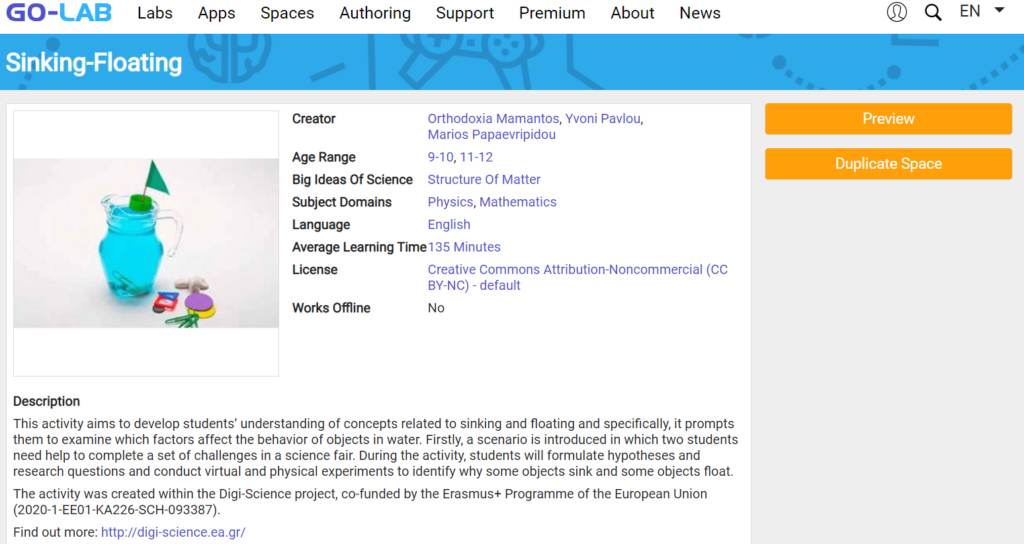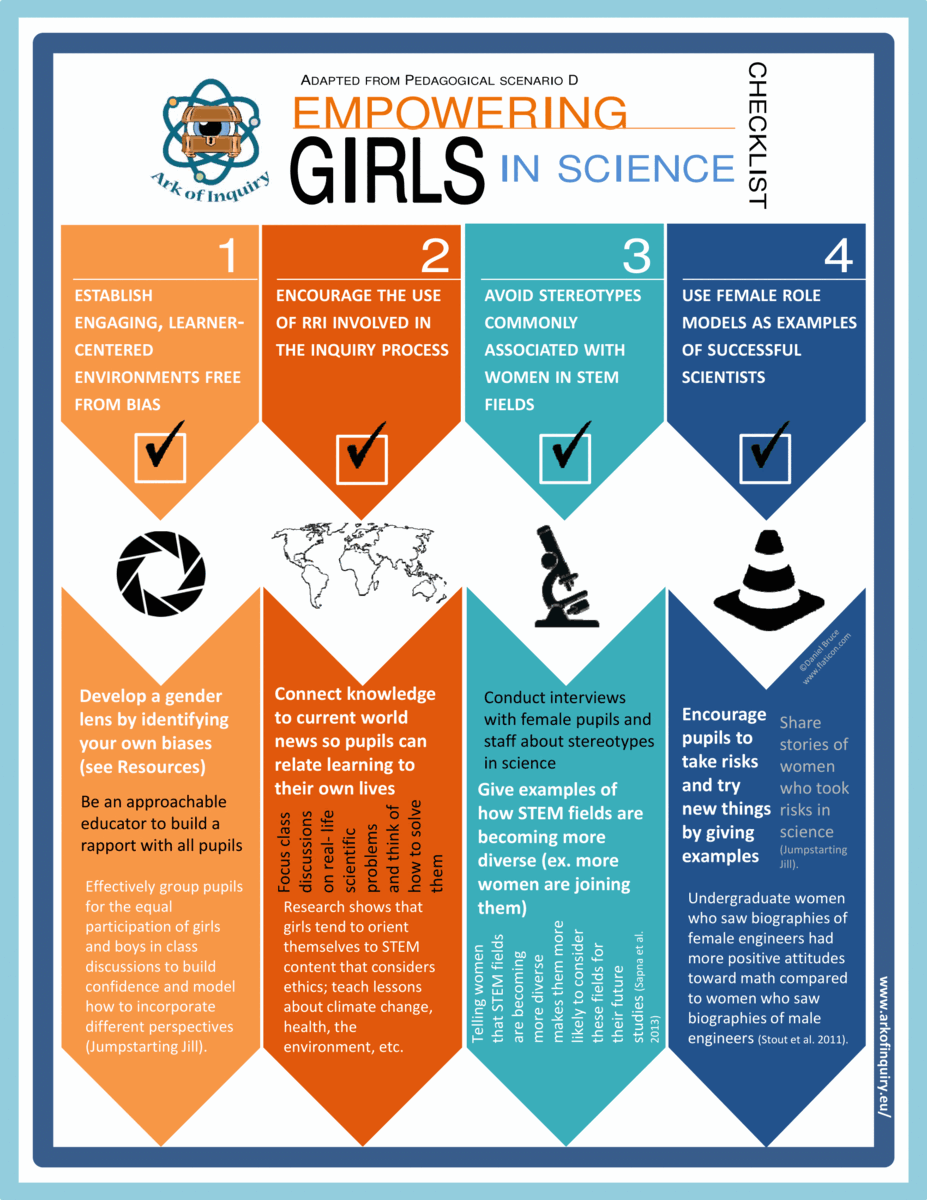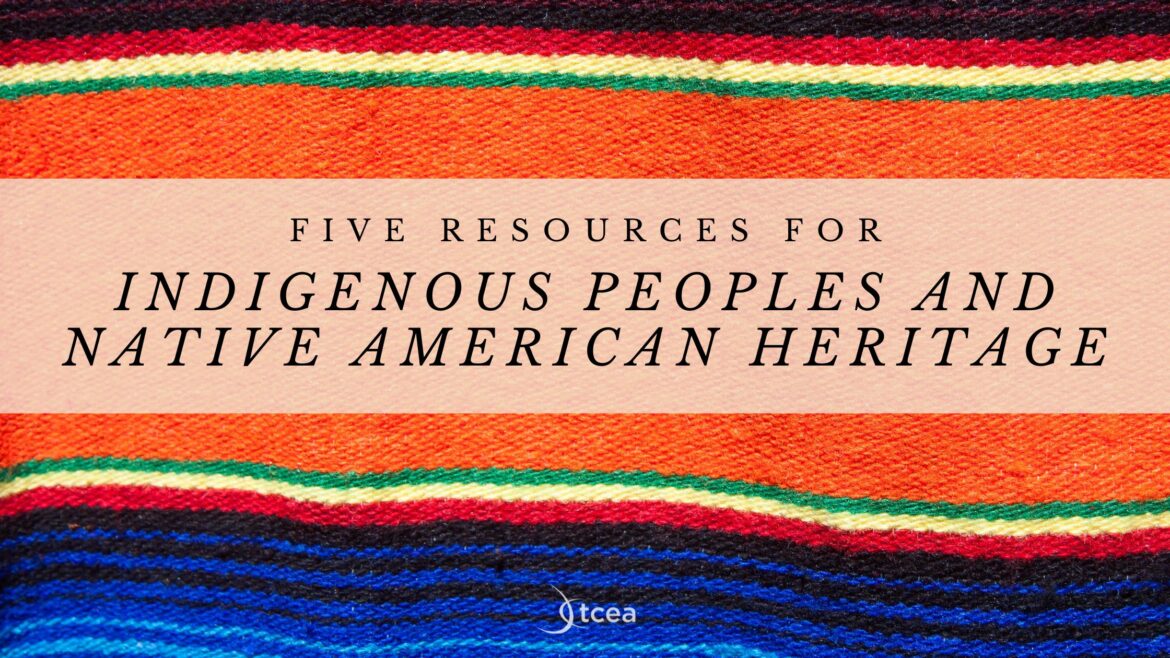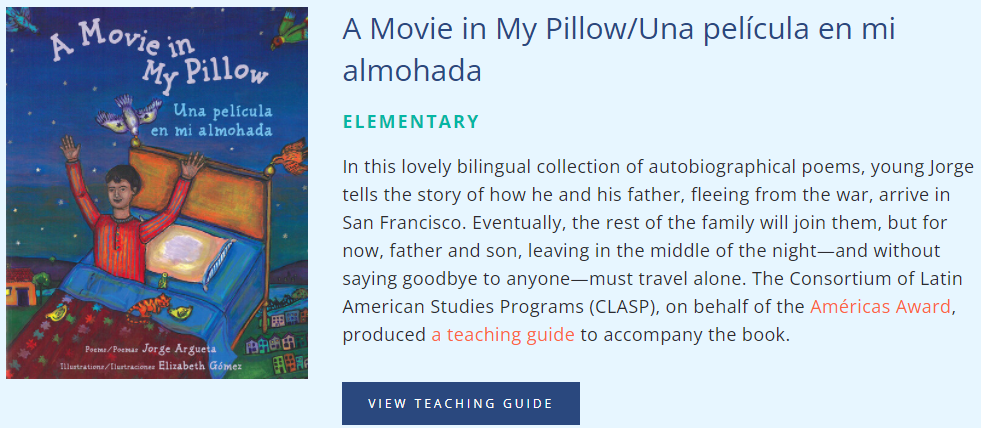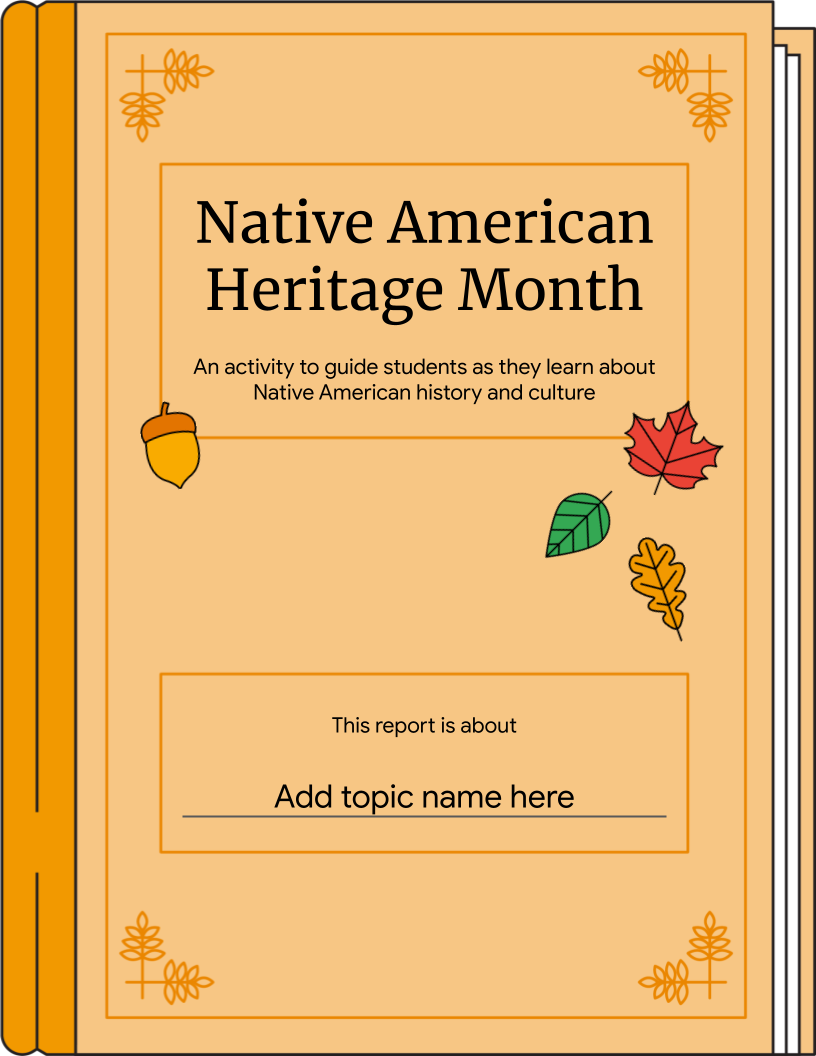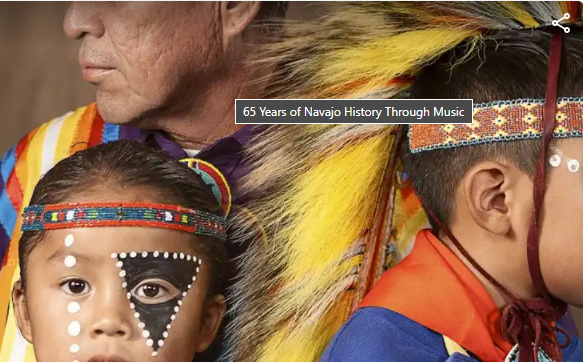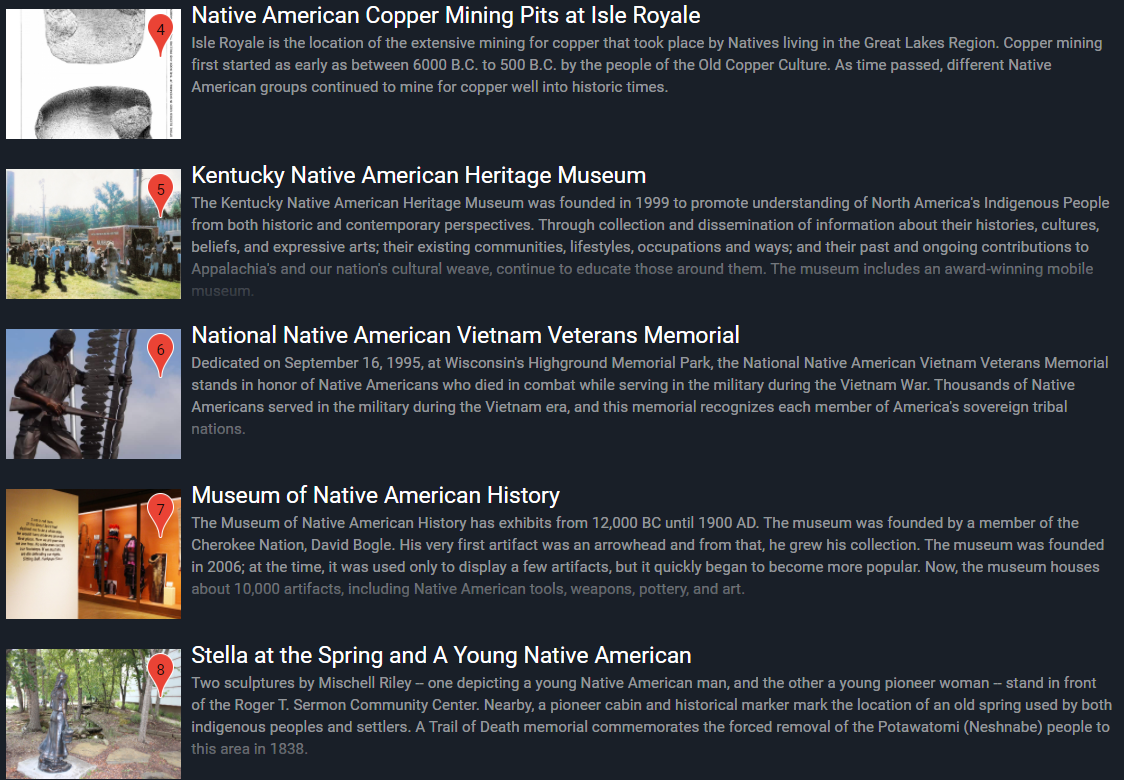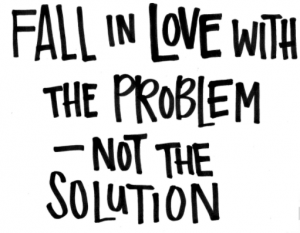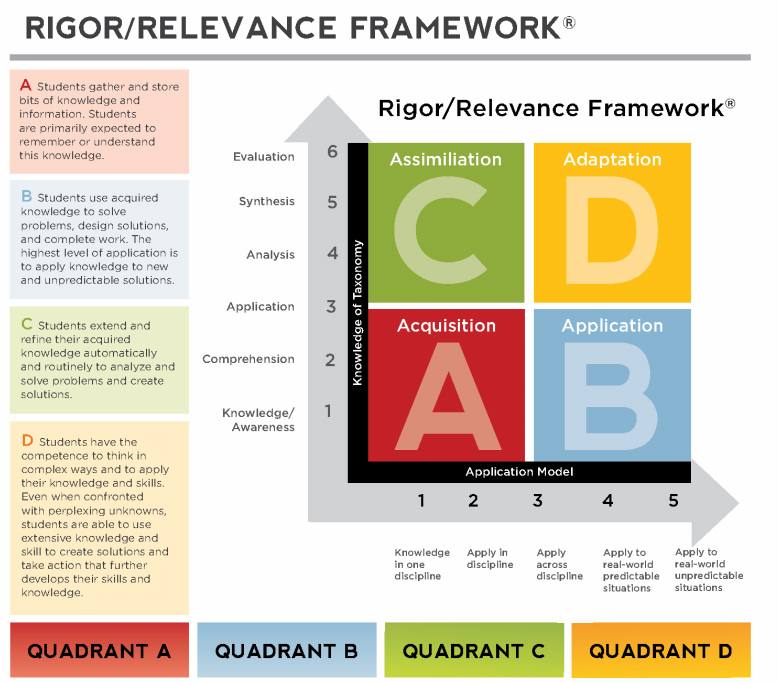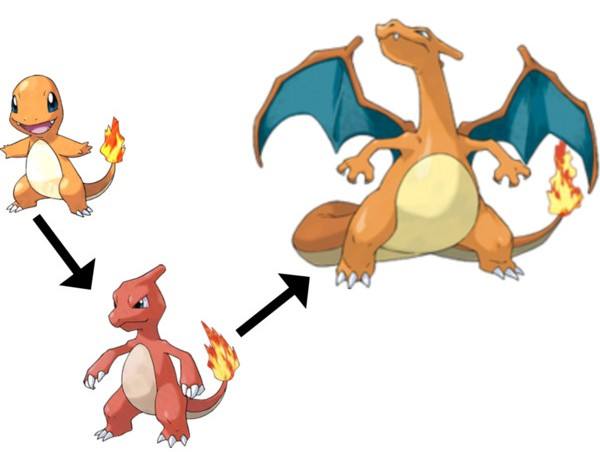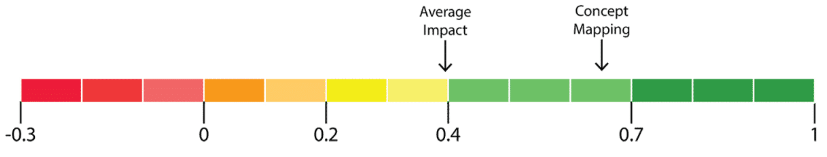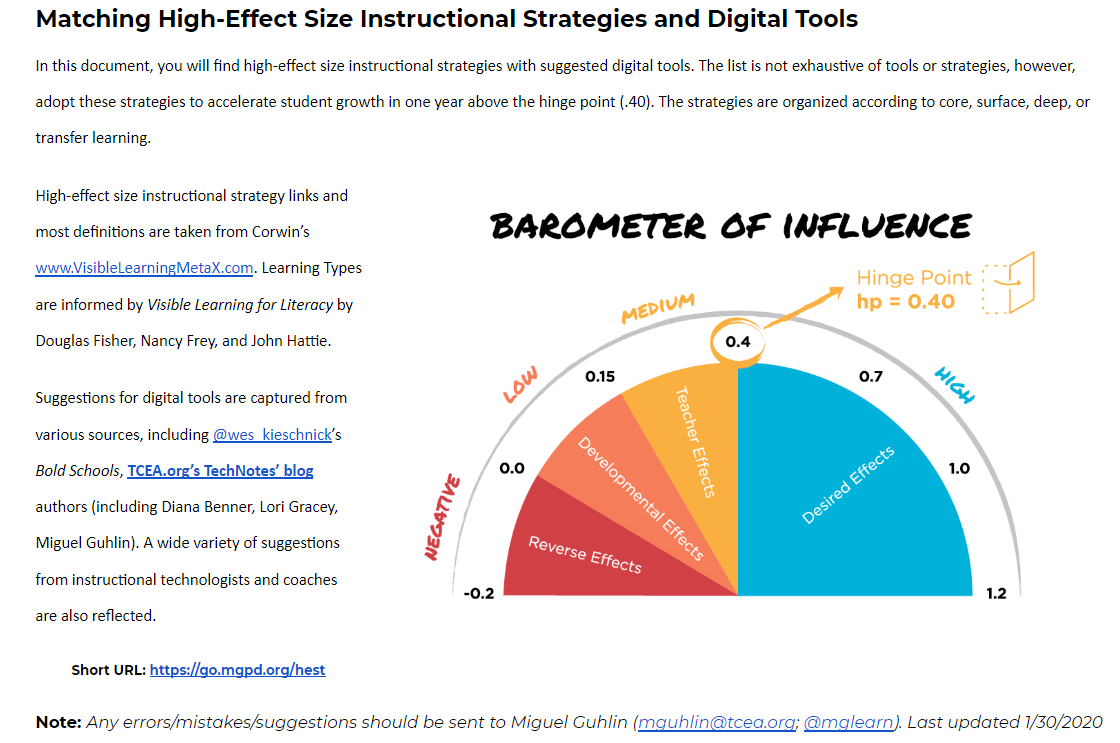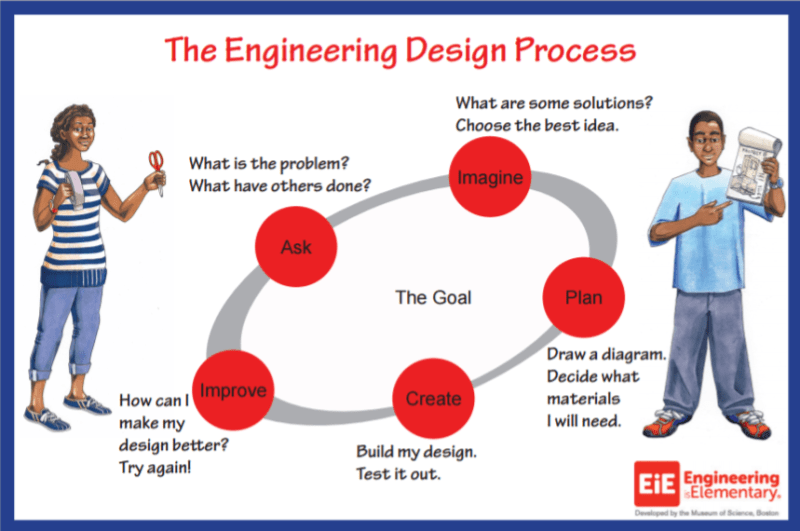Strategies that work. We all want and need strategies that align with research. Often as educators, we lose sight of how important that alignment is, and we may adopt practices and technologies that appear to help but, instead, distract. This diminishes the return on investment in expensive technologies that are unaligned to research.
Why Do Strategies That Work Matter?
Think about your work in the classroom as a teacher, a coach, and/or a school administrator. Go back to a time when you reflected on what worked and what didn’t. Did you brush off the disappointment of a failed digital tool or chalk it up to “It’s new?”
When implementing evidence-based instructional strategies and technology, what steps do you take? What illuminated path with marked trails and guideposts do you follow? Let’s take a look at three strategies to align instruction and technology to promote positive outcomes.
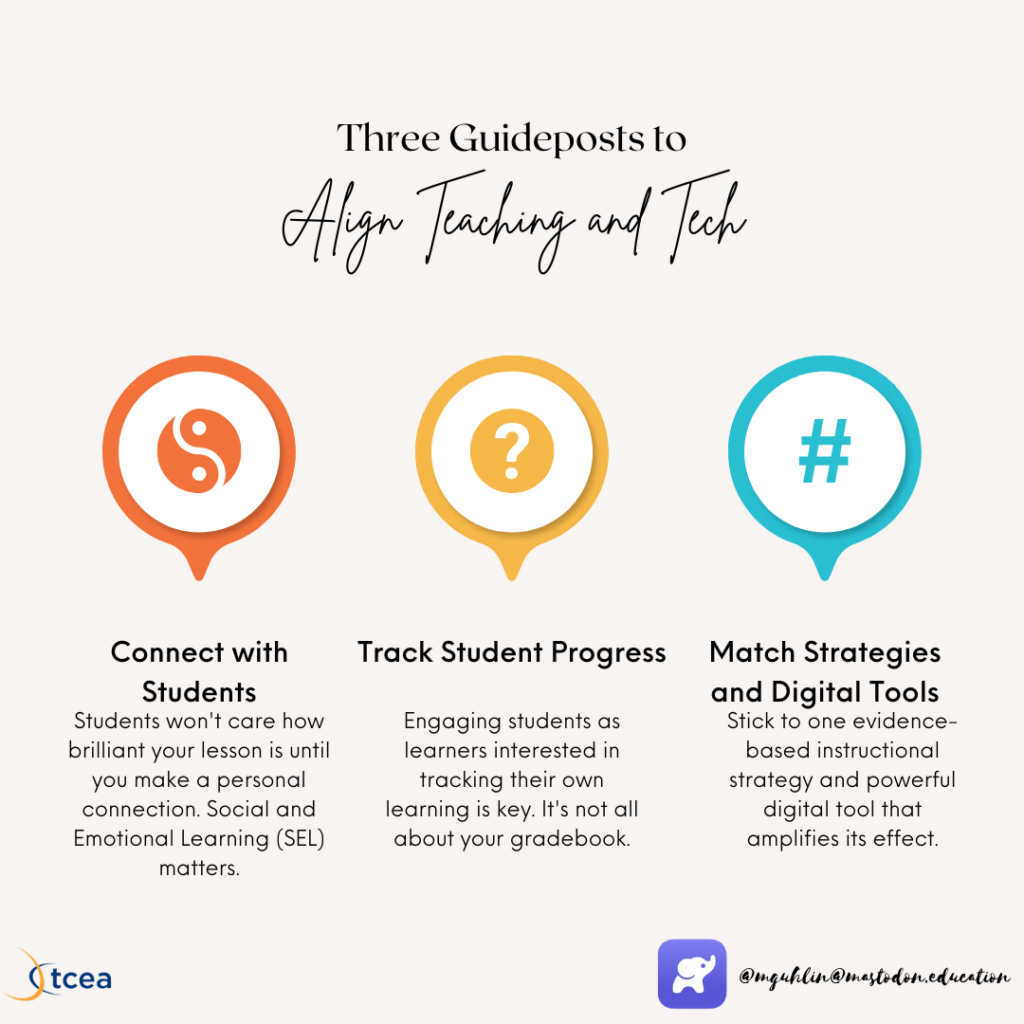
Guidepost #1: Connect with Students
Research has shown us that buzz words and phrases are sometimes grounded in what works. One such case is social-emotional learning (SEL). SEL works because it allows teachers to build relationships with students. That connection is all important. We now know that student brains will filter out the irrelevant. The catch is they decide what’s irrelevant, not you as the adult.
“When students feel as if they do not belong in a school setting, the cognitive energy that should be used on social engagement and learning is being used to scan for group barriers, discrimination and stereotypes”
Source: Myra Laldin, a researcher at the Research Schools International at Harvard Graduate School of Education via Learning Scientists Blog
SEL activities, such as temperature checks, games, and stories, connect us to students. They deepen relationships with students. When choosing and implementing a digital tool or activity, is it facilitating connection?
Did You Know?
Miguel will be facilitating Coaching: Strategies That Work, a TCEA 2023 session that focuses on coaching approaches. New to coaching? An old-hand? You’ll find something to love in this interactive session and walk away with a free app.
Guidepost #2: Track Student Progress
Empowering students to track their own progress toward learning objectives is key. You can support students’ efforts through the use of simple, tech-based formative assessment tools. These tools can both enable you to gauge students’ movement toward goals. They can also enable students to build their own self-assessments. Combine those assessments with self-reported grade tracking sheets.
Did You Know?
Looking for a round up of Formative Assessment Tools and Strategies for the Digital Classroom? Then be sure to check out Miguel’s TCEA 2023 session. You will leave with some fresh ideas, strategies, and digital tools.
When students are learning via an evidence-based instructional strategy, how do you know that students really are? Combine formative assessment digital tools into strategies and activities. For example, you can choose to Jigsaw Your Problem-Based Learning activities, while gauging student progress. Often, this can be done through tracking paper activities, classroom discussion, and products. You can even have students self-track what they are trying to accomplish. That’s true whether it’s an academic topic, or a blend of the two, such as Jigsawing Your Way Through Micro:Bits or virtual world building.
And, with those two important guideposts checked off your list, a third and final one is this:
Guidepost #3: Match Strategies and Tools
You may encounter a bevy of digital tools at the TCEA 2023 Convention and Exposition. Before you adopt them for your own use, take some time to explore. How do these tools fit into what you’re trying to do in the classroom? How can you implement evidence-based strategies with this tool? Do these tools support your efforts at encouraging student note-taking or outlining? How does a tool like, say Microsoft OneNote or LumaNotes, work for students?
An Example: Cave Art for Educators
In my TCEA 2023 session, Cognitive Cave Art, I ask a simple question: How do I engage students in cognitive task analysis? One way might be to create infographics for knowledge representation. There are ample tools to get the job done, so it’s important to know. In this session, like others that I lead, I will show off digital tools and their connection to a proven strategy.
Want to have authentic conversations, make connections, and find new ed tech tools? I hope you’ll join me at TCEA 2023 for my Ride the Mastodon session, an introduction to a new-to-many social media space.
You see, you know what works already. You have access to a wealth of proven strategies through the work of researchers. Those researchers include people like John Hattie, Mike Bell, Dr. Nancy Frey, Dr. Douglas Fisher, and Zaretta Hammond. When you think of infographics, you know the following:
Greater than fifty percent of learners are non-linguistic. This involves students generating a representation of new information. But that representation need NOT rely on language. “The average effect [of using non-linguistic representation] can impact student achievement,” says Marzano. Robert Marzano goes on to say, “It includes a seventeen percentile point gain.” That’s quite a bit when considering student achievement.” This happens because students are creating a model of their thinking.
Potential creations include concept maps, idea webs, and other types of nonlinguistic representation.
When you consider Guidepost #3 in this regard, you are asking yourself a powerful question:
“What digital tool makes thinking model creation possible for students?”
The rest is simply fun. Learning new tools and aligning them to what we know works as education professionals.
Question Others to Teach Ourselves
I hope you will join me at TCEA 2023 Convention and Exposition to explore these guideposts. It’s a space to ask questions of yourself and of others to enable you to teach yourself. Who knows, you may create a new model of thinking that transforms your teaching. Wouldn’t that be something?
Feature Image Source
Created by author

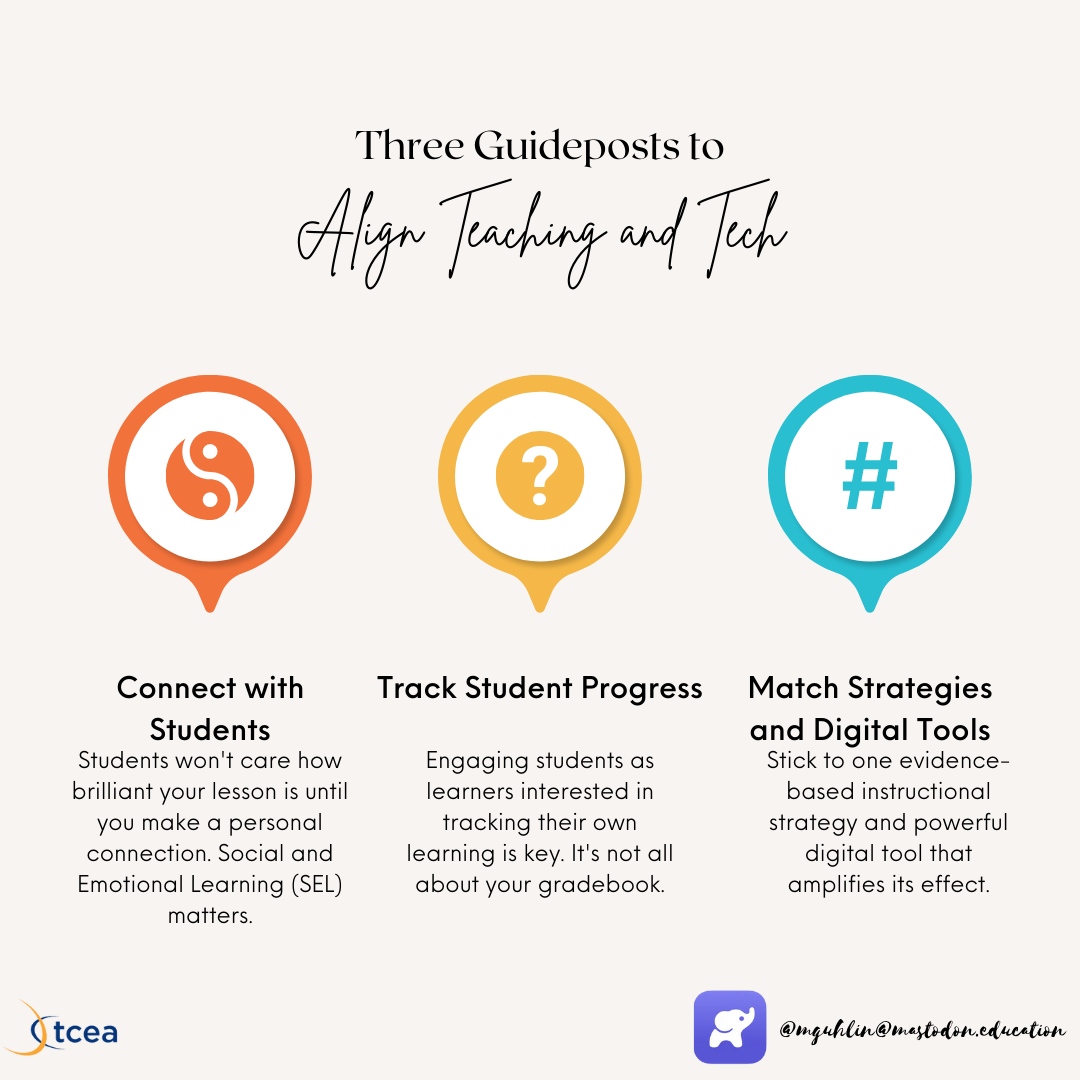
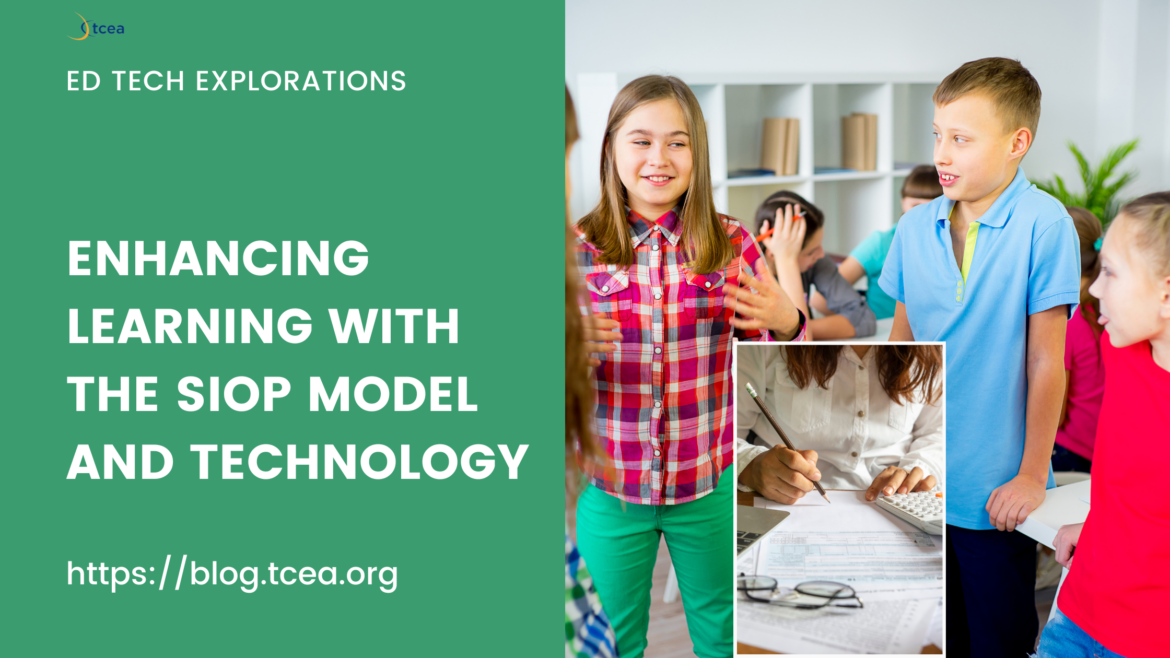
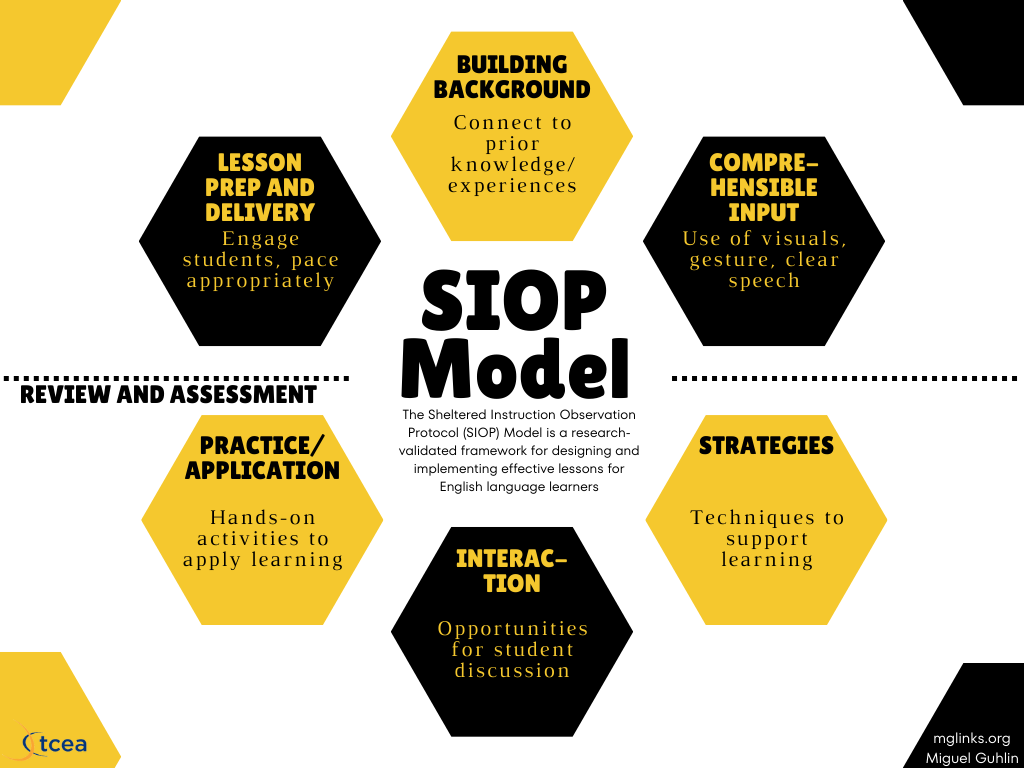
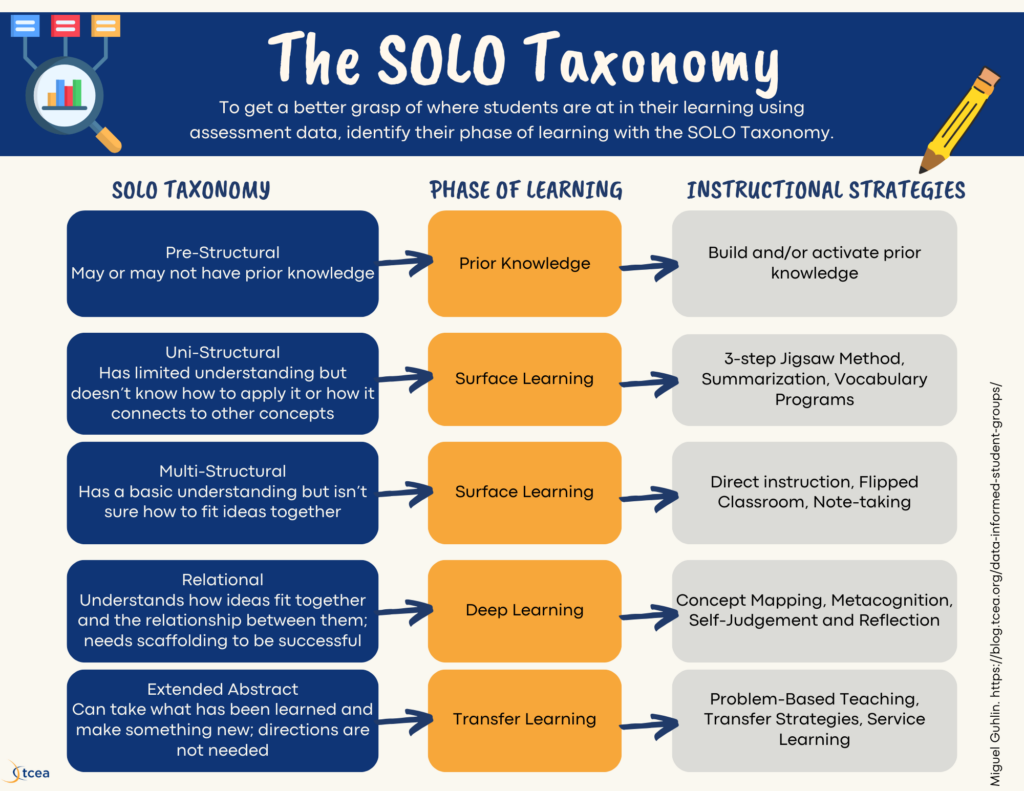
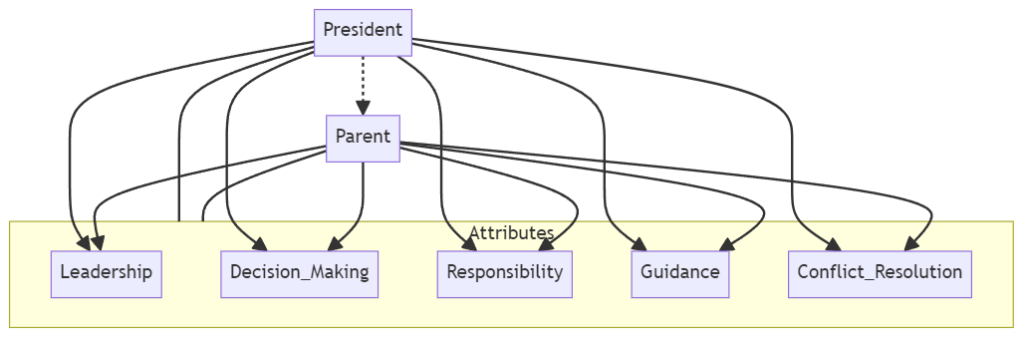
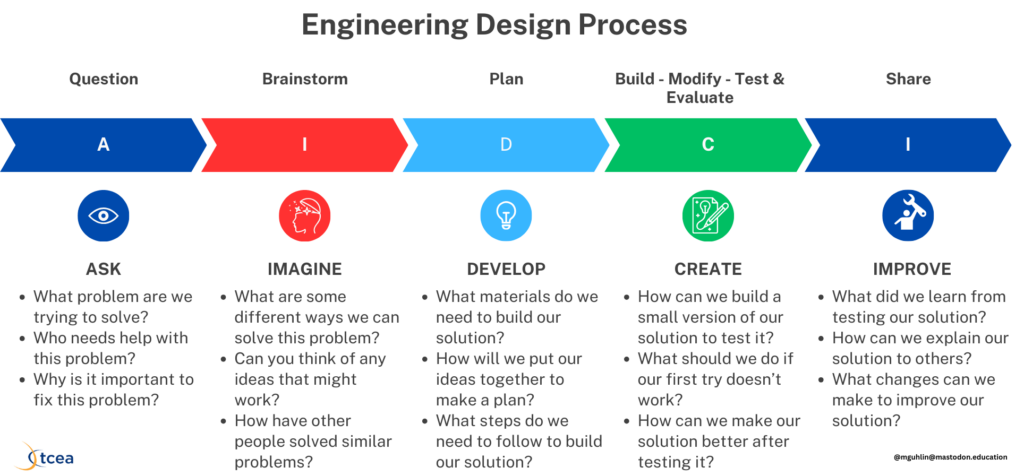
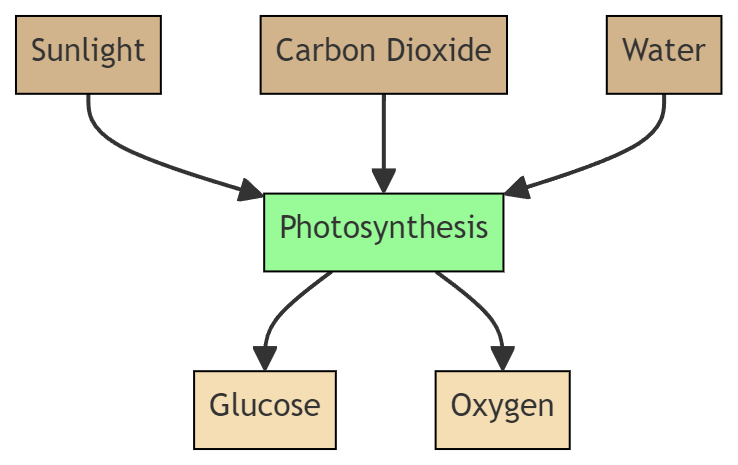
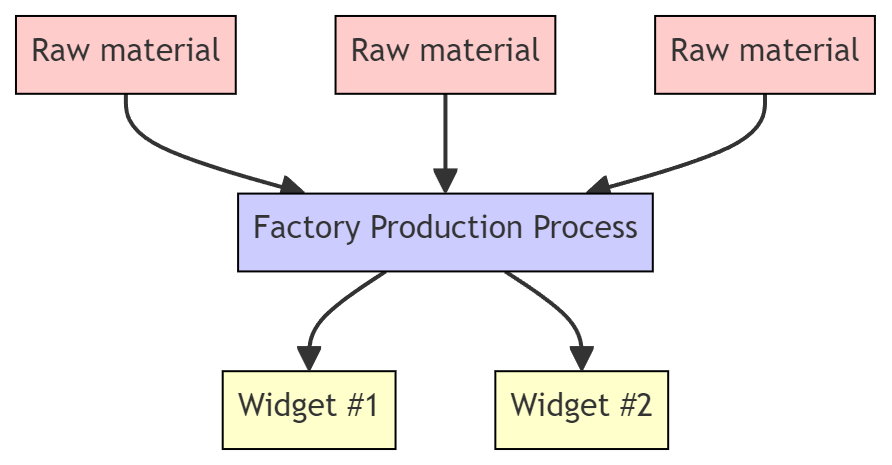
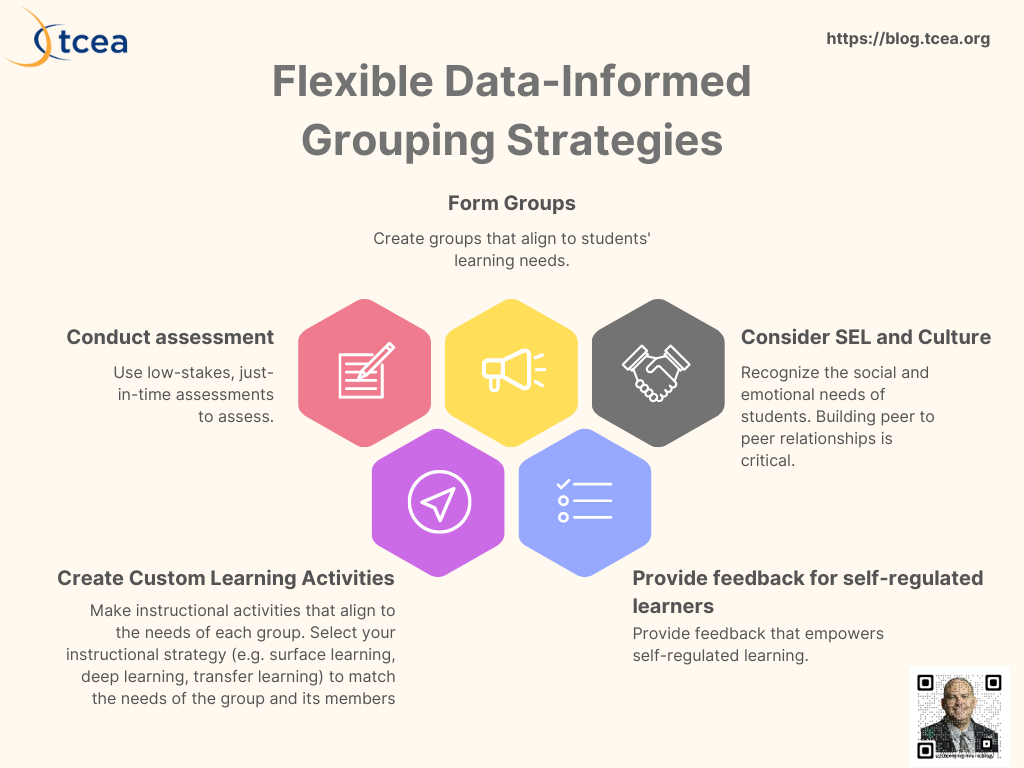
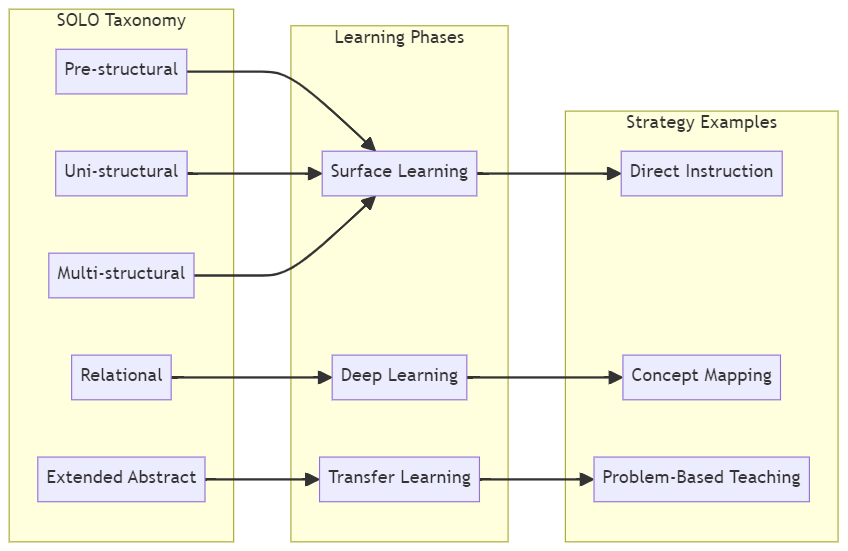
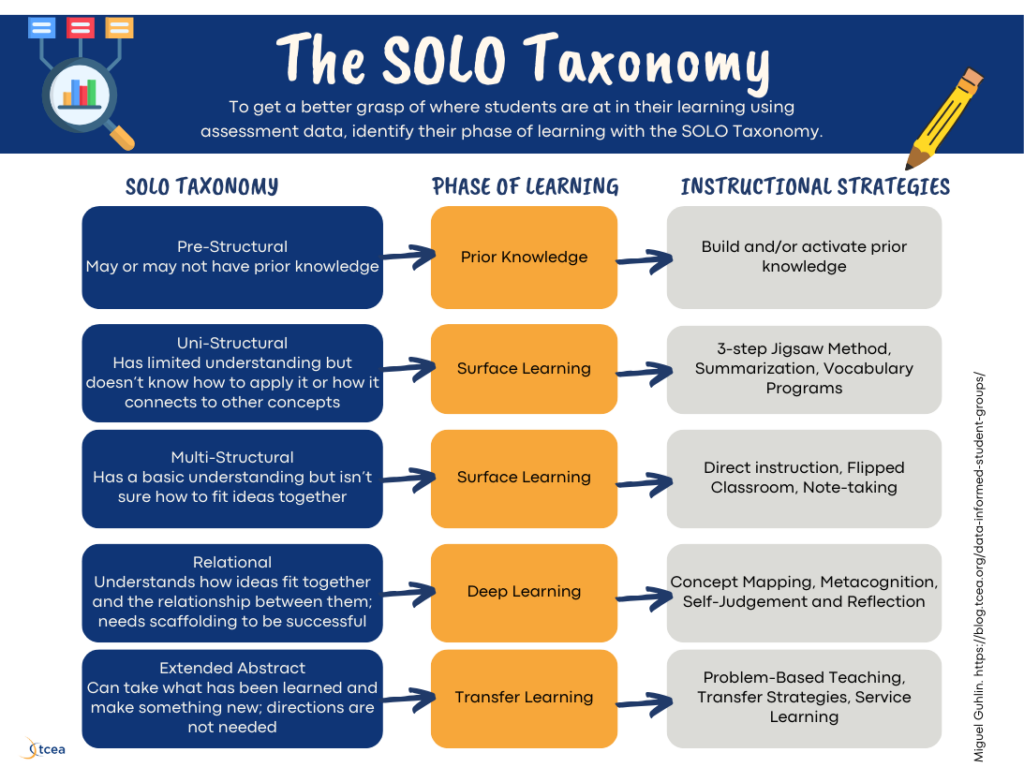
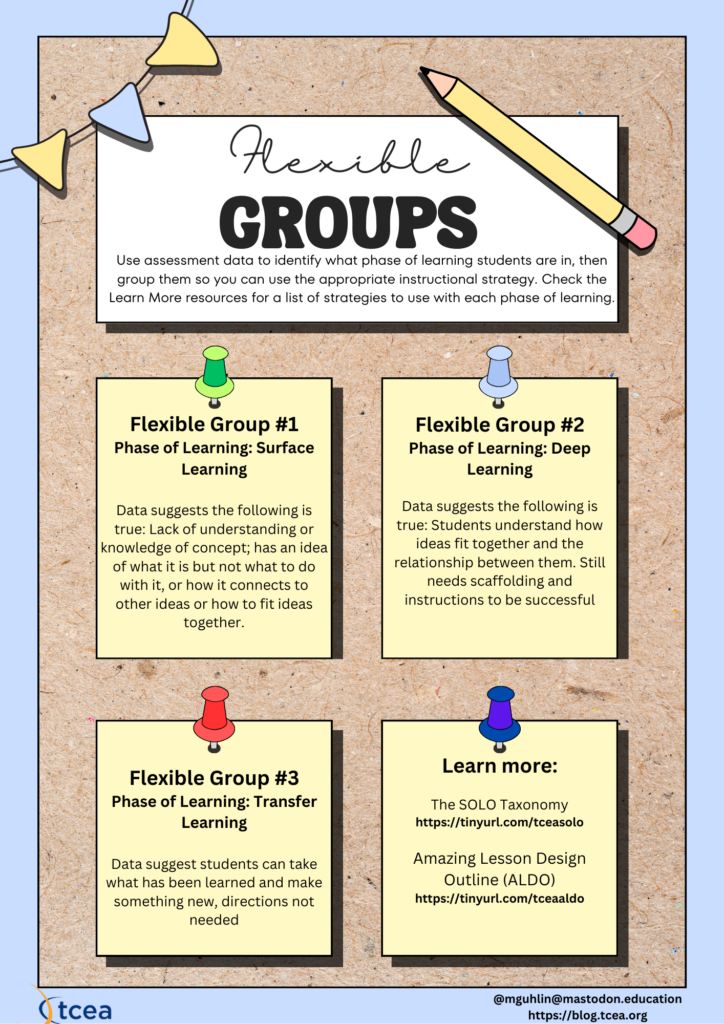

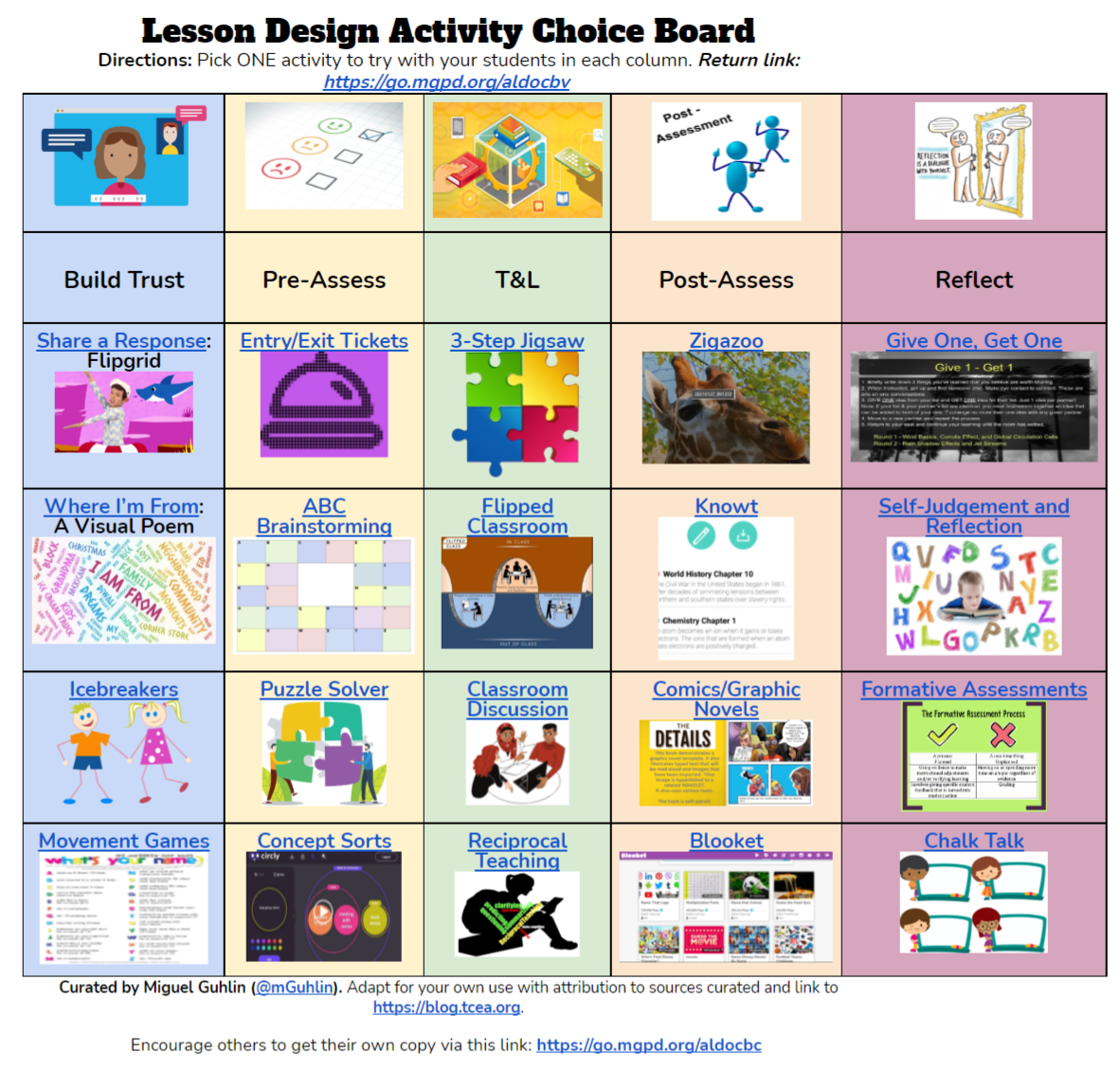
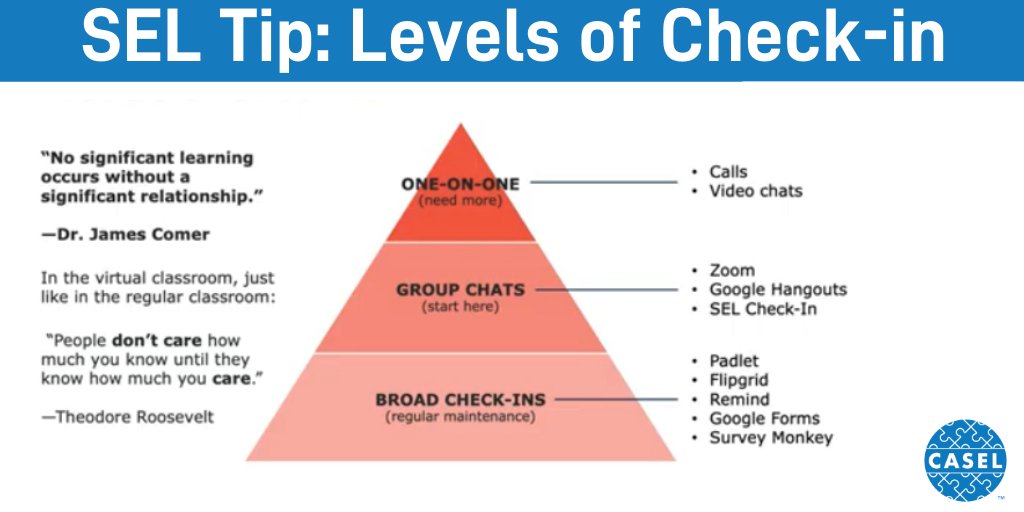
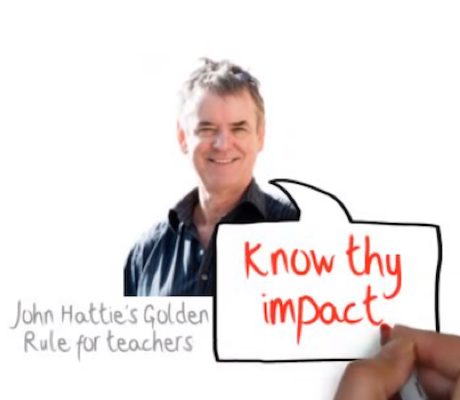
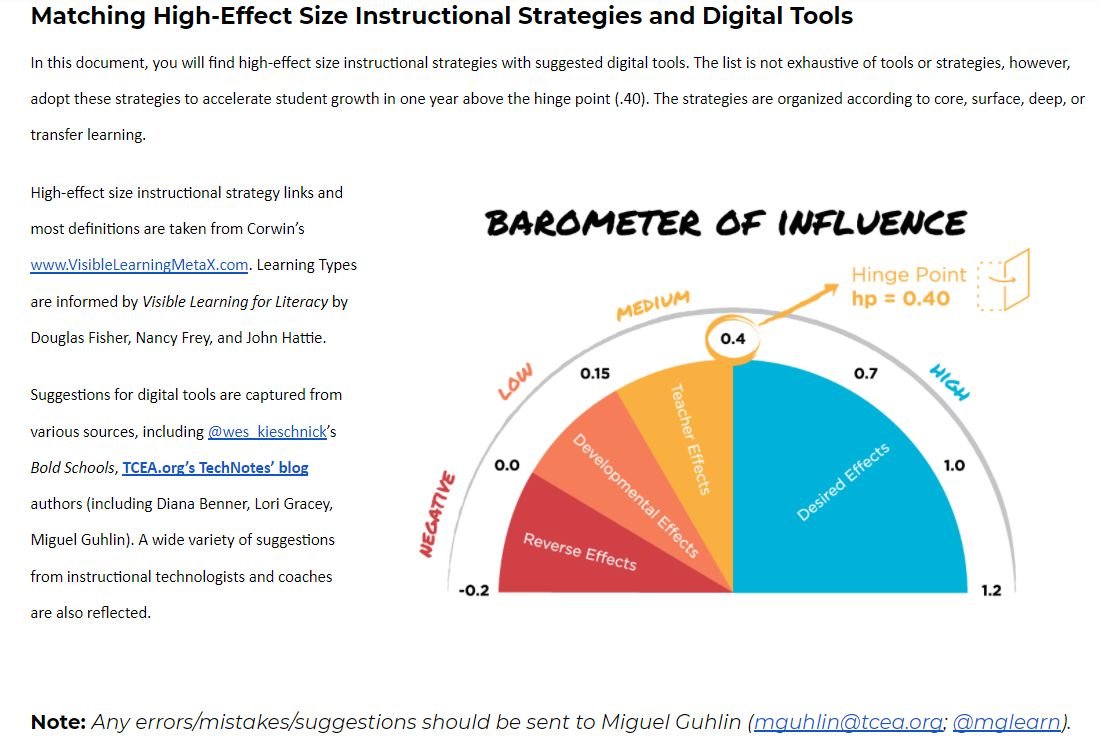
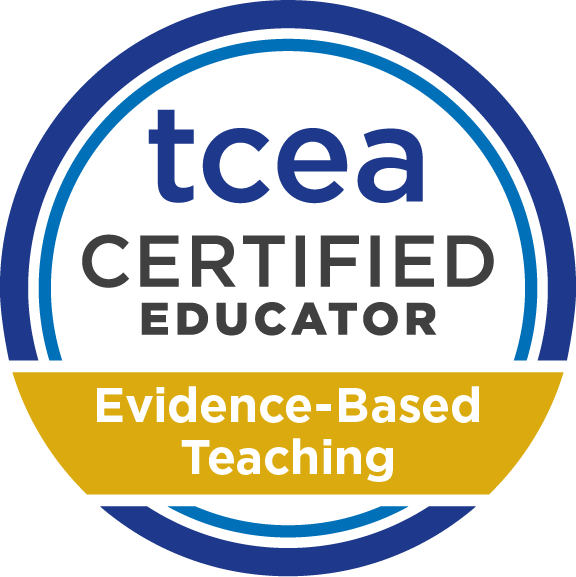
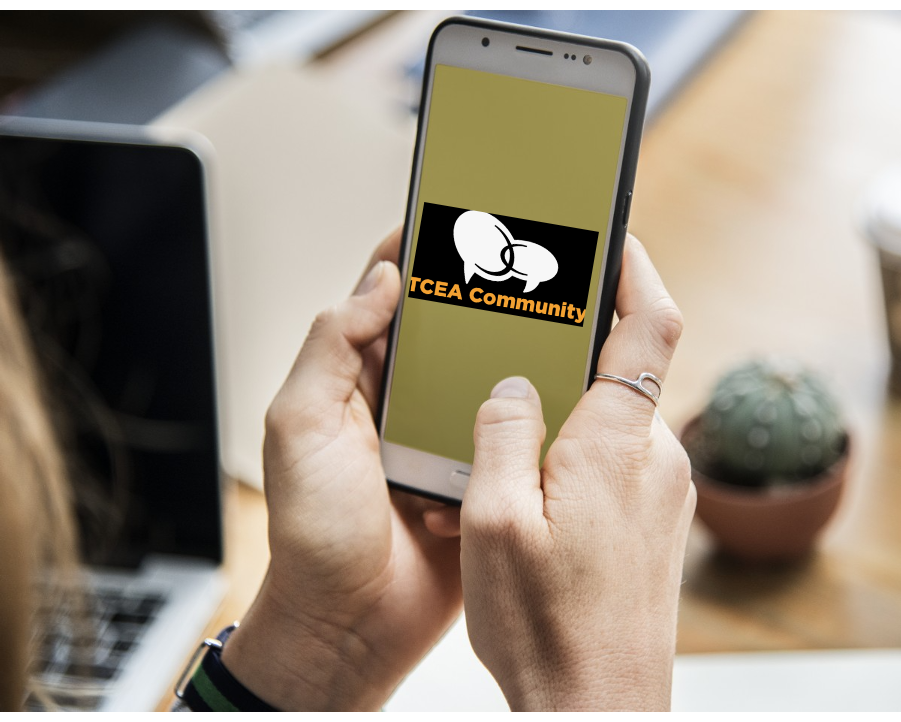 A Cry for Help: I Can’t Form an Online Community
A Cry for Help: I Can’t Form an Online Community
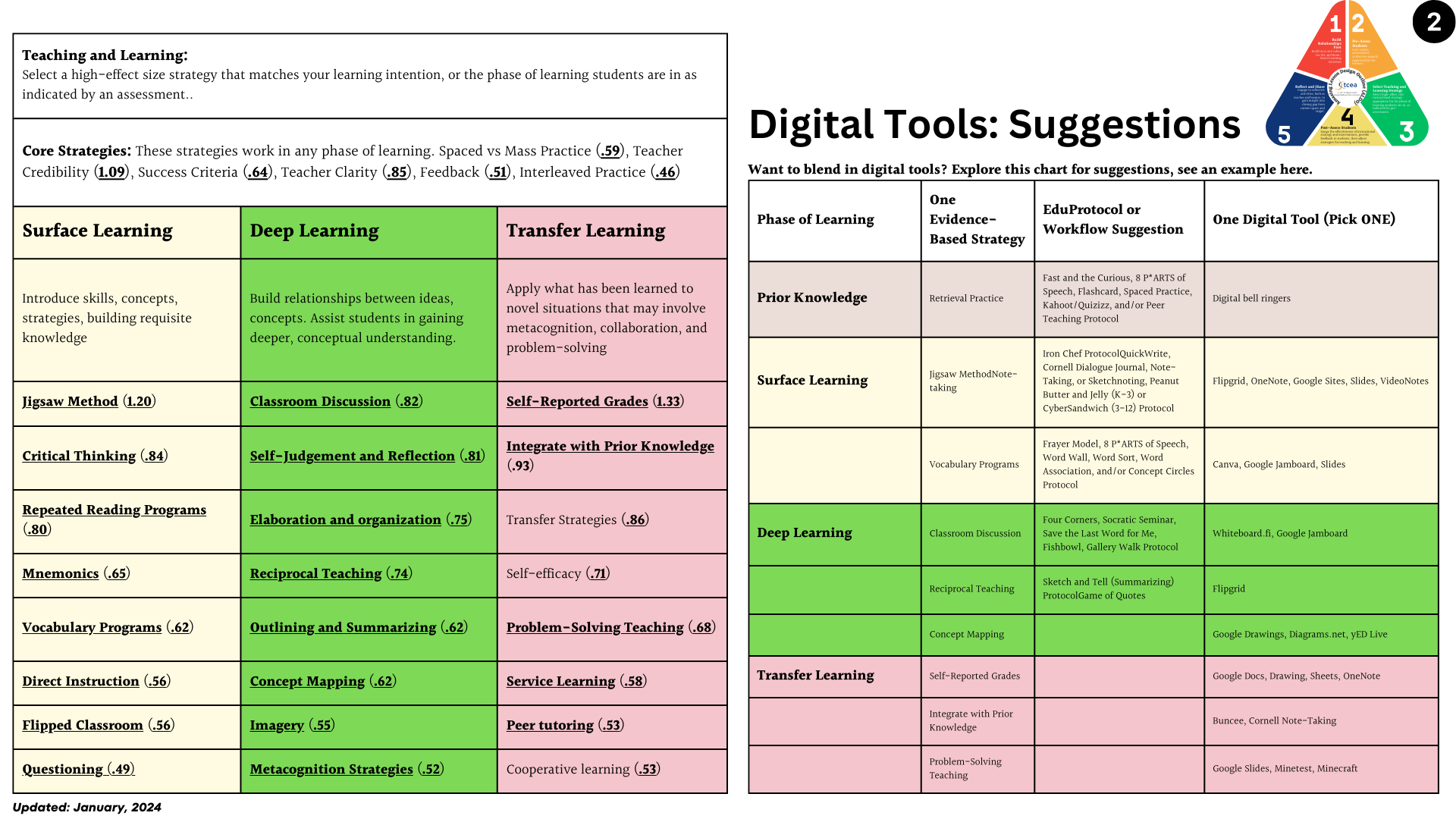
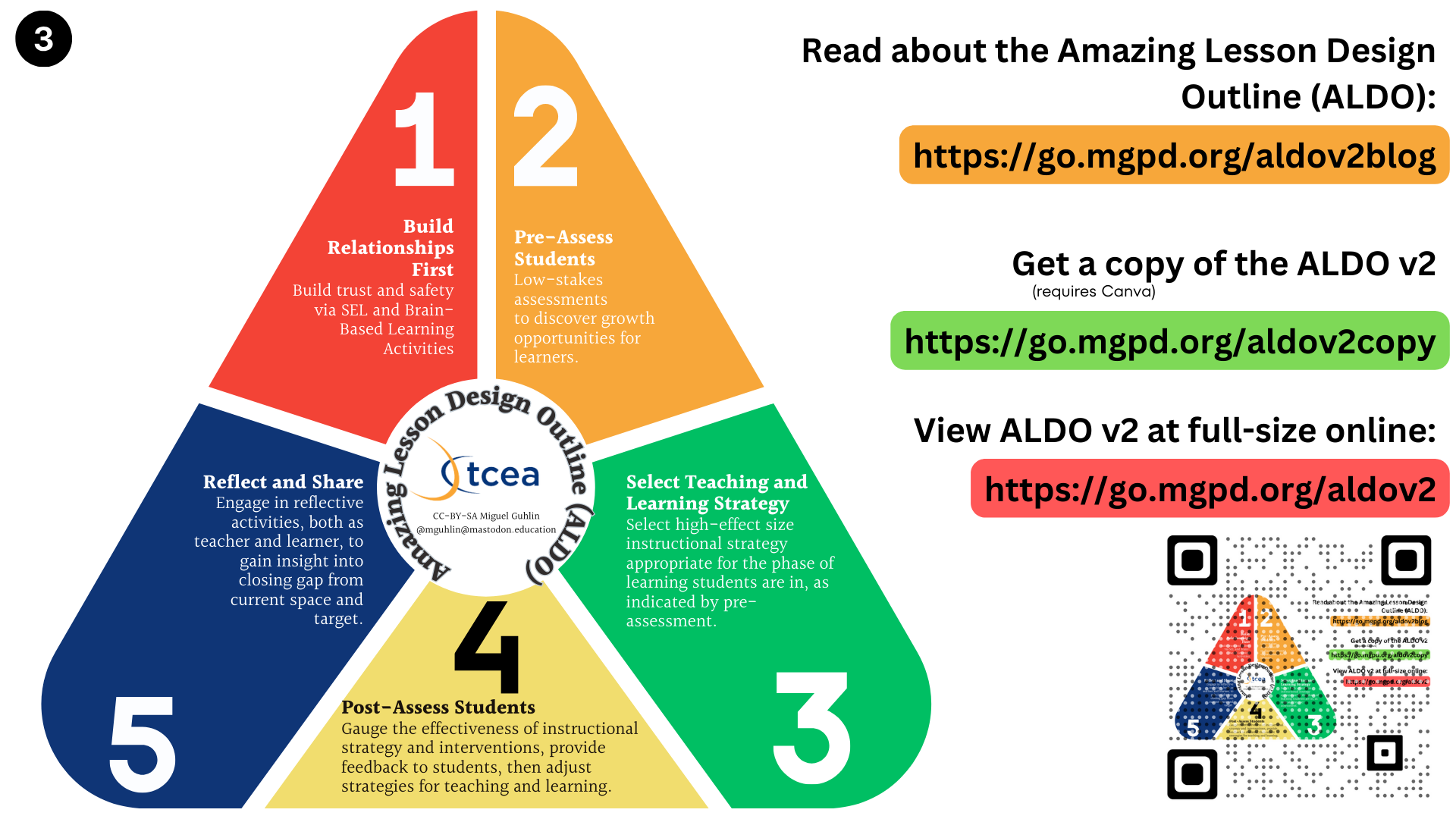
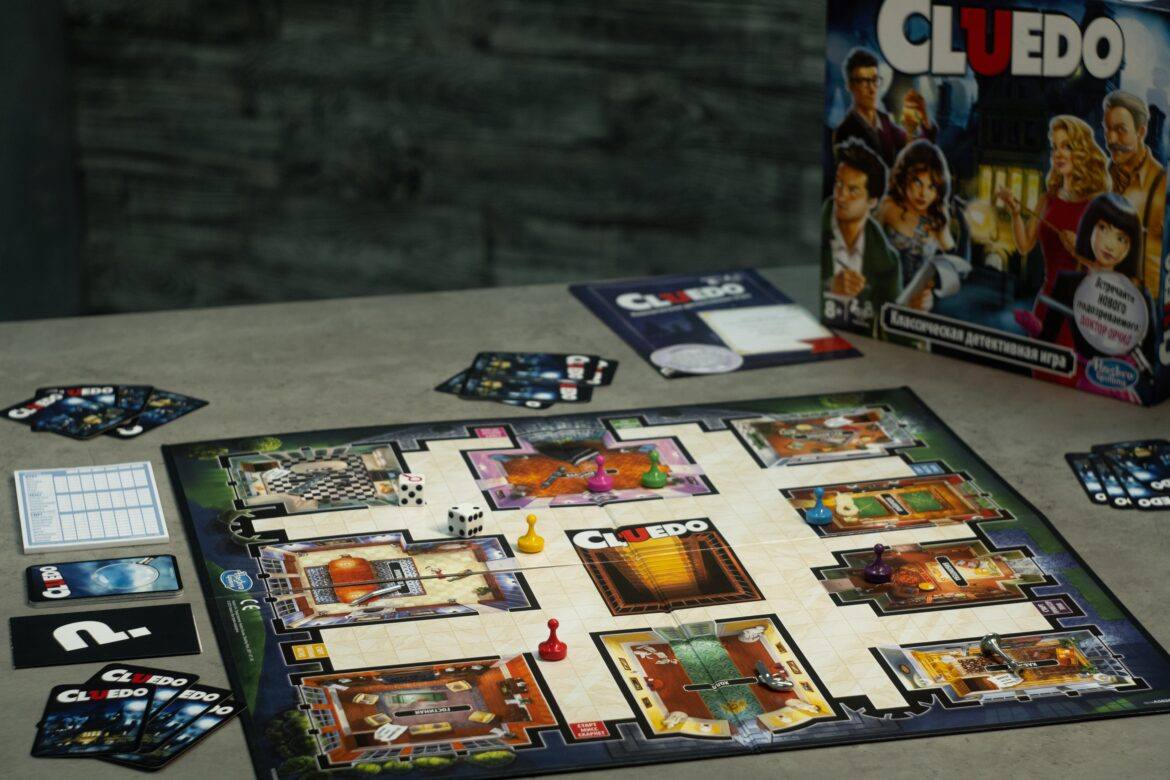
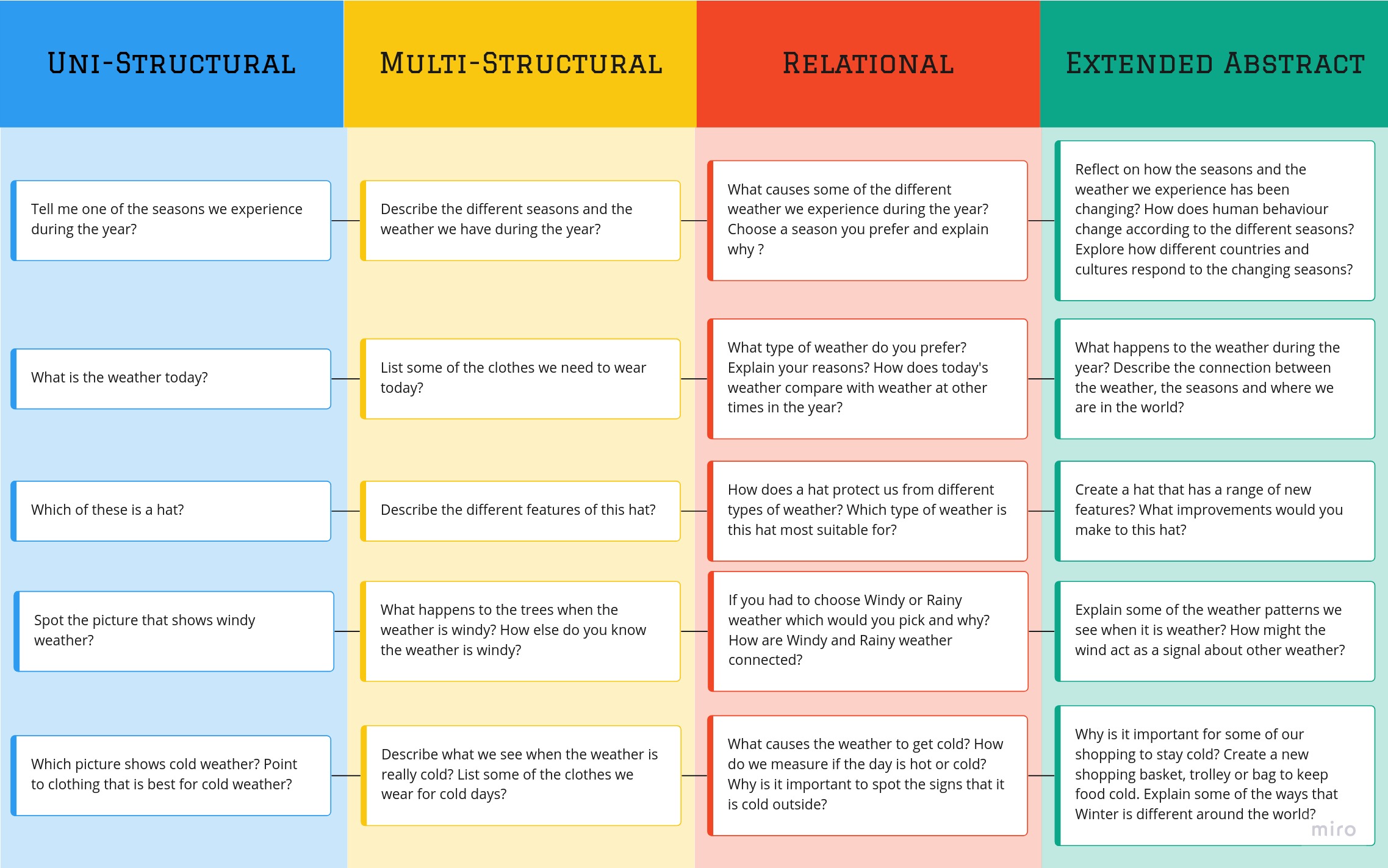
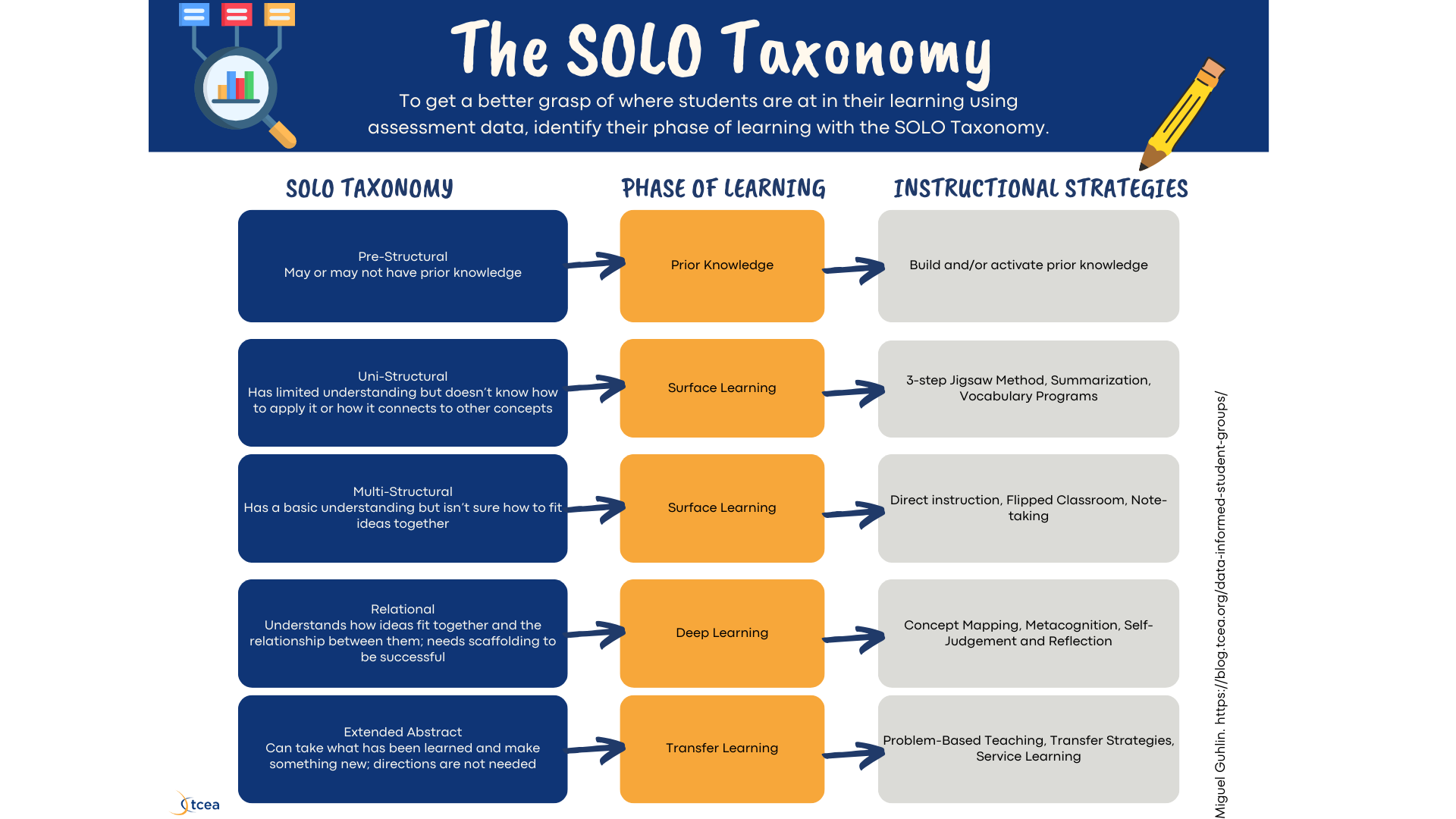
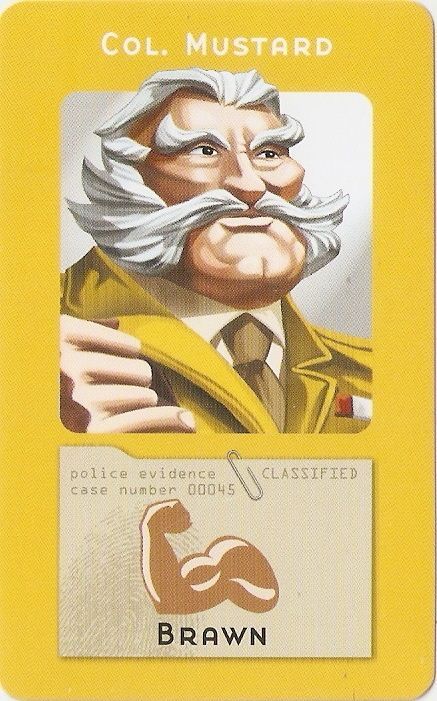 As you read the following, ask yourself if this aligns to the five stages listed in the table above. How would you modify them? Don’t be shy, leave your thoughts in the comments.
As you read the following, ask yourself if this aligns to the five stages listed in the table above. How would you modify them? Don’t be shy, leave your thoughts in the comments.