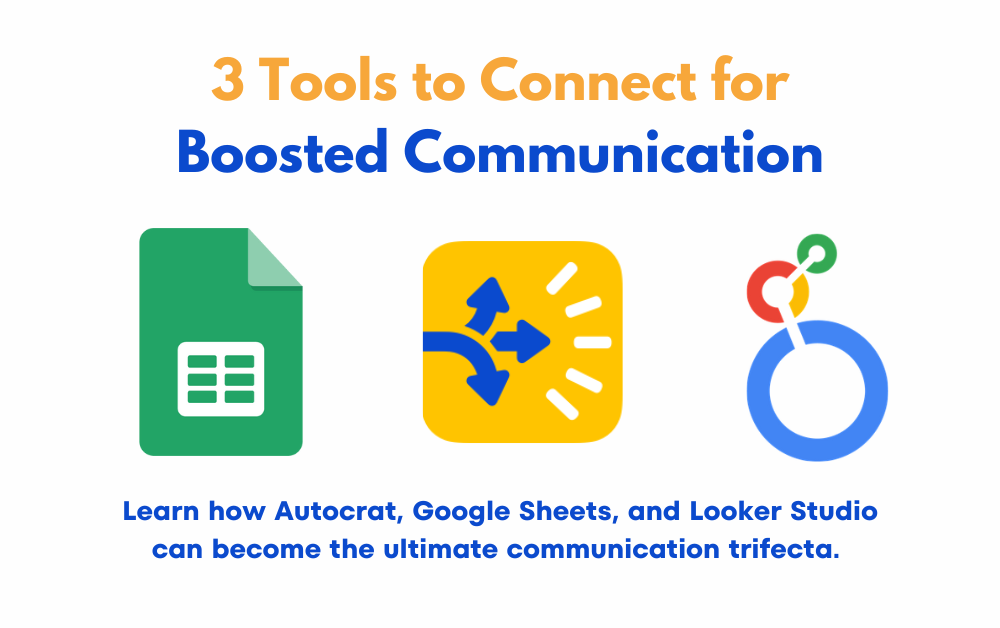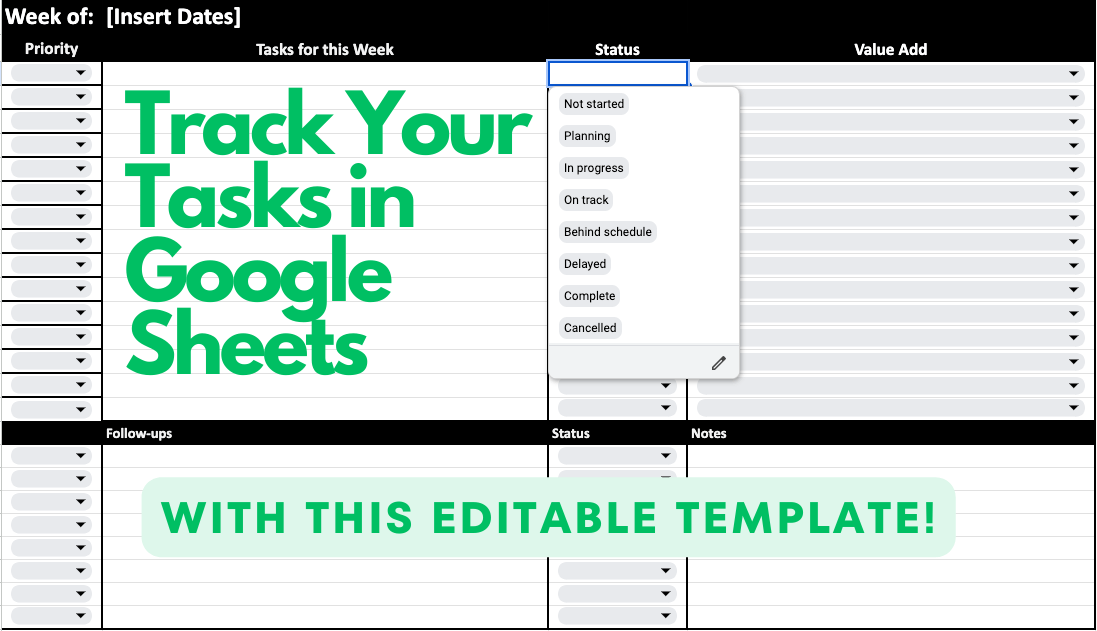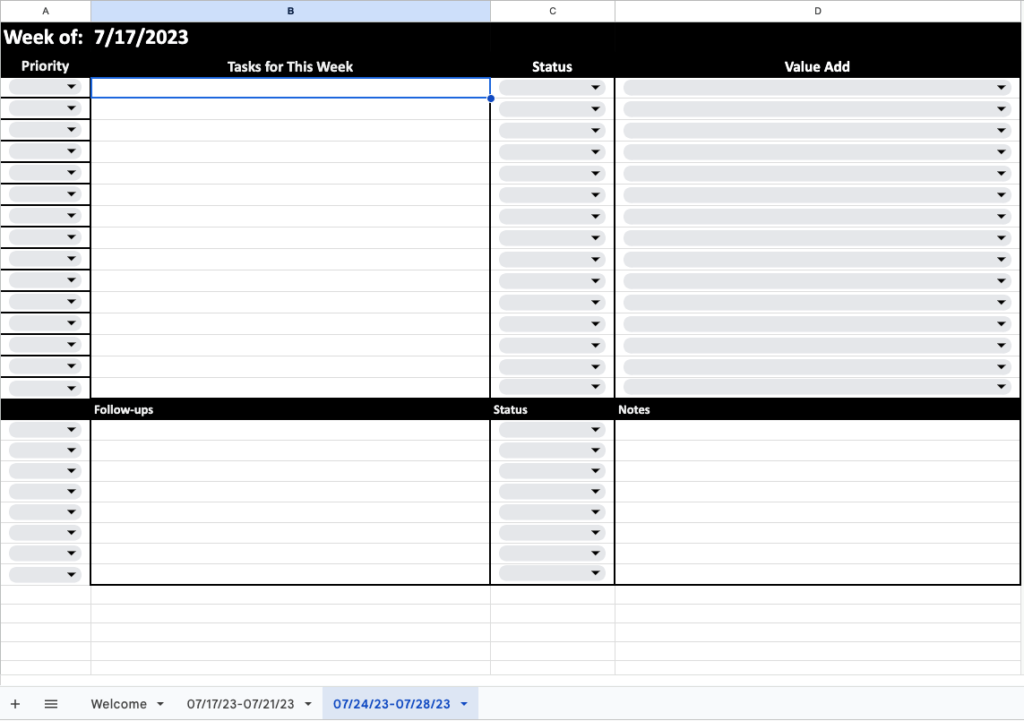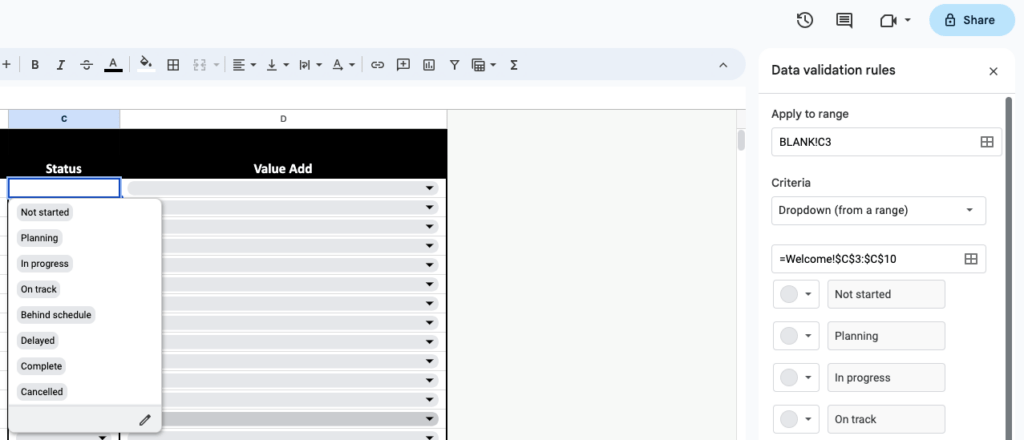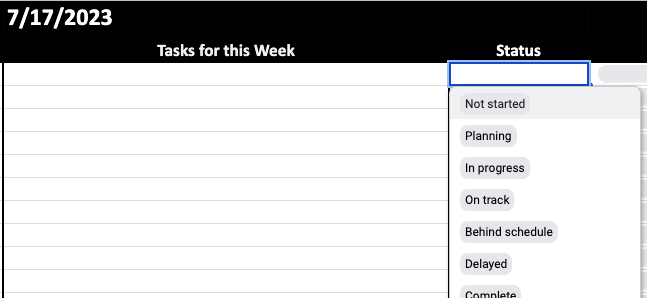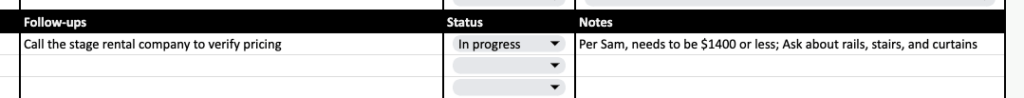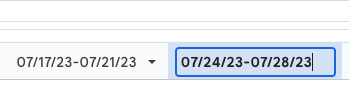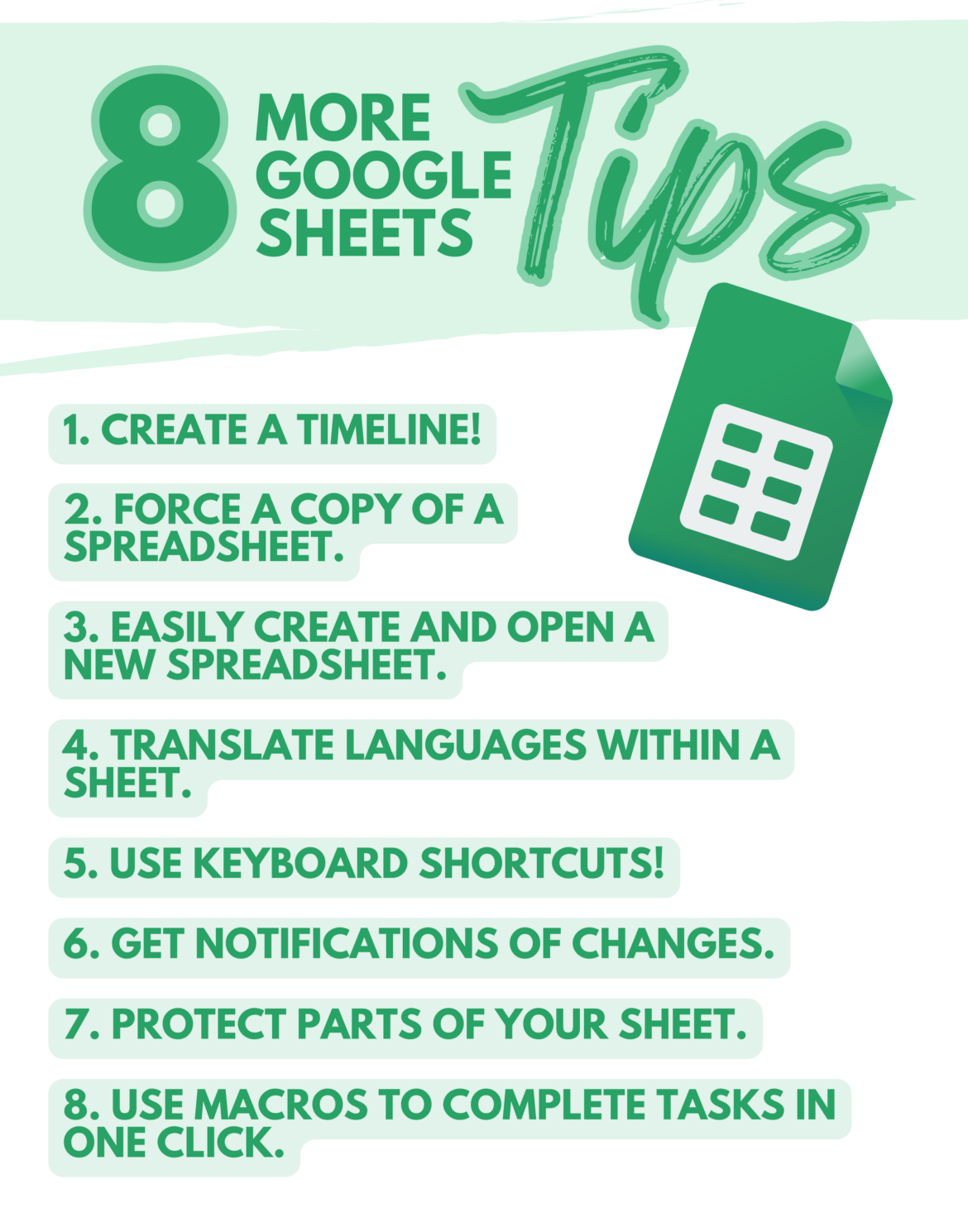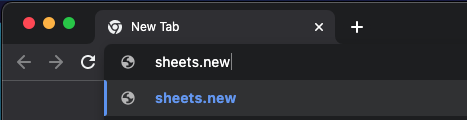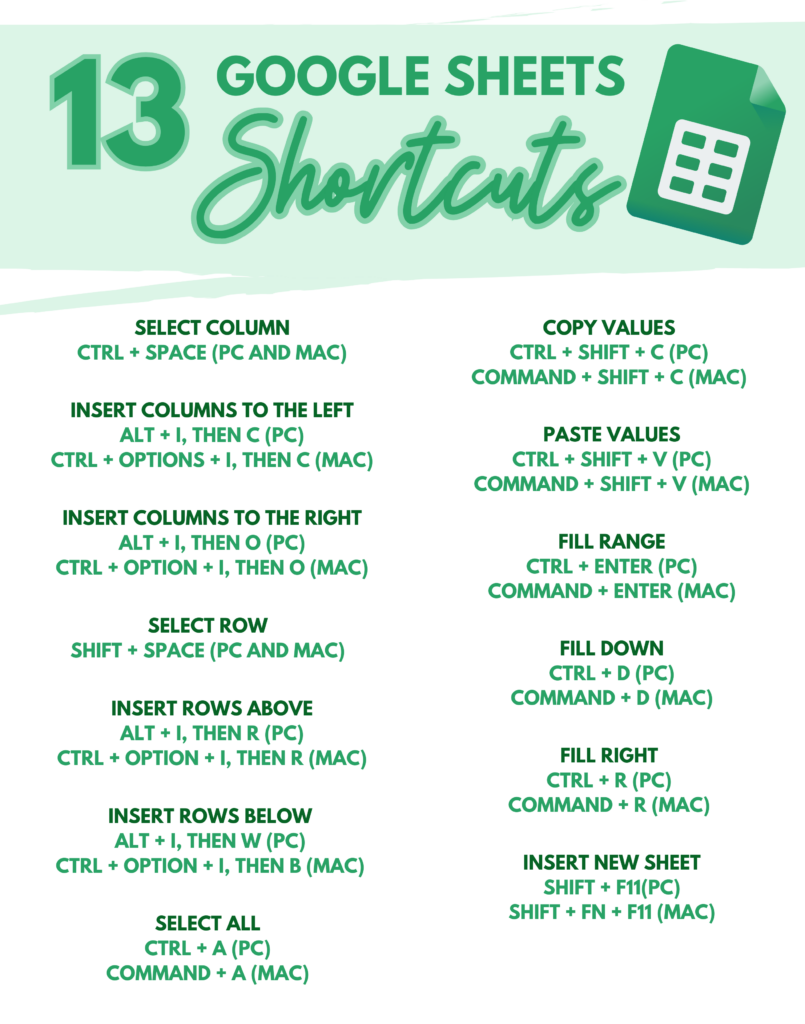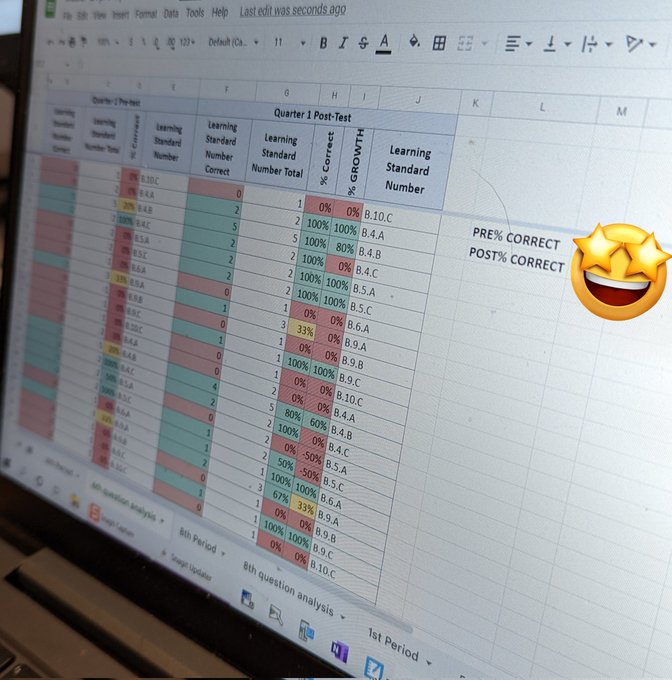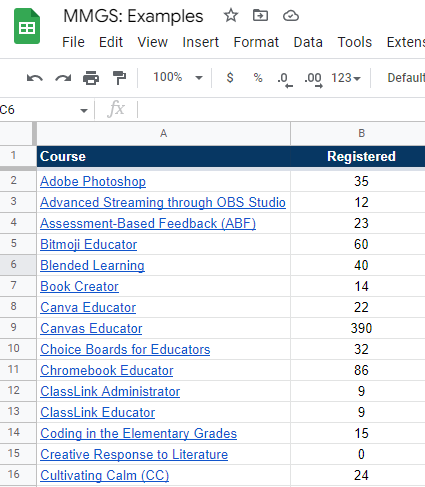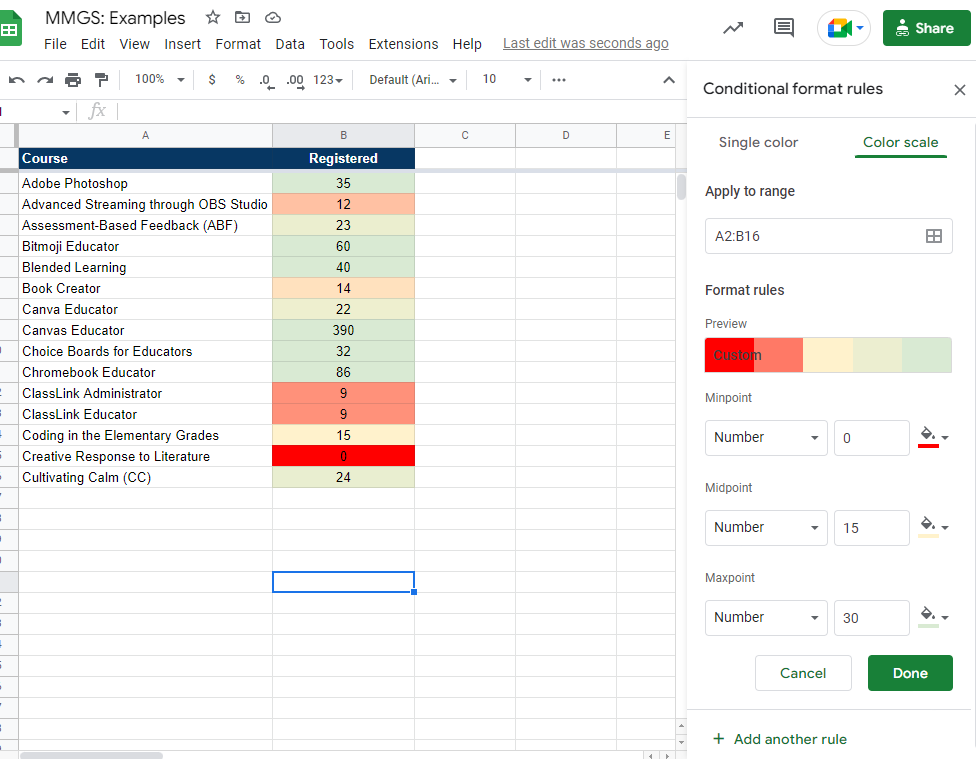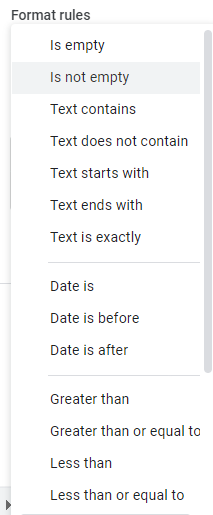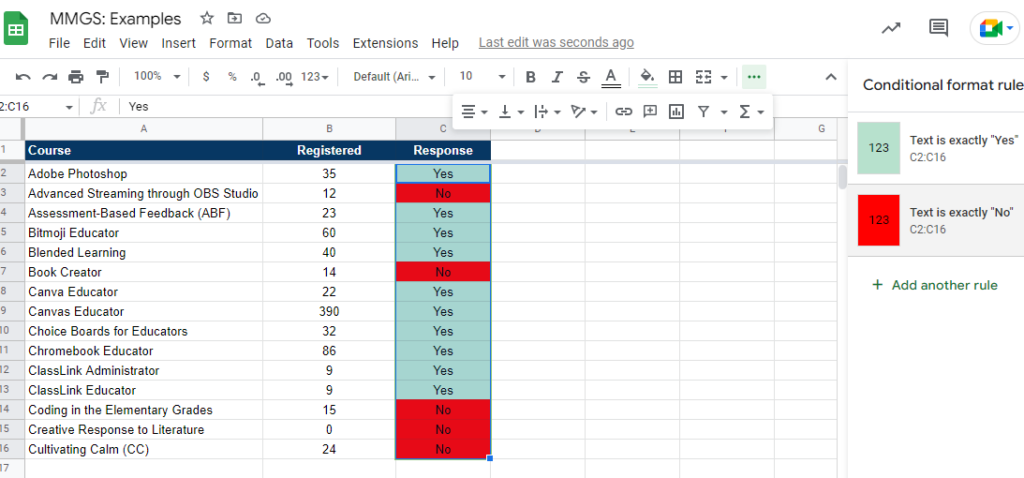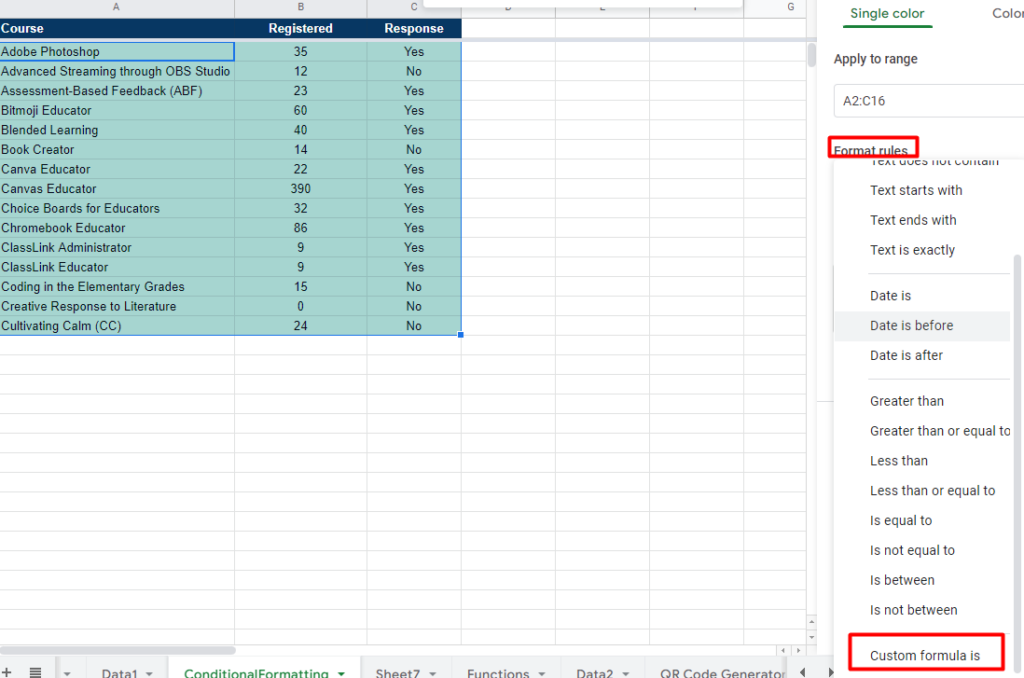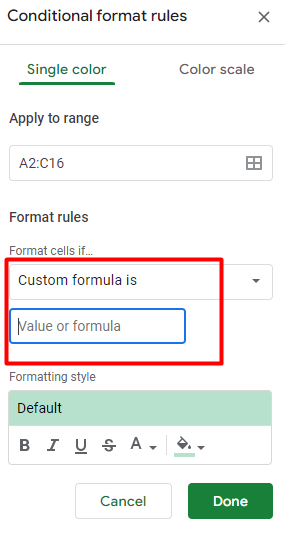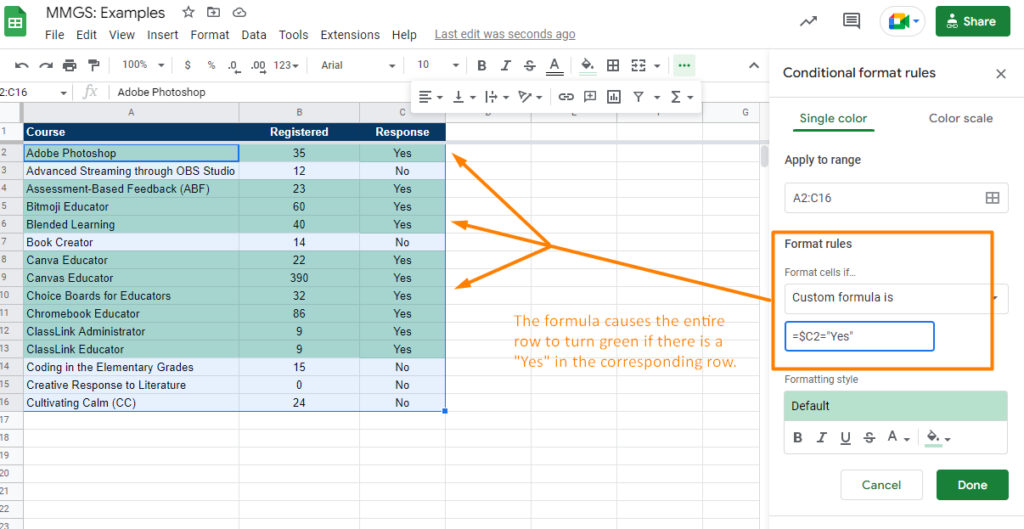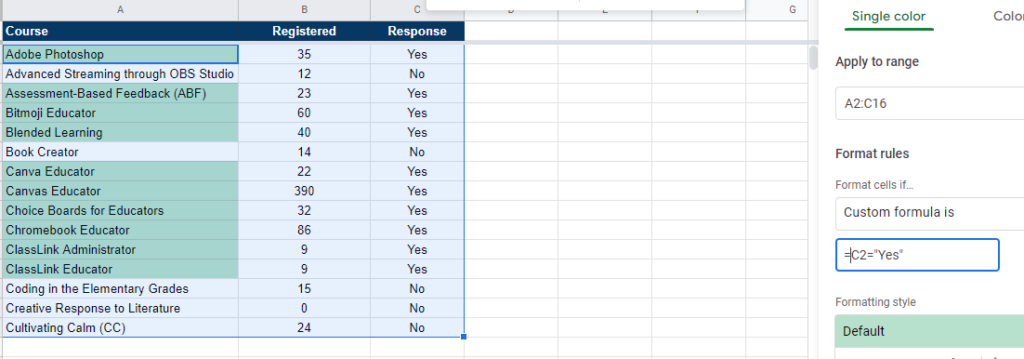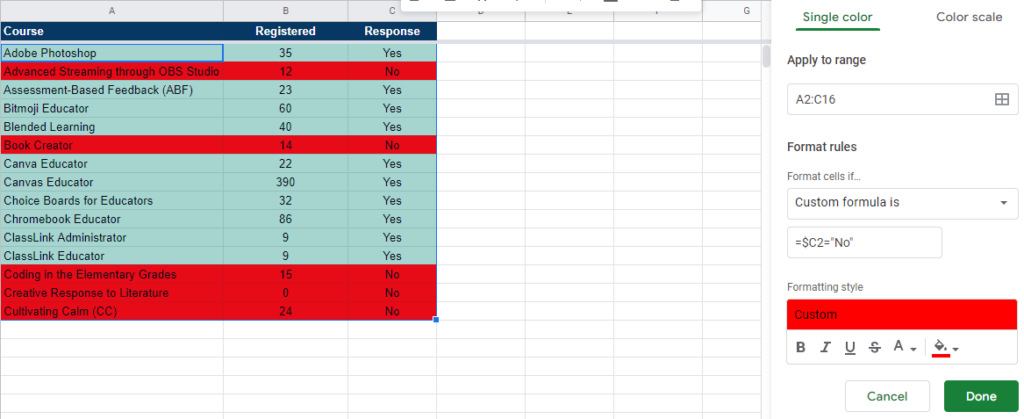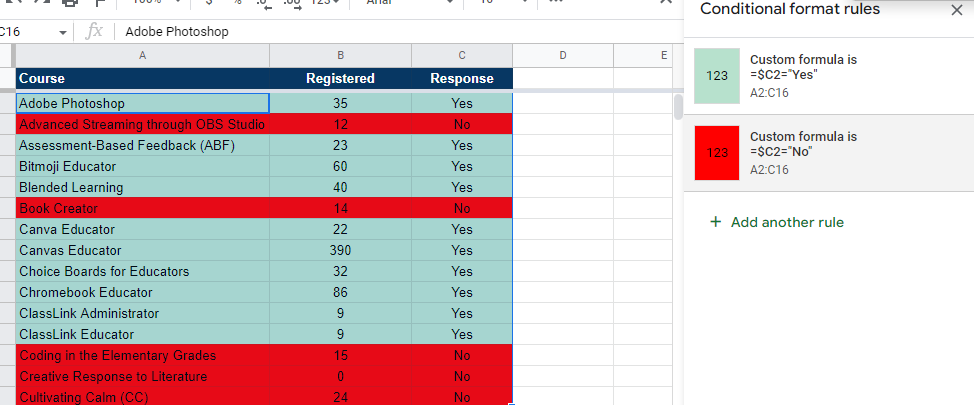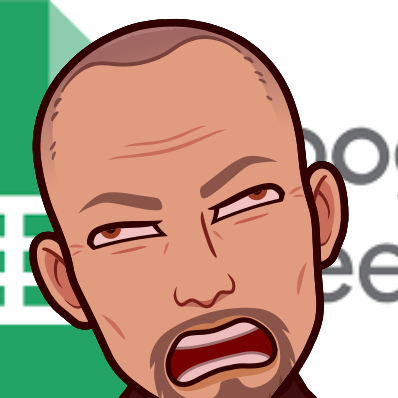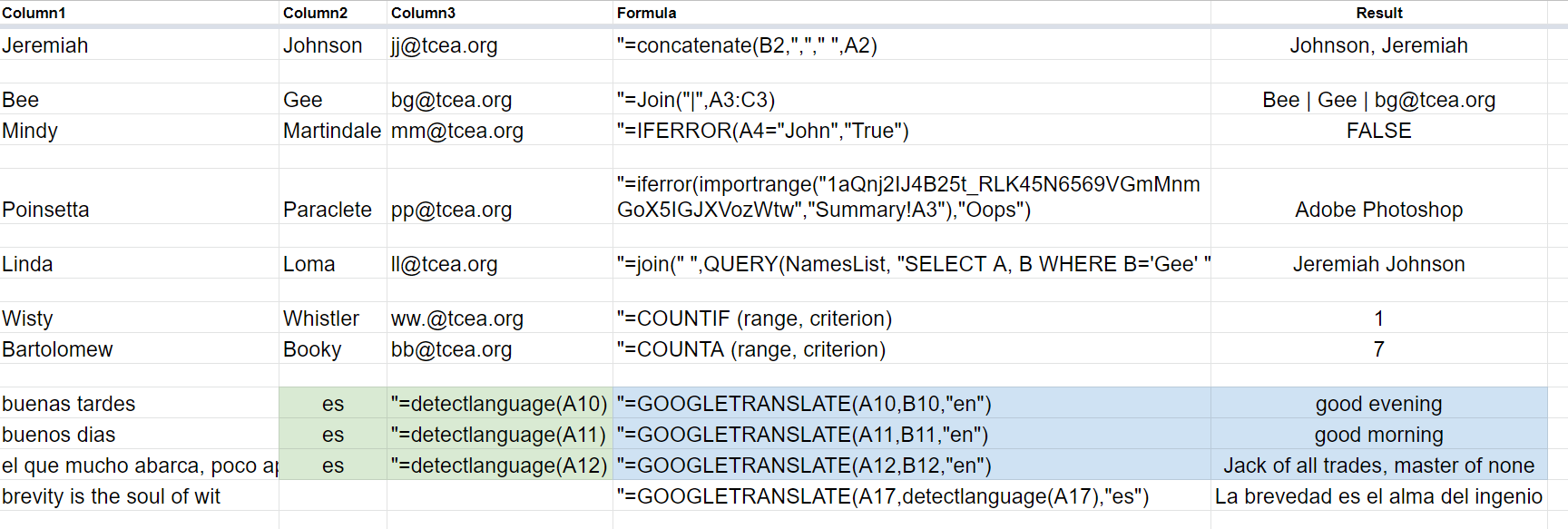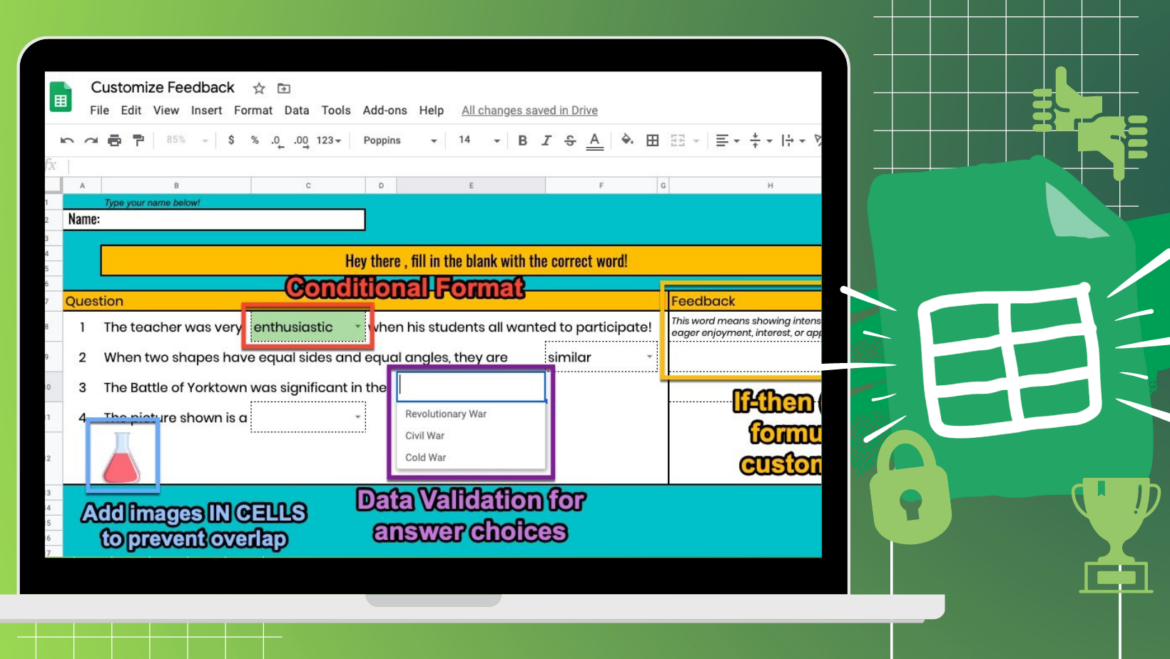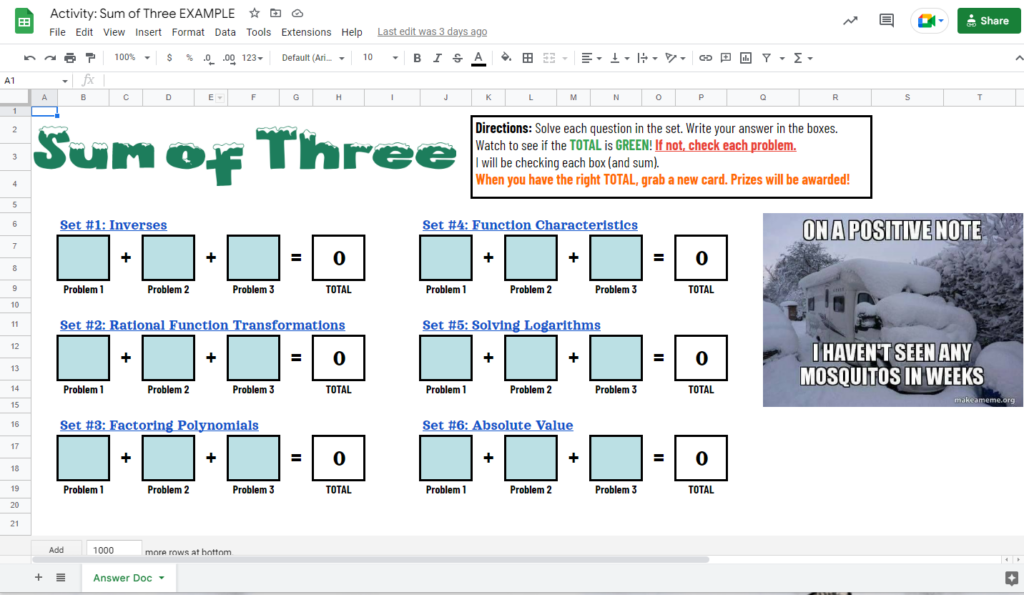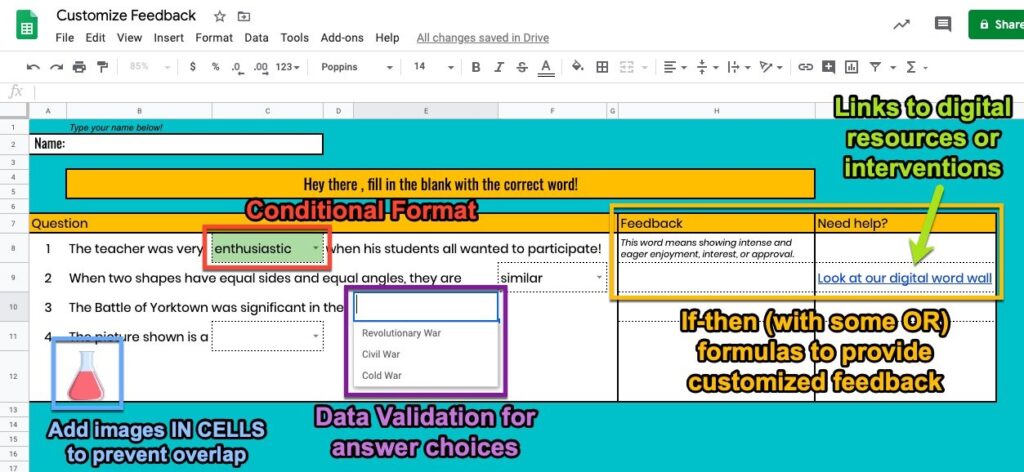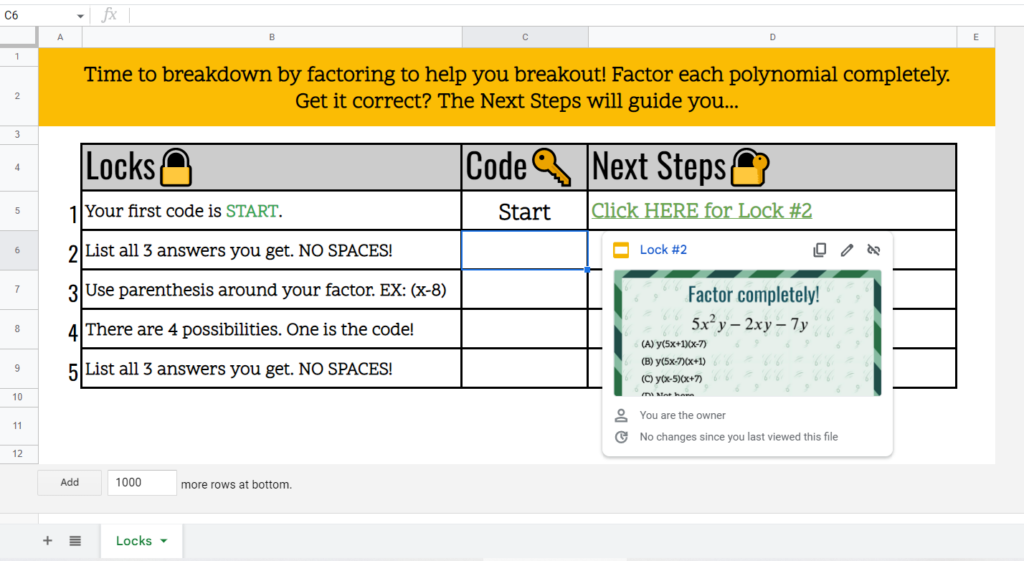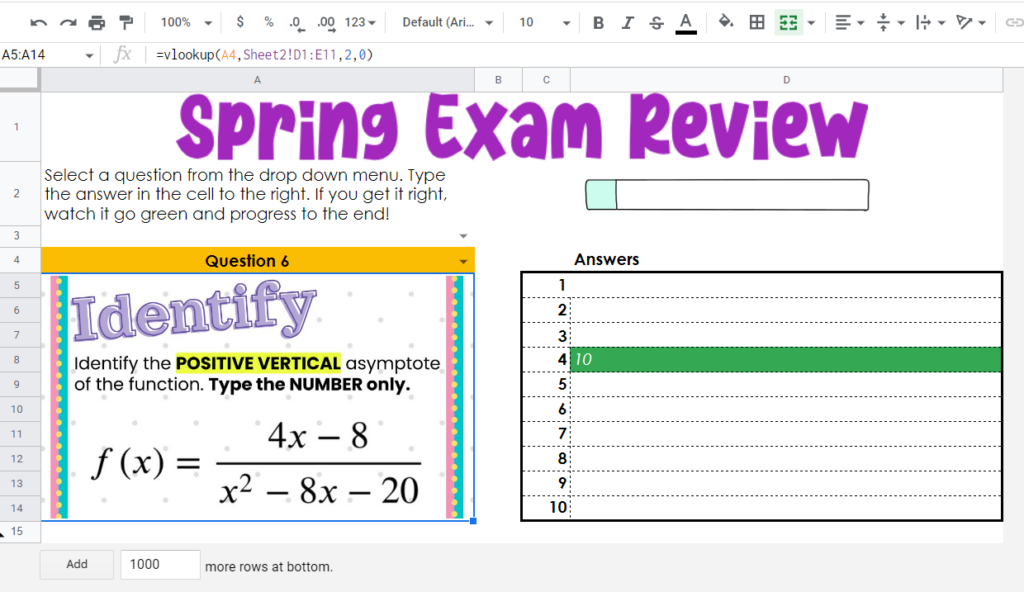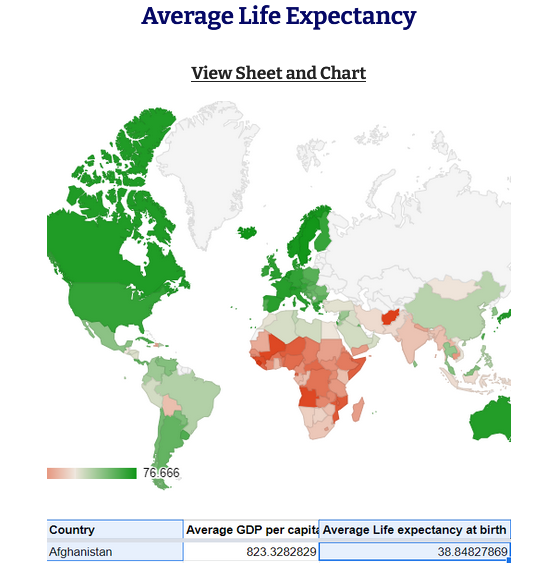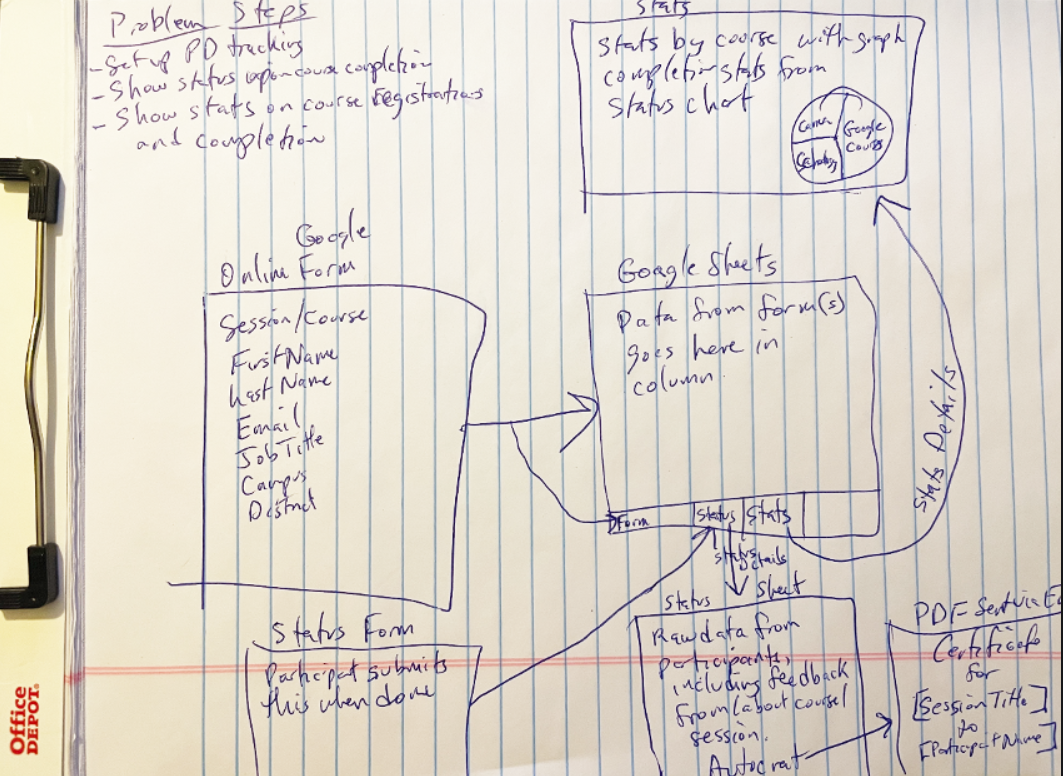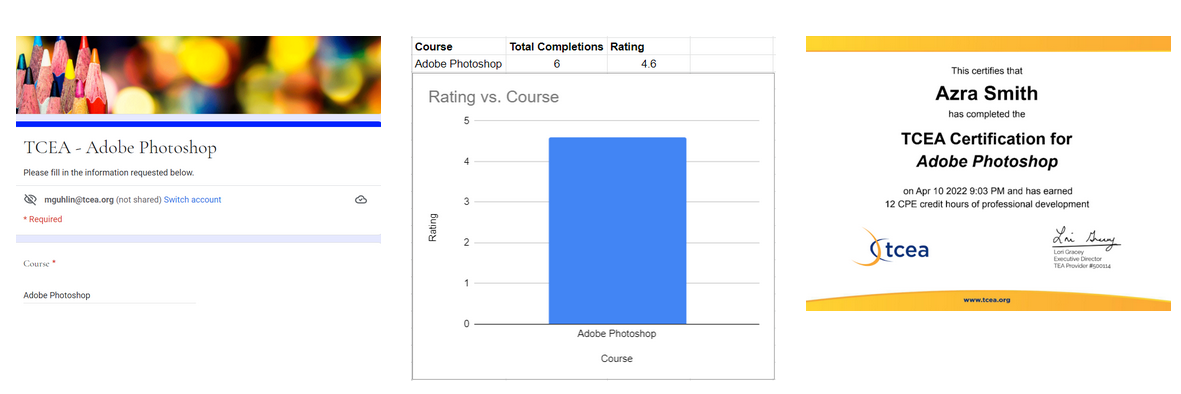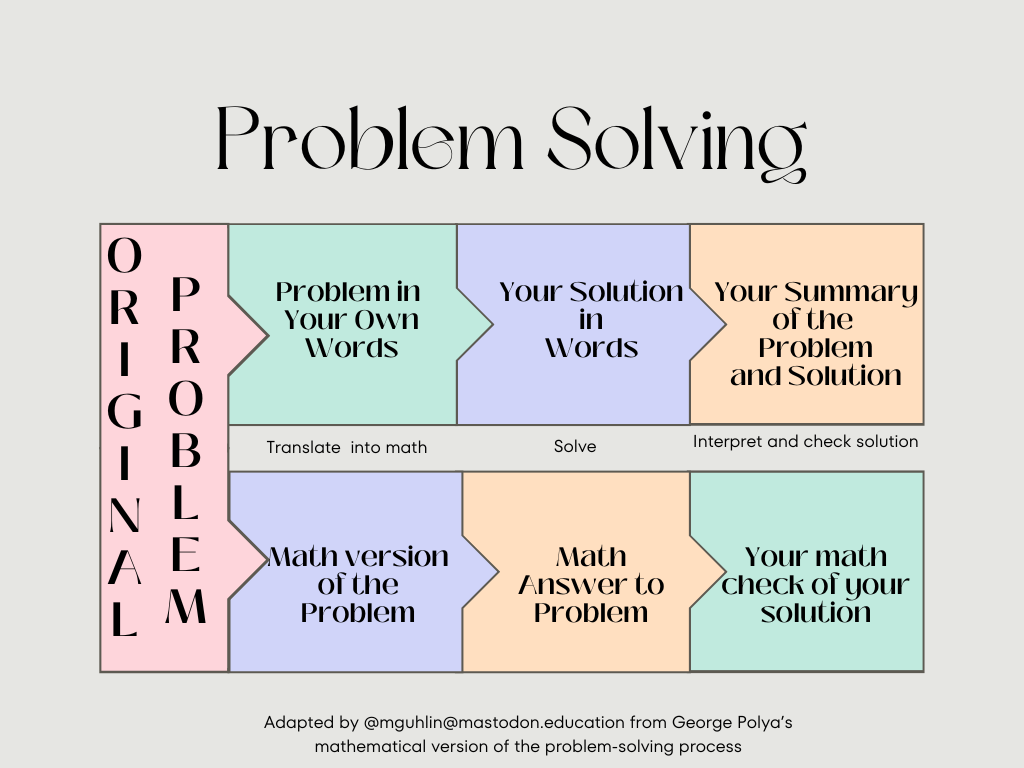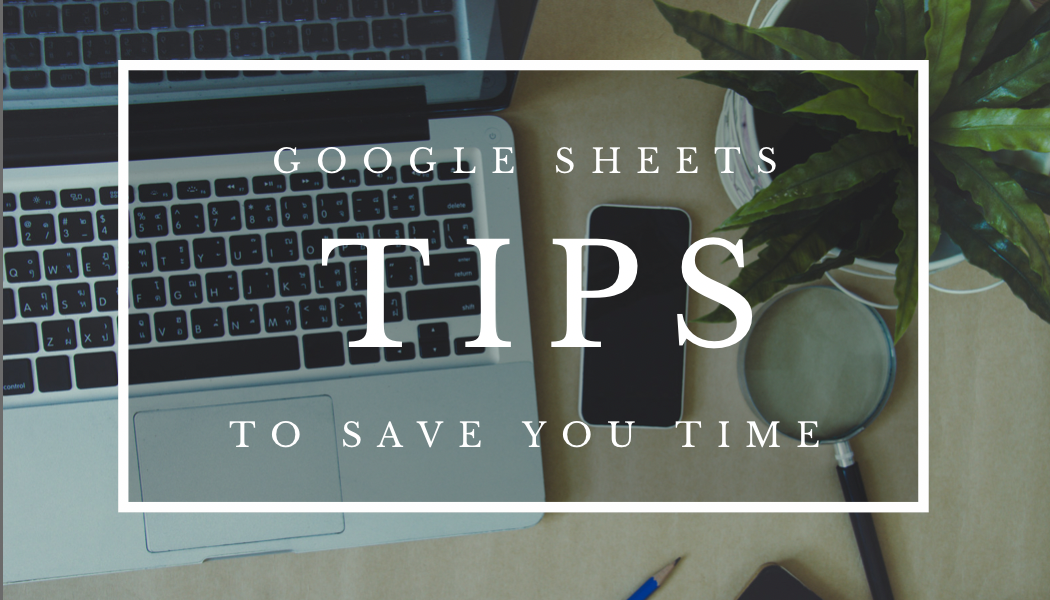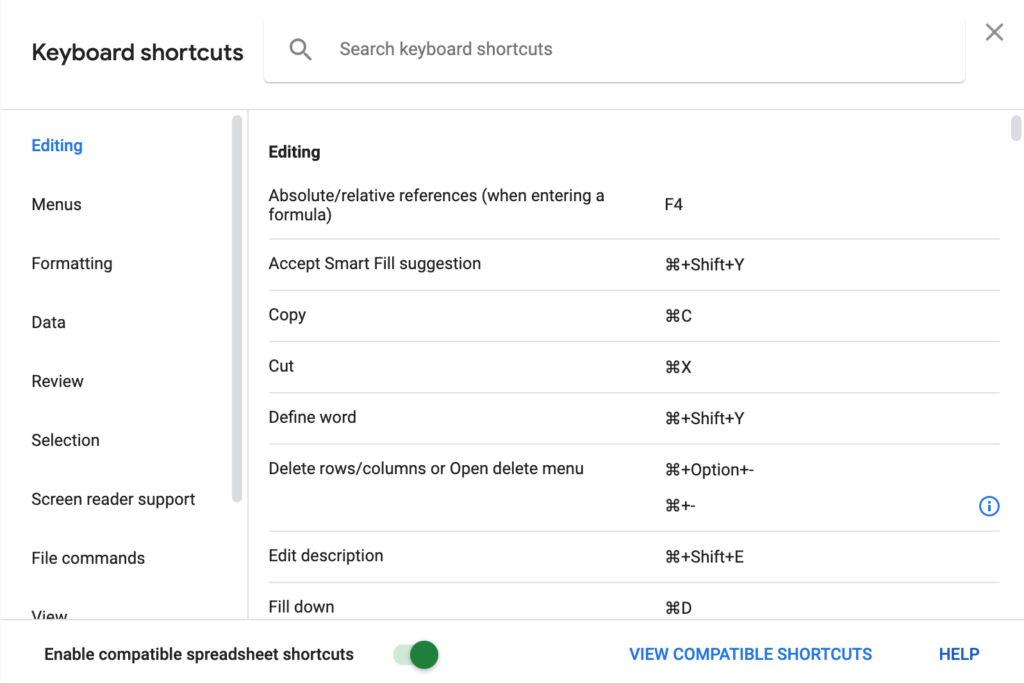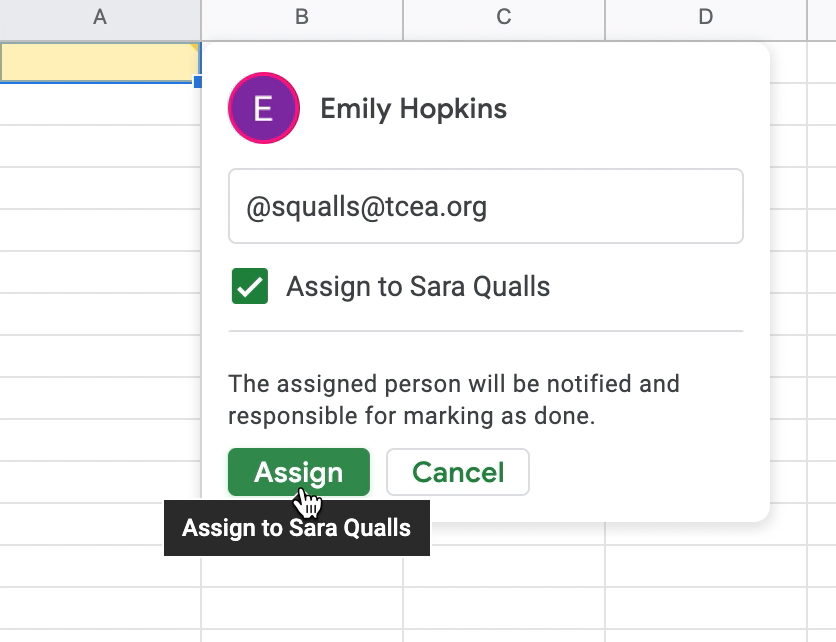Communication is the cornerstone of any successful school. It fosters collaboration between teachers, keeps parents engaged, and ensures students feel informed and supported. Yet, navigating the complex web of communication needs within a school community can feel like a constant uphill battle. This is where technology steps in, offering a powerful trifecta to streamline data sharing and revolutionize communication across all stakeholders: Autocrat, Google Sheets, and Looker Studio. Let’s delve into how each tool can empower your school to achieve smoother and more effective communication.
Google Sheets: Organize Your School’s Data
Think of Google Sheets as the central nervous system of your communication strategy. This user-friendly spreadsheet tool offers a collaborative platform for collecting, organizing, and managing all your school’s data in one place.
Here’s how Google Sheets can transform communication:
- Consolidated Data Source: Say goodbye to scattered information! Google Sheets allows you to create a central repository for student data, attendance records, grades, and parent contact details. This ensures everyone has access to the same accurate and up-to-date information.
- Real-Time Collaboration: Multiple teachers or staff members can work on the same spreadsheet simultaneously, fostering better collaboration and ensuring everyone stays on the same page.
- Data Analysis Made Easy: Google Sheets offers built-in data analysis tools, allowing you to identify trends or patterns in student performance or parent engagement. This valuable information can then be used to inform communication strategies.
But what if you could amplify the power of Google Sheets and leverage it for better communication?
Autocrat: Automate Tasks and Save Time
Imagine a world where repetitive administrative tasks are handled automatically, freeing up valuable time for educators to focus on what matters most – their students. Autocrat, a potential game-changer in this scenario, is a tool that automates communication workflows.
What is Autocrat?
Autocrat is a Chrome extension that seamlessly integrates with Google Sheets. It automates repetitive tasks within your spreadsheets, freeing up valuable time for educators. Imagine sending personalized birthday greetings to every student in your class or automatically generating report cards. Autocrat can handle these tasks, and more, all based on the data you have in Google Sheets.
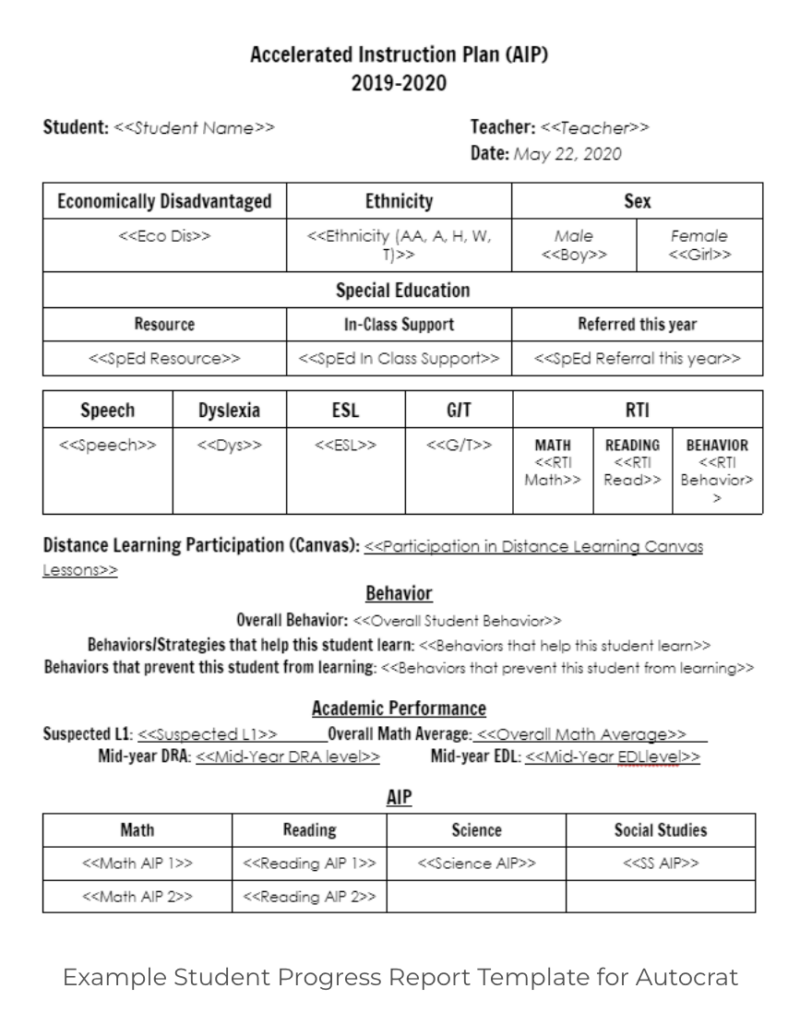
Here are some ways Autocrat can benefit your school:
Automate Newsletters and Reports: Autocrat can automate the creation and distribution of routine reports like attendance updates, lunch menus, or upcoming events, ensuring everyone receives timely information. Here is a tutorial from Matt Miller’s Ditch That Textbook blog on how to create a newsletter and use Autocrat to send it:
Personalize Communication: It can personalize communication by automatically merging pre-written templates with relevant data from Google Sheets, saving teachers the hassle of repetitive tasks. Imagine sending birthday greetings, certificates, or personalized progress reports to students effortlessly.
Streamline Grading and Feedback: Autocrat can potentially automate the process of sending out grades or feedback. Make a Google Sheets Gradebook, create a grade report template in Google Docs, and use Autocrat to merge and send. This can significantly reduce teacher workload and improve communication with parents.
But what if there was a tool that made reporting and analysing this type of data easy?
Looker Studio: Transform Data into Meaningful Visualizations
Data is powerful, but raw numbers on a spreadsheet can be overwhelming. Looker Studio bridges this gap by transforming data from Google Sheets into clear, visually appealing dashboards and reports. Connect it to Google Sheets and send visual data reports with Autocrat!
What is Looker Studio?
Looker Studio (formerly known as Data Studio) is a free data visualization tool by Google. It connects to your Google Sheets and transforms raw data into interactive dashboards and reports. Looker Studio allows you to present complex information in an easily understandable way, making it ideal for communicating with parents and administrators. Here is a one-minute intro:
Here’s how Looker Studio empowers communication:
- Easy-to-Understand Reports: Looker Studio allows you to create interactive dashboards that present complex data in a user-friendly format. Imagine presenting student progress reports to parents with clear charts and graphs, making it easier for them to understand their child’s performance.
- Targeted Communication: Tailor reports to specific audiences. Create custom dashboards for teachers to track student progress or generate reports for administrators to visualize school-wide trends. This ensures everyone receives the information most relevant to them.
- Data-Driven Decision Making: Looker Studio empowers data-driven decision making. By visualizing trends in areas like attendance or student performance, schools can identify areas for improvement and tailor communication strategies accordingly.
The Benefits
Imagine a Looker Studio dashboard for parents that displays their child’s progress in various subjects using clear charts and graphs. This dashboard would be directly linked to the student’s data in Google Sheets, and Autocrat could be used to schedule automatic updates to the dashboard throughout the semester. This creates a single source of truth for parents, allowing them to easily track their child’s performance.
The true magic lies in how these three tools work together. Google Sheets provides a central data hub, Looker Studio transforms data into clear communication, and Autocrat automates tasks. This integrated approach offers a multitude of benefits:
- Reduced workload for teachers and staff.
- Improved transparency and communication with parents.
- Enhanced student engagement through personalized communication.
- Data-driven decision making for school improvement.
- Increased efficiency and streamlined communication workflows.
The Communication Trifecta
The magic truly happens when these three tools work together. Here’s a breakdown of the integration:
- Autocrat automates tasks: It uses data within your Google Sheets to populate reports, personalize communication, and streamline workflows.
- Google Sheets acts as the central hub: It stores all your school’s data in one place, ensuring everyone has access to the same information. Autocrat interacts with this data to perform its automation magic.
- Looker Studio visualizes the data: It takes the information from Google Sheets and transforms it into clear and compelling reports and dashboards, perfect for communicating with parents and administrators.
By embracing technology and leveraging the power of Autocrat, Google Sheets, and Looker Studio, schools can bridge the communication gap and foster a more informed, engaged, and successful school community. Remember, effective communication is a journey, not a destination. Take the first step today and empower your school community to thrive.