Google announced a number of very nice updates to their products in February 2017, and you’ll definitely want to start using them. Here’s a quick look at what’s now available:
- Android apps are now easily available on all Chromebooks launched from this point on (source).
- Administrators will soon be able to manage Android apps on Chrome devices (source).
- New features for the mobile app versions of Docs and Sheets are now available, including headers and footers; drag-and-drop text; resizing, moving, and rotating images; and more (source).
- Insert videos into Slides from Google Drive (source).
- Administrators now have privileges for managing custom templates in Docs, Sheets, Slides, and Forms (source).
- Google Arts and Culture now includes a comprehensive U. S. presidential history (source).
- Google Sites now supports dividers (source).
- Meet by Google Hangouts, a new video conferencing app for business, has been launched (source).
If you want to learn more about Google, be sure to check out our other blogs on the topic by typing “Google” in the search box at the top of this page. Or join us for an in-depth, free-to-members monthly webinar that will really help to ramp up your Google skills. And take a look at our other Google-icious resources available here.


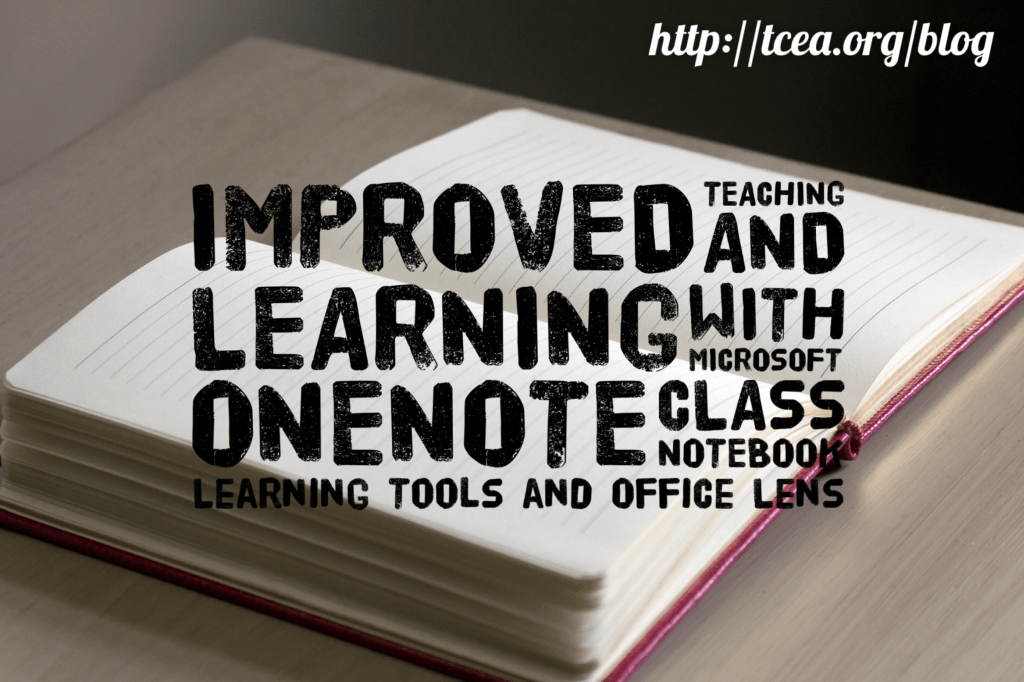
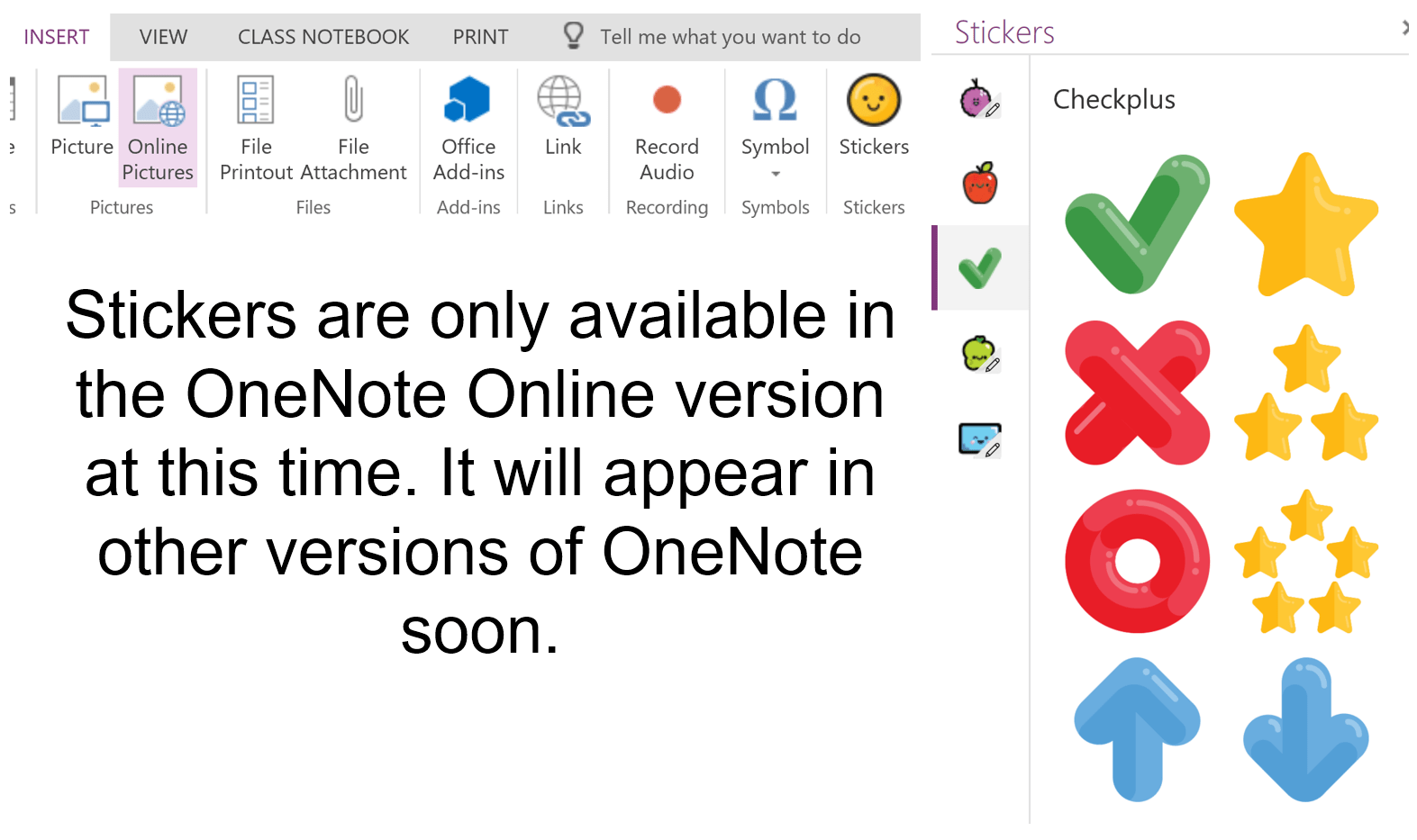
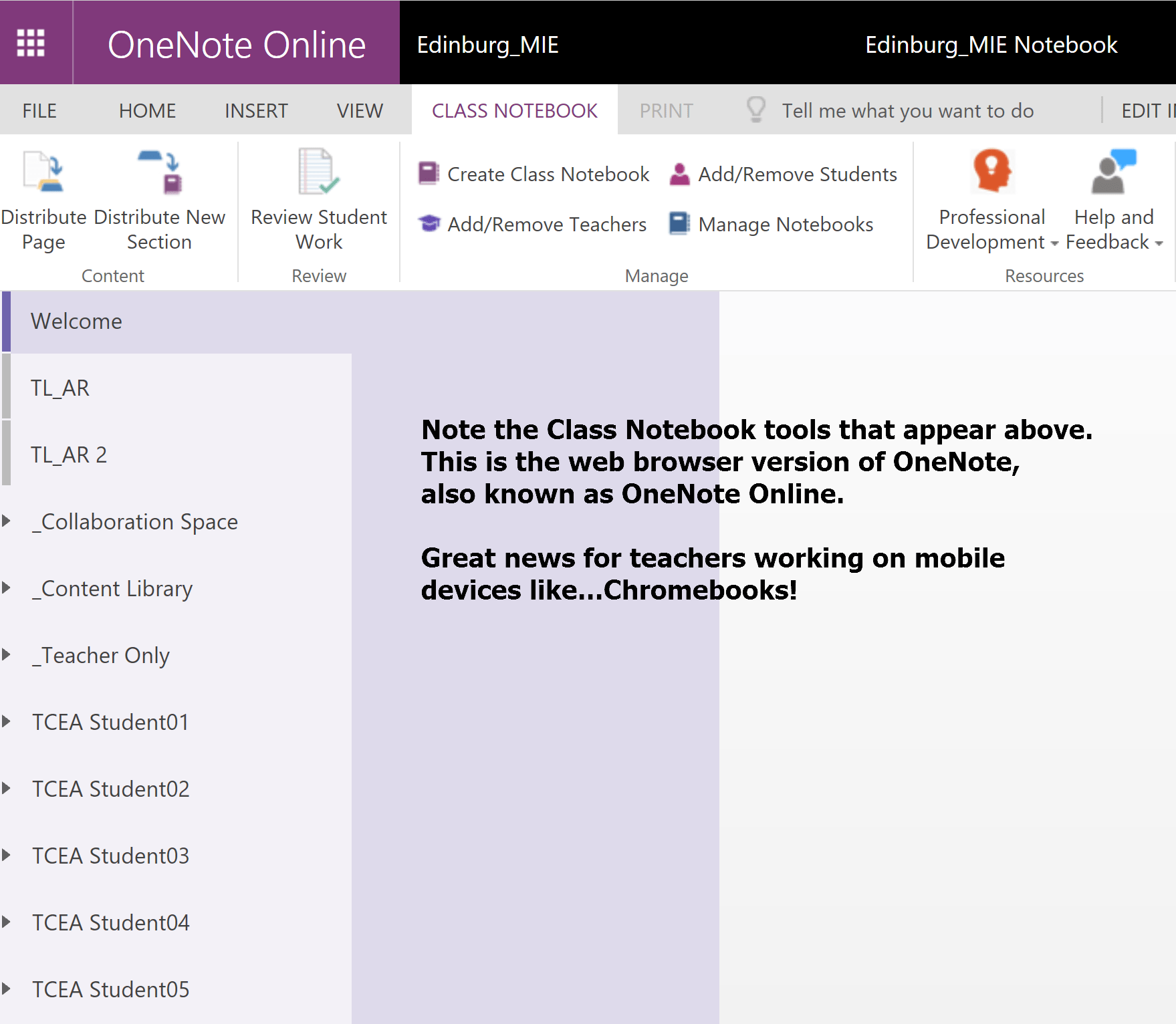 Class Notebook
Class Notebook
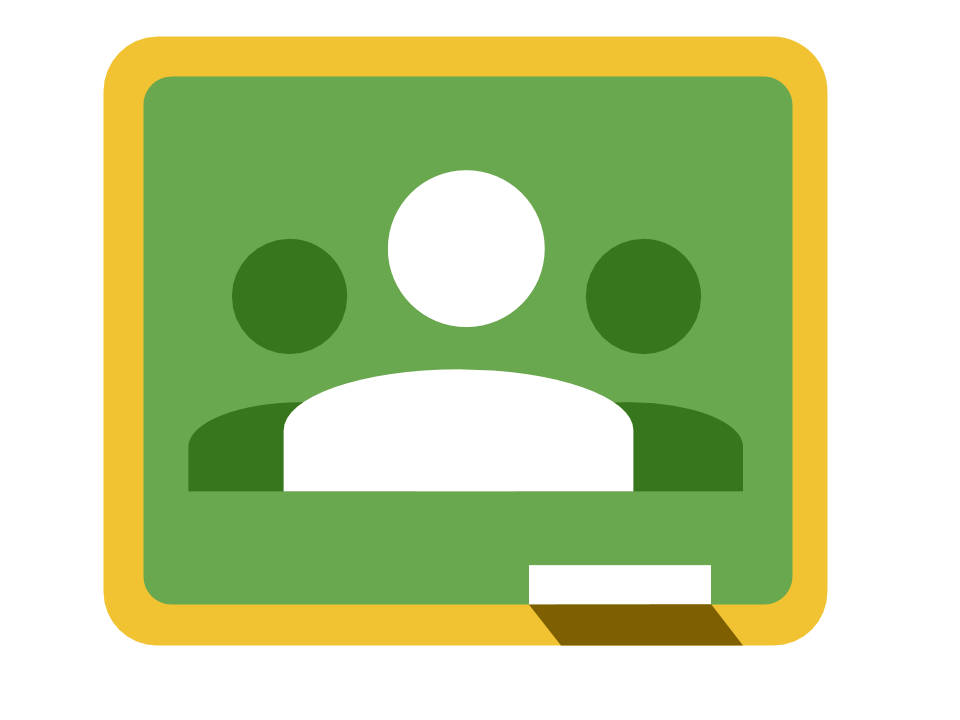
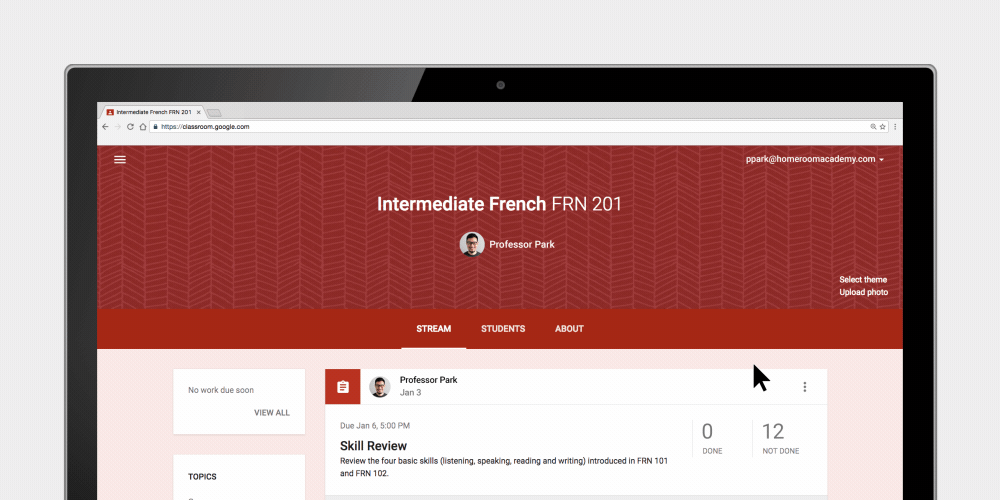

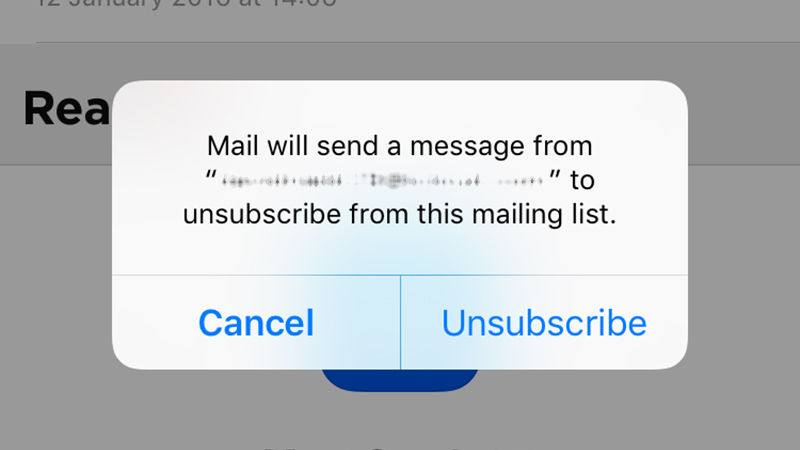 Get Rid of Unwanted Email Subscriptions – iOS 10 attempts to identify emails for which you have subscribed and now gives you an unsubscribe banner that’s easy to see (no more searching for the Unsubscribe link at the bottom of the email). Just tap the banner to automatically unsubscribe. (Of course, you wouldn’t want to do that with any email coming from TCEA!)
Get Rid of Unwanted Email Subscriptions – iOS 10 attempts to identify emails for which you have subscribed and now gives you an unsubscribe banner that’s easy to see (no more searching for the Unsubscribe link at the bottom of the email). Just tap the banner to automatically unsubscribe. (Of course, you wouldn’t want to do that with any email coming from TCEA!)




