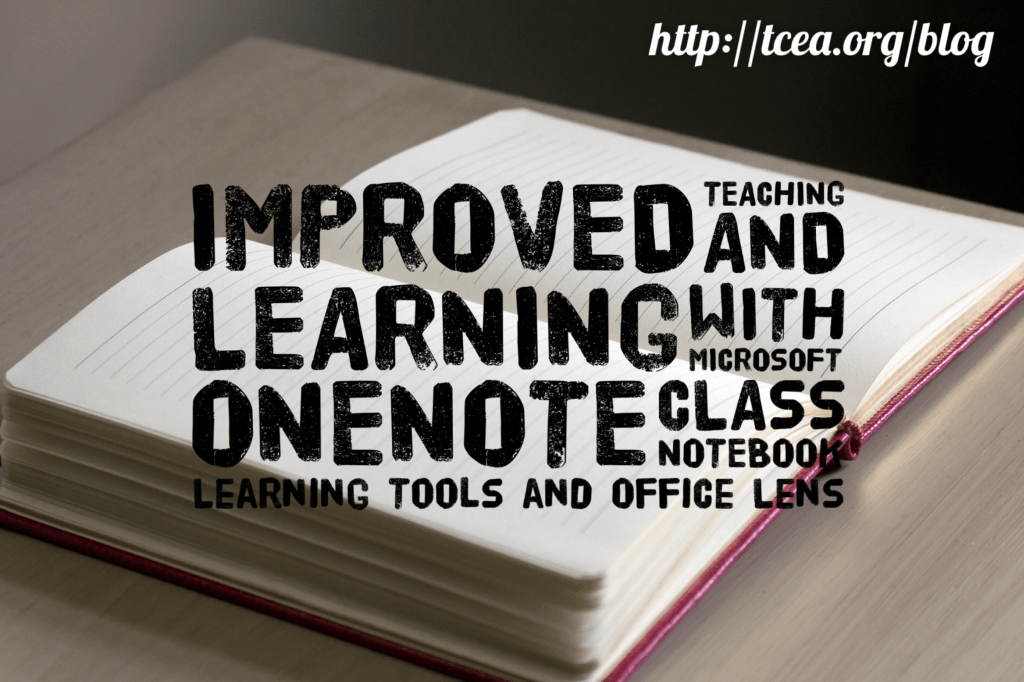“We sure wish Class Notebook worked in OneNote Online,” several teachers remarked to me at a Fall Microsoft Innovative Educator (MIE) session. Microsoft was listening. On January 18, 2017, Microsoft improved teaching and learning with OneNote! These new features expand integration for OneNote’s most popular add-ins, Class Notebook and Learning Tools.
Big Announcements
Today, in the announcement, Microsoft shared their two popular add-ins are now available for OneNote Online, as well as OneNote for Windows 10 (the free version that comes installed with Windows 10). Some additional enhancements were also covered.
OneNote Enhancements
You already knew that YouTube, Vimeo, Slideshare, Sway, Docs.com, MS Forms, and Office Mix could be embedded into a OneNote page for easy student access. As of today, you can also embed Quizlet, ThingLink, GeoGebra, Wizer and Sketchfab 3D! Check out Marjolein Hoekstra’s (@OneNoteC) example OneNote Notebook (as well as her demo of Padlet embedding!). OneNote has also been enhanced to include stickers for student feedback. These stickers won’t peel off!
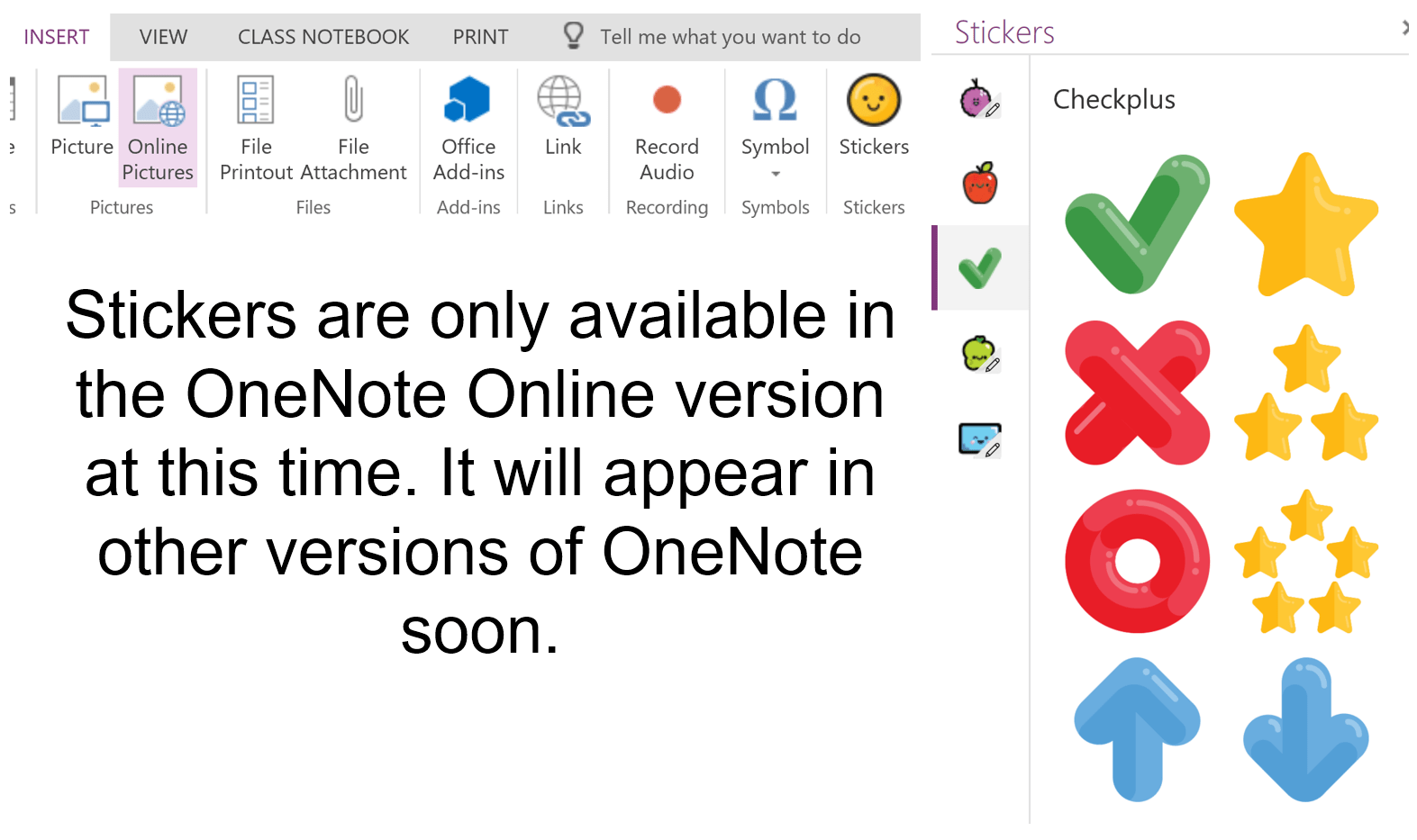
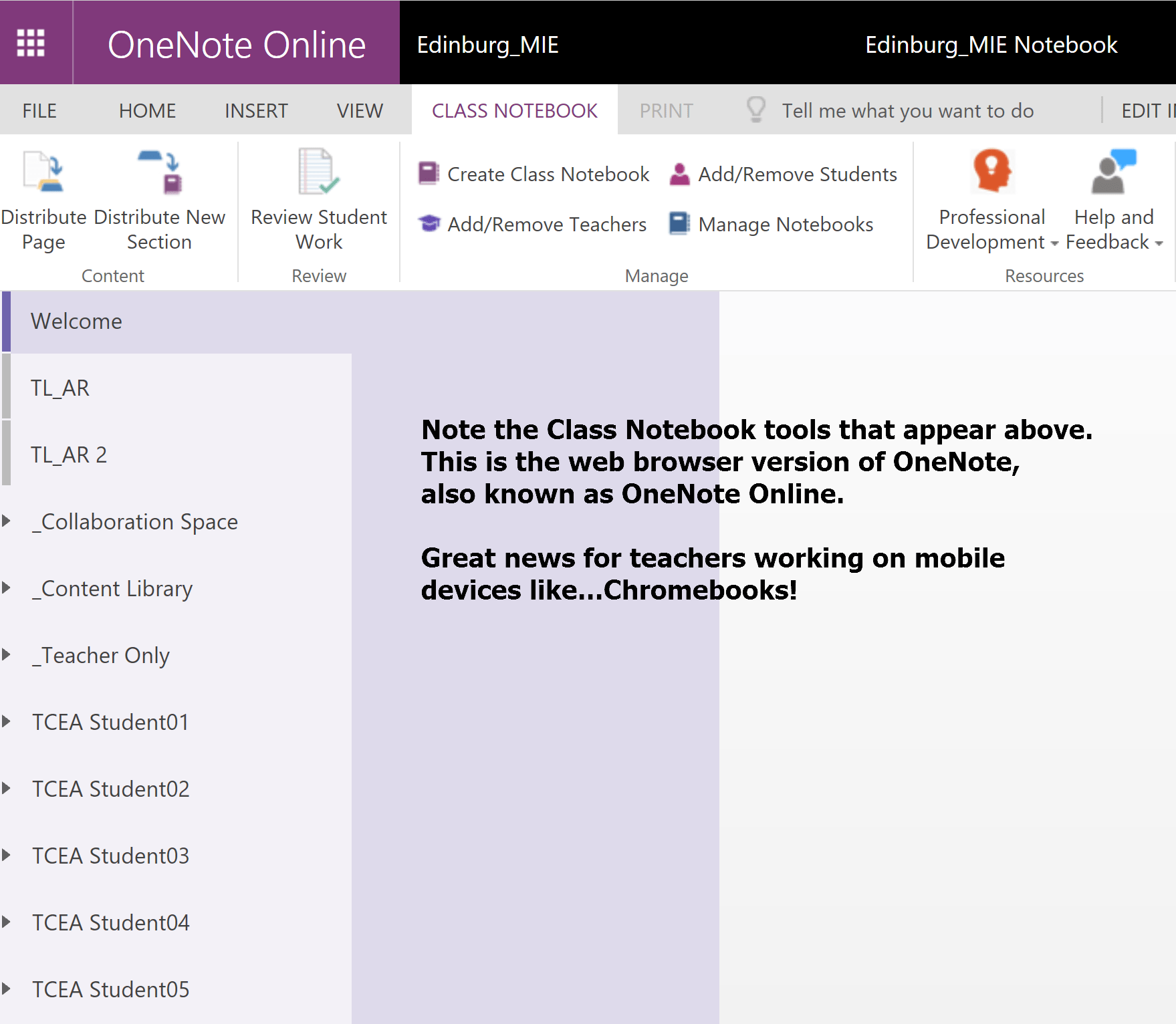 Class Notebook
Class Notebook
For teachers, Class Notebook for OneNote Online and OneNote for Windows 10 means easier distribution of content to all students in a class. It also empowers teachers to review student work sequentially (click and grade your way through a class roster with ease). This is phenomenal since it adds class management functionality the online and app versions of OneNote 2016 (the cadillac version). These features are rolling out on January 18 for OneNote Online. A new version of the Win 10 OneNote app will allow you to enable the feature via the settings in the Options menu.
Learning Tools
Learning Tools, which provides access to the Immersive Reader, dictation, and more, has now been expanded. It works on Word Desktop, Word Online, OneNote Online and Office Lens for the iPhone. A great dictation feature translates you when you say “period” or “question mark” and inserts respective “.” or “?” inline. Other new features include six new languages, as well as the addition of three dictation languages.
Office Lens Adds Immersive Reader
You may have missed the message that Office Lens for iPad and iPhone now includes Immersive Reader, which “lets you hear text from a scanned page read back to you as words are highlighted,” functionality. This is an incredible addition!
Microsoftastic Updates!
Thanks to Microsoft for modeling continuous improvement, listening to teachers AND students, and implementing these changes.