I’ve had a few headshots taken in my career. Most of the time, they look serious, professional, and, to be honest, a little stuffy. But those days are gone! I just tried a new artificial intelligence tool that lets you upload photos of yourself, and it creates amazing headshots for you from them. TCEA President Mindi Vandagriff shared Try It On with the board recently, and I just had to give it a try. I normally hate having my picture taken, so this seemed less painful than sitting in front of a camera. And it really was.
How does Try It On work?
You enter the “studio” for your “photo shoot” and begin uploading 10 to 20 photos of yourself. They have specific requirements about the size of the photo, not including anyone else, not including your hands (we know the problem that AI has with hands), and such. But they accepted almost all of my photos with no problem. Also, you can easily crop them inside the program. Once you’ve uploaded all of your photos, your work is done and the AI takes over. You’ll get an email saying the photoshoot was a success and you can see your shots. The platform says it takes 24 hours to generate the images, but I got mine back in just two hours.
How much does Try It On cost?
For $17, you get a minimum of 100 photos (I got 112, for some reason; yay, me!). You can view all of the photos that have been generated for you and download them. For customers who want an extra human touch on their portraits, they offer human editing at $10 a portrait.
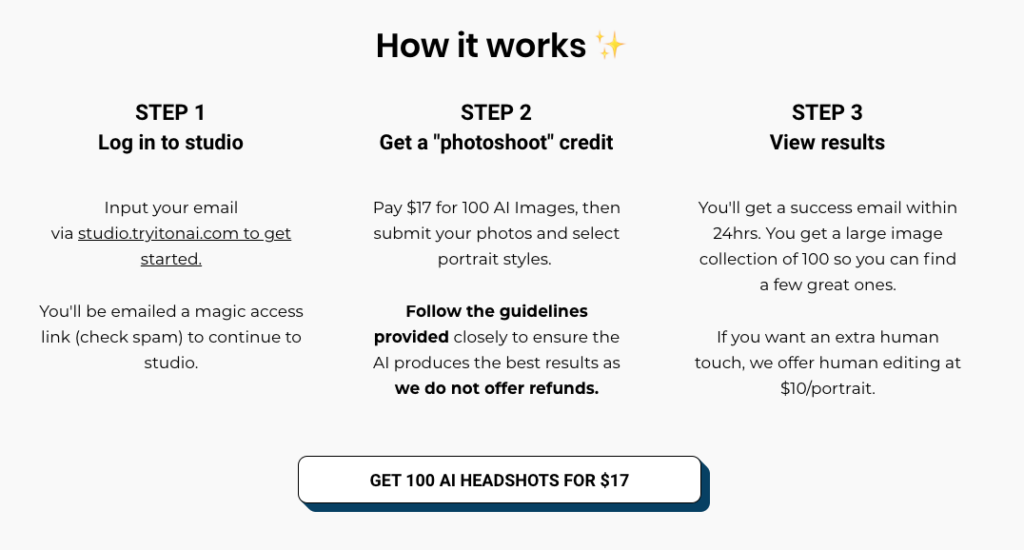
My Try It On Results
Ready to see some of my headshots?

Yes, the site did make me look a little bit younger than I normally look. And it added more makeup than I normally wear. But I do think that the photos work, and I could use some of them as my professional headshot. What do you think?
Potential Drawbacks
Some potential drawbacks of this site include that I am not sure who else can see these photos. But their privacy policy does say “Once we generate your headshots, you will have the ability to permanently delete them from our servers in order to maintain your privacy.” So, I can download them for myself and then delete them. Also, some of the images that were created of me (and that I didn’t share with you) are a little risqué. Nothing too offensive, but they were not images I would use professionally.
I had a lot of fun using this AI tool for generating headshots. I realized that I don’t have a lot of photos of me (not surprising, since I, like most of you, am usually the one taking the photo). And my husband really enjoyed the results. Let me know if you try this and how it turns out for you!


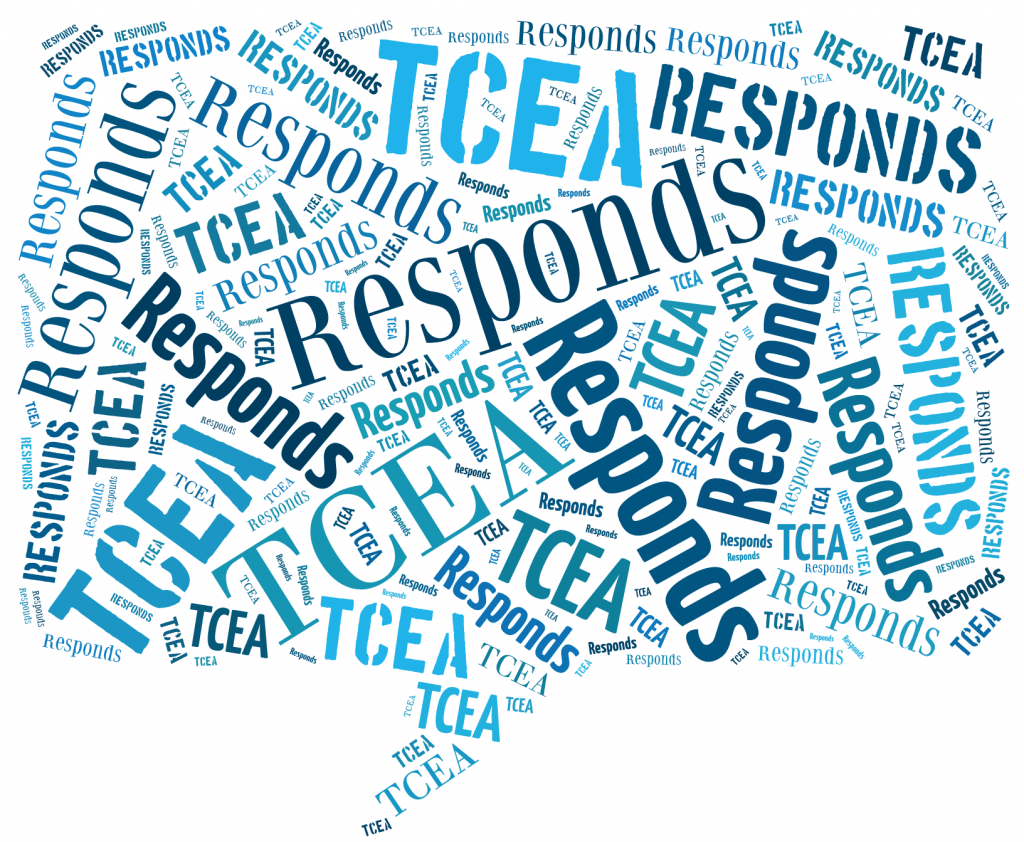
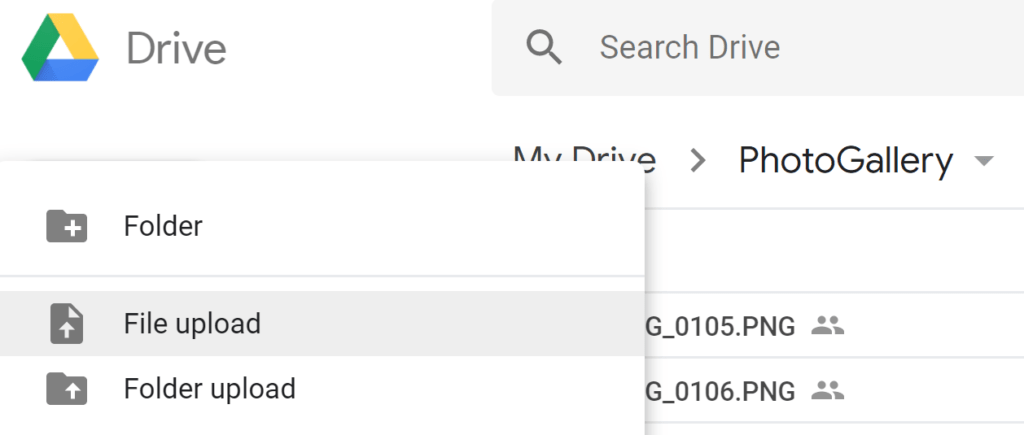


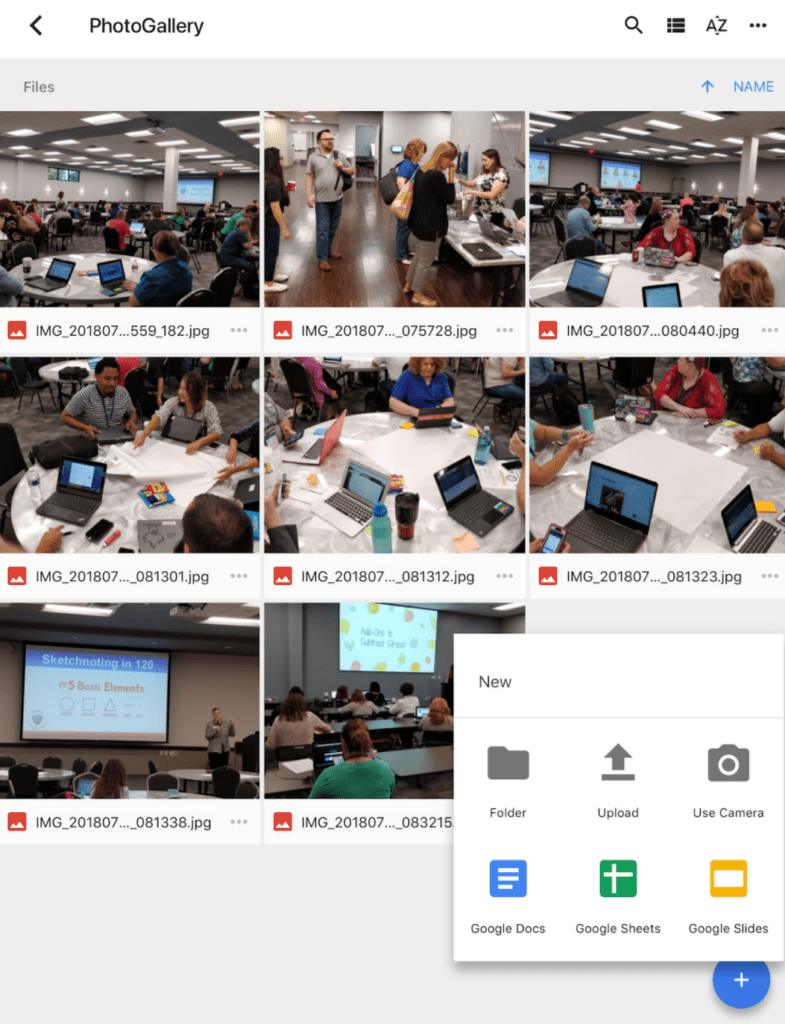
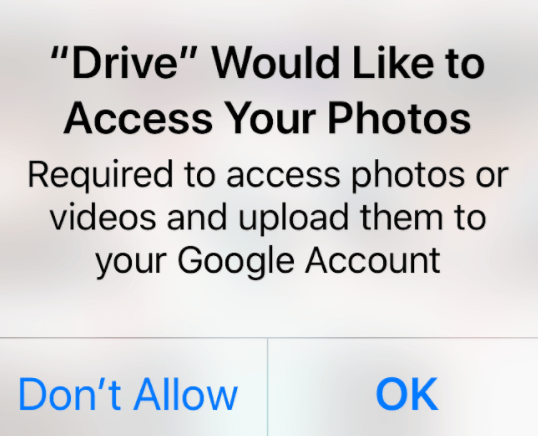
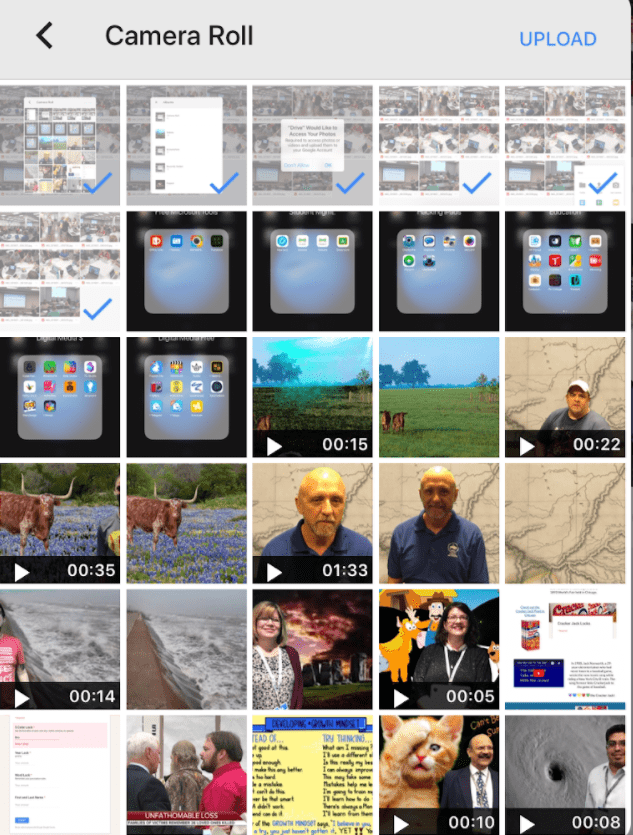
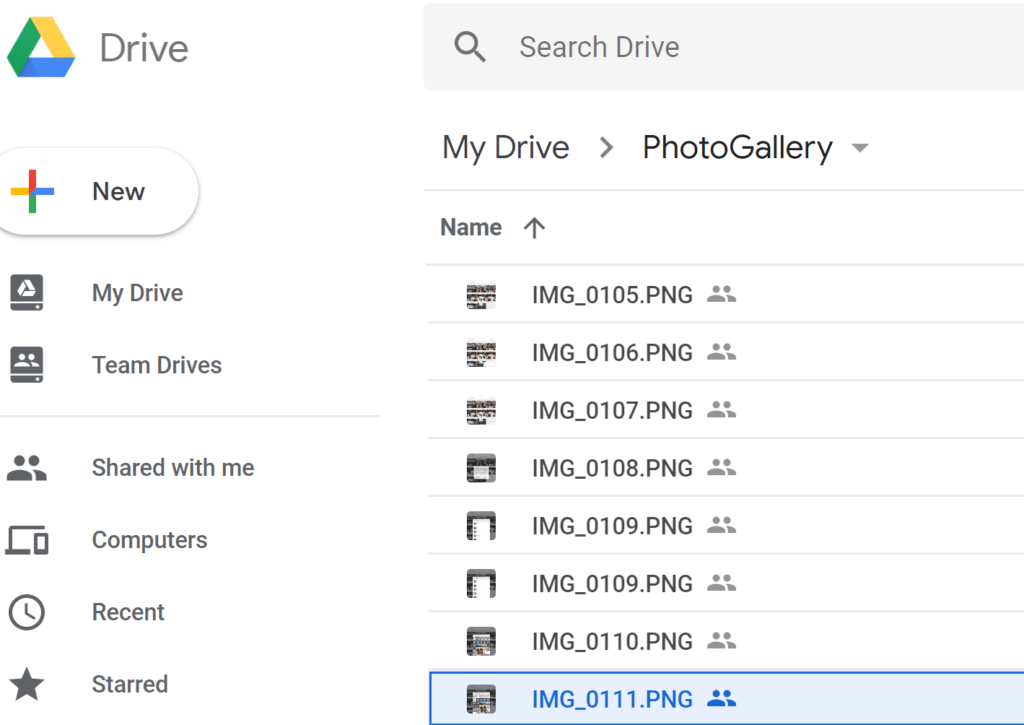
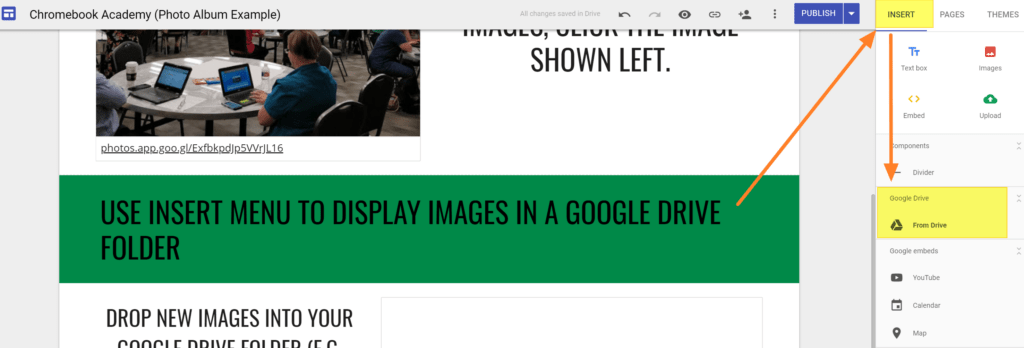
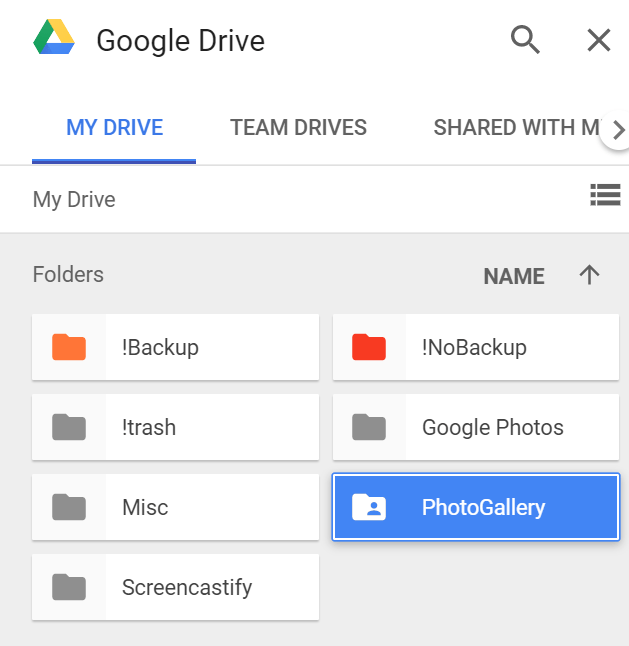
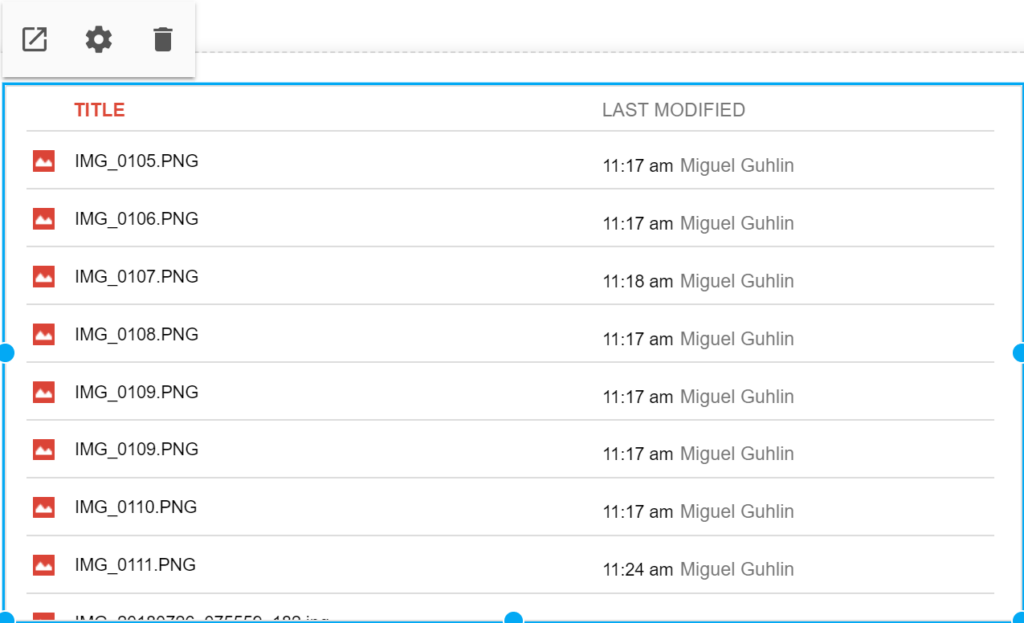
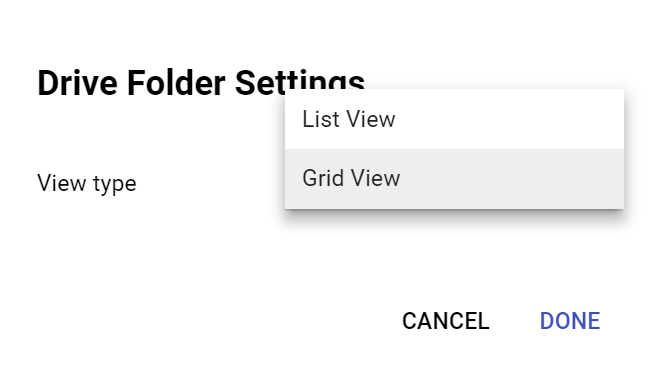
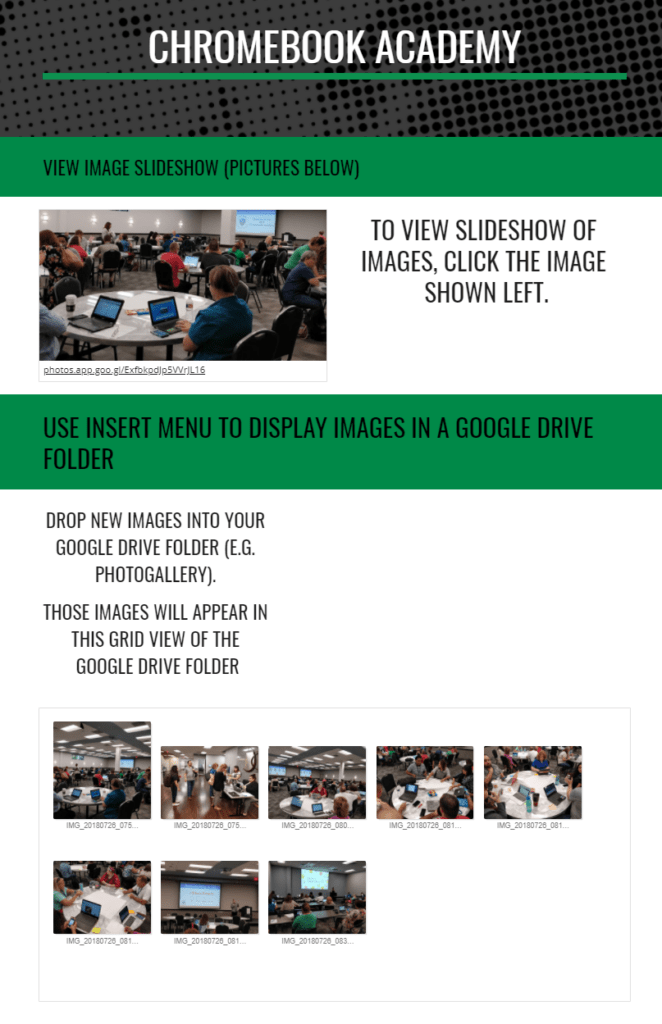
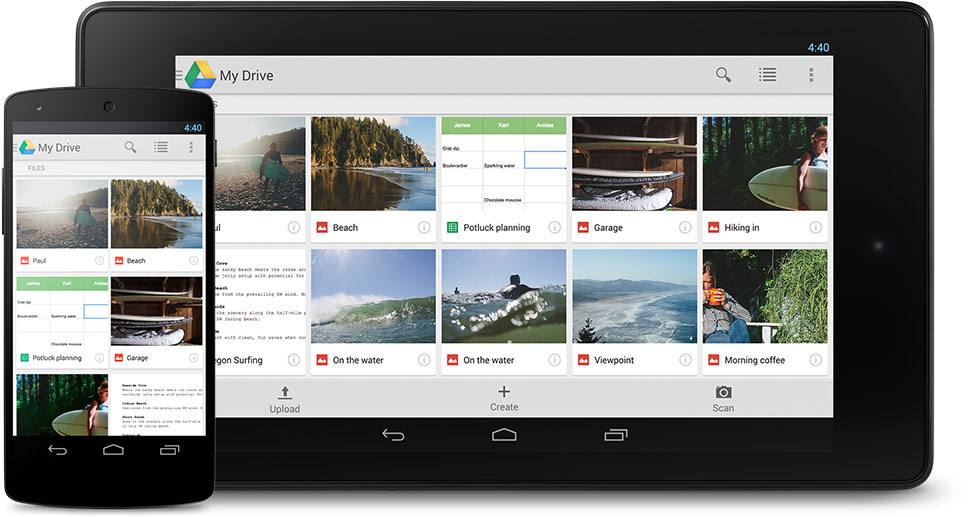
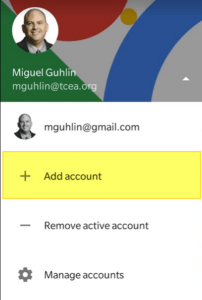
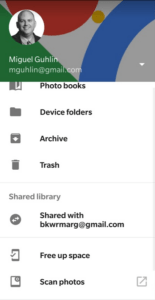 Still not sure? Go to
Still not sure? Go to 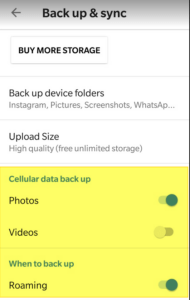
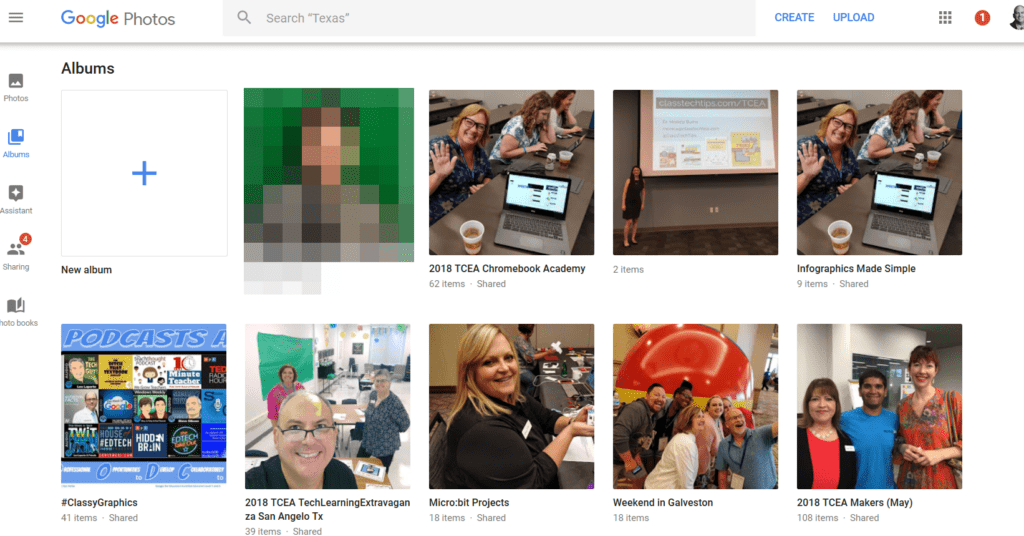
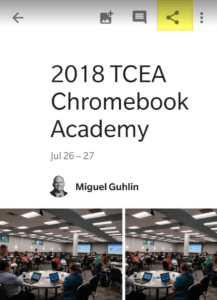
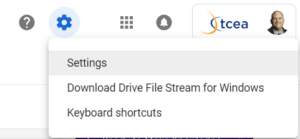
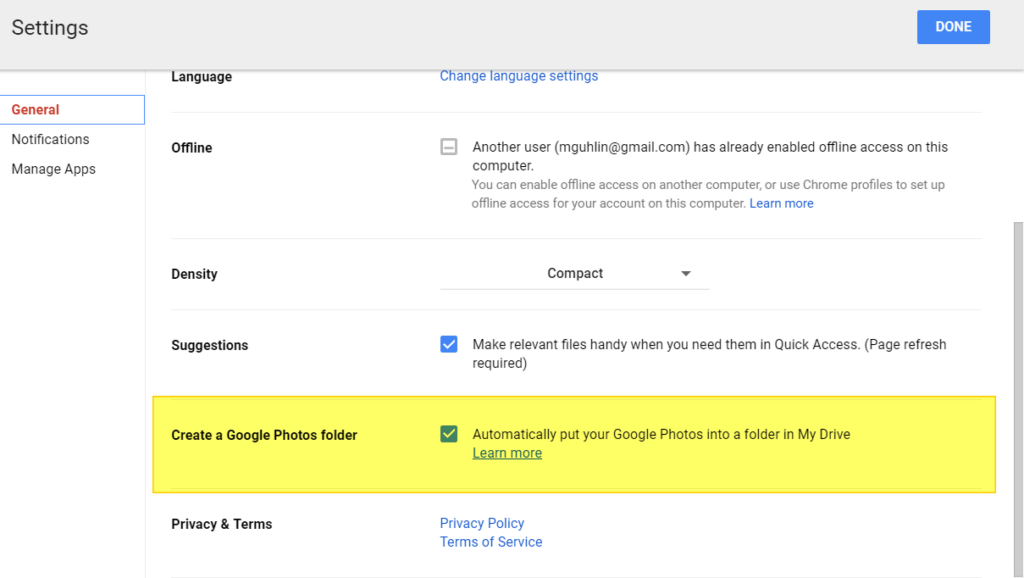
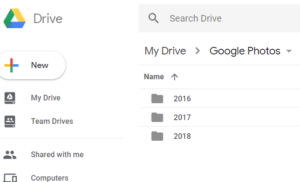
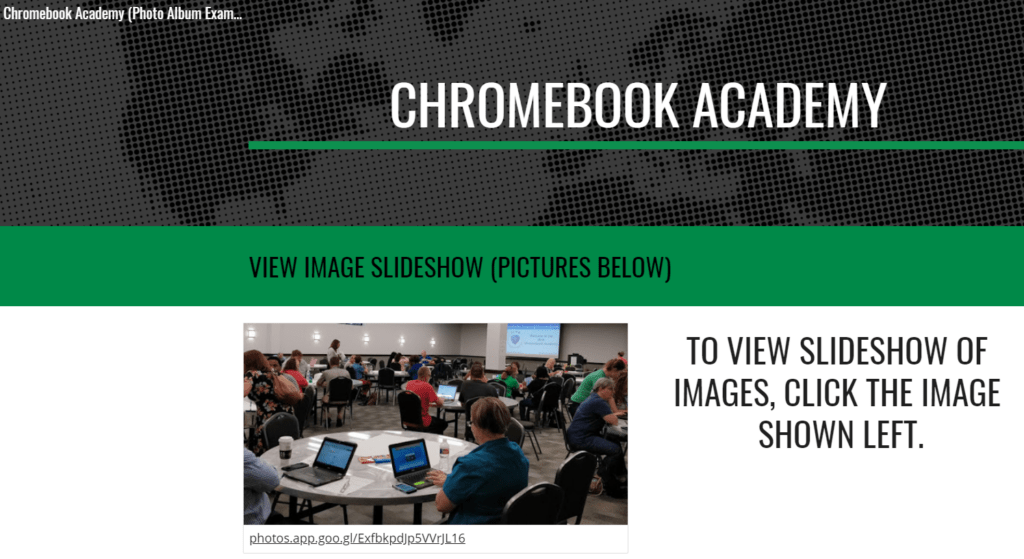
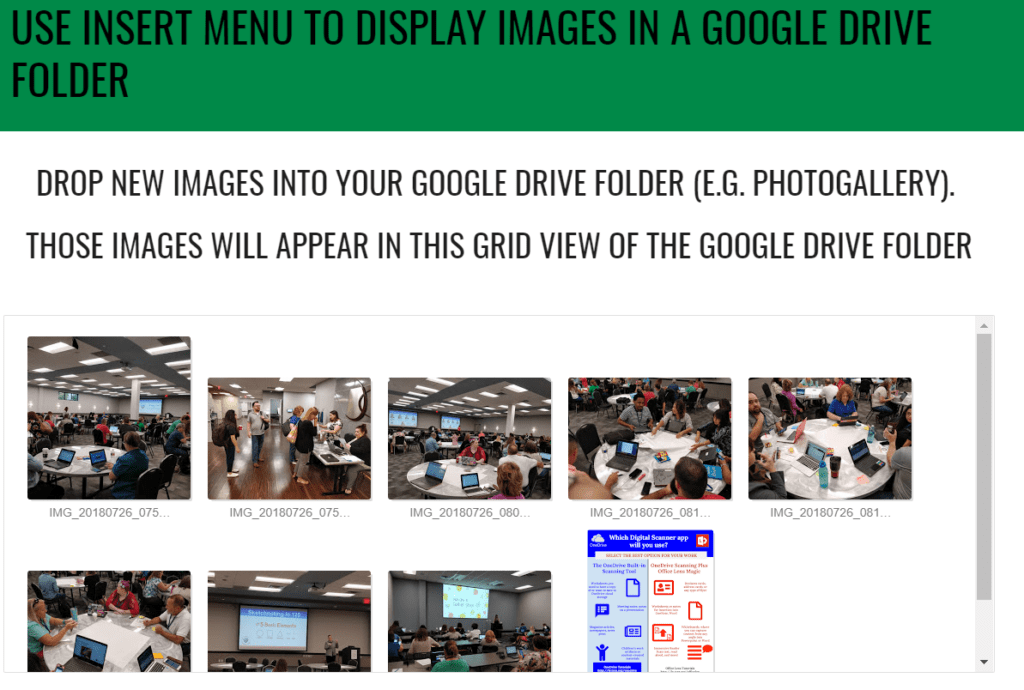
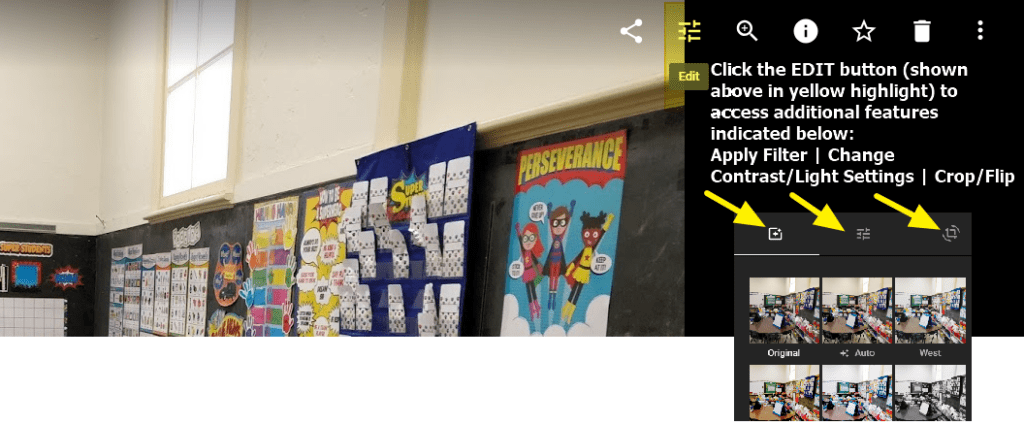
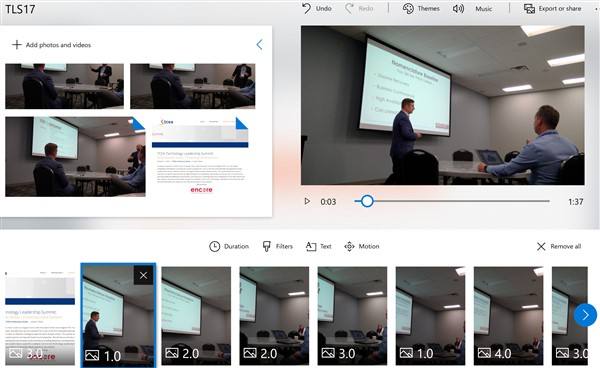
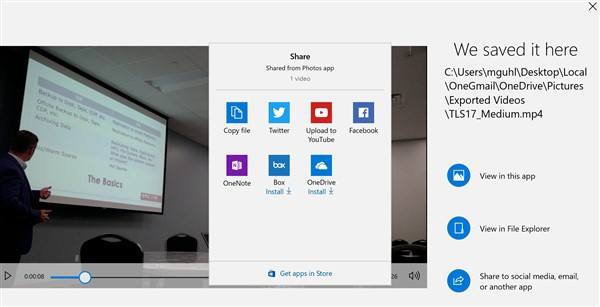

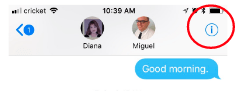
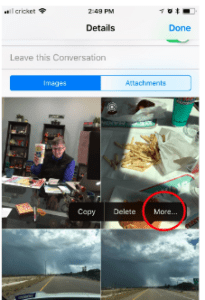

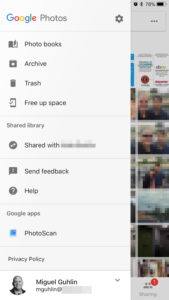
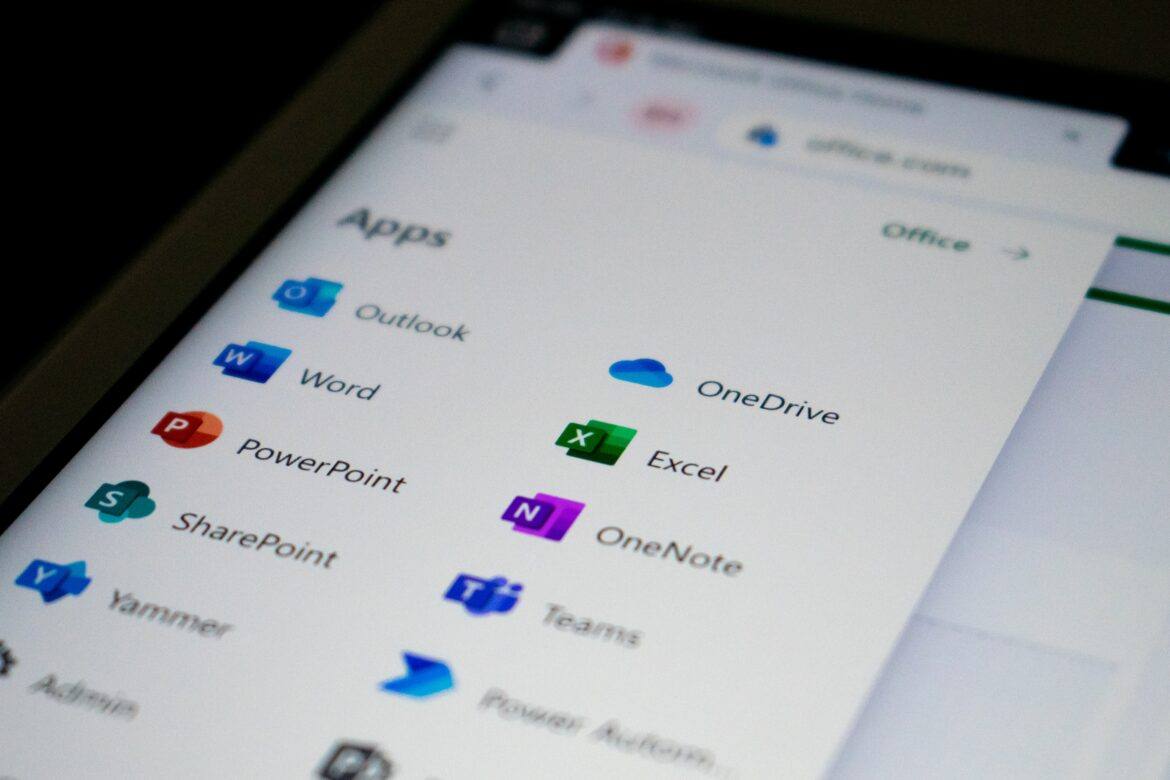
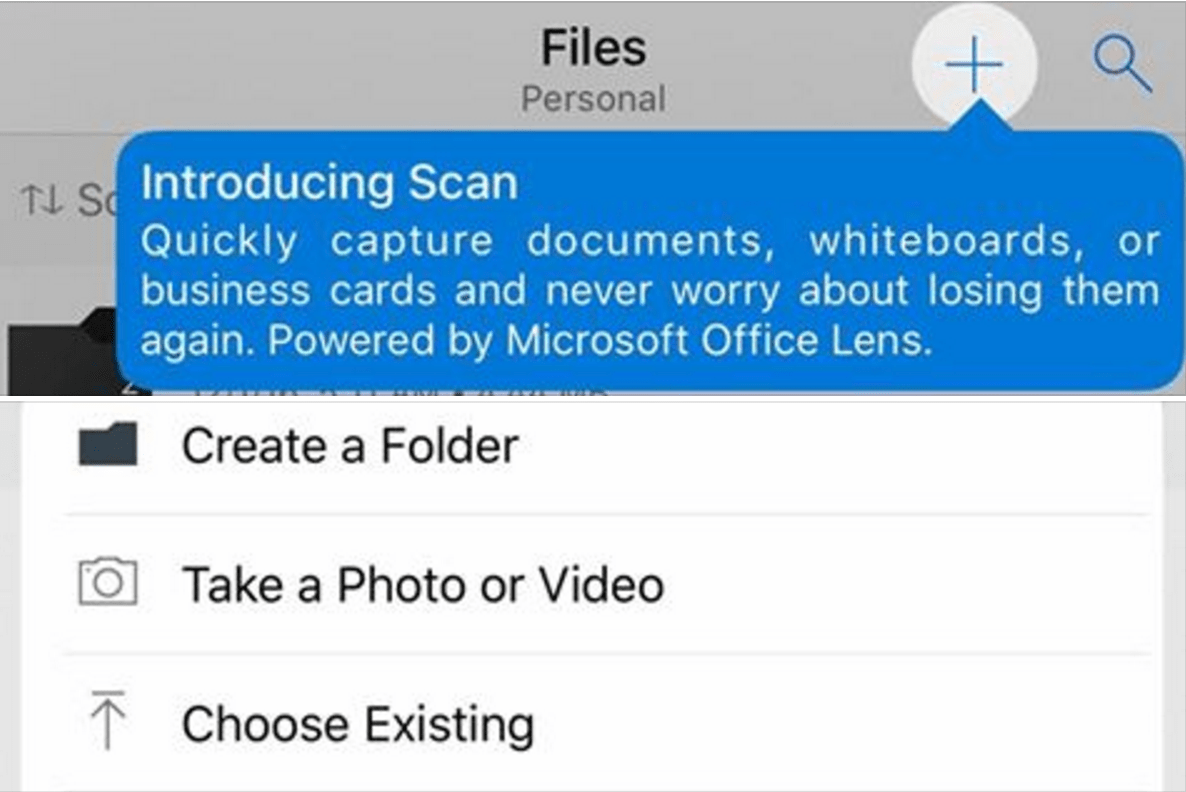
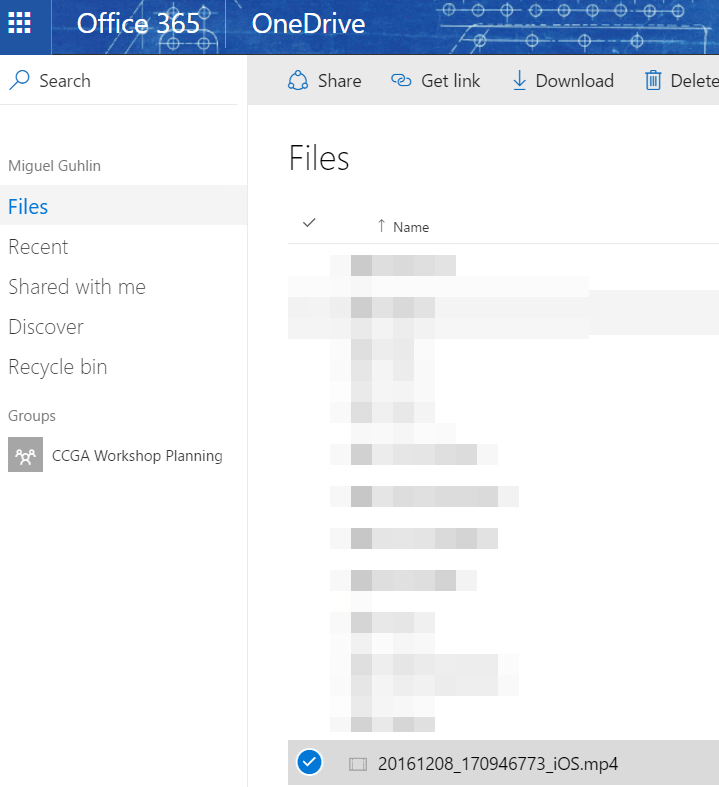
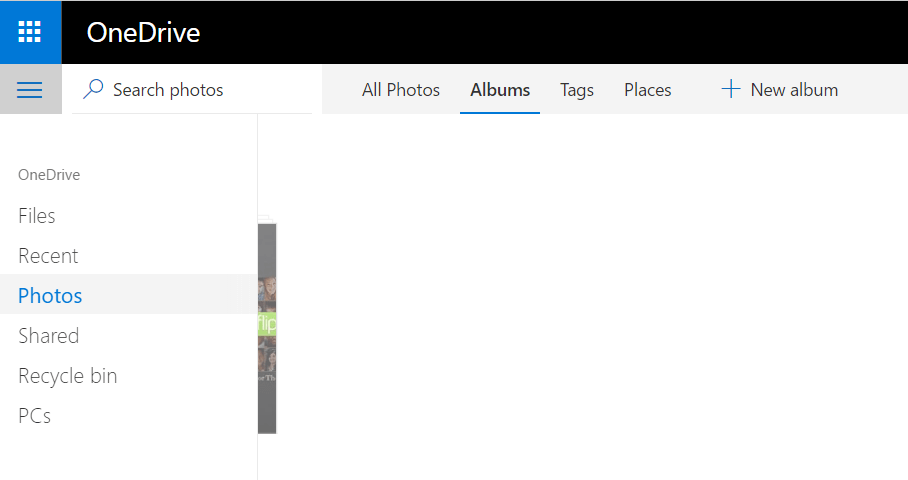 at
at 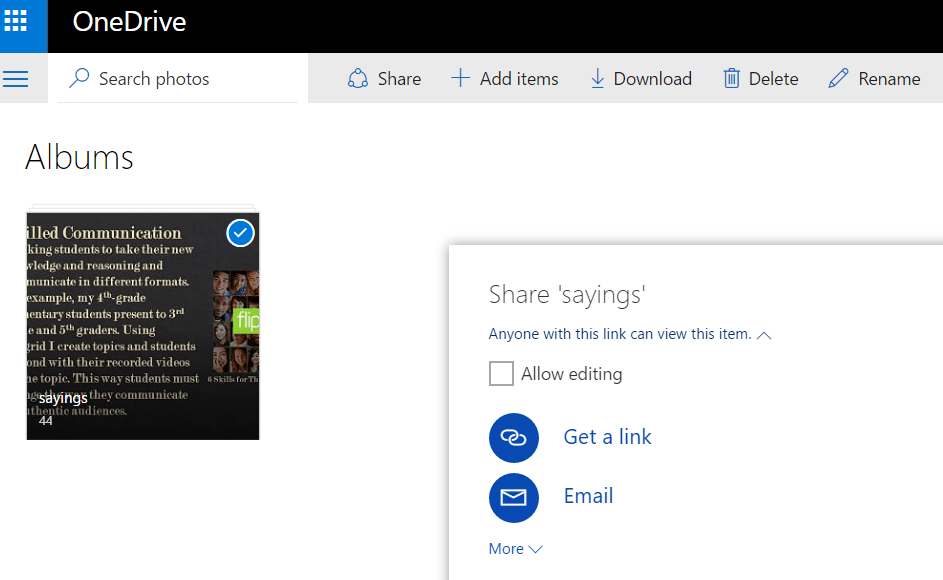
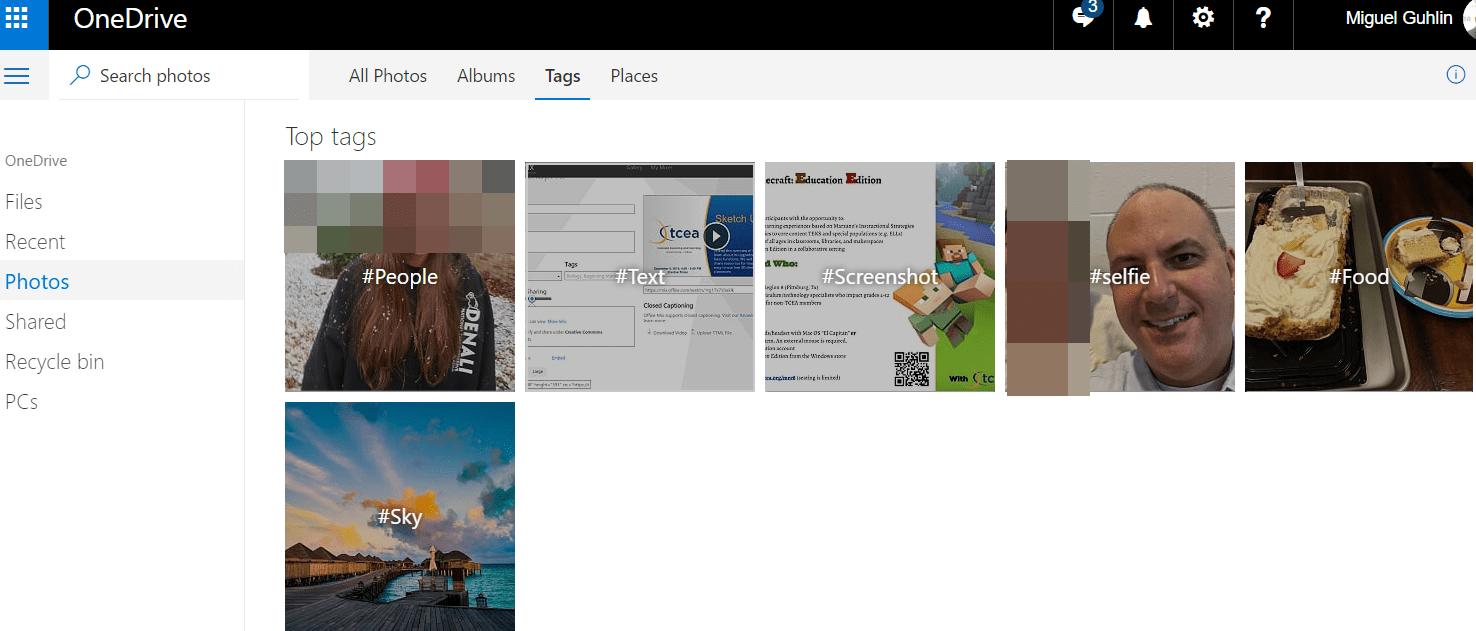

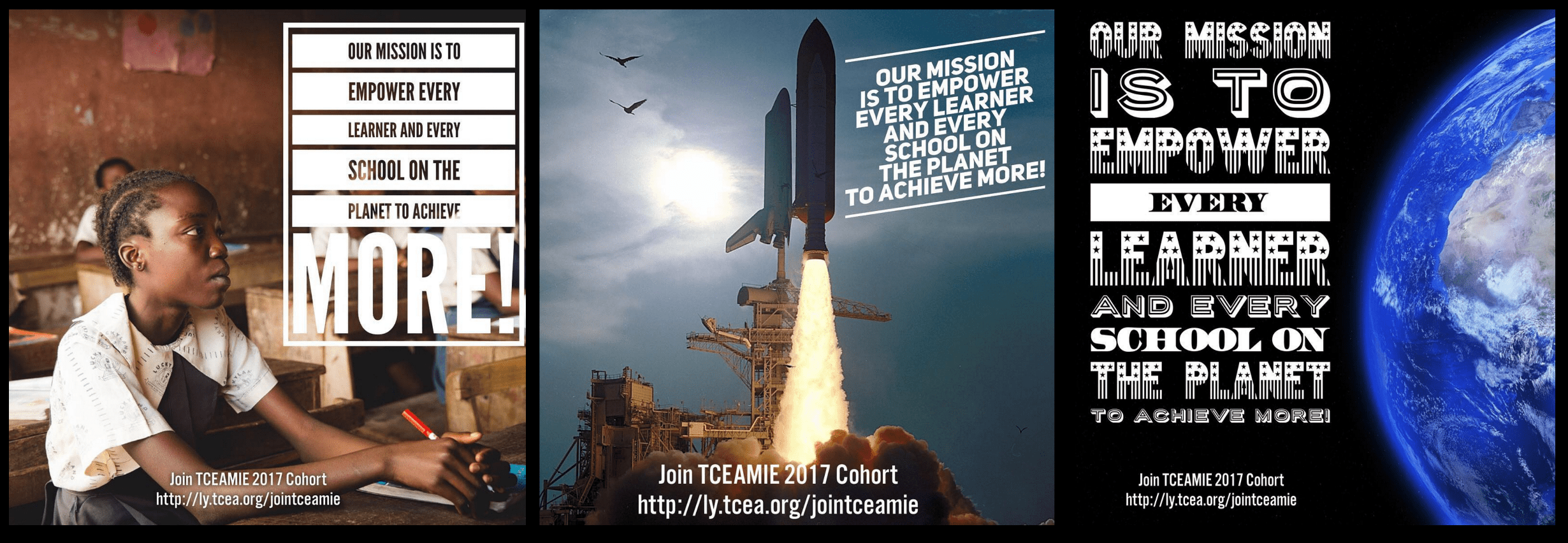
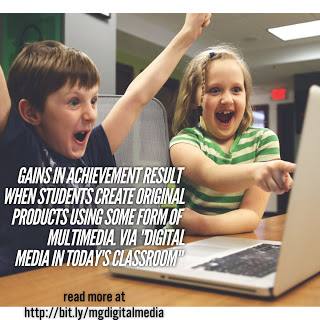
 a work of art. This work can be displayed via social media or made into a “mini-poster” for bulletin board placement. And you can also help students “summarize the main idea and supporting details in text in ways that maintain meaning.” Whether for professional development (e.g. book study, article jigsaw) with adults or ask ing students to work in small teams with a buddy to analyze text, this type of activity is powerful for engaged learning.
a work of art. This work can be displayed via social media or made into a “mini-poster” for bulletin board placement. And you can also help students “summarize the main idea and supporting details in text in ways that maintain meaning.” Whether for professional development (e.g. book study, article jigsaw) with adults or ask ing students to work in small teams with a buddy to analyze text, this type of activity is powerful for engaged learning.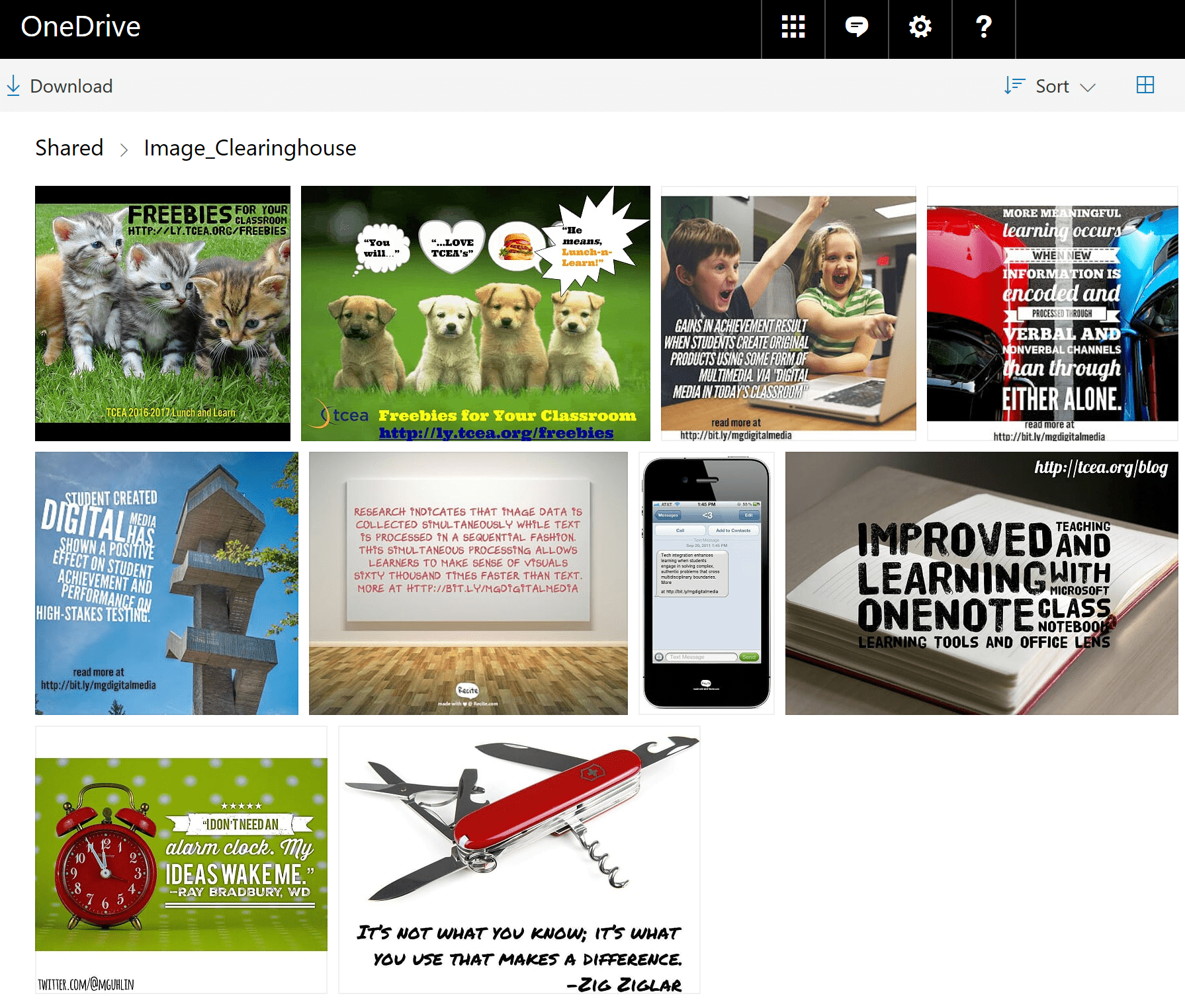
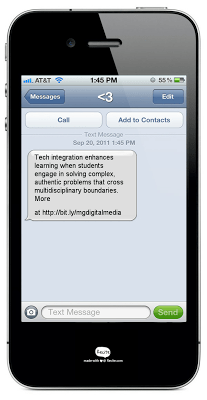 Here are the steps you can take to create your Typorama quote project. Remember, these techniques can be used whether you have the app or not. If you and your students are on a computer, try one of the aforementioned, browser-based, free quote generators.
Here are the steps you can take to create your Typorama quote project. Remember, these techniques can be used whether you have the app or not. If you and your students are on a computer, try one of the aforementioned, browser-based, free quote generators.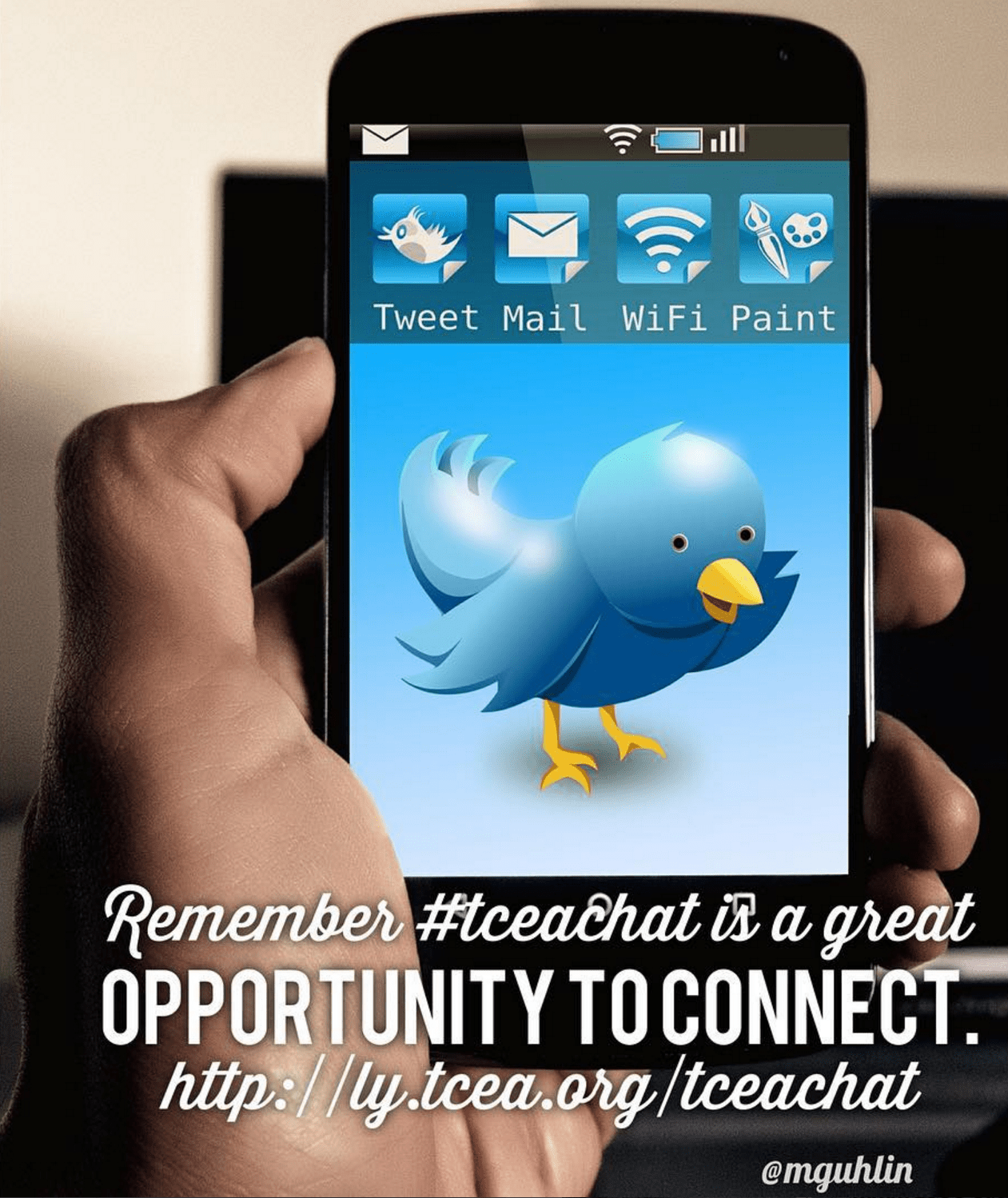
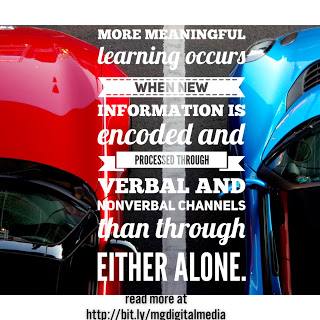 List of Copyright-Friendly Image Resources
List of Copyright-Friendly Image Resources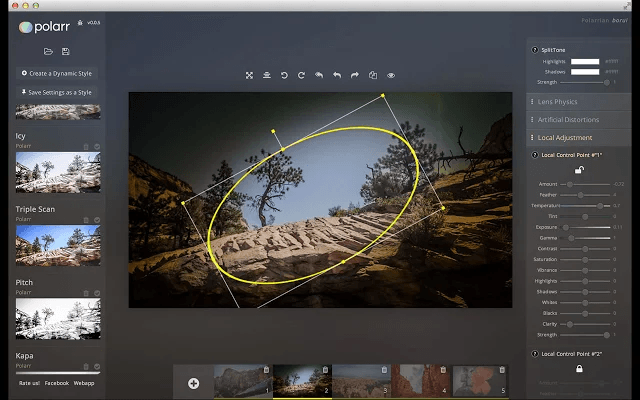


 There are various approaches to storytelling. The oral storytelling approach focuses on a beginning event, a middle with multiple events, each summarized by an image that captures our attention, until it reaches a turning point, moves to falling action, and ends. This story structure can be used for a lot more than just oral storytelling, of course. To prepare for this type of approach, Joe Lambert suggests creating a “memory box.”
There are various approaches to storytelling. The oral storytelling approach focuses on a beginning event, a middle with multiple events, each summarized by an image that captures our attention, until it reaches a turning point, moves to falling action, and ends. This story structure can be used for a lot more than just oral storytelling, of course. To prepare for this type of approach, Joe Lambert suggests creating a “memory box.”