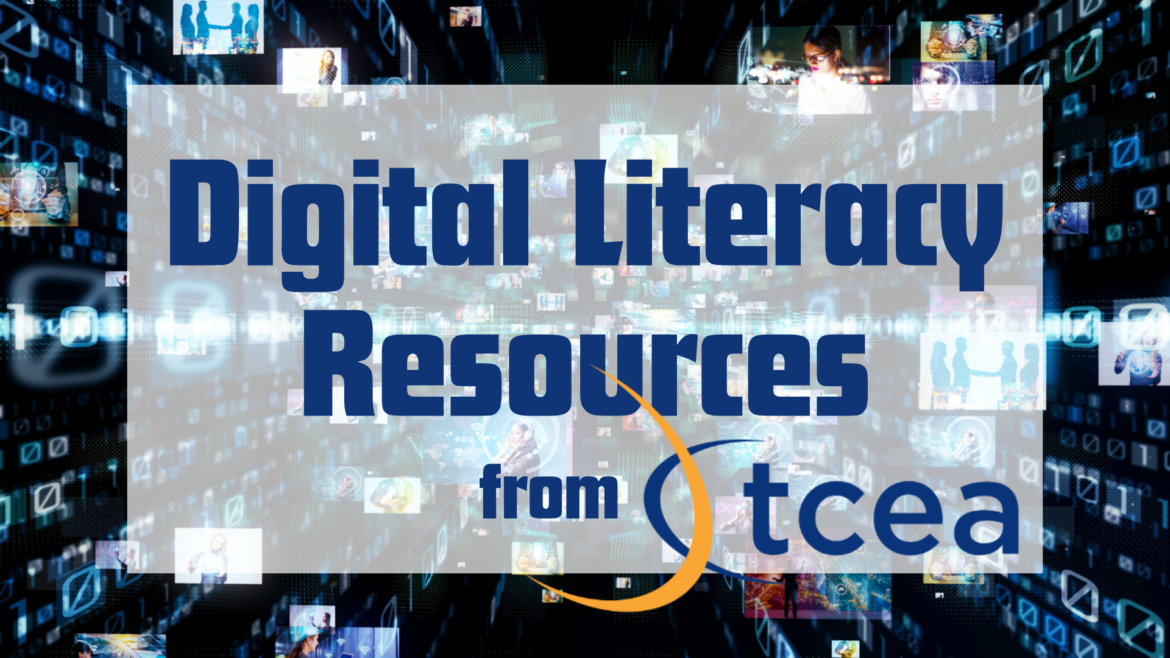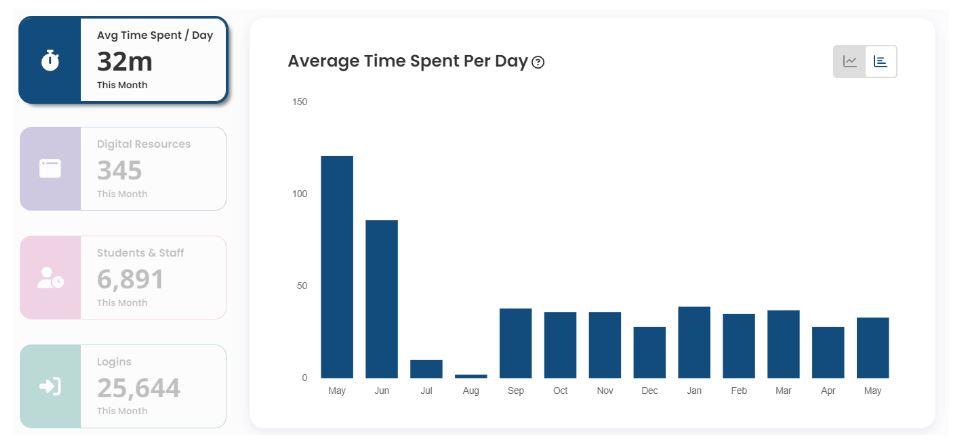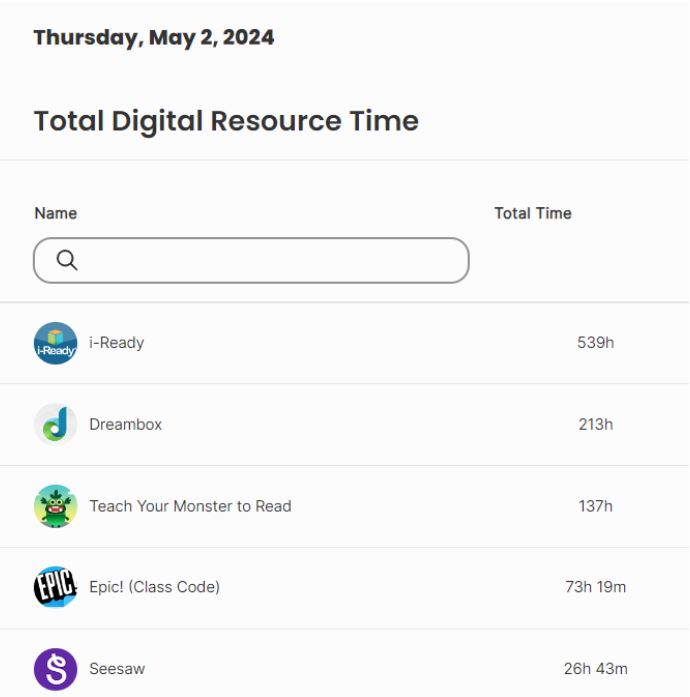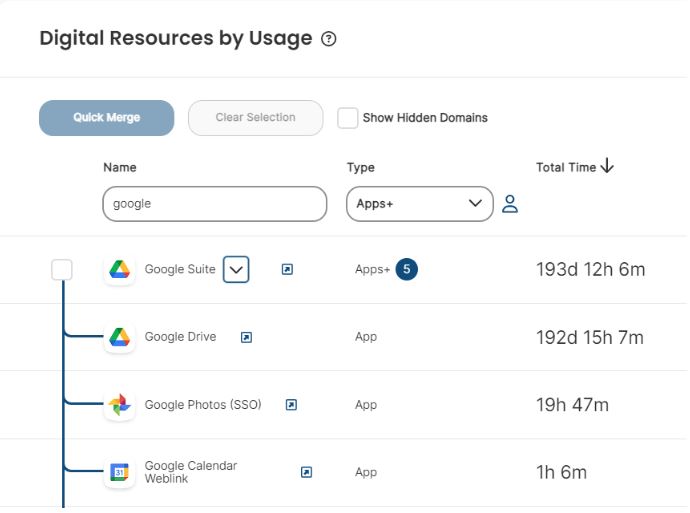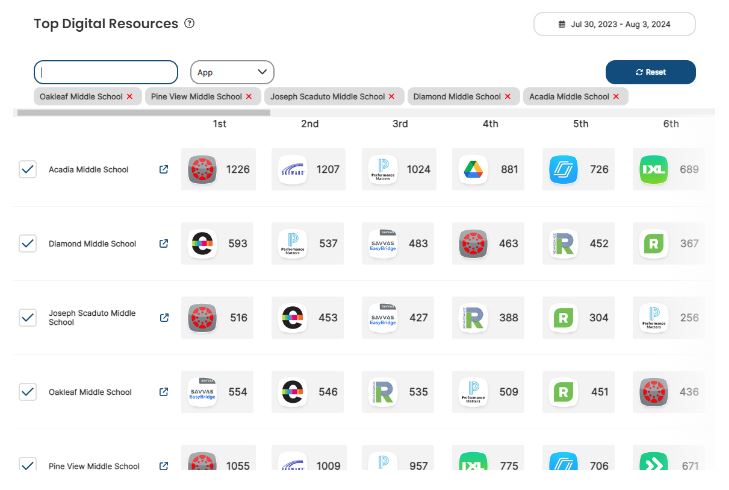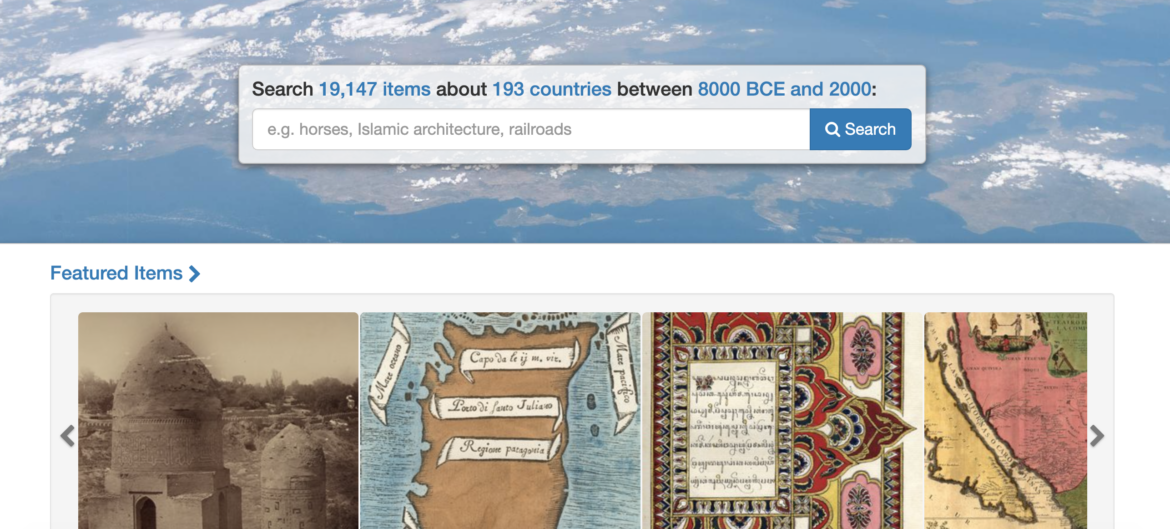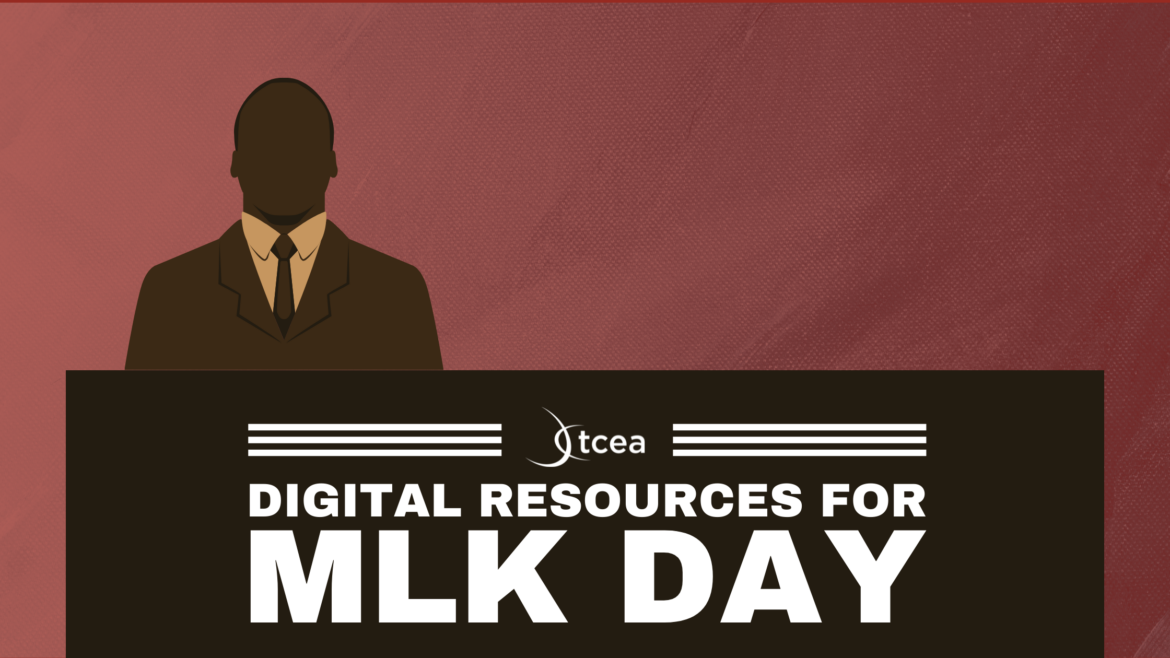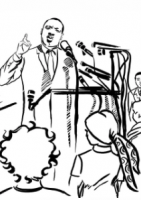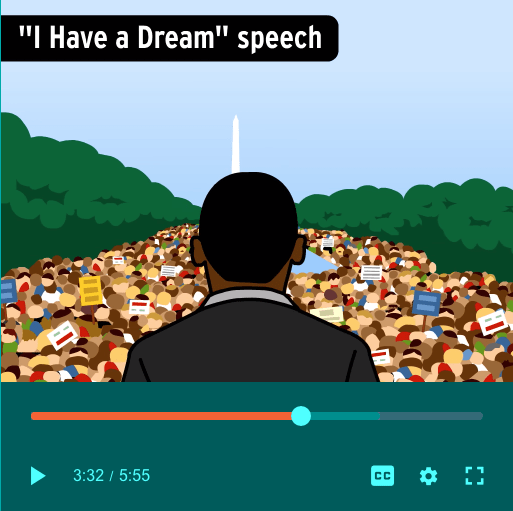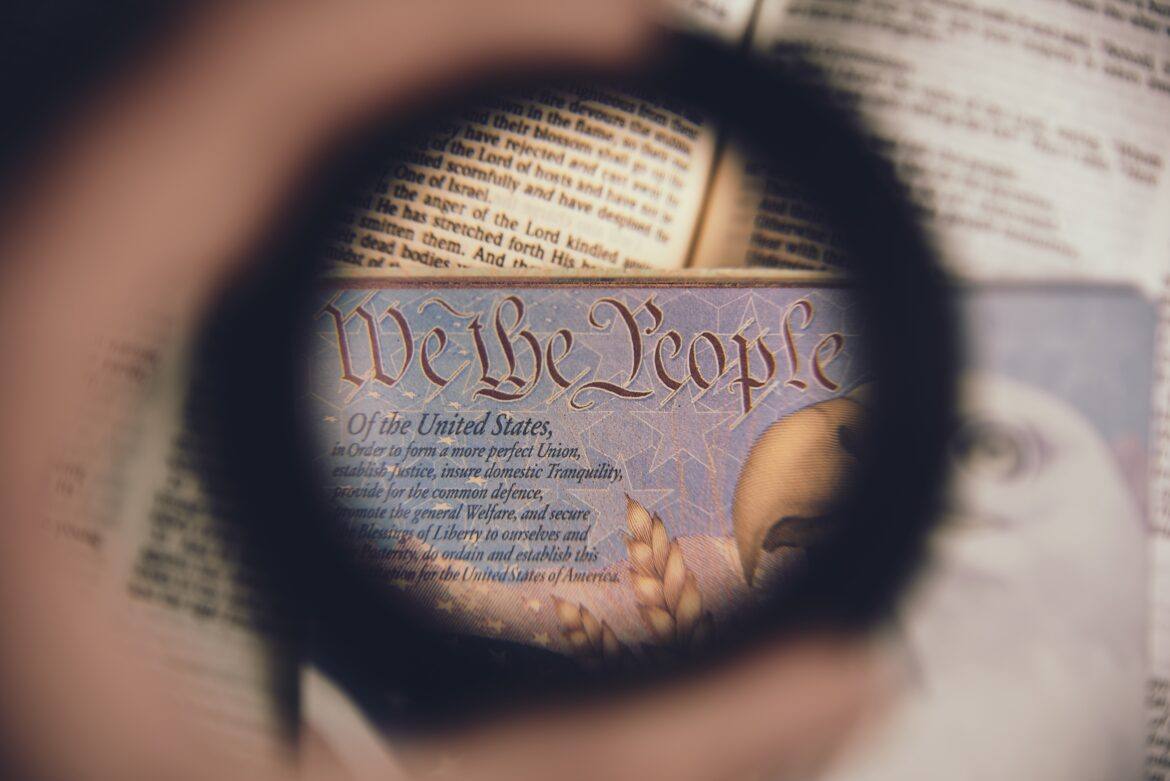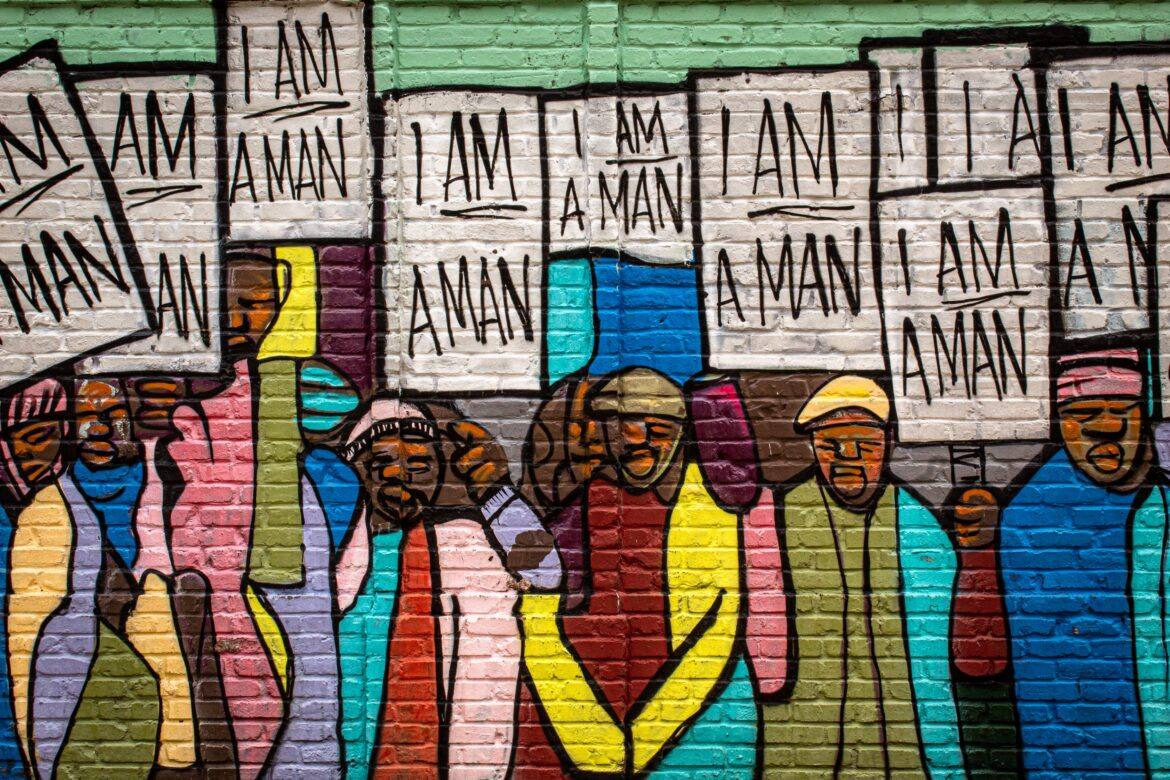Research shows that while students are highly proficient in using digital tools, only 2% of eighth-graders demonstrate the ability to analyze and manage information effectively (Washington Post). Meanwhile, just 19% can independently gather and organize digital data. These statistics highlight a critical gap in digital literacy, leaving students unprepared to critically assess the platforms they engage with.
Here are some instructional strategies, lesson plans, and digital literacy resources from TCEA that are great for helping students better analyze information:
A SIFT Lesson Plan: Critical Skills for Analyzing Media
Media overwhelm is a serious issue in modern classrooms. Enter SIFT: an acronym to help students build critical thinking skills. This blog post from TCEA’s own Miguel Guhlin even outlines an example of how you and your students can use SIFT when sifting through (See what we did there?) the massive amount of content available online.
Resources for Teaching Students to Fact Check
Similarly to our first resource, this article walks you through the importance of and steps to follow when fact checking online content. Dive into the statistics surrounding fake news and misinformation before exploring an array of resources and websites designed to help your students think critically in an age of digital falsehoods.
Going Beyond Digital Literacy: Fostering Readers as Learners
In this article, TCEA guest blogger and digital literacy coach Kristine Seale argues that, “educators must shift into the role of ‘facilitator’ to empower students to take ownership of their own development as readers and learners.” Promote digital literacy in your classroom and empower your students with these innovative strategies!
Five News Literacy Resources for Back to School
As the News Literacy Project’s Senior Manager of State Partnerships, Erin Olson knows her way around digital literacy resources. That’s why this list of her top five back to school resources are great all year long! From the “Breaking news checklist” to the NLP’s educator resource library, this list is packed with tools that are sure to help your students become outstanding critical thinkers.
Sure, this blog may have been from a Digital Citizenship Week that has since passed, but the resources it includes are evergreen! Check out our Digital Citizenship Breakout, as well as a Cyber Safety Presentation and Quiz, hand-designed for your students by TCEA’s own Peggy Reimers.
What are your favorite digital literacy resources for students? Let us know in the comments below!