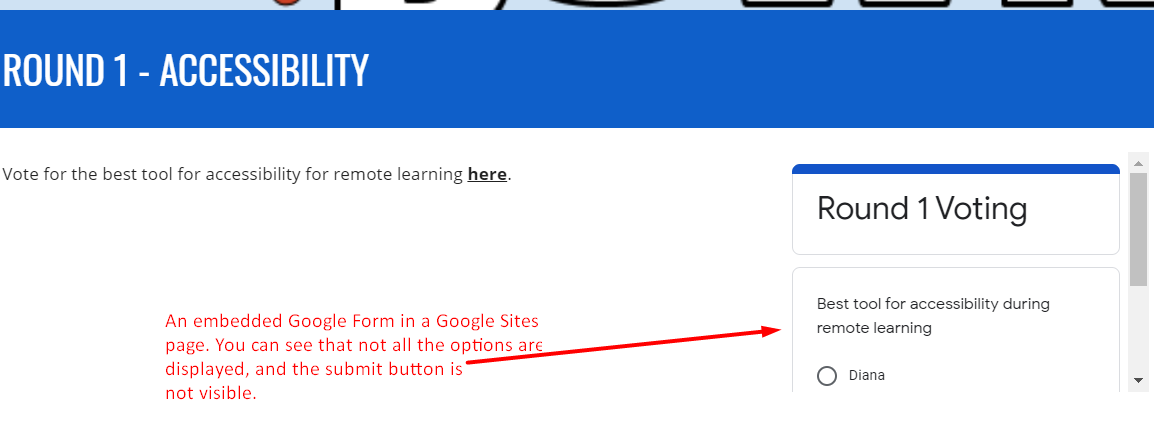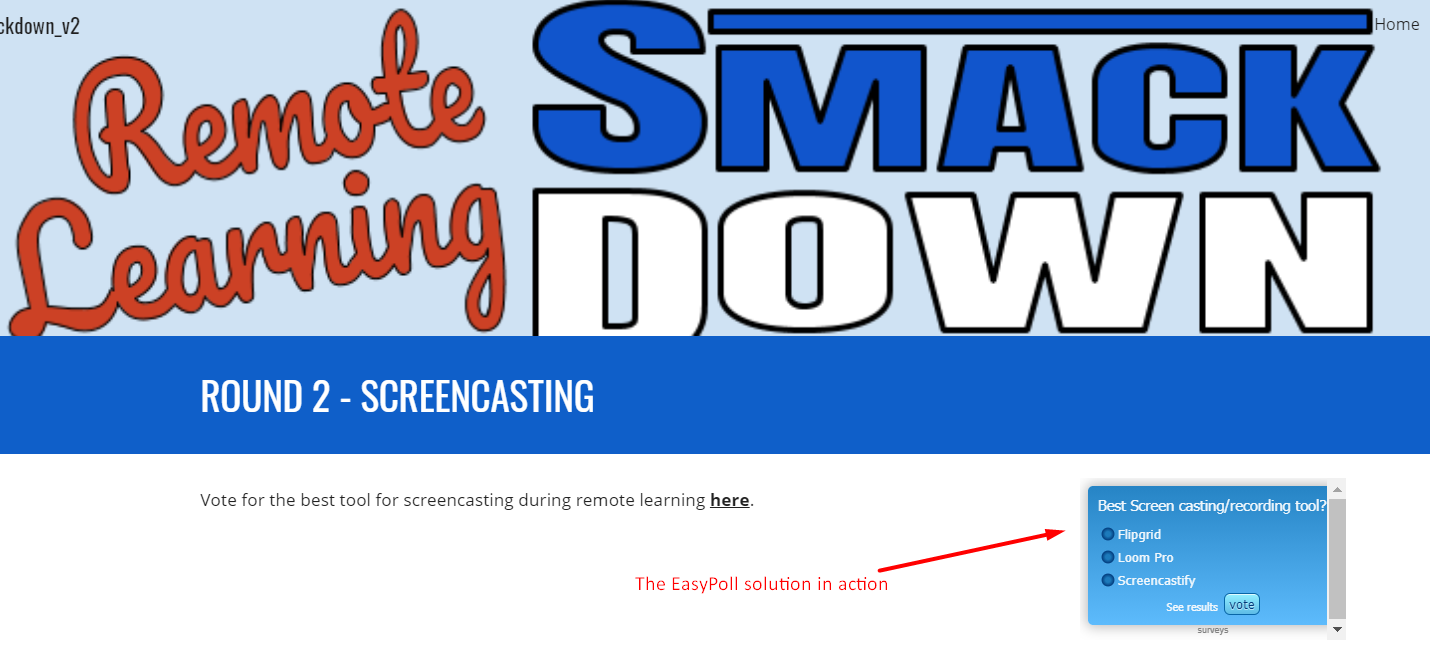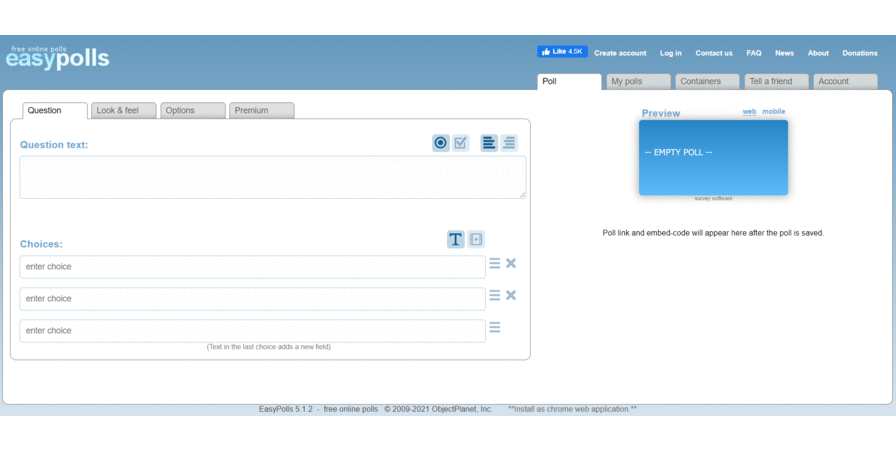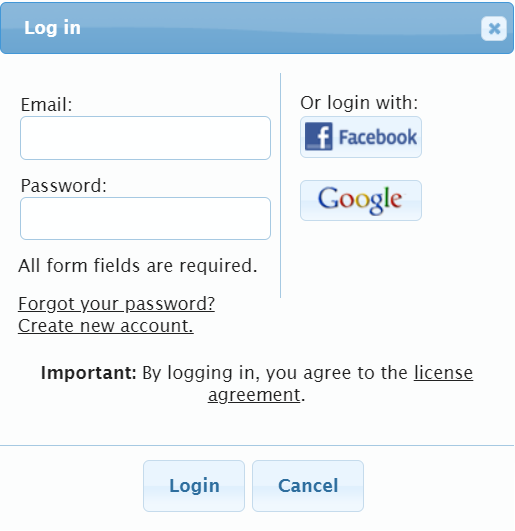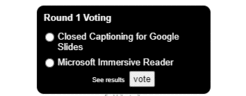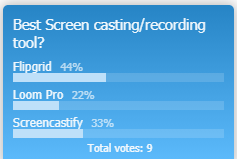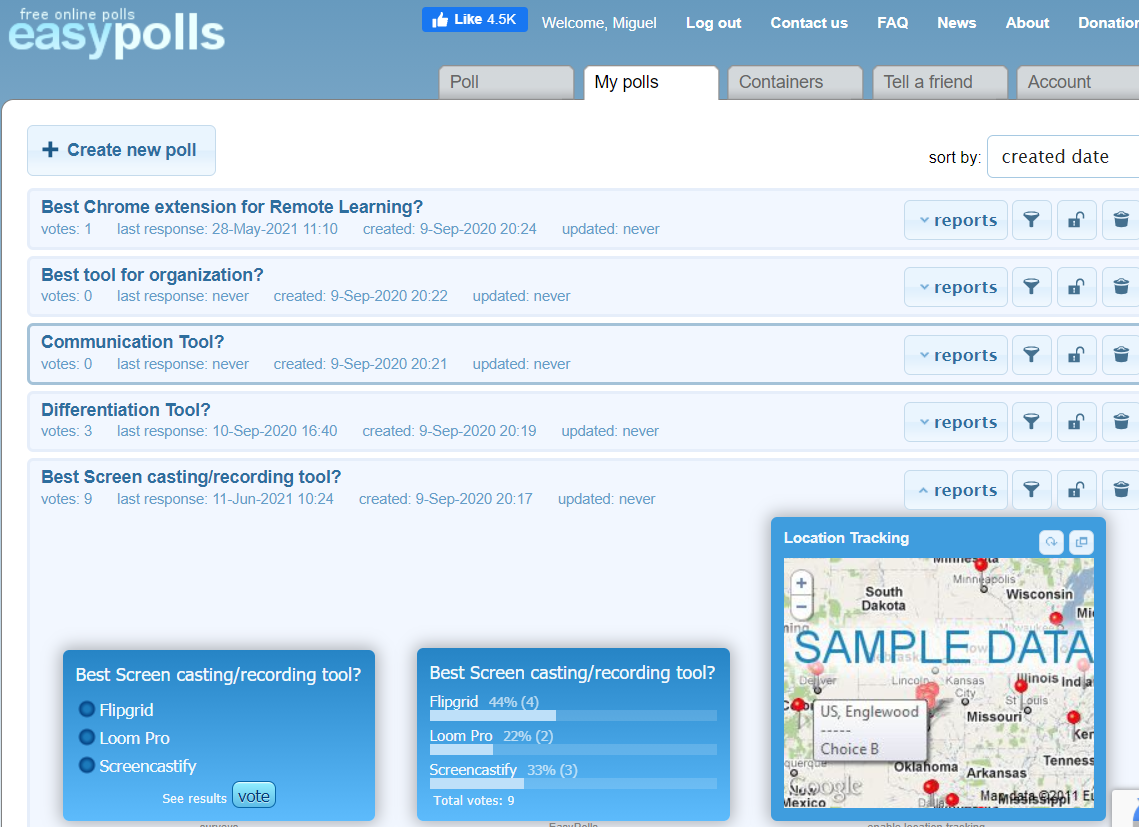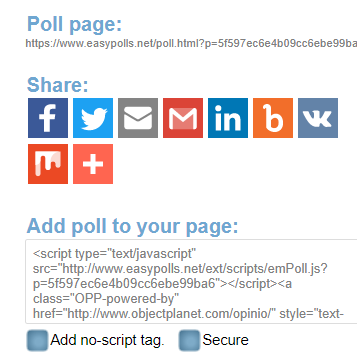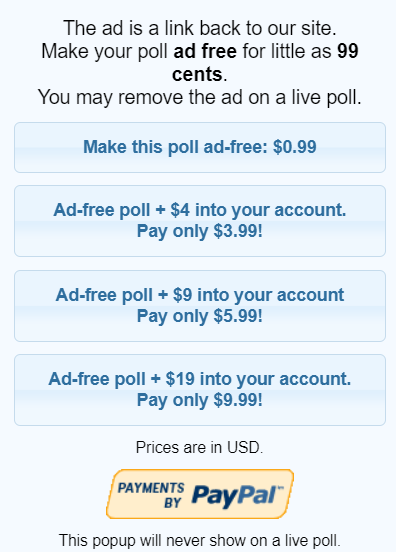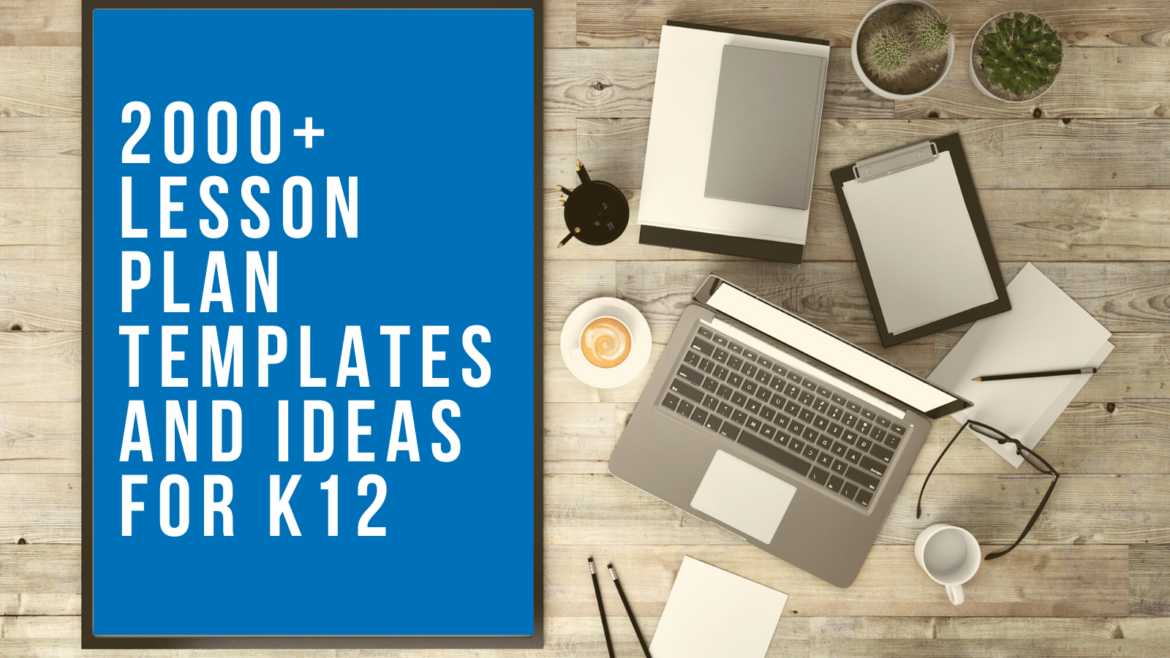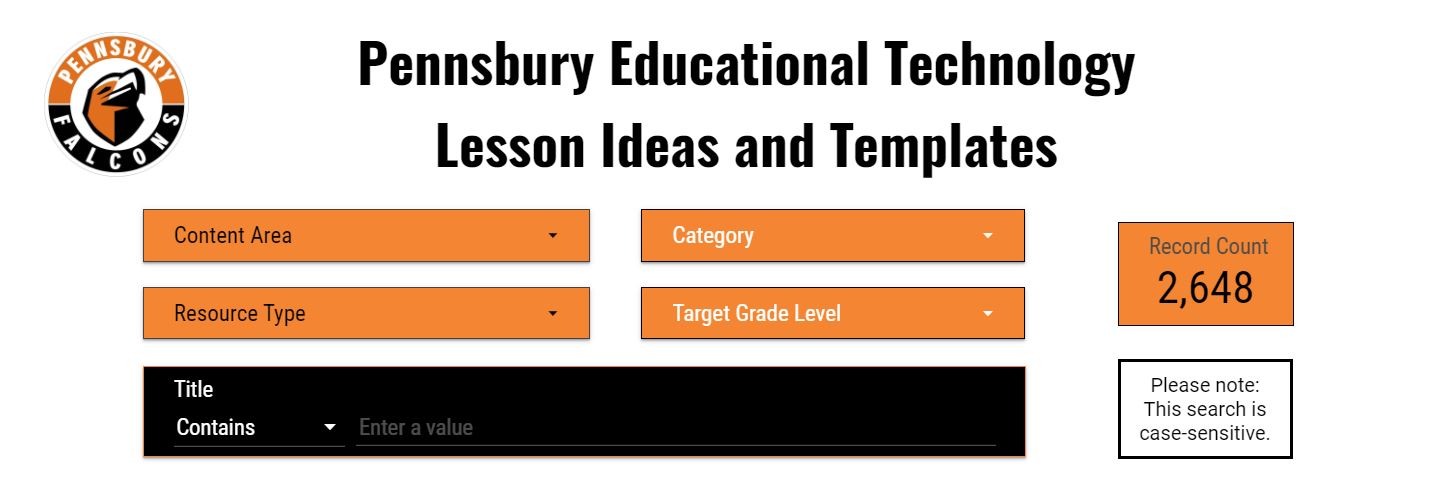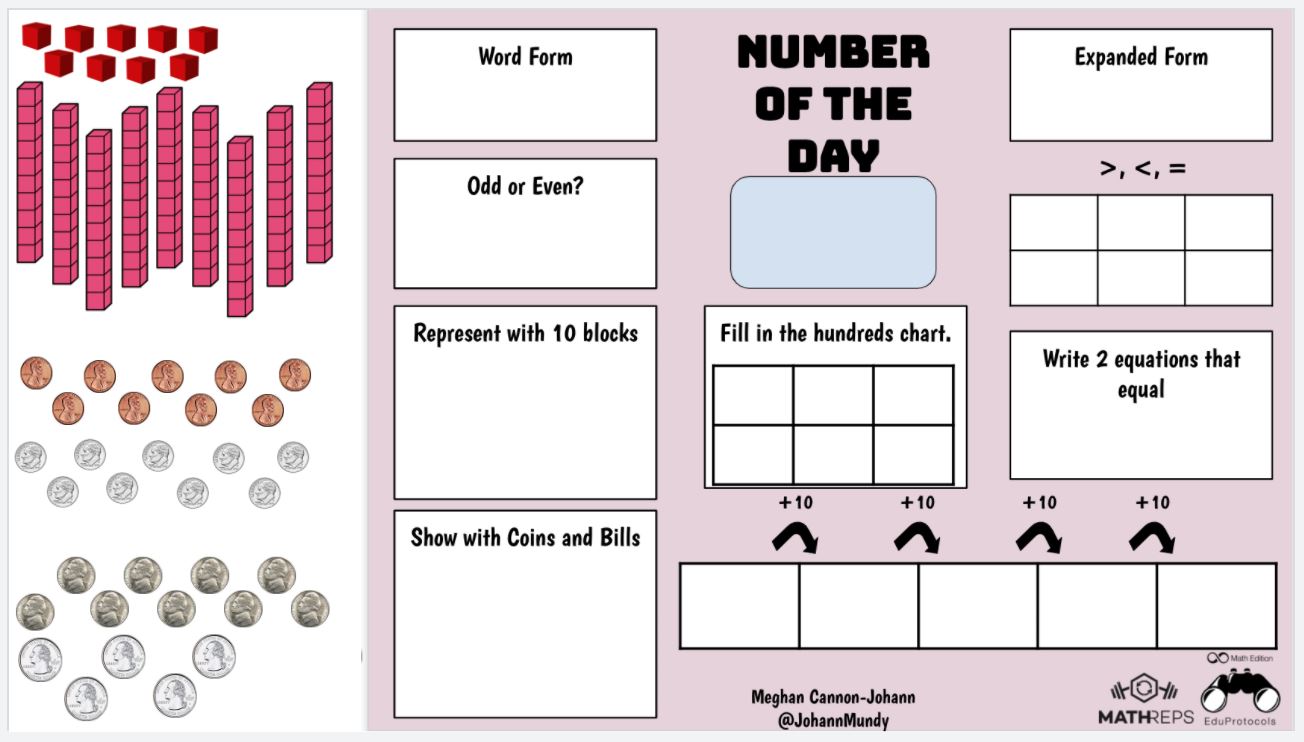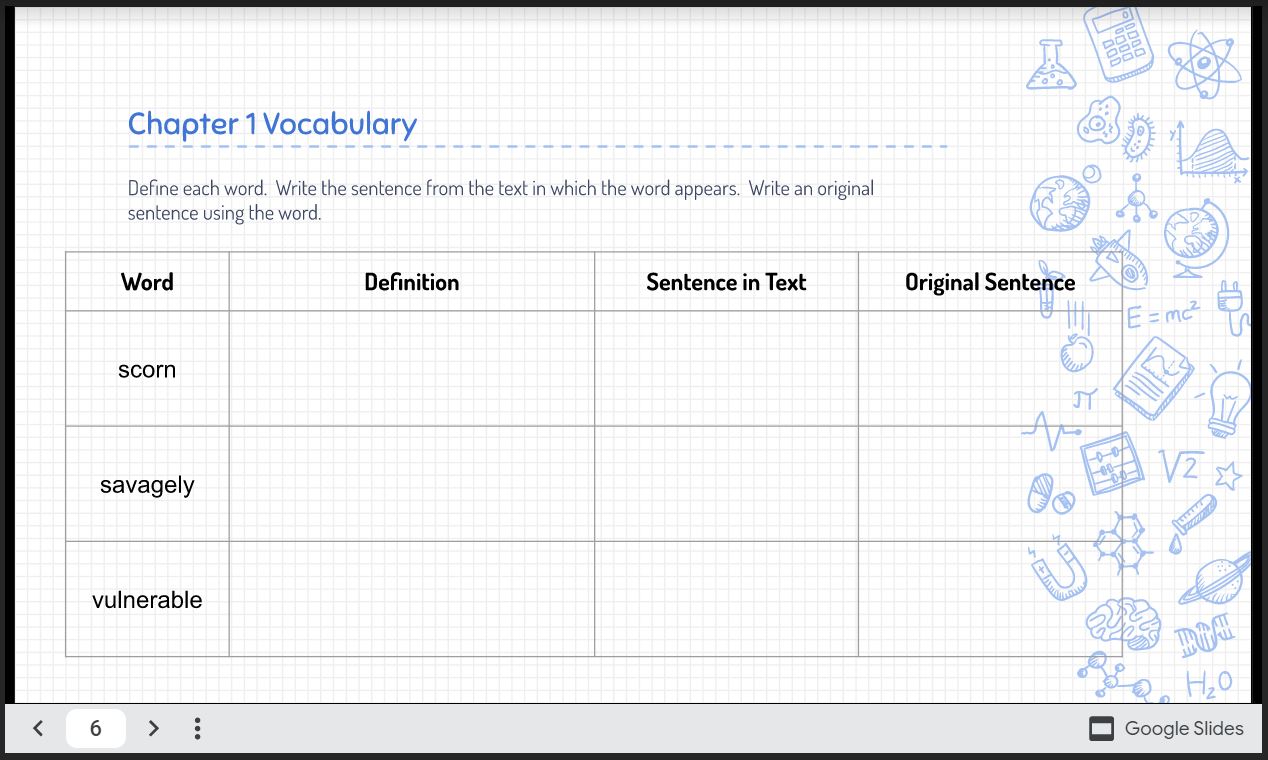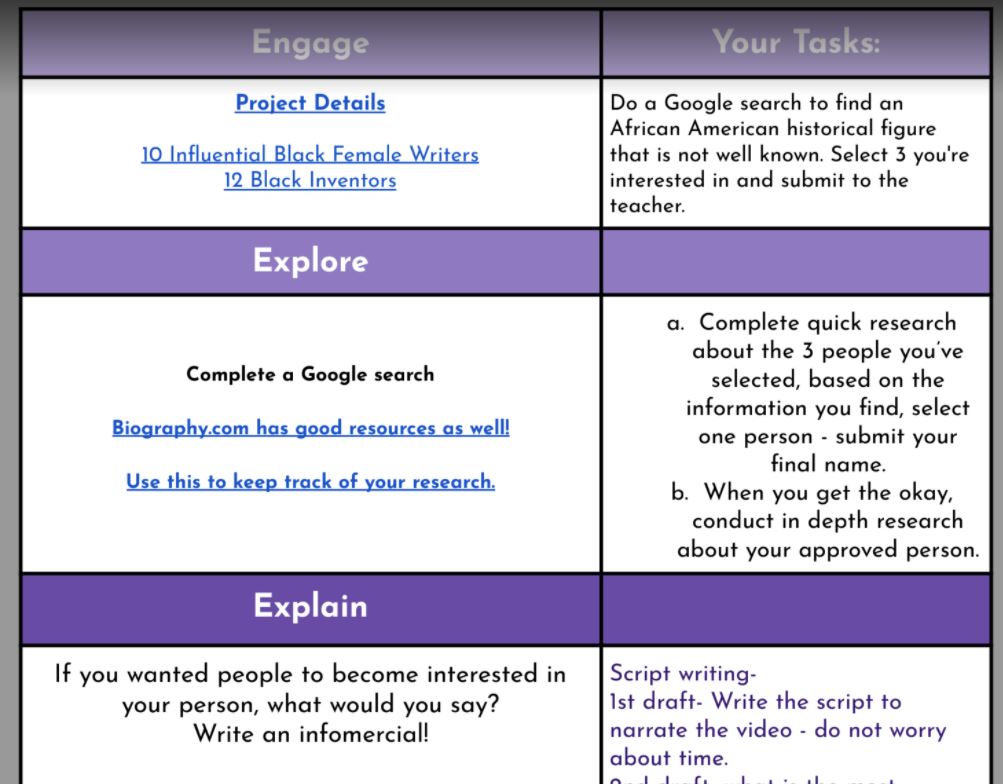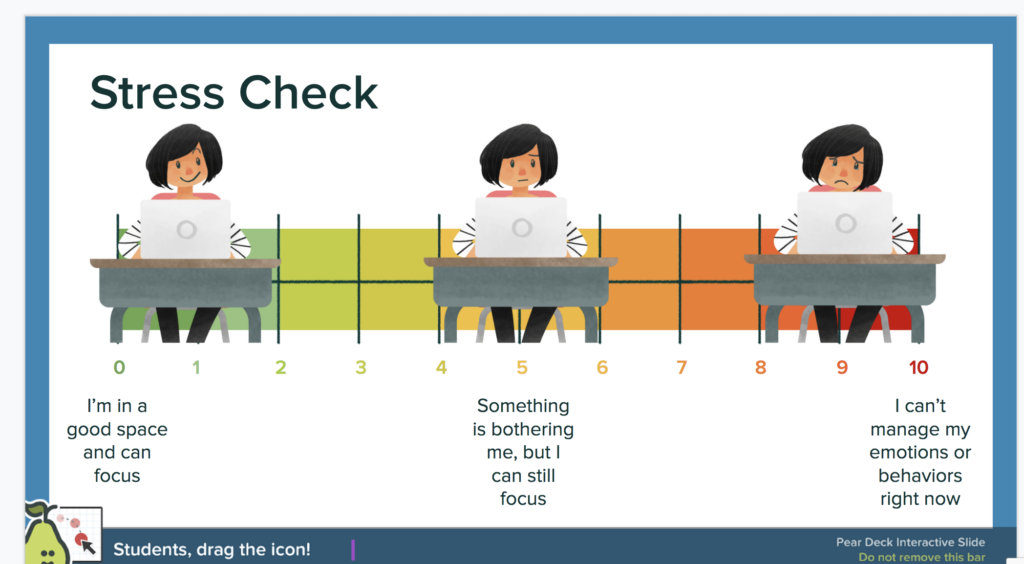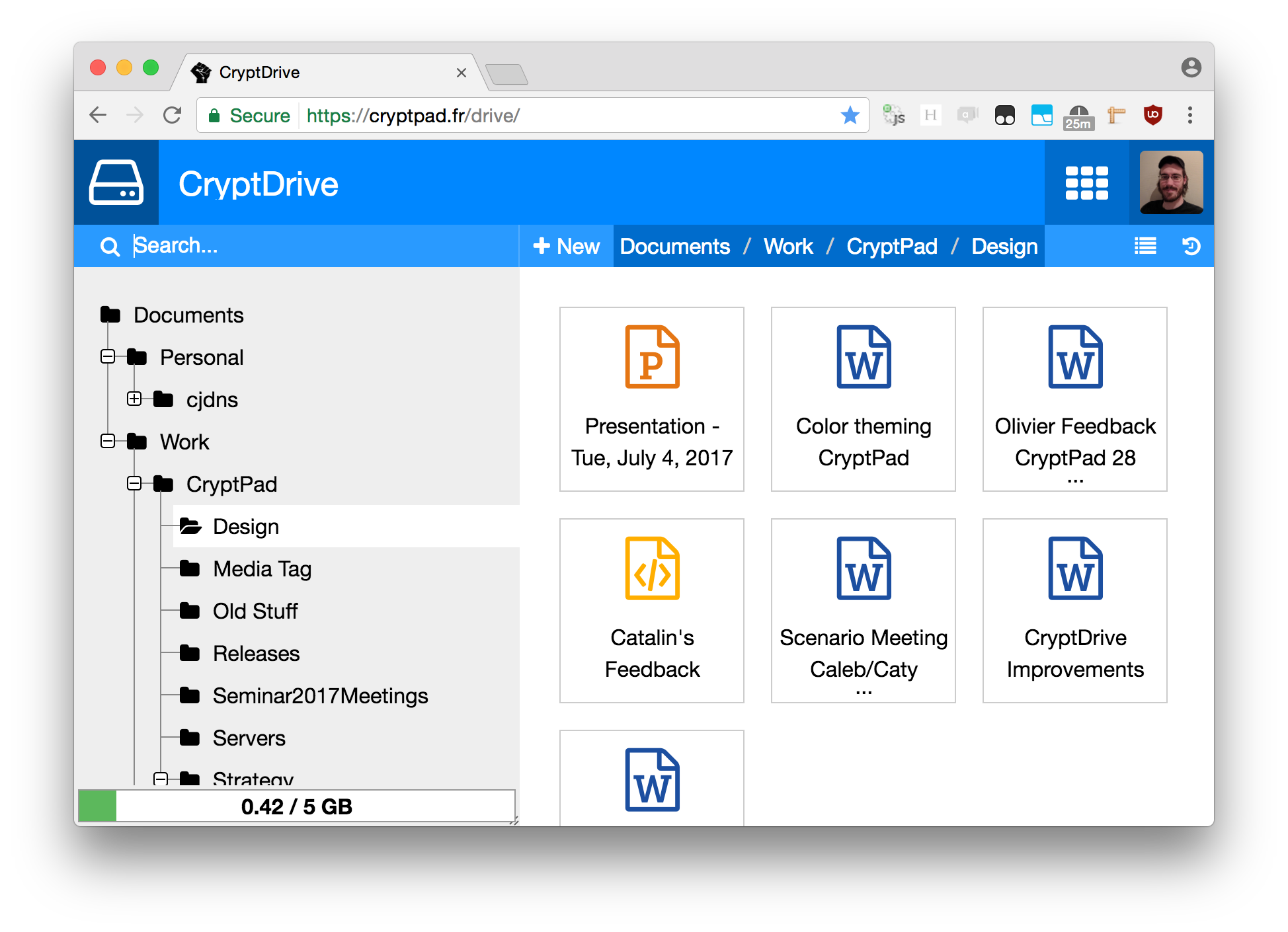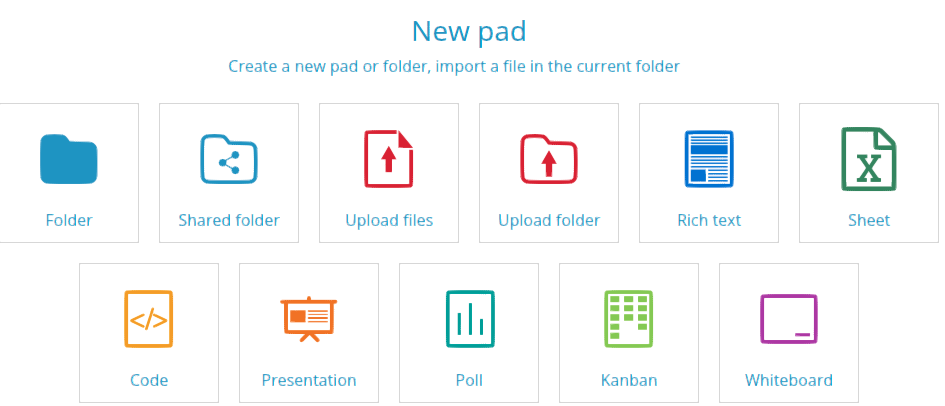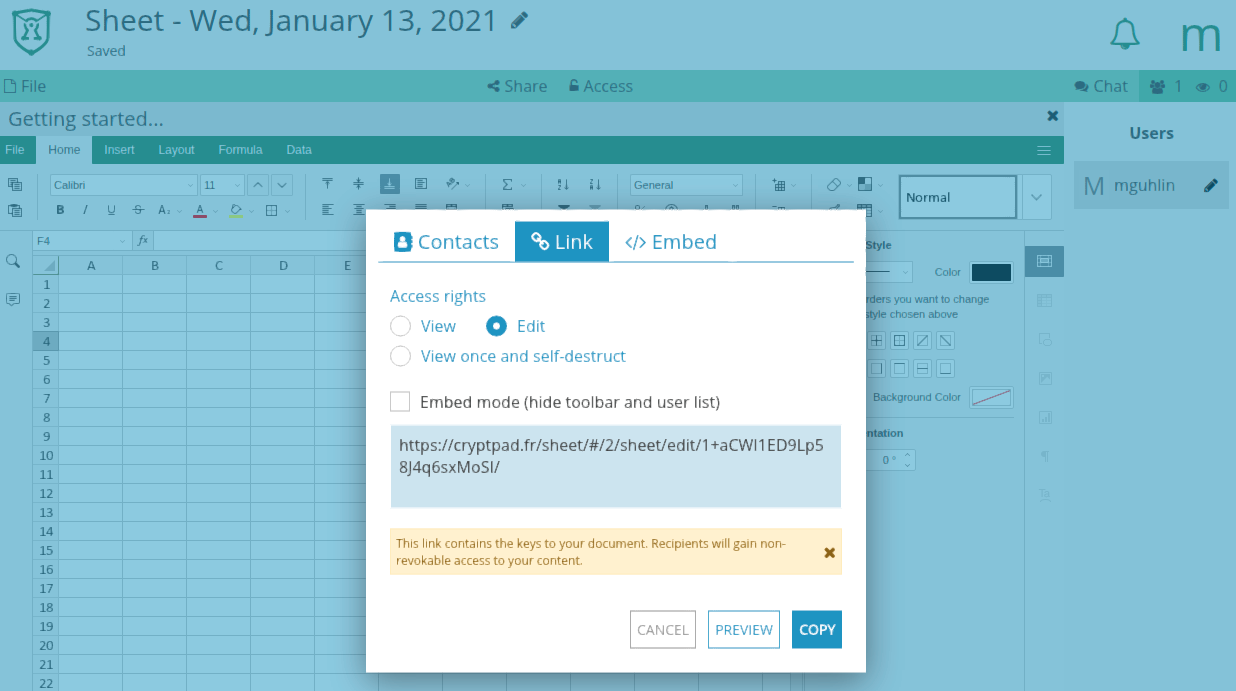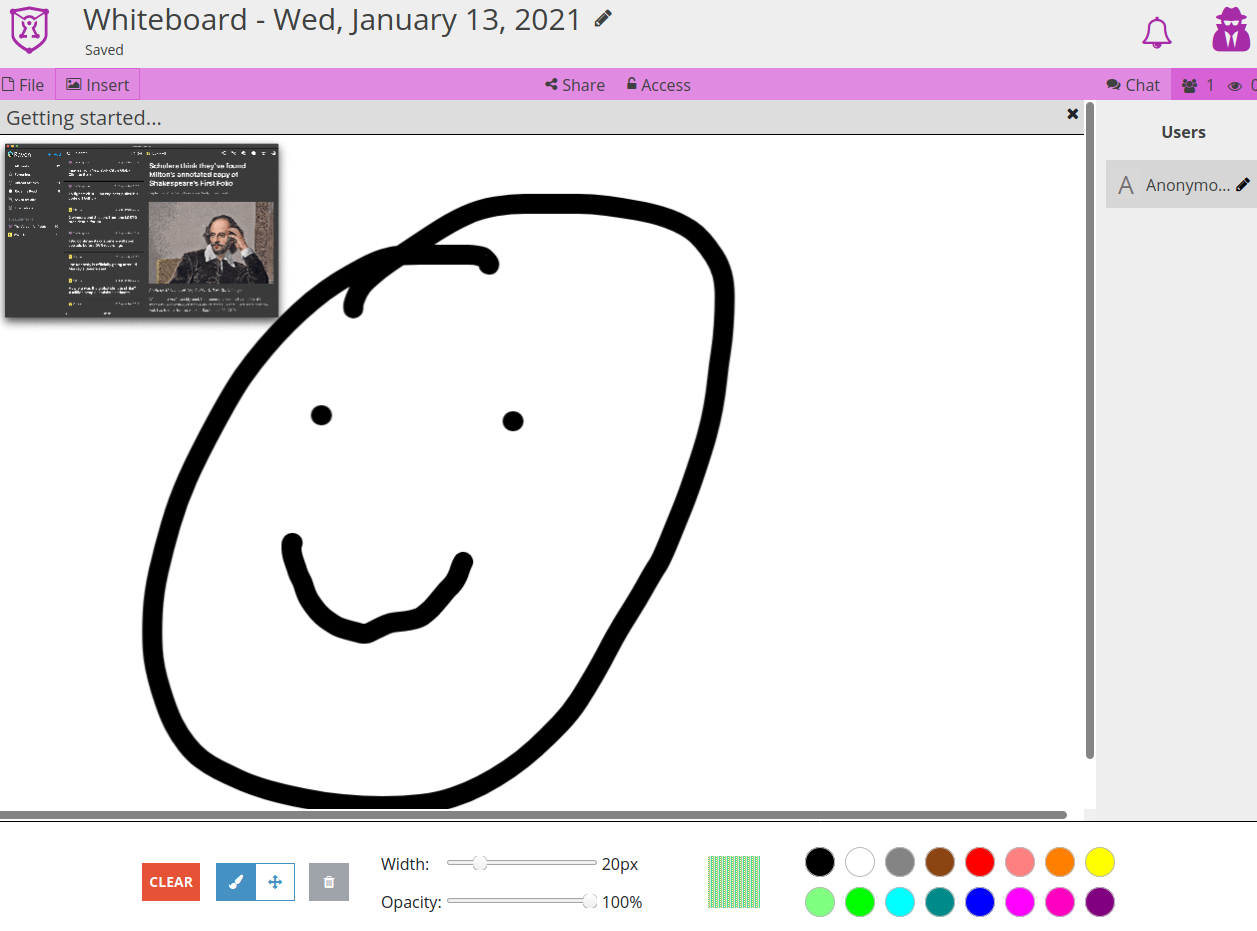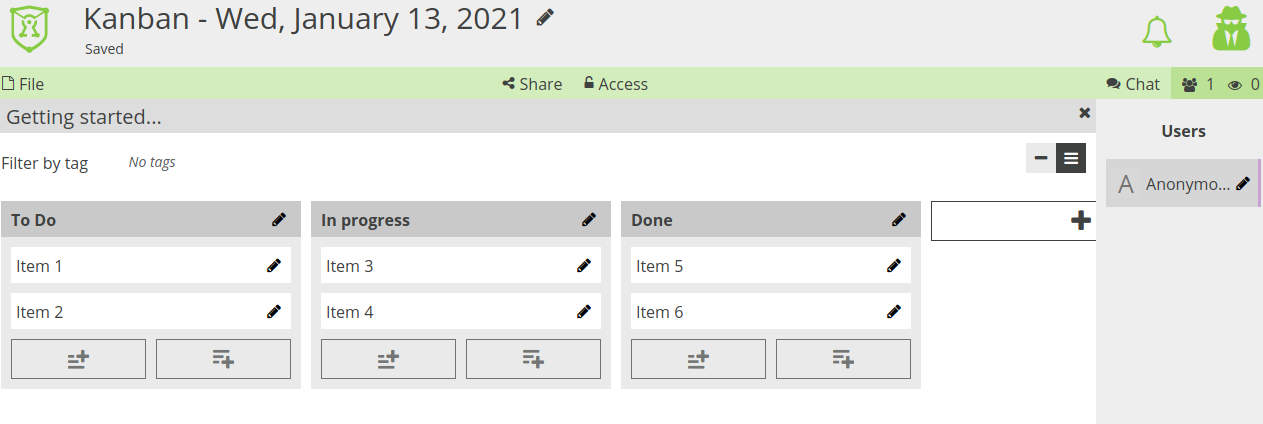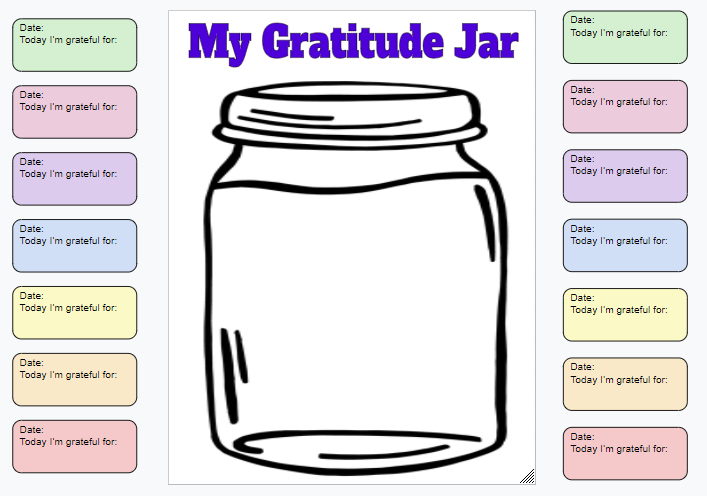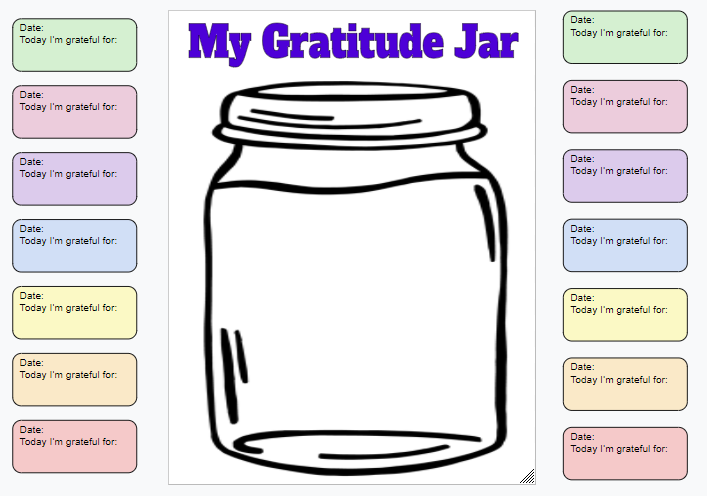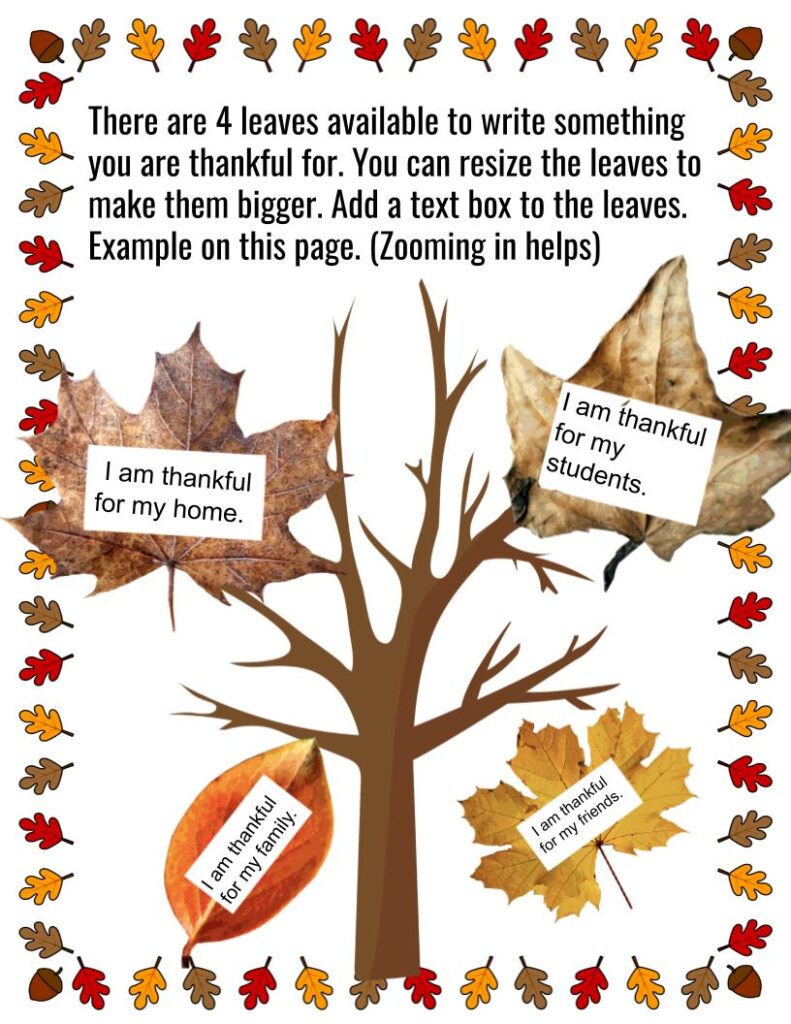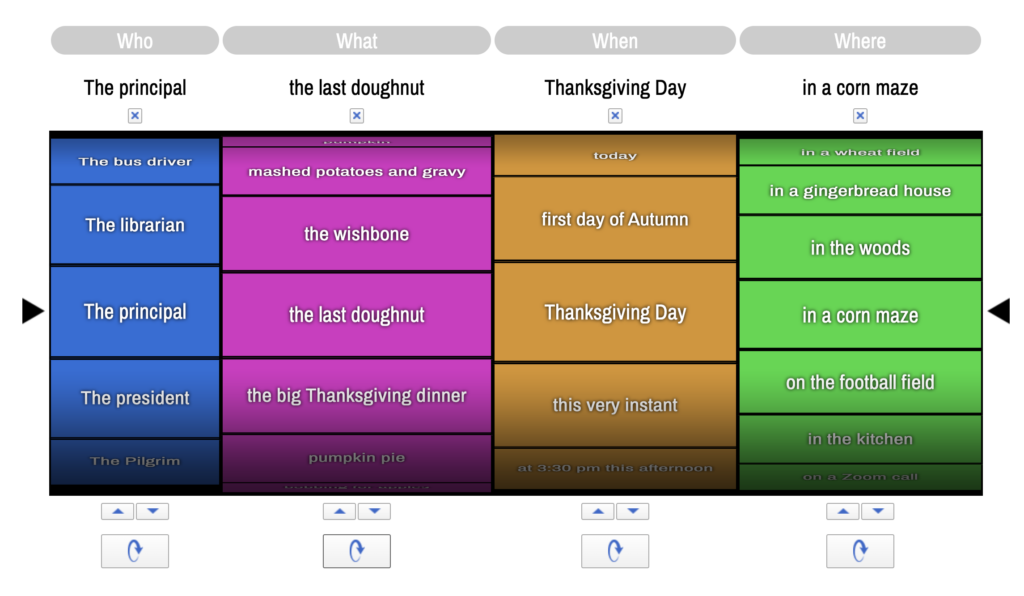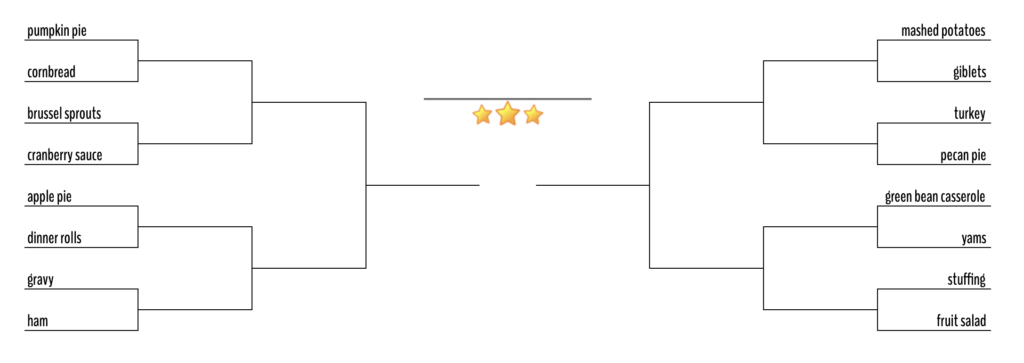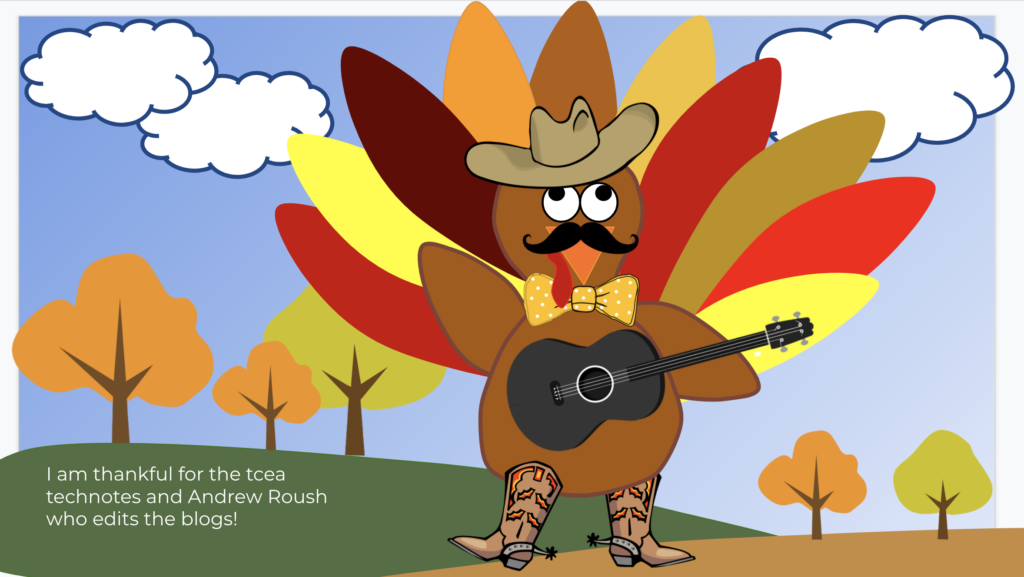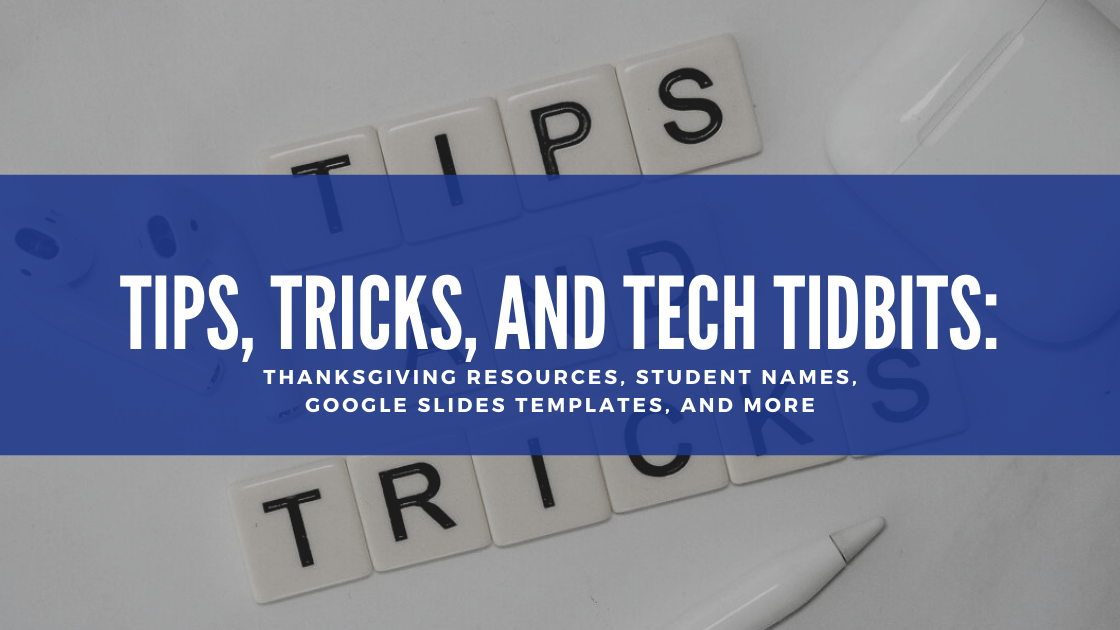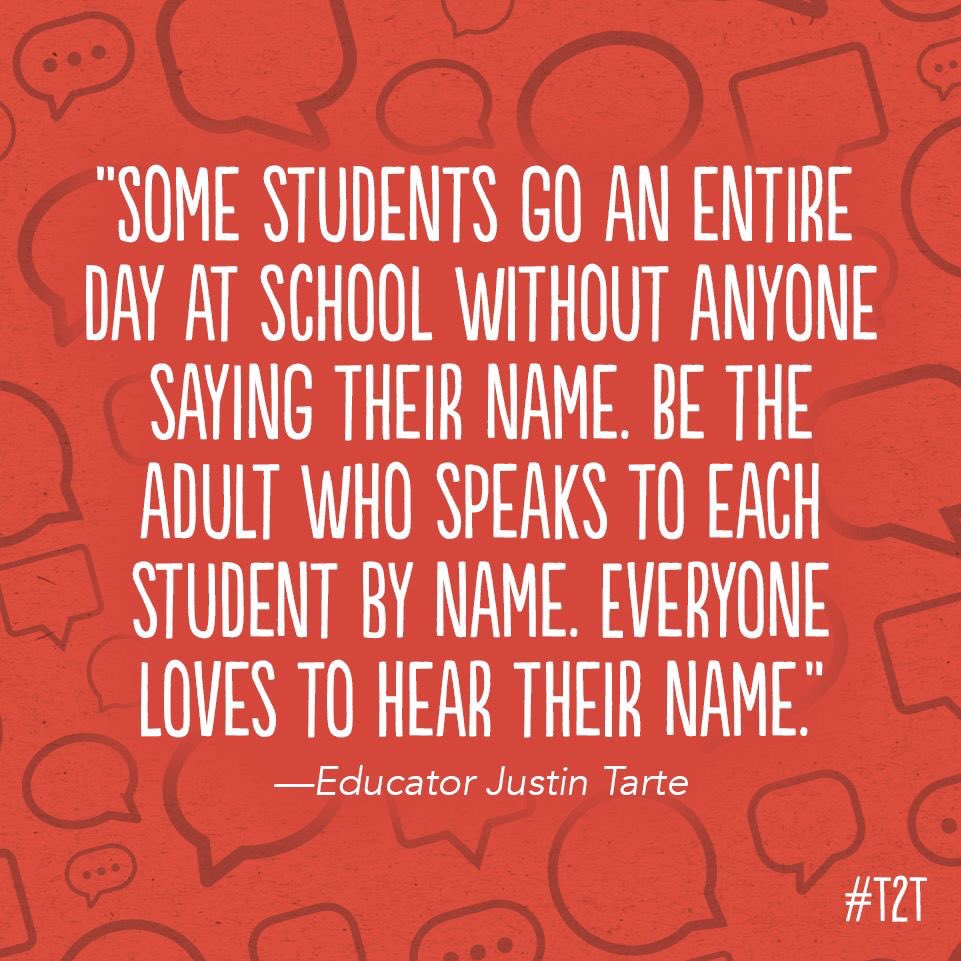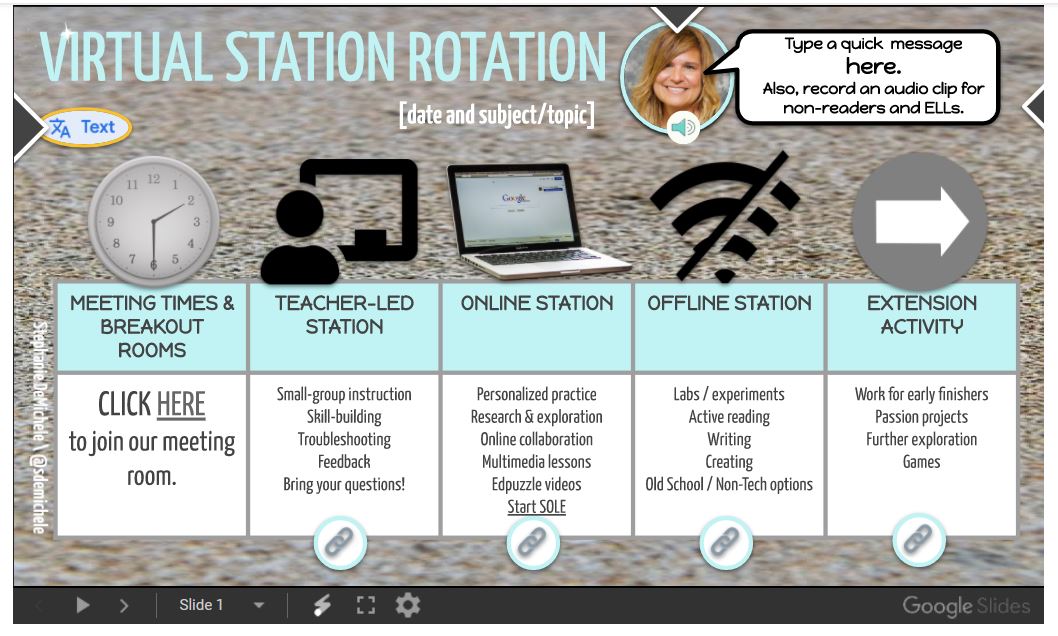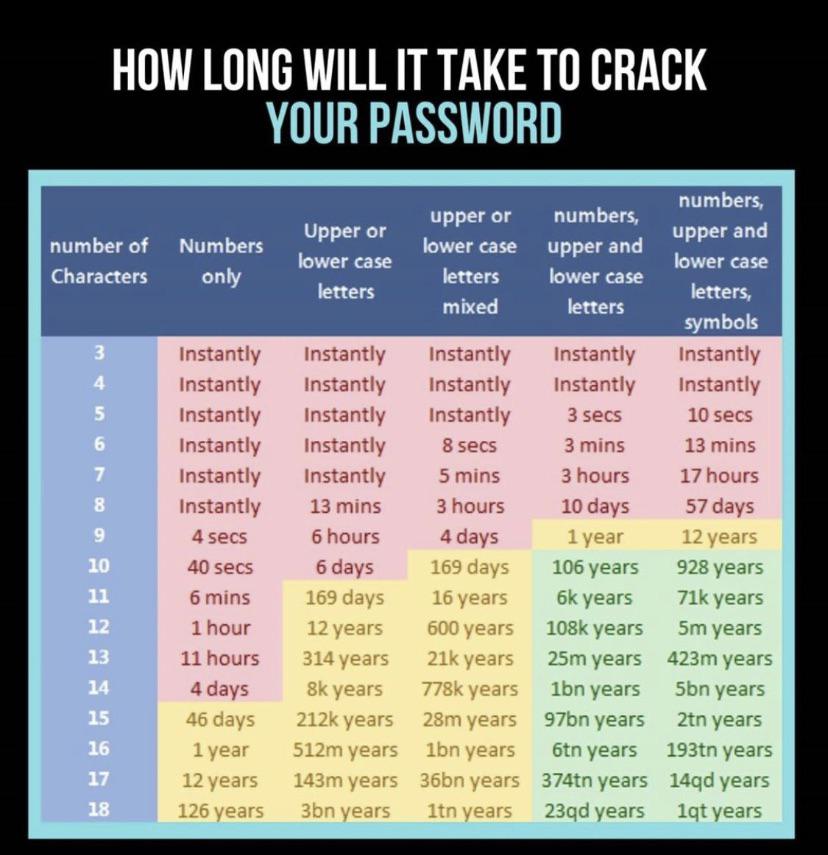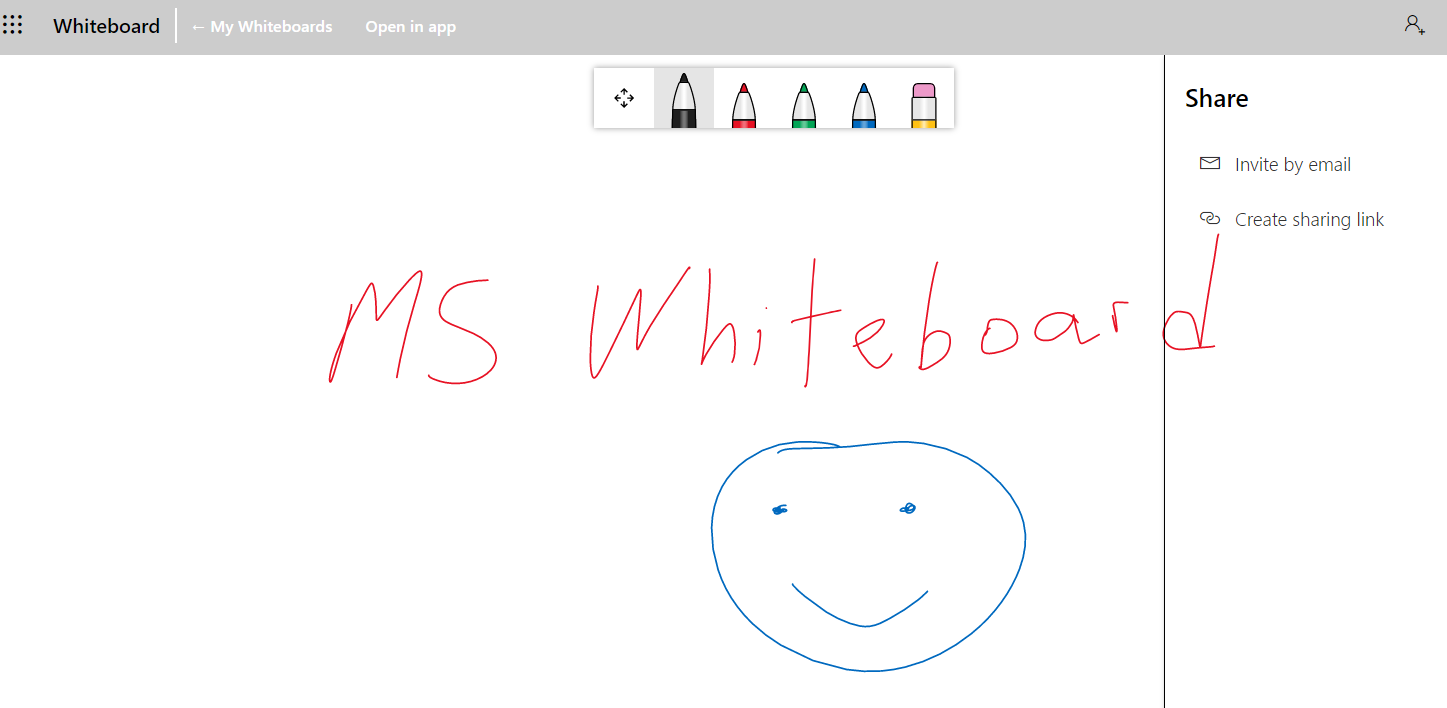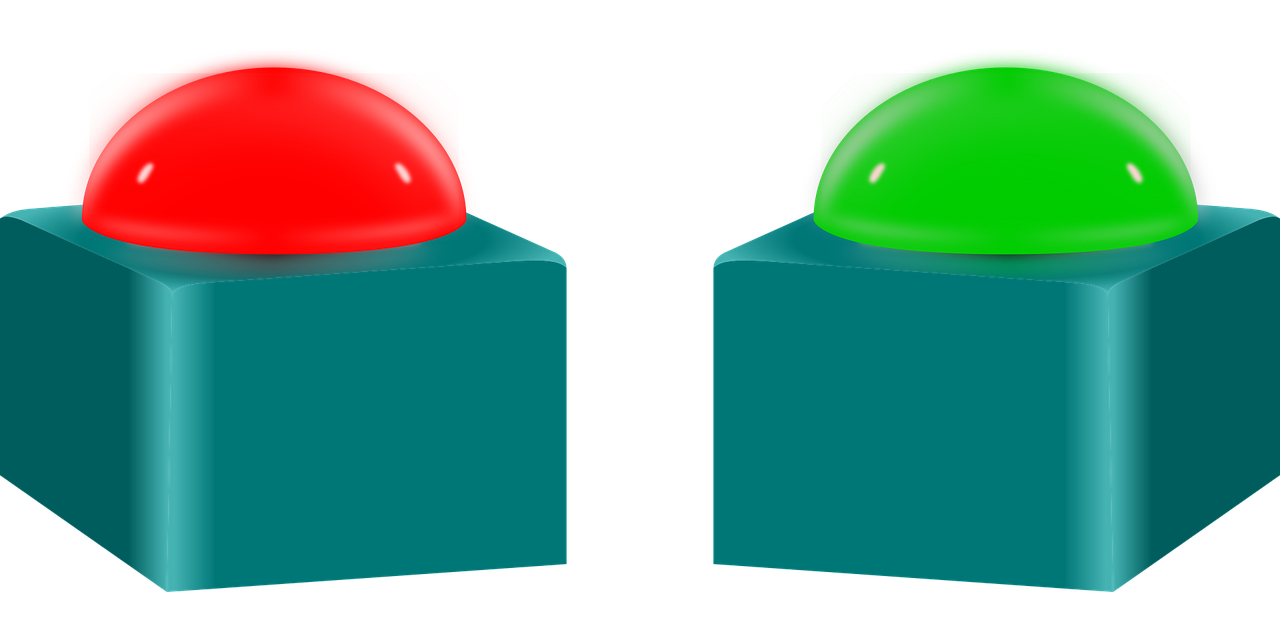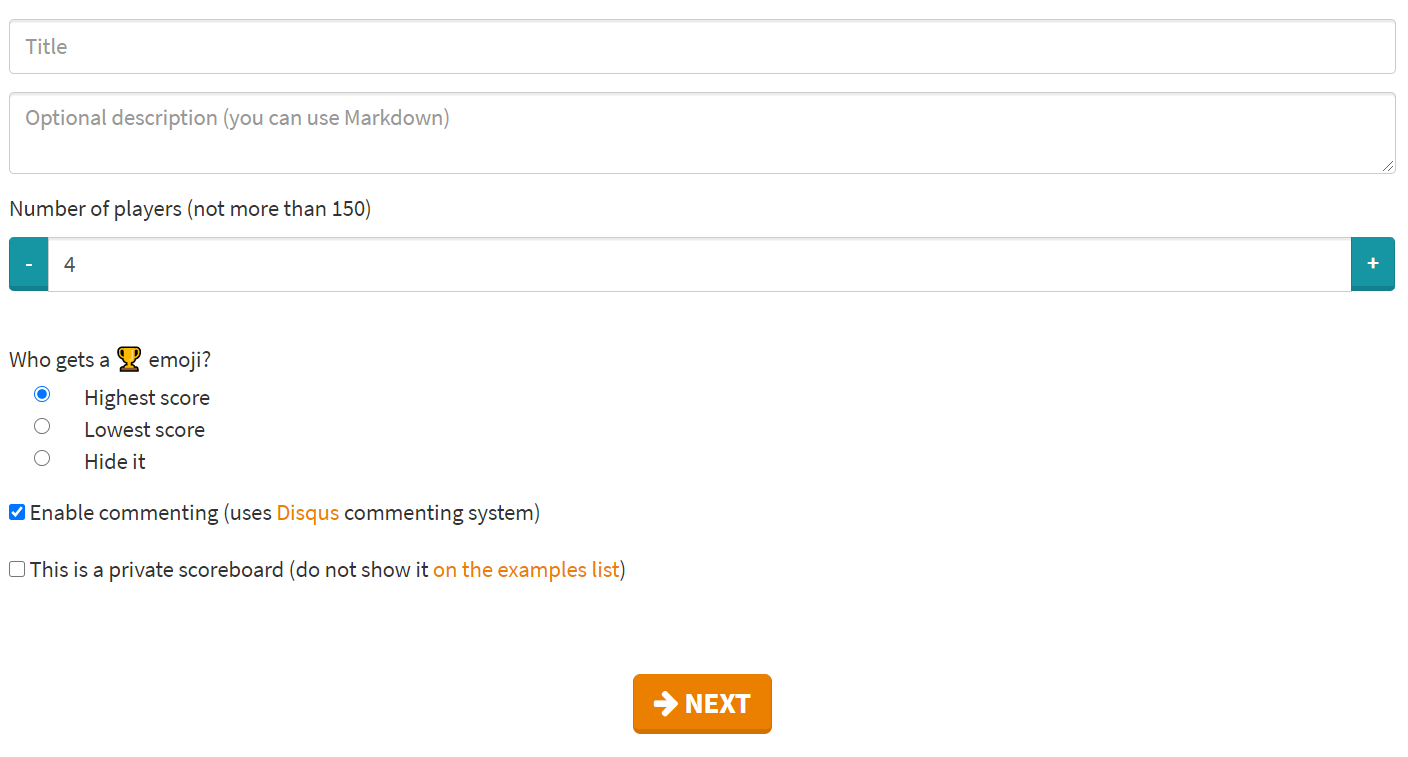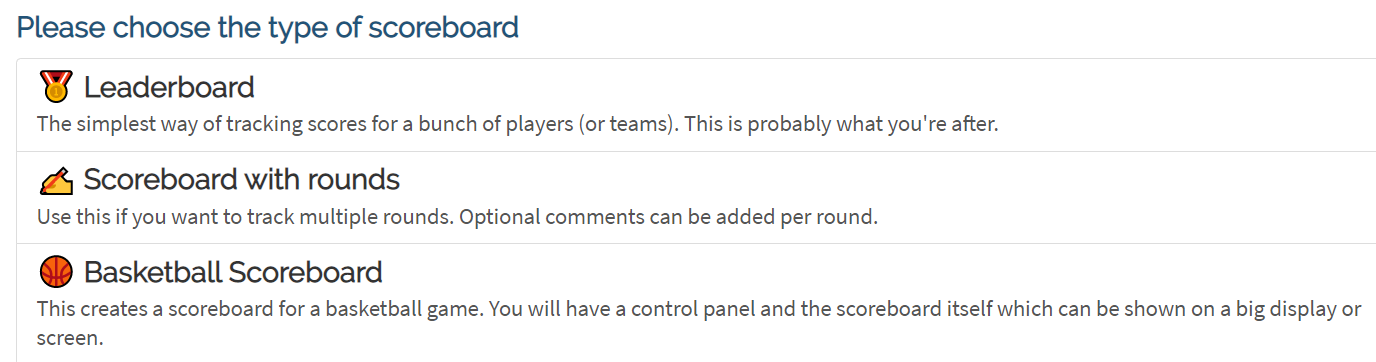Teachers have leveraged technology to increase student learning in the classroom and it’s time for coaches to follow suit. How? Coaches (digital, instructional, data, and more) can use technology to increase their impact through teacher professional learning. Additionally, traditional coaching techniques can be enhanced with digital tools and used to increase effective technology use in the classroom. Used within Elena Aguilar’s Coaching Cycle and Google’s Five-Step Coaching Model, which are both circular in design, a continuation of coaching can be implemented. Consequently, a deepening of skills and understandings can be promoted through digital tools within the cycle.
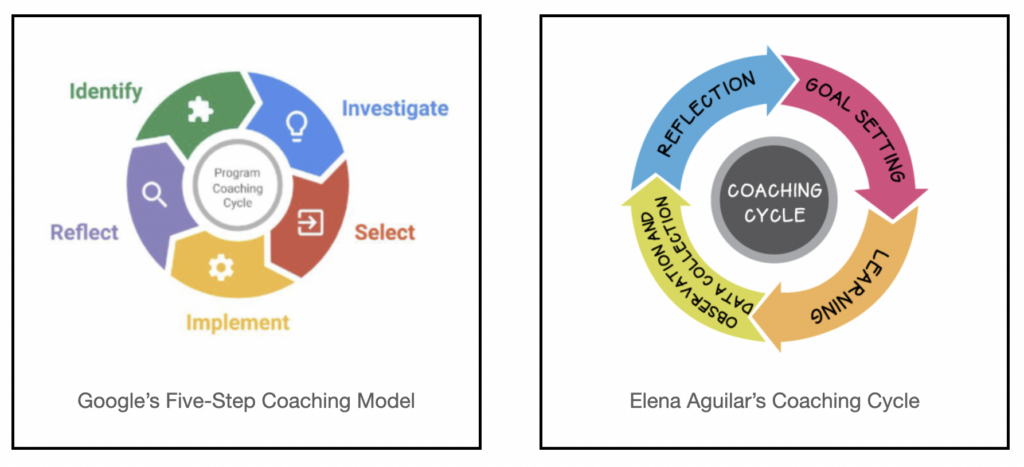
Digital Tools for Goal Setting
The first stage of coaching is goal setting or identifying a focus with the teacher. Digital tools can certainly streamline this process. Two helpful tools are coaching choice boards and a shared space for brainstorming.
Coaching Choice Boards
You can create a coaching choice board using any program you’re comfortable with; we like using Google Slides or Jamboard. The beauty of a coaching choice board? It provides the teacher with a place to start. You can also include programs being used at your school and skill-driven topics. We recommend including components that will reinforce the 4Cs Framework or the ISTE standards.
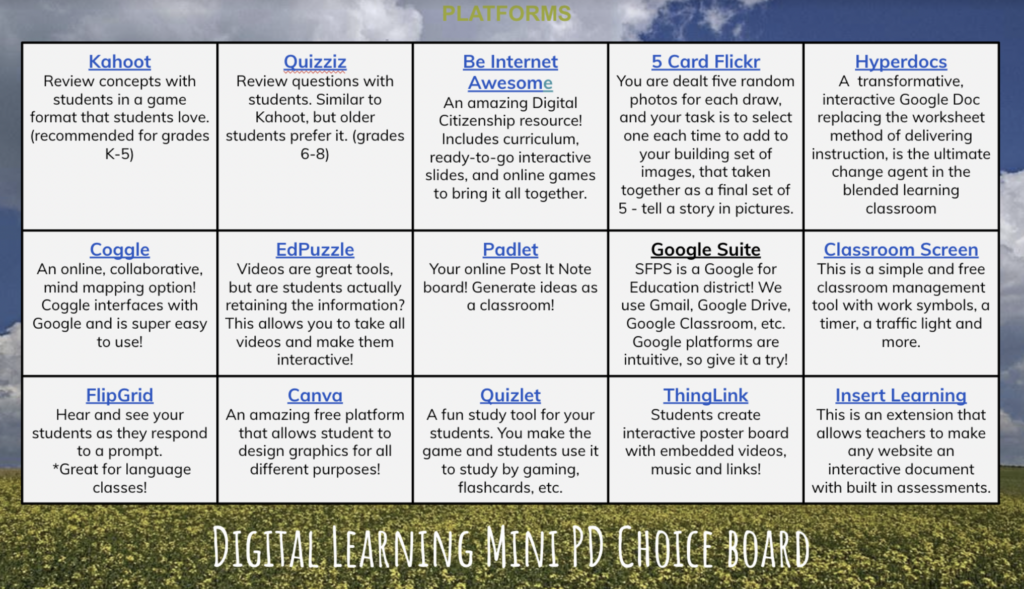
Shared Spaces for Brainstorming
After selecting a general place to start your coaching sessions with the teacher, a shared space for idea generation is the next step. Two easy-to-use tools are Google Docs and Jamboard. We like to use the sticky note feature in Jamboard to jot down ideas and organize to create clarity for next steps with teachers. It’s key for you and the teacher to have clear, shared goals and next steps. Using these digital tools streamlines the process and will open an easy line of communication.
Digital Tools for Selection and Implementation
For the select and implement step in the coaching process, several digital tools can support your continued work with your teacher. Wakelet offers a space to post resources for use in the classroom and can be a resource that teachers revisit for future use. Padlet is a virtual bulletin board that can be used to list resources for your teacher. Additionally, these tools are collaborative so both of you can post resources and ideas. Padlet can also be a space where your teacher can post “reviews” of resources they’ve used, giving you some valuable feedback. Finally, another great way to provide resources for your teachers is a choice board, which can be in the form of a Google Doc, Google Slide, or a Padlet. Like Wakelet and Padlet, choice boards are a space where your teachers can click on a resource to learn more about it.
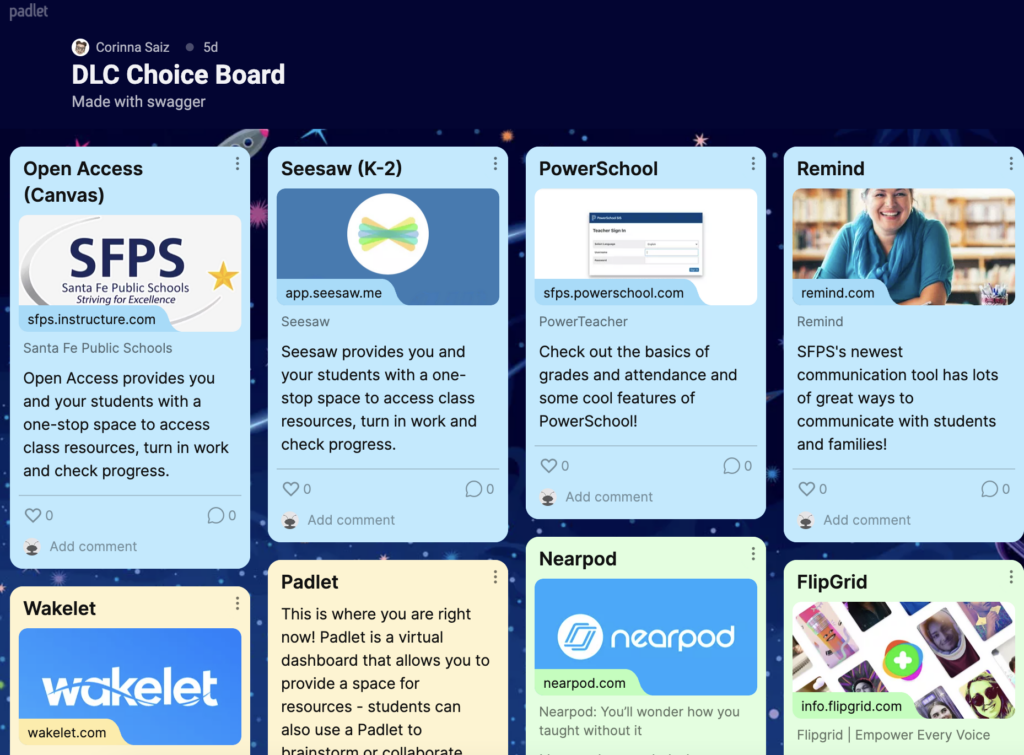
Digital Tools for Observation and Data Collection
After you’ve done the pre-work, it’s time to put it all into action during the implementation stage or observation and data-collection stage of coaching. There are undoubtedly many different tools to support teachers through this process.
Recording the Lesson
While it’s not a digital tool, your presence to support at the beginning of implementation can really boost a teacher’s confidence moving forward! If you can’t be present and you already have your teacher’s trust, it can sometimes be beneficial to record the classroom in action using a tablet on a tripod with a microphone attachment. This should only be done if your teacher is comfortable, and it should only be for reflection. We do not recommend you suggest this until you have a strong rapport with your teacher.
Student Surveys
In the meantime, what better critics than the students? When trying something new in class, it can be extremely helpful to do short surveys using Google Forms or reflecting through FlipGrid. If using a student survey, make sure it takes five minutes or less to complete.
Digital Tools for Reflection
Finally, for the reflection/identify step in the coaching process, you’ll want to provide your teacher with a means to discuss how the lesson went: what worked, what didn’t work, what they still have questions about, and finally, what their next steps are. We recommend a shared Google Doc where the teacher can reflect on the experience and you can give timely feedback on the same document. Some coaches provide surveys. In our experience, those have a low response rate; however, if you choose to use surveys, a great resource is Google Forms.
All of the digital tools that have been recommended in this article are free to use and have a gentle learning curve. If you’re learning a new tool, be honest with your teachers about your own learning. There is no better way to show teachers that they can learn new skills than sharing your own skill acquisition process. We recommend that all learning coaches consider adding a touch of technology to their practice to support their teachers and provide them with digital tools that just might make their job a little easier.
Kate and Corinna will be co-leading the Digital Learning Coaches: How to Build Capacity and Leverage Impact session at TCEA 2022. If you’ve not yet registered, you have until January 14 for a discounted rate, so don’t wait to register! You don’t want to miss these two and all the other great TCEA 2022 speakers and sessions.


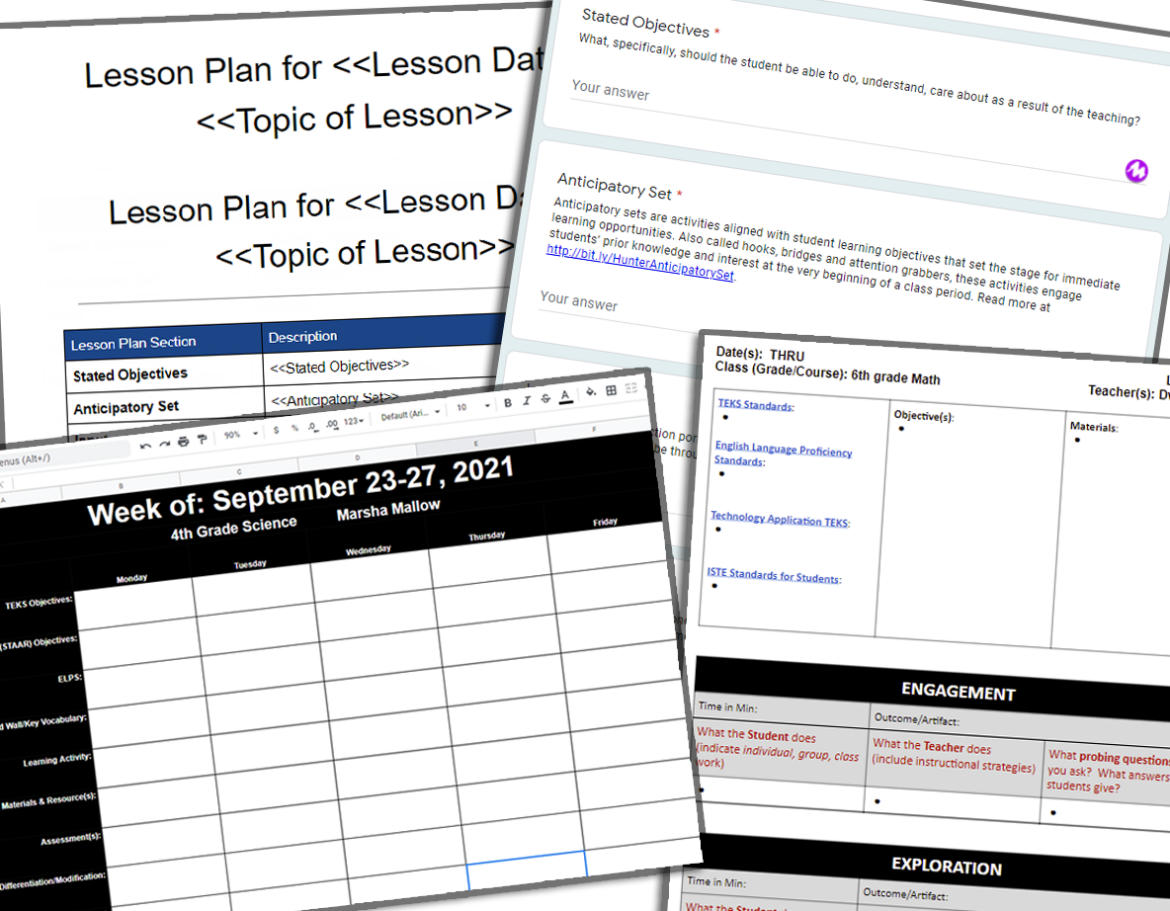

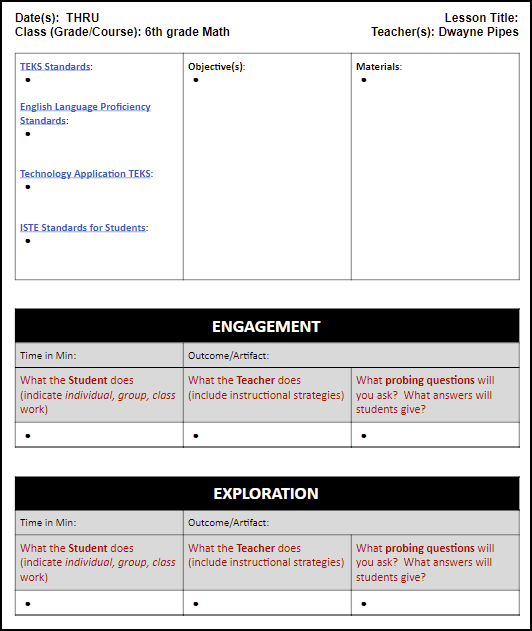
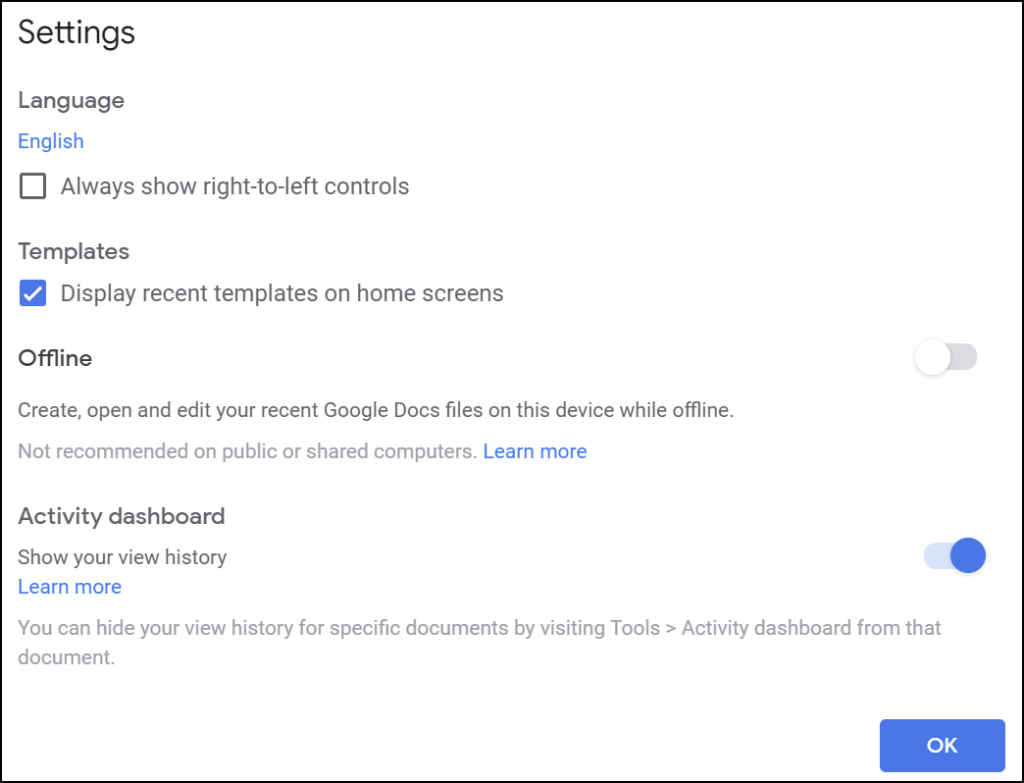
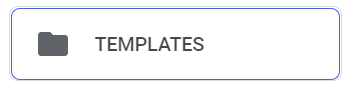
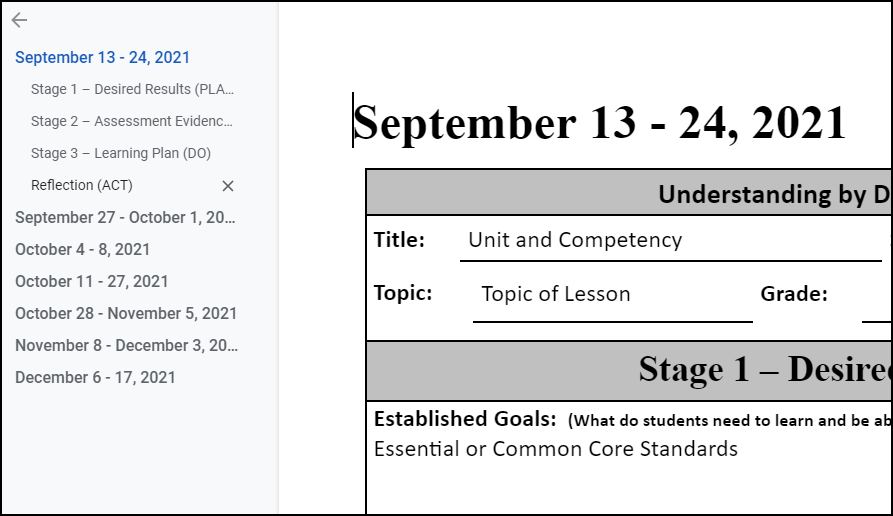
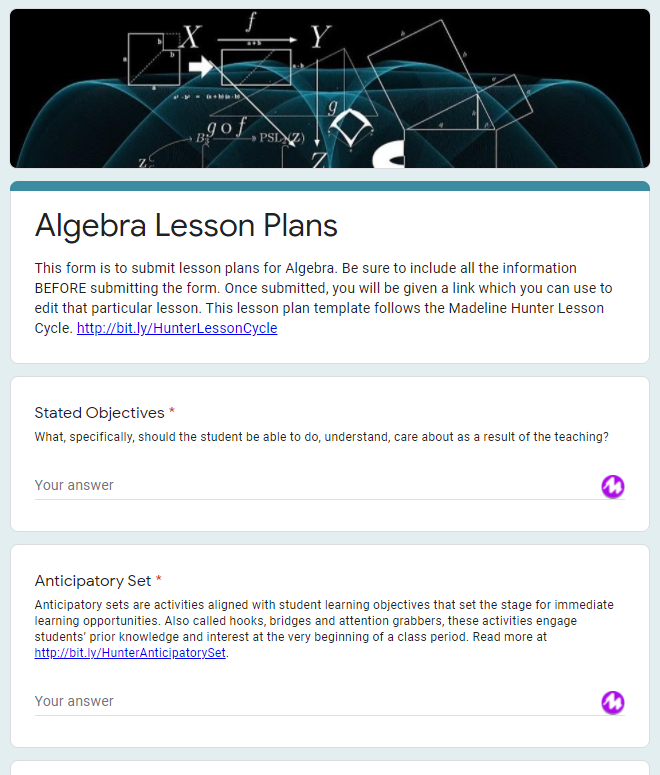
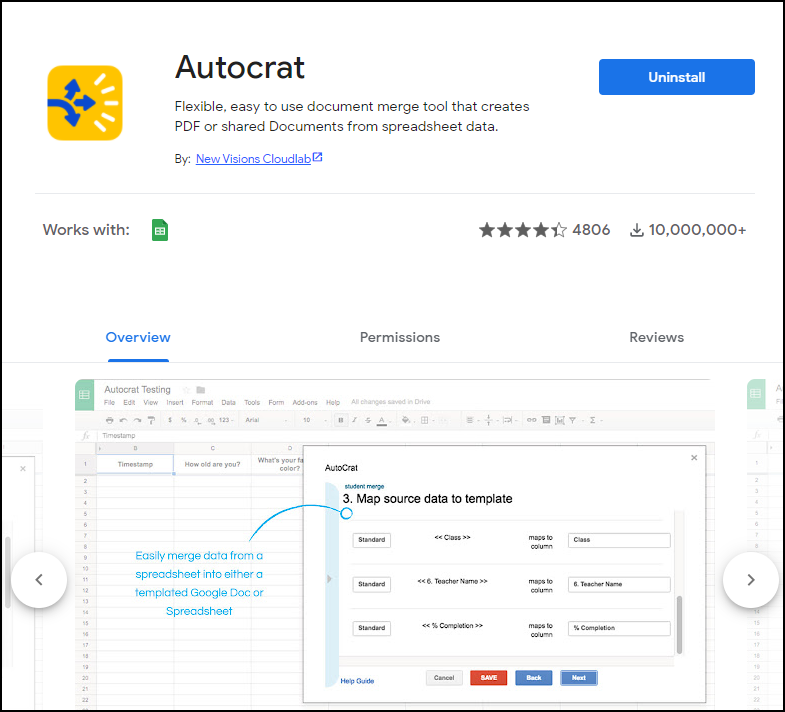
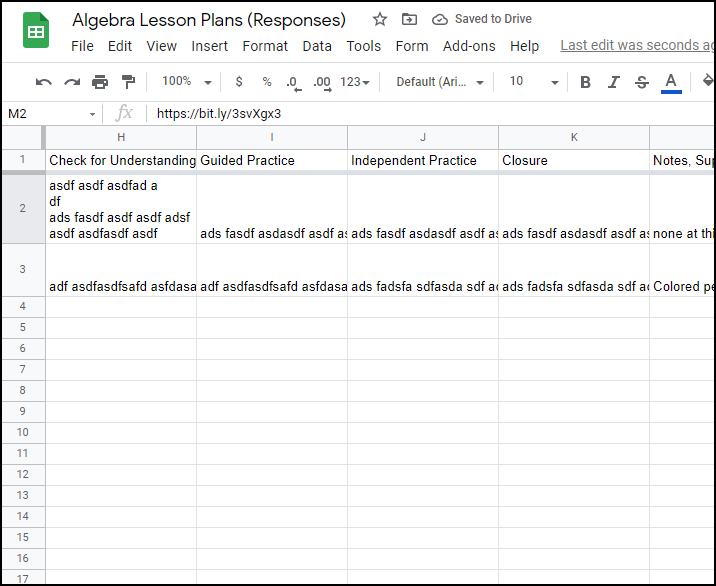
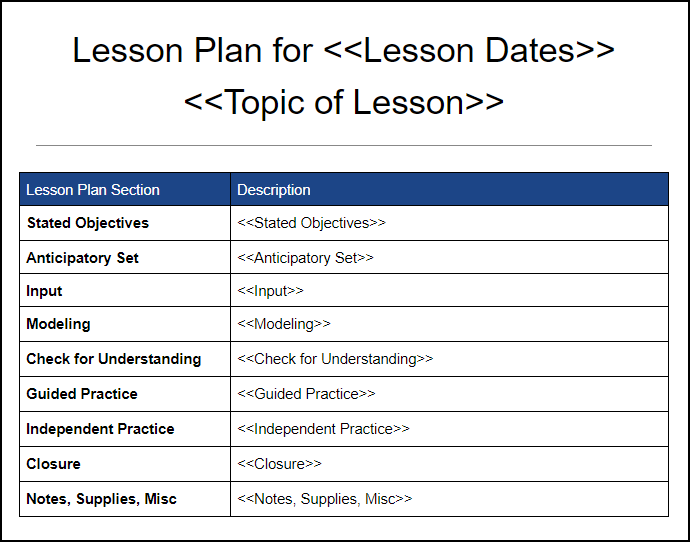
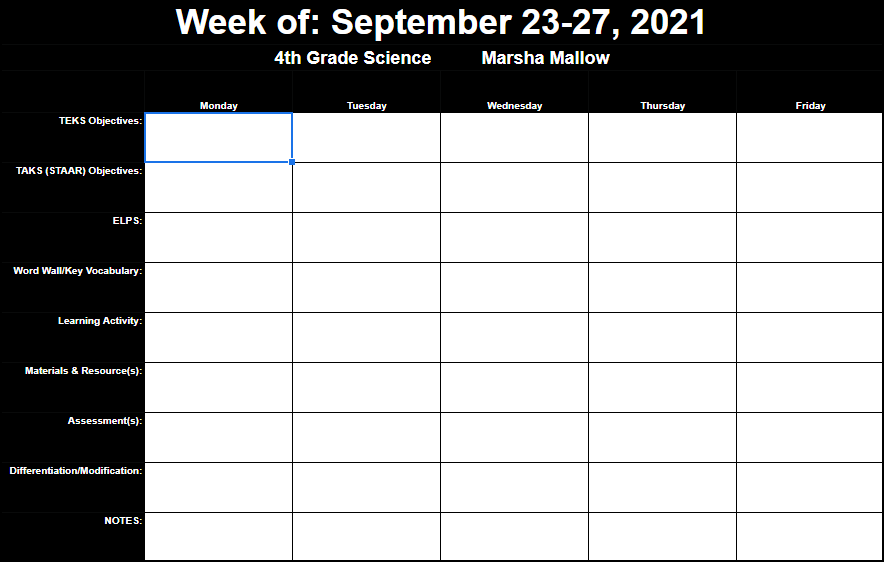


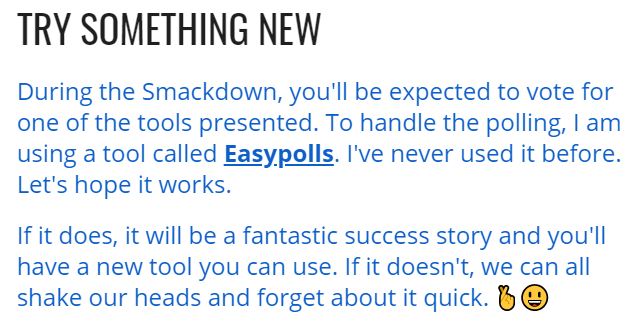 Did You Know?
Did You Know?