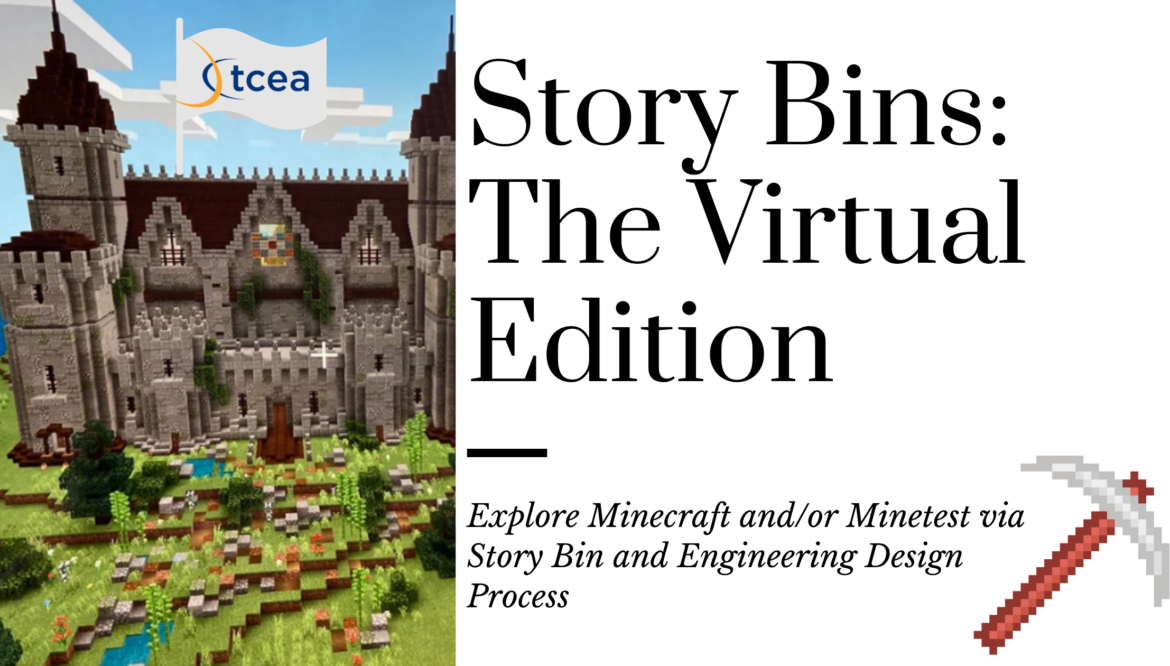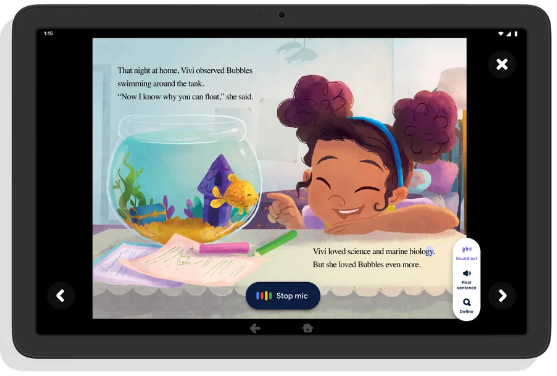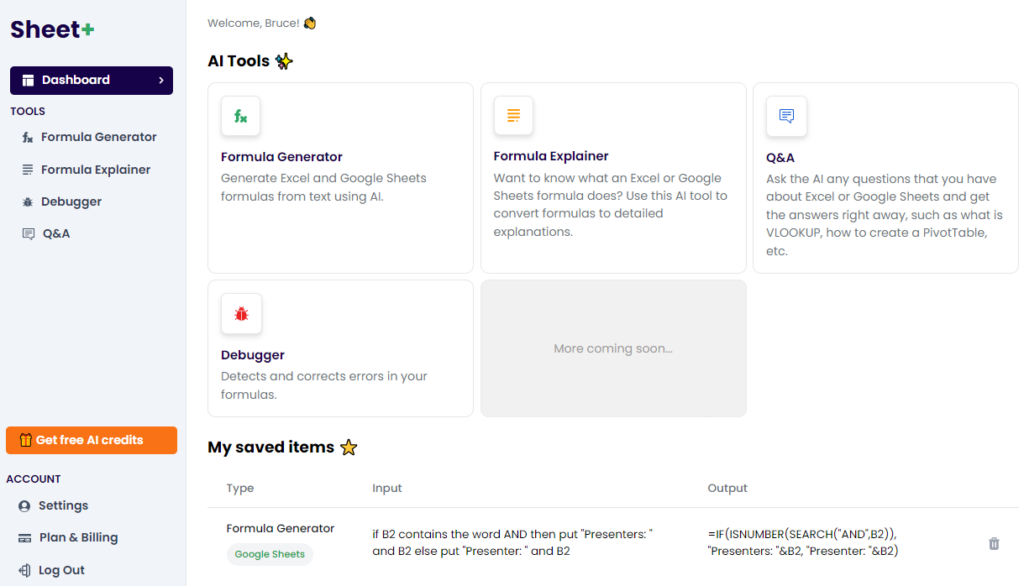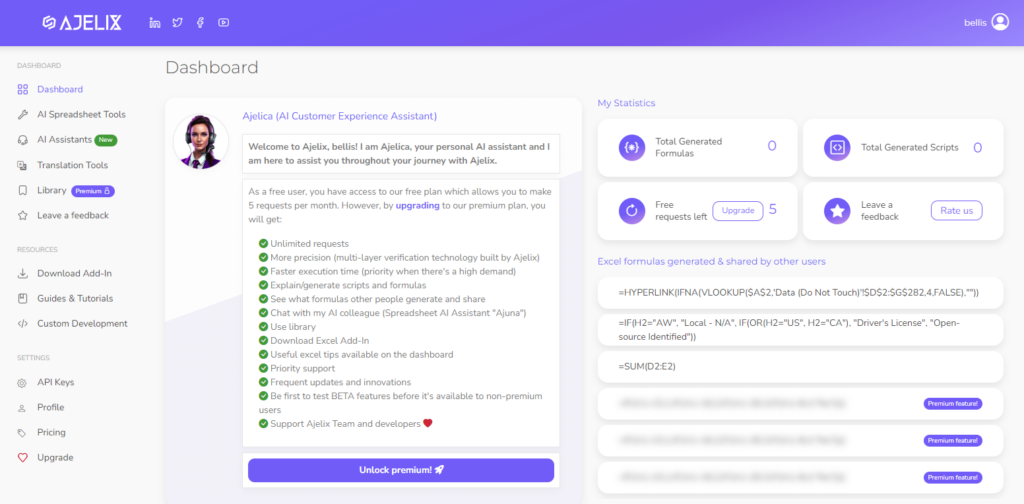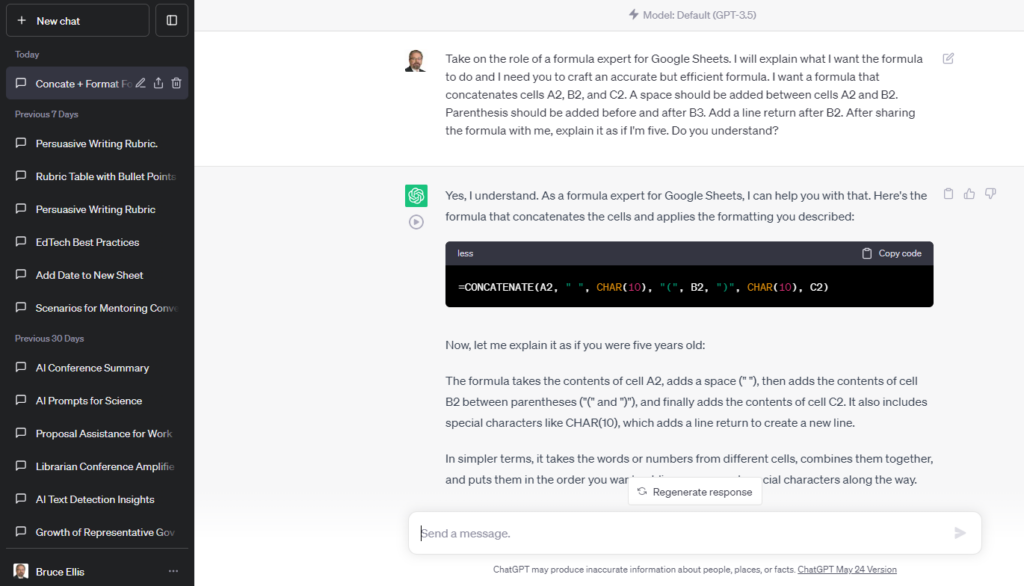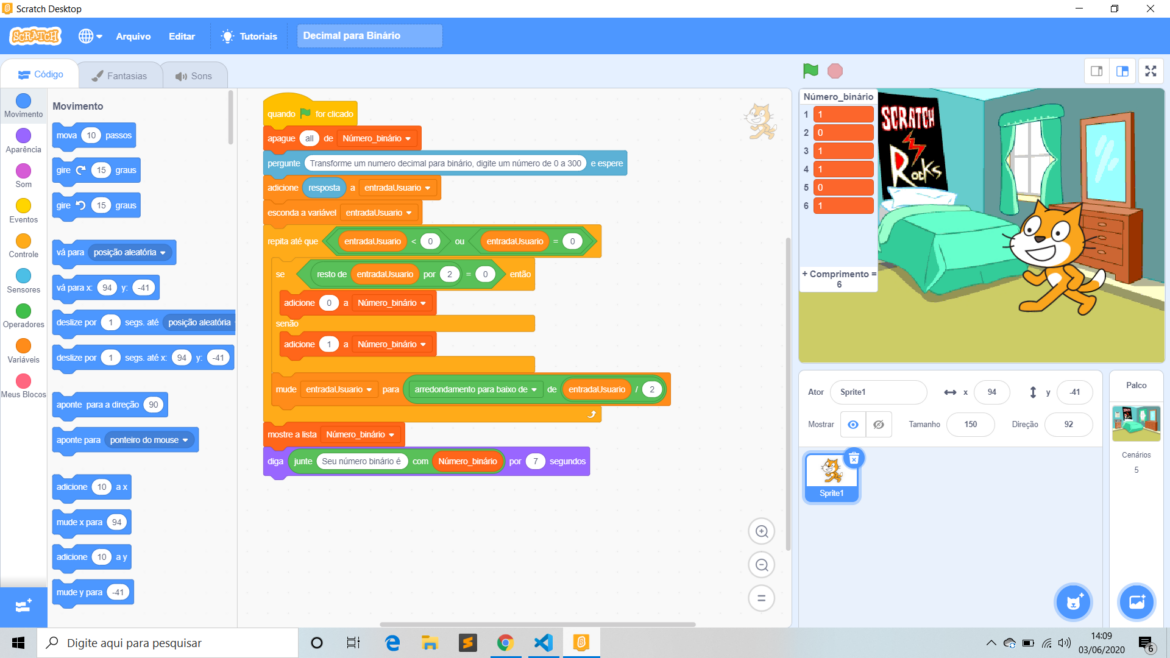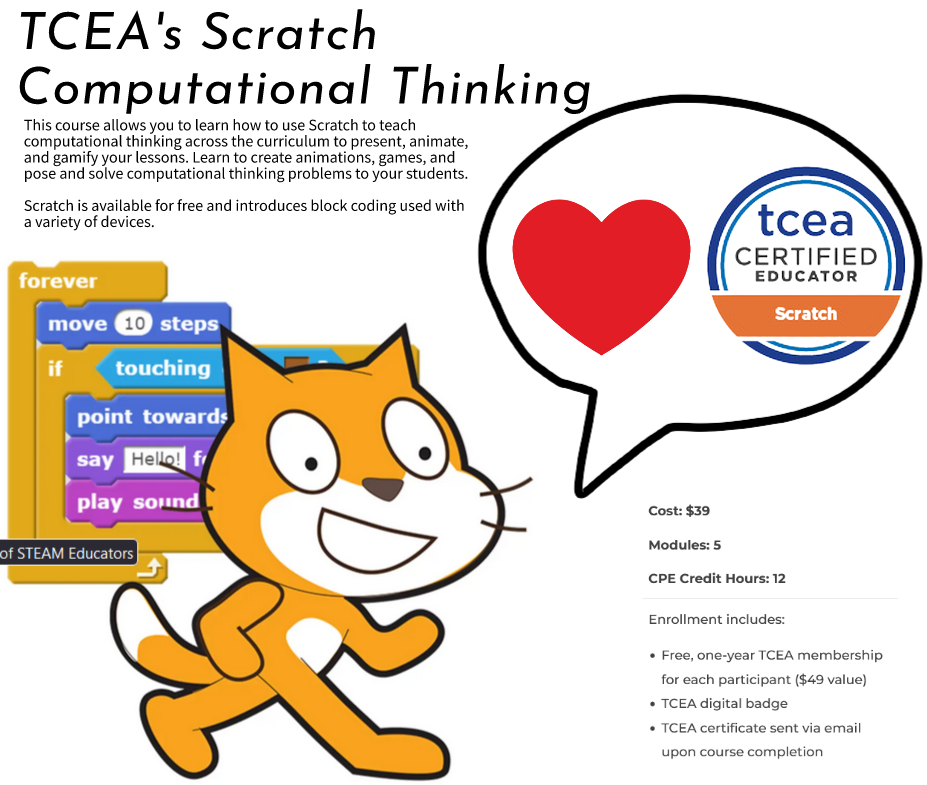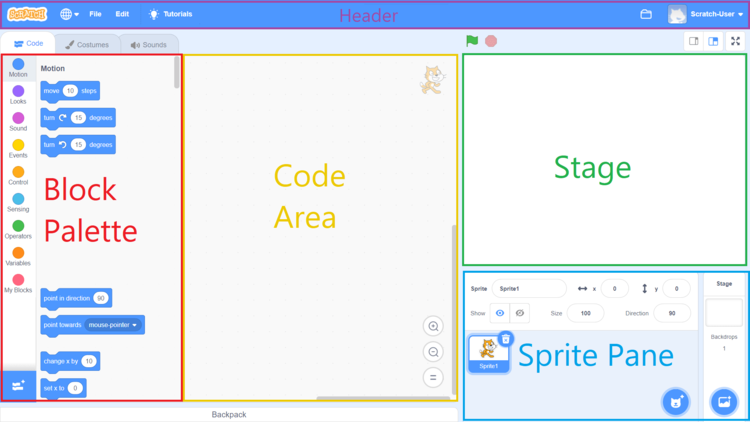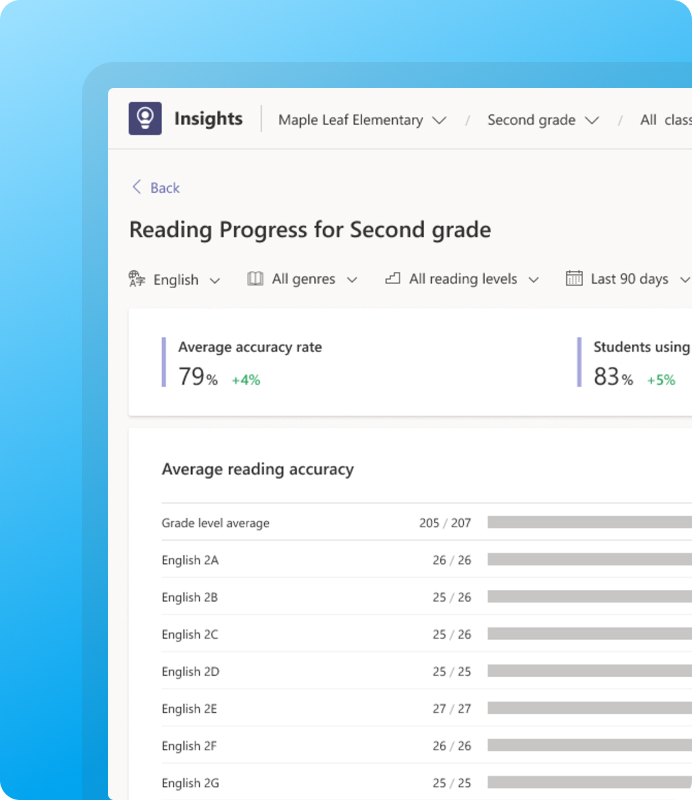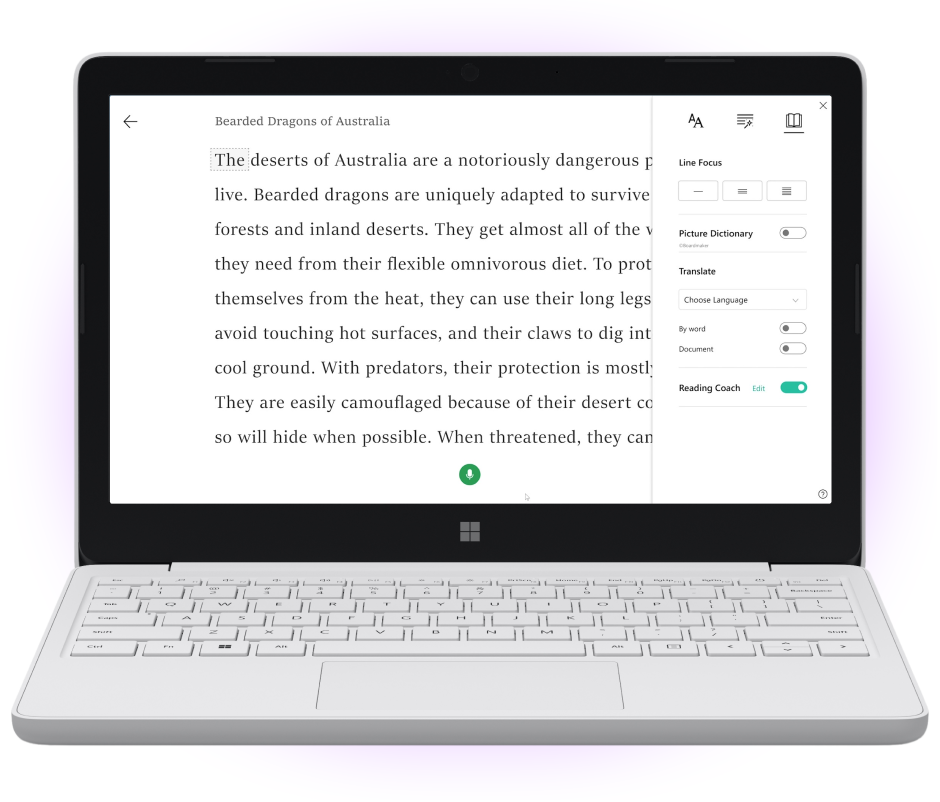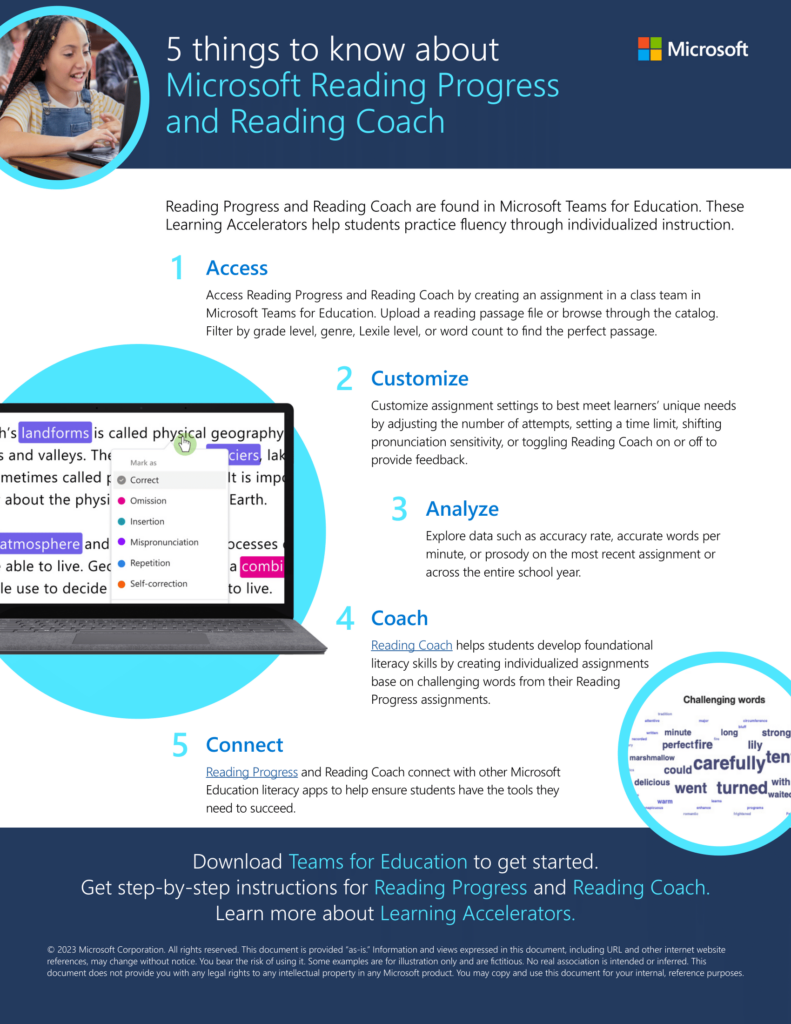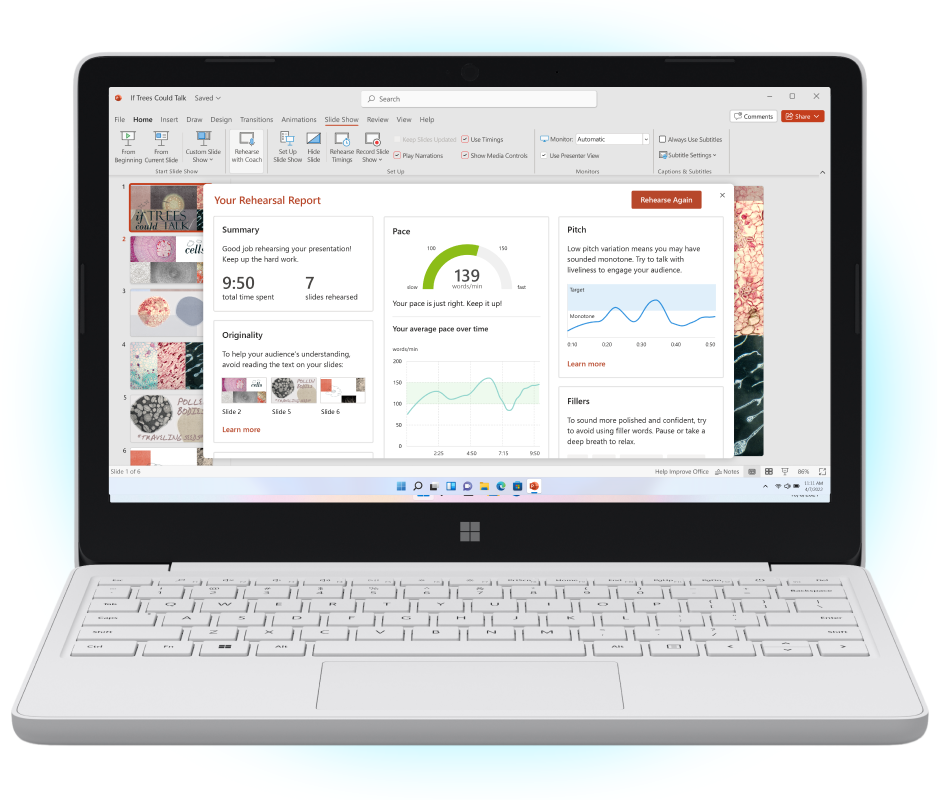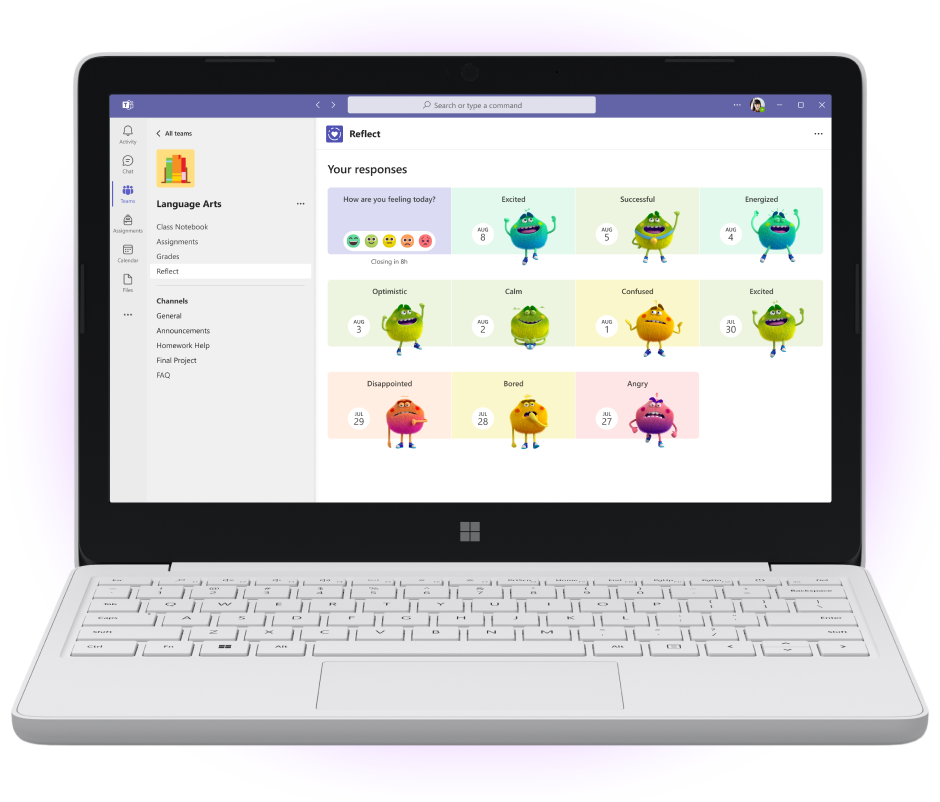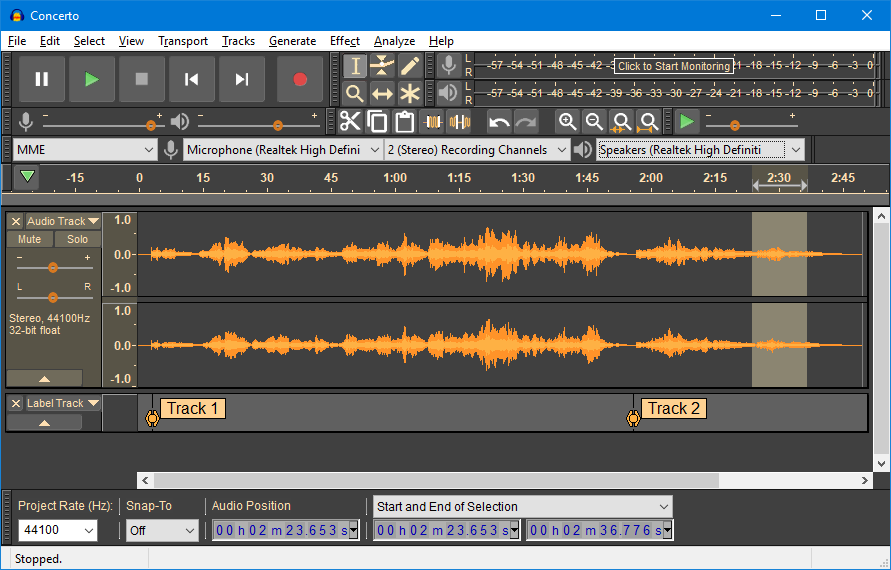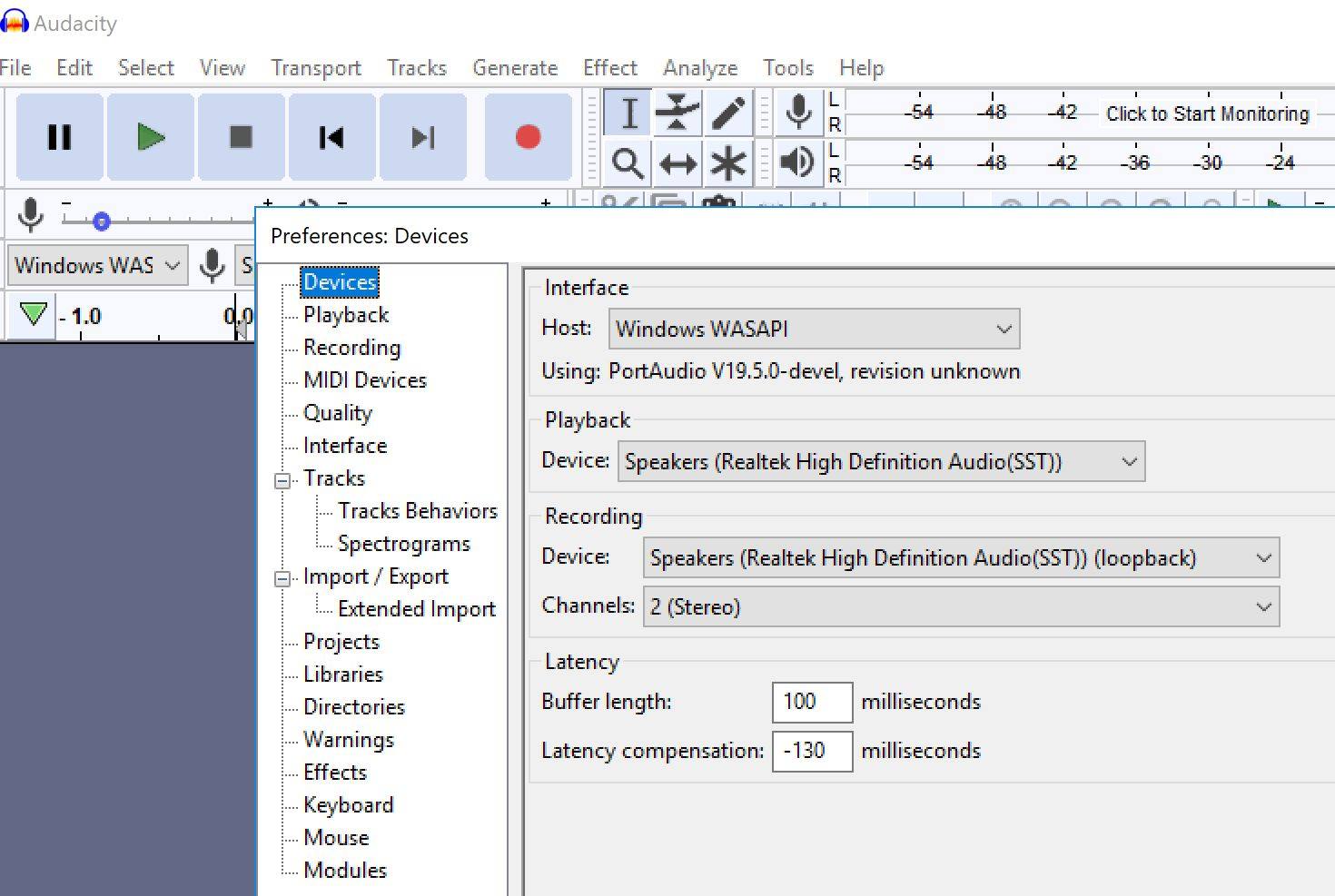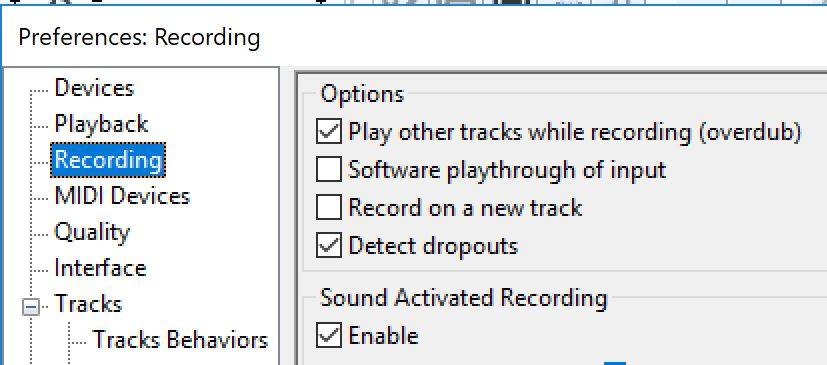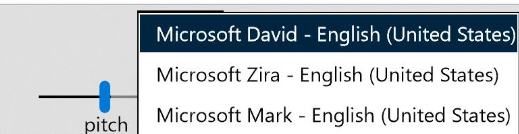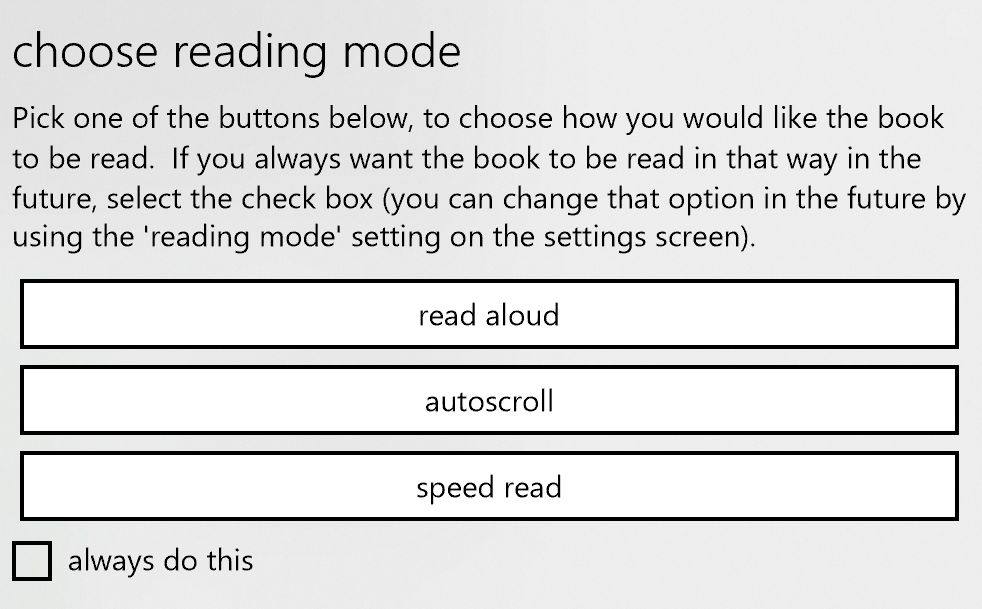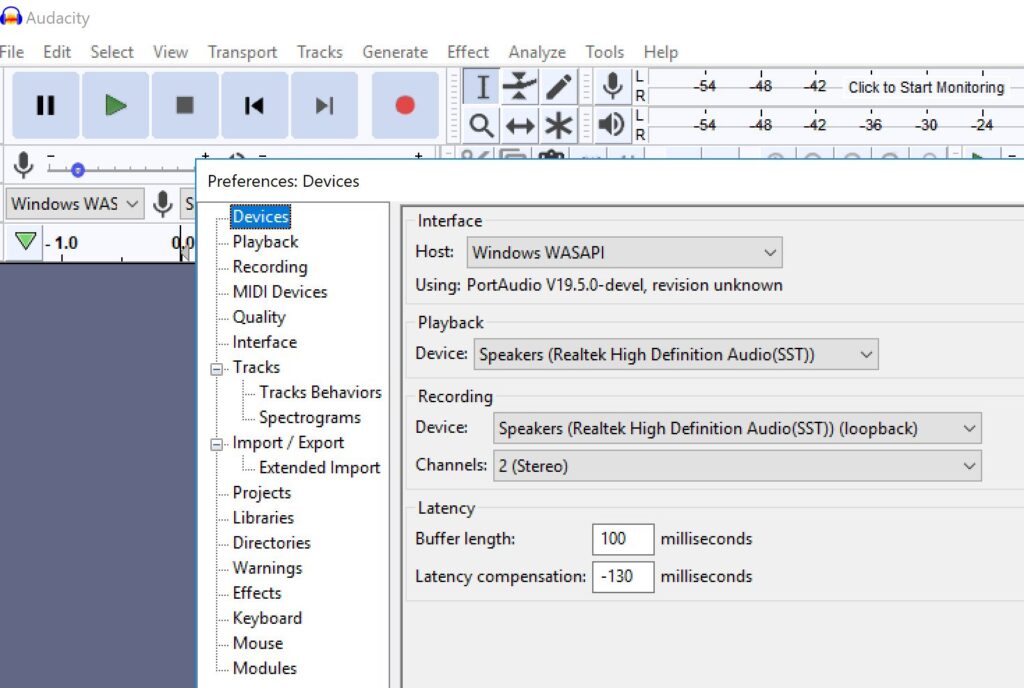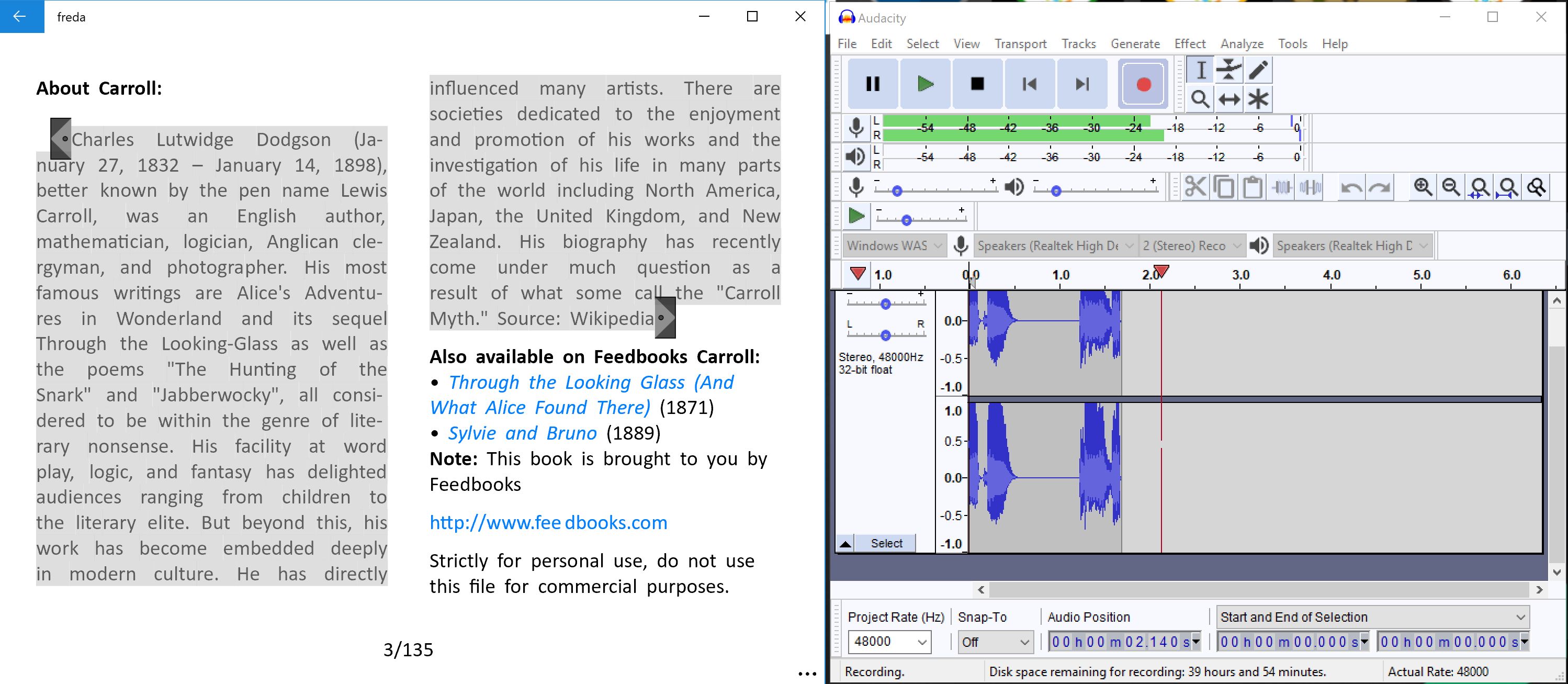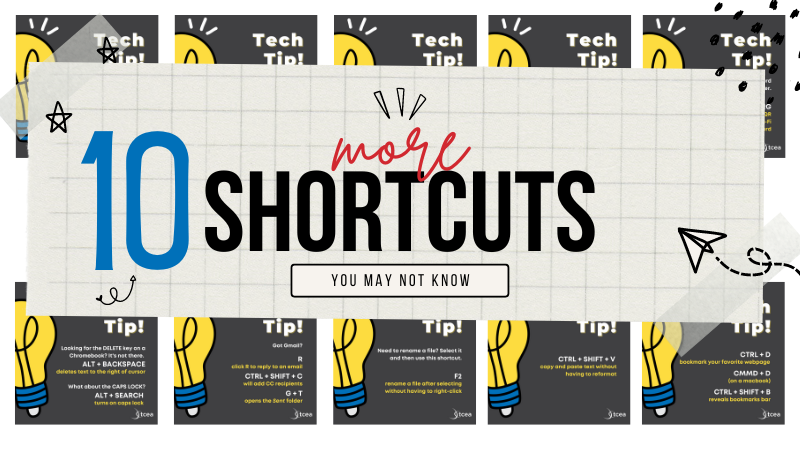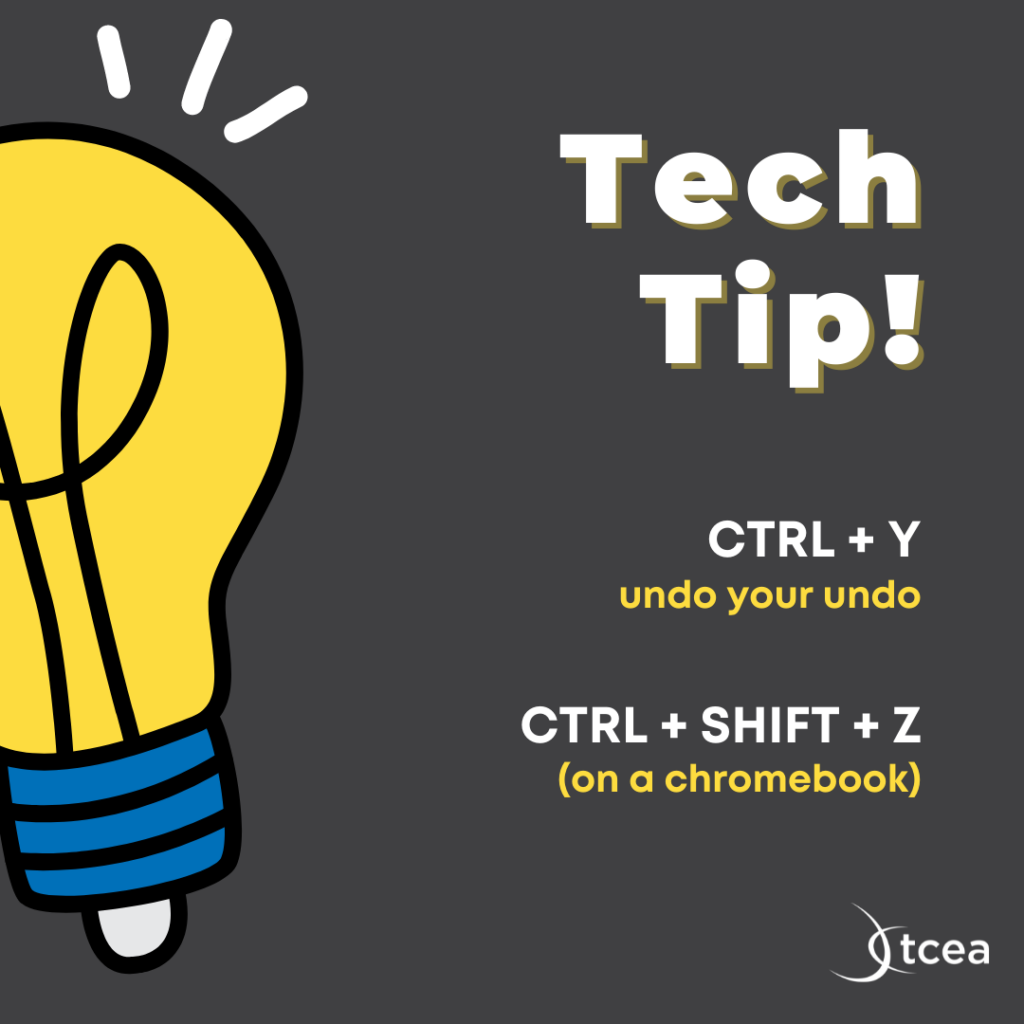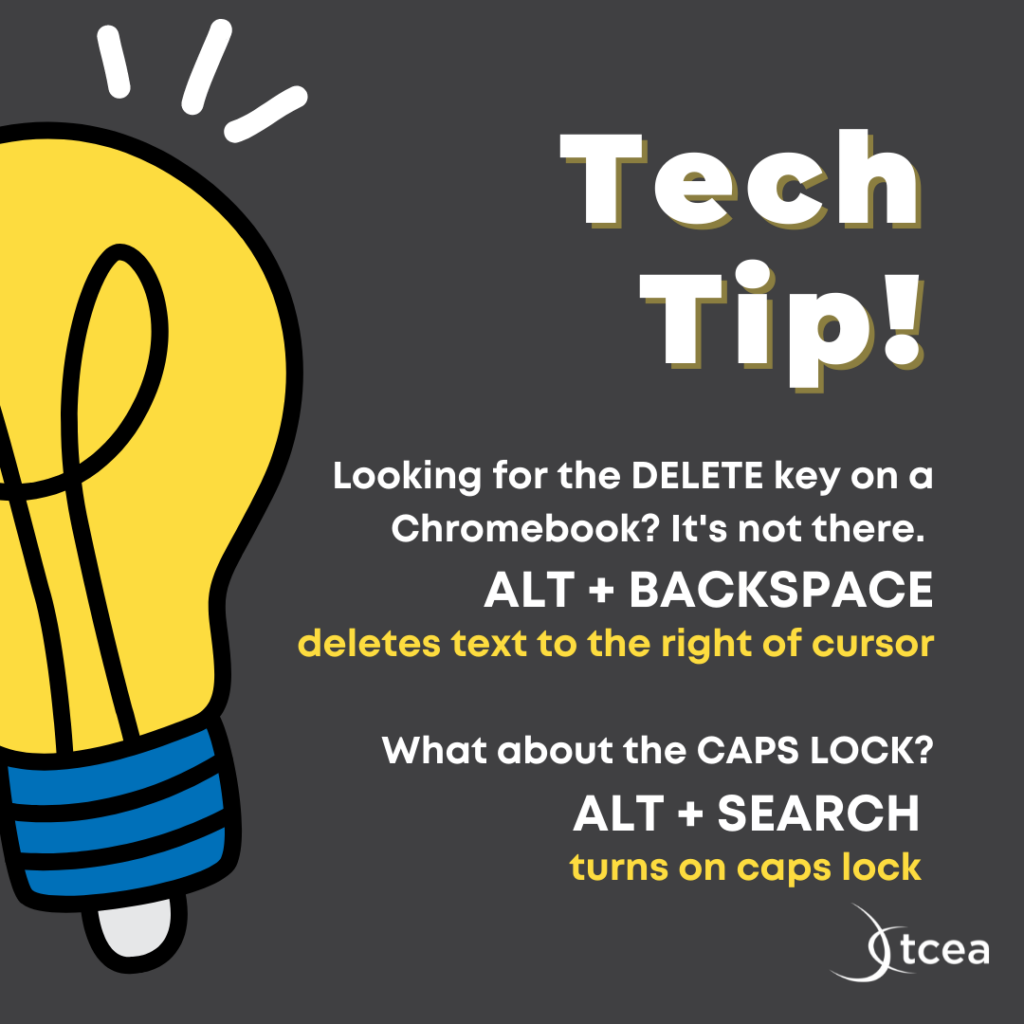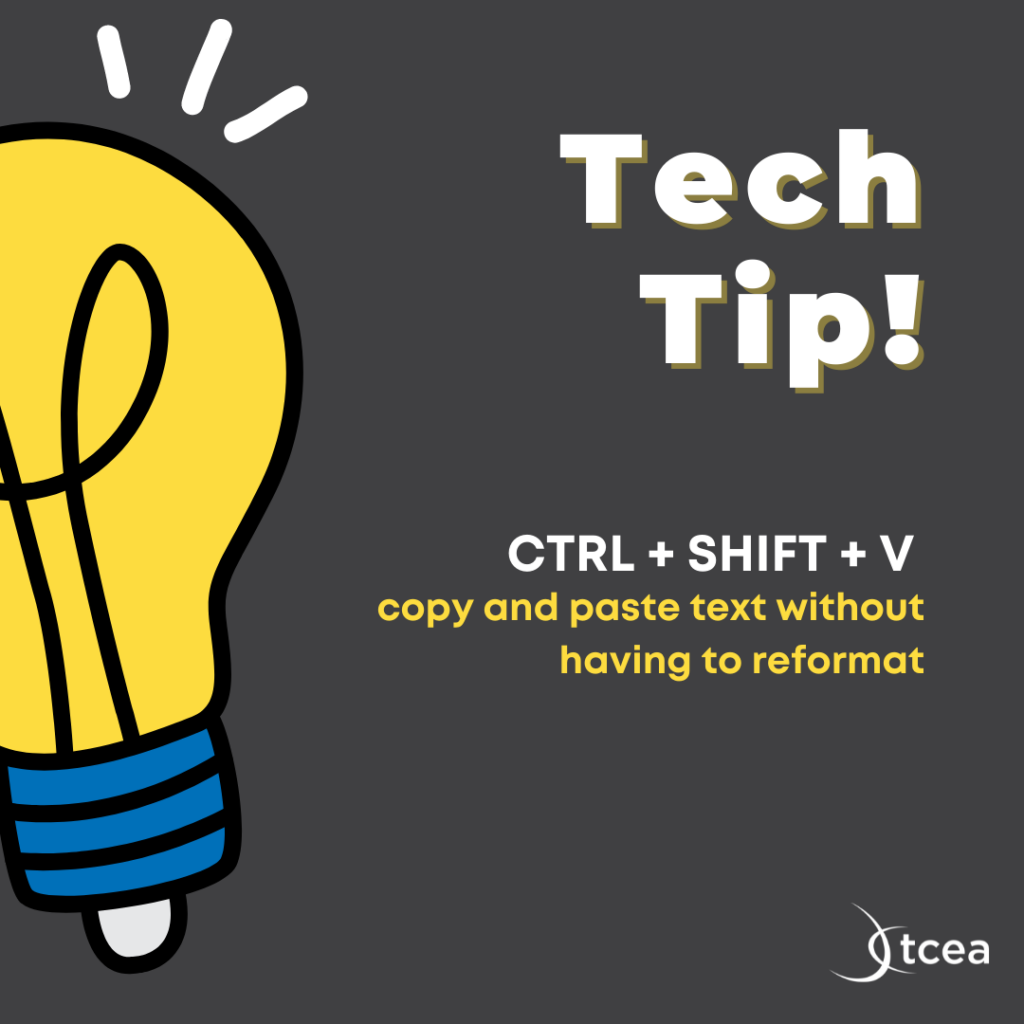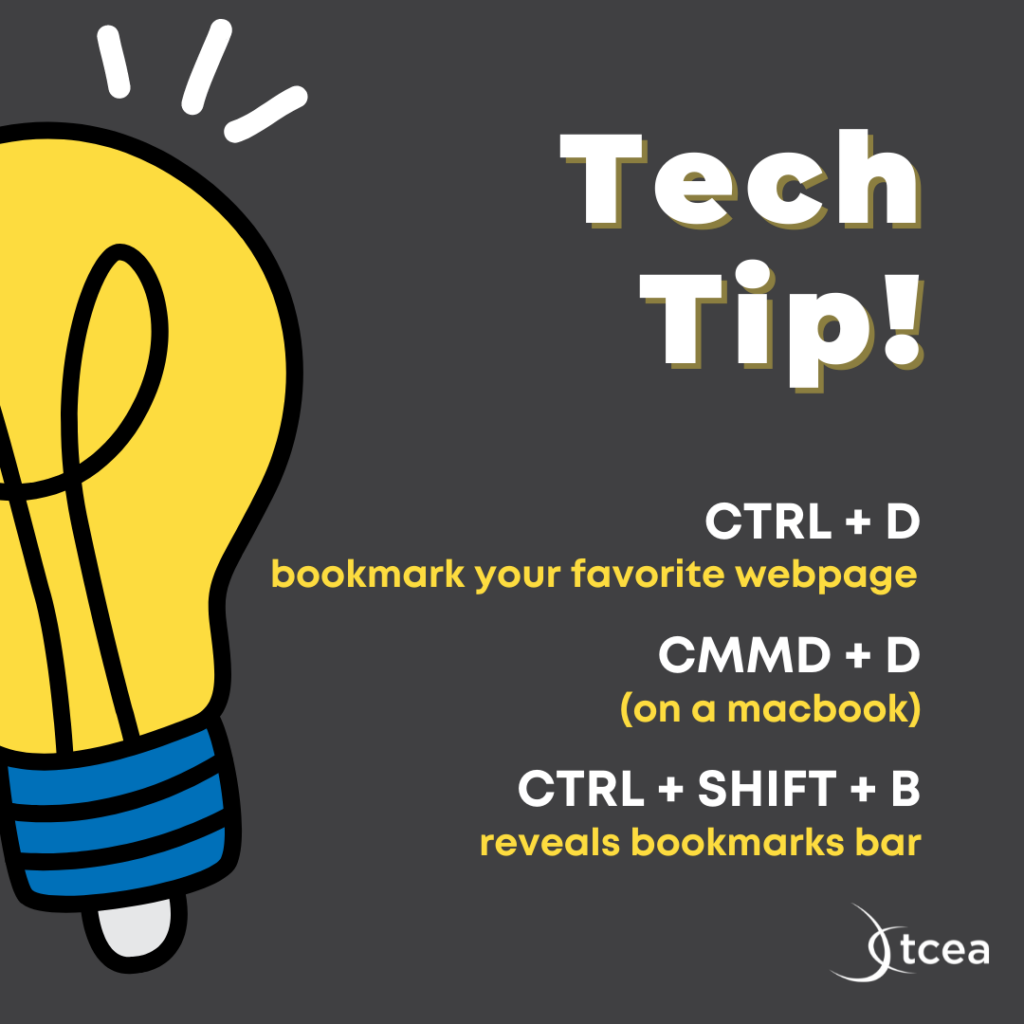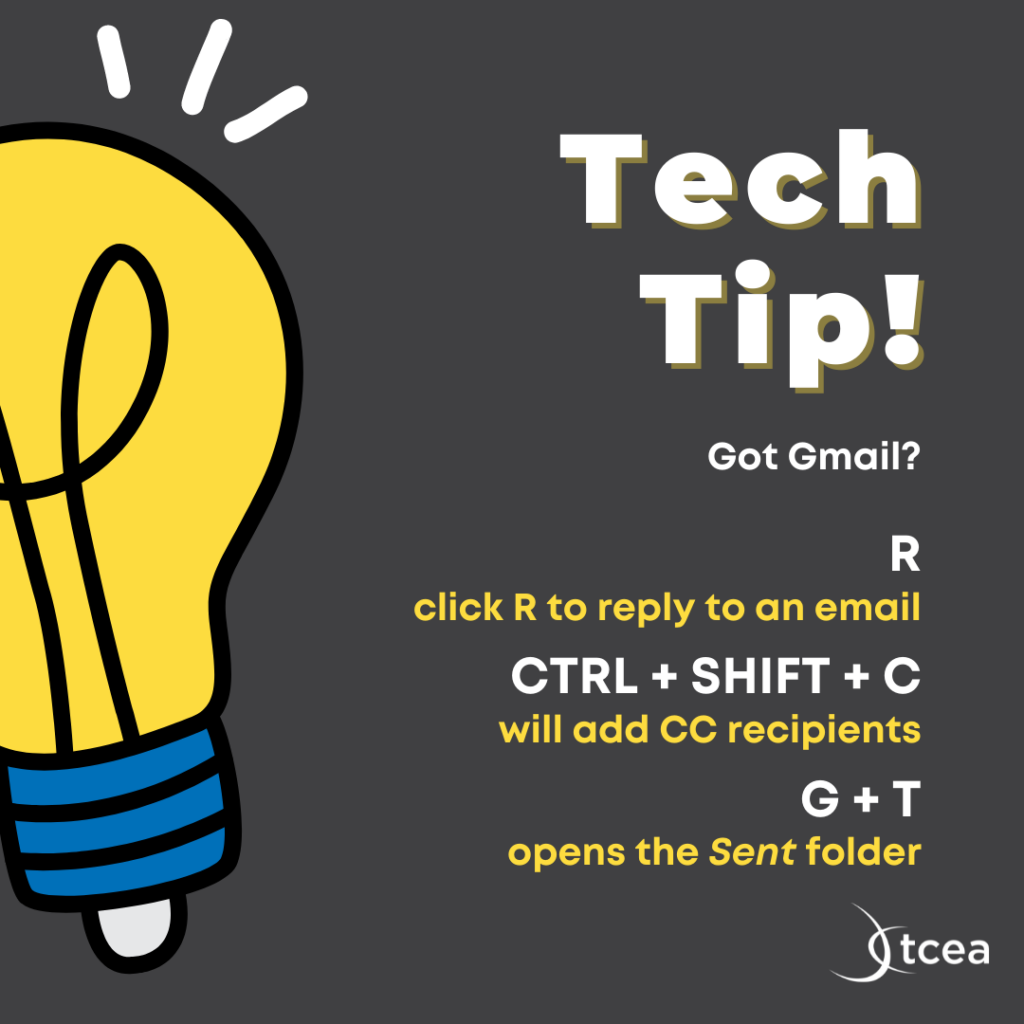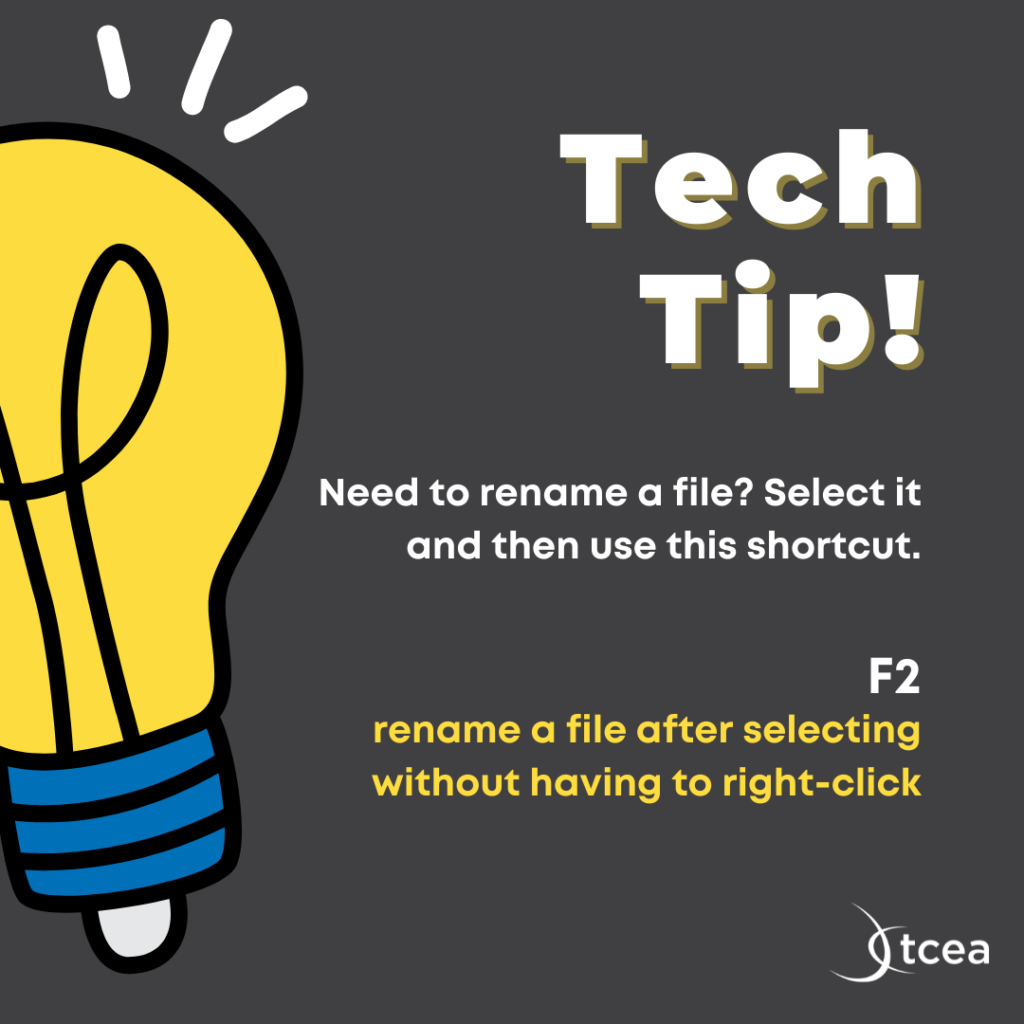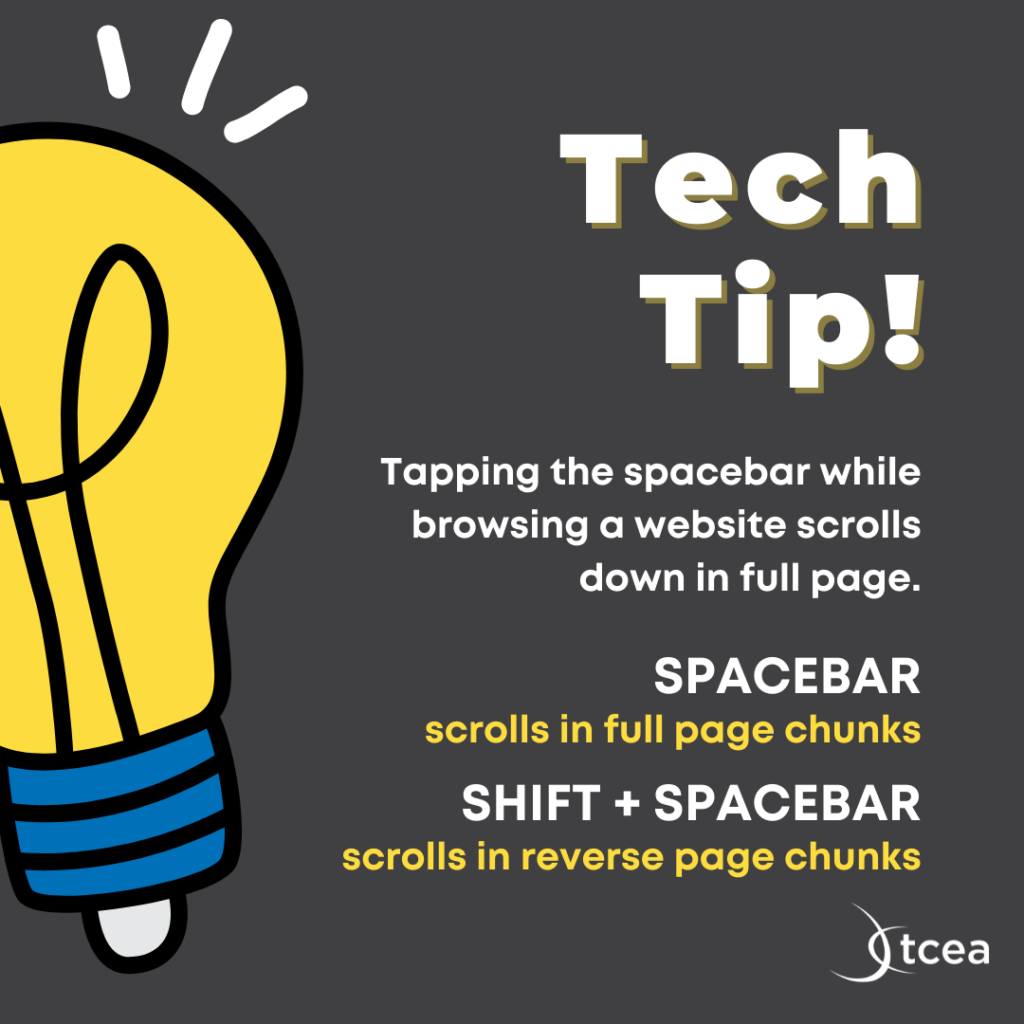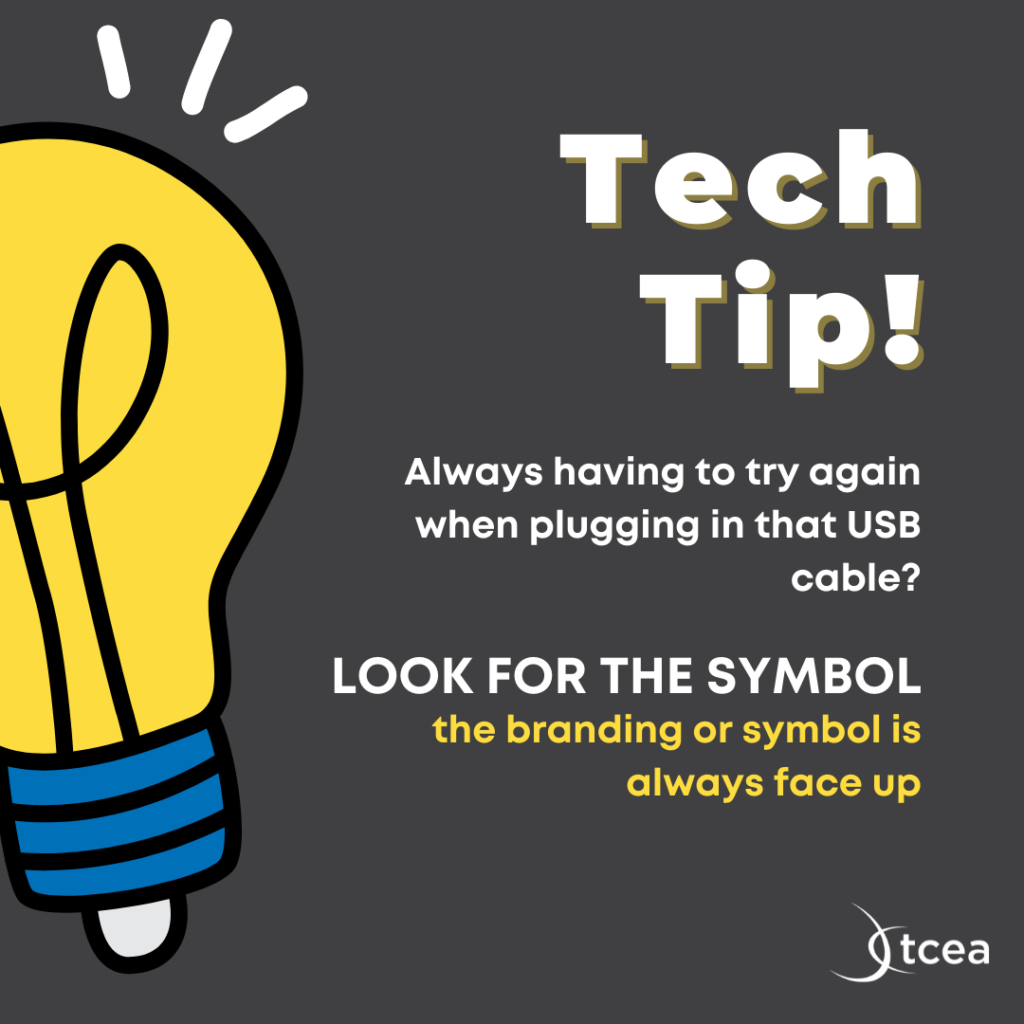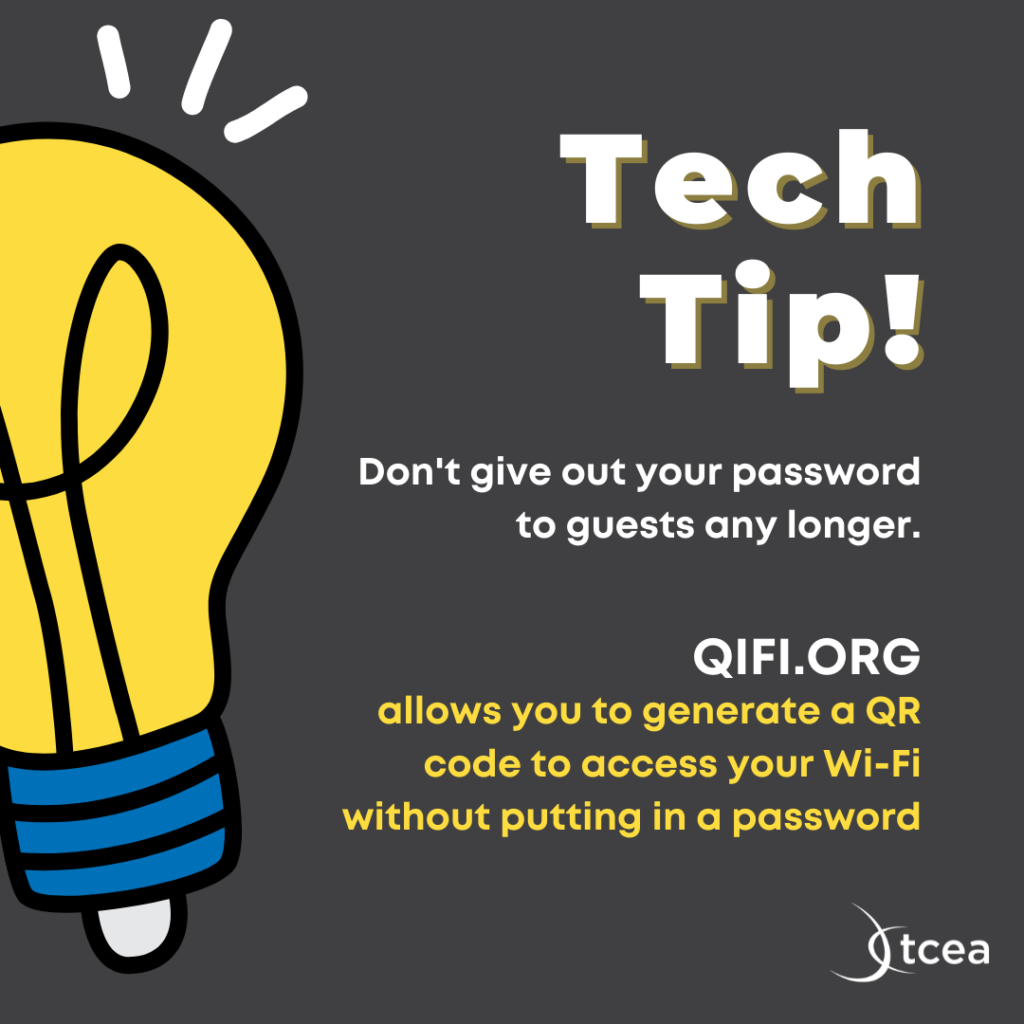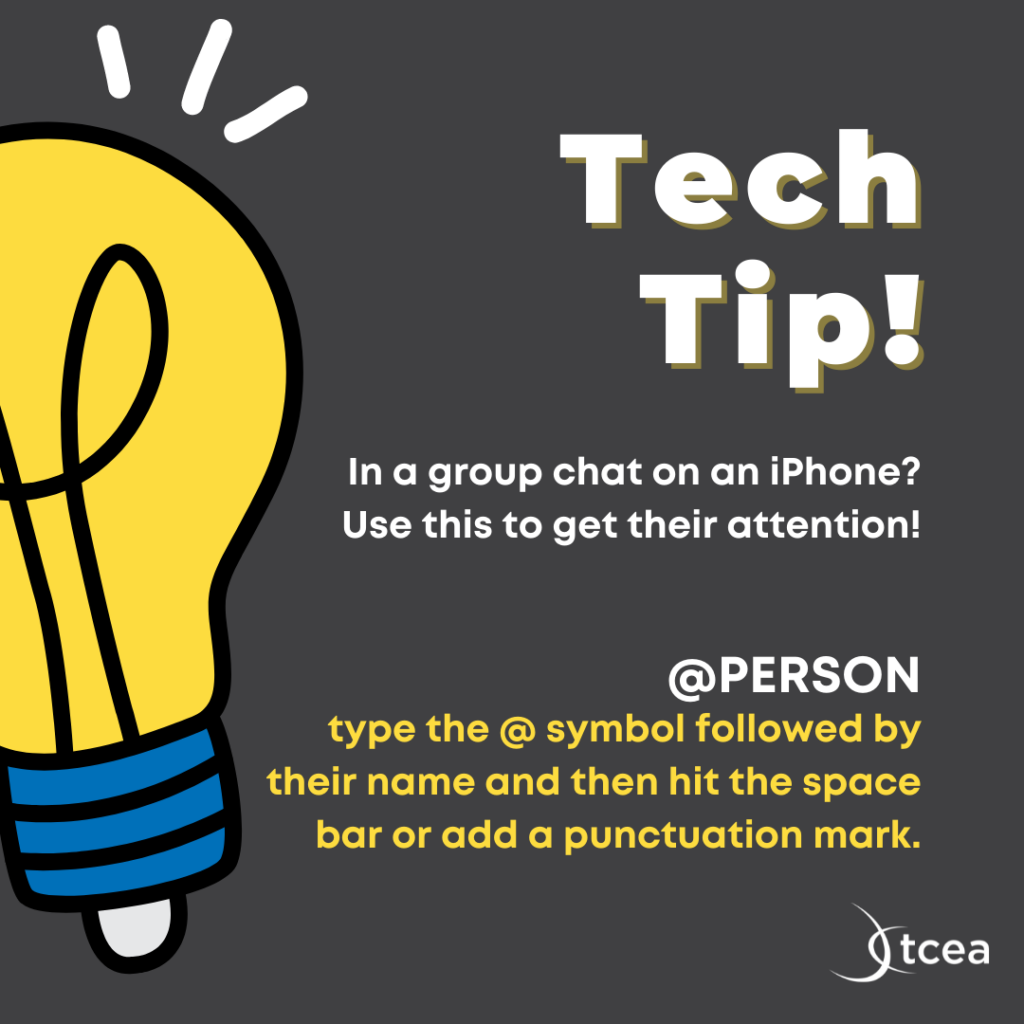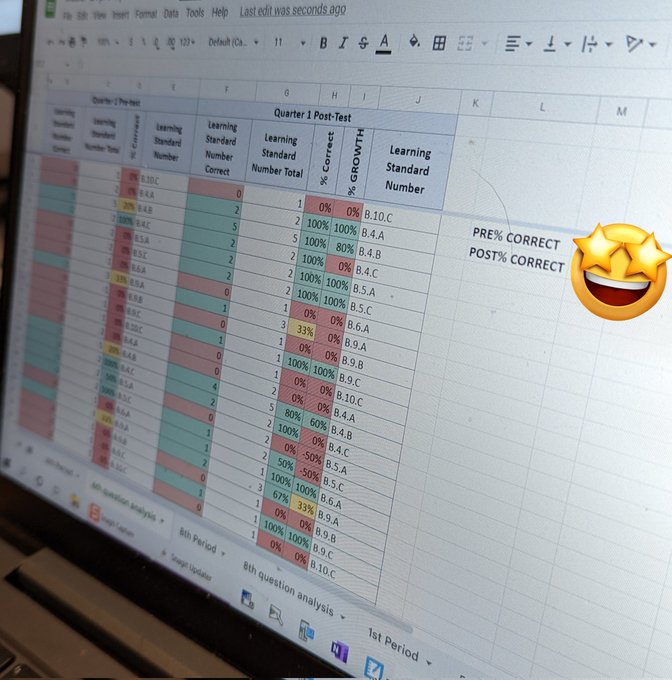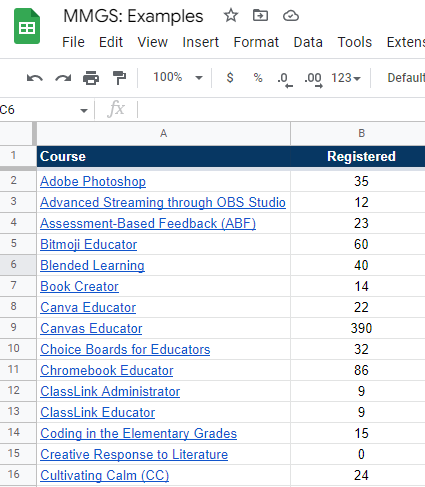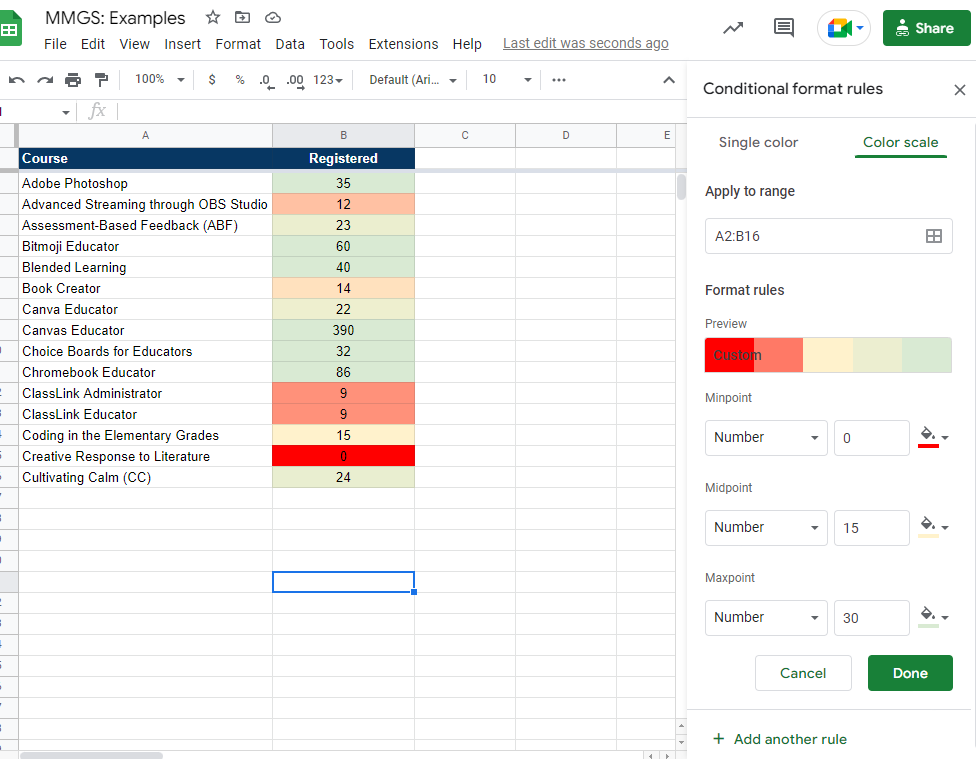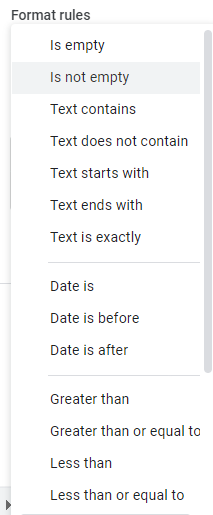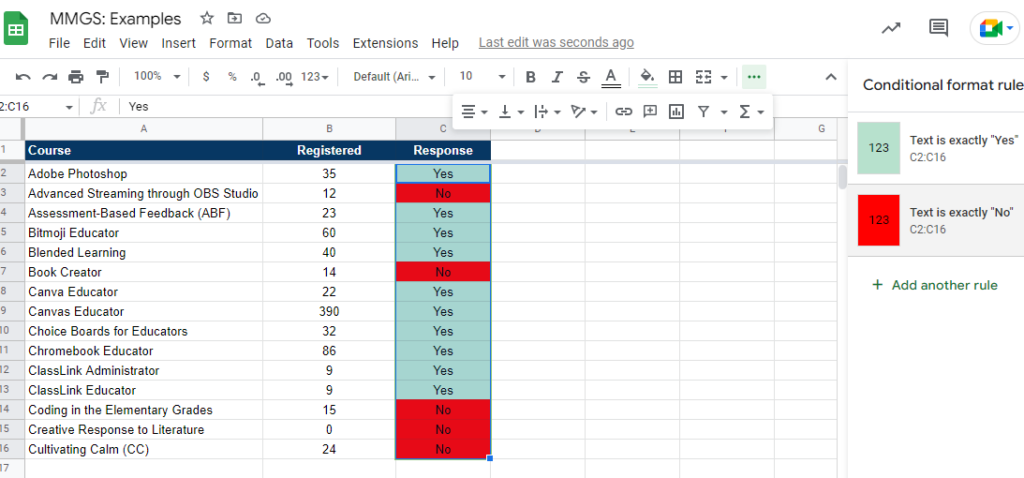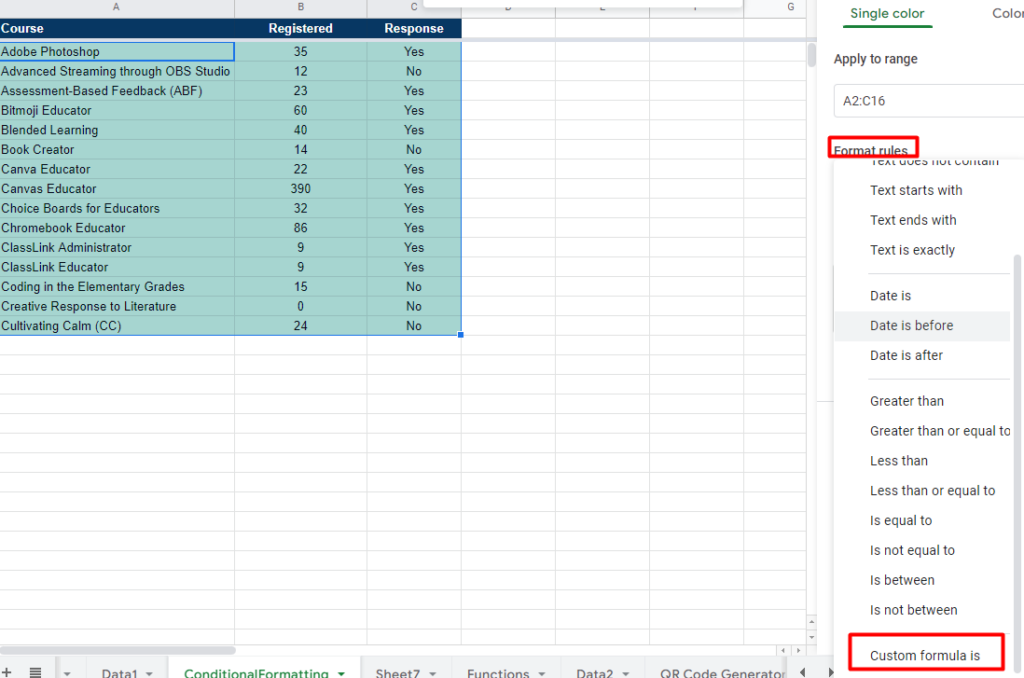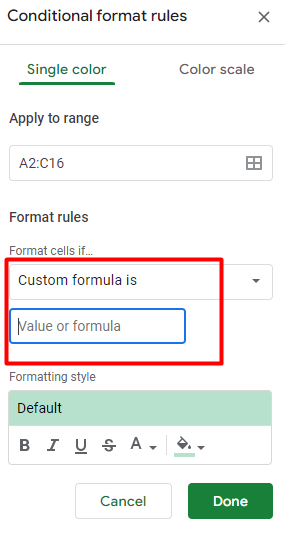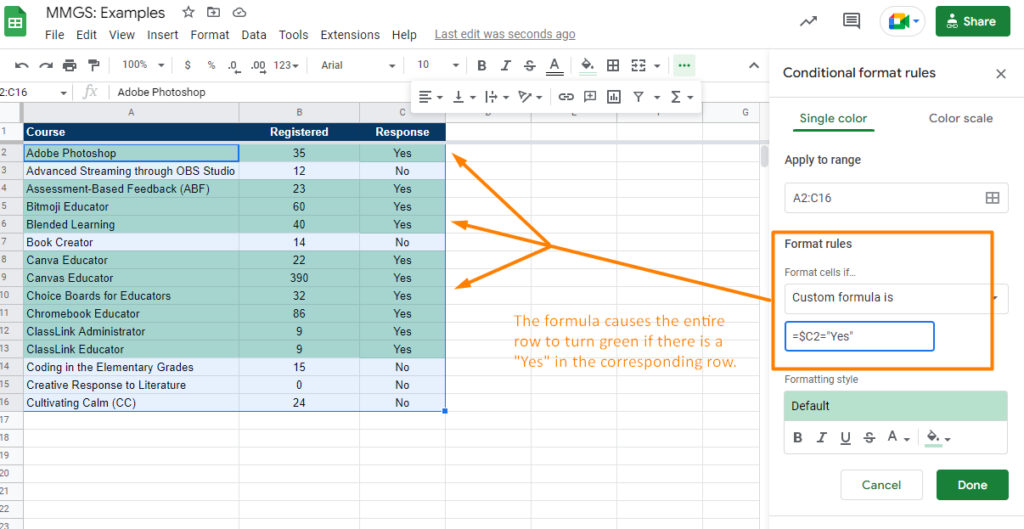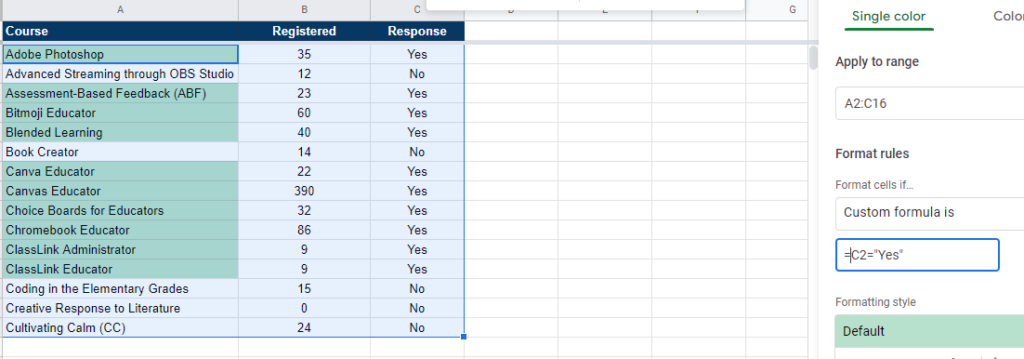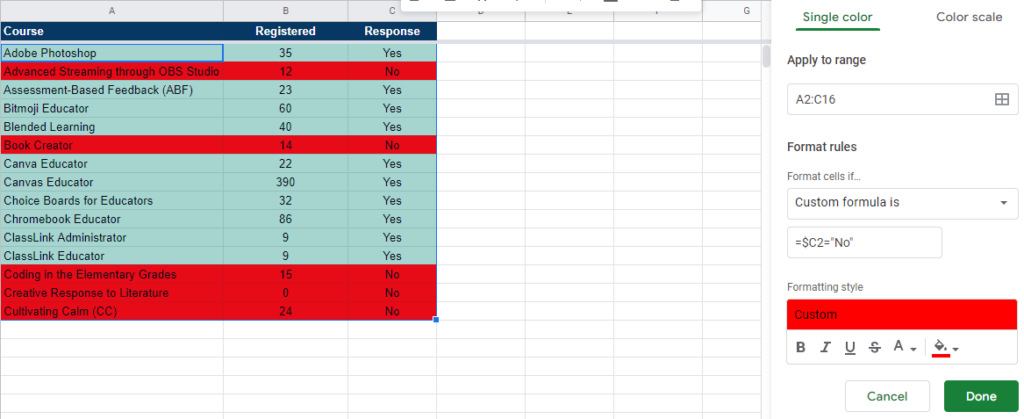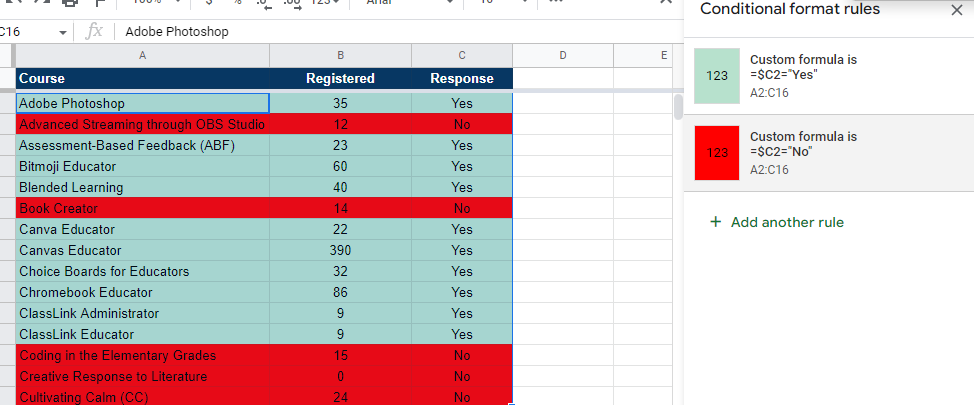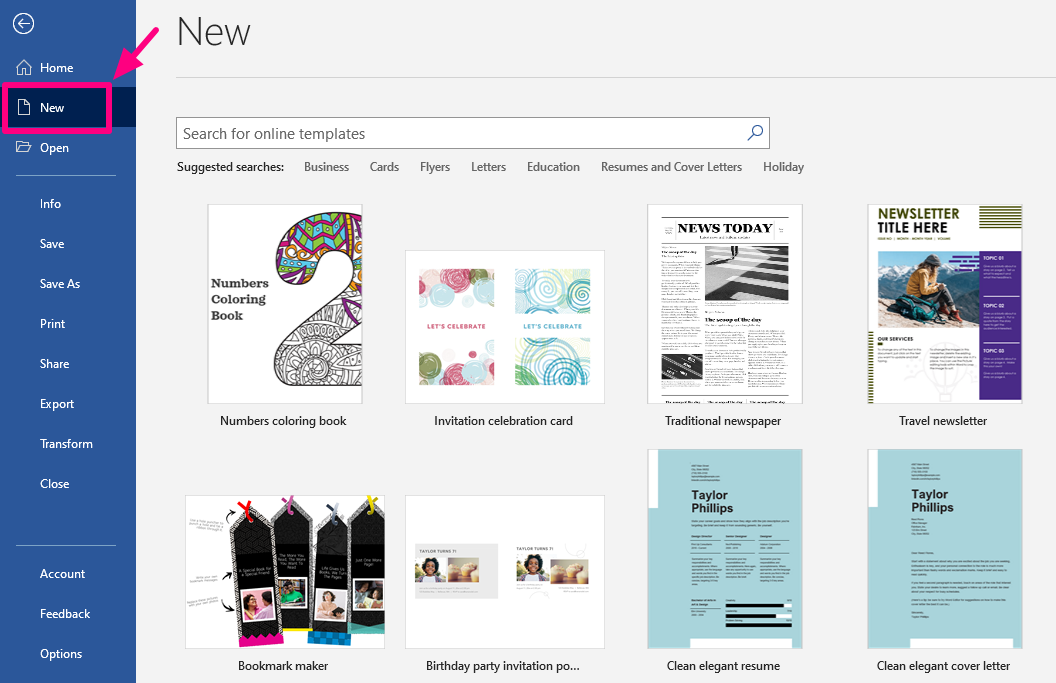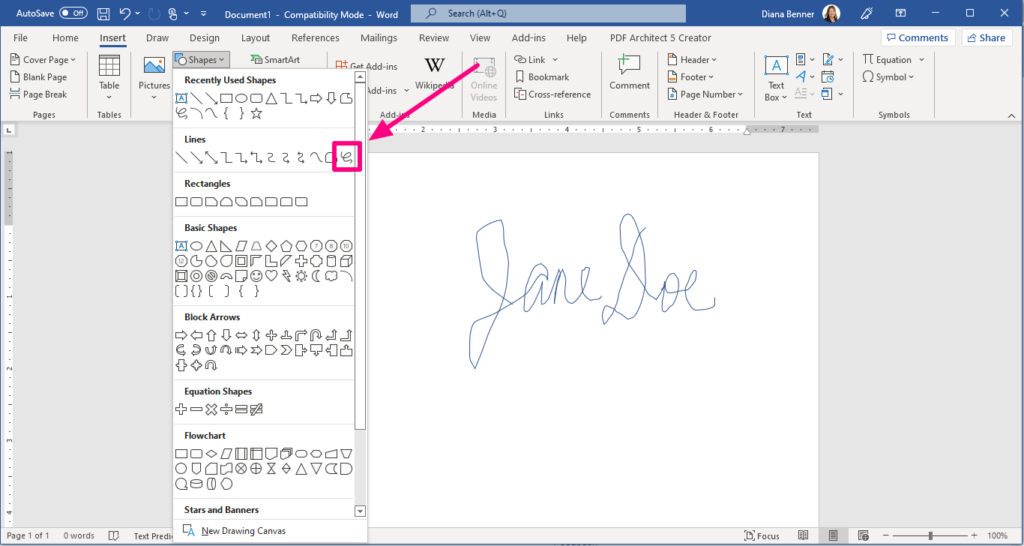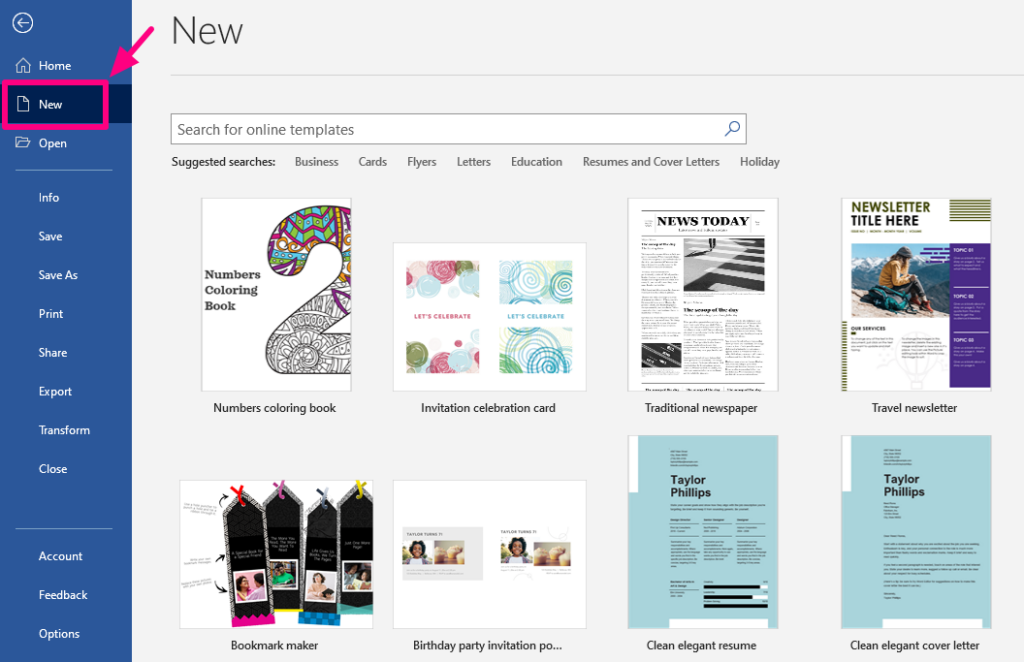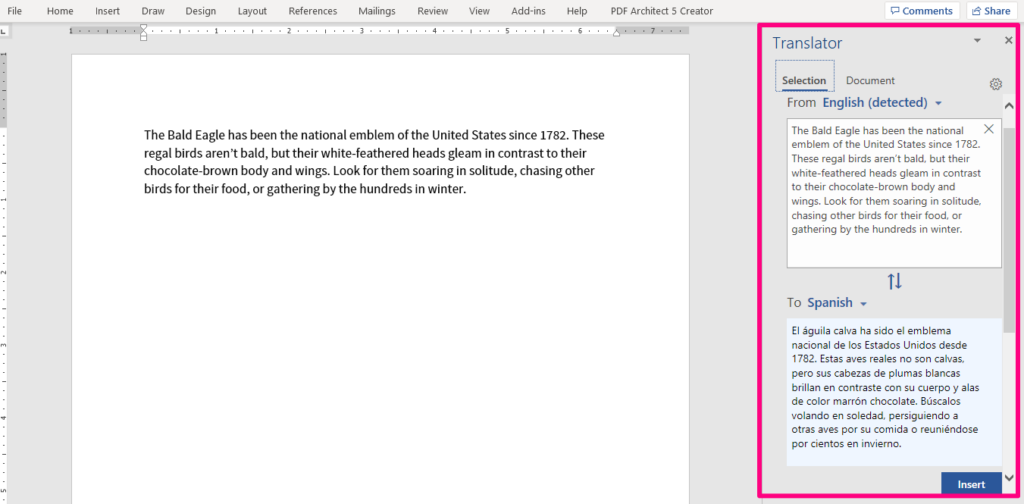Discover tips, tools, and strategies for using Microsoft in education. Explore resources to enhance productivity, teaching, and learning.
In the earlier blog entry, Seven Ready-to-Use Story Bin STEM Activities, you saw hands-on, makerspace-like activities to foster literacy. As important as hands-on, manipulative activities are, virtual story bins are something you can take advantage of. If you are familiar with Microsoft Minecraft or Minetest (free, open source version), then you can also adapt these Story Bin ideas for virtual construction. That’s right, instead of messing around with physical bins, you can do some of this in online virtual spaces!
Did You Know?
TCEA offers an online, self-paced course that shows you how to use a program for Windows, Mac, and GNU/Linux computers.:Virtual World Builder: Game-Based Learning, The program is free, no-cost, and is called Minetest.
Find out more about the TCEA course, Virtual World Builder now.
Engineering Design Process for Story Bins
Before exploring STEM challenges for story bins, let’s revisit the Engineering Design Process below:
Please find an adaptation of the Engineering Design Process. What if you ran one of the story bin challenges through this process?
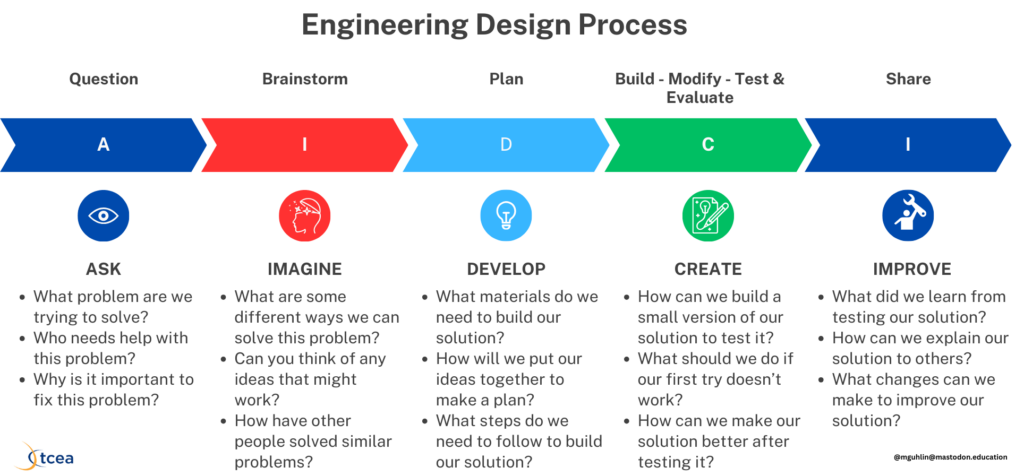
To use Minetest (or Minecraft), think of building something. Here are some AI-generated ideas to get you started:
| Challenge | Ask | Imagine | Plan | Create | Share |
| Build a castle | How do we build the best castle? | Think of different castles. | Draw our castle and list materials. | Build our castle and fix any parts. | Show our castle to others. |
| Make a farm | How can we make a farm with animals and crops? | Dream up farms with animals and plants. | Plan where everything goes on our farm. | Create our farm and plant seeds. | Share our farm and how we made it. |
| Create a rollercoaster | What makes a super fun rollercoaster? | Imagine rollercoasters with loops and drops. | Draw the track and figure out where it goes. | Build the rollercoaster and ride it. | Show our rollercoaster to our friends. |
| Design a water park | How can we make the coolest water park? | Think of slides and pools. | Plan out the water slides and where pools are. | Build our water park and splash around. | Invite others to see our water park. |
Let’s explore what this might look like in the context of Minecraft (available via Microsoft Education subscription) or Minetest (free, no cost).
Sample Instructions for the Build a Castle Challenge
In the first Story Bin challenge, you can see the question is, “How do we build the best castle?” Here is one set of instructions you can tailor for your own use:
- Choose Your Location: Find a suitable spot for your castle. Consider factors like terrain, space, and proximity to resources.
- Gather Materials: Collect blocks for your castle. Good options include stone, cobblestone, stone bricks, and wood. Don’t forget torches for lighting.
- Lay the Foundation: Decide on the size and shape of your castle, then create a flat foundation using cobblestone or stone blocks.
- Build the Walls: Erect the outer walls of your castle. Use stone or cobblestone for a sturdy look. Consider adding texture with different block types.
- Construct the Towers: Build towers at the corners and along the walls for defense and visual appeal. Make them taller than the walls.
- Add a Gate: Create a grand entrance using wooden doors, iron bars, or a portcullis made with fence posts and pistons.
- Create the Inner Courtyard: Inside the walls, build a courtyard with a well, garden, or training grounds.
- Design the Keep: Construct the central keep or great hall where the lord resides. Use impressive blocks like quartz or stone bricks.
- Add Details: Enhance your castle with details like banners, stained glass windows, arrow slits, and a moat.
- Light it Up: Place torches or lanterns to illuminate your castle at night and add ambiance.
- Furnish and Decorate: Add tables, chairs, beds, bookshelves, and other decorative items to make your castle feel lived-in.
- Finish the Roof: Top your towers and buildings with crenelated battlements or sloped roofs using stairs and slabs.
- Test and Refine: Step back and admire your work. Make adjustments as needed to improve the design.
- Share Your Creation: Give your friends a tour of your completed Minecraft castle!
What you may notice from these instructions is that all the materials for your challenge appear in Minecraft or Minetest.
Image Citation
Feature image. Castle featured from r/Minecraft. Available online 5/22/2024 at https://www.reddit.com/r/Minecraft/comments/kwgtzy/first_ever_attempt_at_building_a_minecraft_castle/