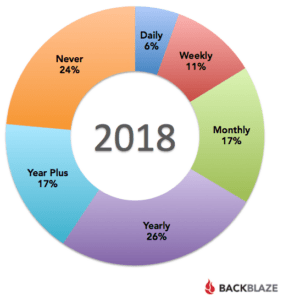Discover tools, tips, and strategies for teaching digital literacy. Equip students with skills to navigate and evaluate the digital world effectively.
Why Coding?
Our staff lives by the saying, “If there is a problem, how do we solve it?” One of the problems that came to our attention was that students were not mastering the digital literacy skills needed to fill the 500,000+ careers open in coding. So our goal was to create a solution to help our students be prepared and hopefully secure some of the well-paid technology jobs in the future. As our staff studied coding, we knew that our students would gain more than just coding skills and be able to think and communicate better as well, skills that are important for careers outside of coding.
The Central ISD Difference
Our district has a culture to see kids succeed. Central’s ISD goal is to create opportunities for our kids to be able to compete for careers. If we don’t provide our students with this opportunity, then they will not be able to compete for the career of their dreams. Therefore, STEM was an easy sell to our staff and community because of all the skills obtained through STEM learning. The ability for our students to solve real-world problems was something that our district wanted and needed guidance in how to obtain. To Central, it’s not about test scores. It’s about our kids and producing successful, business-minded individuals.
The skills students learn will be beneficial to any career they choose. Central feels that students learn the benefits of collaboration and communicating ideas when they work together to code. We also want students to learn and persevere through failure. Students who play video games often fail; however, they learn from that failure and develop a new strategy to succeed. This is how we want our students to view coding. Students must also be fearless when coding – not being afraid of experimenting and hacking their way around programs to solve problems.
How Does Tynker Fit in to Digital Literacy?
According to our district plan, goal 1 is to close the achievement gaps by preparing all students for success with 21st century college and workforce readiness skills. Tynker allows us to provide all students (both beginners and advanced) a curriculum to develop and/or hone the skills needed to be successful in 21st century learning. Tynker allows students to remain engaged because of the game-like atmosphere and enjoy learning. Students have to think and be creative while using Tynker because it is all about problem solving.
One of my favorite things I heard from a student who uses Tynker was after completing the STAAR test, the student said she was able to answer some questions on the STAAR test based on information she learned while using Tynker. This was worth all the money in the world for us as leaders. This is what educating students is about: giving them the opportunities and skills needed to succeed, not only on tests, but also in day-to-day life.
 Kyle Ivey is the Instructional Technology Director in Central ISD. Central ISD is a 3A school district serving around 1700 students, 60% of whom are economically disadvantaged. Located in the heart of East Texas, Central strives to prepare youth to excel academically through positive relationships and quality instruction. You can follow Kyle on Twitter @1techydudekyle.
Kyle Ivey is the Instructional Technology Director in Central ISD. Central ISD is a 3A school district serving around 1700 students, 60% of whom are economically disadvantaged. Located in the heart of East Texas, Central strives to prepare youth to excel academically through positive relationships and quality instruction. You can follow Kyle on Twitter @1techydudekyle.

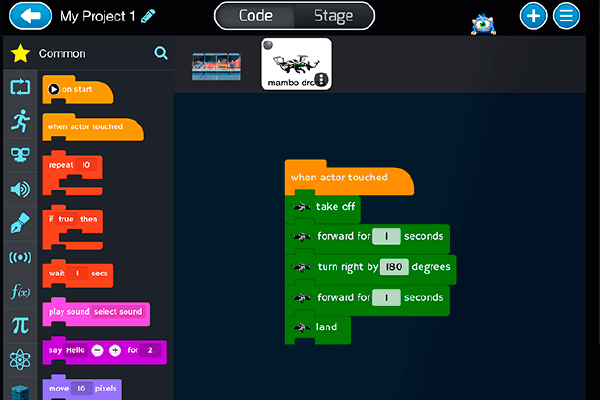

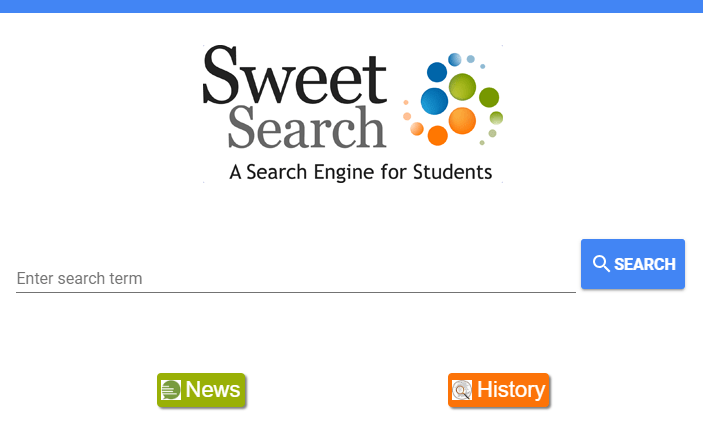
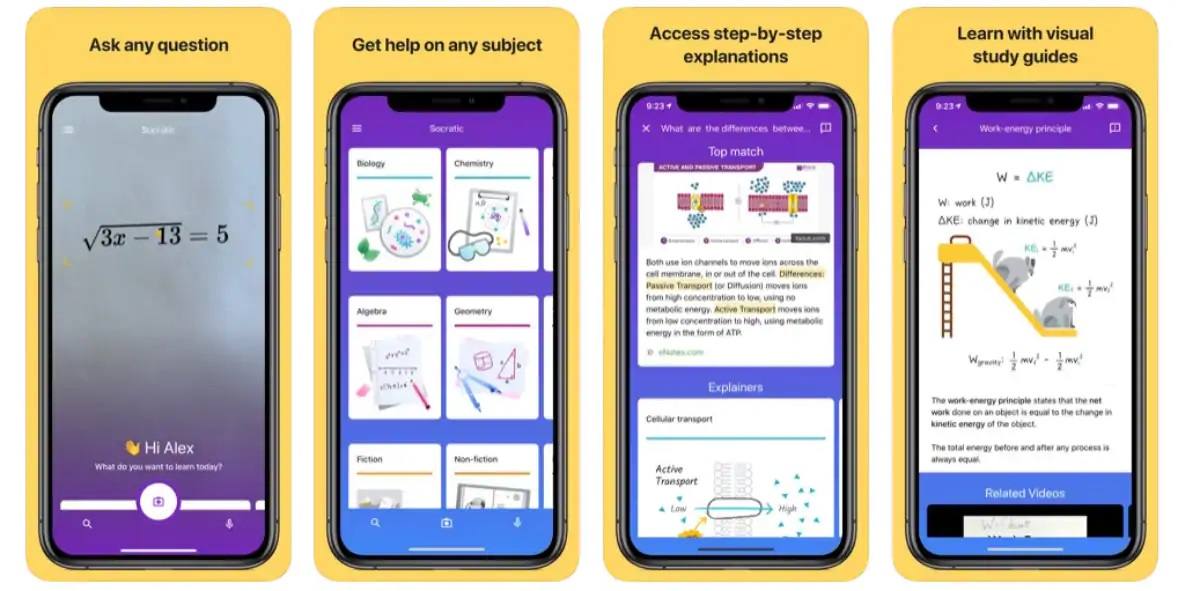
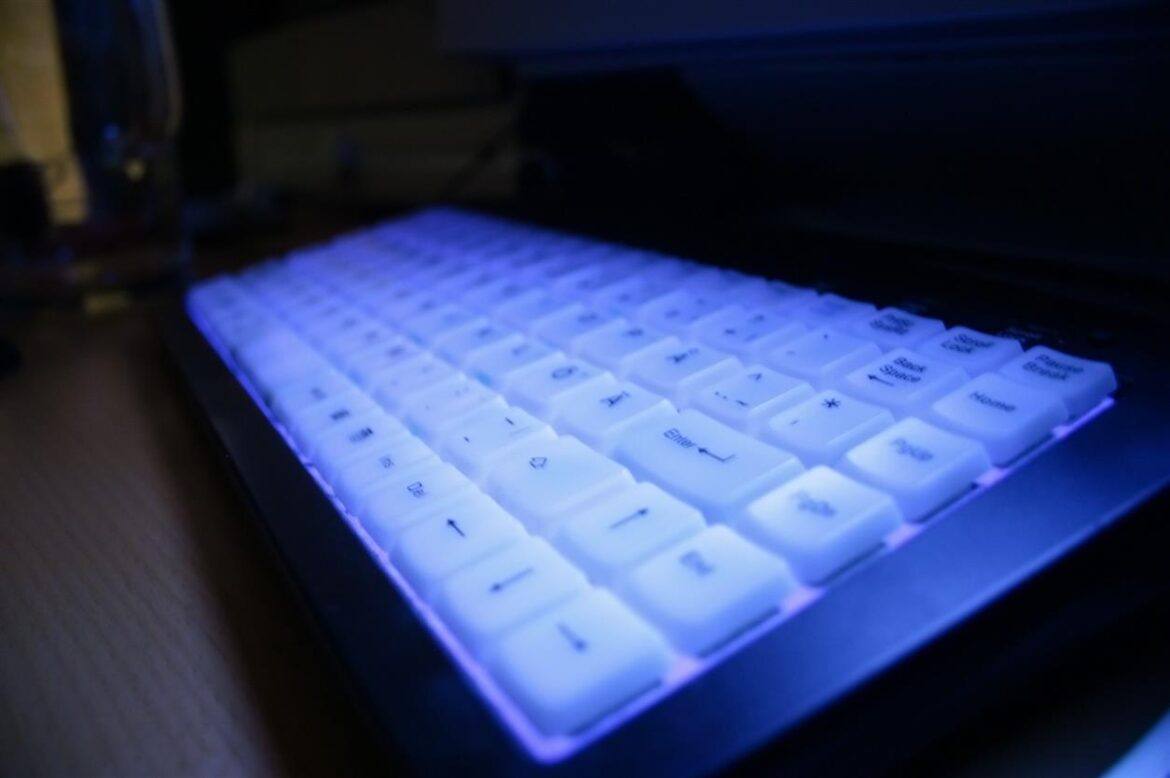
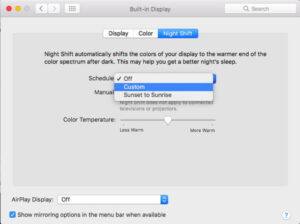


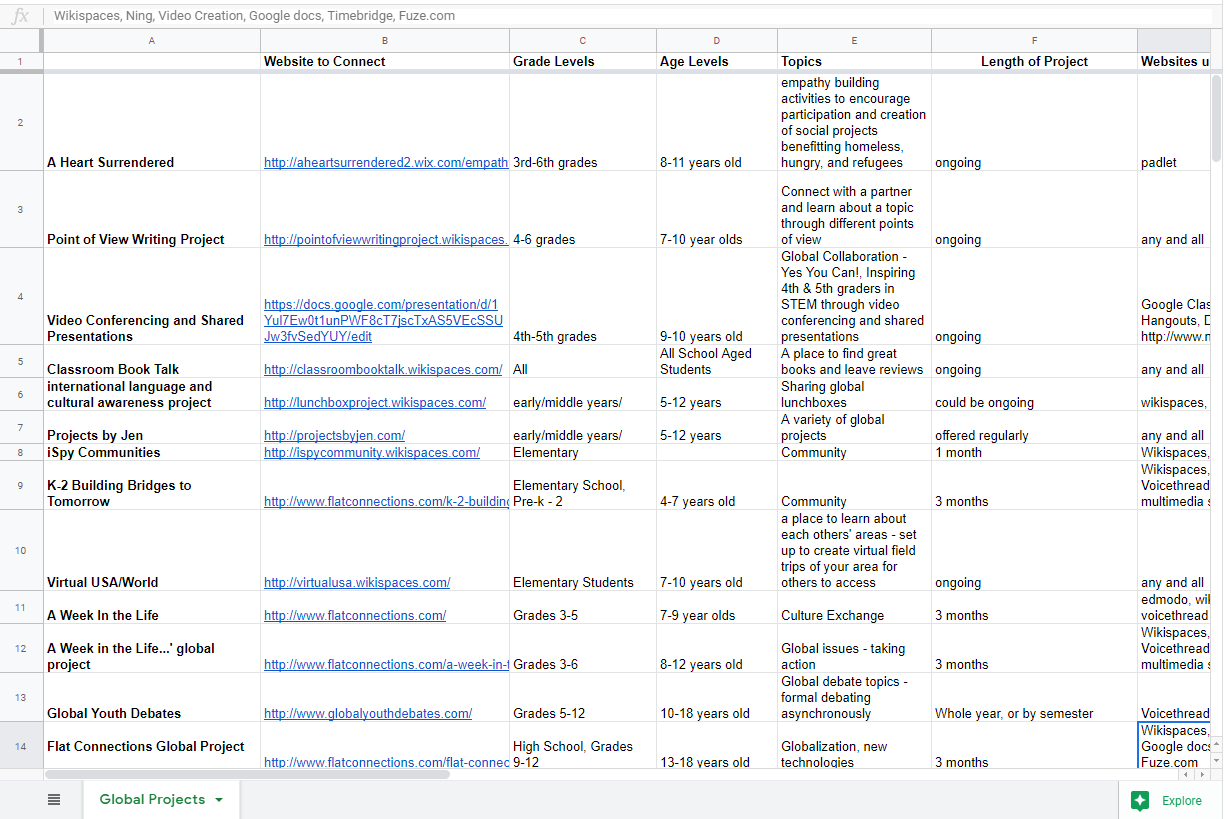

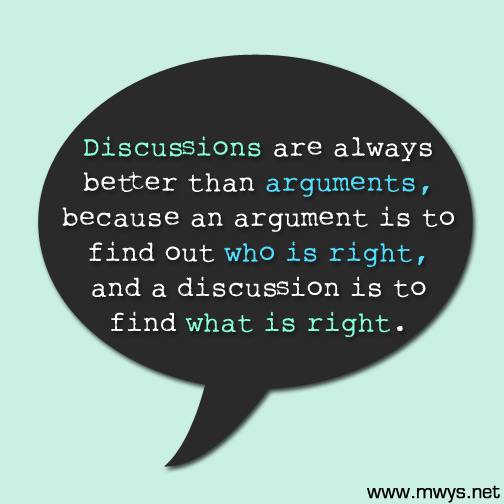

 We had some huge wins in the area of computer science and computational thinking this session. Our six-year goal of providing weighted funding for the 9-12 Technology Application courses has finally been achieved. In HB 3, the school finance legislation, the weighted funding for CTE was changed from grades nine through twelve to grades seven through twelve. In addition, the
We had some huge wins in the area of computer science and computational thinking this session. Our six-year goal of providing weighted funding for the 9-12 Technology Application courses has finally been achieved. In HB 3, the school finance legislation, the weighted funding for CTE was changed from grades nine through twelve to grades seven through twelve. In addition, the  There are two pieces of legislation that are going to impact educational broadband. The first is HB 1960 which creates a Governor’s Broadband Council that will advise the governor on issues related to broadband access to unserved areas. This is progress, but not as much as we hoped for. There are few, if any, areas of Texas that are unserved. The original bill included underserved areas, but heavy lobbying by the large telecommunication companies eliminated that language from the bill. However, we consider this progress because we finally have some entity at the state level that will look at the state’s needs for broadband from a strategic perspective. For too long, all state entities have tried to provide affordable, scalable broadband for their own purposes when it would be much more cost efficient to survey the needs across agencies and entities and design a plan to meet all the needs. HB 1960 at least establishes a council that could do this in the future, if given the authority.
There are two pieces of legislation that are going to impact educational broadband. The first is HB 1960 which creates a Governor’s Broadband Council that will advise the governor on issues related to broadband access to unserved areas. This is progress, but not as much as we hoped for. There are few, if any, areas of Texas that are unserved. The original bill included underserved areas, but heavy lobbying by the large telecommunication companies eliminated that language from the bill. However, we consider this progress because we finally have some entity at the state level that will look at the state’s needs for broadband from a strategic perspective. For too long, all state entities have tried to provide affordable, scalable broadband for their own purposes when it would be much more cost efficient to survey the needs across agencies and entities and design a plan to meet all the needs. HB 1960 at least establishes a council that could do this in the future, if given the authority. 
 There are several opportunities in the bills mentioned above that will provide professional development in digital learning. The Blended Learning Grants are largely designed to provide professional development for educators in blended learning, not to mention the funding provided to UTeach to continue to provide this type of training to Texas teachers. Also, this is a good chance to remind districts that the TIMA may be used to provide professional development on the use of technology. In addition to these bills, the legislature passed HB 2424 that requires the SBEC to establish rules to create microcredentials in fields of study related to an educator certification class. This was one of TCEA’s legislative priorities, so we are excited to see this bill pass.
There are several opportunities in the bills mentioned above that will provide professional development in digital learning. The Blended Learning Grants are largely designed to provide professional development for educators in blended learning, not to mention the funding provided to UTeach to continue to provide this type of training to Texas teachers. Also, this is a good chance to remind districts that the TIMA may be used to provide professional development on the use of technology. In addition to these bills, the legislature passed HB 2424 that requires the SBEC to establish rules to create microcredentials in fields of study related to an educator certification class. This was one of TCEA’s legislative priorities, so we are excited to see this bill pass. 

 A major frustration with social media is when it involves parents who listened to their children and took them at their word rather than following up with the teacher when something might sound unreasonable or silly. I had a parent post on Facebook, “How stupid is it that the school has a new rule that kids can’t run on the playground during recess. Isn’t that what recess is for?” This caused several other jerky parents (that’s right, I said it) to chime in with what they considered to be stupid rules. I called the mother and asked where in the world she got that information and she explained that her daughter told her they weren’t allowed to run on the playground. I explained that the students were welcome to run on the playground except in the mulch area (this is the area where we ground our playground equipment) because it’s often congested with students and there are lots of poles and pieces of equipment they can run into if they aren’t paying attention or trip over while running. The parent completely understood the need for that rule when I spoke to her, but unfortunately, she caused a negative situation by assuming the information her child gave her was true, even though it was ridiculous.
A major frustration with social media is when it involves parents who listened to their children and took them at their word rather than following up with the teacher when something might sound unreasonable or silly. I had a parent post on Facebook, “How stupid is it that the school has a new rule that kids can’t run on the playground during recess. Isn’t that what recess is for?” This caused several other jerky parents (that’s right, I said it) to chime in with what they considered to be stupid rules. I called the mother and asked where in the world she got that information and she explained that her daughter told her they weren’t allowed to run on the playground. I explained that the students were welcome to run on the playground except in the mulch area (this is the area where we ground our playground equipment) because it’s often congested with students and there are lots of poles and pieces of equipment they can run into if they aren’t paying attention or trip over while running. The parent completely understood the need for that rule when I spoke to her, but unfortunately, she caused a negative situation by assuming the information her child gave her was true, even though it was ridiculous.