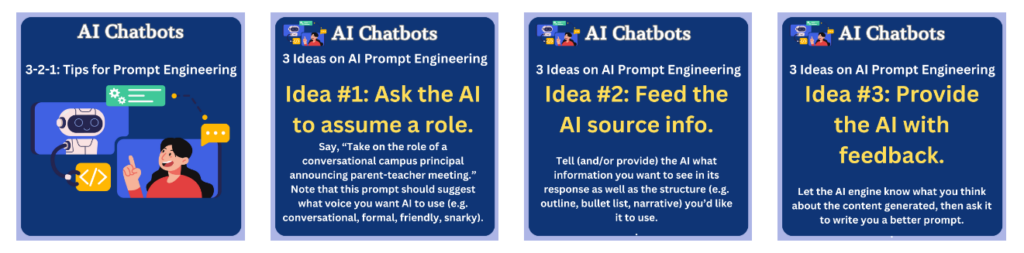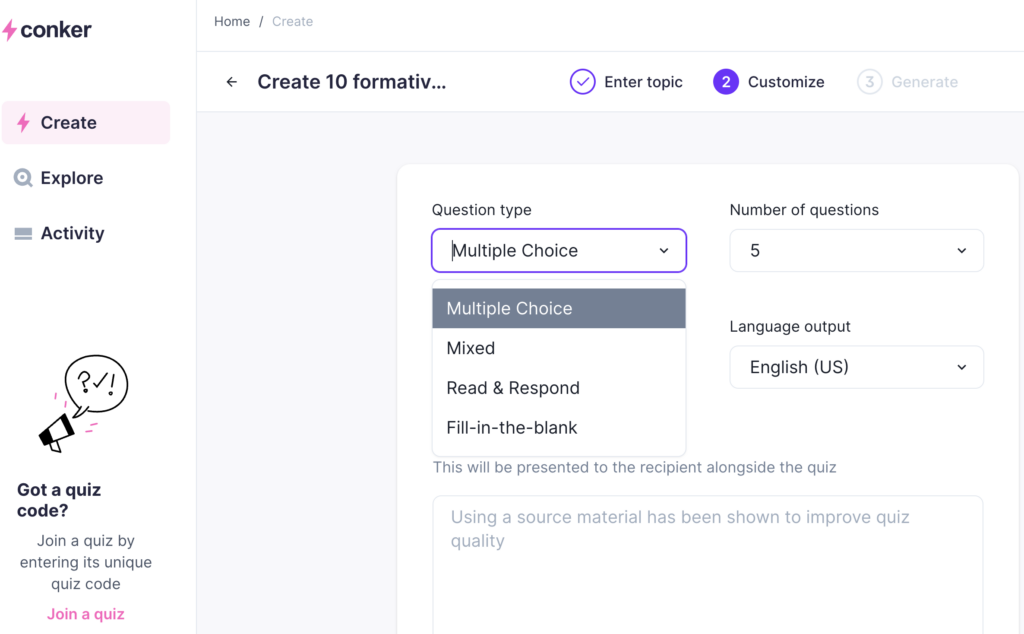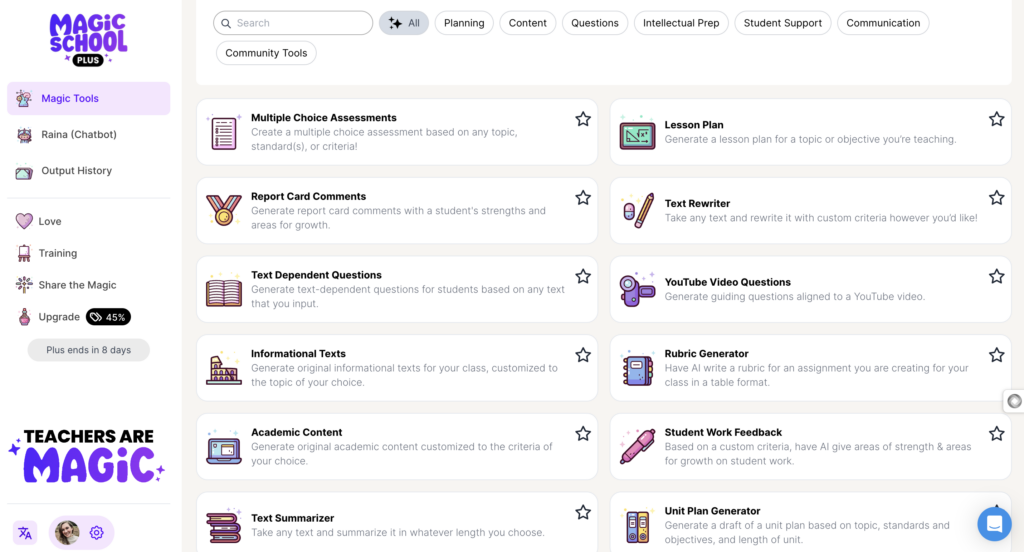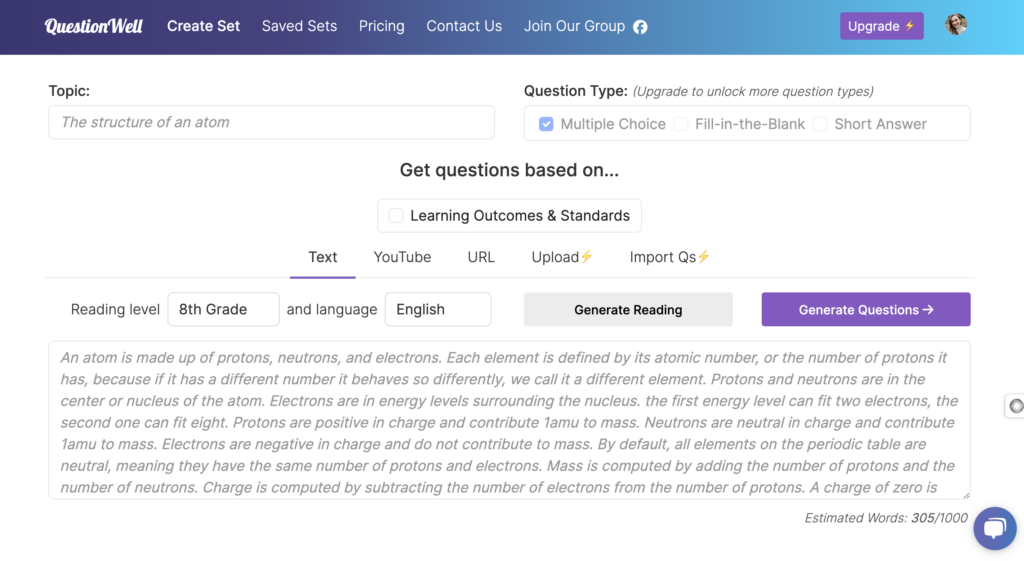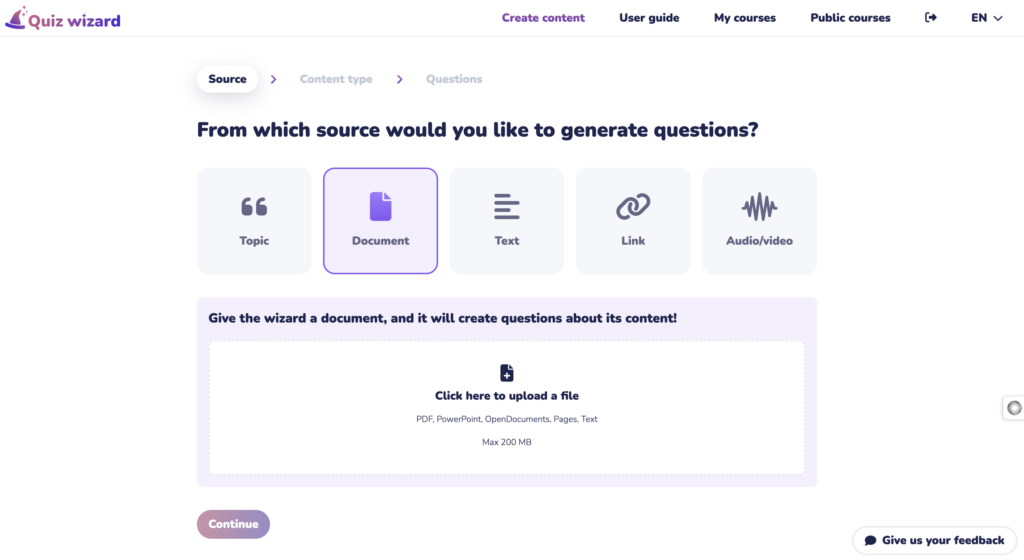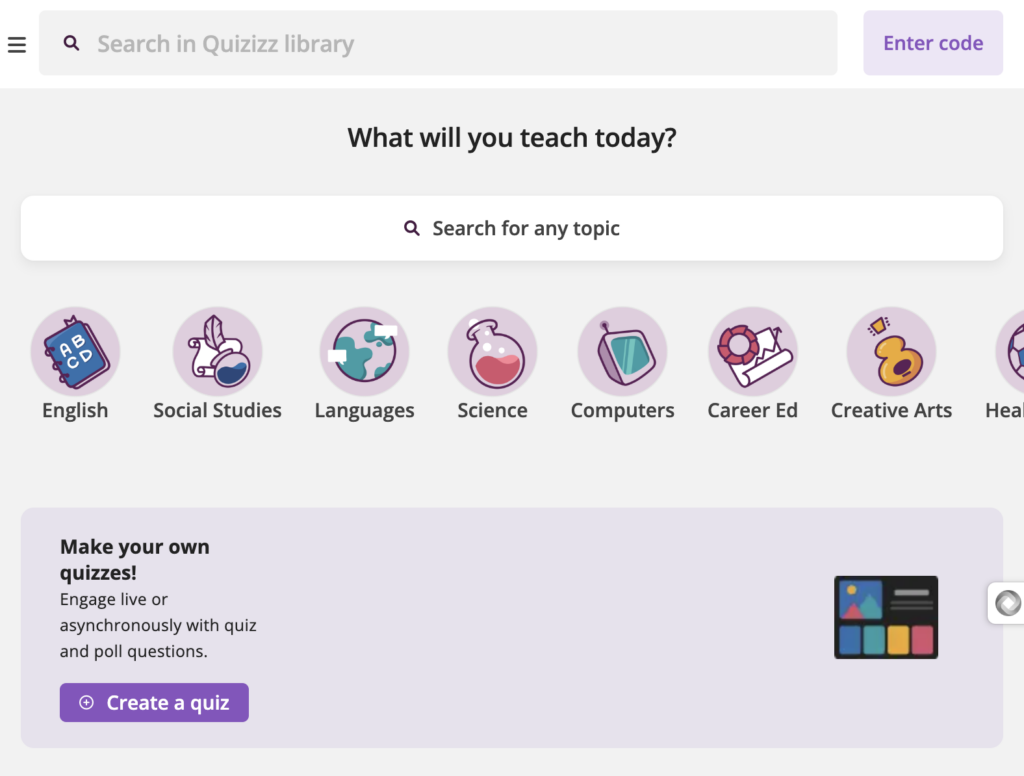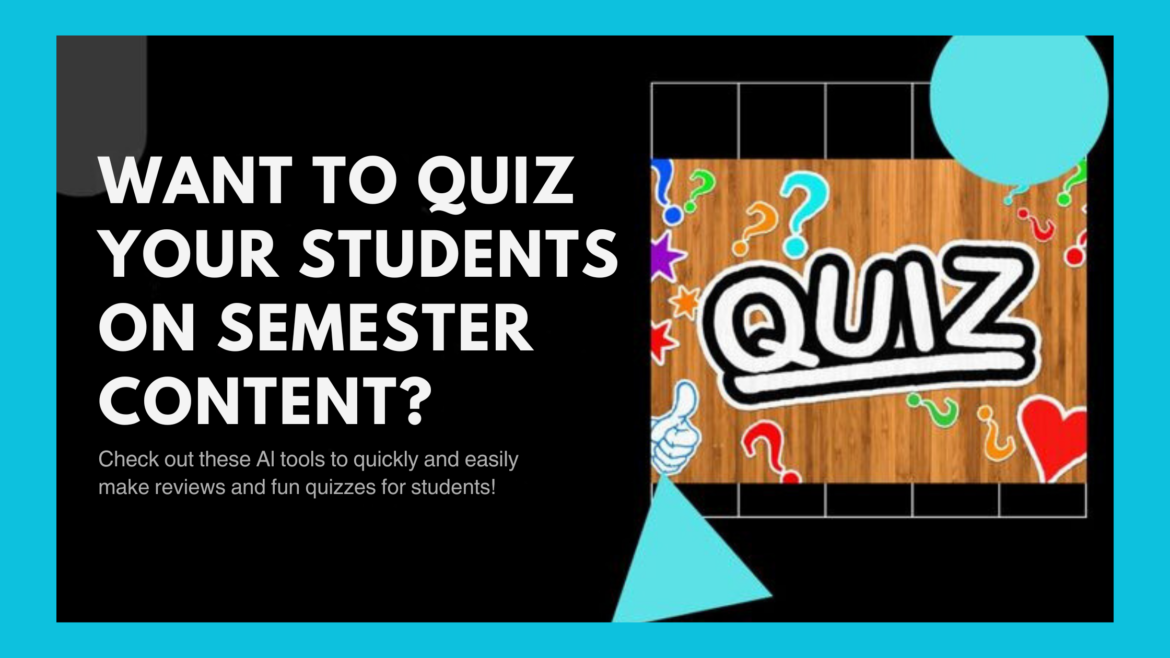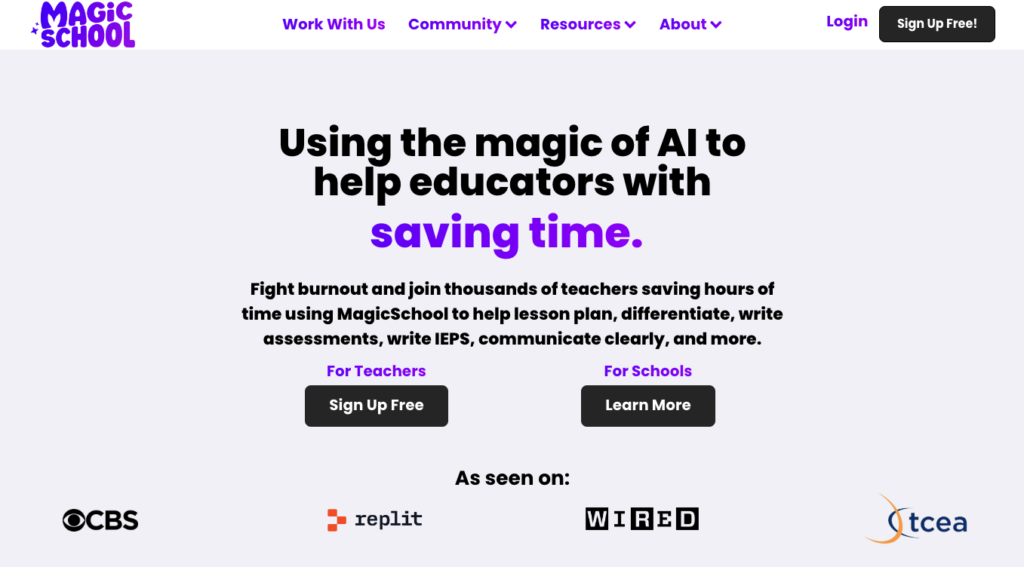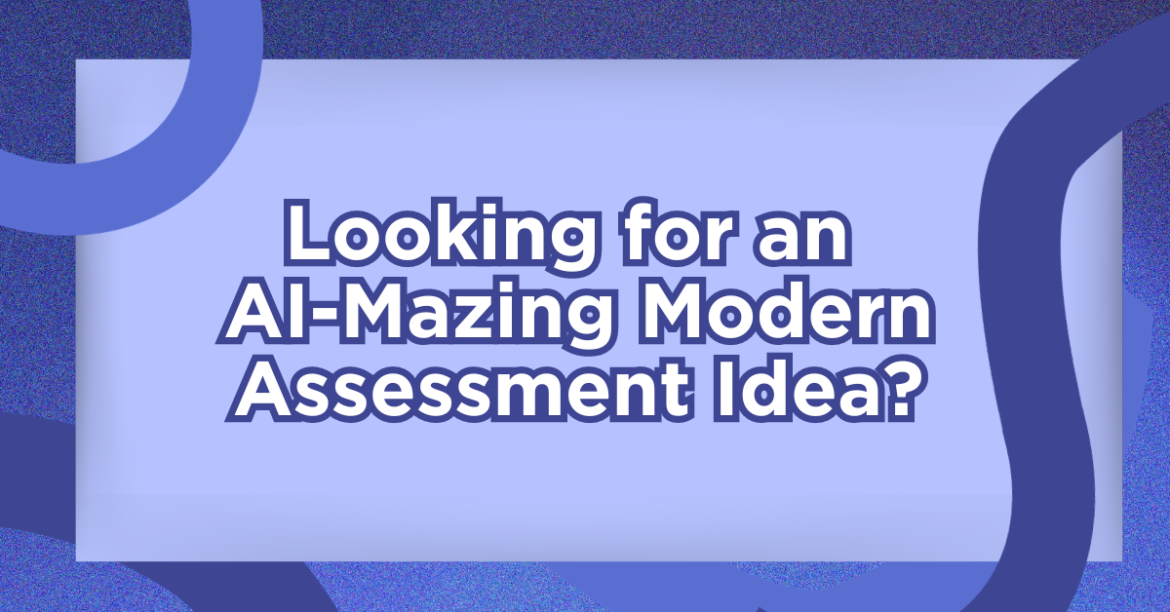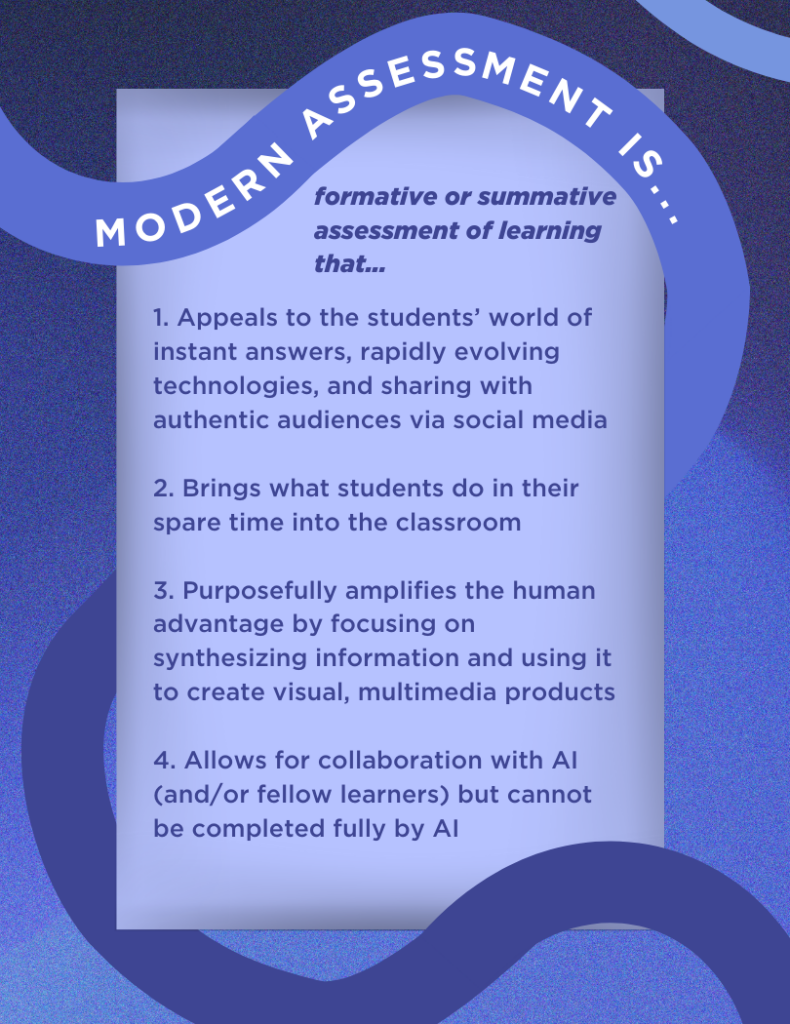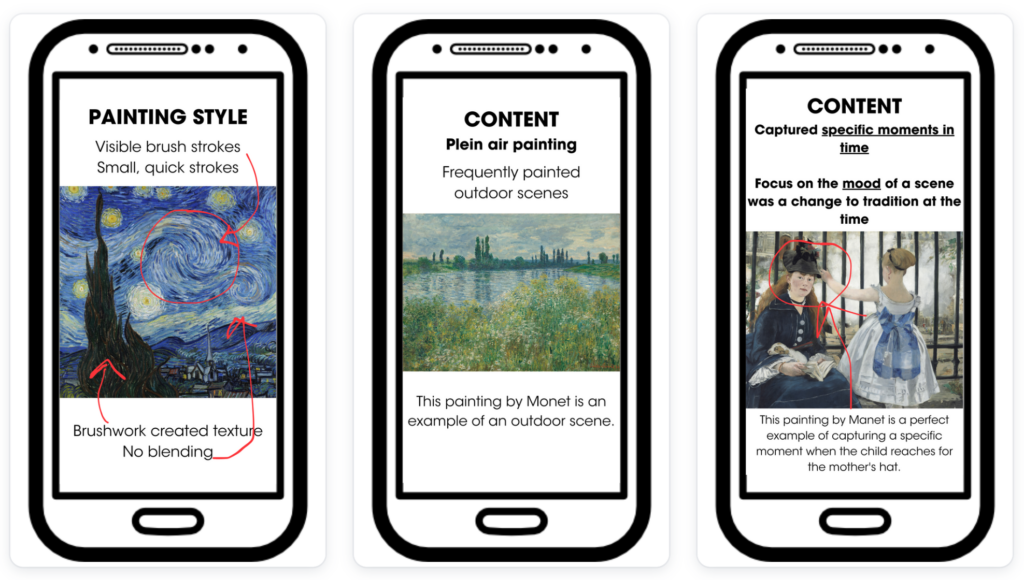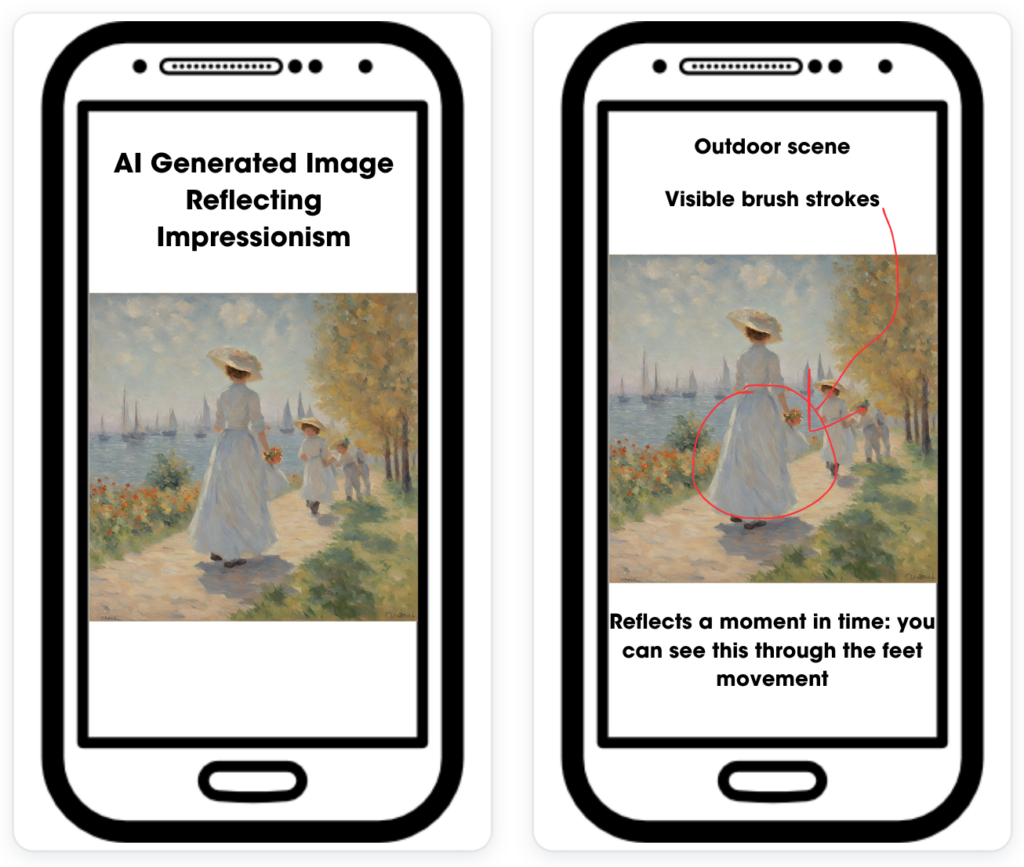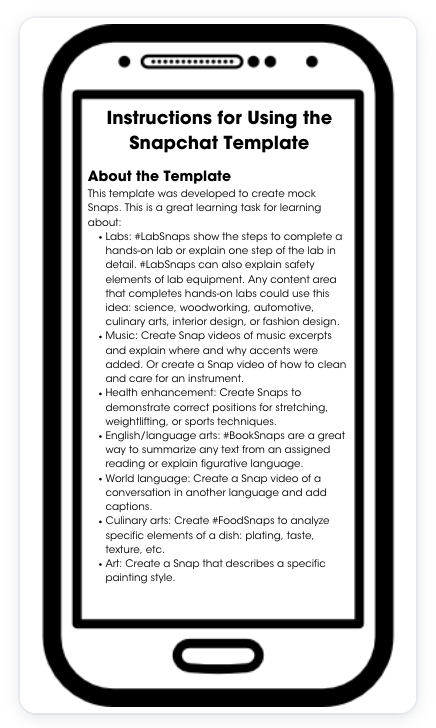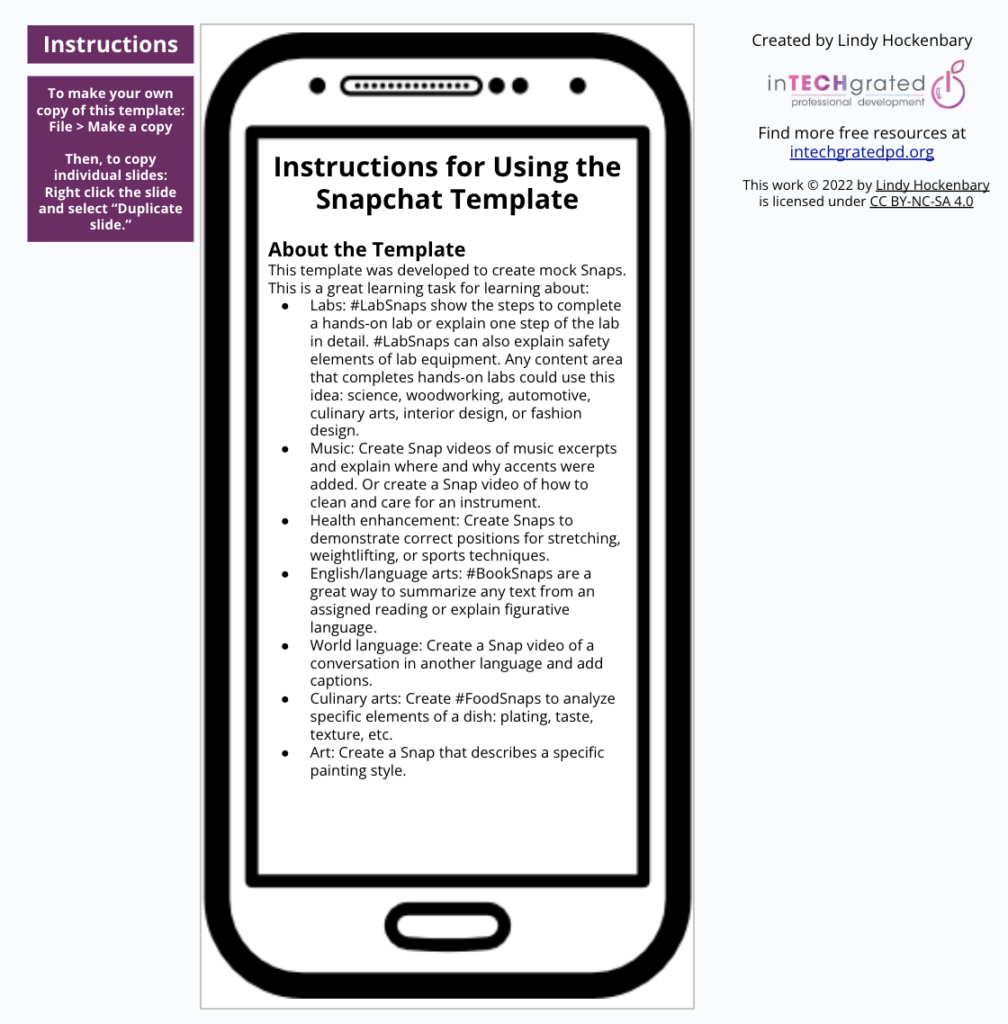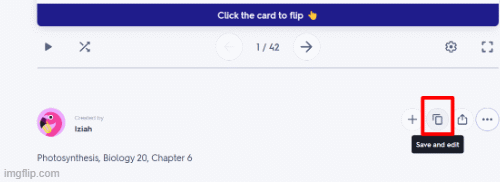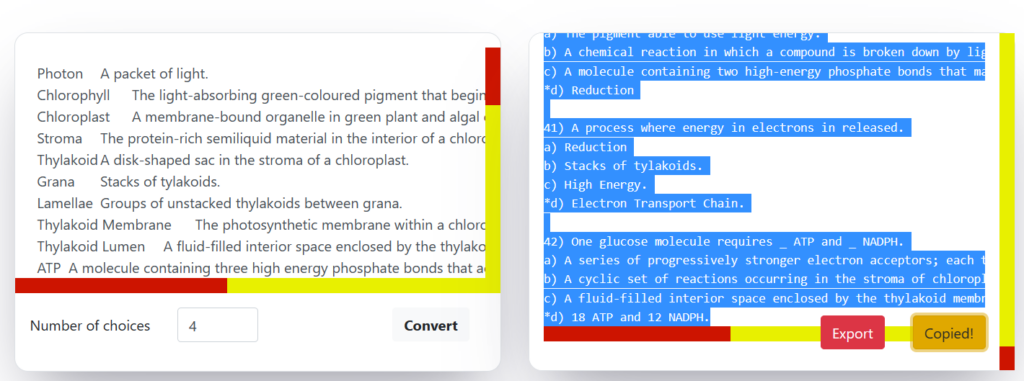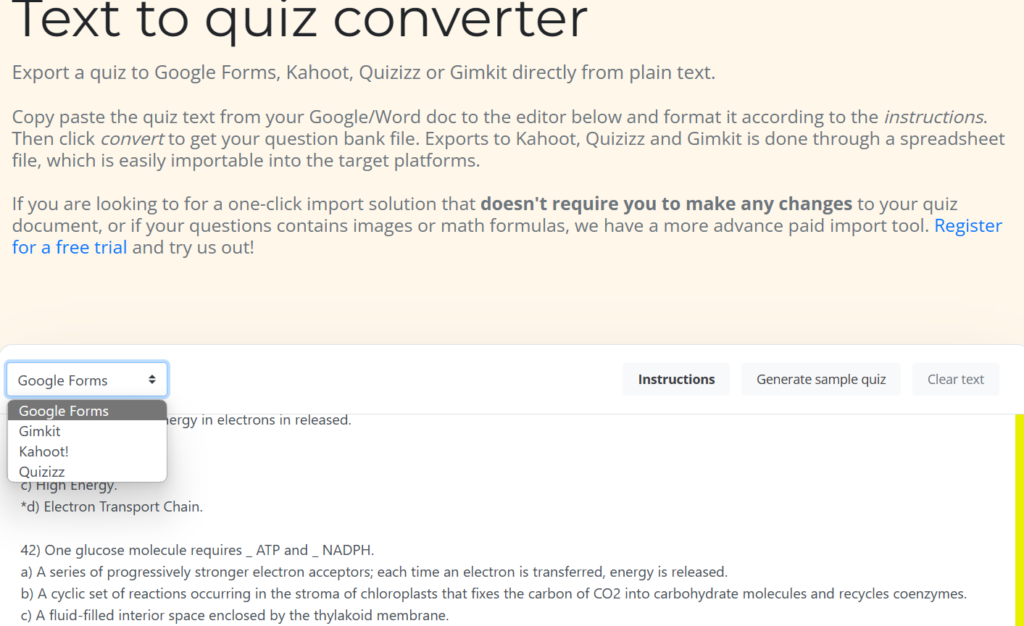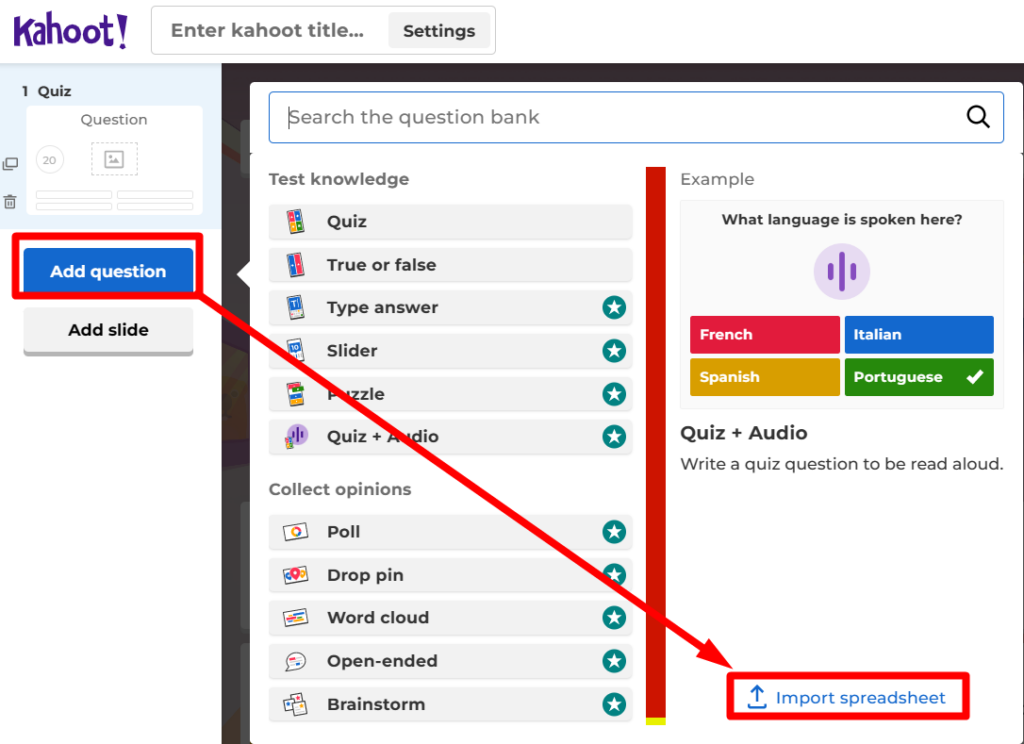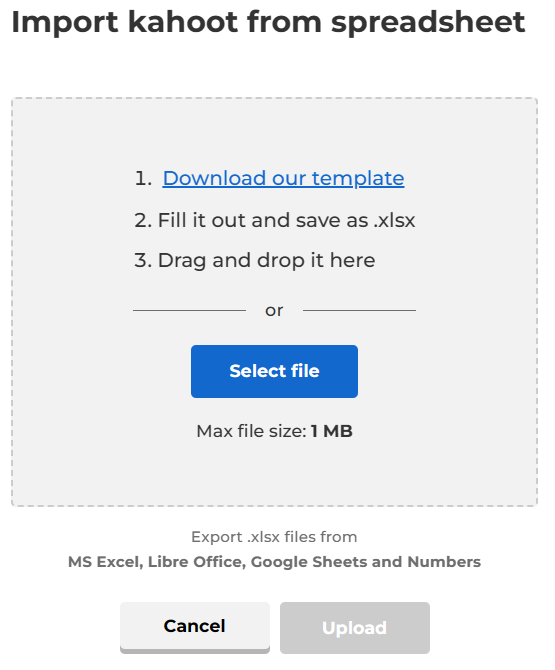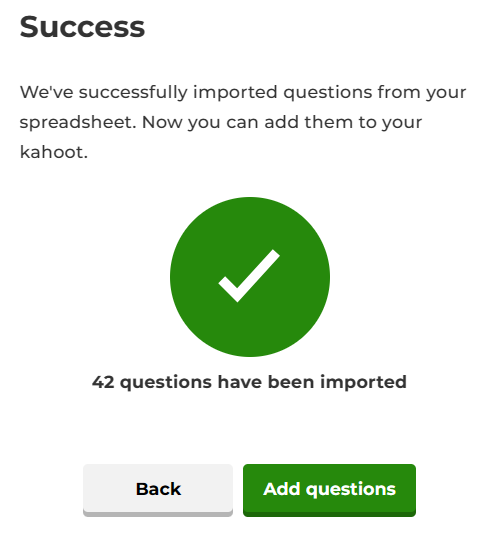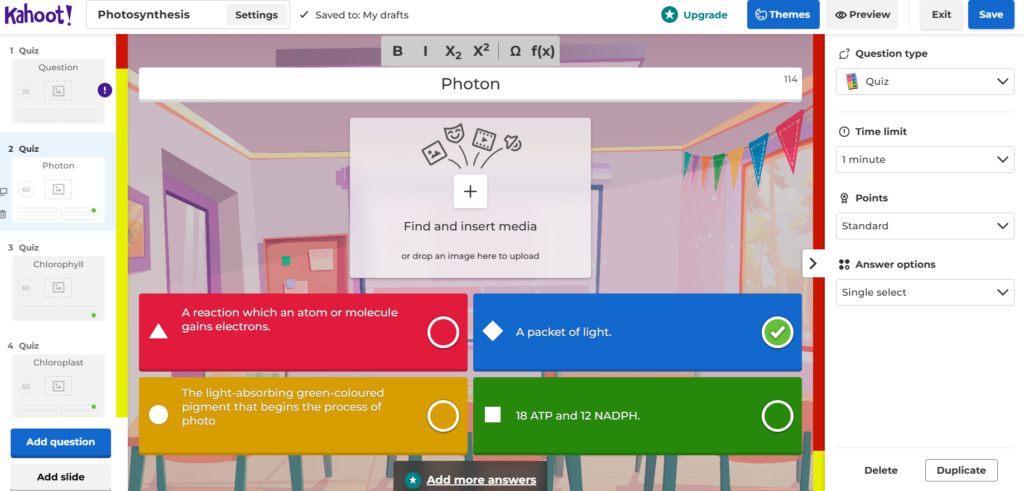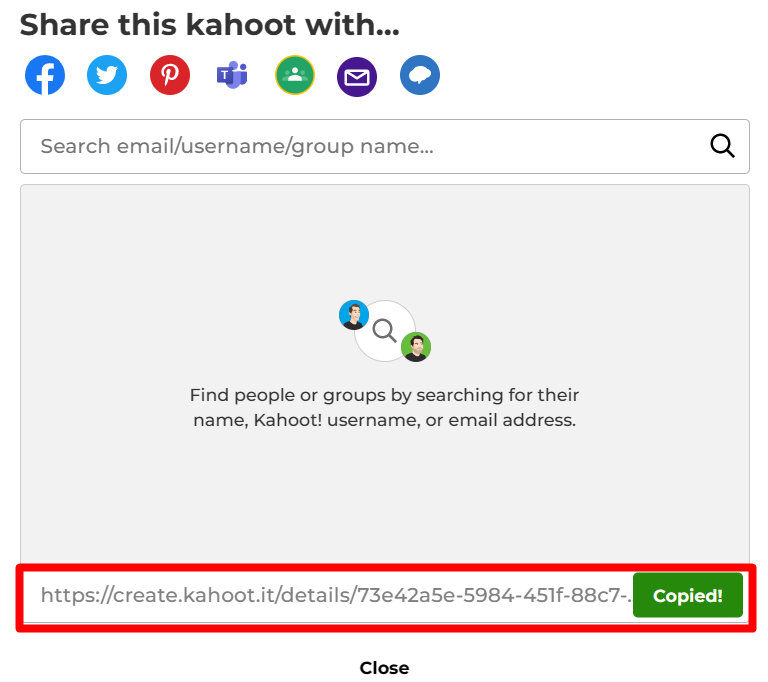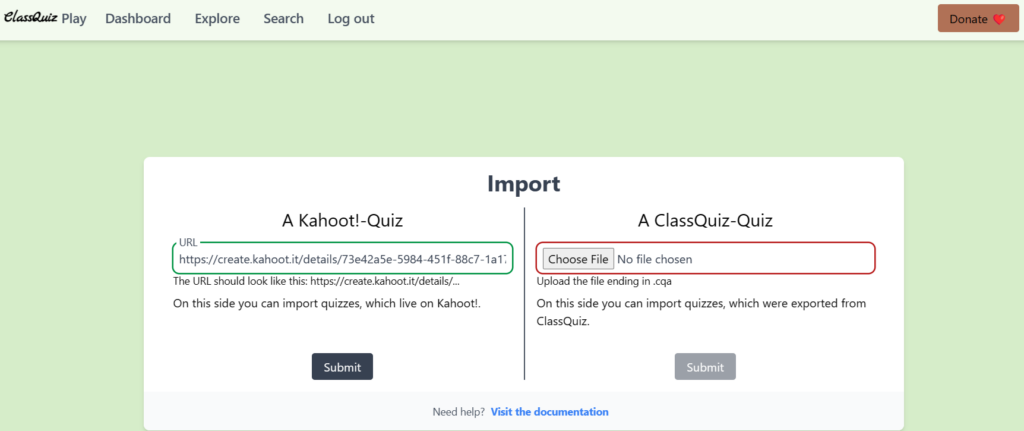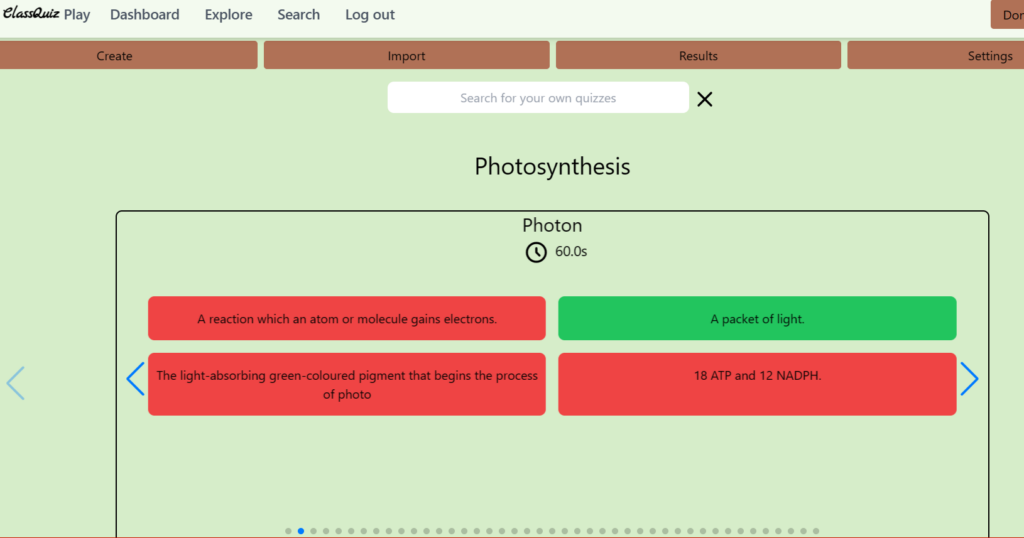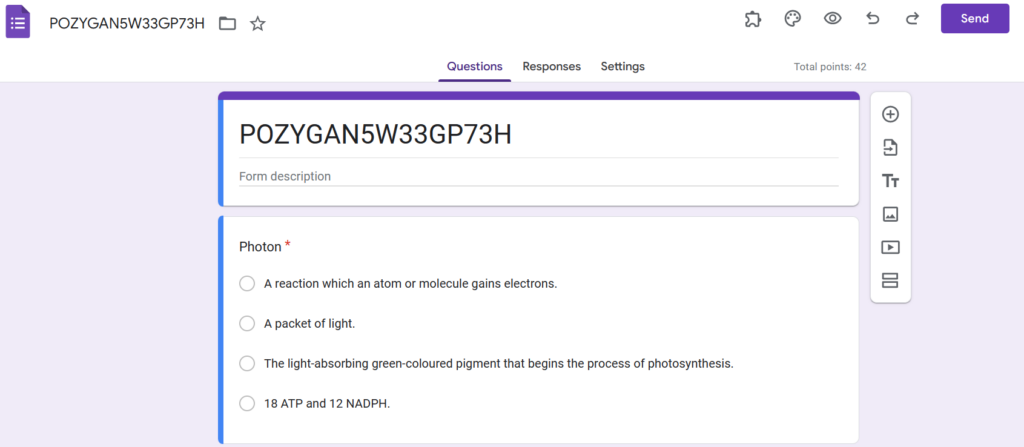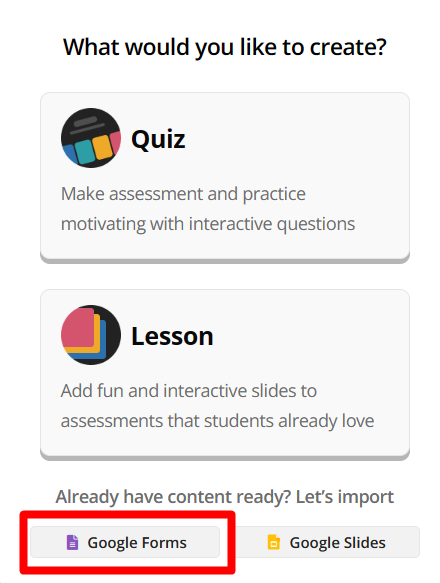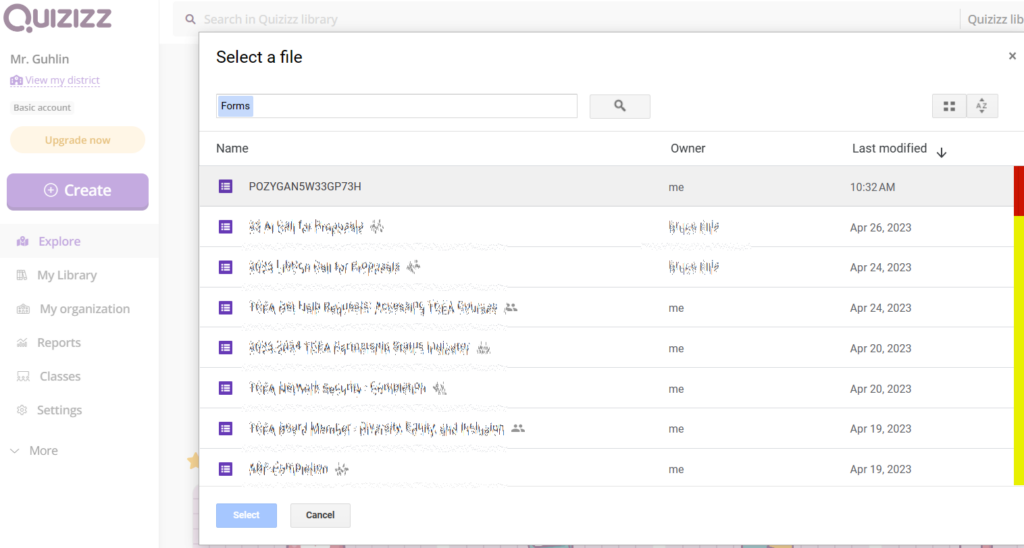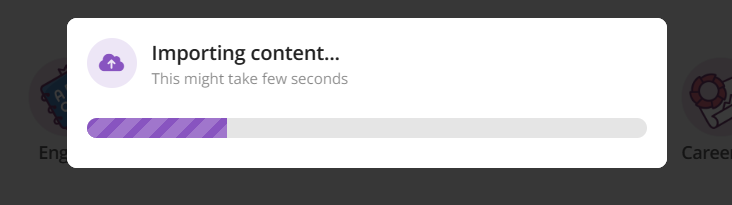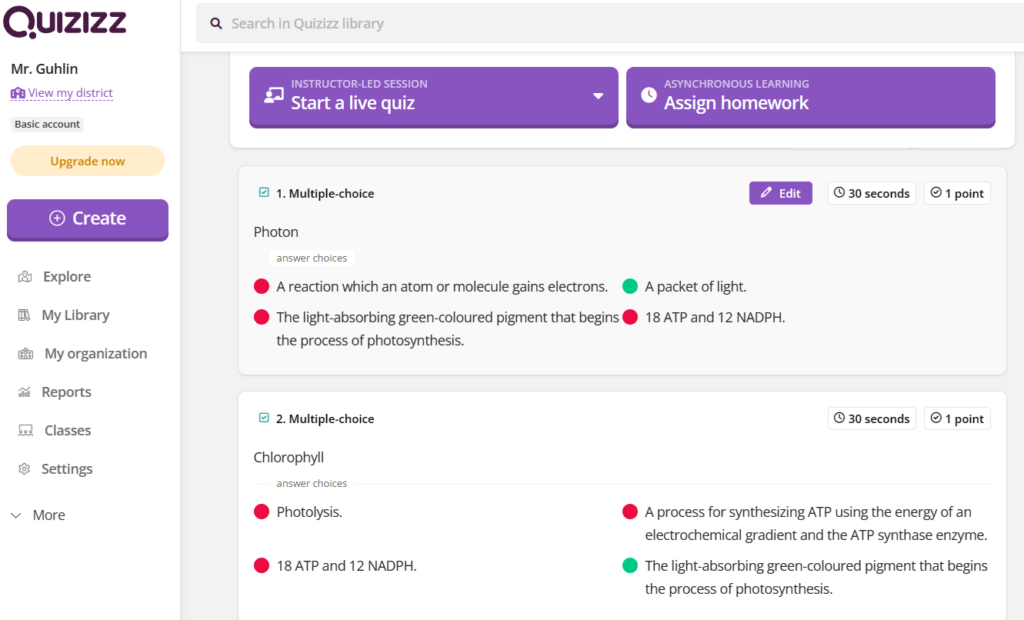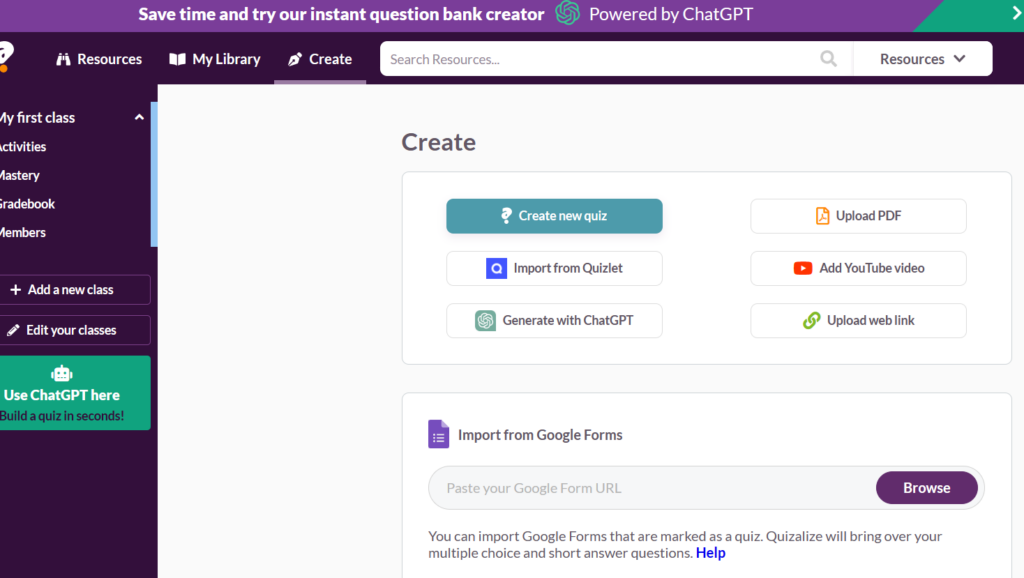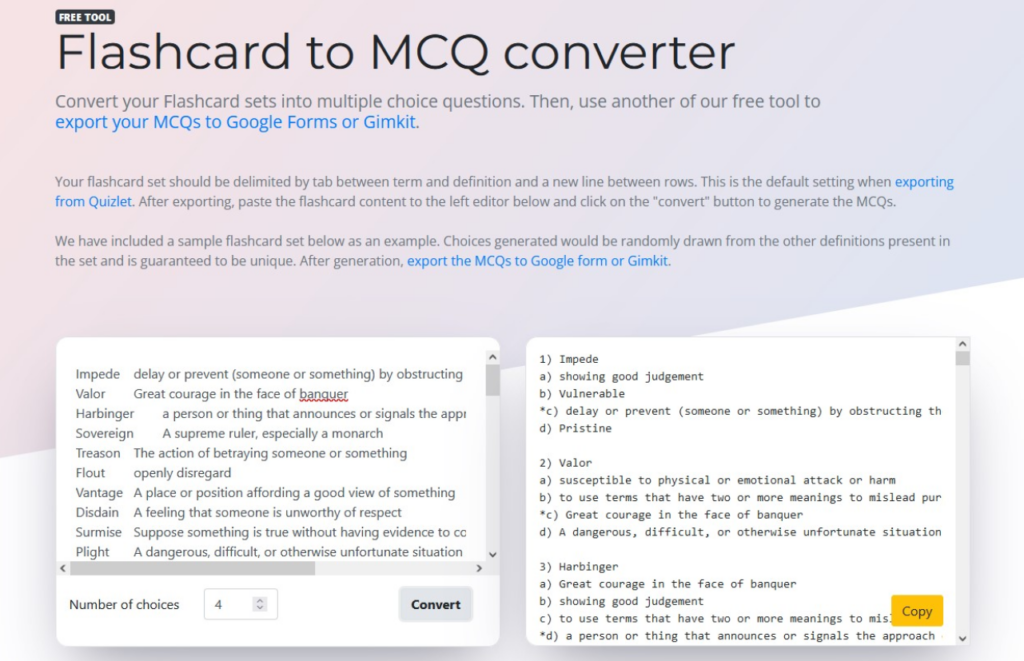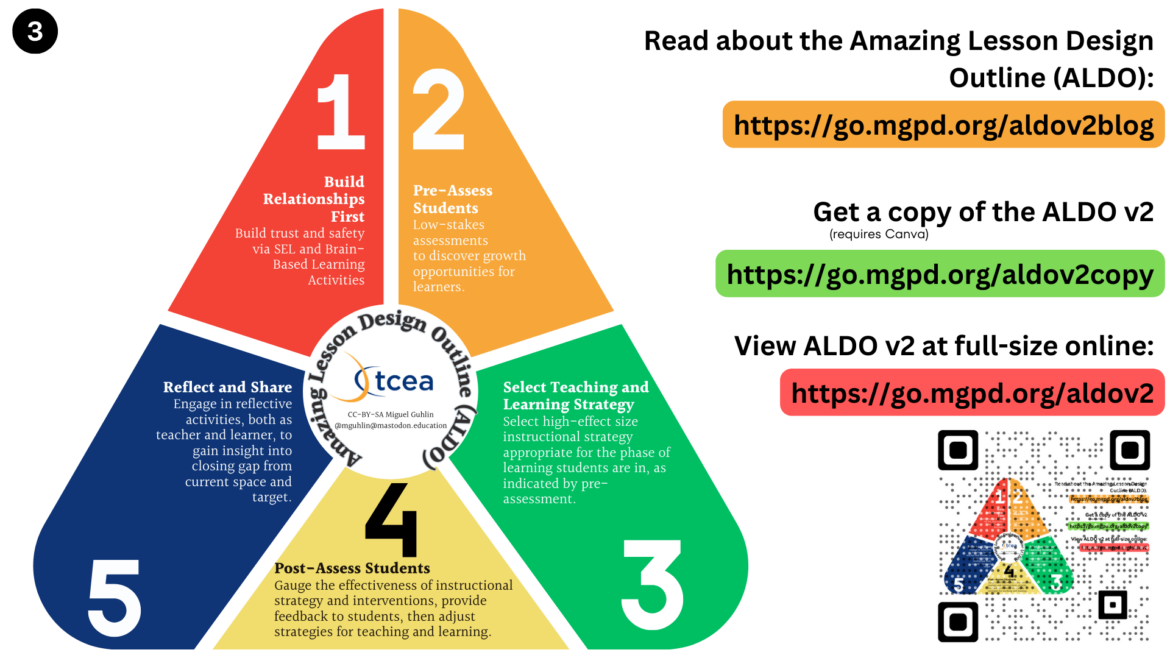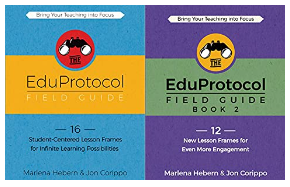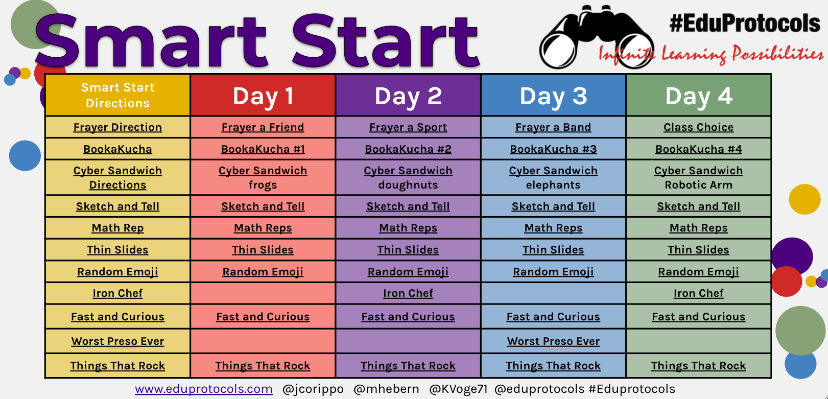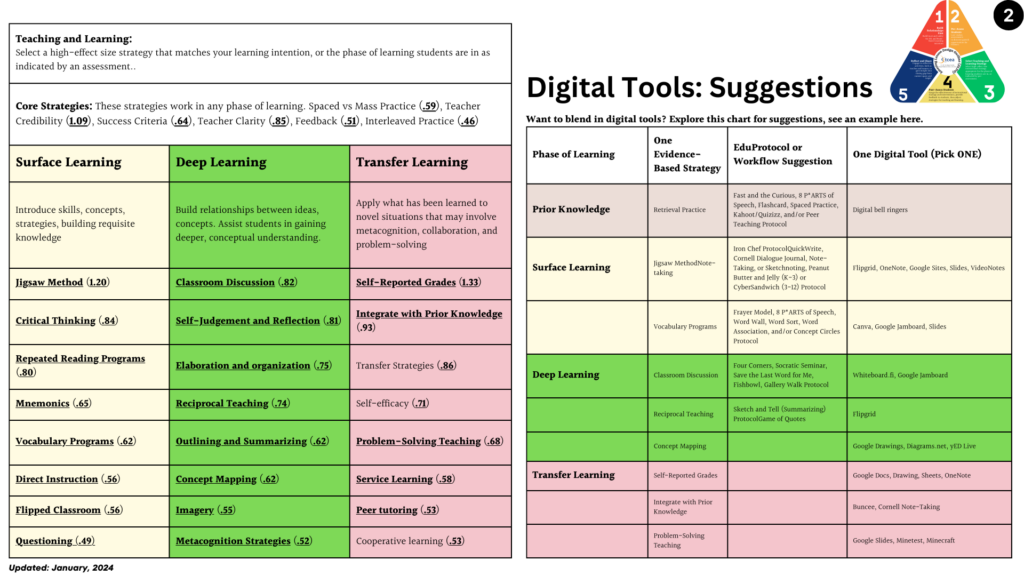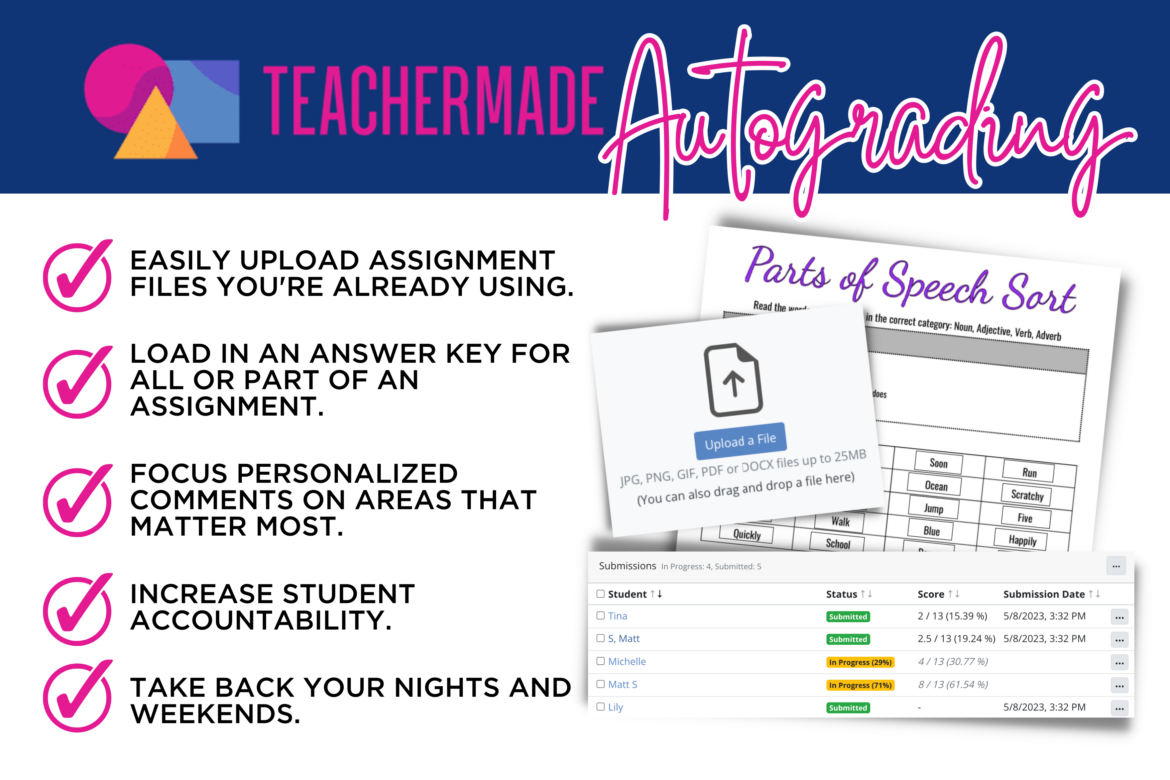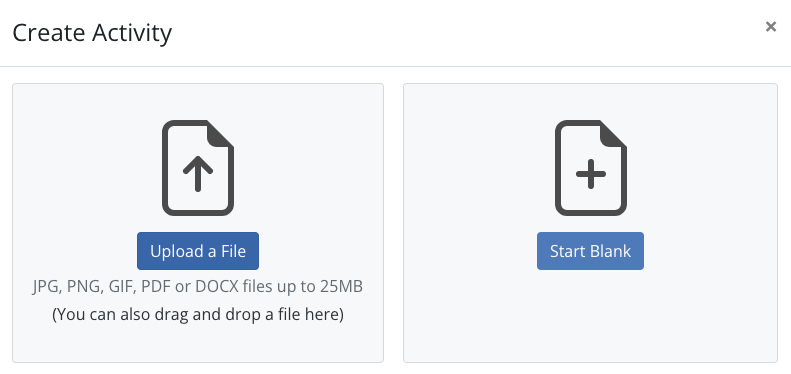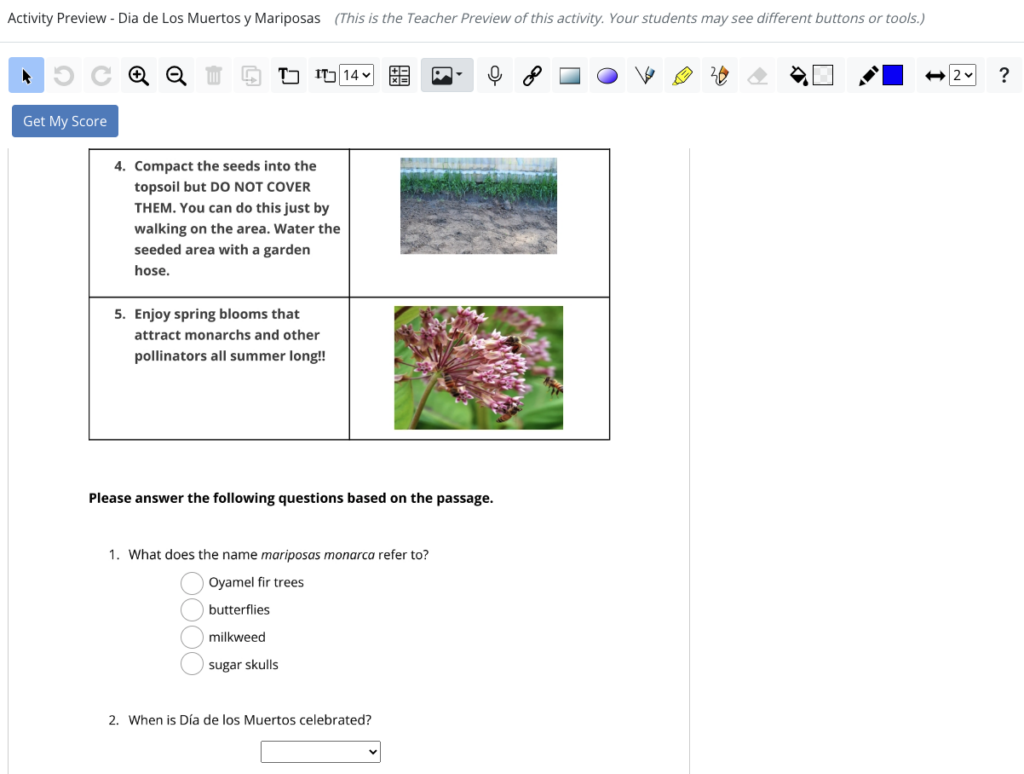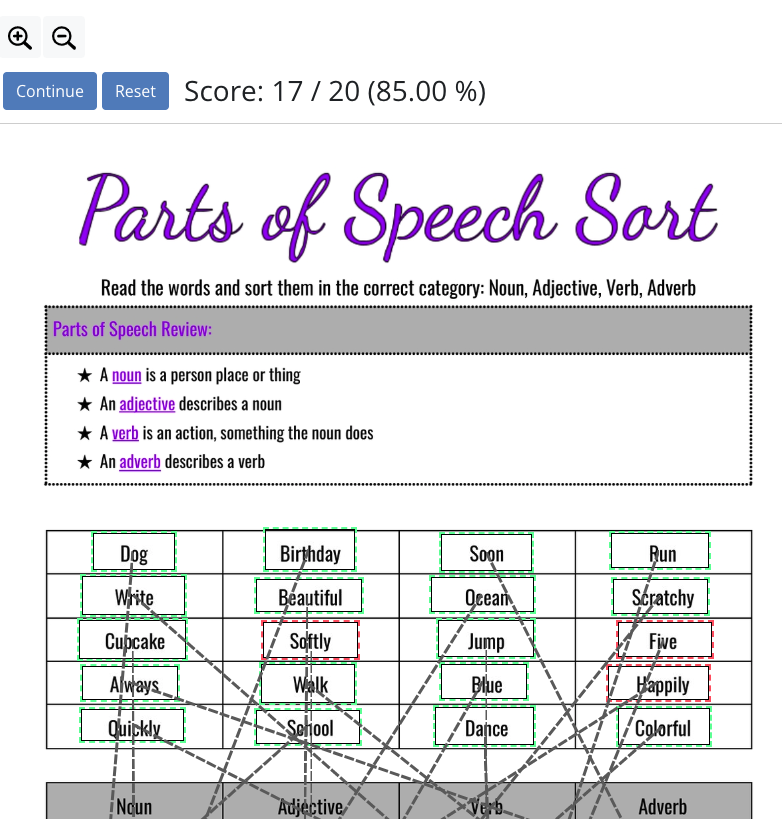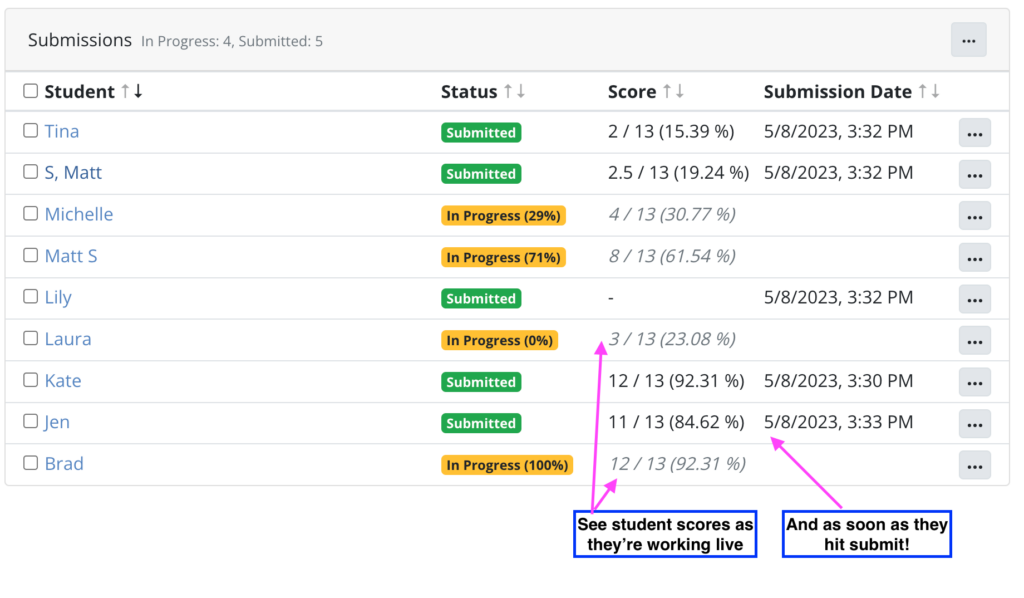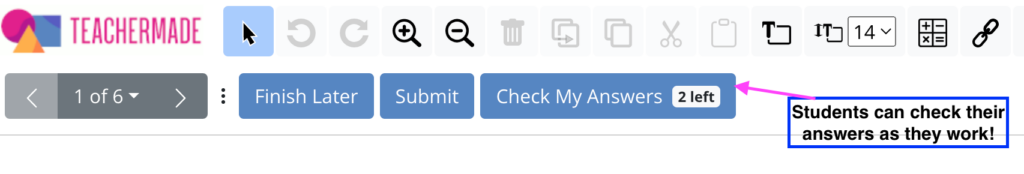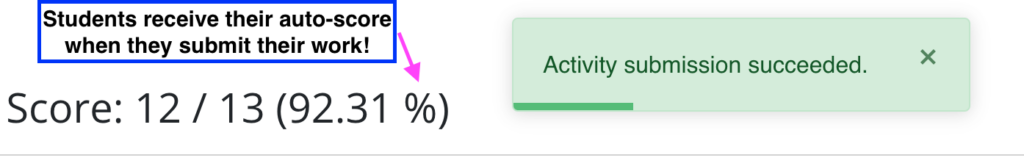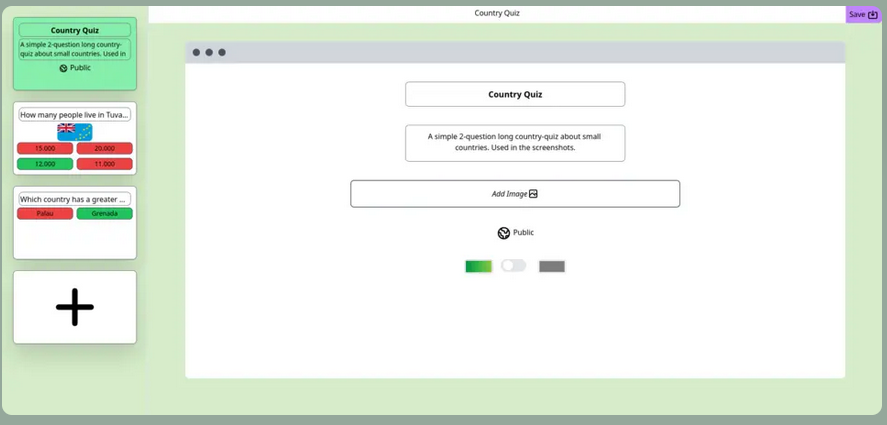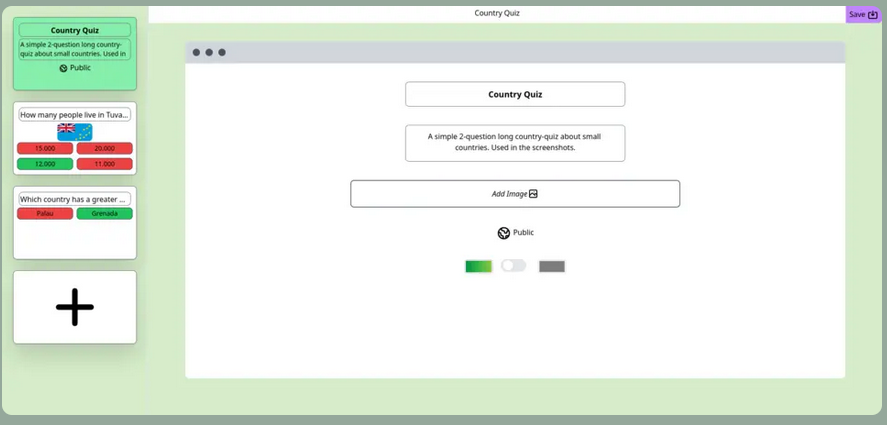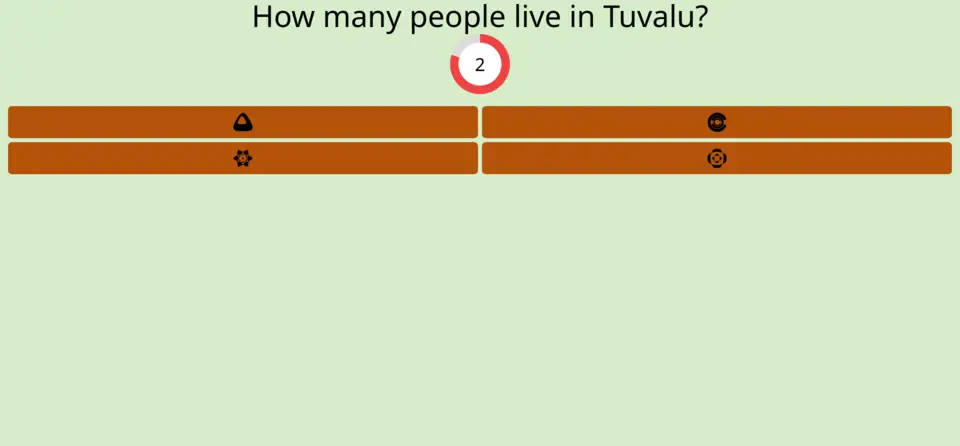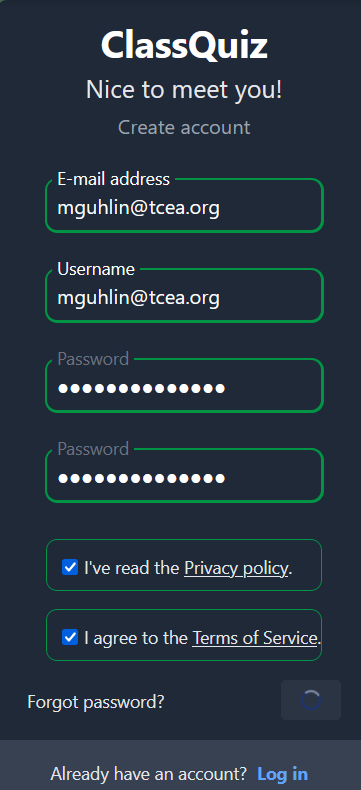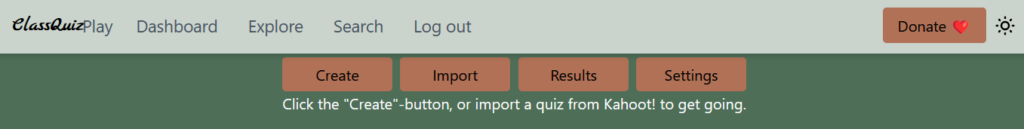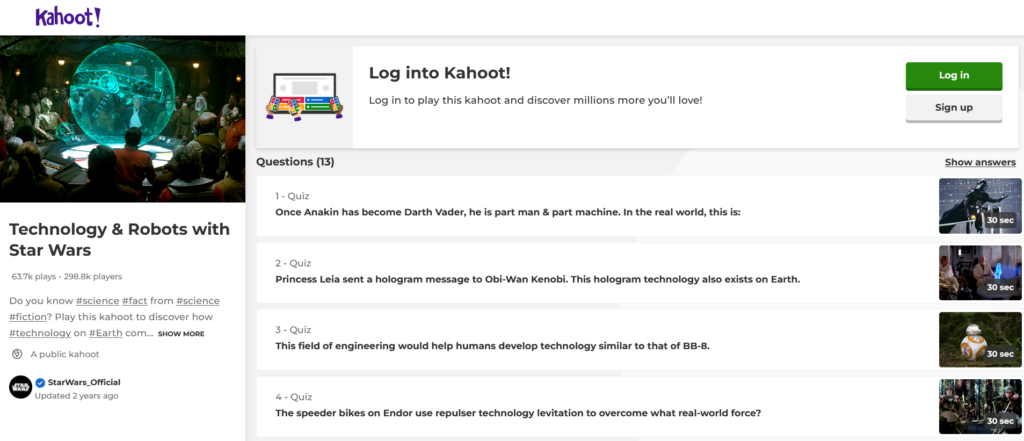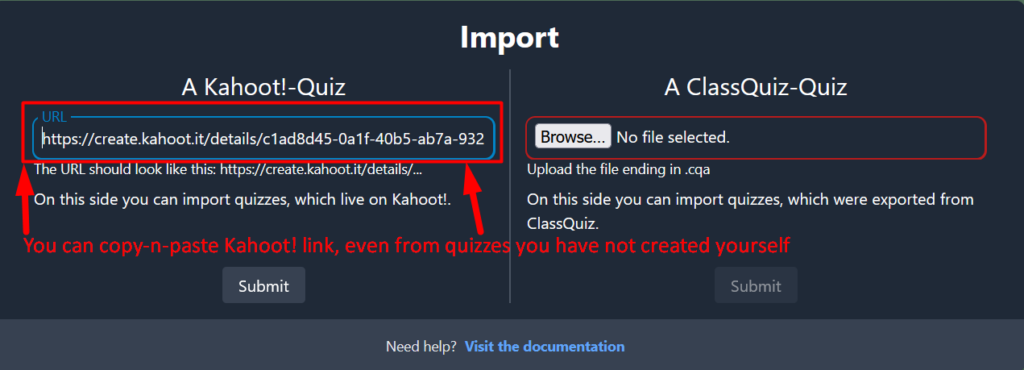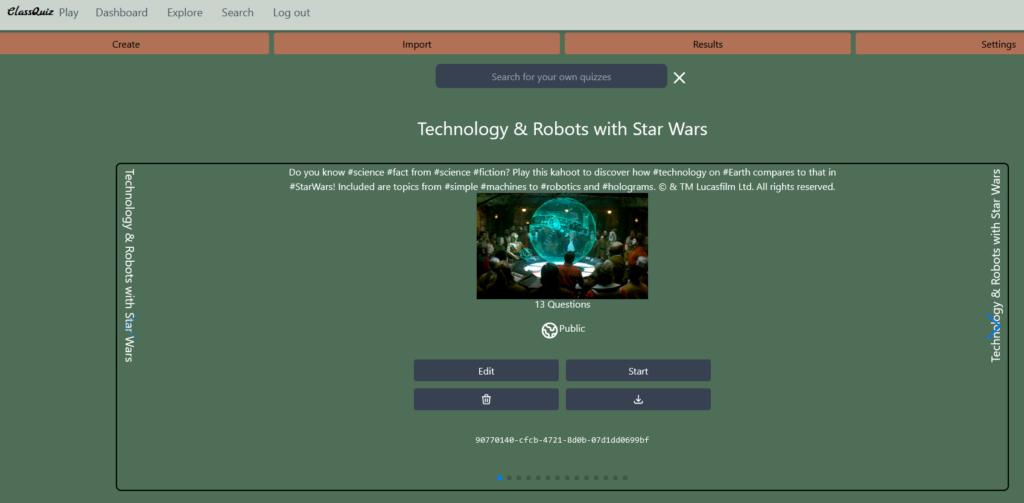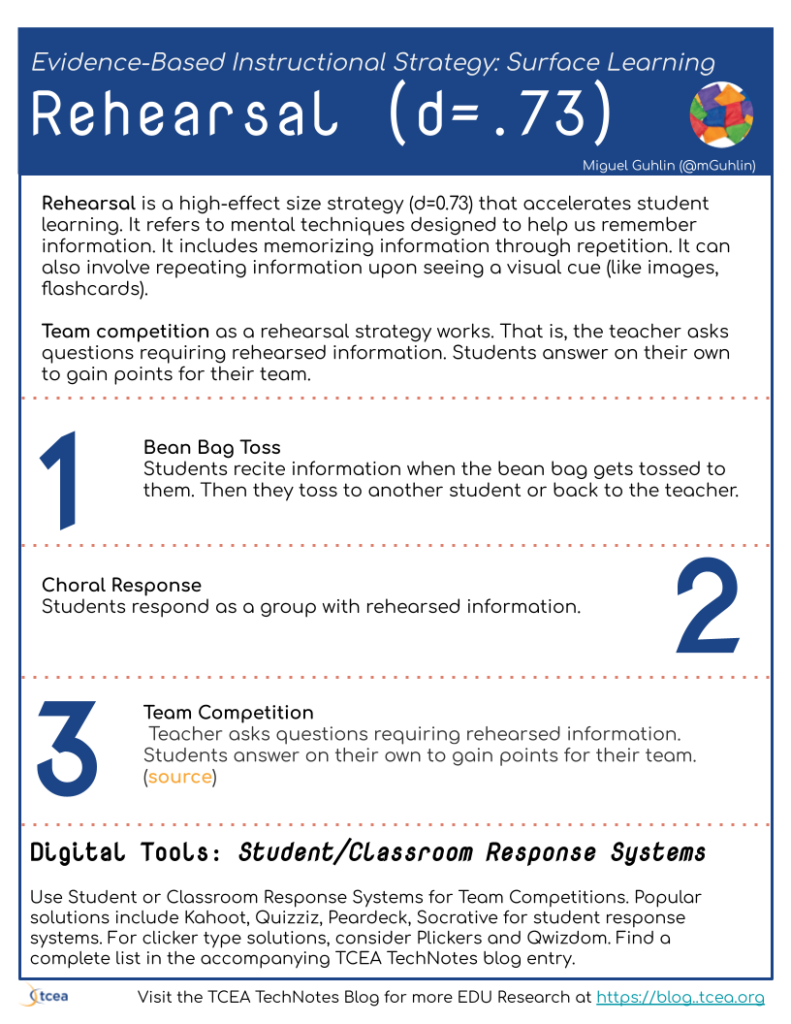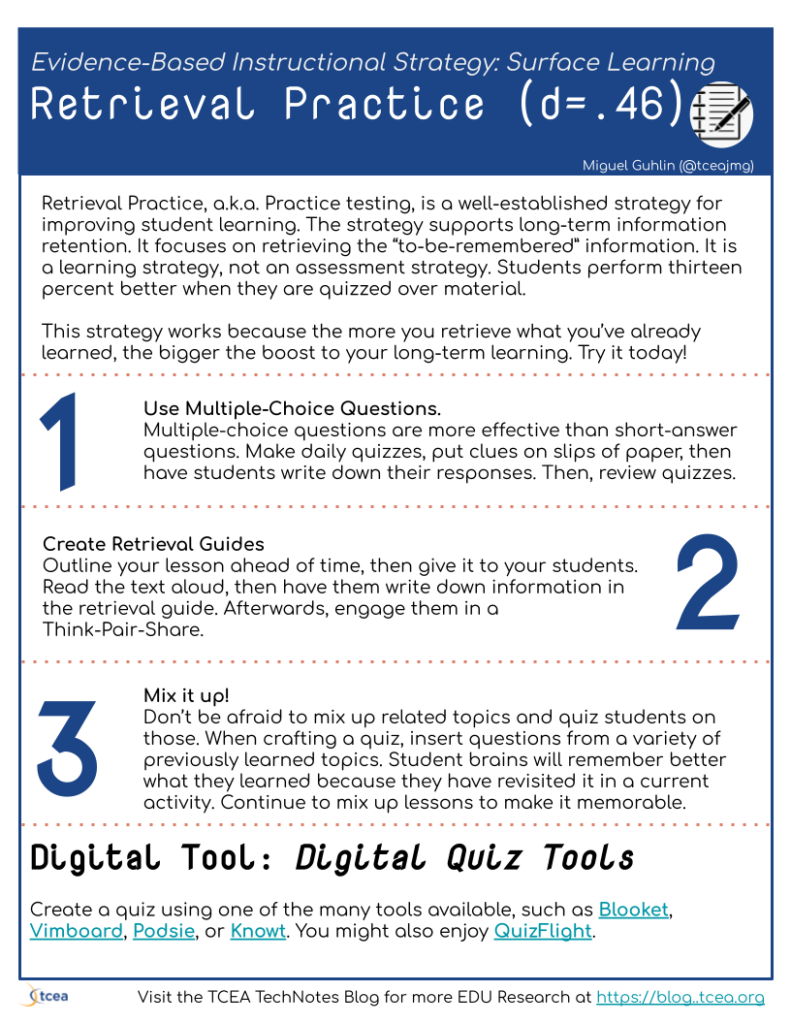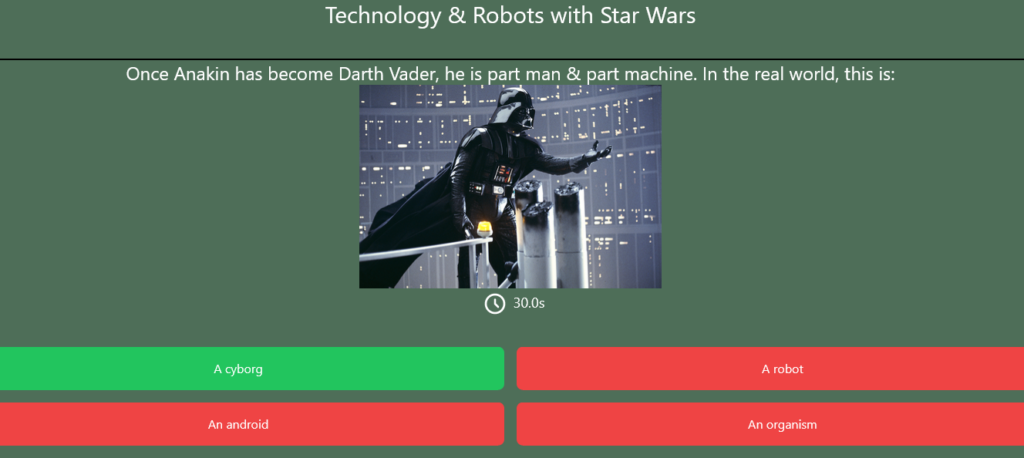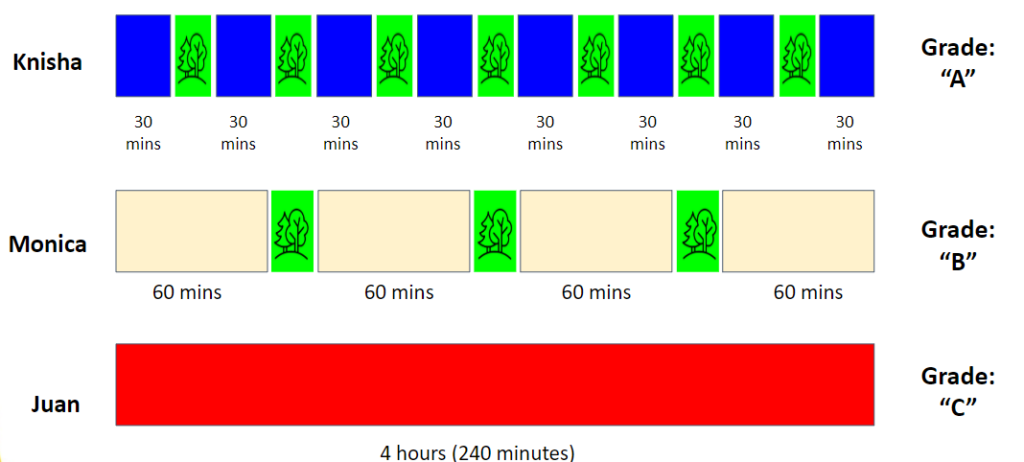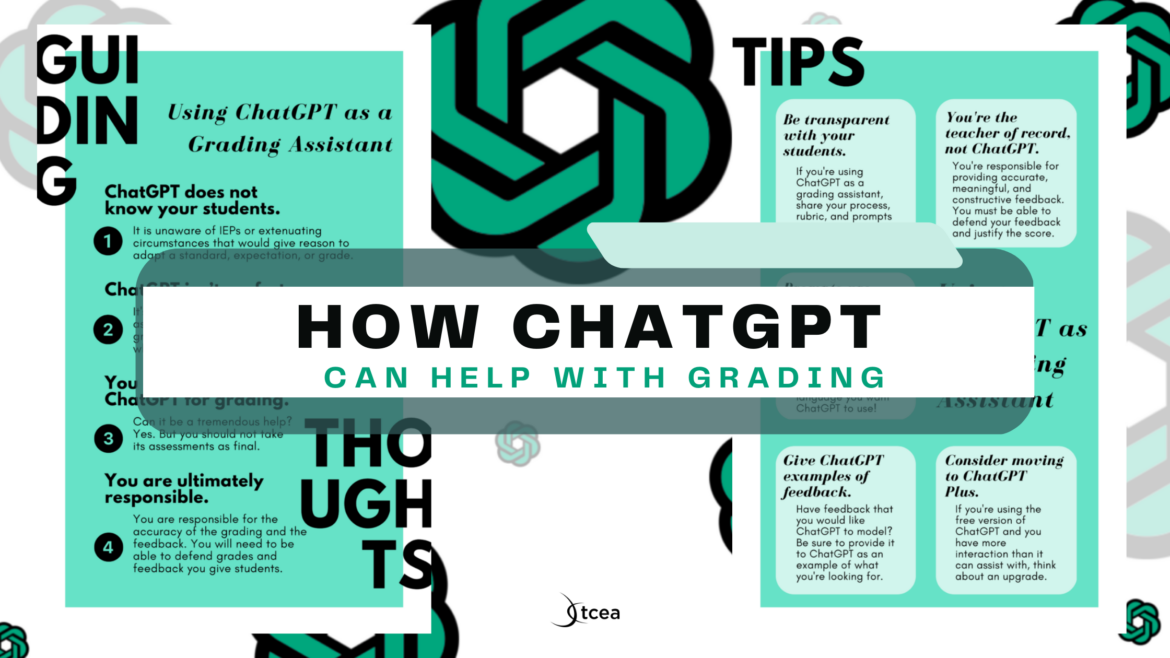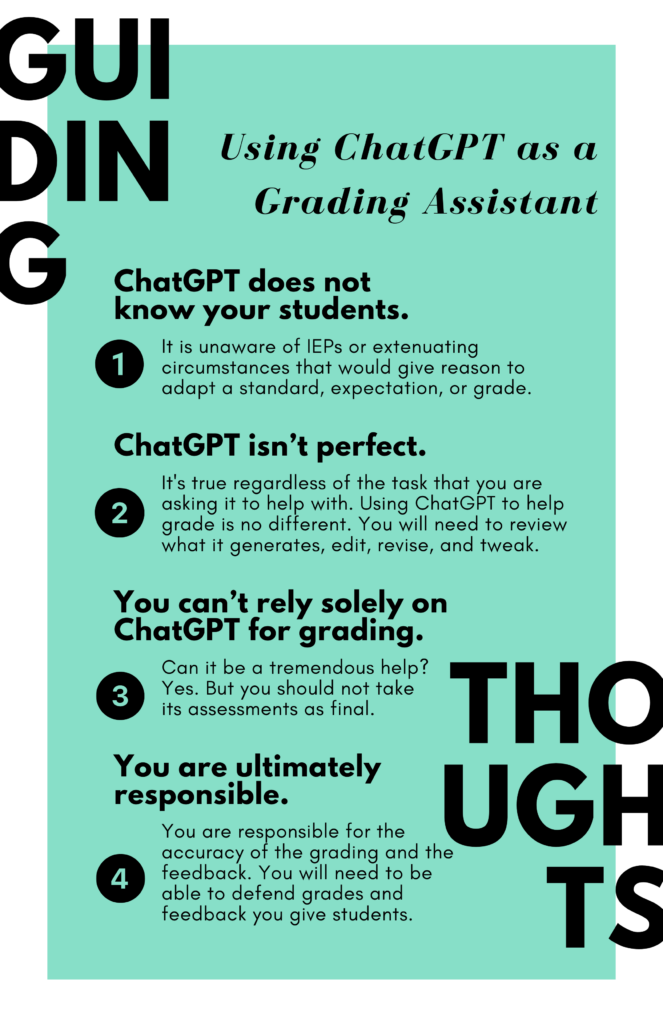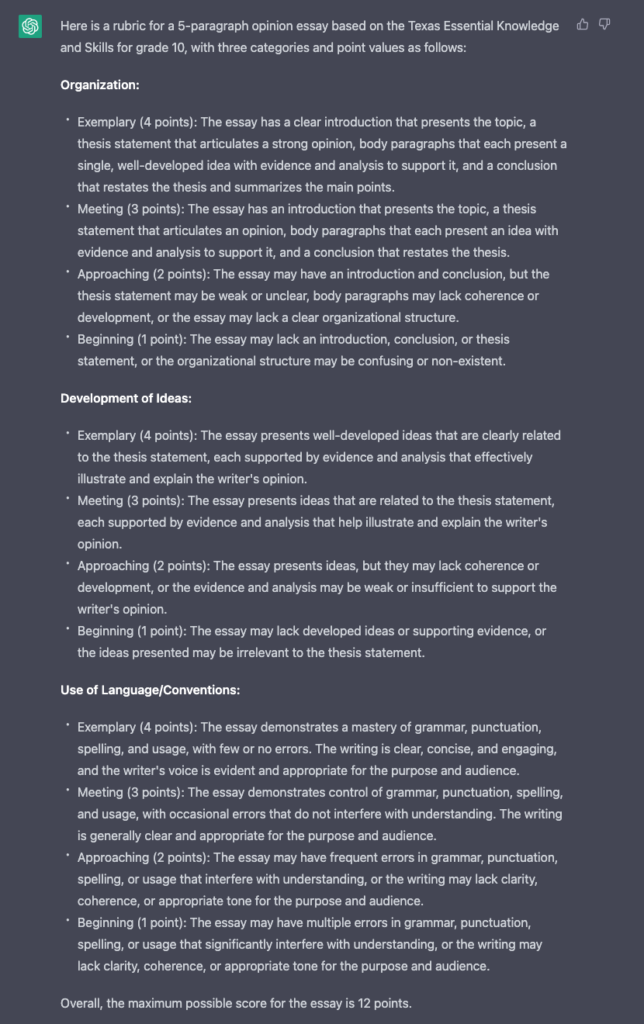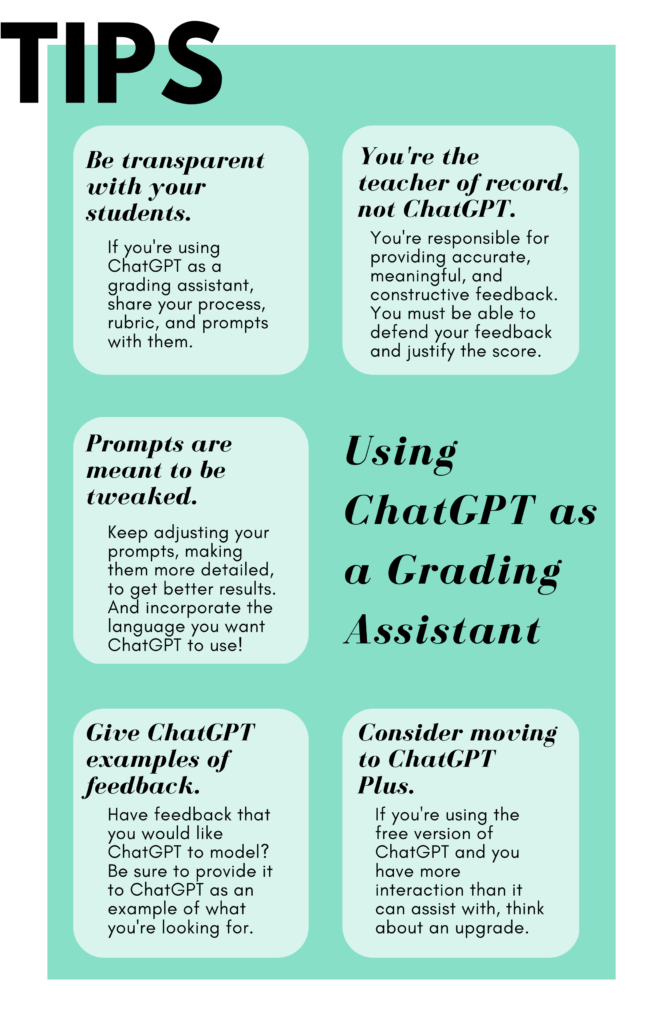Discover innovative assessment strategies and tools for educators. Enhance student learning with insights on evaluation and feedback methods.
Brain breaks are short breaks during lessons that usually incorporate physical activities or movement. Brain breaks are proven to increase student focus, engagement, and learning. Research shows that on-task behavior tends to decline the longer the lesson, and brain breaks can help curb that decline. Take a look at the research represented in this graph:
Four Facts About Brain Breaks
Yes, elementary children are less attentive as lessons increase from ten to thirty minutes. One way to trick our brains into paying more attention? Incorporate short brain breaks! Let’s consider these four facts:
- Mixing in brief bouts of physical activity can keep children on-task and focused.
- Brain waves indicative of mental fatigue increase during bouts of sustained attention. They decrease during breaks.
- Breaks improve our focus by reducing boredom and restoring energy. They kindle motivation “…to resume on-task activity.”
- Short chunks of time for learning are better than cramming learning into one block.
But how does AI come into play when incorporating these “brief bouts of physical activity?”
Where Do You Stand?
Let’s take a moment to consider the implications of AI and chatbots for classroom use when it comes to brain breaks. Place yourself on a continuum of agreement. I list five statements. Put the number of each statement in a place on the continuum that reflects your thoughts, agreement, or disagreement.
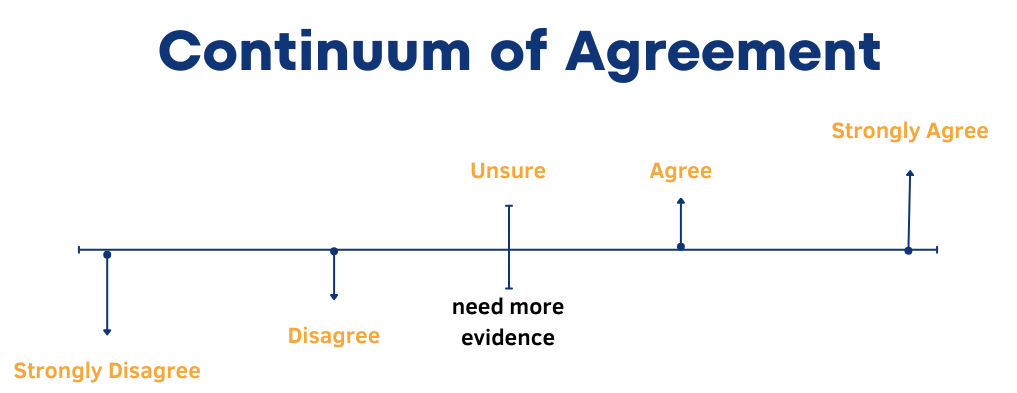
- Statement #1: Relying on AI for brain breaks can dehumanize the classroom. It will diminish the teacher’s role in creating meaningful connections with students.
- Statement #2: Brain breaks are a waste of valuable instructional time. They should be eliminated from the classroom.
- Statement #3: Brain breaks cater to students with shorter attention spans. They hinder the development of focus and concentration.
- Statement #4: Using AI for brain breaks can save teachers time, allowing them to focus on more critical aspects of instruction. It may lead to a one-size-fits-all approach that neglects individual needs.
- Statement #5: AI-generated brain breaks may perpetuate biases present in the algorithms, leading to unfair or discriminatory content.
Here are my choices for where the statements should appear on the continuum. Do you agree or disagree? Share your reasoning in the comments.
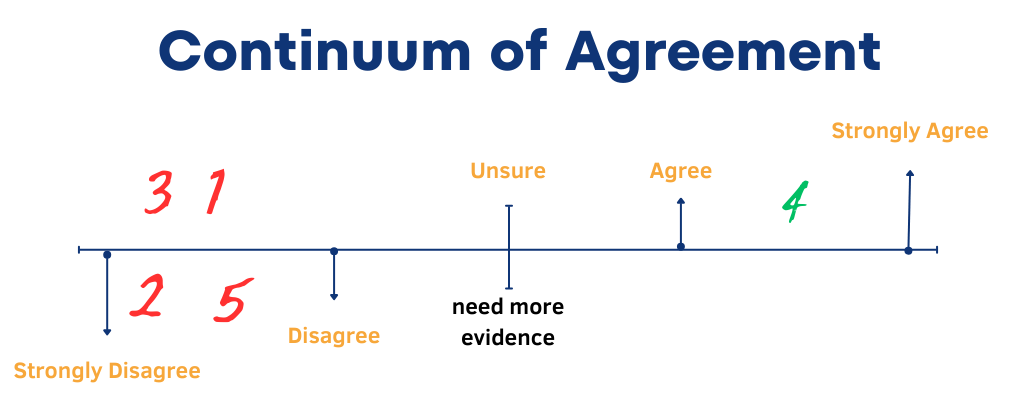
If AI-powered tools can assist with saving time, make my job as a teacher easier, and boost student learning, why not take advantage of them? This suggests another question: How should we, as teachers, use new AI-powered chatbots to make that work easier? Let’s explore one way.
AI Chatbots for Generating Brain Breaks
There are many chatbots available to help educators complete a variety of tasks. Some chatbots are available for free while others cost money, but most offer a free or trial account. Some of my favorite chatbots include:
Tips for Prompting AI
When providing prompts for AI, it’s important to be clear, precise, and directive in order to get the response that best meets your needs. Here are three tips that can help ensure you get the results you want from your prompts:
- Ask the AI to assume a role.
- Feed the AI source info.
- Provide the AI with feedback to hone the response.
Learn more via this 3-2-1 blog on prompt engineering!
Example Prompts for Brain Breaks
Here is an example prompt for you to try. This prompt incorporates the three tips above. Linked below it, you can click to view the text prompt and several different AI responses to the prompt. Feel free to copy and paste the prompt and edit it to meet your needs.
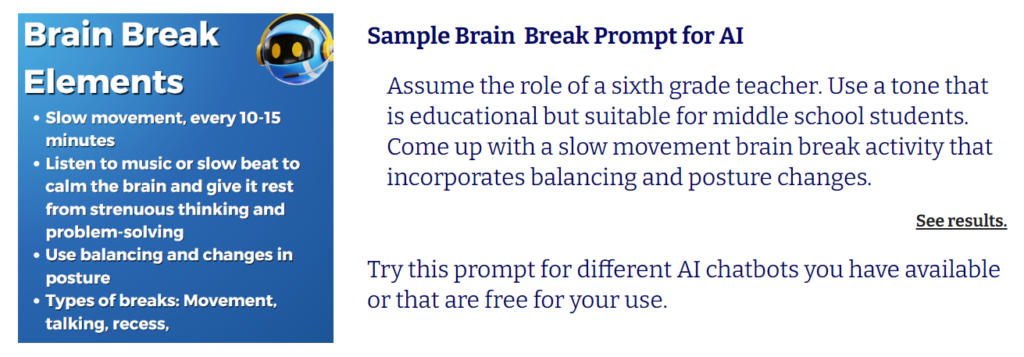
Here is one example response generated by Perplexity, which includes citations:
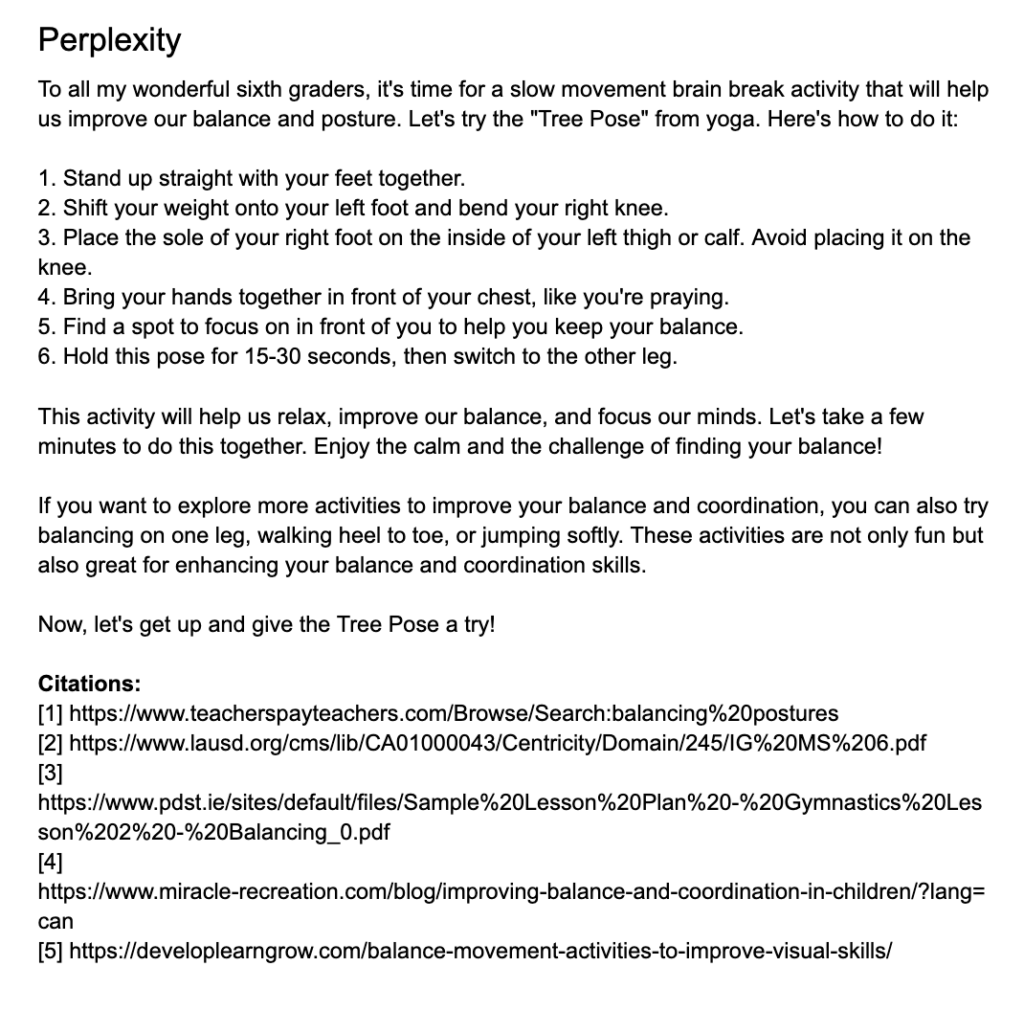
Bonus: Bell Ringer AI Prompt!
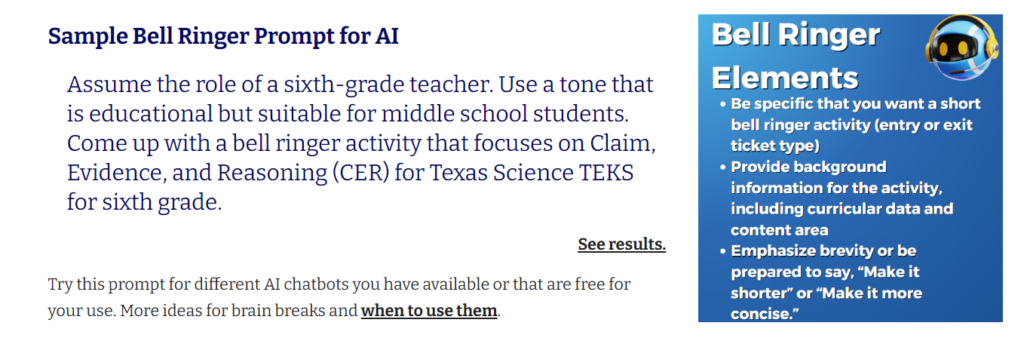
What are some other ways you can use chatbots to advance teaching and learning in your classroom? Now that you’ve had a moment to explore AI-powered brain breaks, what are your takeaways? Let us know in the comments!