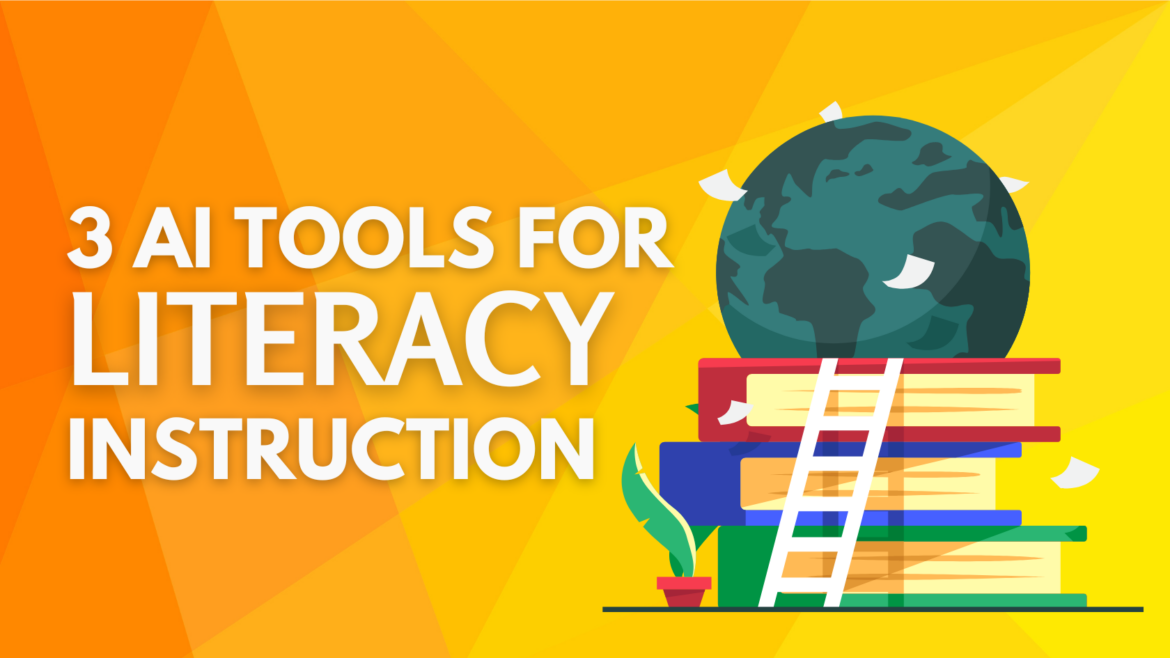In today’s rapidly changing educational landscape, using artificial intelligence (AI) tools holds great promise for transforming classrooms. As educators, we find ourselves at the forefront of this exciting shift. Proficiency in reading, writing, and speaking empowers students to access information, express their thoughts, and engage with the world. However, the traditional one-size-fits-all approach to literacy often falls short of meeting the diverse needs of our students. Enter AI, a tool that can help teachers differentiate learning experiences, identify learning gaps, and provide targeted support to students.
Will AI Replace Educators?
Before exploring AI tools that have the potential to revolutionize literacy classrooms, it is important to highlight one of the major concerns surrounding AI: the idea that it may eliminate the need for teachers in the future. The fear of AI replacing teachers entirely is a valid concern, but AI must be viewed as a valuable ally instead of a substitute. The need for human touch in designing and developing quality lessons can not be underscored. As we delve into the capabilities of various AI tools, we must keep our pedagogical practices at the forefront. Now, let’s look at three AI tools you can use to boost literacy.
1. Magic School AI
With over 60 AI generators featured on their website, MagicSchool has the capability of transforming classrooms and saving teachers time in the process. As literacy teachers, it is crucial to provide students with engaging and grade-appropriate texts. However, finding relevant materials can be a challenge. That’s where MagicSchool’s “Informational Text” generator comes in handy.
Imagine this: You’re teaching a unit during Women’s History Month, and you want your 5th grade students to learn about the remarkable Maya Angelou. Instead of spending hours searching for suitable texts, you can simply use the Informational Texts Generator. It can instantly create a grade-level appropriate text about this influential writer and activist. Now, your students can dive into Maya Angelou’s inspiring journey without spending hours creating, adapting, or searching for a supplemental resource.
2. Diffit
As educators, we’re always seeking ways to meet the diverse needs of our students. Diffit is an AI tool designed specifically for creating leveled activities. Imagine being a 4th grade teacher who wants to differentiate an article about Lewis and Clark. You need to make it accessible for struggling readers or ESL students. With Diffit, you can level up or down any article to match the needs of your students. The Lewis and Clark article can be uploaded directly to the Diffit platform and adjusted to a 3rd-grade level. Now, struggling readers can engage with the content effectively.
Diffit doesn’t stop at adjusting the text. It goes the extra mile by generating a vocabulary list, multiple-choice questions, short-answer questions, and more. These resources empower literacy teachers to seamlessly differentiate instruction based on individual student needs. Using Diffit, teachers can ensure that all students can access the same text at a level that suits them. Whether a struggling reader or an advanced learner, everyone benefits from personalized content.
3. Twee
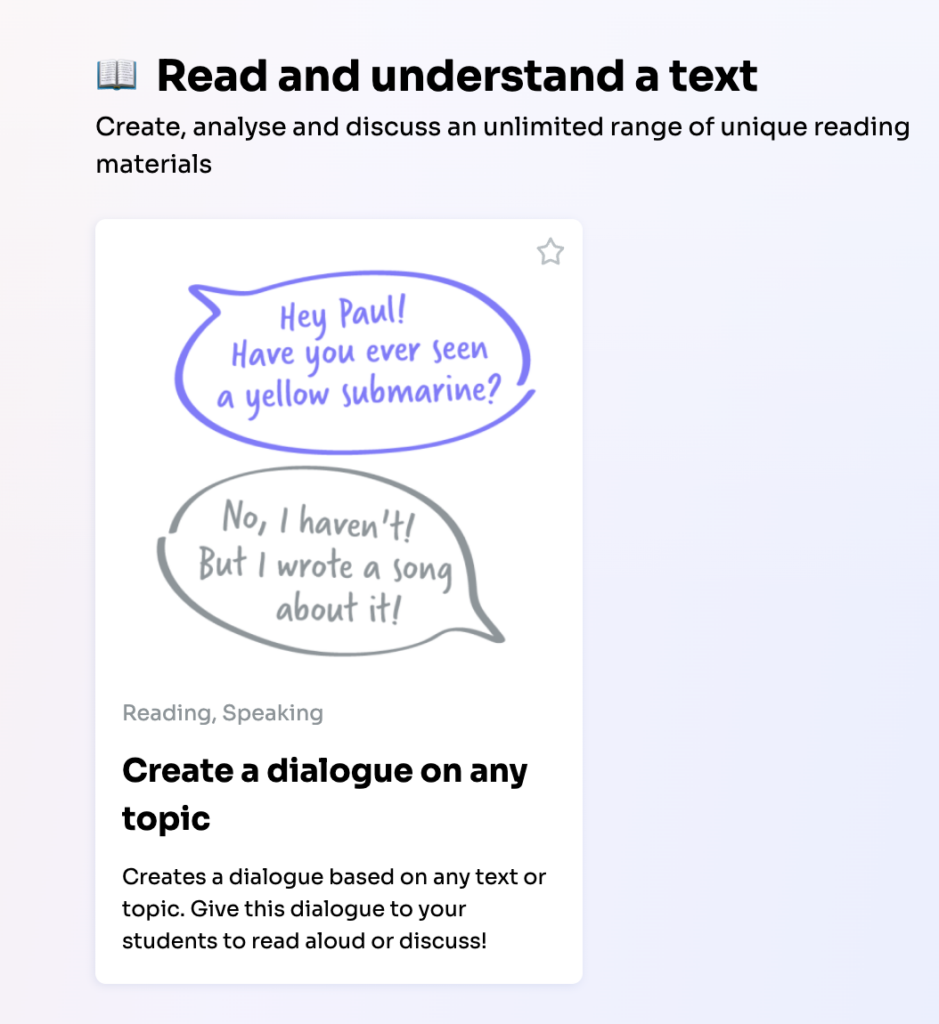
In the context of K-12 education, AI tools like Twee offer exciting possibilities for enhancing literacy instruction. One of Twee’s standout features is its dialogue-based “Create a dialogue on any topic” tool. With Twee, you can input any subject, generating an original conversation between characters or historical figures. For instance, I used this tool to create a dialogue centered around Lewis and Clark, the famous explorers. Here’s an example of the conversation that was generated:
Lewis: Hey, Clark. Are you awake? Thought I’d check out the map one last time before we hit the trail.
Clark: Yeah, just sittin’ here boiling up our coffee water and trying to get warm in front of this fire. Brrr…it’s colder than yesterday!
Lewis: Looks like we’re gonna have another tough day sloggin’ through these hills again with all that underbrush slowing us down. During breakfast I may break open a pouch containing ten grains of dried peas which has been sweetened with molasses. What do you think?
Clark: Sounds yummy. What about dinner?
Students can read this dialogue in groups or even transform it into a Readers’ Theater script for an interactive experience. By exploring dialogues generated by Twee, students gain insights into historical context and character perspectives. It’s a powerful way to foster critical thinking and make learning come alive.
In our literacy classrooms, integrating AI with the educator’s touch holds great promise. As we explore AI tools like MagicSchool, Diffit, and Twee, we unlock pathways to enriching student learning experiences with AI as a trusted co-pilot. From leveling articles to generating dialogues, these tools save time and enhance our teaching. They’re not here to replace us but can amplify our impact. Take what’s generated, personalize, adapt, and tailor it to your students’ needs. Or use it as a springboard for discussions, projects, or collaborative activities. Let your imagination soar and weave your unique touch into your students’ learning experiences.