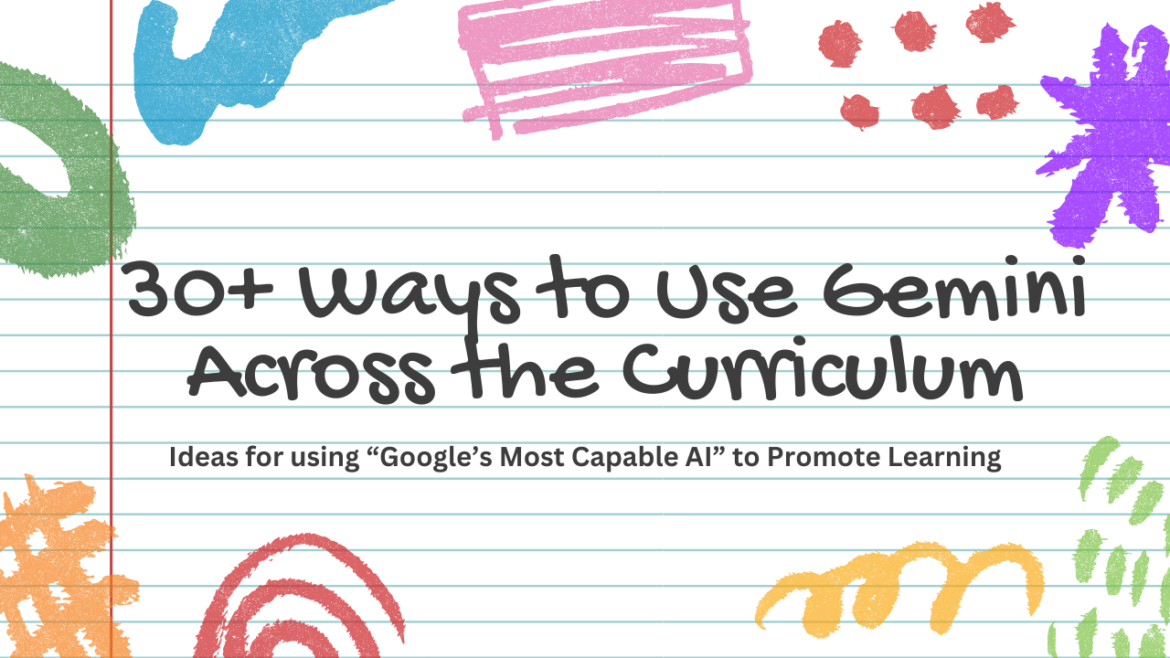Google announced back in December that Gemini was coming, offering features that are comparable to, and even better than, OpenAI’s ChatGPT. As of February 8, Bard was replaced with Gemini. Let’s take a look at this AI tool and how it can support teaching and learning.
About Gemini
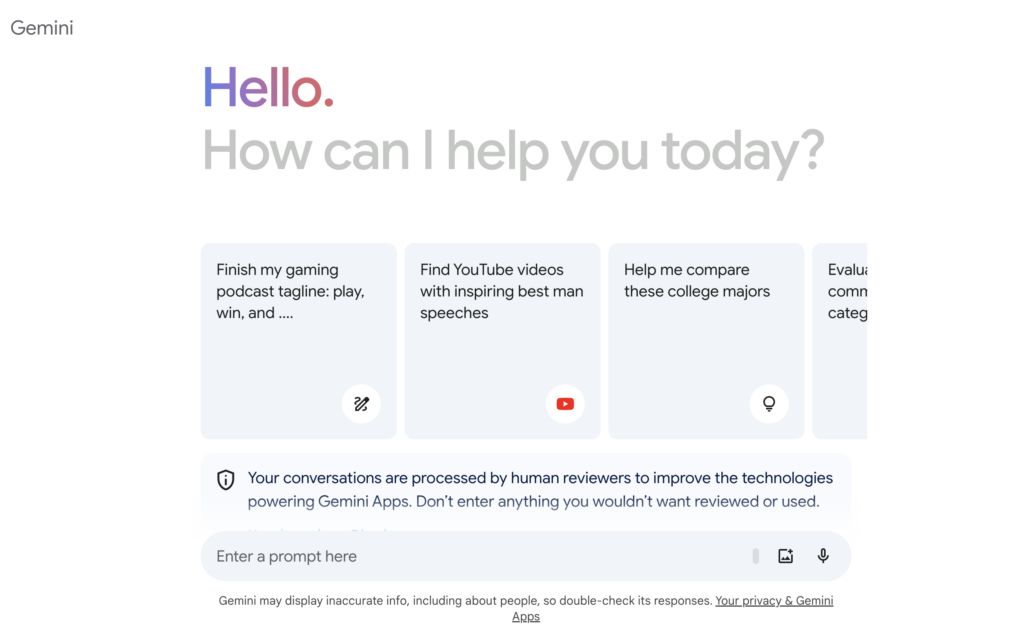
Gemini gives you direct access to Google AI, offering help with writing, planning, learning, and more. It offers many features that teachers will find helpful as they look for ways to be more efficient with their time and more engaging in their classroom.
Gemini is trained on large amounts of publicly available data and can communicate and generate human-like text in response to a wide range of questions. If you need a more robust version, consider Gemini Advanced, for $19.99/month. Gemini Advanced is great at highly complex tasks like coding, logical reasoning, following nuanced instructions, and collaborating on creative projects.
If you are looking to access Gemini in ways other than your browser, consider downloading the dedicated Gemini app for Android or iOS. Using Gemini on your phone will allow you to type, talk, and add an image to accomplish amazing tasks. If your phone is eligible, you can opt-in to Gemini through the Gemini app or watch for an invite to try Gemini when you activate your Google Assistant.
Gemini Features to Explore
Upload Images
You can upload various image file types (JPG, JPEG, PNG, and WEBP). Gemini can understand and describe images, generate text based on images, answer questions about images, classify images, and compare and contrast images. Here are just a few ideas for what you and your students can do using this feature.
History:
- Mystery artifacts: Students upload images of historical objects (paintings, tools, clothing) and Gemini creates descriptions based on its knowledge. Students then research the actual history and compare their findings to check Gemini’s accuracy.
- Time travel tourism: Students research a historical period and upload images of famous landmarks. Gemini generates “travel brochures” describing them in the language of that time, helping students immerse themselves in the era.
Science:
- Science scavenger hunt: Students take pictures of natural phenomena or experiments and upload them. Gemini analyzes the images and generates hypotheses or explanations, prompting students to test them and refine their understanding.
- Animal adaptations: Students photograph different animals and upload them with questions about their adaptations. Gemini uses its knowledge of biology to suggest answers, leading to discussions about evolution and natural selection.
Language Arts:
- Creating stories: Students upload images and use Gemini to generate different narrative prompts based on them. They then write creative stories inspired by the prompts, practicing narrative writing and critical thinking.
- Character analysis: Students upload images of fictional characters and use Gemini to describe their personalities and motivations. This helps them delve deeper into character development and analyze literary works.
Math:
- Data visualization: Students upload images representing data sets (e.g., bar graphs, pie charts) and ask Gemini to interpret them. This strengthens their data analysis skills and understanding of visual representations.
- Geometry in nature: Students take pictures of shapes they find in nature (e.g., spirals in sunflowers, honeycomb patterns) and upload them. Gemini helps them identify and classify geometric shapes, connecting math to the real world.
Additionally:
- Collaborative projects: Students across different subjects can work together on projects, uploading images related to their research and using Gemini to brainstorm ideas, summarize information, or translate languages.
- Accessibility: Uploading images can be a great way to engage students with different learning styles and make content more accessible for those who struggle with text-heavy materials.
Generate Images
You can also have Gemini create images on the fly. The better description you give of the image you want, the better the product Gemini will create. Consider specifying the format (1:1, 3:4, 16:9, etc.), Additional characteristics you can specify in a prompt include:
- Style: Realistic, cartoon, abstract, watercolor, pixel art, etc.
- Subject matter: Specific objects, landscapes, historical scenes, characters, etc.
- Level of detail: High detail, stylized, minimalist, etc.
- Mood or tone: Happy, scary, peaceful, mysterious, etc.
- Color palette: Specific colors or a general mood like “vibrant” or “monochromatic”.
- Composition: Rule of thirds, leading lines, symmetry, etc.
- Text: Including specific words or phrases within the image.
- Perspective: Bird’s-eye view, close-up, etc.
- Lighting: Time of day, specific light sources, etc.
- Action: Static image or something with movement (e.g., a running figure).
- Background: Specific surroundings for the subject matter.
While some of the examples below may have students starting with an image they upload, that is not necessary. They can just describe what they want and ask Gemini to create an image for them. Here are just a few ideas that you and your students can do using this feature.
History:
- Imagineering the future: Students upload images of historical inventions and Gemini generates images of their futuristic counterparts, sparking discussions about technological advancements and potential societal impacts.
- Propaganda analysis: Students upload political cartoons or propaganda posters from different eras. Gemini creates new ones based on those styles, prompting analysis of historical messaging and its manipulation techniques.
Science:
- New life forms: Students describe hypothetical species and their environments. Gemini generates images of the aliens based on the descriptions, fostering creativity and discussions about adaptation and evolution.
- Cellular close-ups: Students ask Gemini to generate magnified views of cells or microorganisms depicting their internal structures, aiding in visualizing complex scientific concepts.
Language Arts:
- Poetry prompts: Students upload images that evoke emotions or specific themes. Gemini generates poems inspired by the visuals, encouraging creative writing and analysis of figurative language. Or, students provide a poem and ask Gemini to generate an image.
- Book cover redesign: Students upload existing book covers and use Gemini to generate alternative designs based on different genres or interpretations, promoting critical thinking and visual communication skills.
Math:
- Geometric creations: Students upload images of abstract shapes and ask Gemini to generate geometric figures that fit within them, challenging their spatial reasoning and understanding of geometric relationships.
- Data visualization reimagined: Students upload existing data visualizations (e.g., graphs, charts) and ask Gemini to generate alternative representations, encouraging different perspectives on data interpretation.
Additionally:
- Interdisciplinary projects: Students across subjects can collaborate on projects using Gemini to generate illustrations, diagrams, or concept art related to their research, fostering interdisciplinary connections and creativity.
- Personal expression: Students upload self-portraits or images representing their hobbies, interests, or experiences. Gemini generates images based on their descriptions, helping them explore self-reflection and personalized creative expression.
Microphone
This multimodal feature allows students to talk to Gemini. Just click on the microphone icon in the prompt box. Your computer/laptop/device will need to have a microphone enabled in order to use this feature. Here are a few classroom ideas on using this in your classroom.
Language Arts:
- Voice acting workshop: Students upload scripts or poems and use the microphone to record themselves performing. Gemini can analyze their pronunciations, rhythm, and tone, providing feedback and helping them improve their delivery.
- Debate club: Conduct debates within the classroom with students using the microphone to present their arguments. Gemini can transcribe the recordings, summarize key points, and fact-check claims, fostering critical thinking and communication skills.
- Interactive storytelling: Start a story collaboratively, with each student adding a sentence or paragraph using the microphone. Gemini can weave individual contributions into a cohesive narrative, promoting creativity and teamwork.
Science:
- Science fair presentations: Students record their experiment explanations and findings using the microphone. Gemini can transcribe the recordings, extract key data points, and even generate visuals to support their presentations, enhancing clarity and professionalism.
- Sound investigations: Record different sounds in the environment (e.g., nature, machines, instruments). Students analyze the recordings, identifying pitch, frequency, and other characteristics. Gemini can help visualize the sound waves and explain the science behind them.
- Language learning: Students record themselves pronouncing foreign language words or phrases. Gemini can provide feedback on pronunciation and suggest improvements, making language learning more interactive and efficient.
History and Social Studies:
- Oral history project: Interview community members or experts about historical events or cultural practices. Record the interviews using the microphone and transcribe them with Gemini’s help. This creates a valuable archive and allows students to analyze firsthand accounts.
- Mock trials or debates: Reenact historical events or debates on social issues. Students use the microphone to deliver arguments and testimonies, bringing history and social studies to life through active participation.
- Foreign language immersion: Record conversations in a foreign language and use Gemini to translate them. Students can analyze the recordings, compare them to written dialogue, and practice their spoken language skills.
Additionally:
- Accessibility tool: The microphone can be a valuable tool for students with writing difficulties or learning disabilities. They can record their answers, ideas, and presentations, making participation more accessible and inclusive.
- Differentiated learning: Adapt activities to cater to different learning styles. Visual learners can create presentations with audio narration, while auditory learners can benefit from listening to recordings and analyses.
Which of these features will you and your students make use of first? What other content ideas and activities can you think of? Share ways you’ll make use of these features to engage your students with Gemini!