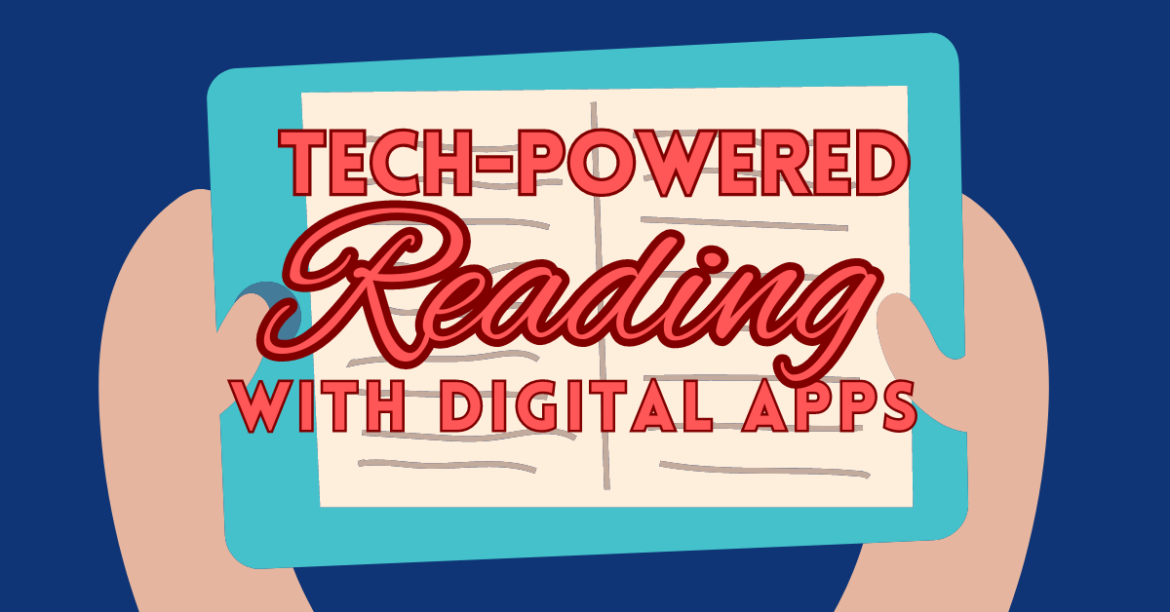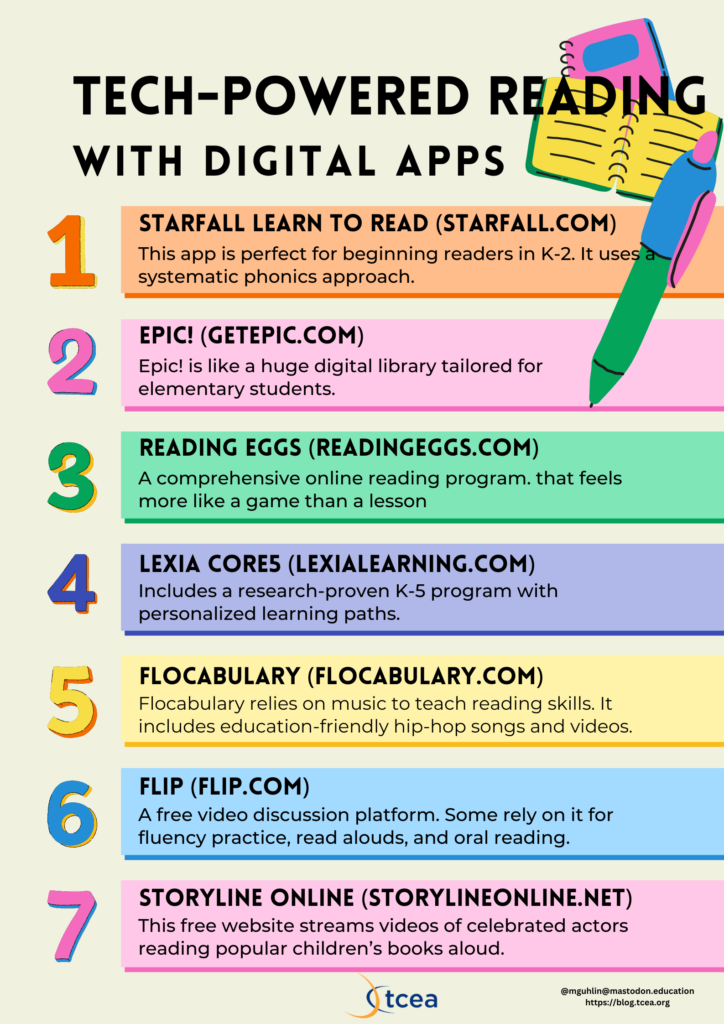Teach reading in grades K-5? You may be looking for digital apps and resources to support your young readers. Research emphasizes how important it is to encourage reading with print books. That aside, here are some digital tools you might find helpful in supporting K-5 students’ development of key literacy skills. Those skills include phonics, fluency, comprehension, and vocabulary.
Reviewing the Research
Did you see the new meta-analysis’ conclusions? This latest aggregation appeared in December 2023. The study asked a fundamental question: Do New Forms of Reading Pay Off? It focuses on leisure digital reading and text comprehension at various grade levels. As many veteran readers know, leisure reading is often the gateway to more complex texts. Children aren’t reading for pleasure in enough quantity. Digital texts read for leisure activities are not as tough as print texts, and leisure reading takes a hit as students focus on digital.
The results reflect that primary and middle school readers understand less when engaged in leisure digital reading. Their conclusion boils down to the following point:
In sum, leisure digital reading does not seem to pay off in terms of reading comprehension, at least, as much as traditional print reading does.
Source: Do New Forms of Reading Pay Off? A Meta-Analysis on the Relationship Between Leisure Digital Reading Habits and Text Comprehension
This is problematic for young readers, who need to comprehend texts they read early on. The more they understand texts as youngsters, the more likely they are to read more complex texts.
The more digital reading students do, the harder it gets for them to “grok” print texts. Intended for “quick and brief consumption,” this makes digital content poor quality and, perhaps, of “low linguistic quality.”
Text with low linguistic qualities includes text that:
- Does not follow standard grammar, vocabulary, and/or syntax rules
- Has an informal, conversational style closer to spoken language
- Might be fragmented, decontextualized, or inaccurate
- Includes short-length texts and fast-paced content
- Lacks clarity and has ambiguous or imprecise use of words and phrases
Unfortunately, digital content is often likely to be of lower linguistic quality. With this in mind, how can digital tools be useful in the classroom when it comes to reading instruction for K-5 students?
The Added Value of Digital Reading Tools
Given the research, what’s the added value of digital reading tools? Digital tools are helpful to young readers when they provide the following features:
- Audio narration
- Text highlighting
- Embedded support for readers needing increased accessibility
- Fun, interactive elements
Texts with distracting “bells and whistles” hinder comprehension. Plus, if young readers lack foundational skills, it’s better to rely on print texts; digital tools may not be the best idea.
Integrating Digital Reading Tools
Ok, now that you have had a chance to review the research for young readers, let’s take a look at a few ed tech apps and tools. Some are free while others are paid, so be aware of that before adopting their use in the classroom. The key is to integrate these digital reading tools into your reading block. You can use them in all sorts of ways, such as:
- whole-class instruction
- small-group rotations
- station rotations
- partner work
- independent practice
- home connections
- Starfall Learn to Read (starfall.com). This app is perfect for beginning readers in K-2. It uses a systematic phonics approach with fun songs, animations, and interactive activities. Kids love the playful characters and colorful visuals.
- Epic! (getepic.com). Epic! is a huge digital library tailored for elementary students. It includes thousands of high-interest fiction and nonfiction books. Epic! also personalizes recommendations based on each child’s reading level and interests. Students can read or listen to books and take quizzes to test comprehension.
- Reading Eggs (readingeggs.com). Designed for ages 2-13, it is a comprehensive digital reading program. that feels more like a game than a lesson. As students work their way through the lessons, they earn rewards.
- Lexia Core5 (lexialearning.com). Lexia Core5 includes a research-proven K-5 digital reading program with personalized learning paths. Each student moves along the path based on their skill level. The engaging activities target phonics, fluency, vocabulary, and comprehension. Real-time data helps teachers provide just-in-time instruction.
- Flocabulary (flocabulary.com). Flocabulary relies on music to teach reading skills. It includes education-friendly hip-hop songs and videos. These teach vocabulary, figurative language, story elements, and more. Interactive features let students read and write their own rhymes
- Flip (flip.com). Flip (formerly, Flipgrid) is a free video discussion platform. Some rely on it for fluency practice. Students can record themselves reading aloud. They can then listen back and share with the class as a way to build oral reading skills and confidence.
- Storyline Online (storylineonline.net). This free website streams videos of celebrated actors reading popular children’s books aloud. Activity guides are available for each book, and you can access read alouds from these QR codes.
High-Quality Digital Reading Content
Whether the content is digital or print, providing K-5 students with high-quality texts is of the utmost importance. But how do you ensure texts are quality? They should be age-appropriate and:
- rely on standard grammar, vocabulary, and syntax
- possess coherent, contextualized, accurate information
- include longer, in-depth passages that support deep engagement and processing by the reader
- employ precise vocabulary that is unambiguous and well-defined
- use a direct communication style that does not rely as much on context, tone, and/or non-verbal cues
Print is superior for building comprehension and developing key literacy skills like phonics, fluency, comprehension, and vocabulary in younger readers. But, you can add digital reading tools that provide quality content to support fluency practice and comprehension. What digital reading tools have you tried? Which ones to you plan to use?