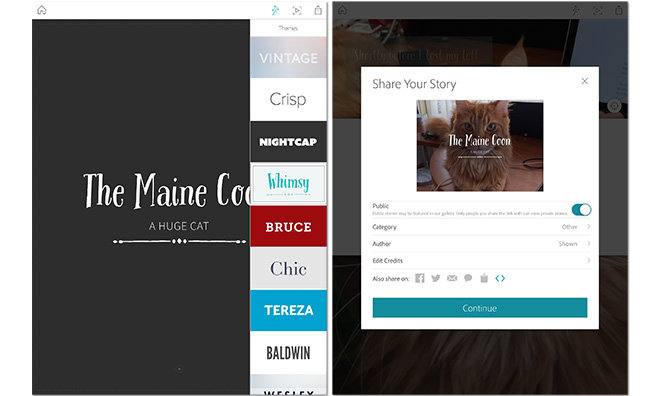Adobe Spark is one of those iPad apps that is simply beautiful, both in its ease of use and its finished product. And it’s one that your secondary students should be using in class on a regular basis to showcase their learning.
What Is Adobe Spark?
Using photos from their device’s Camera Roll on the iPad, students can create amazing visual stories with text, hyperlinks, stunning transitions, and more. A robust selection of magazine-style templates takes away the pain of layout decisions and makes it simple for students of all ages to turn their reports into works of art. They can even record their own voice narrating the story, which makes it a great tool for ESL and special needs students. Once the story is complete, it can be published via Twitter, Facebook, email, or text message, or embedded on the teacher website, and viewed with any web browser.
Getting Started
To start using Adobe Spark, students must register for a free Adobe ID or use their Facebook login. Adobe IDs are completely free and don’t require a subscription to Creative Cloud. Once they have their ID, students can stop focusing on the technology and turn their attention to telling their stories. The app allows students to concentrate on creating and publishing a product for a specific audience, an important 21st century skill.
If you want to see what a finished student project looks like, take a look at this report on the Colorado River by a sixth grader. There’s also a nice, short video about how high school students used Adobe Spark. Lesson plans for teachers to use with the app are also available, along with an Adobe Spark Education Guide.
By the way, Adobe Spark is a fantastic app for educators to use, too. It’s an easy way to create and publish your classroom newsletter for parents or design staff memos that will definitely be read.
This blog was updated with additional resources on February 2, 2017.