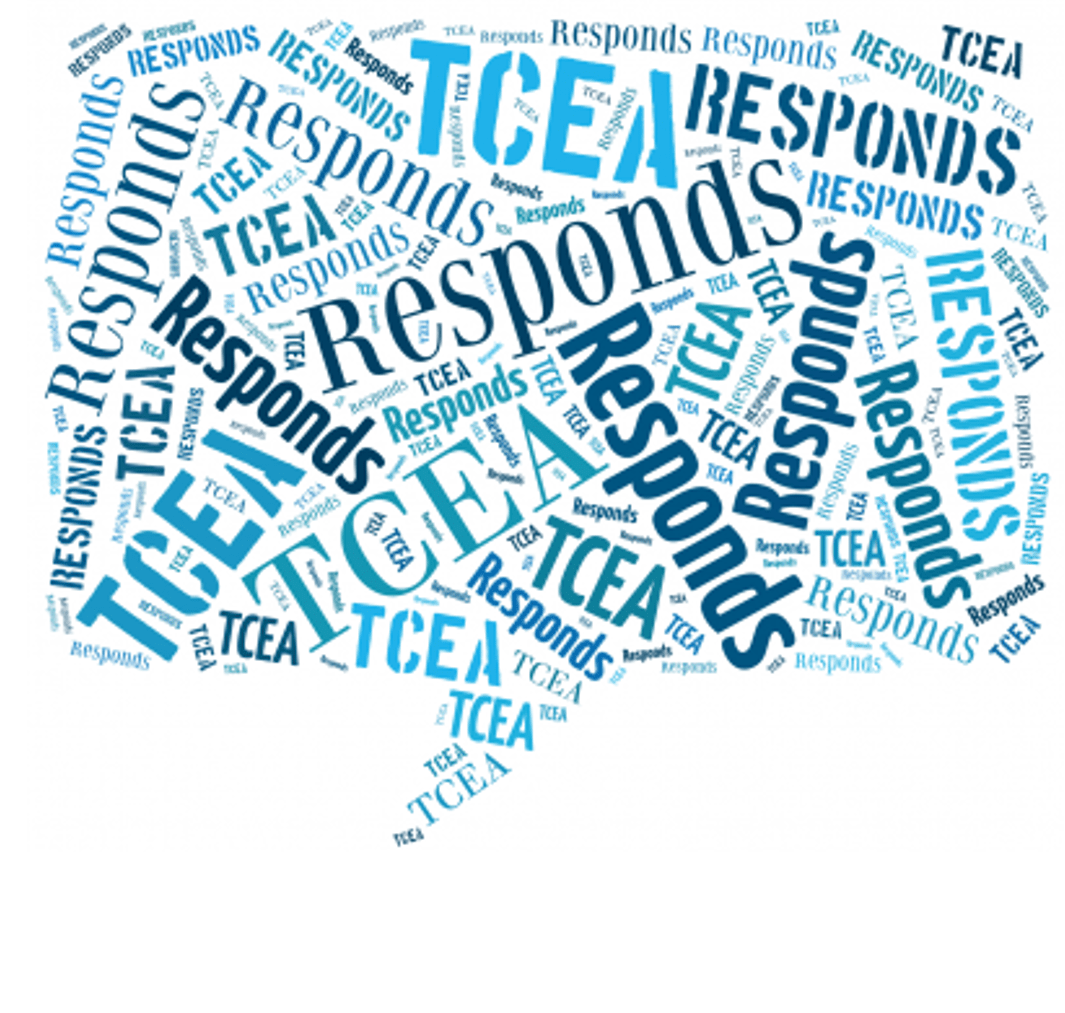Welcome to TCEA Responds #6. Submit your own question(s) online. Today’s topic is how to deal with new students and assignments scheduled prior to their arrival in Microsoft Classroom.
Dear TCEA Responds:
Hello! Thank you very much for your excellent videos! We are about to begin with MS Classroom for all our classes at the school where I work and I have a question, maybe you can help me. Suppose I prepare all the homeworks and classwork in MS Classroom before the year begins and subscribe the students so that I activate the class until the first school day but at middle of the bimester a new student arrives, how can I assign all the homeworks and classwork to him/her? Thanks, Paco!
Note: On May 2, 2017, Microsoft announced that the MS Classroom would be merged into MS Teams. Here is an excerpt from their announcement:
Microsoft Classroom Preview will continue with current functionality until July 31, 2017. – Teachers will not be able to create new notebooks or assignments after the July 31, 2017. Current classes and associated content will continue to be available as Office 365 Groups. Teachers can access assignment resources, files, calendars, and conversations, through tools such as Microsoft Outlook and SharePoint Online. If necessary, they can copy Class Notebook content to their personal workspace (e.g. OneDrive for Business). When the new class experiences become available in Teams, School Data Sync will start creating the new classes for Microsoft Teams. SDS will continue to sync existing Microsoft Classroom Preview classes through July 31, 2017.
Dear Paco:
Great question, Paco. When I attempted this, I noticed that assignments scheduled in the future, but prior to the arrival of the new student, do not appear in the Assignments list. The Assignment list for a new student looks like this:
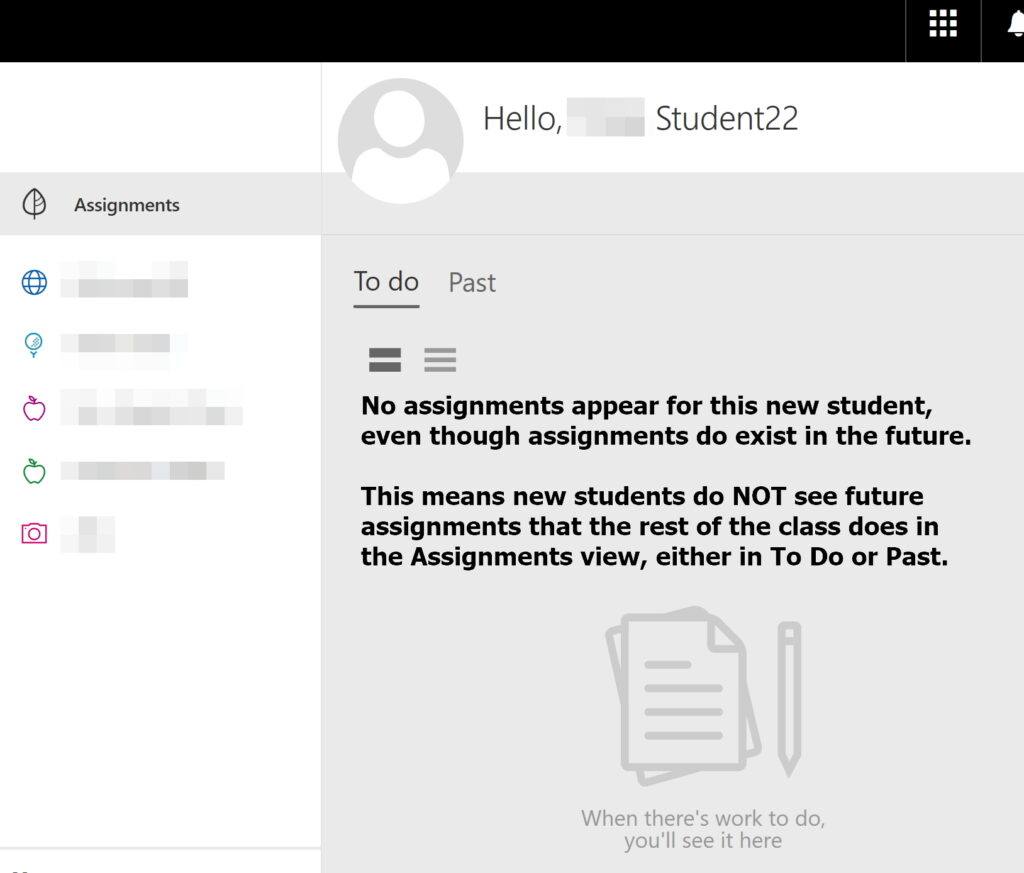
The screenshot above reflects the MS Classroom Assignment view, which typically reflects upcoming assignments for students. This is a new student’s Assignment window, which does NOT show upcoming assignments.
The new student’s calendar, though, DOES reflect the Assignments scheduled. This means that the new student, to see what other students see when they look for future assignments, would have to look at their calendar as shown below:
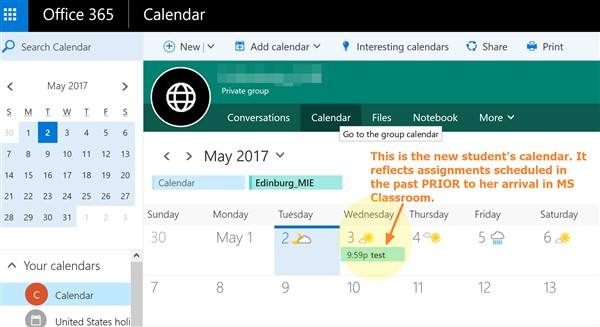
Unfortunately, I don’t know how you would get those assignments scheduled PRIOR to the arrival of a student to appear in their Assignments list. Also, the calendar event shows up on the calendar as not assigned. This is certainly great feedback to offer Microsoft Classroom developers via the Feedback button.
Recommendation
One recommendation involves coaching all students to rely on their Outlook calendar. The Group Calendar will reflect all assignments, even those that were scheduled prior to being enrolled. A second suggestion is that you rely on OneNote Class Notebook, which is integrated into MS Classroom, to house all your assignments, along with a list of due dates. That way, new students–and old ones–would have access to the information. Remember, the student will see the assignments you scheduled in the past via the Outlook calendar built-into MS Classroom.