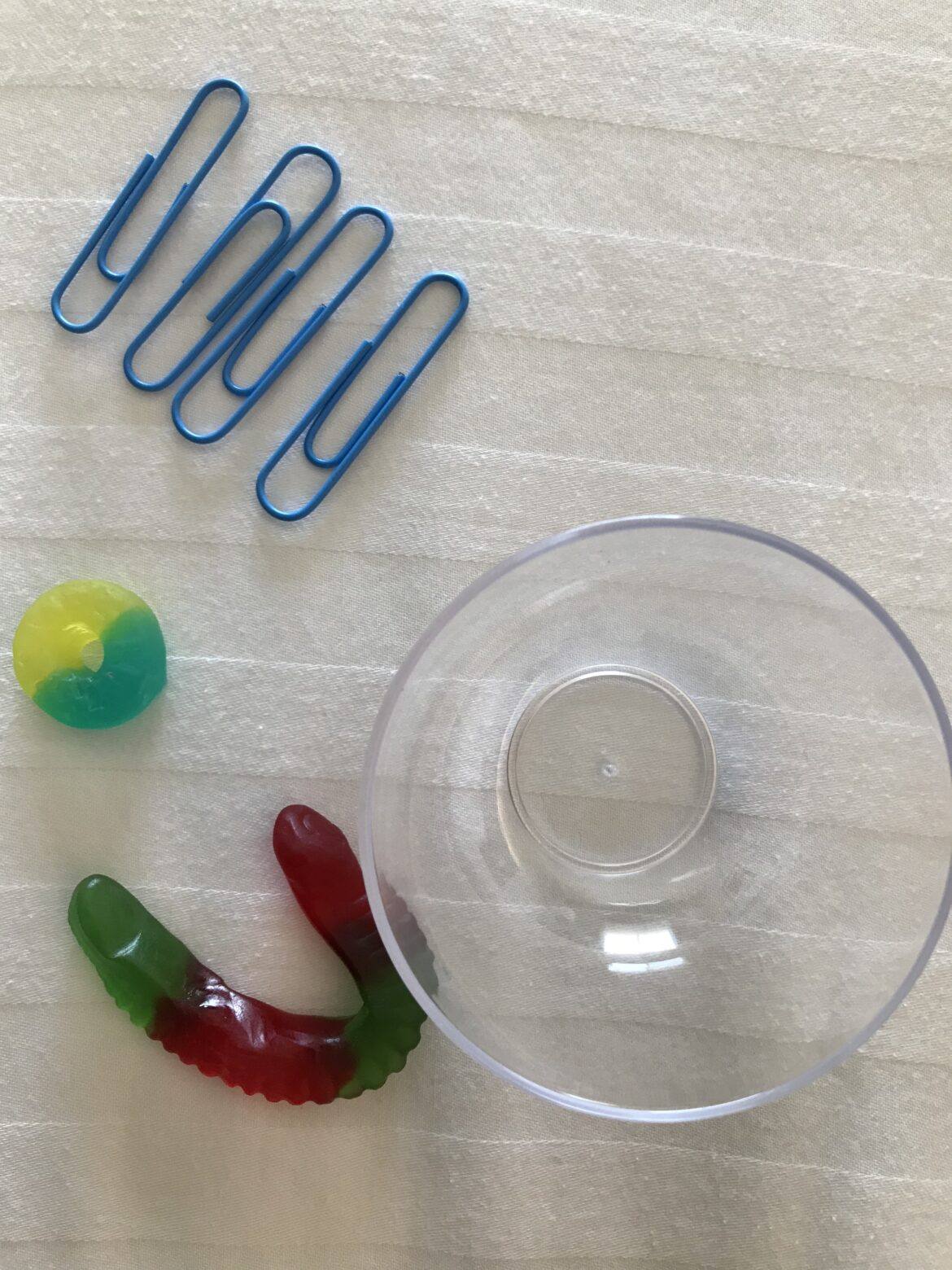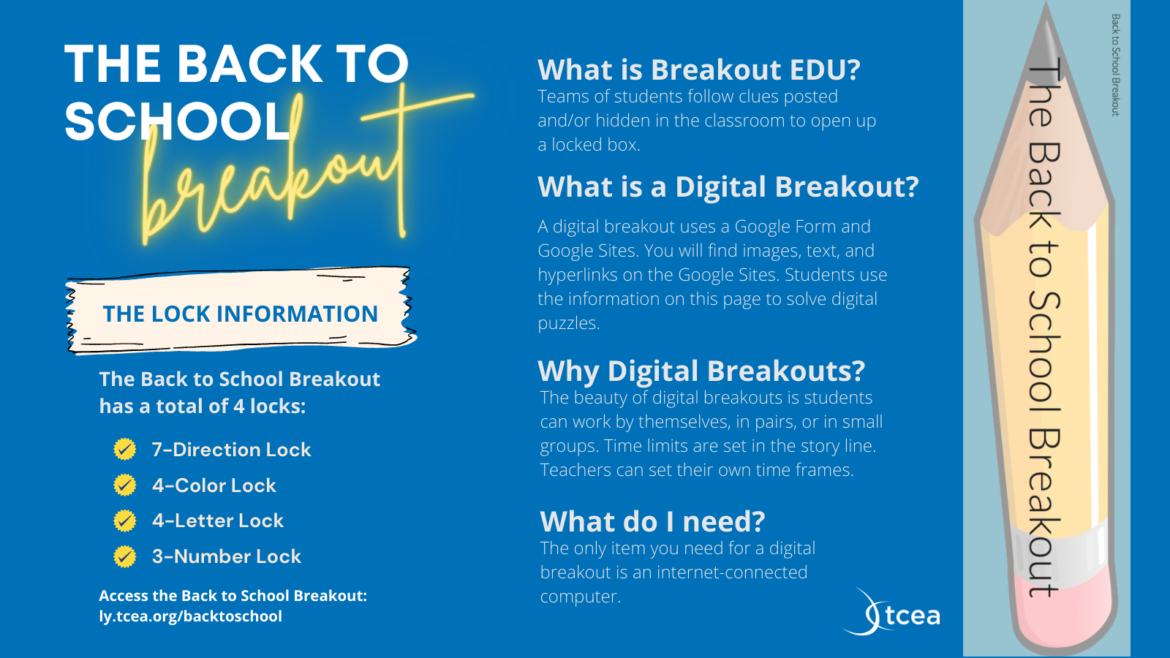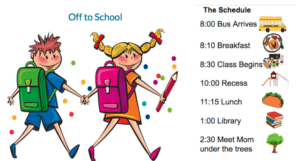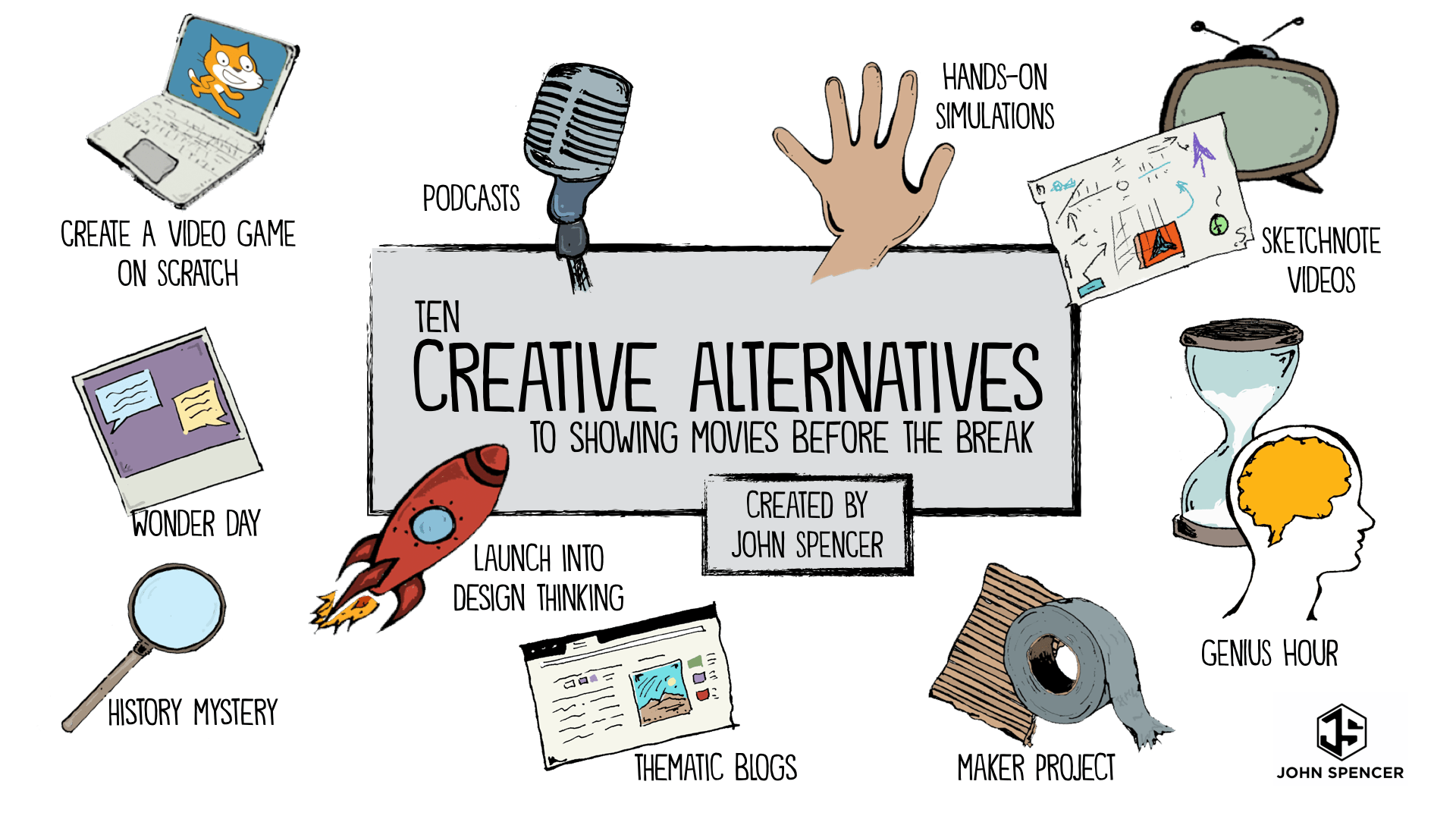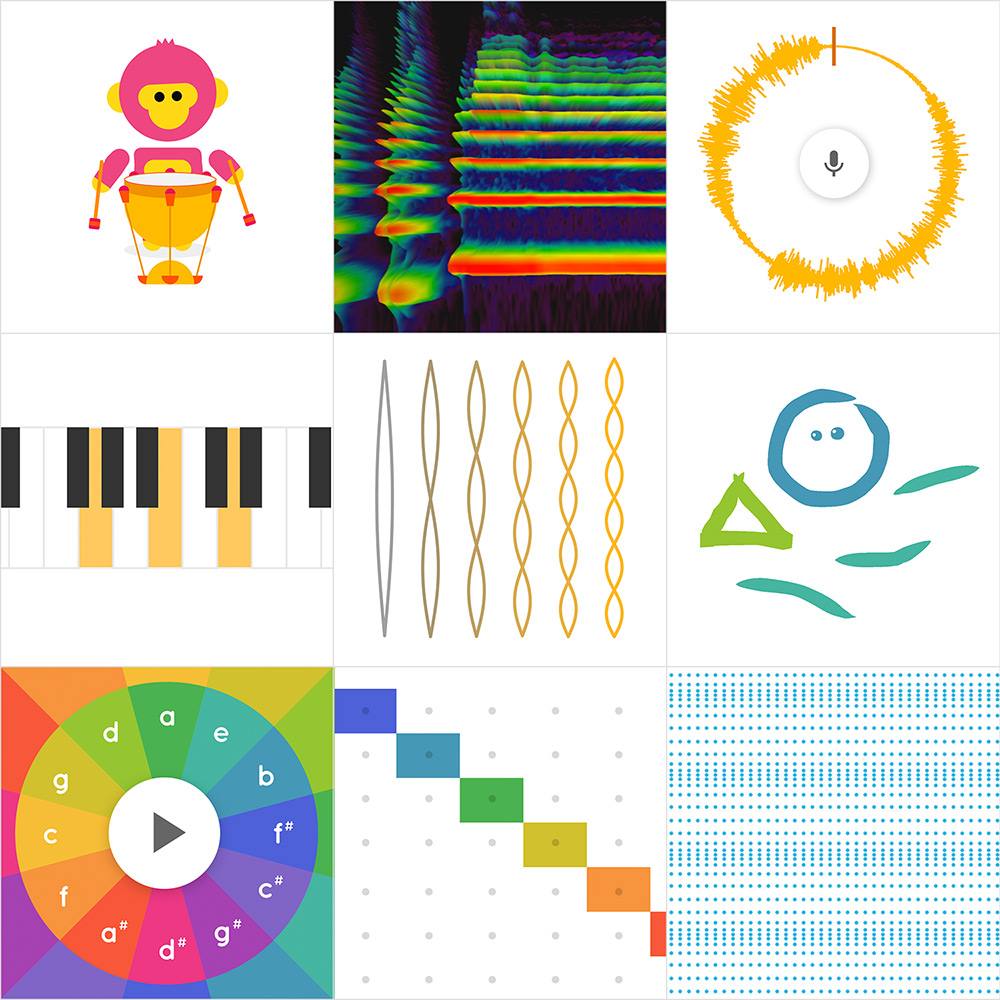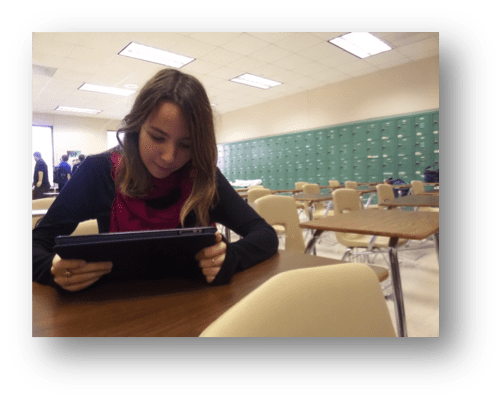As I have said before, I love working in the brick and mortar building of TCEA HQ, but it is also invigorating to get out on the road. The best part of workshops is connecting with teachers. I love hearing what their students are learning and what technology they are using to get the learning accomplished. I wish I could remember which fantastic educator shared this activity. So if by chance you are that educator . . . thank you for sharing Save Fred.
The Set Up
Fred is a worm who likes to take his boat out on the water. However, we know that worms cannot swim, so Fred practices safe boating by wearing his life preserver on the water. BUT, tragically, Fred’s boat has flipped over. Fred landed on top of his boat and his life preserver bounced under his boat. It is your mission to SAVE FRED.
Student Objectives:

- Analyze a problem
- Try different design solutions
- Build student communication and collaboration
- Reflect on the process
- **Not just for kids . . . great activity for adults
Equipment per Group
- Four paperclips (the larger paper clips work better for smaller hands)
- One gummy worm (I like the Target brand the best)
- One gummy Life Saver (a standard bag will provide many life preservers)
- One small plastic cup (Dollar Tree has a good and inexpensive selection)
Save Fred Video
Check out this video by Mr. Pearson for the story setup and directions on how to save Fred the worm. The video length is only 1:42. Make sure you watch to the very end. Mr. Pearson used Chatterpix in a very creative way.

The Problem
How can your group save Fred? Your group can only use the four paperclips to accomplish this mission: You need to get the life preserver on Fred and get Fred back in his boat, all without touching Fred, the boat, or the life preserver. It would also be great if you did not injure Fred. Do not stab him with your paper clips.
Two tips from Tessa Stow, a fifth grade teacher in Hereford ISD who uses Save Fred as her first science lab every year.
- Try this challenge non verbally.
- Don’t tell them they can bend the paper clips. “Sometimes you have to modify in science because it doesn’t always work the first time.”
Extension Activities
- Use a digital storytelling tool to create a story about Fred. Try out. Toontastic on a Chromebook or Book Creator on an iPad.
- Try Adobe Express to create your own Save Fred video.
- Use Flipgrid to record group reflections.
- Use Popplet Lite, Microsoft OneNote, or Google Drawing to flowchart the process. Check out this free resource from Purdue EDU.
- Create your own ChatterPix Kids. Four easy steps are listed below.
Chatterpix Kids App
The Chatterpix Kids app is made by Duck Duck Moose for iOS devices and is free. It is geared for ages 5-12, but even high schoolers enjoy using it.
Four Easy Steps
- Take a photo.
- Draw a line to make a mouth.
- Record your voice.
- Share the Pix with friends and family.
I would love to hear how your Saving Fred adventures are going. Email me at preimers@tcea.org and share your Fred stories.
Featured image photo by author.