Another amazing convention has come and gone. If you were lucky enough to attend, then you enjoyed networking with your peers, gained a ton of new educational resources, and had the chance to see some amazing technology for learning. If you weren’t able to attend, here’s a small sample of some of the great things we discovered at TCEA 2023.
Ms. M’s Free Online Resource Libraries
Elementary teachers, be prepared to have your mind blown by all of the free resources that Ms. M. has created! These include multiple virtual libraries on a wide variety of topics, digital stickers, Valentine clip art, drawing tutorials, math videos, and so much more. Check out her math library with clickable links, one of many libraries that she has available.
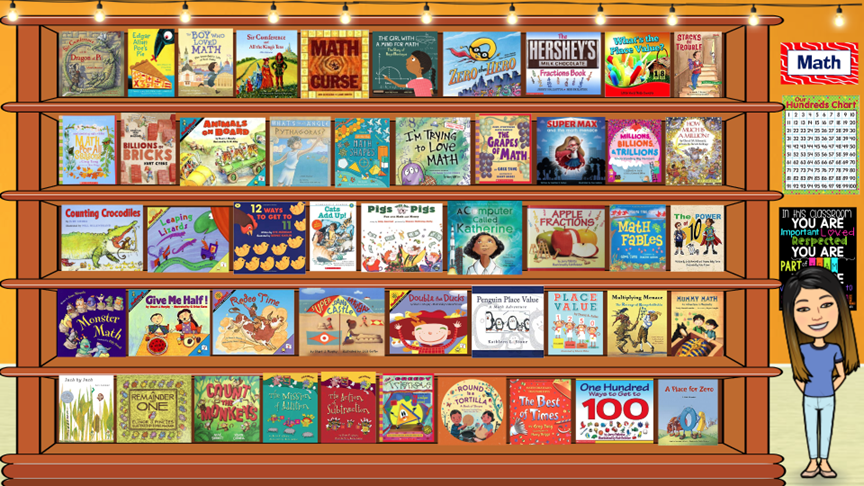
Centervention’s 90+ Free SEL Activities
TCEA’s own Diana Benner, our resident SEL expert, shared Centervention’s 90+ Free SEL Activities. “The free resources include lessons and activities in the following skill areas: Communication, Cooperation, Emotion Regulation, Empathy, Impulse Control, and Social Initiation.”
Antimatter: A Collaborative Meme Generator
I overheard two attendees discussing Antimatter, a new collaborative meme generator for students. Teachers create a “studio” for each of their classrooms and then create spaces inside the studio for each lesson. Students are then invited into the space to begin their projects. Having students create memes to demonstrate what they understand about a particular topic or equation can be very powerful.
Google Arts & Culture’s The Descent of the Serpent
Social studies teachers were excited to discover The Descent of the Serpent from Google Arts and Culture. Students can explore the symbols, culture, and legends of ancient Mesoamerica in this fun and free game. The site includes downloadable lesson plans and gameplay in both English and Spanish.

Which One Doesn’t Belong?
In one of the sessions for math teachers, Which One Doesn’t Belong? was shared. This free site shows a collection of four objects, and students must discuss and decide which one of the objects doesn’t belong with the others. What makes this resource really powerful is that there is no one right or wrong answer; instead, it’s about the thinking that must occur to come up with an answer and then share and convince others that your answer is the best. These are appropriate for all grade levels and include shapes, numbers, and graphs.

Artificial Intelligence
If you are interested in the world of artificial intelligence and its use today, you would have loved Dr. Bruce Ellis’ session. He shared the following resources on the topic:
- The AI Exchange – An amazing newsletter to subscribe to that will keep you current with the latest AI news and features
- Futurepedia – A growing, curated list of AI tools that is searchable by category and updated daily
- Elicit – Your AI research assistant to help with literature review
Matt Miller: ChatCPT in the Classroom
ChatGPT was a big topic this year. The amazing Matt Miller created this cool infographic on ways to use the new AI tool in the classroom.
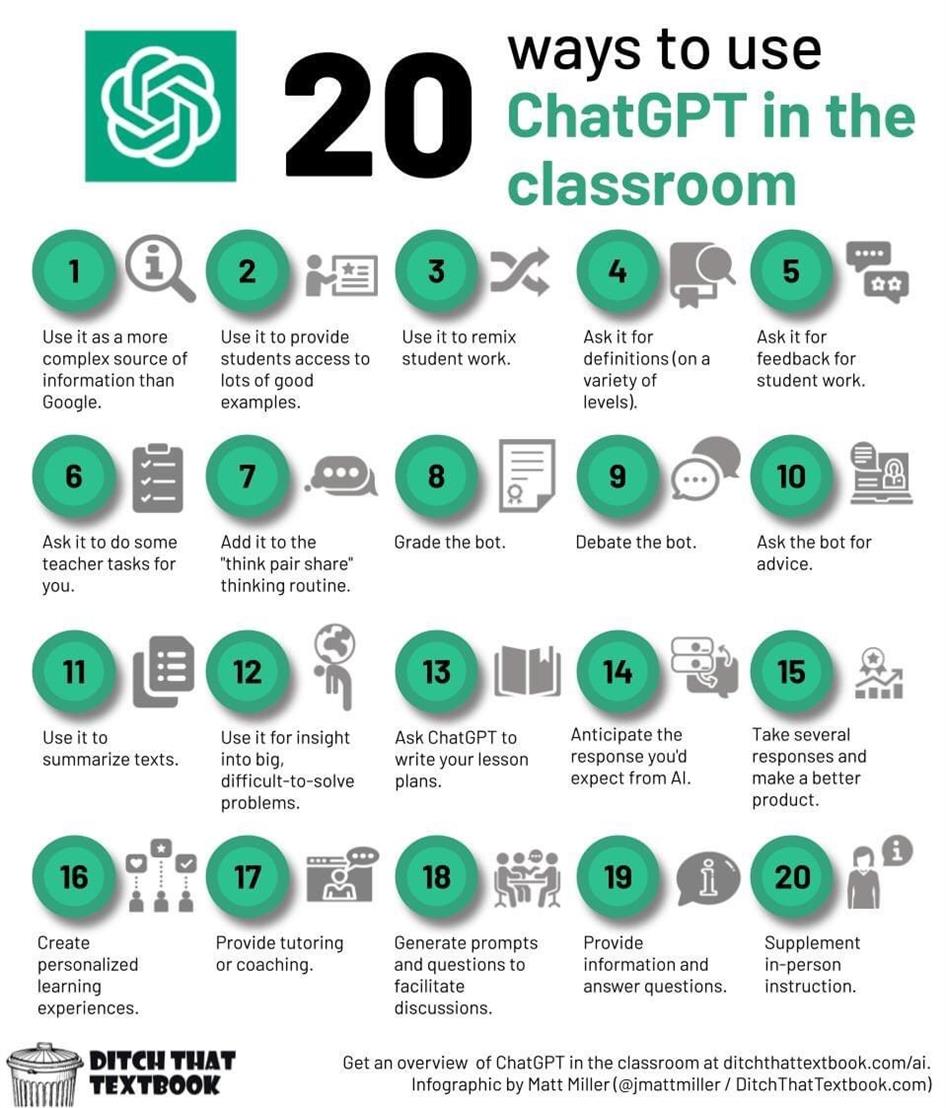
Coaching Resources
For those supporting educators in improving classroom teaching and learning, a great resource on formal coaching cycles by Dr. Ashley McBride was shared. The site includes a printable checklist, a coaching interest form, pre-meeting information to gather, an observation document, and more. This EdTech Coaching Primer site has other ready-to-use resources for instructional coaches as well and is a real time saver.
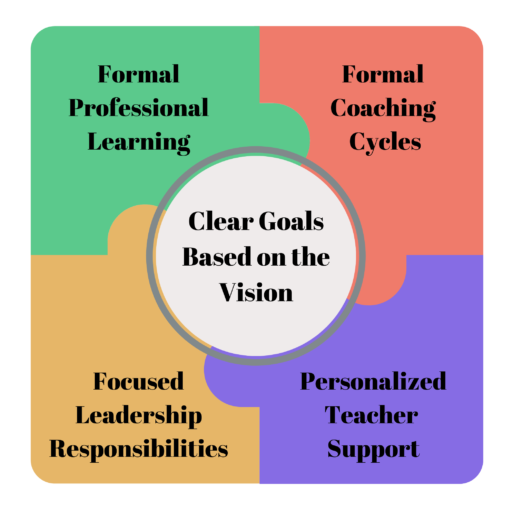
The Kanbie Chrome Extension
TCEA Professional Development Director Miguel Guhlin shared a new resource for students that can help them with task completion. “Simple, task-based checklists can empower and assist learners to follow steps. What’s more, they help them do tasks with many steps, as well as serve as memory aids. When used effectively, checklists help students become more aware of their thinking. One tool that may be useful for older students, as well as teachers, are kanban boards. You may know about Trello, OneNote, CryptPad’s Kanban board, and Google Docs/Keep. But do you know about browser-based Kanbie, a Chrome extension?”
Professional Learning
For our IT members, Alexis Reed and Bonnie Koliba shared this great infographic on designing effective professional development for campus technicians.
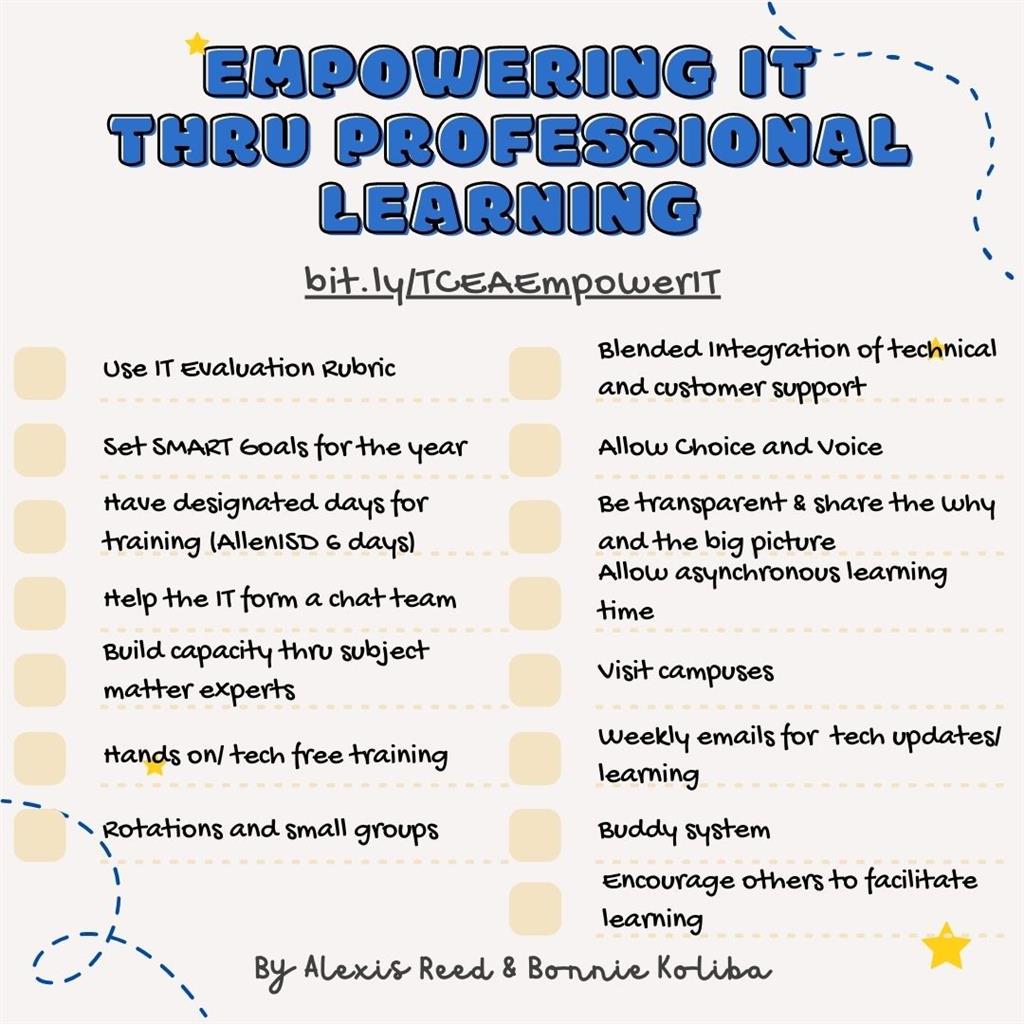
Jamboard Template Collection
I was excited to share a TCEA-curated collection of more than 1,750 free Google Jamboard templates with convention attendees. The templates are organized by subject area and available for all grade levels. New templates are added weekly.
Be sure to mark your calendar and include in your budget request to attend next year’s fantastic learning experience. We’ll be back in Austin February 3-7, 2024. (Note that the convention will run Saturday through Wednesday so that districts having trouble finding substitute teachers can allow their staff to attend on Saturday and/or Sunday without missing school.)


3 comments
Thank you for sharing so many wonderful resources!!
I love all of these ideas!! Thanks so much for sharing. And, your Jamboard session was great! Can’t wait to share with the teachers at my school.
Thanks so much for those kind words, Nikki. I’m glad you found them valuable!