If you are one of the fortunate ones who will be attending the TCEA 2022 Convention & Exposition in just 18 days, it’s time to start planning out your schedule. With more than 700 different sessions being offered and 400 fabulous exhibiting companies to visit, you’re going to be busy, VERY busy. So here are a few tips to help you maximize your learning time while at the event.
What’s Your Focus, Your Objective?
A first-timer at convention will be a little overwhelmed by all of the choices to be made and may scurry from session to session randomly. While this will get you a ton of ed tech tips and tricks, it may not lead to deeper learning or help solve a problem your students or campus face. A veteran attendee will know that there needs to be a focus and objective to get the most out of the learning.
So what will you focus on this year? Is there a particular subject area you want to discover more resources for? Is there a specific group of students, like ESL, G/T, or special needs, you want to amp up your lessons for and better assist? Are you looking for the latest brain research and best practices in teaching, coaching, or leadership to further develop your own skillset? Do you want to fine tune your use of a device like a Surface Tablet, Chromebook, or iPad? Do you hope to meet up with some of the people you follow on Twitter and ask them your questions? Are there new educational technology products you want to see and learn more about?
Determine your focus and write it down. Yes, I know that writing it down seems silly. But it will be very easy to get off track with all of the amazing resources available to you at convention. Write it down and stick to it. And, by the way, you can have two objectives, but probably not more than that.
(FYI: If you have the full convention registration, you’ll also have access to the online sessions packages on Social-Emotional Learning (SEL) and Bridging the Learning Gap. Since these are all recorded sessions, you can watch them at your leisure over the next month. No need to include them in your planning now.)
The Tools You’ll Need
Now that you know what you’re looking for, you’ll need to gather some resources. The first tool you’ll need is the TCEA app, available for Android and iOS. There’s also a desktop version, which I recommend using initially for planning purposes. Open it up and use the email address you registered for convention with to log in. (Note: If you cannot log in, it may be because your registration has not yet been paid. You can contact registration@tcea.org to check.)
The next tool you will need is the full session list. While you can see and read about all of the sessions in the app, it is not the fastest tool for searching out specific types of sessions that match your focus/objective. It’s really designed to use once you are onsite at convention.
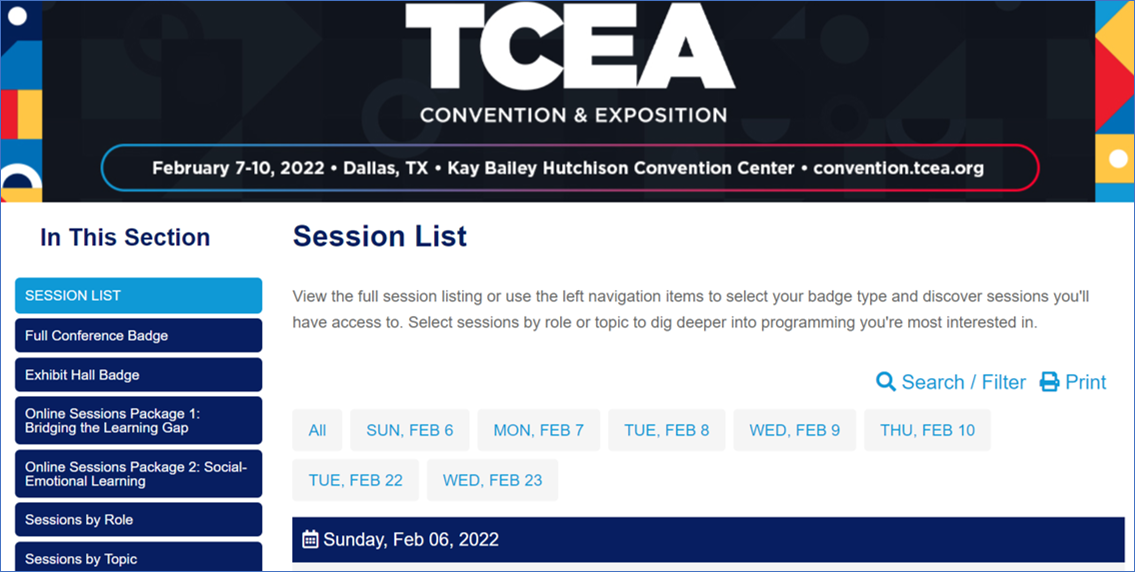
Viewing Sessions by Role
You’ll see several useful resources on the left-hand side of the session list website. Take a look first at the Sessions by Role link, which will bring up a list of job titles. These contain recommended sessions by your peers for each educational position from librarian to superintendent to CTE teacher and more. If you are looking to further your skillset or grow into a new position, this is your best place to start.
Viewing Sessions by Topic
The Sessions by Topic list will bring up a list of all of the sessions (meetups, workshops, posters, etc.) on a particular topic, like blended learning, math, or STEAM. If you’re looking to address a particular educational need, help a subpopulation of students, or find more resources for a content area, this is where you should start.
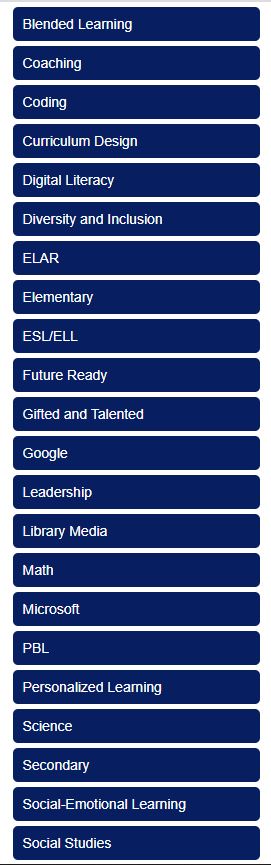
(Now you can see why you need to start with your objective in attending the convention; there is just so much!)
Search and Filter the Session List
Finally, you may want to learn more about a specific tool. Besides meeting with the vendor of that tool in the huge Exhibit Hall, you can also filter the list of sessions by using the Search/Filter link.
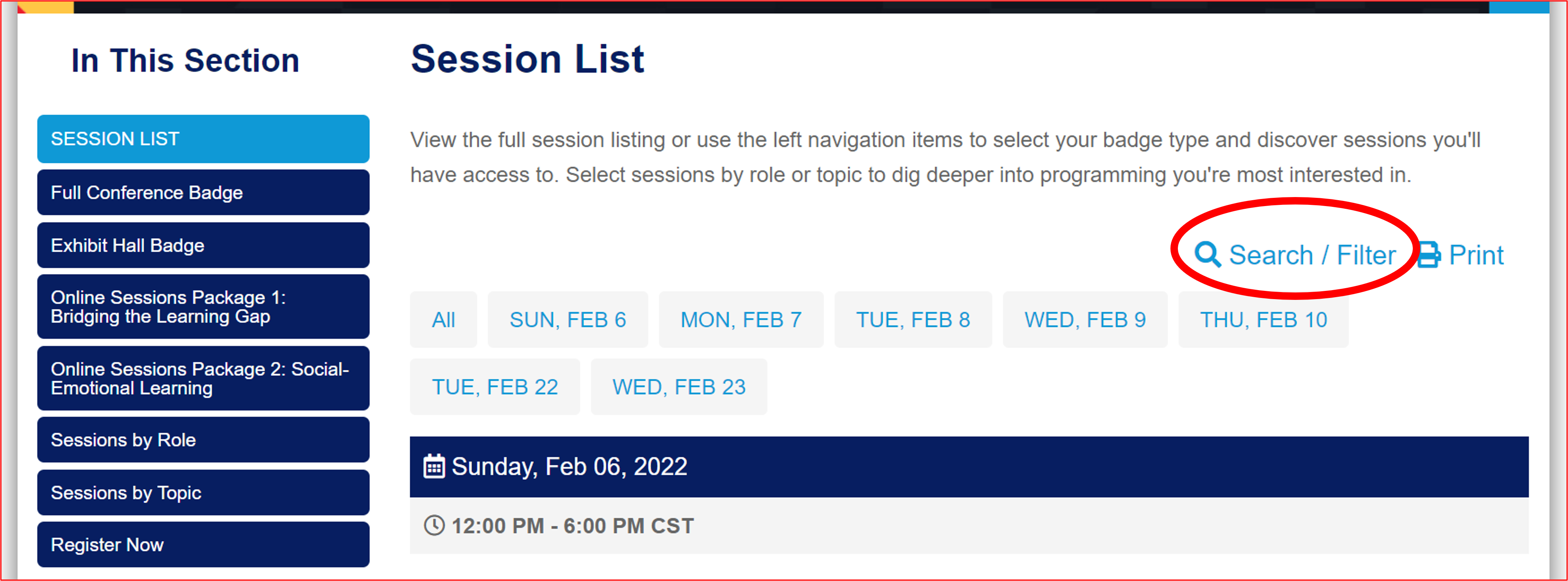
The search tool is really powerful here, which is why I recommend you use it online for initial planning and not in the app. You can search in a ton of ways, whether you’re looking for a specific speaker you want to learn from or a tool like Wakelet or Flipgrid or a particular grade span.
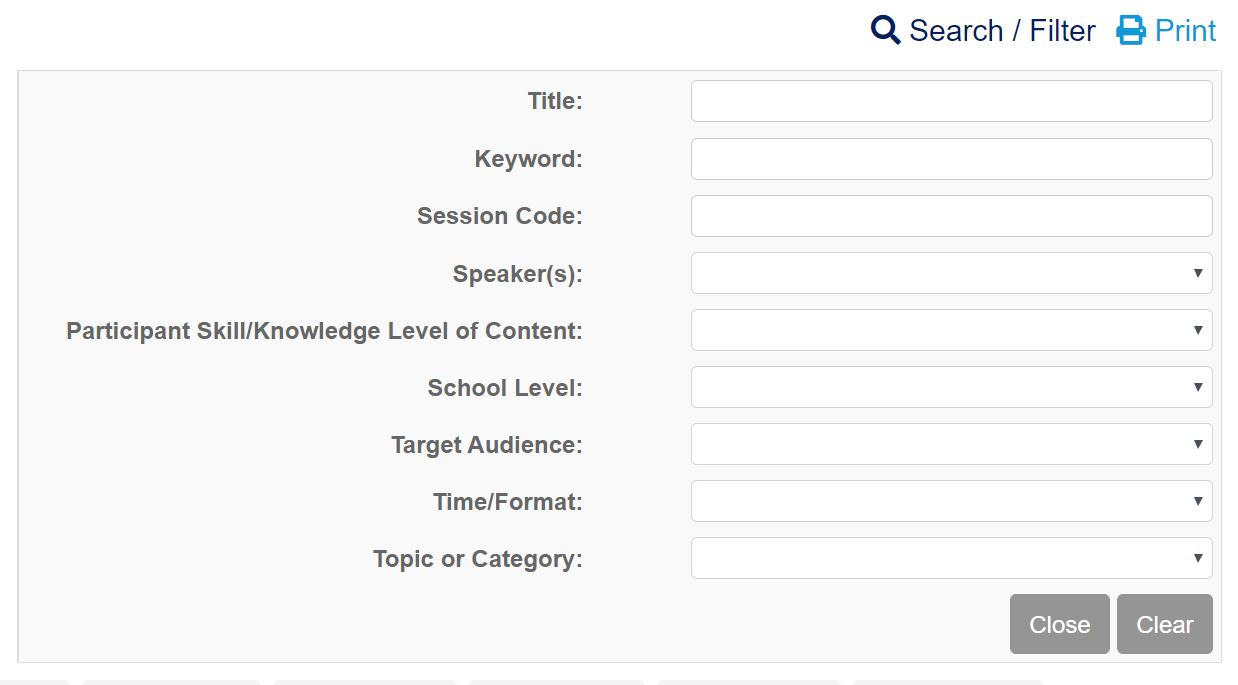
Simply type in your search term and wait; it takes a few seconds to go through all of the sessions. Then the results will show up below the filter. If you want to do another search, click the Clear button and enter your next search term. Once you find a session you want to attend, temporarily copy and paste its title into a Word or Google document.
Adding Sessions to Your Schedule
To add the golden sessions that you’ve found to your schedule, you must be in either the desktop or mobile version of the app. I suggest opening a tab on your desktop or laptop so that you can toggle between your Word or Google document and the app.
- Log in to the app.
- Click on Plan Your Event on the left.
- Then, click on Schedule.
- Copy and paste the title of one of your selected sessions into the search bar and click Filter.
- When it shows up, click the title bar and then Select Session to add it to your personal schedule.
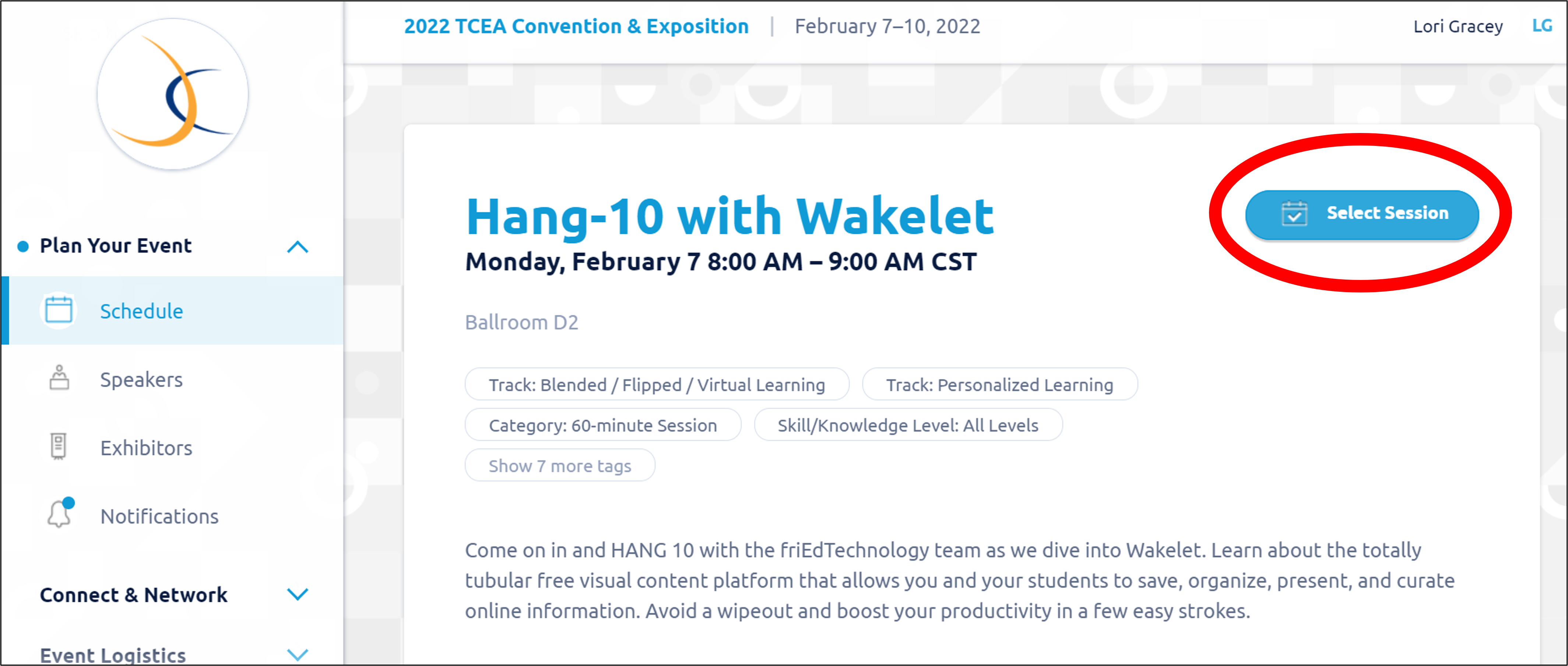
Continue this process until all of your desired sessions are added to your schedule. And note that you can Add an Appointment to your schedule as well. This is great for meeting up with friends, setting aside time to walk the Exhibit Hall, or just relaxing and recharging.
And Don’t Forget…
Part of the power of TCEA lies in its members. And convention is the perfect time to catch up with some of the awesome educators who are changing students’ lives every day. Schedule some time to chat with an old friend, and make sure you include time to meet some new ones. They’ll make the learning all the better!
There’s still time to register for a TCEA 2022 Full Convention Badge, One-Day Badge, or Exhibit Hall Only Badge. You can also purchase one, or both, of the online sessions packages if you can’t attend in person!

