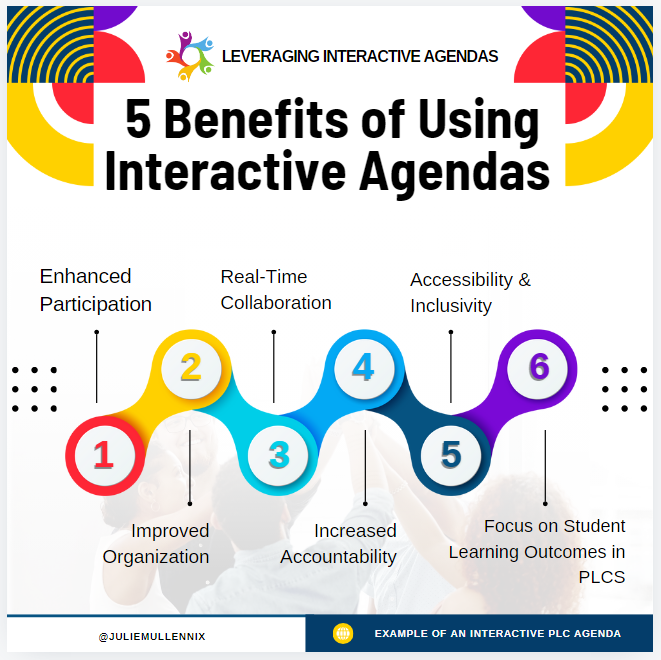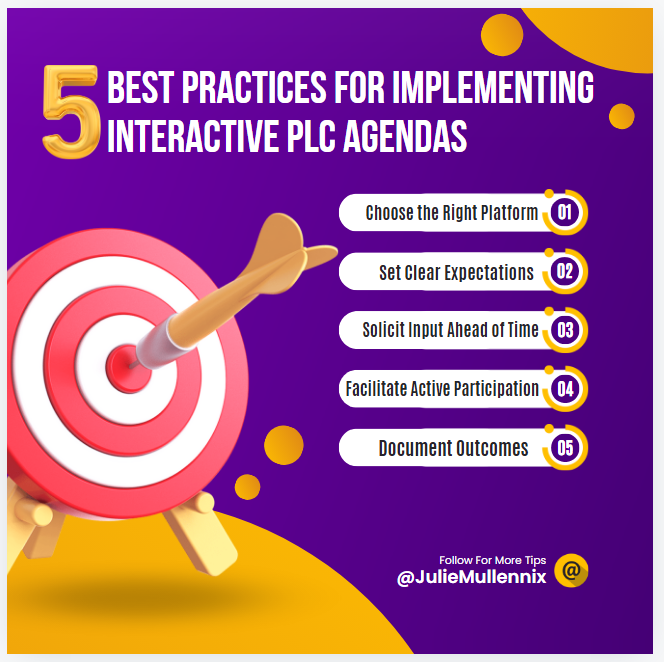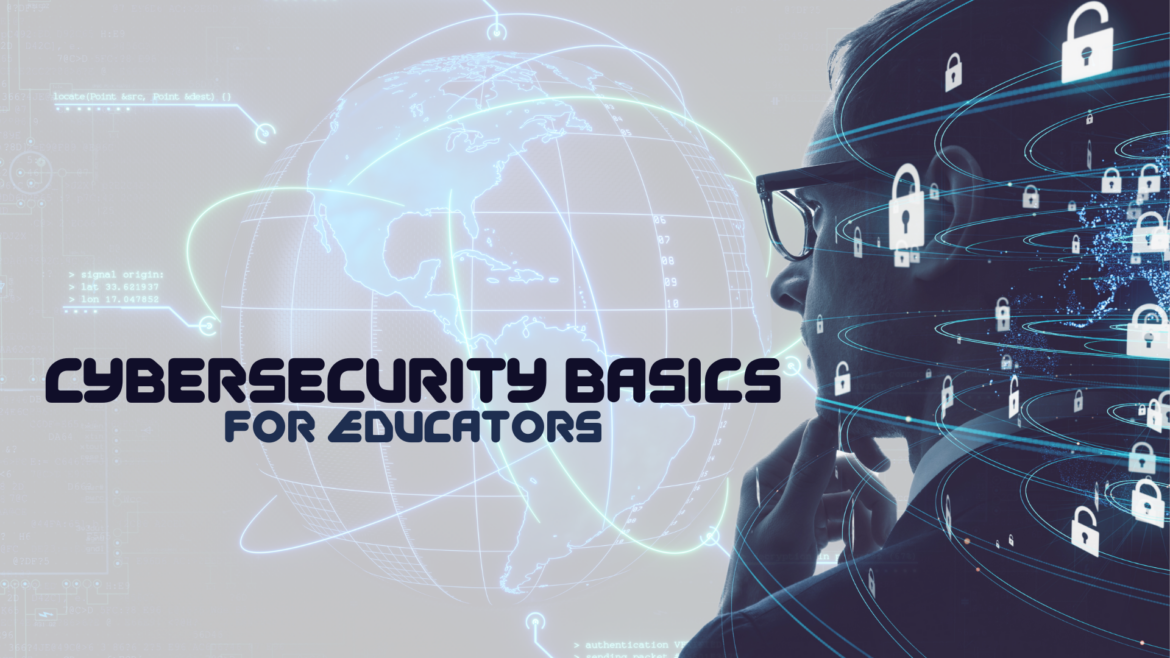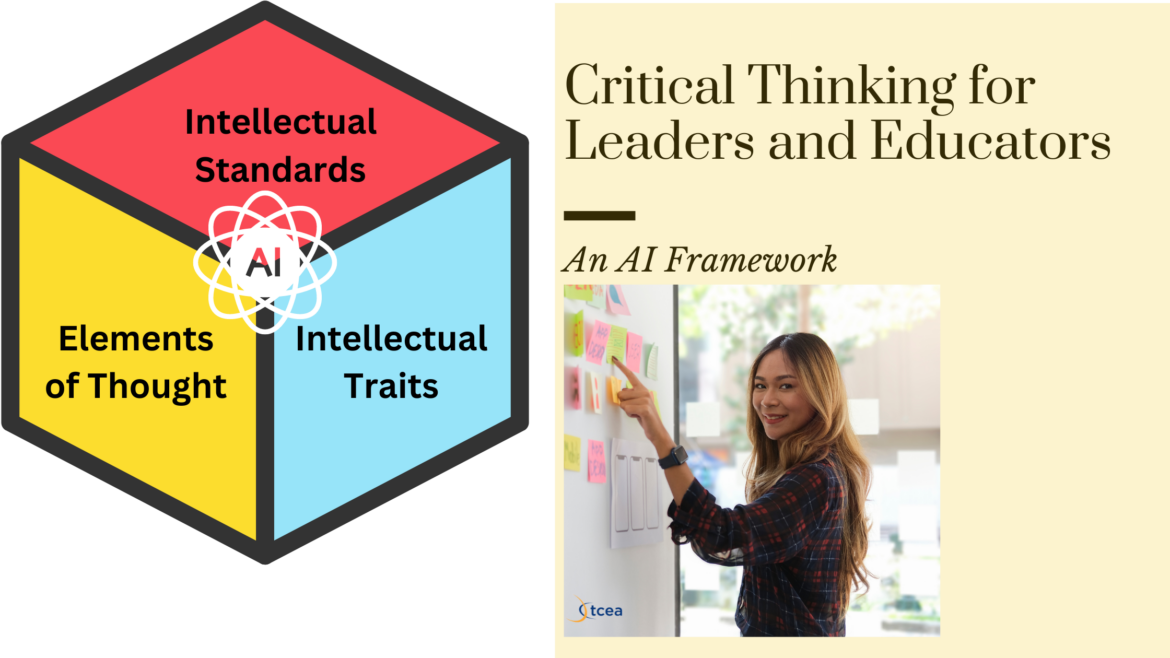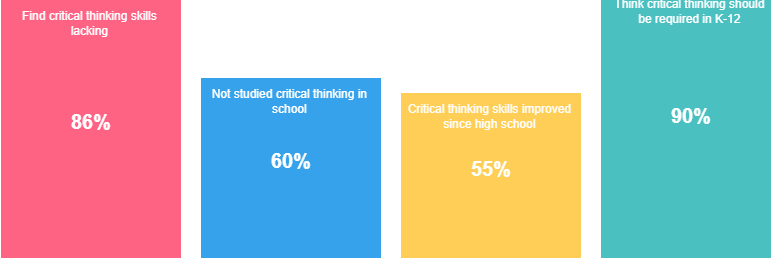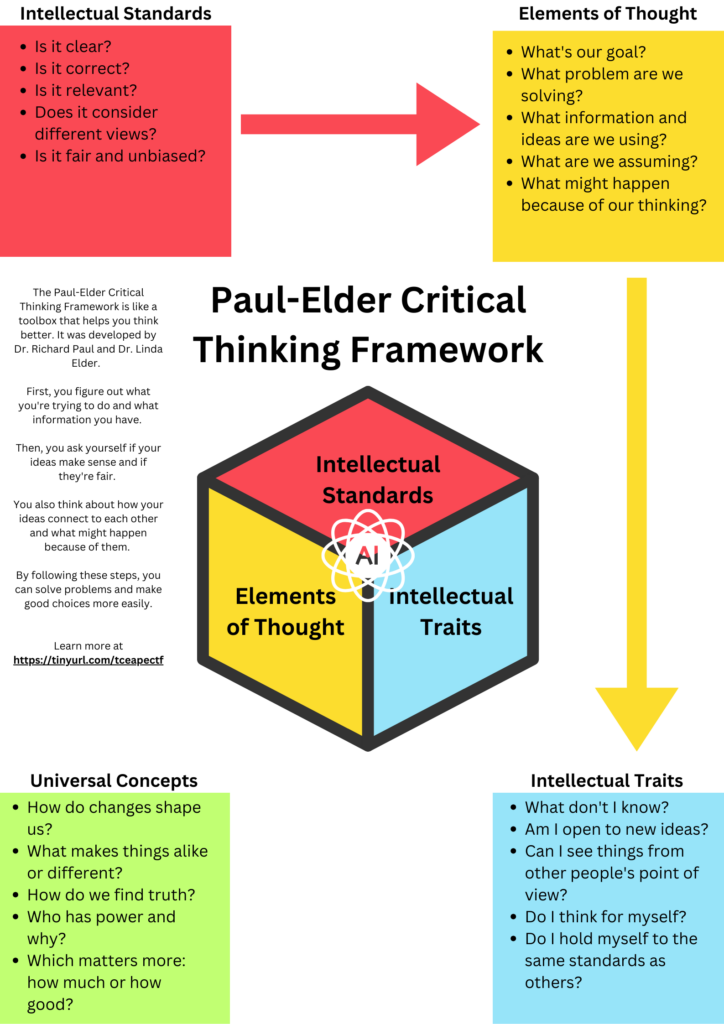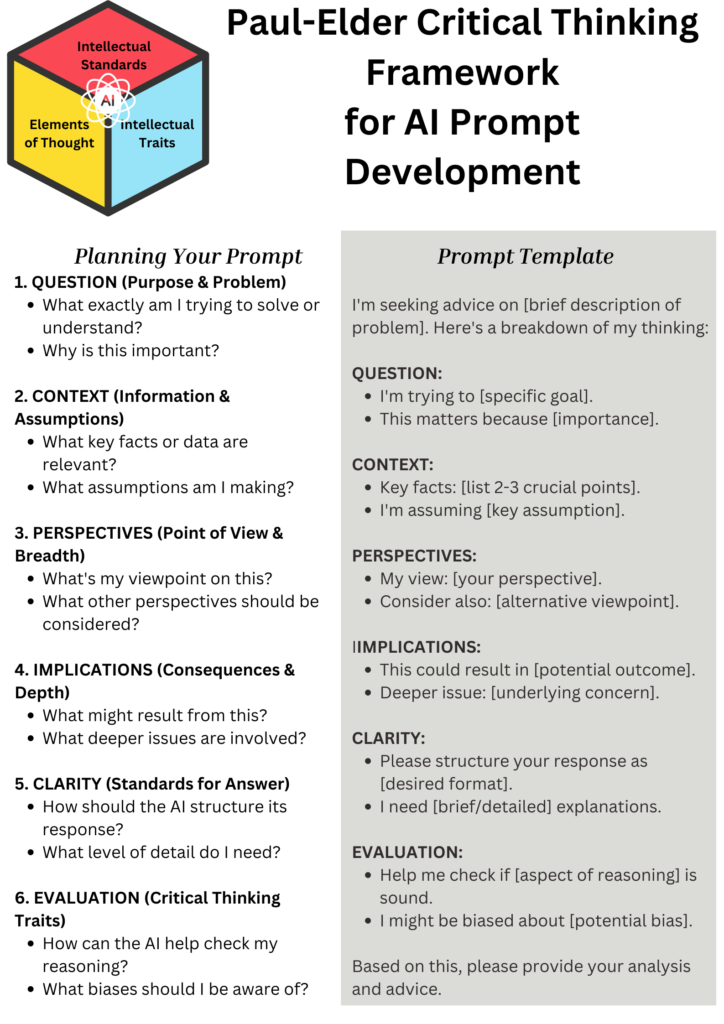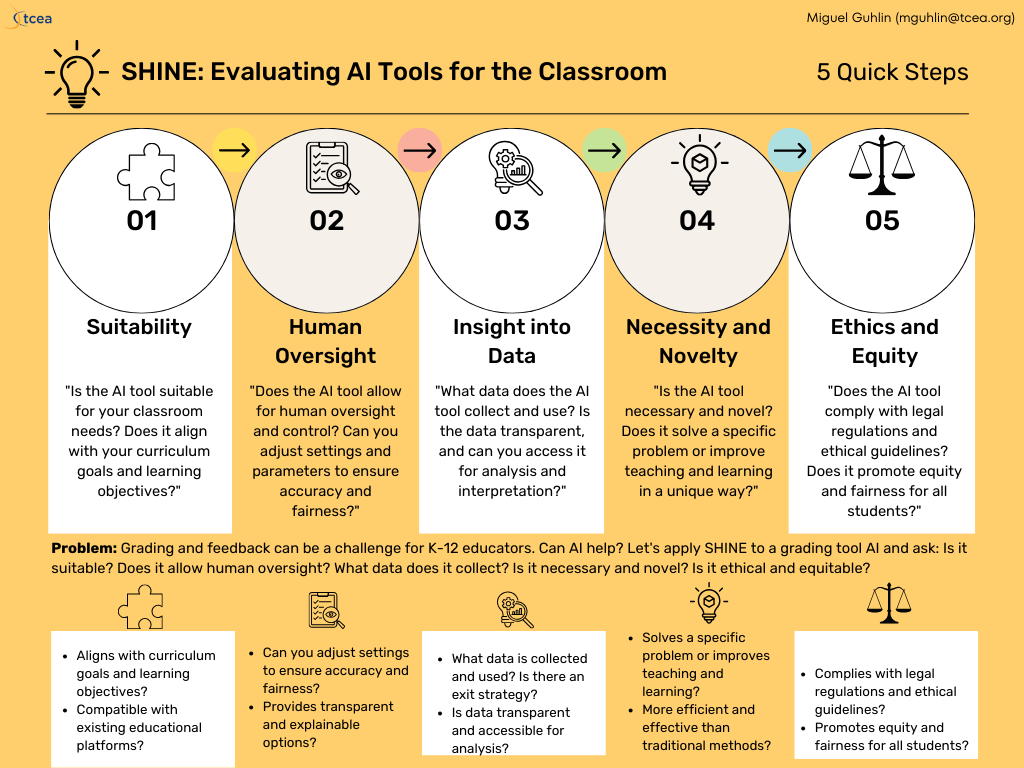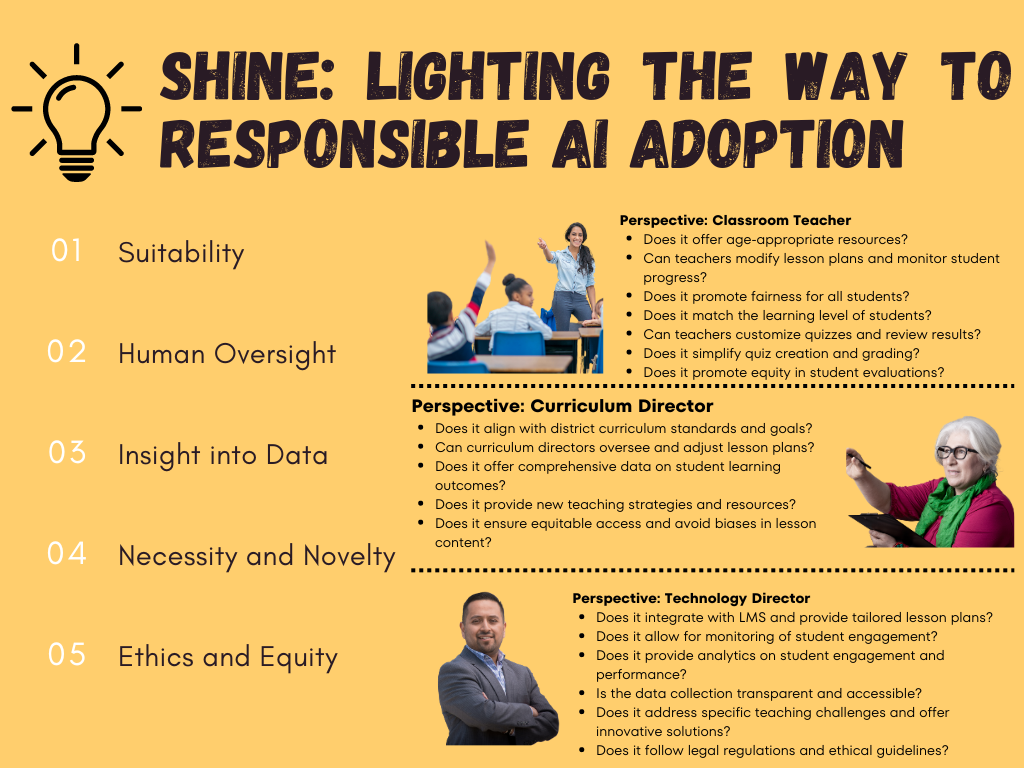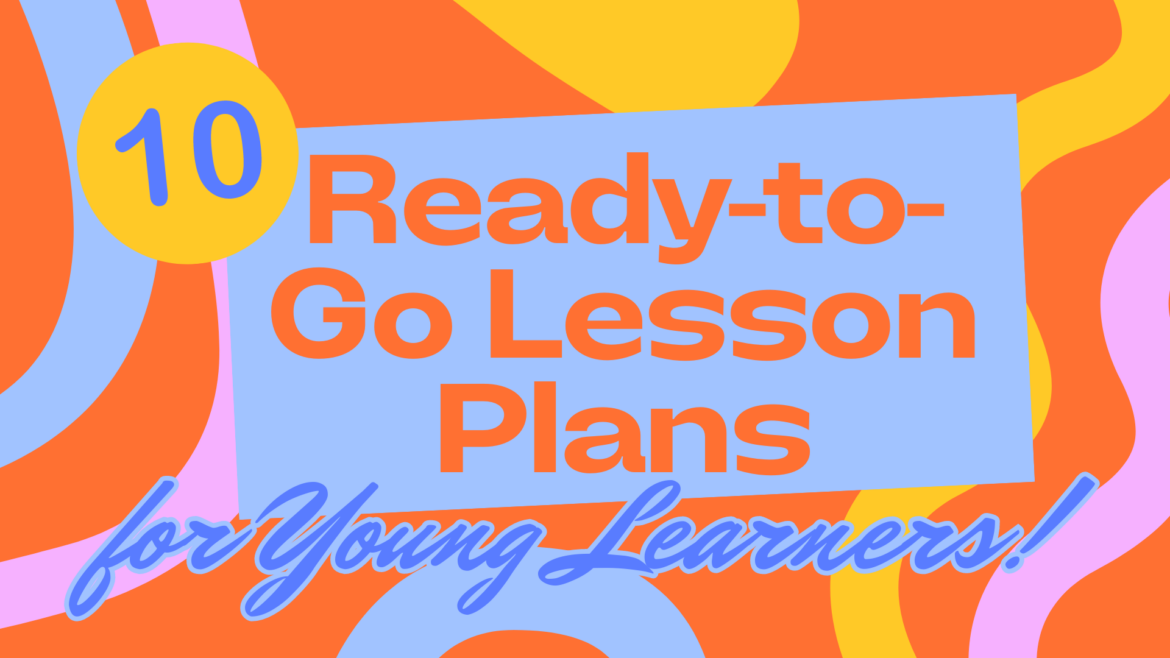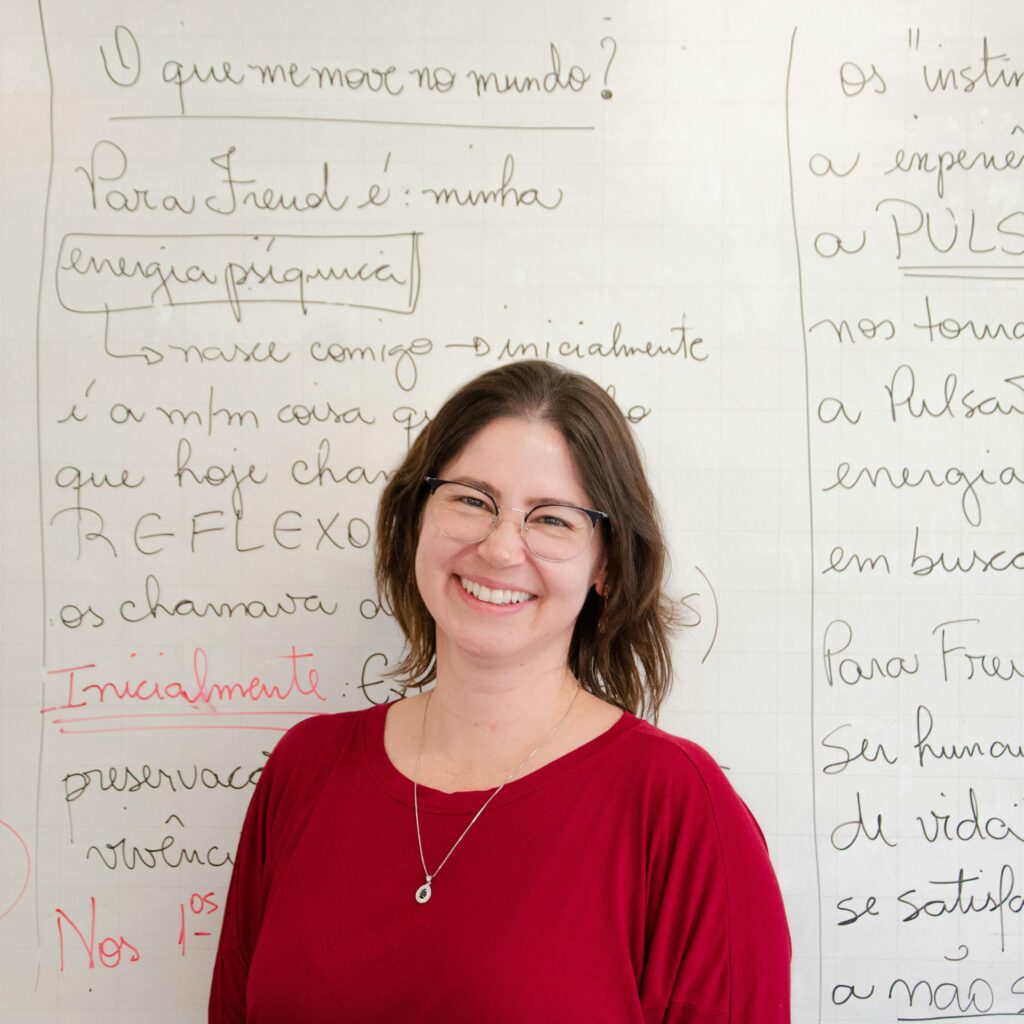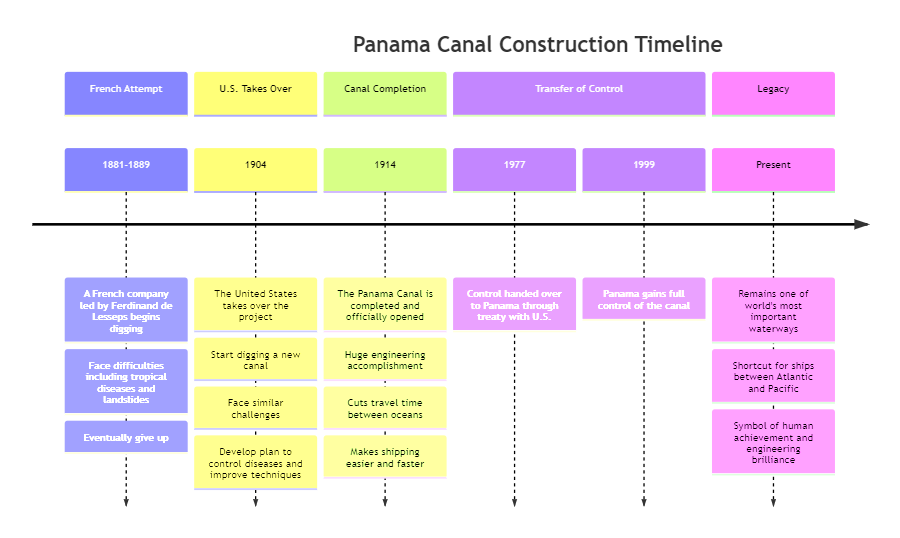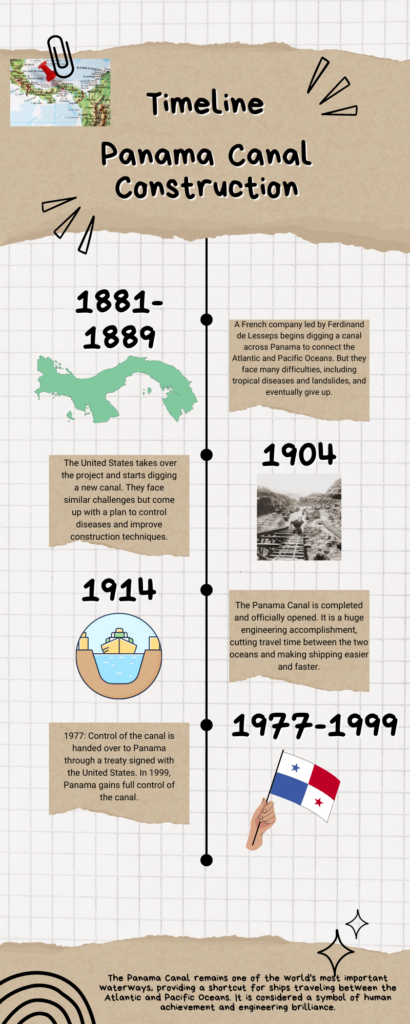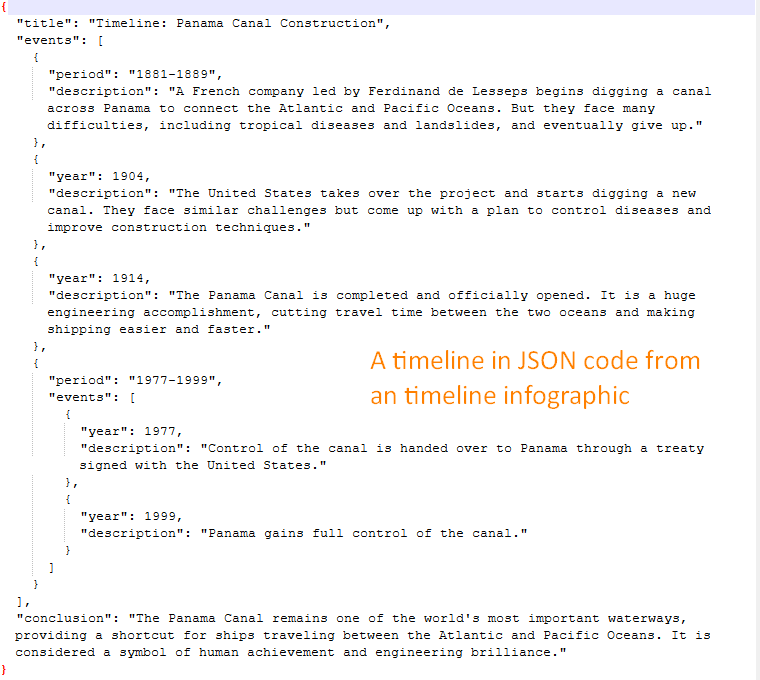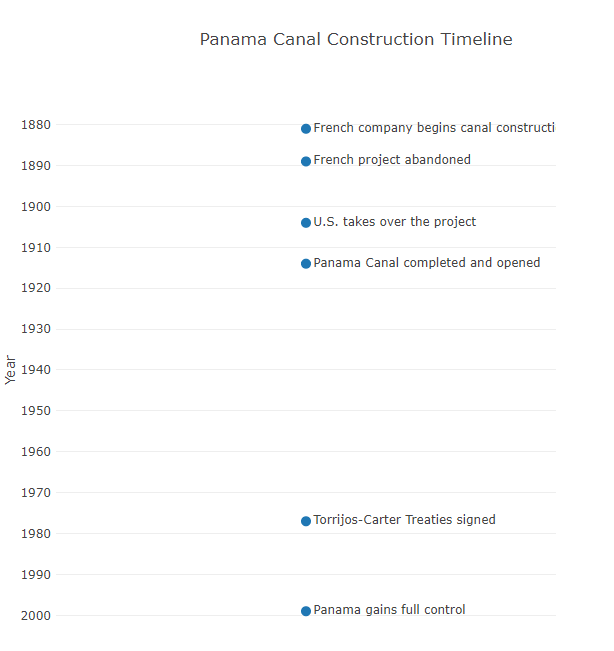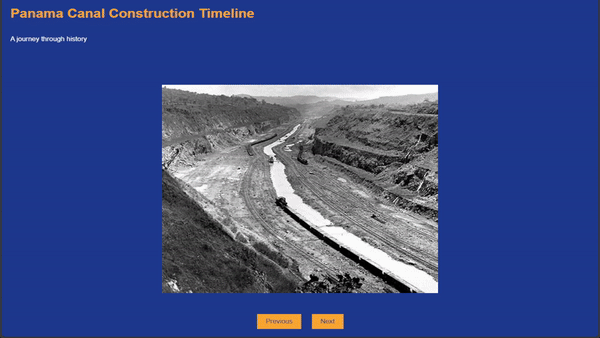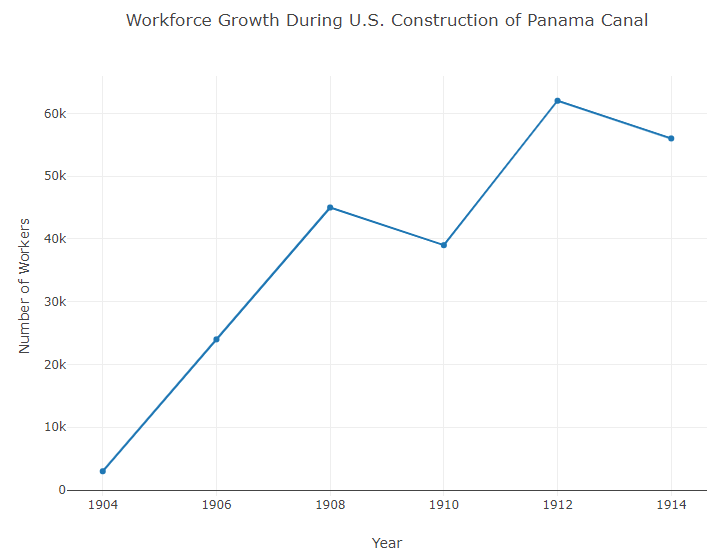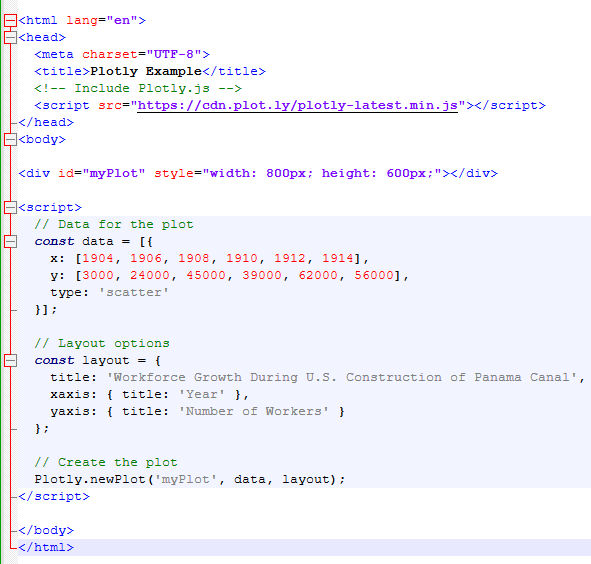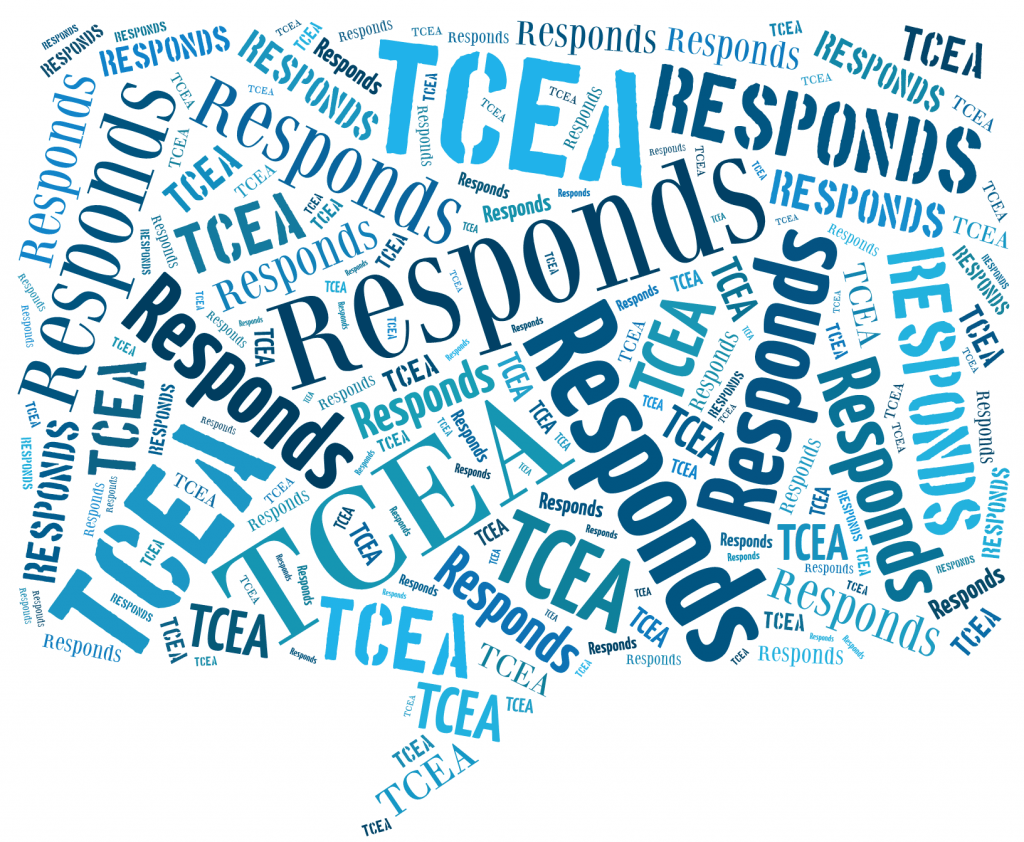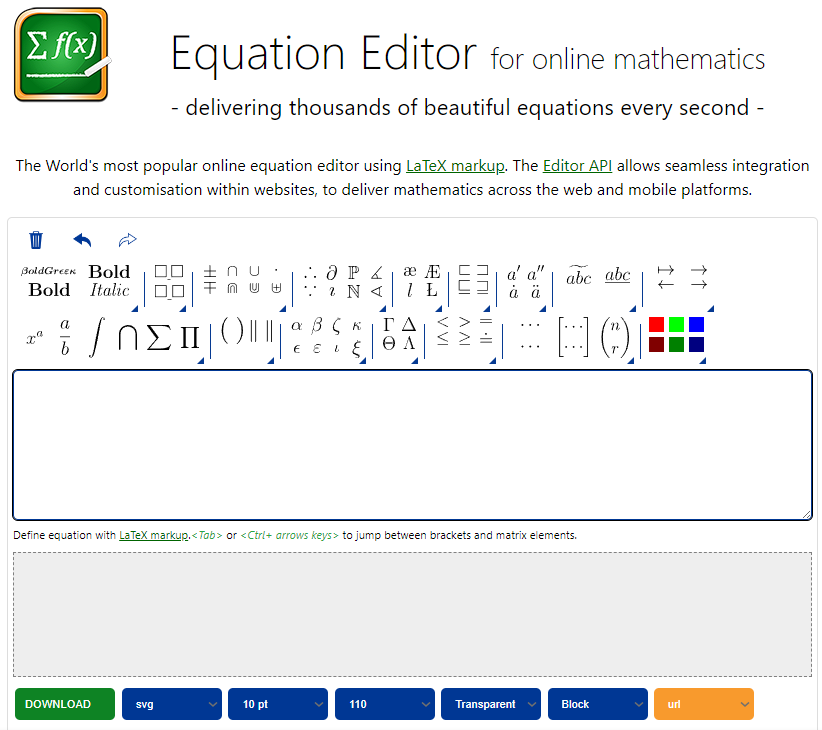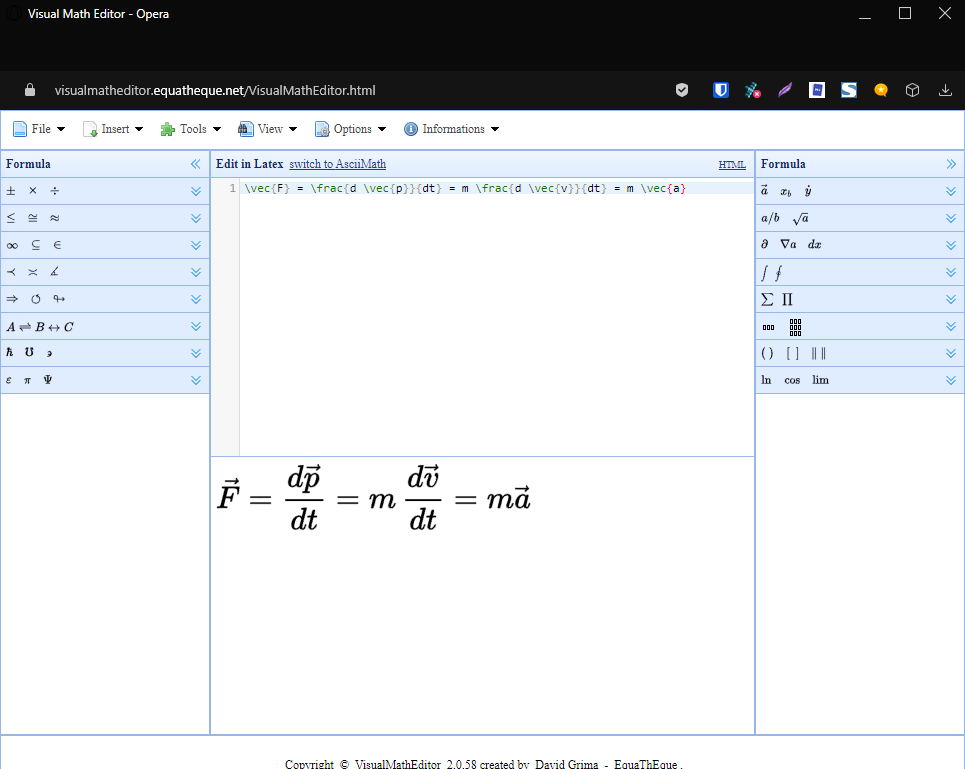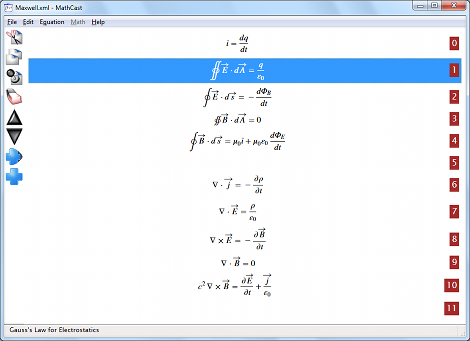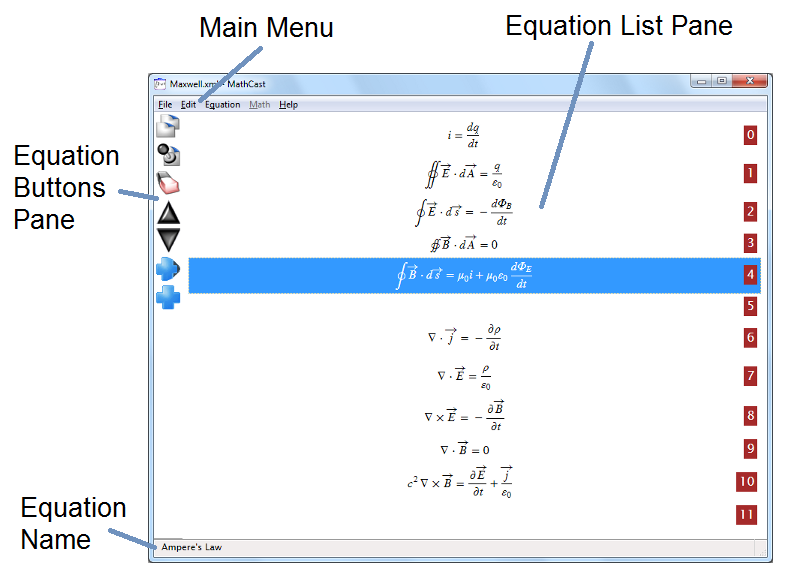Communicating with parents is crucial when it comes to building a rapport and gaining their support throughout the school year. There are a variety of tools that you can use to help facilitate this process. Prior to using these tools, check with your district’s communications and/or technology department to see if they have a subscription to a paid tool that they would prefer you to use; the district-provided tool may have additional features that the following ones lack.
Tools for Parent Communication
- Google Forms – Collecting information from parents is necessary. You may find that the traditional form you send home doesn’t get returned, is illegible, or gets lost in transit. Google Forms allows you to collect information electronically to avoid those problems. And using Google Sheet add-ons such as AutoCrat, formMule, or Yet Another Mail Merge enhance your form so that it looks more professional before, during, and after collecting the information.
- Remind – For educators who want to communicate with parents without sharing their personal cell number, Remind is a great solution. Formerly Remind101, this tool lets parents and students join a list to receive your texts. You can have up to 10 classes for free with each generating a unique code. Share the code(s) with the specific groups of students/parents to let them join the appropriate list(s). The nice thing is that you don’t see their phone numbers and they don’t see yours; Remind acts as a middleman to protect both sides. This is a wonderful way to remind students and their parents about upcoming project deadlines, field trips, class events, and more.
- ClassDojo – Designed for elementary students, this is a great tool to help students monitor their behavior throughout the day/week. As the teacher, you can create an account and then generate a unique code for each student that allows his or her parents to connect and monitor their child’s behavior any time. Children get to create an avatar for themselves, personalizing the process.
- Google Hangouts – Many parents want to be available to support the teacher but may lack transportation or time to visit the campus for face-to-face visits. Google Hangouts to the rescue! This is a quick way to have virtual office hours or an online open house that lets parents “visit” you without dealing with some of the barriers that may prevent them from being there. Google Hangouts on Air will record your meeting in case you want to share it later or have it available beyond just that time. Since this tool is open to anyone jumping into the conversation, be aware of your topic; conversations about specific students and data should be handled in a more private and secure manner.
- BuzzMob – Make communicating with parents easy with this tool that has tons of features. Share assignments with push notifications. Send updates and reminders. Add events with photos, videos, and chat with multi-language translation.
- PuppilAsset Parent App – If your school uses PupilAsset, then have your parents download the free parent app that connects them with their child’s attendance, behavior, progress data, and regular school reports.
Update: Google Classroom Feature for Parents/Guardians
If you are using Google Classroom, then you should be taking advantage of its parent-friendly feature, guardian email summaries, that alerts them assignments that are due, teacher announcements to the class, and notices of any missing work. Once you (or an administrator in Google Classroom) invite a parent/guardian, they’ll have seven days to accept the invitation. Note that they will need a Google email address to access this feature. They can select to receive notices daily or weekly and can unsubscribe at any time. This feature is turned off by default so you’ll need to turn it on when you are ready to start using it; you can learn how to turn it on and manage summaries at this site. Google’s support site has provided documentation that you can share with parent and with students so they each get information tailored to their view/access of email summaries.
Have you already started making use of this newest feature in Google Classroom? If so, drop us a comment and let us know how it’s going and what your parents think of it. We’d love to hear from you.
Other tools to check out include SeeSaw, Sesame, Collaborize Classroom, or ClassPager.
Regardless which tool you use, parents do want to hear about their child and enjoy it when teachers have positive things to share. Do you use another tool to communicate with parents and celebrate student achievement? Let us know which tool you use – we’d love to hear about it!