While we can all agree that using eight million different digital tools with students for learning is a very bad idea (talk about overload!), we can also all agree that having choice in our resources makes us better educators. So, with that in mind, here are a few new digital tools and websites that I’ve discovered lately. Please let me know which ones resonate with you.
YoTeach! – I was a HUGE fan of the site Today’s Meet, a powerful and free backchannel perfect for classroom use. When that site died, there was nothing to replace it for a long time. But now there is! YoTeach! (a terrible name, but a great resource) offers the same backchannel discussions and is also free. There are no limits to the number of participants and no limits to how many characters can be typed per message. Create your free room and check Enable Admin Features and you can add several more free tools to the resource, as well as hide the room from any searches.
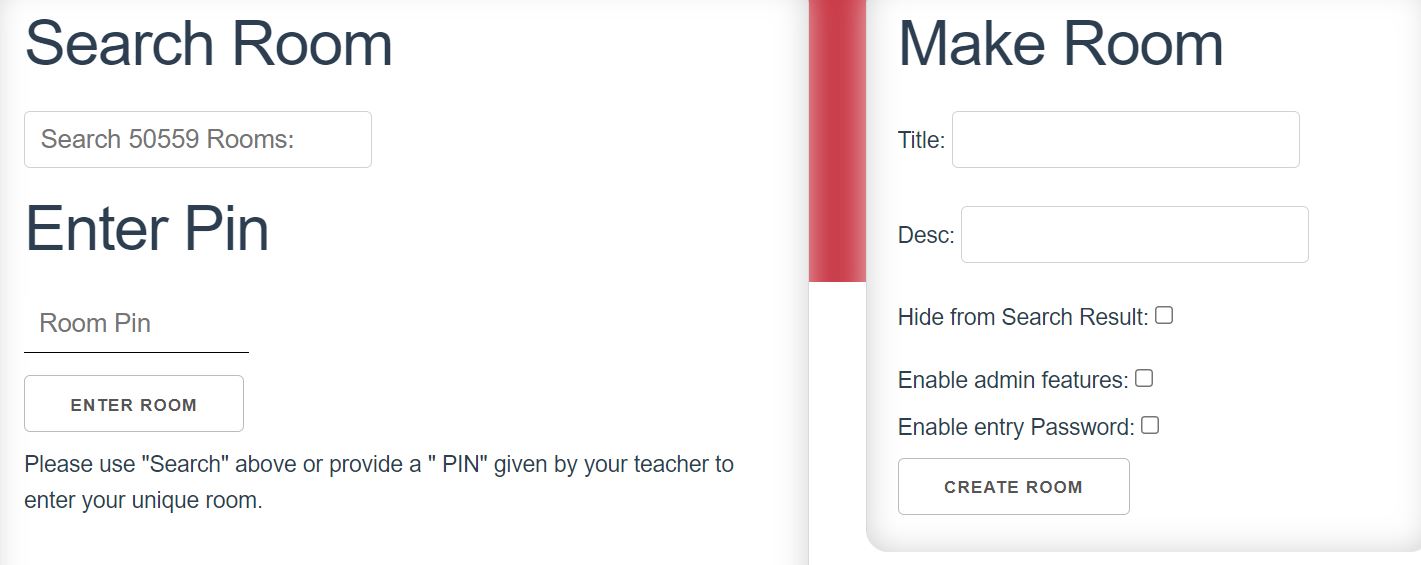
YellKey – If you need a fast URL shortener just for a small acount of time, take a look at YellKey. It’s free and lets you set the time from five minutes to 24 hours. There’s also an extension for most web browsers.
EasyPolls – Finding a free polling tool can be difficult. But EasyPolls meets the need. Create a free account and then create your poll; it’s that easy. Answer choices can be text, images, or even videos. Additional features are available in the Premium version, but, to be honest, I haven’t needed any of them yet myself. The one bad thing about it is that it does have an ad at the bottom of each poll.
Weave Silk – Take a quick mind break and create are using this free website. Simply move your mouse over the screen to draw. The faster your mouse moves, the more a second color is added. Change the color palette under the Controls and save your masterpiece as a PNG file. What beauty will you create today?
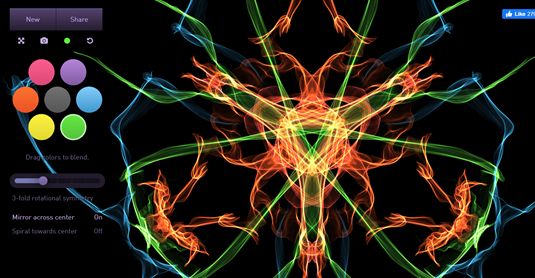
Crowd Buzzer – This is a simple tool that gives each student with a device the ability to buzz in to answer a question from the teacher. It is easy to set up and works from any device. It even provides a way to disable the buzzers so no one can buzz in while you are asking a question or giving instructions.
Stash101 – I am very impressed with this free “immersive banking and investing simulation. Students learn financial literacy by navigating the complex world of personal finance—budgeting, paying bills, earning an income, saving, investing, and more. With Stash101, kindergarten through college students experience a safe space to explore real-world financial situations and practice informed decision-making.” The teacher creates a free account and then shares a pin number with her students to create their accounts. Students then earn a simulated salary that’s “deposited” into virtual bank accounts (no real money). Teachers can also “pay” students for a variety of activities from completing an assignment well to showing gratitude to The tools includes a free financial literacy curriculum in their resources hub, which features lesson plans, activities, and more.
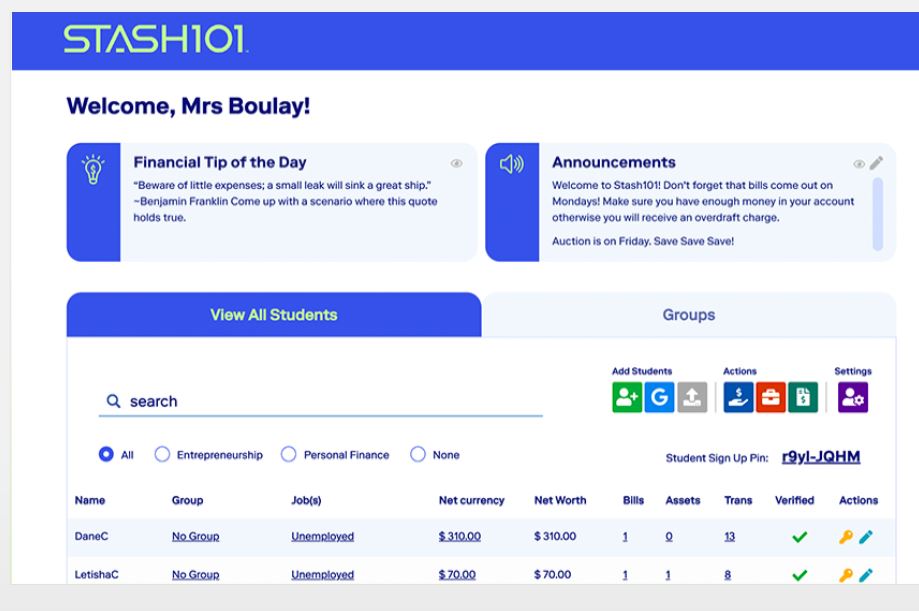
Radial Timers – Timers are a very useful addition to classroom work, helping students (and the teacher) stay on task. But the blaring countdown timer that explodes at the end can be a little jarring. That’s where radial timers come in, still keeping everyone on time but with less stress. Here are 2-minute, 5-minute, 10-minute, and 25-minute radial timers.
Low Earth Orbit Visualization (LEO) – This site just amazes me. It shows high-resolution data on objects in low Earth orbit for the last 24 hours. You can filter by type of object, country of origin, and more. You can also click on a particular object to find out more about it. There is so much information here!
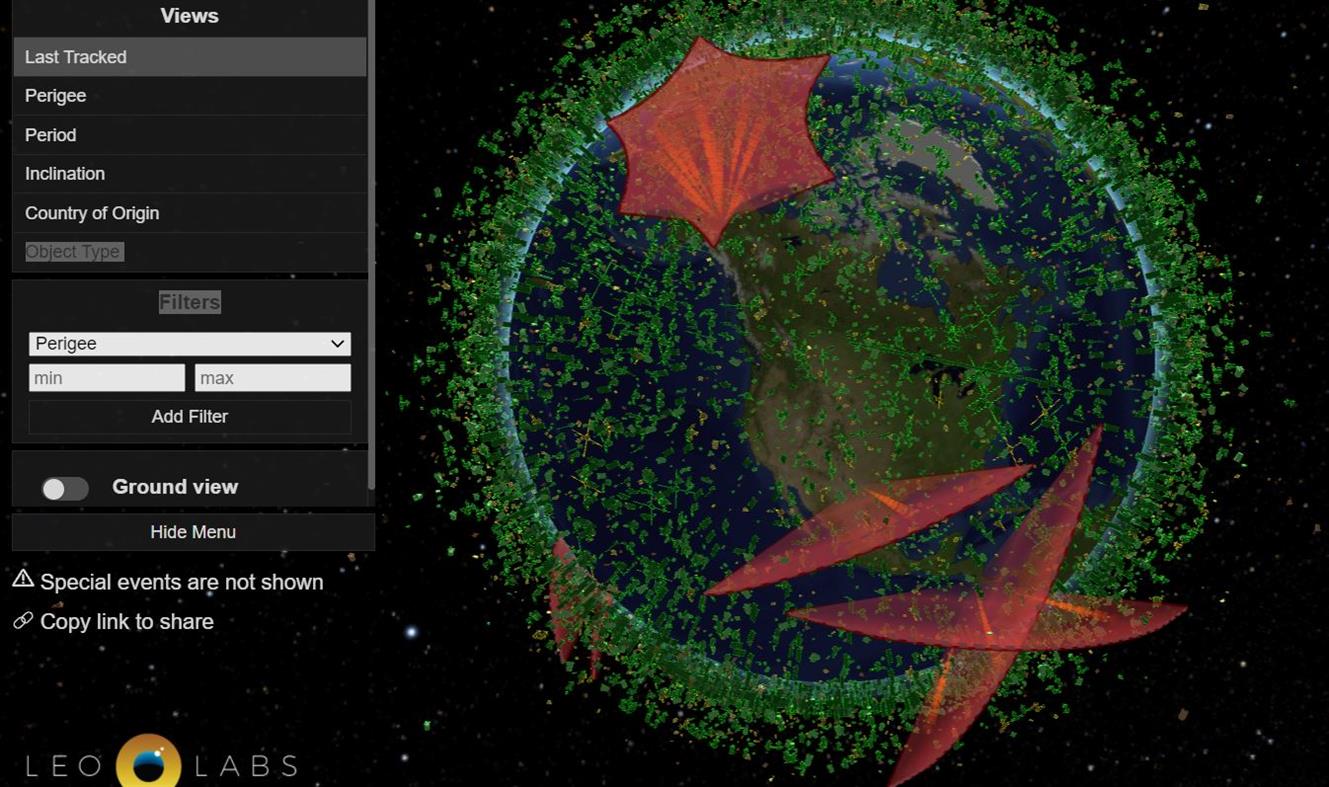
LearnHip – This site was designed to help individuals learn English, but can be used for any students. Ceate a free teacher account and then you’ll have access to conversation starters, story cards, describe the picture, what happens next, and more. There are also a variety of game formats that you can use to create your own online activities.
I hope that you found a new digital tool that will work with your learners!


4 comments
Love Yellkey – so much easier to share a link with a word that is recognizable/typeable instead of random gobbledygook.
Is there a better option than SurveyMonkey on the net? Using surveys to collect real-time data for students can be difficult.
Peter, as I mentioned in the blog, EasyPolls is a good, free alternative.
Thank you for this amazing blog. Really helps the learners to adopt the proper digital tools.