Keeping up with tech advances in schools is a challenge. But these recent digital AI tool breakthroughs are sure to grab your attention!
AI-assisted teaching aids for K-12 classrooms are evolving fast. Let’s explore five game-changing innovations, including Claude’s Creative Canvas, Playlab’s Interactive Lessons, Perplexity’s Knowledge Hub, Poe’s Sneak Peek Feature, and ChatGPT’s Tailored Tutoring!
But before we jump into those, let’s review some policy reminders.
Using Digital AI Tools in the Classroom
Every day, it sounds like AI is knocking on the classroom door. But in an age of such digital progress, it’s important to stay on top of current policies and ethics. Whenever using AI-generated content, be sure to:
- Verify for accuracy and appropriateness.
- Be critical in evaluating information from AI sources.
- Use AI to supplement your work, an interactive process to assist your own thinking.
- Ensure compliance with COPPA, CIPA, and FERPA. Avoid under 13 use and be transparent.
- Emphasize digital citizenship and ethical use of AI technology.
When using AI, always rank student safety over novelty.
Now that that’s covered, let’s see how these digital AI tools can impact your work in teaching and learning.
1 – Claude Artifacts: Collaborative AI Workspaces
Anthropic’s Claude Artifacts enable you to create standalone content. You can now get Claude.ai to write code, then publish it to others. One example includes this educational hangman game.
When accessing a copy of the Claude.ai published version, you’ll need to save the code to your computer before renaming the file and viewing it in a browser. This is done to protect Claude from bad actors sending it nefarious code. Claude.ai’s instructions are clear, too:
This version is now playable directly in a web browser. To publish it, you would just need to save this HTML file and host it on a web server or file hosting service that can serve HTML files.
Remixing a Hangman Game, Claude.ai Artifact
You can easily remix a hangman game like the one above into another similar version, such as this Scientific Method Hangman game (save and rename as “hangman.htm” before opening in your browser). Another example is the vocabulary match-up activity below.
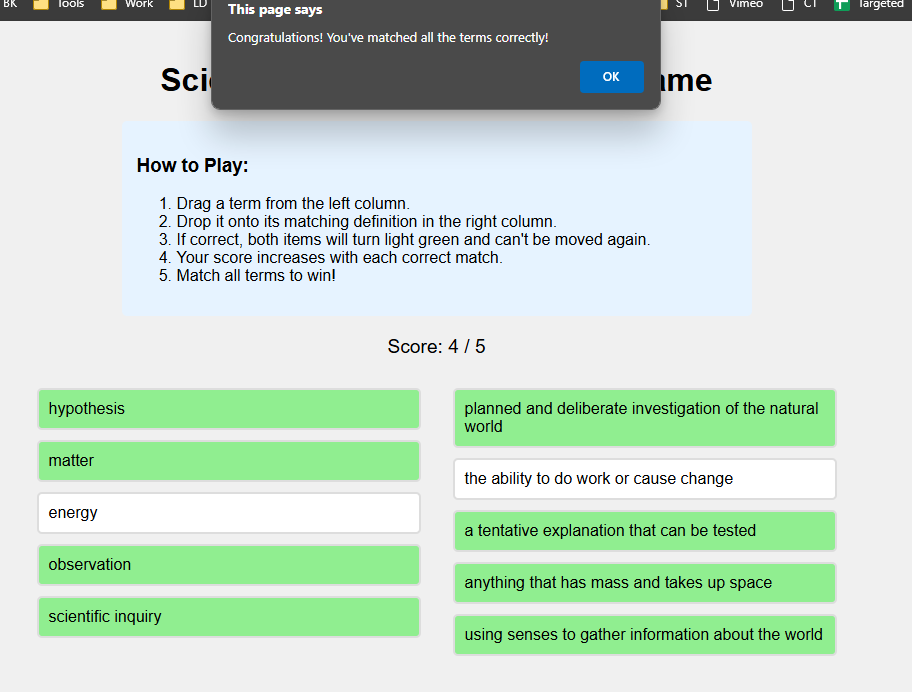
Note that this wasn’t a perfect solution from the get-go. I had to interact with Claude.ai to get the desired result. Give the vocabulary match-up above a spin. Save it to your computer, then open it in your browser.
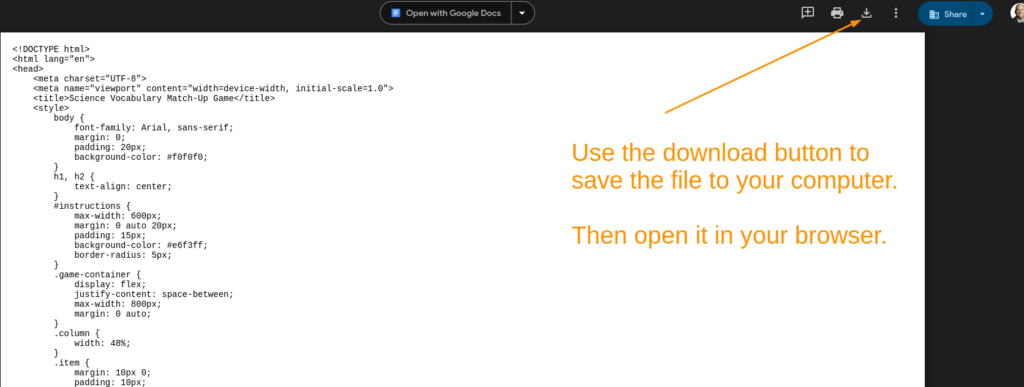
Classroom Application
Try the Science Vocabulary Hangman Game (save file to your computer or smartphone then view in web browser). Here are a few examples. Use this link to get a copy of all my attempts in a zipped file (extract the files then view each in your browser). Here’s the version I finally ended up with:
Explore science vocabulary via Hangman game
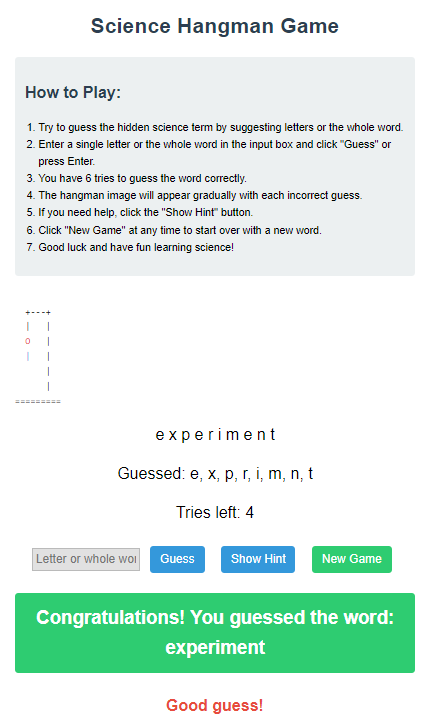
AI Data Storage: You can choose to exclude your data from AI model training. This grants some measure of privacy.
2 – Playlab.ai: AI-Powered Educational Tools
A new platform as of 2024, Playlab.ai sells itself as a tool for educators. Educators can create safe, school-wide educational tools. It allows you to create new apps tailored to specific needs. The site currently offers a waitlist you can join to explore the software.
You can join Professional Learning Communities (PLCs) to explore the use of Playlab.ai. Apply by August 20, 2024.
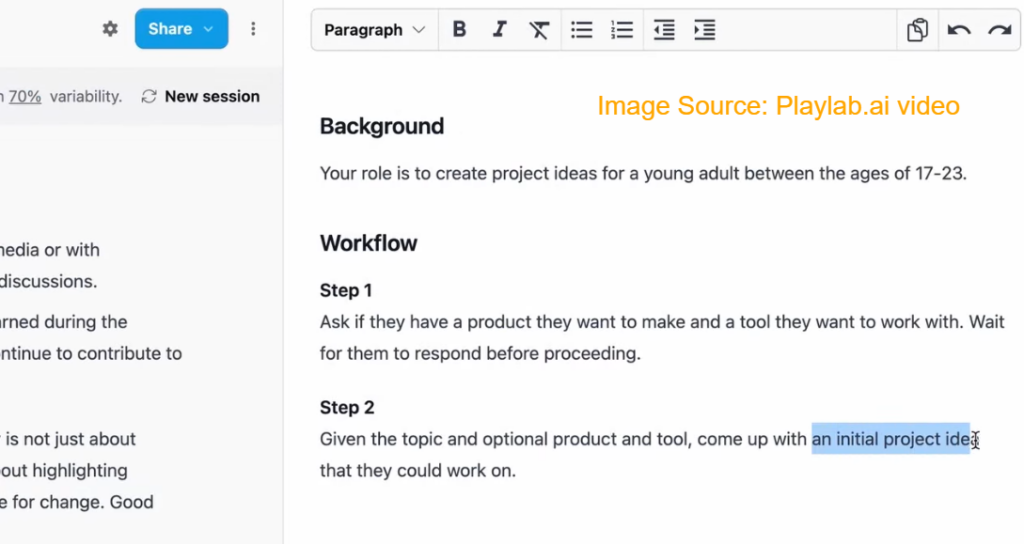
Although Playlab.ai is not yet available, one possible use might be the one suggested below and featured on the Playlab.ai website:
AI Data Storage: You can review Playlab.ai’s privacy policy, service terms online. Playlab states that they may use de-identified and aggregated Personal Information. The developers use this to support scientific and academic research. Users can request deletion of data via email (email: dsar@playlab.ai). Data is not sold or rent personal information to third parties. and to advance educational AI
Classroom Application
History teachers can develop customized AI-powered quiz games. These can be about ancient civilizations or other, similar topics. With this increased interactivity, teachers can adapt the activity each student’s knowledge level, which can lend itself to personalized learning experiences via blended learning playlists. And, it can even be done in line with curricular standards. For younger students, teachers can craft simplified versions with appropriate content filters.
Explore Machine Learning for Teachers
3 – Perplexity Pages: Comprehensive AI-Generated Articles
Perplexity introduced Pages on May 30, 2024. Pages enables you to transform your searches for information into online, appealing content. One aspect about Perplexity Pages that is note-worthy is that you can easily blend in images to illustrate key points. Here’s an example of a Perplexity Page on Introducing AI Chatbots to Students:
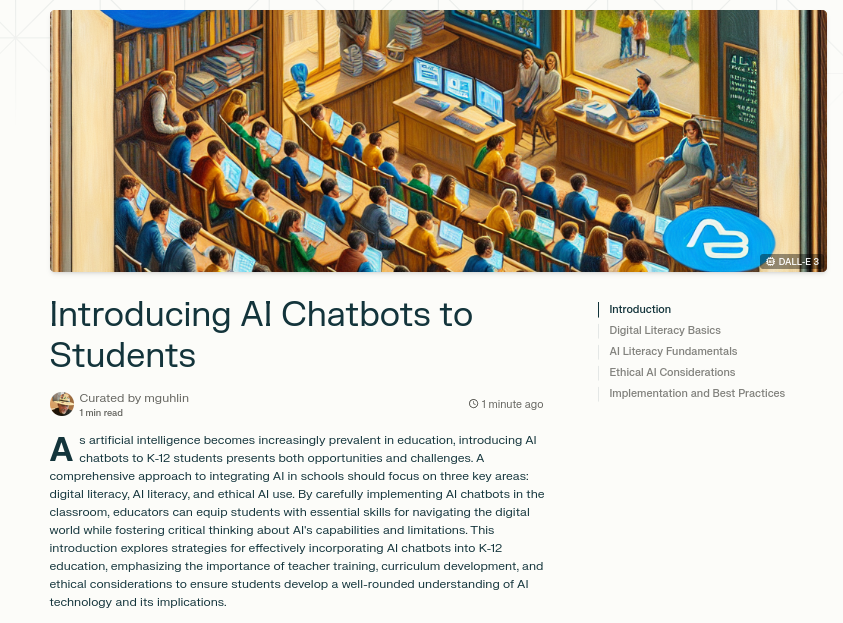
This multimedia element adds a powerful component. Unfortunately, Pages requires a paid account and does not (as of 7/10/24) allow Pages on mobile apps. The desktop version of the browser app makes use of a variety of language learning models (LLMs). The list of LLMs includes Claude 3.5 Sonnet, Claude 3 Opus, Sonar Large 32K, and GPT-4o (Omni).
AI Data Storage: You can choose to exclude your data from AI model training. This grants some measure of privacy.
Classroom Application
High school students can use Perplexity Pages to compile and present research findings in a professional format. Teachers can guide students in a critical evaluation of AI-generated content. This could encourage fact-checking and editing to develop crucial digital literacy skills. For example, have students use an approach such as FLOATER or SIFT.
Discover Educational Technology Trends via this Perplexity Page
4 – Poe Previews: Interactive Web Applications in Chat
Developers released Poe Previews on July 8, 2024. It enables users to interact with web applications. As the user, you can generate the web apps from previous chat conversations. This feature works with advanced language models like Claude 3.5 Sonnet, GPT-4o, and Gemini 1.5 Pro. This feature is similar to Claude’s Artifacts, but works with a vast array of language learning models available via Poe.
AI Data Storage: You can choose to exclude your data from AI model training. This grants some measure of privacy.
Classroom Application
Math teachers can create interactive geometry demonstrations using Poe Previews. Students can manipulate these visualizations in real-time. You can also set up environments where you assist students in exploring complex concepts. This might include transformations or properties of shapes in a hands-on, digital environment. For younger students, teachers can pre-screen and approve appropriate interactive content, or use it in small groups. See the flashcard example linked below.
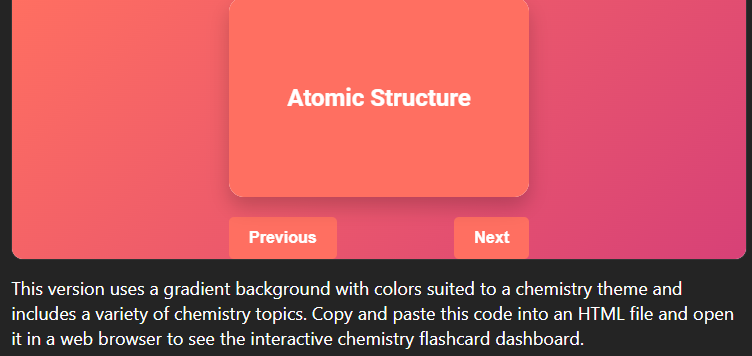
AI-Powered Personalized Learning Flashcards with Poe Previews
5- ChatGPT Custom Instructions: Personalized AI Interactions
ChatGPT’s Custom Instructions became available to free users on August 9, 2023. You are able to provide specific guidelines to the AI. The benefit is that you can create tailored directions aligned with lesson objectives. ChatGPT offers custom GPTs you can create and share with students.
Be sure to check this blog entry for creating specific custom GPTs.
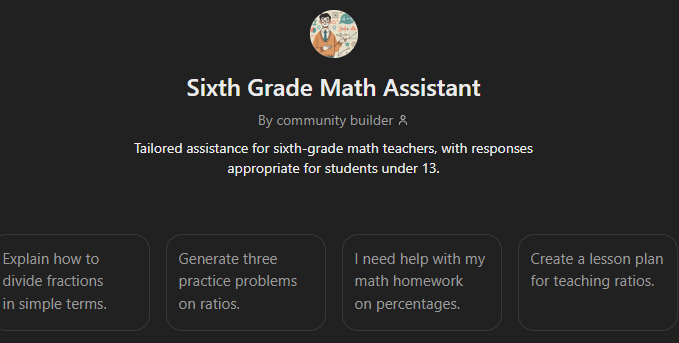
AI Data Storage: You can choose to exclude your data from AI model training. This grants some measure of privacy.
Classroom Application
Teachers can set up custom instructions for ChatGPT to align with lesson objectives or allow for age-appropriate responses. A math teacher can use a custom GPT to ease students’ understanding of a problem. The custom GPT could provide support via an interactive problem with scaffolded support. Or, use something like James Herwig’s Texas 4th Grade Math Teacher’s Assistant.
Sixth Grade Math Assistant: A Custom GPT for Teachers
Digital AI Tools and Tech Trends
You’ve seen a few ways that AI can make coding possible in a K-12 classroom for instructional purposes. Claude.ai, for example, makes it a simple matter to create tailored educational games. Why not give these a try? Let us know your thoughts in the comments below.

