Have to make a choice between Mad Greens or ModPizza for Austin eats? Want to encourage friendly conflict resolution in your teaching and learning environment? Need your math students to hone their probability skills? Well, grab a virtual or digital coin flipper and keep charges of cheating, trick coins, and more at bay. Let’s explore several digital alternatives to the old “heads or tails” coin toss that you might find beneficial.
Note: Here are a variety of text and shape wheel spinners if you need even more complex choice makers.
1. Google’s Flip a Coin
This is a simple flip located on top of Google search results.
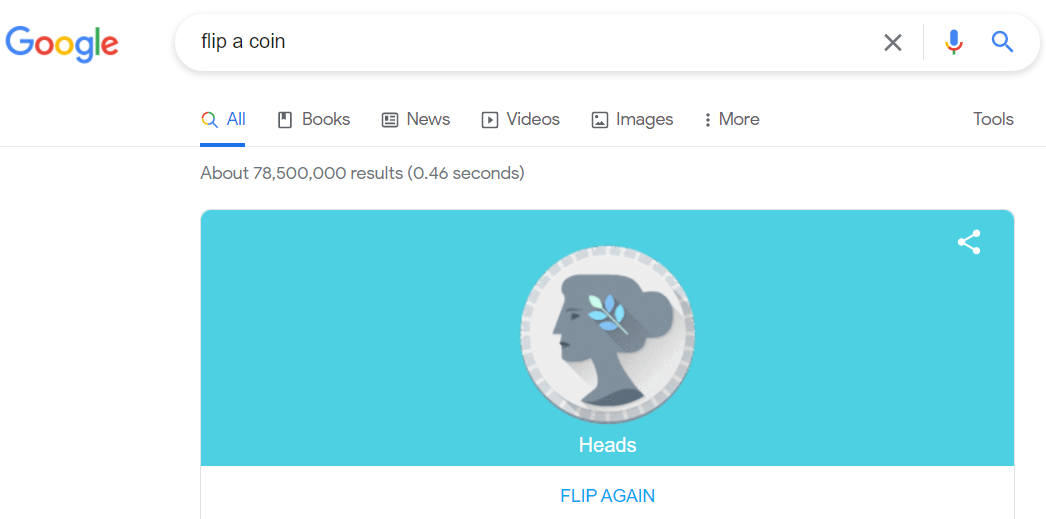
The Steps:
- Visit https://google.com or type “flip a coin” into any Google Search.
- Wait for the flip.
- Get the result.
- Click Flip Again to start the process over.
Tip: Tap on the down arrow below the coin graphic to see more tools, like a Metronome, Roll a Die, Spinner, Calculator, Meditate, and Color Picker.
2. Just Flip a Coin
This is a screen-sized flip that auto-starts upon arrival at the website.
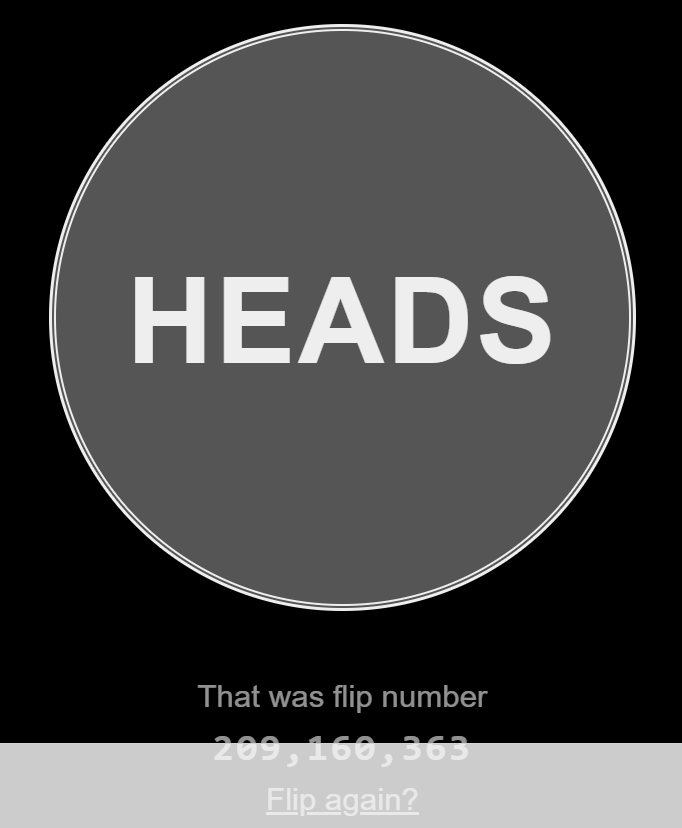
The Steps:
- Visit https://justflipacoin.com/.
- The coin will flip upon arrival. You will also see how many times the coin has been tossed.
- You can click Flip Again to instigate a new flip.
- Tap Facebook or Twitter buttons to share the coin button.
Tip: Scroll down and change the coin’s color from grey to white, red, purple, blue, or green.
3. FlipSimu
This is a simple heads or tails simulator with statistics tracking and random flipping. You can also long-press and then release to simulate flipping energy.
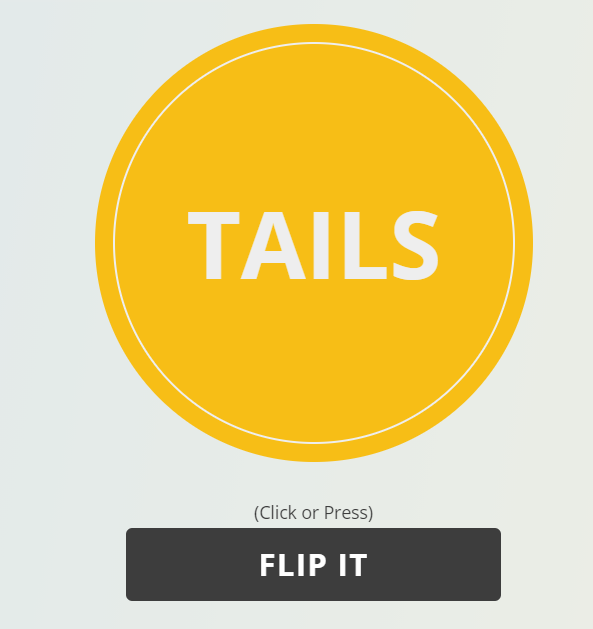
The Steps:
- Visit https://flipsimu.com.
- Adjust the settings to customize text, images, quantity, colors, and sound.
- Choose which flip type you want. There are three: 1) just flip, 2) test your intuition, and 3) test your luck.
- Click the Flip It button or press and hold to simulate flipping energy.
Tip: Customize the coins you flip. You can change the text and colors for heads and/or tails. You can see below how I customized FlipSimu to reflect my wife and I. What a great way to win an argument, eh?
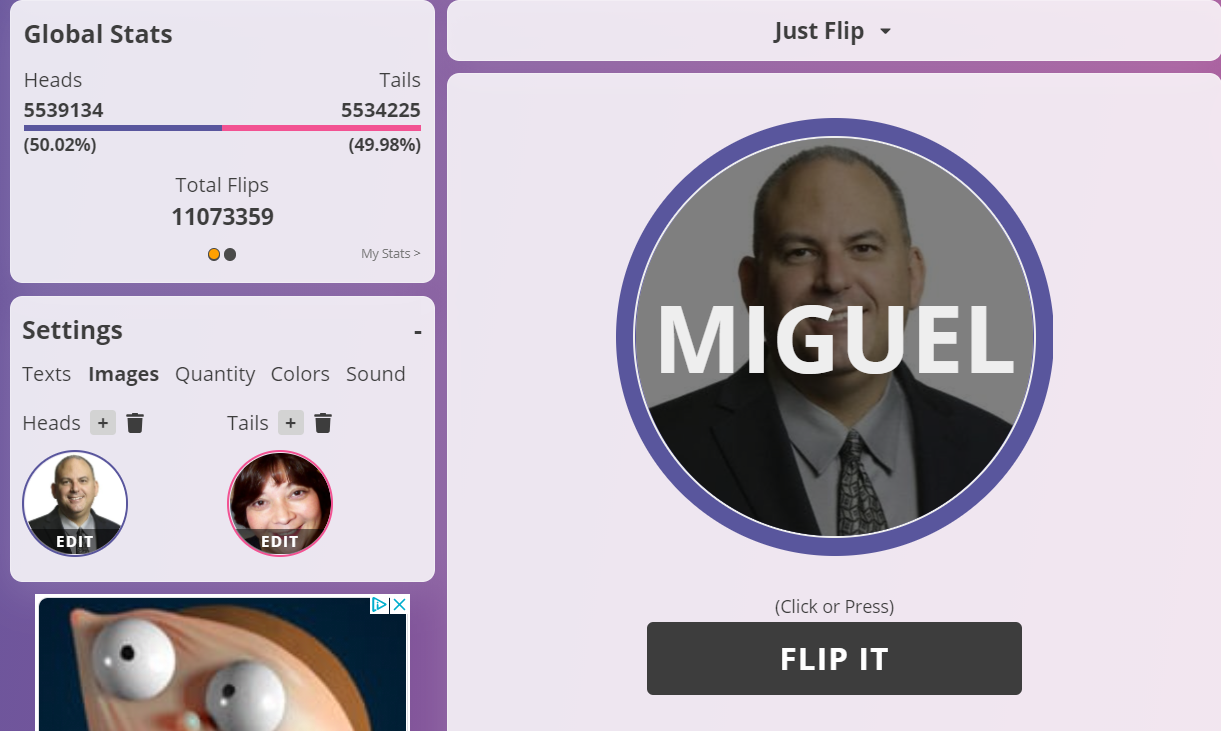
4. Random.org’s Coin Flipper
This is a virtual coin flipper that derives the randomness of the flip from atmospheric noise.
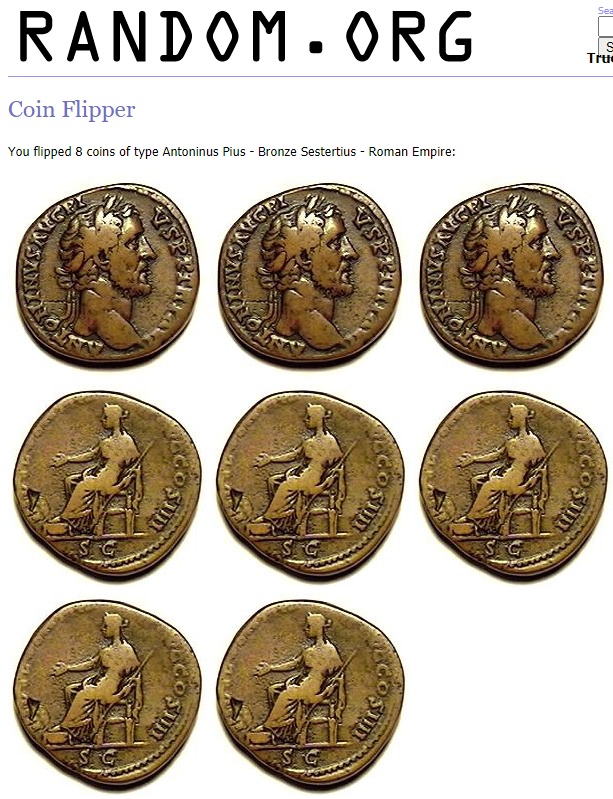
- Visit https://www.random.org/coins.
- Select a coin type. Random.org offers novelty coins, antique coins, Austrian, Australian, and Brazilian coins, among others.
- Decide how many times you want to flip the coins (1-200 times).
- Click the Flip Coin(s) button.
Tip: Want to see your own coins tossed? Send high quality coin pictures to Random.org. I’m considering sending them a Panamanian penny, known as a centesimo.

5. ESL Kids Games’ Classroom Coin Flip
This is another flipper that can go full screen and features the U.S. 1998 quarter.
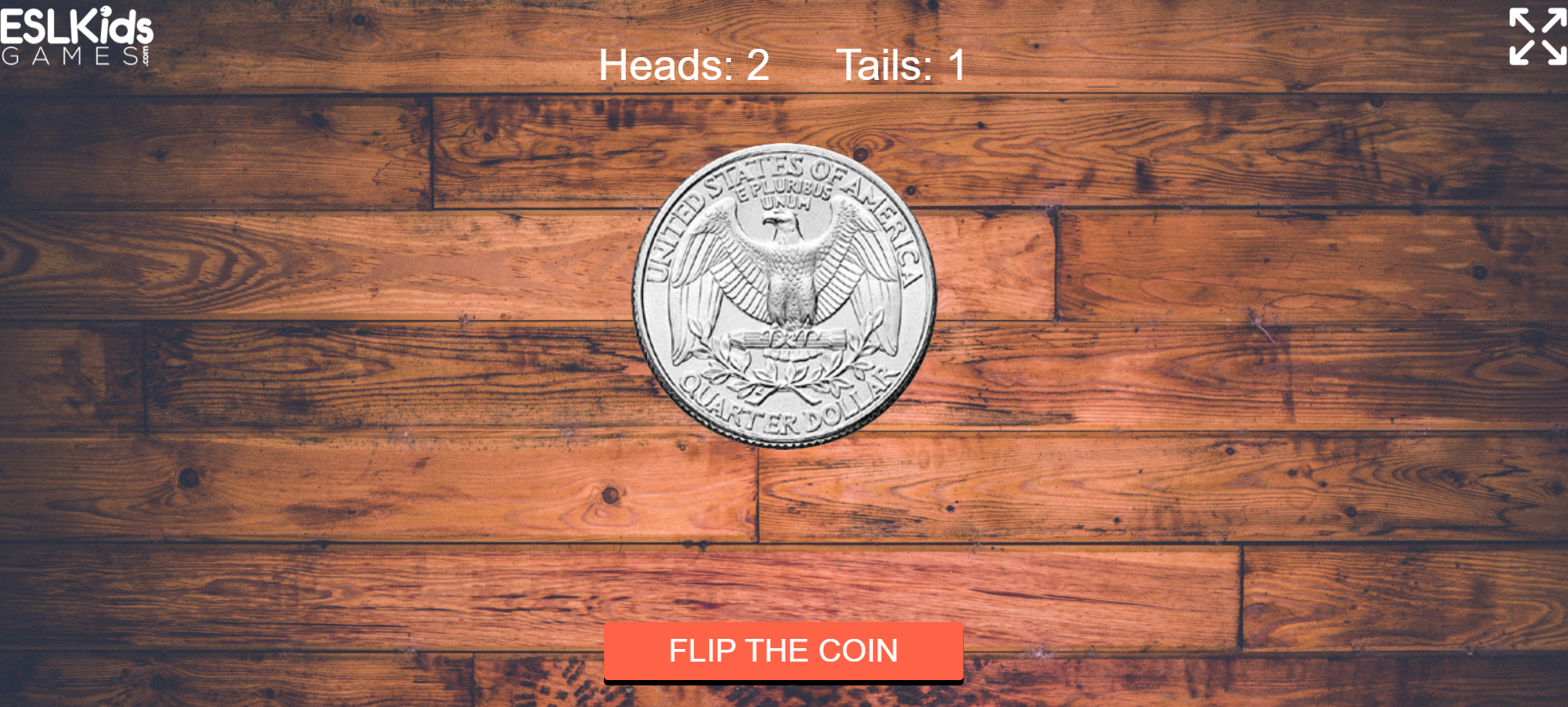
- Visit https://eslkidsgames.com/classroom-coin-flip.
- Enlarge to full screen.
- Click the Flip the Coin button.
The interface is simple enough for anyone to use. An added bonus? It keeps track of how many times the coin came up heads or tails. This record can be handy in a disagreement or in a math lesson.
Bonus!
RandomWordGenerator’s Coin Flip has an extra option that provides background information on randomness. You can also read tidbits of information about coin flipping you may not know about. And, Zac in the Comments, mentions this easy to use Flip a Coin Online tool:
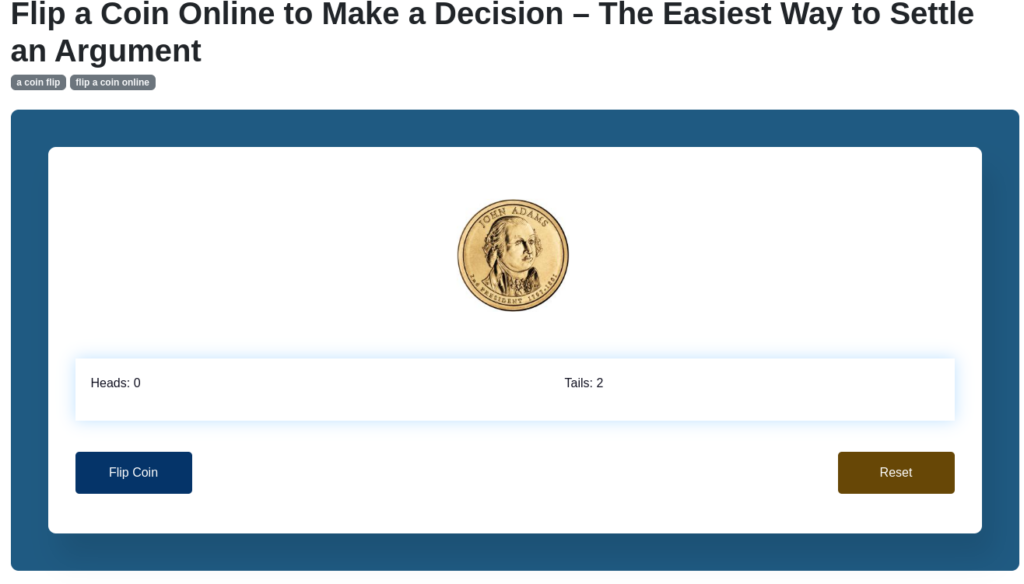
I hope these digital tools assist you in finding your way through any situation. If you happen to have another resource, email me at mguhlin@tcea.org or drop it in the comments.

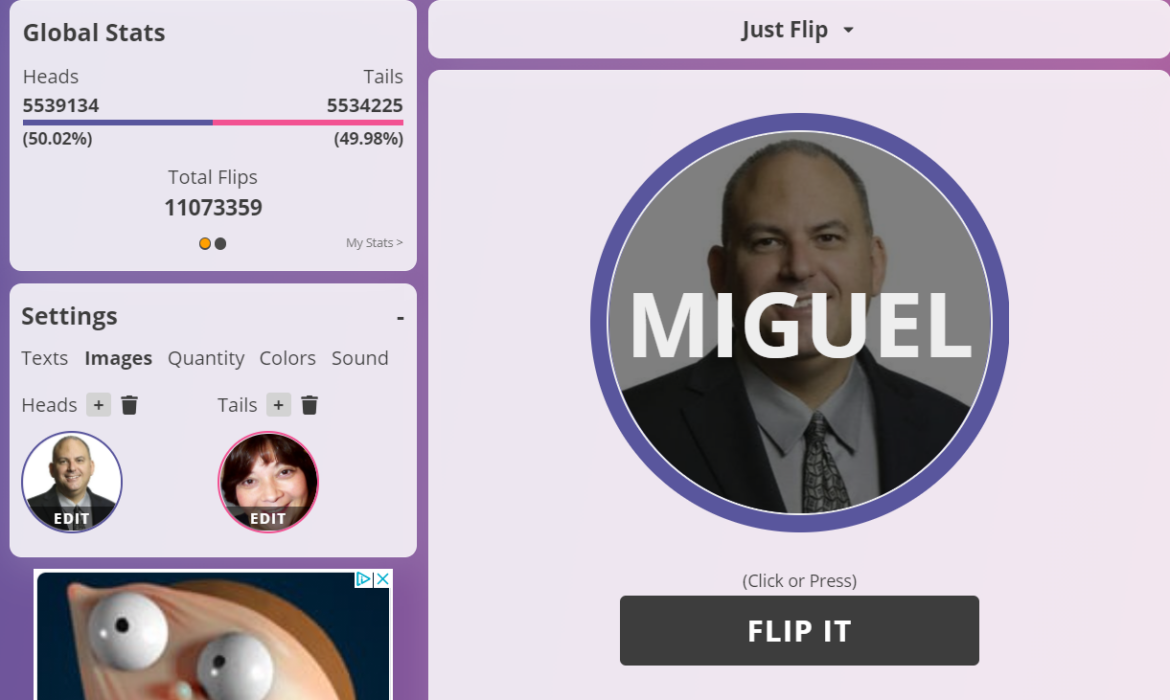
9 comments
I am using http://flipacoin.website and found it awesome.
Zak, great addition! Thanks so much for making us aware of it.
Miguel Guhlin
Miguel, this is a fantastic list of coin-flipping tools! I’d like to recommend another excellent option: https://Flipsita.com . It’s a sleek and intuitive coin flip simulator that’s perfect for quick decisions or probability exercises. It even offers a smooth, ad-free experience, making it a great addition to this lineup. Check it out and let me know what you think!
That is an amazing suggestion! Thank you.
I highly recommend adding the coin-flipping tool from https://flipacoin.io/custom-coin-flip/ to your post. It’s a simple yet effective tool that provides a realistic coin-flipping experience. Perfect for decision-making, games, or just casual fun, it enhances engagement and is easy to integrate. Visit website to explore this fantastic tool!
hey, you can check the https://flipiffy.com/, this is modern one and we can customize like by adding our own image and changing the head and tails and customizable colour
I am using https://flipiffy.com/ website and found it different from other and awesome.
i am using https://randifynow.com website to flip coins, it can flip a coin, or several coins for several times simultaneously
Great roundup of online coin-flipping tools!
I’ve been exploring different options lately because I often need quick and transparent random decisions for small group activities and online games. While trying a few from your list, I also discovered FlipACoinFree.com — it’s a clean, ad-free tool that gives instant fair results and even lets users share outcomes easily.
It’s really interesting to see how simple digital tools like these can make decision-making more transparent and fun. Thanks for putting together this useful list!