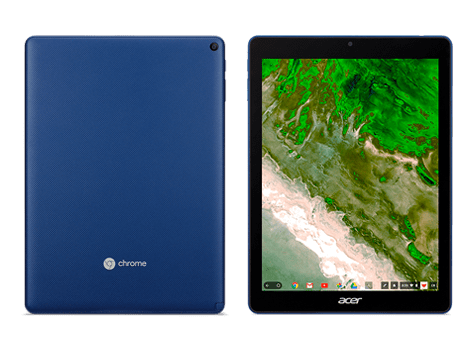If you are getting ready to deploy new technology to your district, you may want to ask yourself a few questions first. Many of us as technology directors have gone through hardware deployments. Whether it’s laptops, iPads, docking stations, digital projectors, or some other hardware, problems can arise. No matter what you imagine as the perfect deployment, a mosquito will crash land in the ointment. And, often, these initiatives are top-down. The superintendent wants it, and your job as technology director is to make it happen.
What happens when the technology is the Chrome tablet? In this two-part series, we’ll explore some ideas for deploying and using them in schools.
Why Invest in Chrome Tablets?
Chrome tablets are easy to manage and app rich. Chrome tablets, like their keyboard-empowered equivalents, Chromebooks, come with a management license that makes it easy to set them up in bulk. This affords them a level of pre-deployment setup not available for other tablets. That means that you can have apps loaded for new Chrome tablets in a rapid manner.
Conway Wharton shares the following perspective:
“We have been using the Acer Chromebook Tab 10 tablets. They are much easier to manage than the iPads, as well as being less expensive. Once the teachers see what is available on them, they are very willing to switch. From an IT perspective, it’s very easy to add applications. You seldom have to touch the tablets.”
In this blog entry, we’ll explore some of the apps you will want to consider. The app ecology is quite rich and Chrome tablets include web browser extensions as well as managed apps.
Questions to Ask in a Major Hardware Deployment
Here are a few questions that you must ask as an organization. Some of these will seem obvious. But what makes technology deployments fail is sometimes the obvious stuff. That includes communication, training, and managed expectations more than the esoteric technical issue.
1) What’s the point of the deployment?
“Our goal is to provide every child and staff member with the tools they need to be effective in the future.” That’s not an uncommon goal for hardware deployments. The question is, “Is that enough?” Experience has shown people the answer.
Consider John Hattie’s definition about the deployment of one-to-one (1:1) devices:
Many laptop or computer devices (iPad, netbook, tablet computer et al.) programs attempt to provide laptops to each student in a class or school.
What is the likelihood that 1:1 programs will accelerate student achievement? John Hattie’s meta-analysis of the research says, it’s “likely to have small positive impact.” With an effect size of 0.16, which is significantly less than the 0.40 in an average classroom, it’s not enough. Other changes besides deploying hardware must happen in order for the effect size to be more substantial.
With this in mind, we have to approach the goal of any hardware deployment another way. We must put technology together with high-effect size instructional strategies. Your superintendent needs to say something different. That might be something like the following:
“We’re going to focus on teaching and learning strategies that work. If it’s not evidence-based, we’re dropping it. We will use technologies that enhance the impact of these high-effect strategies. And we’re going to model that in classrooms. We are going to support it with a student-centered coaching model.”
2) What’s the magic mix of technologies that we can use to enhance teaching and learning in schools?
The magic mix is a combination of several technology selection criteria:
- Cost effective
- Easy hardware to support and manage
- Works well in the target space
- Enhances high-effect instructional strategies
Let’s explore each of these items in turn. We can use the Chrome tablet as one example.
Cost Effective?
It depends. Chrome tablet pricing remains mid-to-high compared to other devices. Initial reviews of tablets show they are under-powered when compared to competitors. That aside, is a single-use device “good enough” for a grade K-3 classroom?
Easy to support and manage?
Yes, the Chromebook management license available with tablets makes support easy. This makes it ideal for schools who have small technical support teams. The addition of styluses, front/back cameras, and USB-C make it easy to work with. Chrome tablets are often ruggedized, drop-resistant, and have reinforced ports. Some places where the tablets shine in hardware include:
- Battery life
- Cost
- Setup (you can even get white glove service)
Works well in target space?
Chrome tablets work great in various settings. If tablets lend themselves to creativity and assessment, they are a winner. Can you snap photos with the tablet, arrange them in Google Slides, add audio? Yes. Can you assess students on STAAR, NWEA MAP, or Istation? Yes.
Enhances high-effect instructional strategies?
It depends on the strategy, but you can use Chrome tablets to enhance strategies. For example, concept mapping (0.64) works great with a stylus and a tablet.
Coming Soon: Enhancing Curriculum with Chrome Tablets
Stayed tuned for the next part in this series where we’ll explore the instructional niche Chrome tablets can fill in schools.