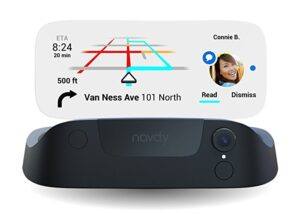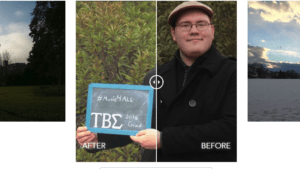Here’s a new, quick, fun, and FREE resource that I discovered recently. It’s called ClassroomScreen and it has a very simple purpose. It was created by Laurens Koppers, a teacher in the Netherlands, and is designed for educators to use as a teaching screen in their classrooms. Simply connect your device to a projector, launch a browser, and go to the website. While the Chrome browser is recommended, it works in any browser, even on your smartphone.
What ClassroomScreen Offers
Once loaded, the site offers first a beautiful background picture that is different every time you open it. (I could use just that feature alone for so many classroom purposes, from writing prompts to descriptive language to math problems to science or geography facts.) Across the bottom of the screen, though, is where the real power of the site is.
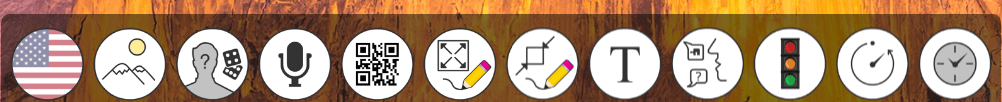
Each of the icons above represents a tool that you can use on the screen. And these tools are perfect for the classroom! Here’s what’s currently available (from left to right):
- Language – Yes, you can have the content in a multitude of languages.
- Background – This tool lets you select from a wide variety of stunning images or upload your own. You can even add your own video background now.
- Random Name – Create a .txt file with all of your students’ names and upload it. Then this tool will randomly select a student. This same tool also lets you roll one, two, or three dice for a random number.
- Sound Level – Follow a few simple steps and allow the site to use your computer’s microphone one time. Then set the maximum noise level you want in the classroom. This tool will show a a red or green progress bar to help your class know when they need to get quieter. And it’s good to know that the site does not record any sound or save any of the noises.
- QR Code – This is a favorite resource of all the tools for the teachers I talked with. Type in a URL you want your class to access and it will automatically create a QR code for it. It’s so simple!
- Drawing Tool and Upload Image – Use this to bring up a drawing screen that includes simple pens and shapes and a graph paper background. Upload an image and annotate over it for everyone to see.
- Text – Insert a text box on your screen with basic word processing tools. This is great to use for simple instructions you want the class to follow.
- Work Symbols – This is one of my favorite resources. It pulls up a reminder for the students about how they are working in class today, whether it is in Silence, Whisper, Ask Neighbor, or Work Together. It’s a great way to set expectations.
- Traffic Light – Want to remind your students about their noise level? Bring up this stop light and tap on either green, yellow, or red to show them the current room condition.
- Timer – This opens a simple hour-glass timer that you can set for however long you want and it will count down. It also includes a lap timer and a stop watch, for PE teachers, as well as a loop function.
- Clock and Calendar – This is a simple clock that also shows the date.
- Exit Poll – This new feature allows you to edit an already-created sample poll with your own question. Students can then select one of the five face choices to indicate their responses. This could be done on an iPad or Chromebook as they leave the classroom. Access to the exit poll is through a new, small icon on the far right side of the screen; it is not in the tool bar across the bottom.
All of the tools can be moved around the screen to wherever you want them, and you can have multiple tool windows open at the same time, even of the same tool. So if you have groups of students working on different things, each group can have their own widget. I’ve even heard of students who run ClasroomScreen on their own devices to help them stay on task or even using the Traffic Light to show their current understanding of a lesson or the status of their project.
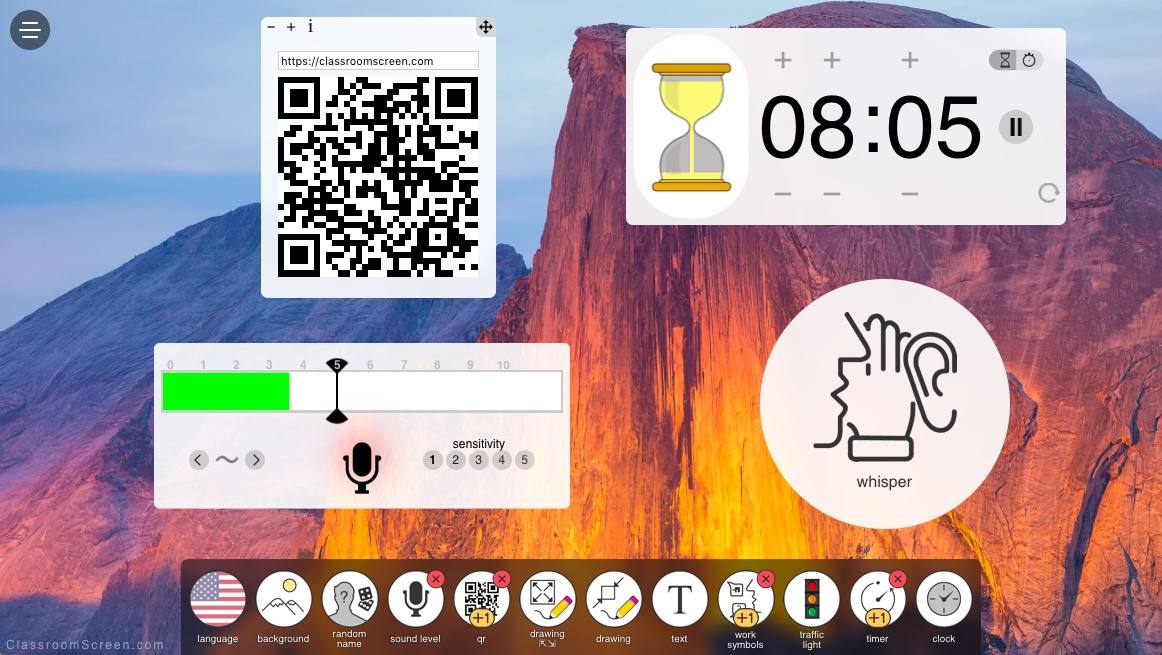
ClassroomScreen works best in full screen mode, which you can access in the bottom right-hand corner of the screen. I am really impressed with this resource, even though it’s simple, and would encourage you to try it out in your classroom today!
This blog was updated with additional resources on July 26, 2018.

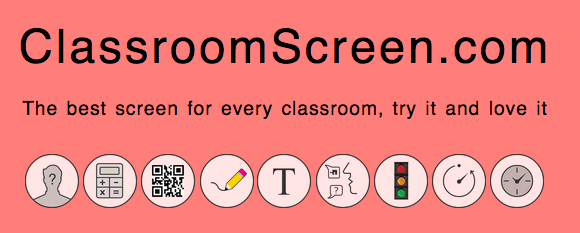

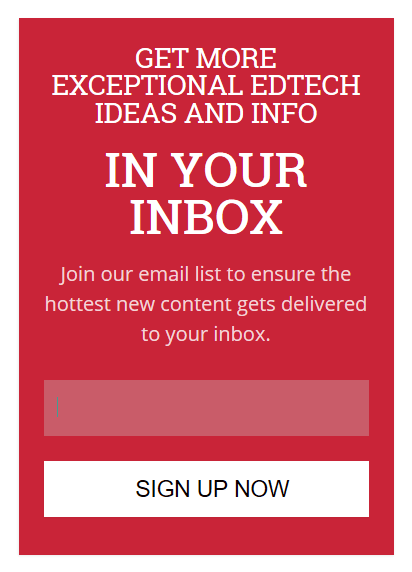 day to virtually experience those. (By the way, did you know that you can sign up to get the TCEA blog emailed to you each day? Just go to the blog site and scroll down until you see the red box. Enter your email address and you’ll start getting powerful resources emailed to you daily. And this works for members and non-members.)
day to virtually experience those. (By the way, did you know that you can sign up to get the TCEA blog emailed to you each day? Just go to the blog site and scroll down until you see the red box. Enter your email address and you’ll start getting powerful resources emailed to you daily. And this works for members and non-members.)
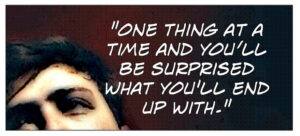
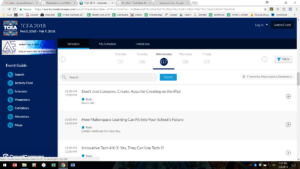
 One of the most powerful learning experiences may be one that you’ve never had before. The convention is the perfect place to expand your horizons and try something new. If you’re normally reluctant to meet new people, try introducing yourself to others in a session you attend, at a Solution Circle, or while resting your tired feet in a corner chair. If you don’t normally interact with the exhibitors much, then spend some time with a vendor who offers something related to your one thing and really dive in, getting hands-on practice and all of your questions answered. If you’re not typically a joiner, then stop by and learn about one of the Special Interest Groups (SIGs) in the TCEA membership booth and discover what they have to offer you. Put on your “I’m confident” hat and add a new experience to your convention activities.
One of the most powerful learning experiences may be one that you’ve never had before. The convention is the perfect place to expand your horizons and try something new. If you’re normally reluctant to meet new people, try introducing yourself to others in a session you attend, at a Solution Circle, or while resting your tired feet in a corner chair. If you don’t normally interact with the exhibitors much, then spend some time with a vendor who offers something related to your one thing and really dive in, getting hands-on practice and all of your questions answered. If you’re not typically a joiner, then stop by and learn about one of the Special Interest Groups (SIGs) in the TCEA membership booth and discover what they have to offer you. Put on your “I’m confident” hat and add a new experience to your convention activities.
 TCEA’s annual Convention & Exposition, there is more one-on-one time available with the presenters. We also build in more time for networking and sharing with colleagues who are experiencing the same challenges that you are. In addition, we pack in the fun so that you can’t wait to get back to school and your new students.
TCEA’s annual Convention & Exposition, there is more one-on-one time available with the presenters. We also build in more time for networking and sharing with colleagues who are experiencing the same challenges that you are. In addition, we pack in the fun so that you can’t wait to get back to school and your new students.

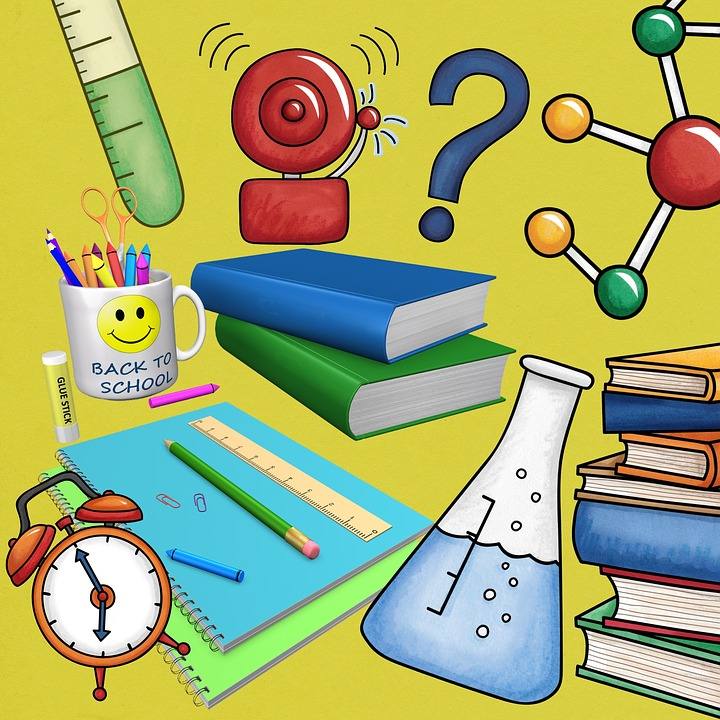

 You not only own every Crayola color there is, but can easily recognize them all by name.
You not only own every Crayola color there is, but can easily recognize them all by name.
 The news that the faculty meeting was cancelled makes you dance down the hall.
The news that the faculty meeting was cancelled makes you dance down the hall.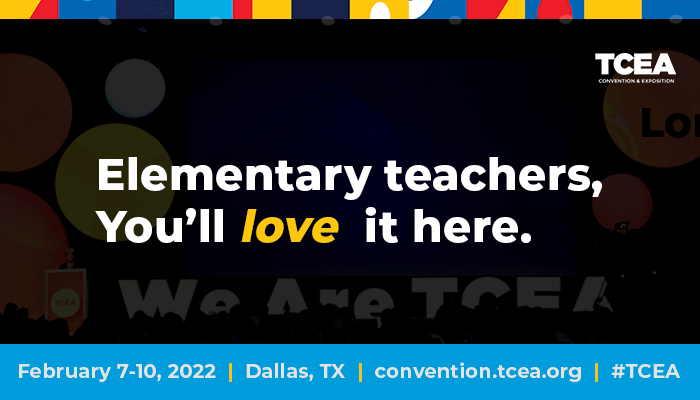
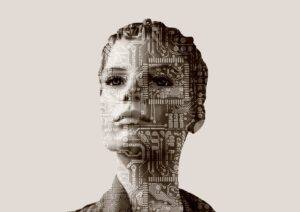

 November 2017 about automation and jobs, sketching out different paths the technology might take and its effect on workers, by job category in several countries. One
November 2017 about automation and jobs, sketching out different paths the technology might take and its effect on workers, by job category in several countries. One 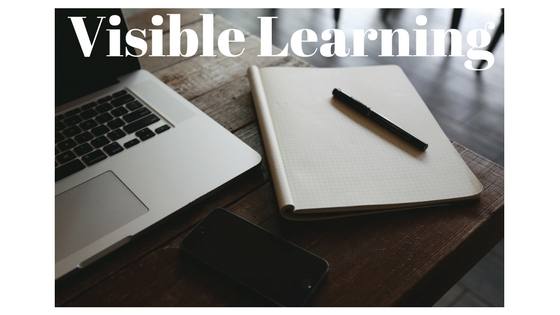
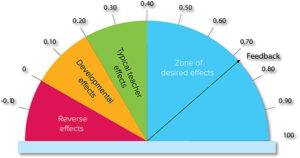

 Children and teens will love the features of the
Children and teens will love the features of the 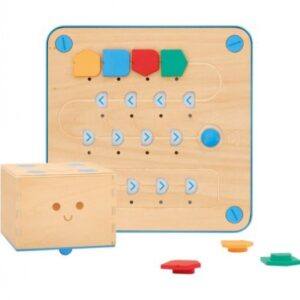 help Cubetto, a wooden robot, navigate a magical world by writing their first programs using hands-on coding blocks. If you’re worried about your children having too much screen time, Cubetto is perfect for you as there is no screen. This device is such fun that kids won’t even know that they are learning while playing. It is pricey at $225.95, but well worth the cost.
help Cubetto, a wooden robot, navigate a magical world by writing their first programs using hands-on coding blocks. If you’re worried about your children having too much screen time, Cubetto is perfect for you as there is no screen. This device is such fun that kids won’t even know that they are learning while playing. It is pricey at $225.95, but well worth the cost. Encourage the artist in your child with the
Encourage the artist in your child with the  Light is an easy-to-install wall replacement switch that not only childproofs, but also adds illumination so you don’t need to take up one of the outlets with a nightlight. It doesn’t require any batteries. They are available in white, ivory, or light almond. You can get one of these for $16.95 or a pack of four for $60.95.
Light is an easy-to-install wall replacement switch that not only childproofs, but also adds illumination so you don’t need to take up one of the outlets with a nightlight. It doesn’t require any batteries. They are available in white, ivory, or light almond. You can get one of these for $16.95 or a pack of four for $60.95. It’s time everyone had their own virtual personal assistant. Purchase a
It’s time everyone had their own virtual personal assistant. Purchase a  stylish but manly
stylish but manly  Don’t forget about your canine companion this Christmas. He will absolutely love the
Don’t forget about your canine companion this Christmas. He will absolutely love the  system, whether that’s an expensive one or just a set of computer speakers. It gives every student in your classroom a voice and ensures that what each one says can be heard by all of the others. Since it’s made of light, durable foam, it can take a beating. And the microphone automatically shuts off while “in flight” so you don’t get any thumps or bumps over the speakers. It’s priced at $179, but there are discounts for bulk purchases. And they will accept purchase orders.
system, whether that’s an expensive one or just a set of computer speakers. It gives every student in your classroom a voice and ensures that what each one says can be heard by all of the others. Since it’s made of light, durable foam, it can take a beating. And the microphone automatically shuts off while “in flight” so you don’t get any thumps or bumps over the speakers. It’s priced at $179, but there are discounts for bulk purchases. And they will accept purchase orders. has LED technology that creates millions of colors and endless light effects as it responds to music, movement, and the people around you. Snap-on Tiles let you change the band’s look in an instant and it’s rechargeable. A basic set starts at just $11.99.
has LED technology that creates millions of colors and endless light effects as it responds to music, movement, and the people around you. Snap-on Tiles let you change the band’s look in an instant and it’s rechargeable. A basic set starts at just $11.99.