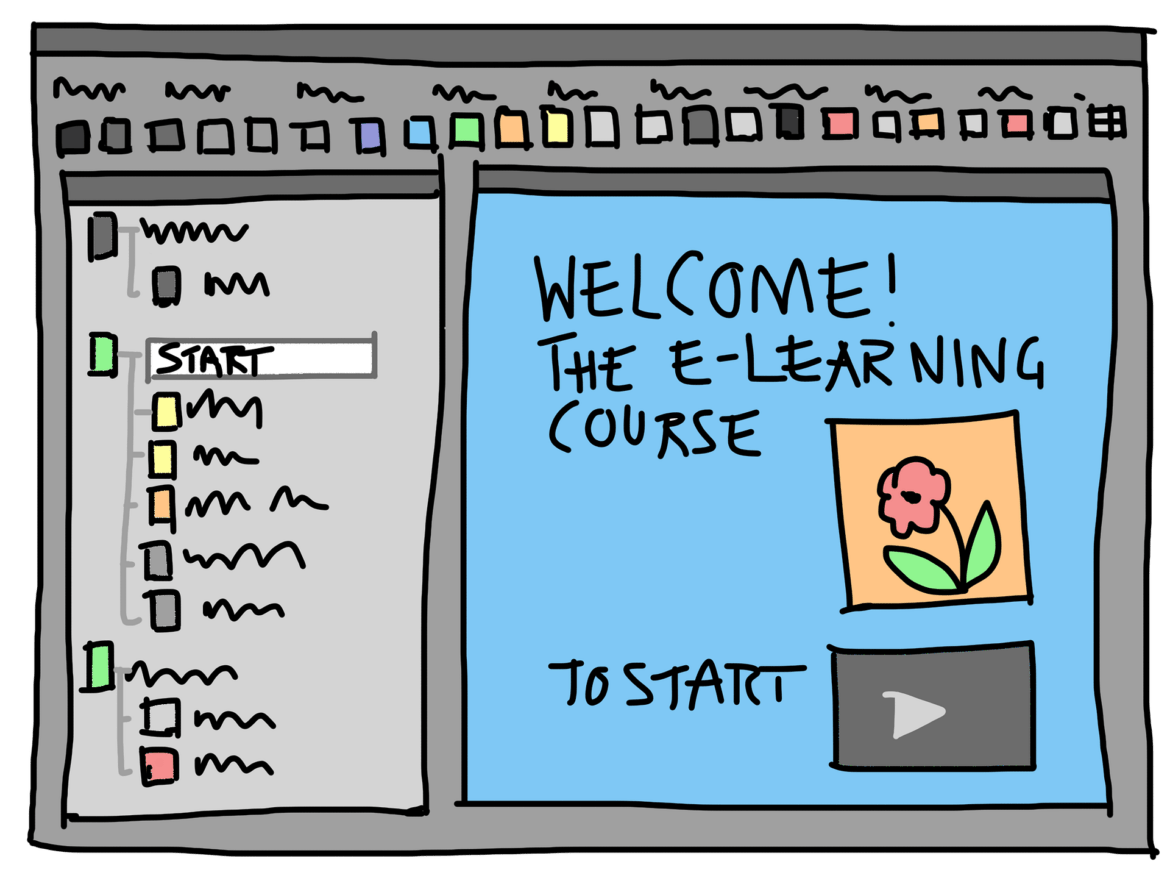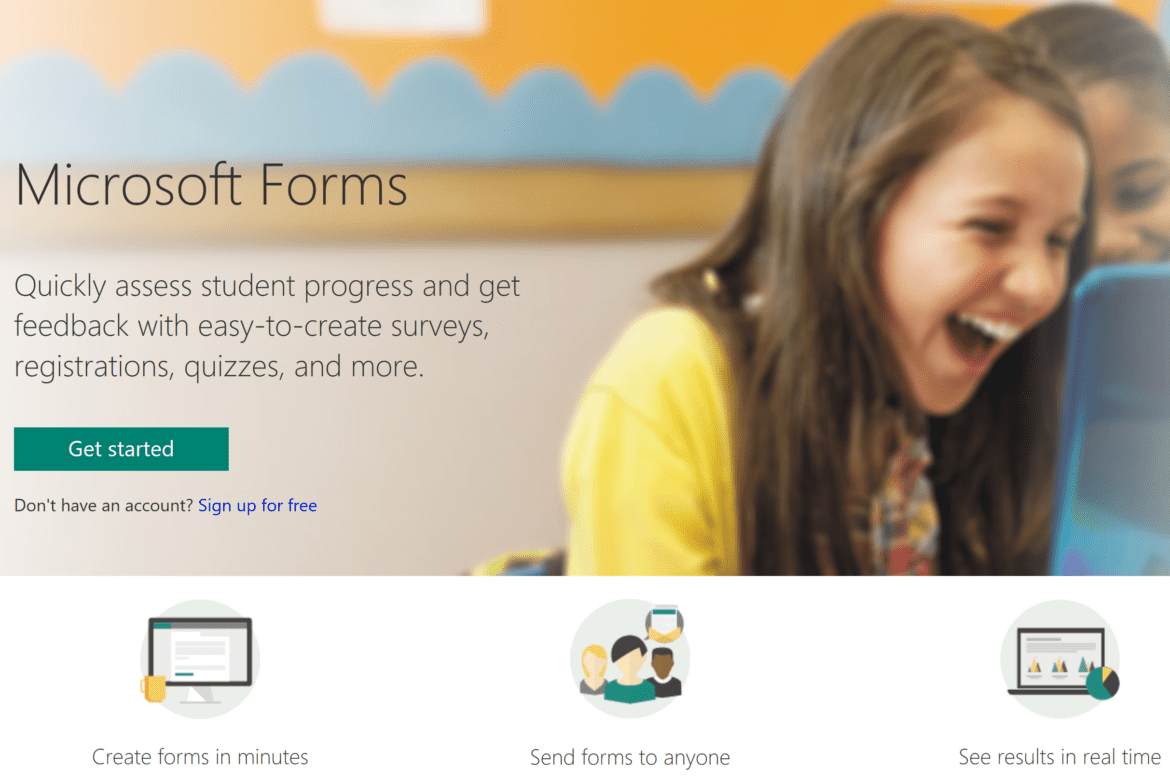Engaging K-12 students while ensuring that lessons properly align with state standards can be a monumental undertaking in today’s classroom. Over the last few years, using a learning management system (LMS) to document, track, report, and deliver curriculum is one thing that is making that easier. At the same time, they’re also giving pupils voice and choice, enabling personalization, and encouraging collaboration.
The question is, though, how does a district go about conducting an effective learning management system analysis to find a platform that meets (and exceeds) the individual needs and expectations?
Finding the Right Rubric
The first step is to consider adopting a rubric. After evaluating several sources for rubrics, we decided to use Criteria for the Evaluation of Learning Management Systems to review the numerous solutions we looked at. These included, but were not limited to, comprehensive solutions like itslearning as well as free versions like Canvas, Edmodo, and Piazza. We adapted the rubric accordingly and picked numerous platforms to review based on our familiarity with them and the variety of paid and free options offered by each.
Beyond the rubric, talk to schools and districts currently using the LMS solutions under consideration and gather informed feedback on how each platform performs. Finally, don’t forget to request demo accounts so that stakeholders can “try before they buy.” And while the basics obviously include seeing what products are out there, reviewing what each product will do, and then choosing the best product for your environment, there are actually several additional steps that every district should take before making a final selection. I’ve outlined my 12 key points to consider when selecting an LMS below.
1. Pedagogical Design
Knowing that the LMS’s main charge would be providing content and tools for engaging students and conducting interactive learning, we sought out a platform that integrates well with interactive tools and that allows us to routinely add new pedagogical tools to the system.
2. Design and Layout
We knew that a functional interface with a decent layout would do an “okay” job, but one that allowed for easy navigation with minimal training would be even better. During our research, we set our sights on finding an LMS that had a simple, intuitive interface with minimal clicks to access materials, with little or no training needed to get started.
3. Course Export
Does the LMS allow users to export course structure and content, as well as selected sub-elements of a course, using an industry-standard such as IMS Content Packaging? This important question was on our minds as we reviewed our LMS options, knowing that the solution would be most effective when serving as a fully-integrated solution for our district.
4. Archives
A good LMS has strong archival tools that support backup of completed courses with student submissions and discussions intact. An excellent match includes archive tools that support automatic backup of completed courses with student submissions and discussions intact. With the latter, instructors have full access and control of completed courses.
5. Communication
We wanted a platform that included both asynchronous (email) and synchronous communication tools and that provides a high level of flexibility for the use of email (asynchronous by roster, individual, or group) as well as instant messaging, chat, and threaded discussions.
6. File Exchange
In today’s collaborative educational environment, simple file exchange is a must-have. We sought out an LMS that provides secure drop-boxes and shared folders for file exchange among students as well as instructors—and that also allows for bulk downloads of attached files.
7. Sections and Groups
The platform had to allow instructors to define sub-groups of students within the class roster for purposes of communication and collaborative work, but we also needed a hierarchy of support sections within a single course (i.e., so that course content could be shared among sections).
8. E-portfolios
We wanted a platform that included an integrated, full-featured e-portfolio tool that would make it possible to gather, review, and present work products to support any portfolio strategy (e.g., résumé, learning, tenure, etc).
9. Discussion Tools
To streamline communications, our LMS needed to include extremely fast and highly-functional discussion tools complete with featured user profiles or pictures, file attachments, and HTML interface.
10. Testing and Assessment Tools
Our new LMS had to go beyond just simple test generation and provide user-friendly tools for creating assessments with multimedia, learning games, and other interactive tools (such as polls). Going a step further, the new platform would be able to provide immediate feedback with tips for remediation.
11. Grade Book and Student Tracking
The platform had to include a highly-functional grade book that was easy to use and that allowed grades to be exported to a spreadsheet or student information system (SIS). Through the platform, teachers could access student tracking tools to learn, for example, which pages the student has viewed and what tasks have been completed. From there, the student receives an email when his or her participation is substandard.
12. Learning Analytics
In today’s analytics-centric learning environment, we wanted an LMS that could provide in-depth data gathering and reporting on learning outcomes based on configurable rubrics, and that would also allow for longitudinal analysis of cohorts as well as individuals (including e-portfolios).
Find the LMS That’s Right for You
The other key points that we factored in while reviewing our options included calendar and selective release (i.e., a collaborative calendar with pop-up announcements); integration with library resources (to allow faculty to find and reference both public and licensed library materials, including full texts); the use of open standards; and the availability and delivery of training materials and technical support.
When exploring your own options, be sure to incorporate the key points from this rubric—and your district’s individual wants and needs—into your final decision. There are hundreds of LMS options out there on the market today, so it pays to take the time and do your own research to find the right one.
This is a guest blog by Michael Cummings, who is the Technology Learning Coach in the Division of Technology at the Fort Worth Independent School District.