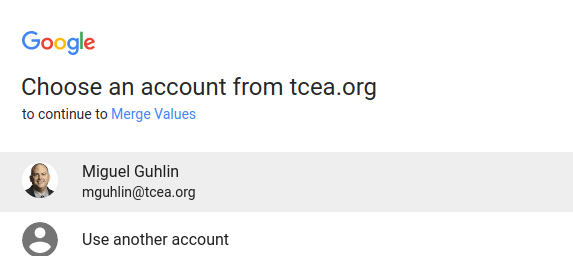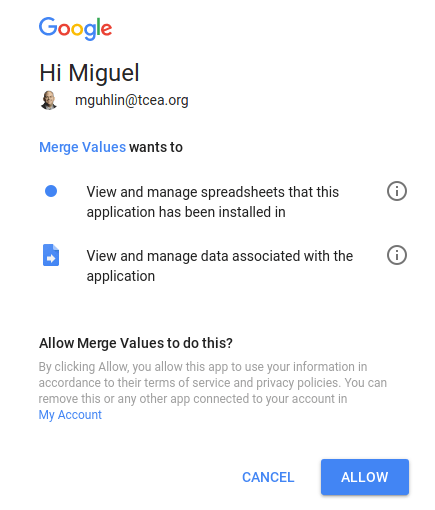As technology becomes an integral part of our educational environment, the risk of cyber threats such as phishing scams also increases. Phishing emails are malicious attempts to obtain sensitive information by pretending to be a trustworthy entity. These scams can have serious consequences b compromising your personal information and disrupting school operations. A fraudster can disguise themselves in various ways to steal your information.
Here are some common phishing email scams that teachers should be aware of, and tips on how to protect yourself against them.
1. Fake IT Support Requests
Cybercriminals often impersonate IT support staff, claiming there’s an urgent issue that requires immediate attention. They may ask for login credentials so they can “fix” a problem. They may also ask you to click on a link that will actually take you to a malicious website.
Some signs to watch for include:
- Urgent language and immediate action required.
- Links to unfamiliar websites.
- Requests for personal information or passwords.
Some ways to protect yourself include:
- Verify the sender’s email address by making sure the email address is a legitimate one.
- Contact your IT department directly if you receive such requests.
- Never ever share your passwords via email.
2. Suspicious Attachments
These phishing emails contain attachments that, when opened, install malware on your computer. They often disguise these attachments as important documents like invoices, reports, or lesson plans.
Some signs to watch for include:
- Attachments from unknown senders that you did not ask for.
- Generic greetings such as “Dear User.”
- Poor grammar and spelling mistakes.
Some ways to protect yourself include:
- Do not open attachments from unknown sources. One click could lead to a ransomware attack on your school district.
- Use antivirus software to scan attachments before opening.
- Educate yourself on the risks of opening unknown attachments.

3. Phony Principal Emails
Scammers may impersonate school administrators or principals and request sensitive information or money transfers. These emails often exploit the trust and authority associated with those in administrative roles.
Some signs to watch for include:
- Requests for personal information, such as Social Security numbers or banking details.
- Unusual or out-of-character requests from familiar individuals.
- Emails from addresses that mimic, but are not identical to, official school addresses.
Some ways to protect yourself include:
- Verify the request by contacting the individual directly.
- Be cautious with emails that have urgent financial requests.
- Report suspicious emails to your IT department immediately.
4. Fake Account Verification
These phishing emails claim that your account will be deactivated unless you verify it by clicking a link and entering your credentials. They often use logos and language that mimic legitimate services.
Some signs to watch for include:
- Threats of account suspension or deactivation.
- Links to websites that look slightly different from the legitimate site.
- Requests for personal information to “verify” your account.
Some ways to protect yourself include:
- Do not click on links in unsolicited emails. Visit the official website directly by typing the URL into your browser.
- Check the email address and URL carefully for inconsistencies.
- Use two-factor authentication where possible to add an extra layer of security.
5. Charity and Donation Scams
Scammers exploit the generosity of people by sending emails requesting donations. These donations are usually for fake charities. They occur especially during times of crisis or natural disasters.
Some signs to watch for include:
- Urgent requests for donations.
- Lack of detailed information about the charity or cause.
- Requests for donations via unconventional methods (for example, gift cards).
Some ways to protect yourself include:
- Verify the legitimacy of the charity through trusted resources like Charity Navigator.
- Donate through official charity websites, not through links in emails.
- Be skeptical of emotional appeals that urge immediate action without providing detailed information.
Protect Yourself
Here are some additional ways educators can protect themselves against phishing emails:
Educate Yourself – Awareness is the first line of defense. Therefore, try to participate in regular training sessions so that you can recognize these types of emails.
Create Strong Passwords – Use strong and unique passwords. In addition, change them regularly and implement multi-factor authentication where possible.
Report Suspicious Email – Check with your IT department on the protocols for reporting suspected phishing emails. Your quick action can prevent further harm.
Phishing email scams are a growing threat, but with vigilance and education, you can protect yourself and your school community. By staying informed about common phishing scams, teachers can create a safer online environment for everyone.

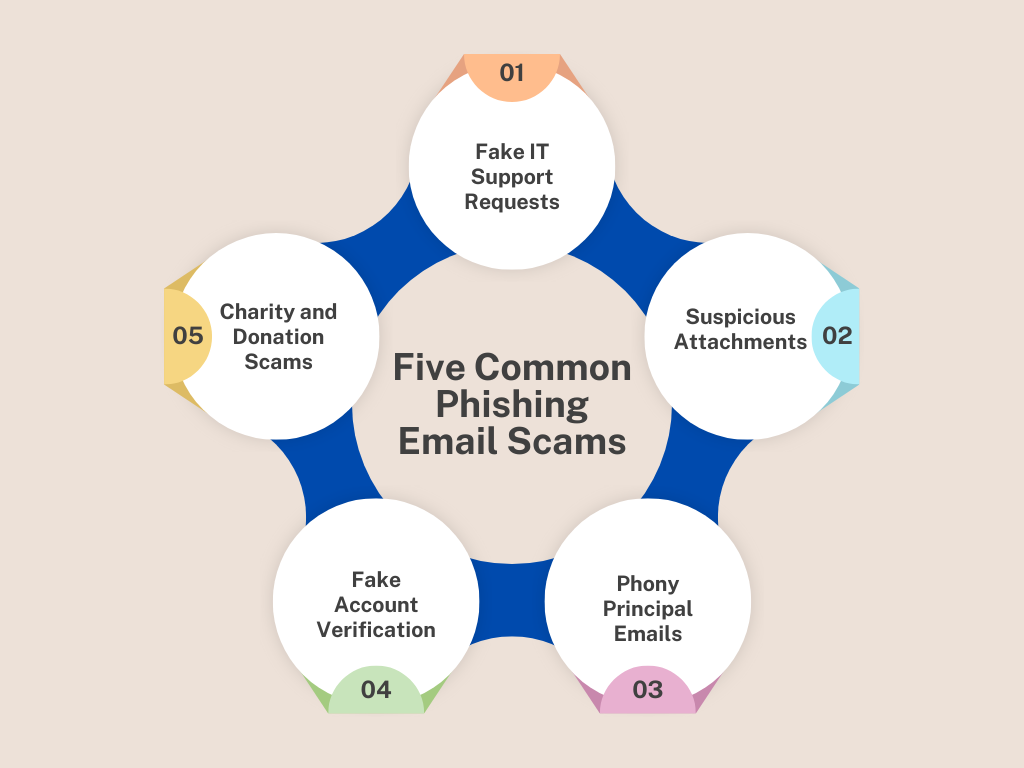


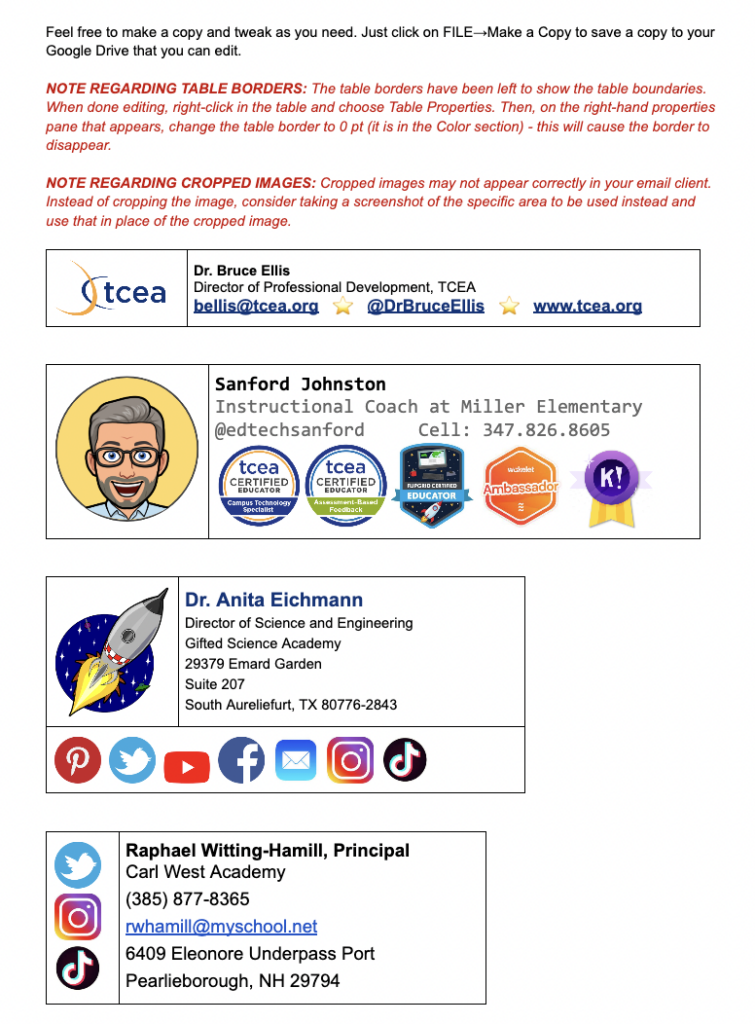
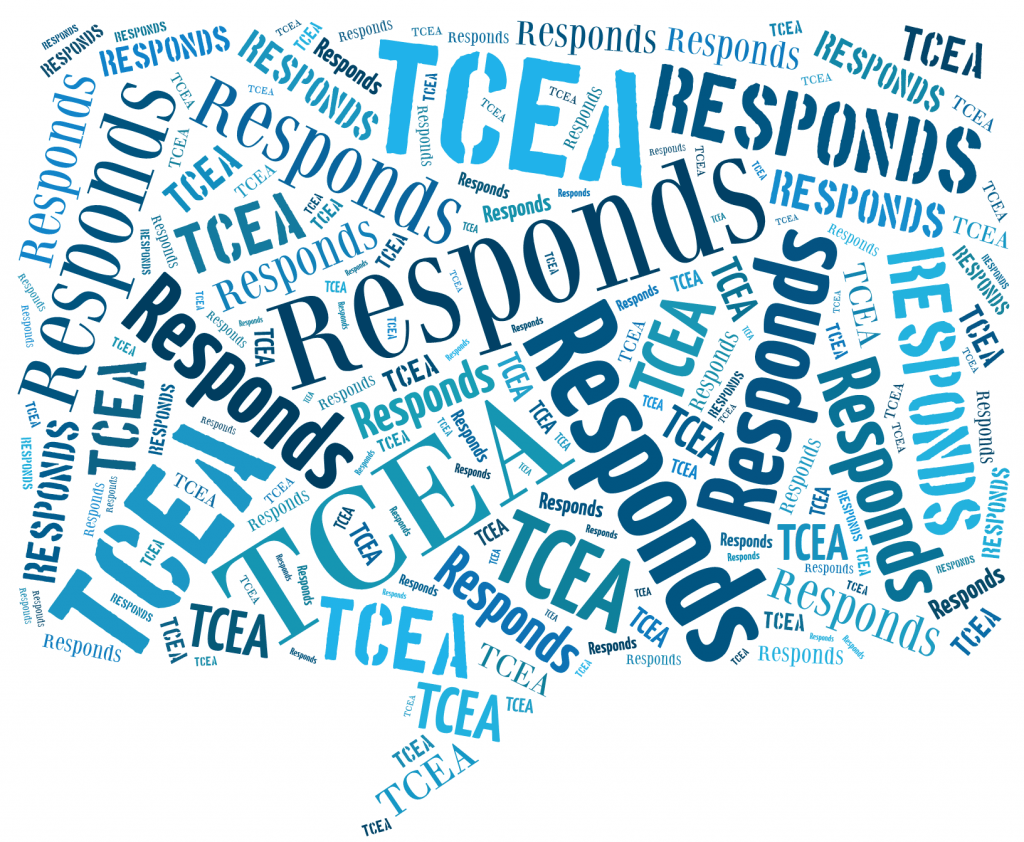
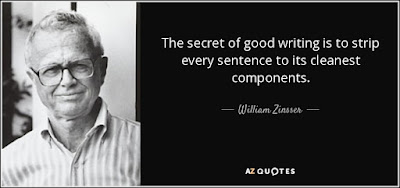
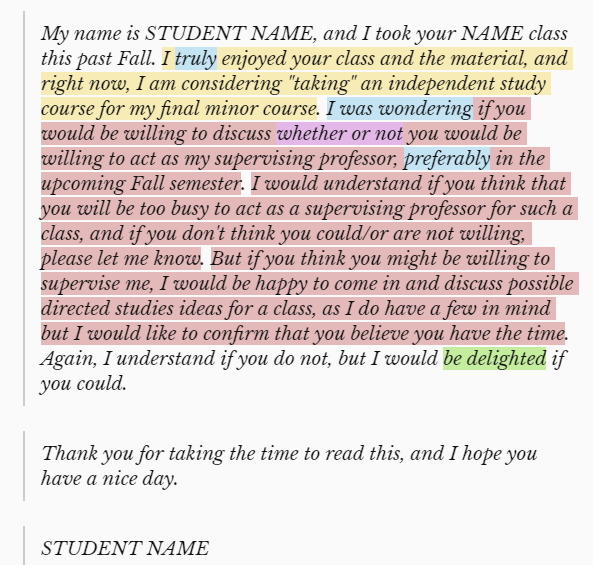
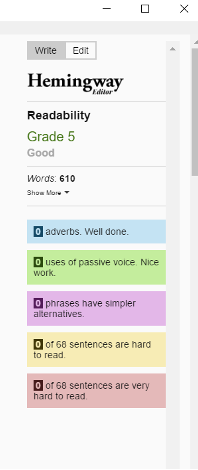
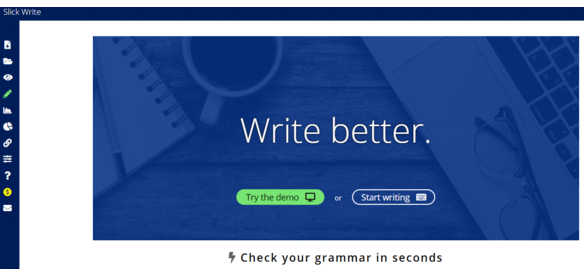
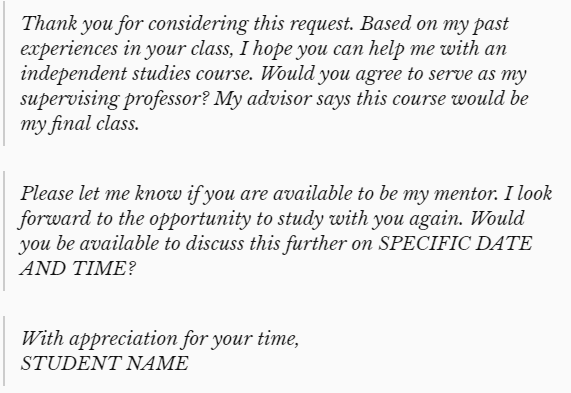
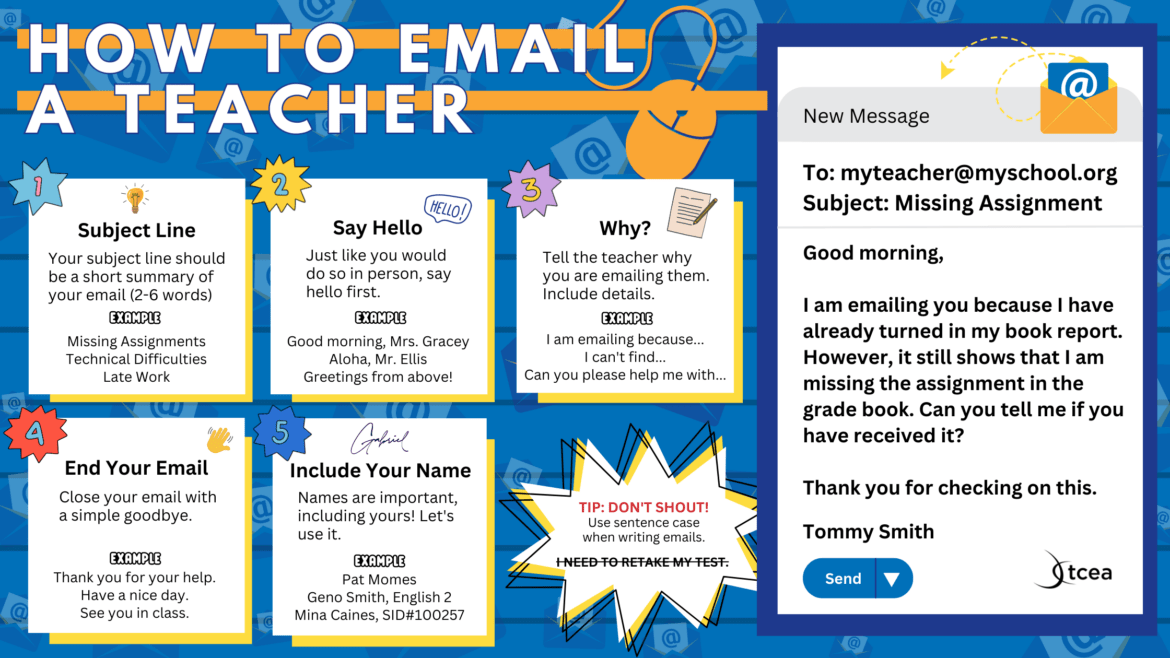
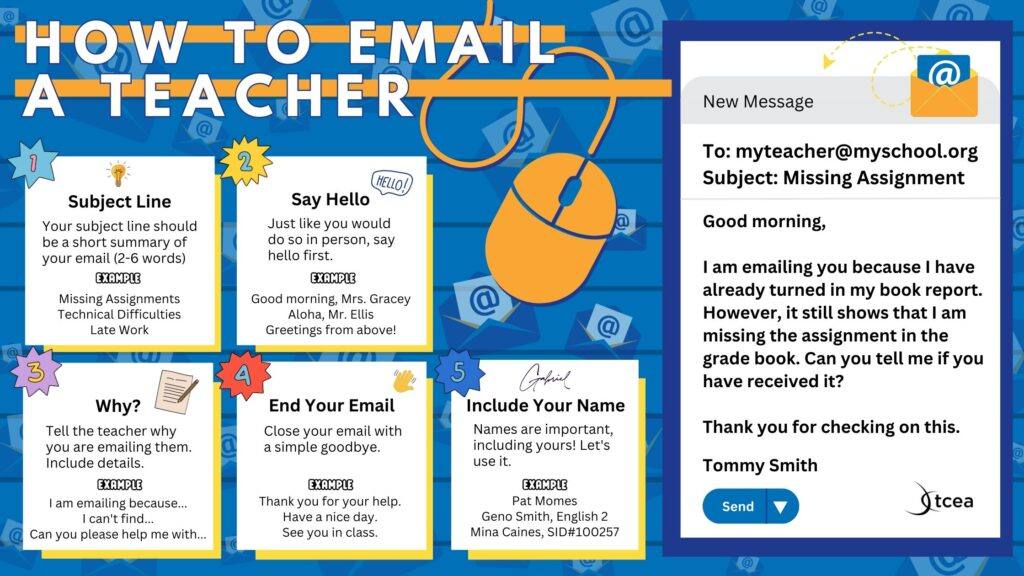
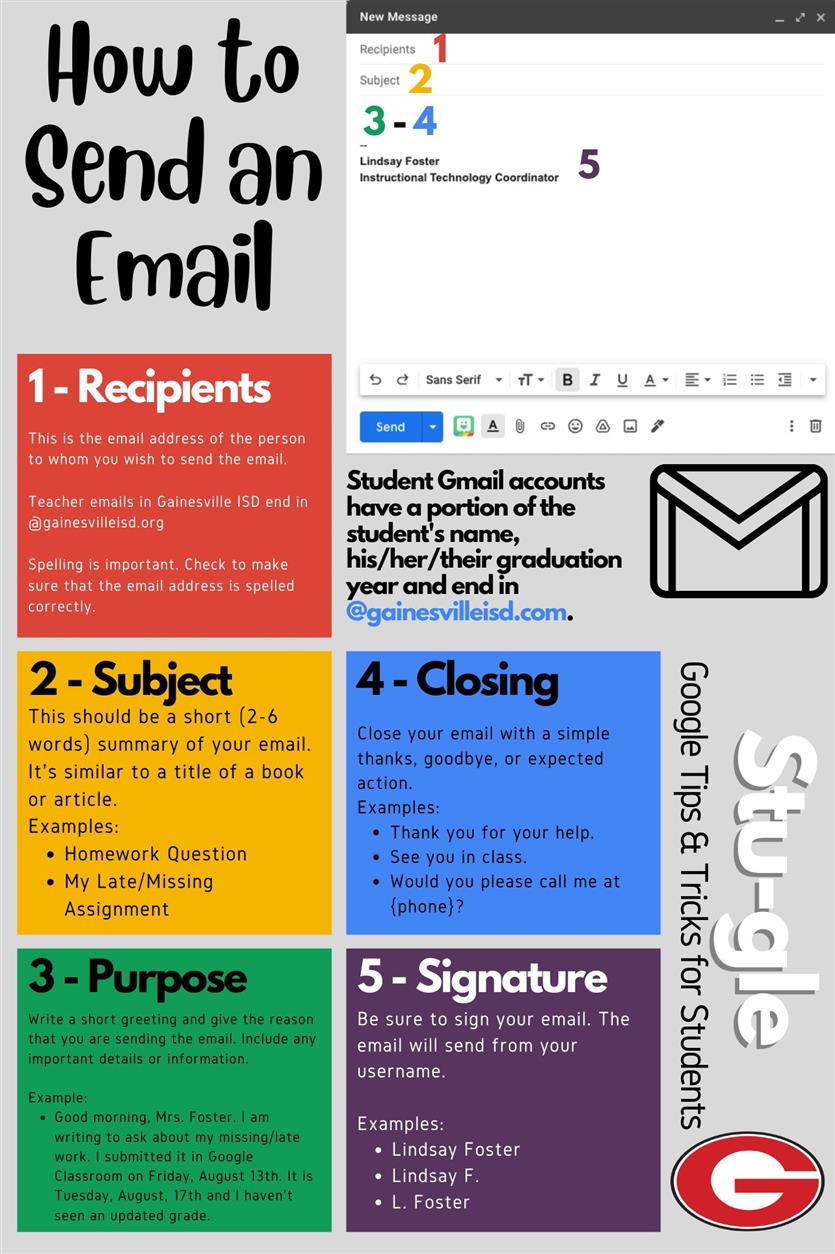
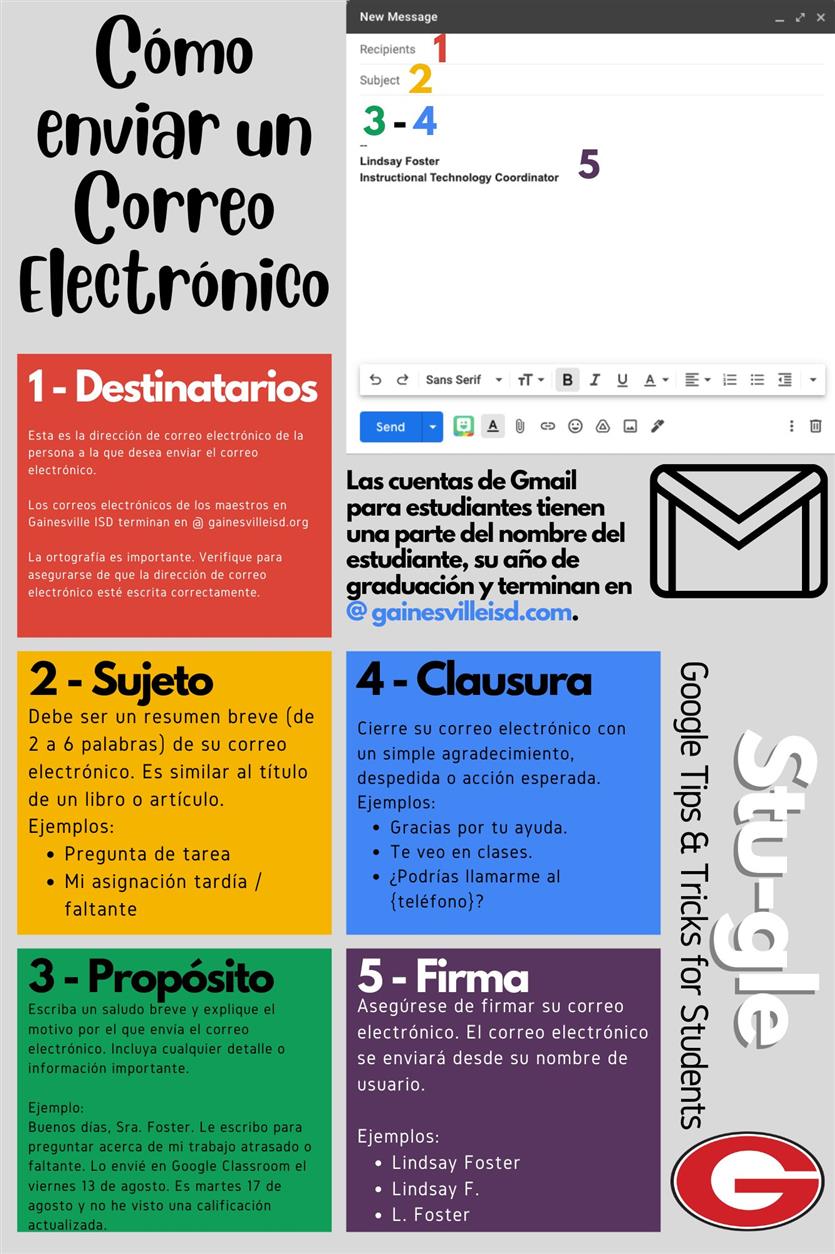


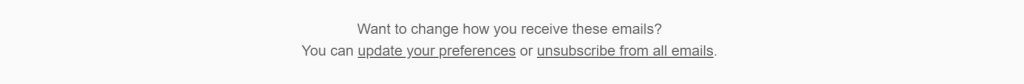
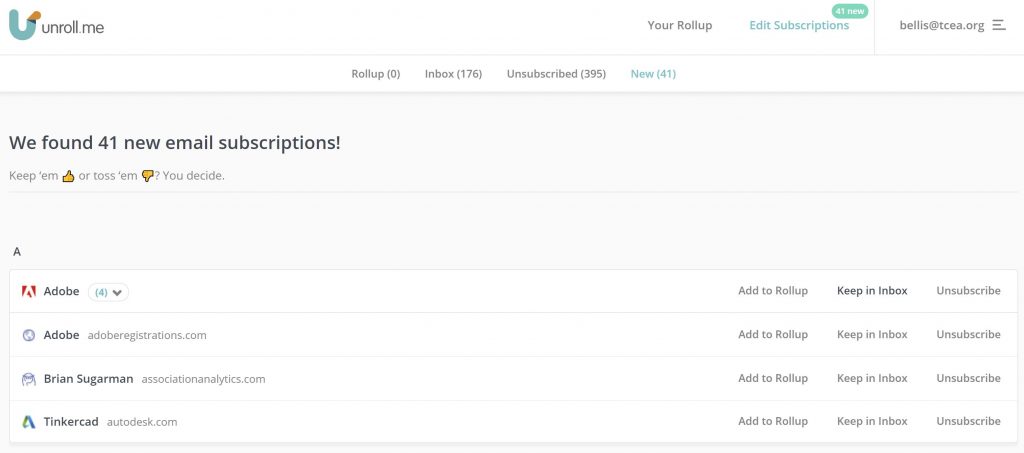
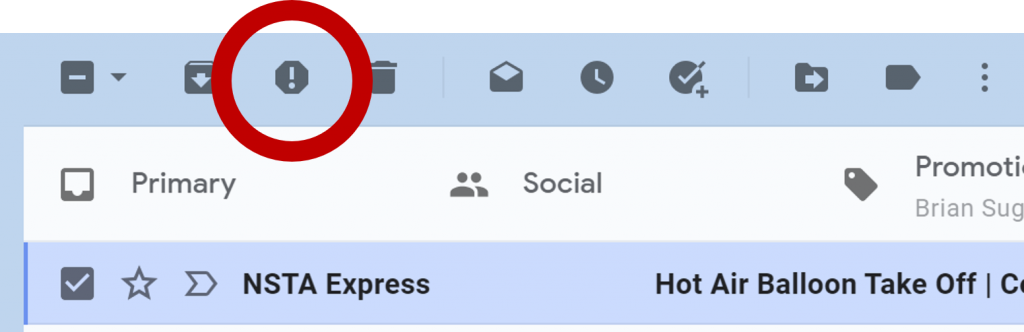
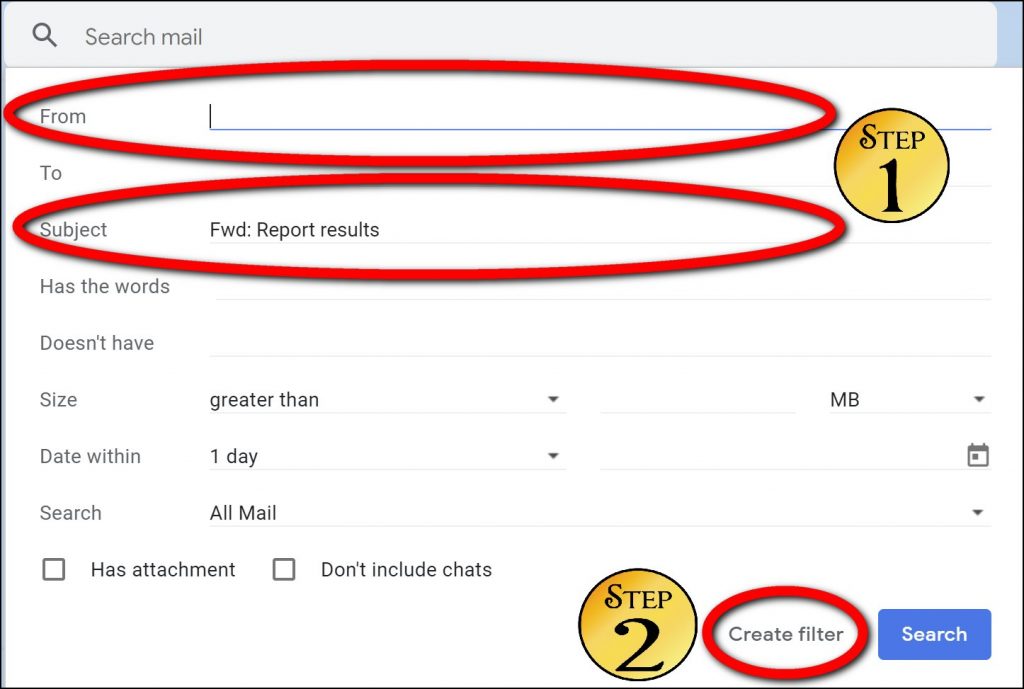

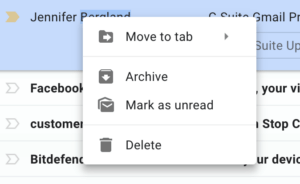
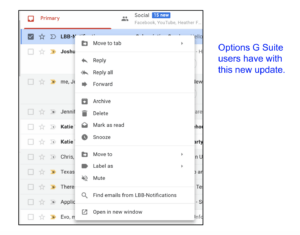
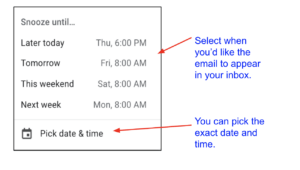
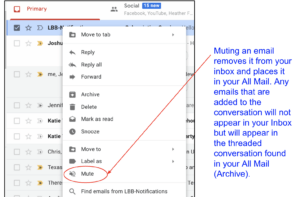

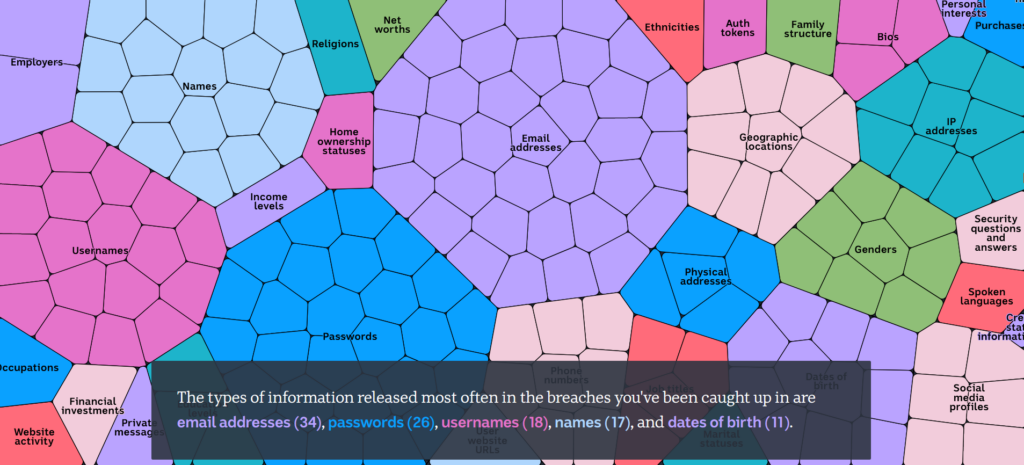
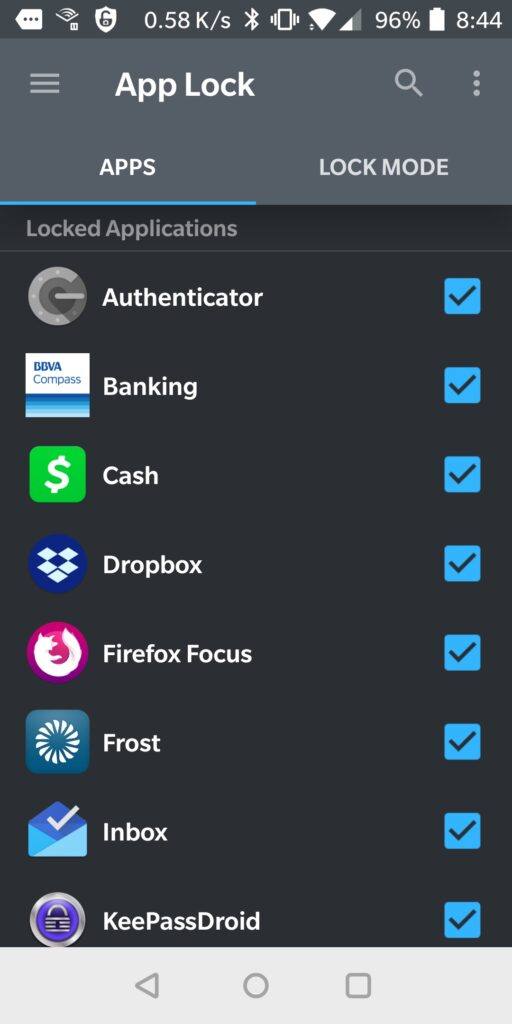
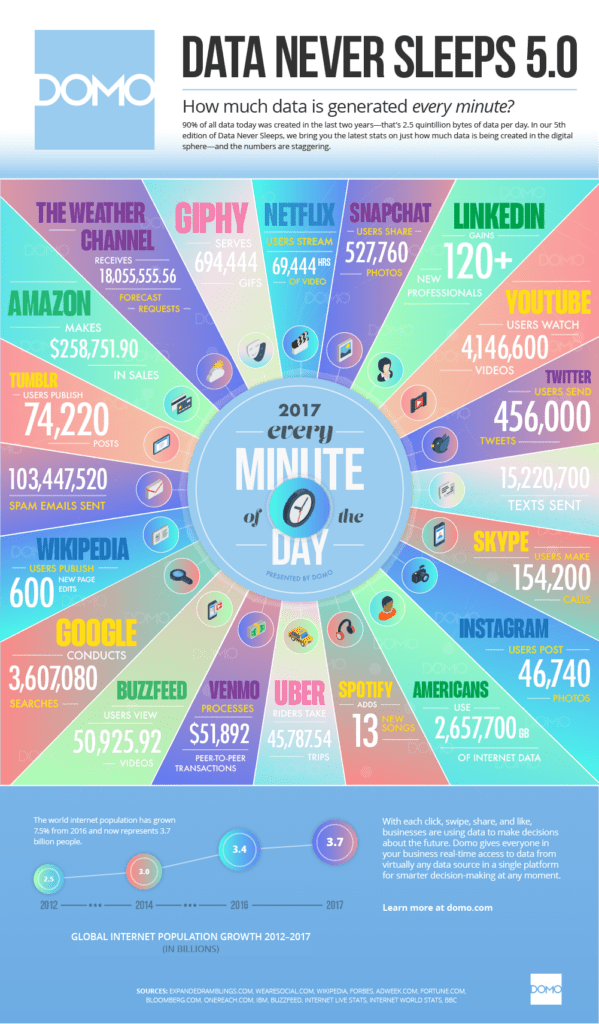

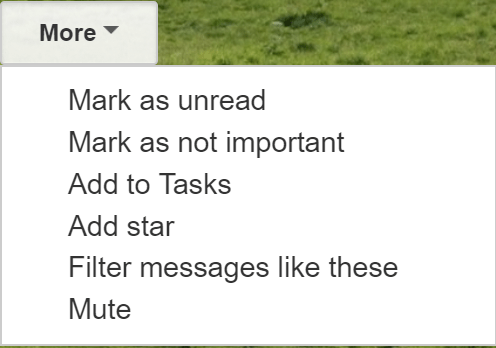

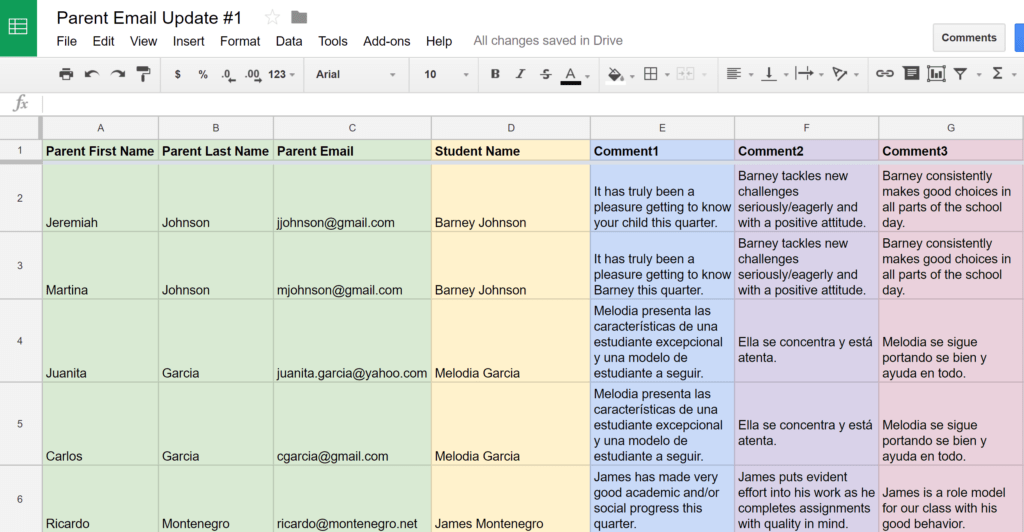
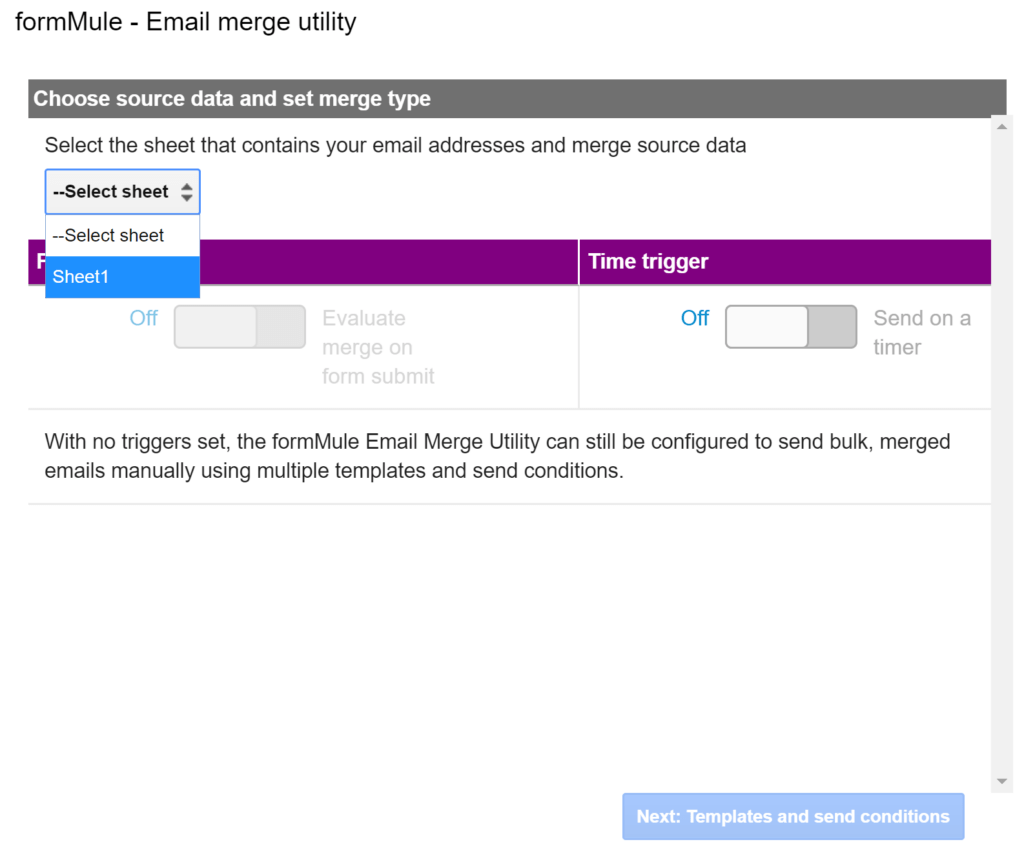
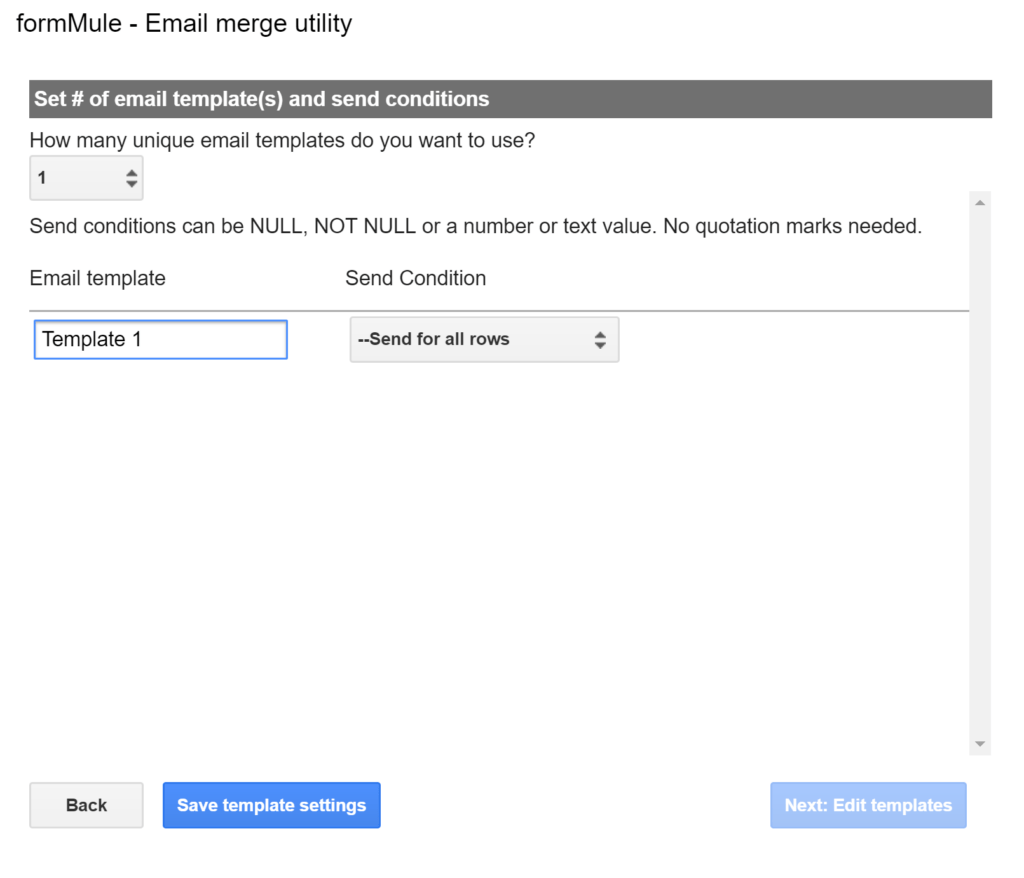
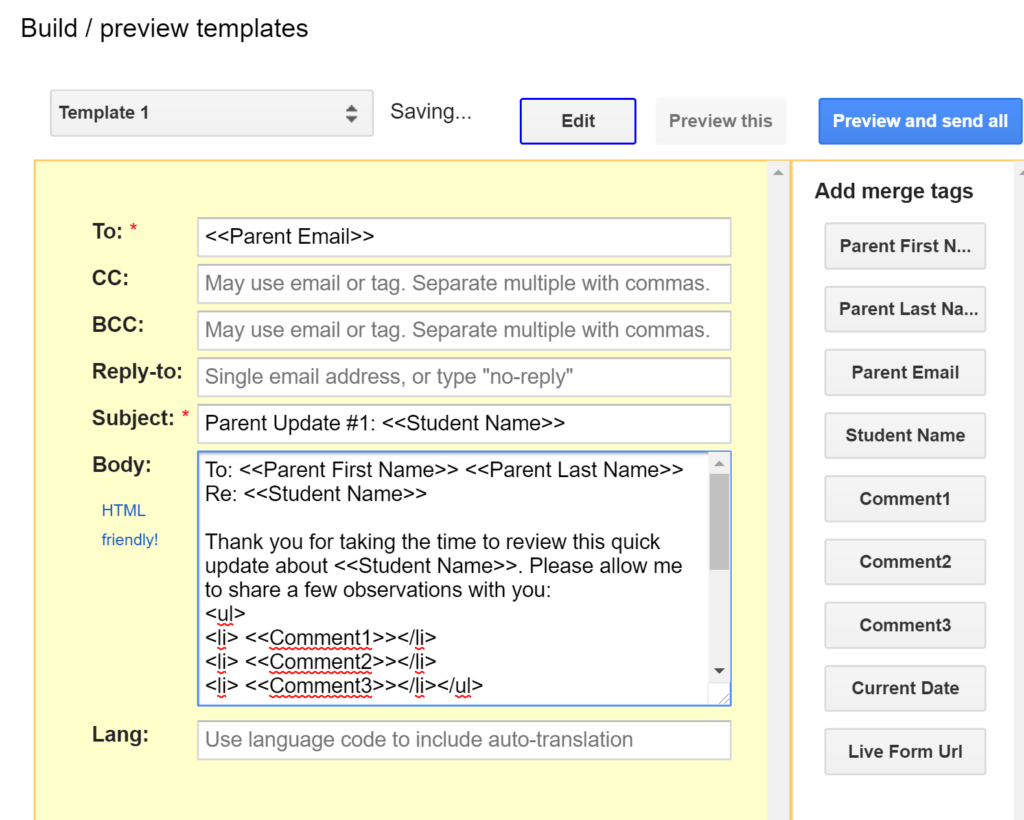
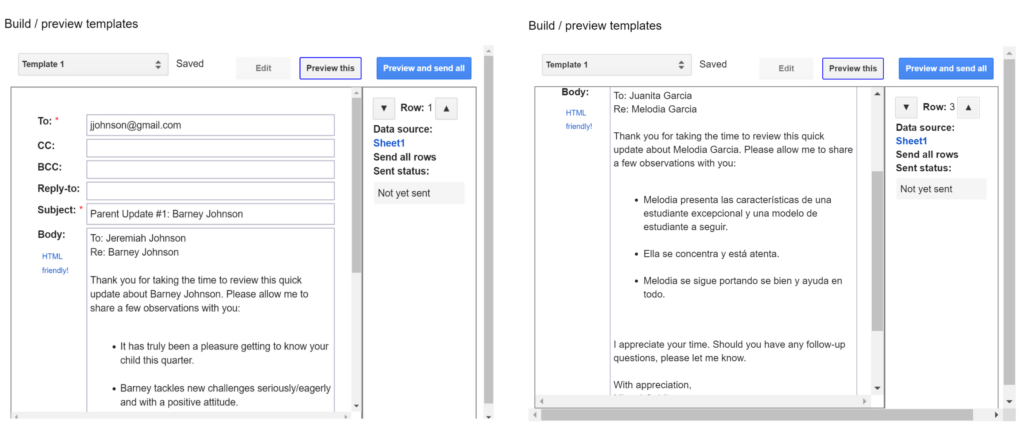
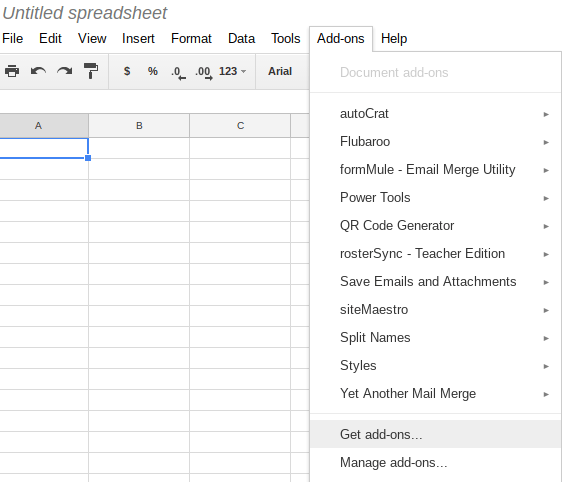
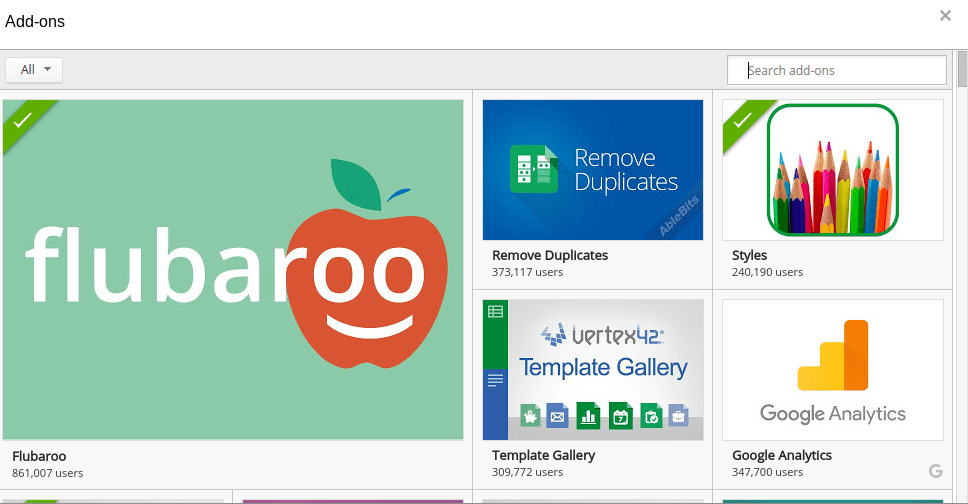
 may be prompted to give permission to the add-on. Do so. You will be expected to quickly click through a series of screens. Next to new add-ons you are considering selecting, you will see the plus symbol with the word FREE next to it. Click this button to select the add-on for use in your Google Sheet.
may be prompted to give permission to the add-on. Do so. You will be expected to quickly click through a series of screens. Next to new add-ons you are considering selecting, you will see the plus symbol with the word FREE next to it. Click this button to select the add-on for use in your Google Sheet.