I was wandering around Facebook recently and was surprised to discover the interest that educators were expressing in creating virtual, Bitmoji classrooms (and office and libraries and so much more). I had not heard of this resource before, but was interested to see what it was all about. So I joined the Bitmoji Craze for Educators Facebook Group. Wow!!!!!
What’s a Bitmoji?
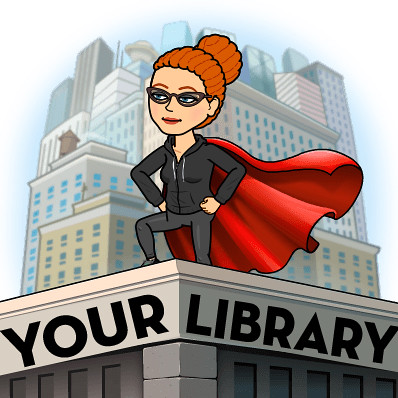
Bitmoji of @GwynethJones, the Daring Librarian
A Bitmoji is a personalized cartoon avatar that can appear in your Facebook, Snapchat, Slack, or G Suite tools. You create a cartoon version of yourself that can add fun to your communications. Of course, with remote learning recently, this resource became even more valuable as dedicated educators created virtual worlds for their students and themselves to live and learn in.
You create your character using the free Bitmoji app, available for Android, Chrome, and iOS. Then you can go on to design your virtual space and furnish it with more choices available to download and use than you could ever possibly imagine.
Use of a Bitmoji in the Classroom
While having an avatar is certainly a lot of fun to create (I think of it as being similar to playing with paper dolls, but with technology!), it also has a TON of uses for learning in the classroom. You can decorate the classroom with virtual furnishings from rugs to bulletin boards to shelves of library books. Each item in the classroom can be linked to a video or audio recording or a website or activity. Thus, they become interactive centers for learning. Take a look at these examples below from WeAreTeachers:
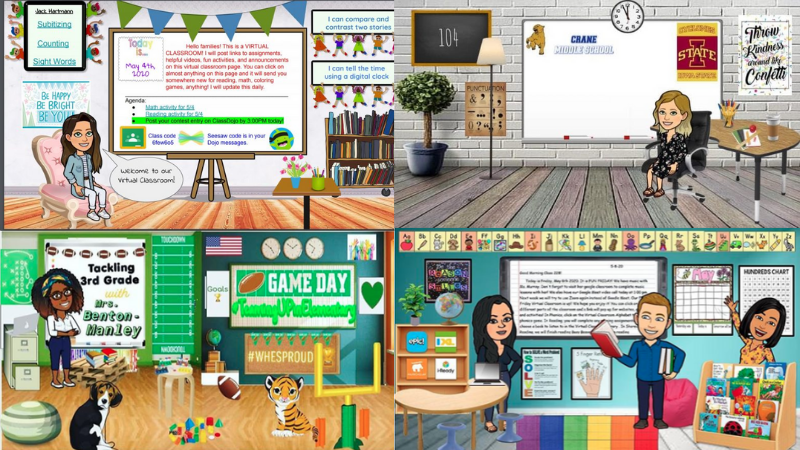
Learn How to Create Your Own Bitmoji Space
TCEA is pleased to offer a two-webinar series on creating your own virtual classroom, office, or library. The first webinar will be held on June 4, 2020 from 9:30 to 11:00 a.m. CST. (If one or both dates have already passed, you can still sign up to receive the full recordings from both sessions.) During this first webinar, participants will learn:
- Uses of a virtual cartoon classroom (as a launchpad and for personalization)
- How to create a Bitmoji of yourself using the free Bitmoji app
- How to set up up your basic classroom with a background, furniture, your avatar, and more
- Additional resources to use in your Bitmoji classroom
The second session will be held on June 18, 2020 from 9:30 to 10:30 am. CST and will help you to take your virtual classroom to the next level as you:
- Add hyperlinks to key resources for student access
- Add audio
- Make an animated Google header
- And more!
The cost for both webinars is just $25 for TCEA members and $74 for non-members, which includes a one-year membership in TCEA. Participants will get hands-on practice creating and will walk away with their own Bitmoji and a strong start to their virtual space. I urge you to register now for this fun adventure that will really add to any remote learning that you may do in the future!

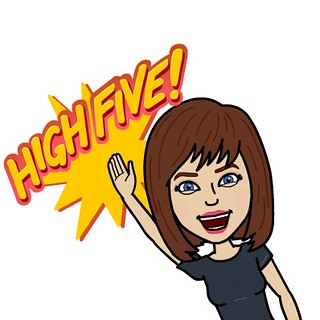
8 comments
Wonderful idea but by now their are so many Facebook groups on this topic, its unbelievable. Love the chance to join in and learn. This is so engaging and fun.
I attempted to register for the Bitmoji Classroom seminars, completed the form in its entirety, and received an ERROR message.
Please advise on how to proceed with registration – non TCEA member.
Missed the June 4. Will the first session be iffered again prio to the second session scheduked for June 18?
Colleen, it will not be offered again as a live webinar. However, you can still register for the second session on June 18 and receive the recording of the first session to get you started. Also, we will offer it as an online, self-paced course by the end of June.
How much will self-paced course be? I am already doing two virtual classes through my district and doing another assignment for regional curriculum in June.
It will be $29 and will include one year of membership in TCEA, normally a $49 fee.
I haven’t been opening my emails. Boy, have I missed a lot! How or where do I register for this?
I would love to receive both recordings or complete the self paced class-how do I sign up?