“How do you keep track of everything?” I asked my secretary. We stood in a dilapidated portable building, the Technology Department building. In response to my question, my secretary waved at the three large file cabinets behind her desk. In my previous district, my secretary and I had cleaned out all the paper, digitizing the critical. In my new district, I faced a monumental task, digitizing the paper and creating a new order of things.
Organizing and tracking important decisions and resources is knowledge management. Let’s explore some strategies you can use to achieve knowledge management (KM) nirvana.
You Need Knowledge Management (KM)
If you’ve ever had to sort through paper copies of contracts to find the one you need for a meeting, you need KM. Wish you had an easy way to set up virtual meetings with others and sharestatus reports? Wish you could pull up those meeting notes, E-rate spreadsheets, equipment replacement plans? You need KM.
You need knowledge management if you have assets that include databases or documents. This can include policies, procedures and un-captured expertise and experience in individual workers.
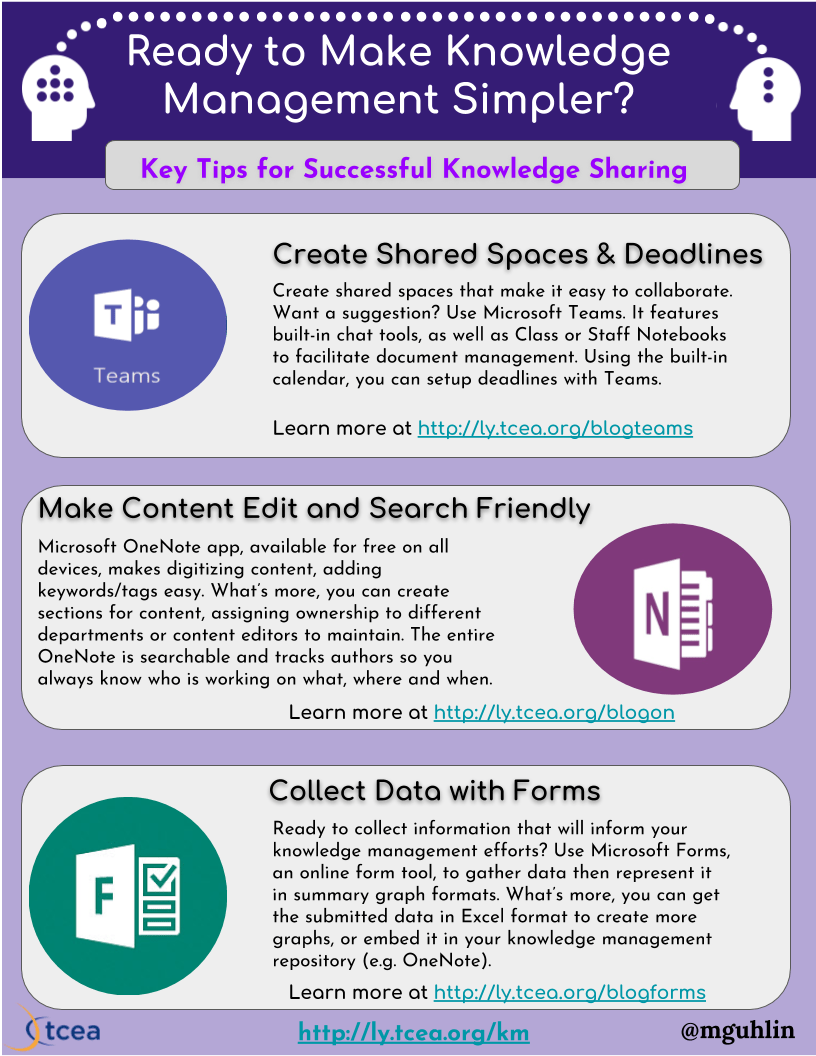
Establishing a KM Culture
Essential to your KM setup effort is a common, positive attitude to learning and sharing. Without this, your KM journey will fail. You may also have to overcome the “tyranny of competence” obstacle. This type of person is one who works alone and has a high technical competence. The more unique their work, the more powerful they are. This person is less prone to collaborate with others. In some ways, they hold the entire team hostage with their expertise.
When setting up a KM system, you have to encourage each team member to share what gives them a sense of job security. When job security centers around the skills one person has, there is a lack of team trust.
No longer do we live in a time where organizations can get by with siloed information. A select few no longer hold the keys to the castle. Best-in-class organizations earn their success. They empower their employees through knowledge sharing and professional growth (adapted from source).
Tips for Knowledge Management
Here are a few tips for setting up a knowledge management system. For each tip, find technology tools that you can use.
- Create shared spaces and deadlines. It’s easy to set up a shared space. You can use Microsoft Teams to make connecting and sharing calendar deadlines together.
- Make content edit and search friendly. One way to achieve this is to use Microsoft OneNote. You can add tags for quick keyword searches and organize your data into sections. You can share the OneNote notebook with others who can open the notebook using their mobile app (e.g. iOS, Android, Win10, Mac). OneNote Online Notebooks make information accessible via a web browser.
- Collect data that allow for easy graph summaries. Use Microsoft Forms to collect data to meet metrics. This data can feed key performance indicators (KPIs) that you can share with leadership.
- Start with how-to’s and facts and then move to culture norms, policies, and procedures. Creating a culture of sharing can take time. Make it easy with how-to facts, logins, and passwords. With Microsoft OneNote, you can limit access on a need-to-know basis. You have the ability to embed documents* saved in OneDrive into a OneNote page. This means you can keep the original file up to date. Those viewing the data in OneNote will see the updated data. (*Note: Mentioned in Microsoft Ignite (2018) presentation)
- Choose key staff to capture ideas and information and include it in your KM space. Most of your team will need to have access to the KM space in the OneNote Notebook for reference purposes. You may want to select someone who can update other parts of the KM space.
Ready to see how that might work?
See Example
In my first knowledge management spaces, I relied on wikis and G Suites for Education Sites. Now there are other tools like Microsoft Teams, OneNote, and OneNote Staff Notebook.
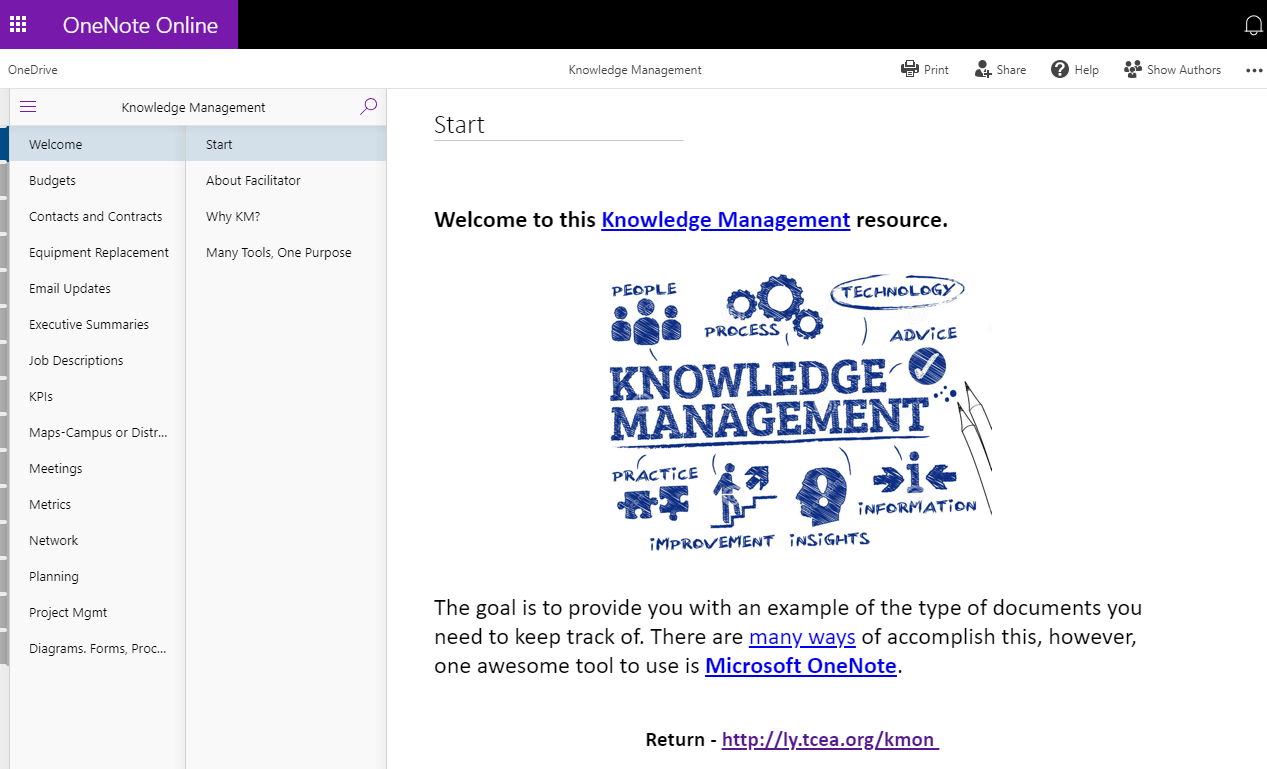
View an example of a knowledge management repository created in OneNote.
Microsoft Teams save time and simplifies tracking everyday logistics, making sharing easier.
- OneNote Staff Notebooks are a part of every Teams setup. They allow you to organize content, share, and collaborate with your team.
- Apps integrate into the Teams experience. You can access the Office 365 apps you use on a regular basis. Those include apps like Word, Excel, PowerPoint, and Planner. Use these to customize your knowledge management space.
Achieve Knowledge Management
Getting started with knowledge management can be daunting. Take the time to build the culture of sharing first. And be sure to start slow and use technologies that make sharing easier for your team.
References
- Featured Image by Binesh Jose [CC BY-SA 3.0 ], from Wikimedia Commons
- Infographic on Knowledge Management – Get Google Slides version

