Find yourself needing an amazing font look for a special document? Or maybe you want to take an existing Bitmoji and customize it with the font and word art? This collection of text generators may be your style. In this blog entry, I’ll share a few fun ways you can find online font generators and create a custom look. Have fun on this journey.
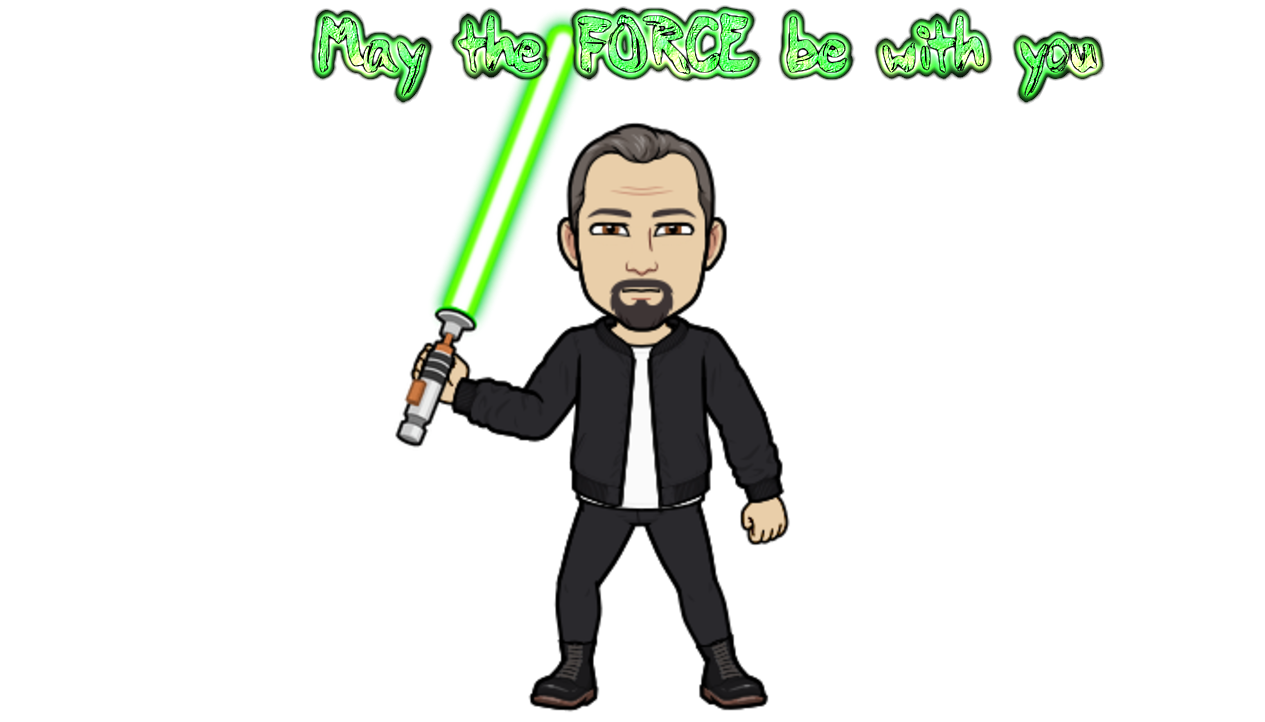
Font Tool #1: DaFont.com
Need a quick way to customize a statement? Check out DaFont.com’s website. It offers a wide variety of fonts you can use. For example, here’s my use of the font to wish a colleague a return message for Star Wars.
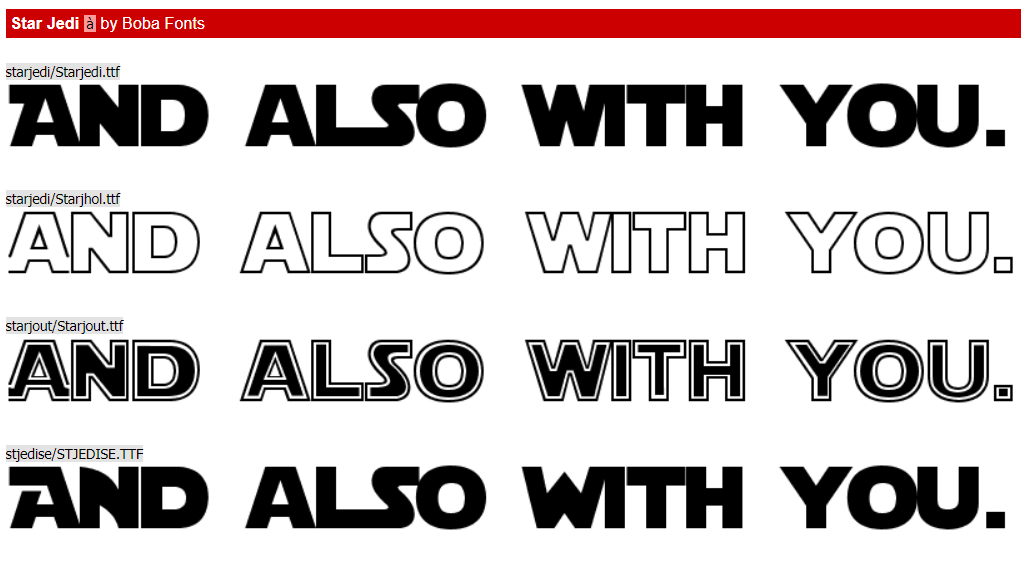
DaFont boasts hundreds of pages, each row of text a new and interesting font. Here is a quick snapshot of a few pages:
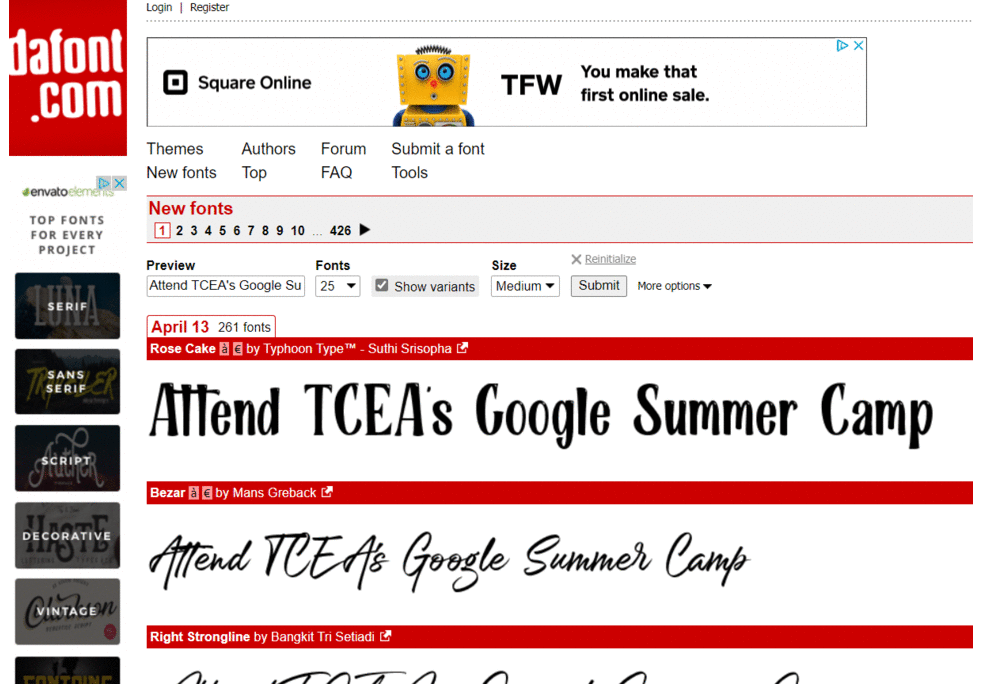
Font Tool #2: Font-Generator
The Font-Generator site offers a wide variety of fonts and customizations. I had fun making this announcement using this font, which some may appreciate given the last year:
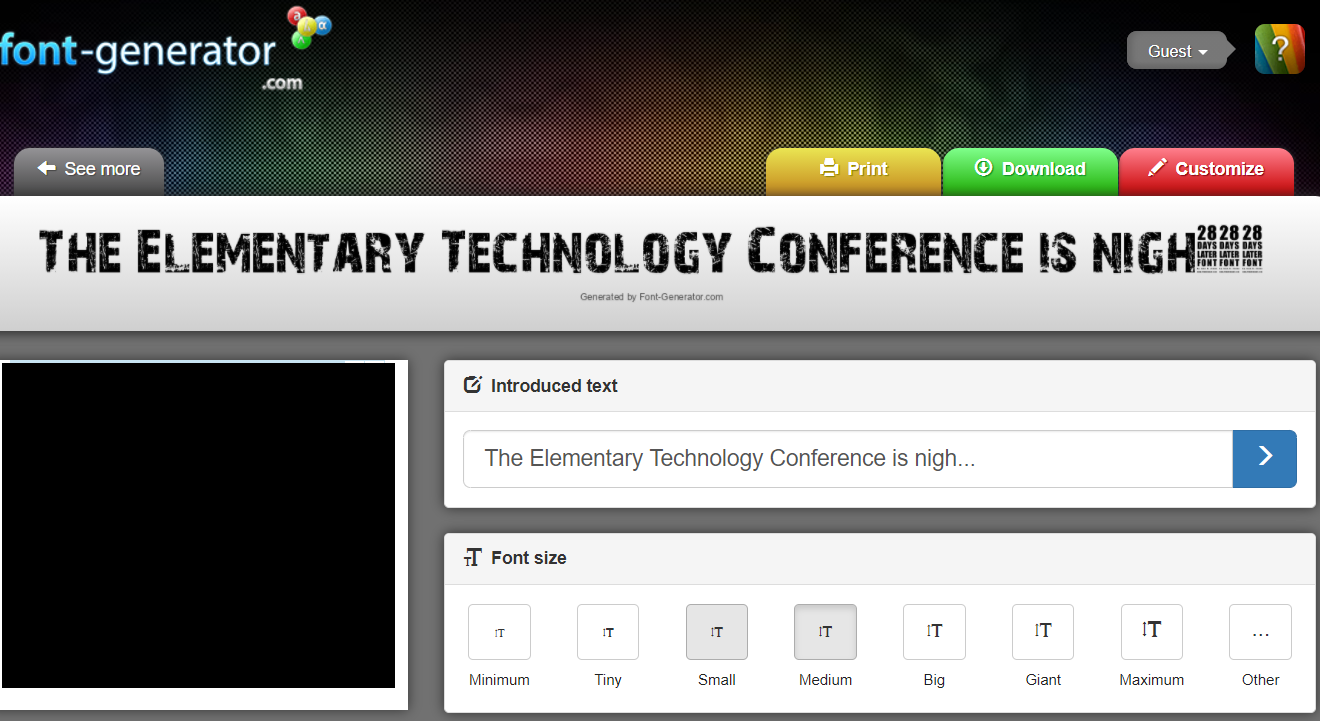
Of course, Font-Generator offers many more options, as you can see below:
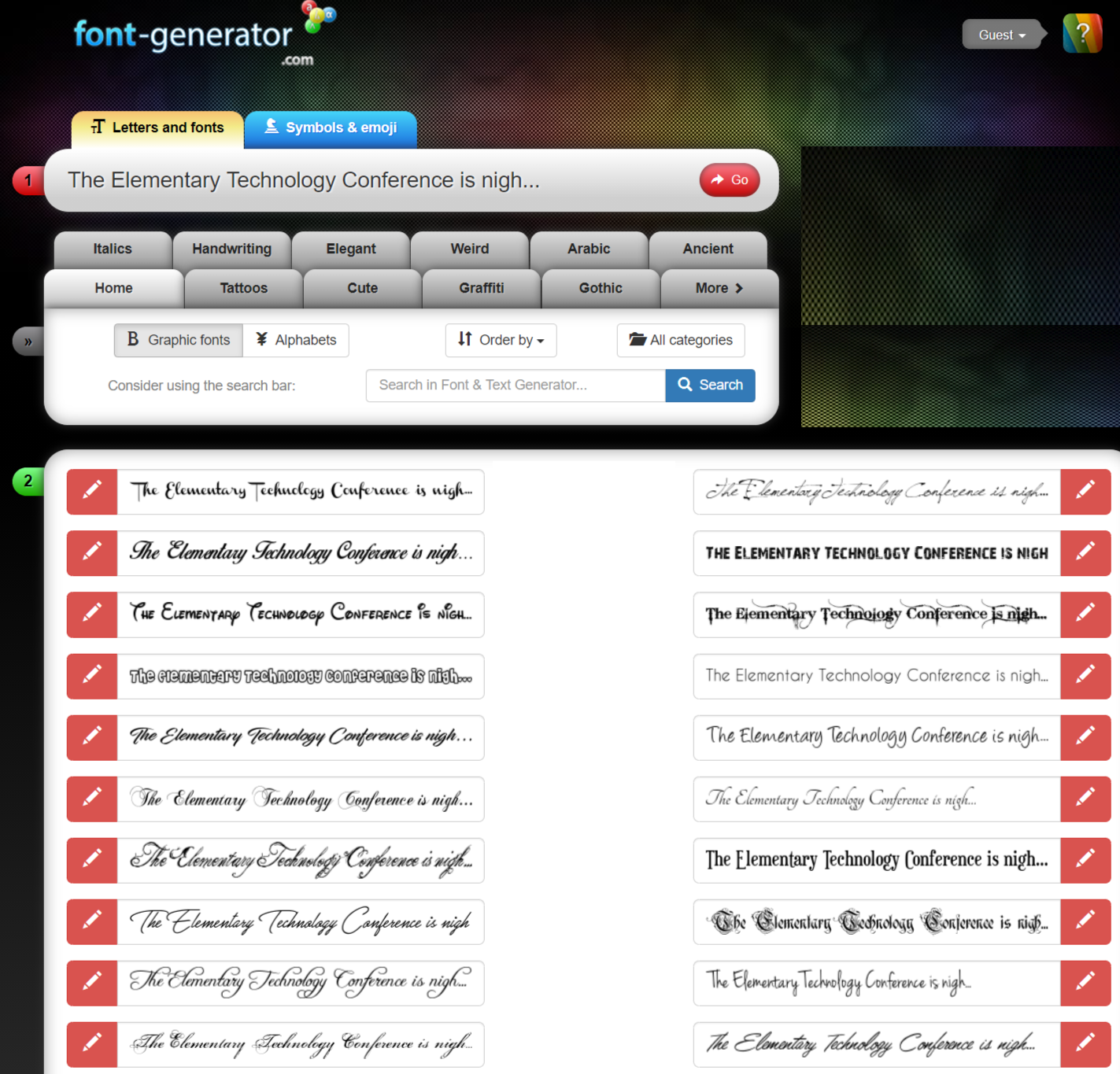
Font Tool #3: Instagram MetaTags
Want to add some pizazz to your Instagram descriptions? Why not use MetaTags to do so? You can add all sorts of upside-down messages and boxy colors to your Instagram. To do so, go to MetaTags and type in your desired message. Then copy the text, as shown below:
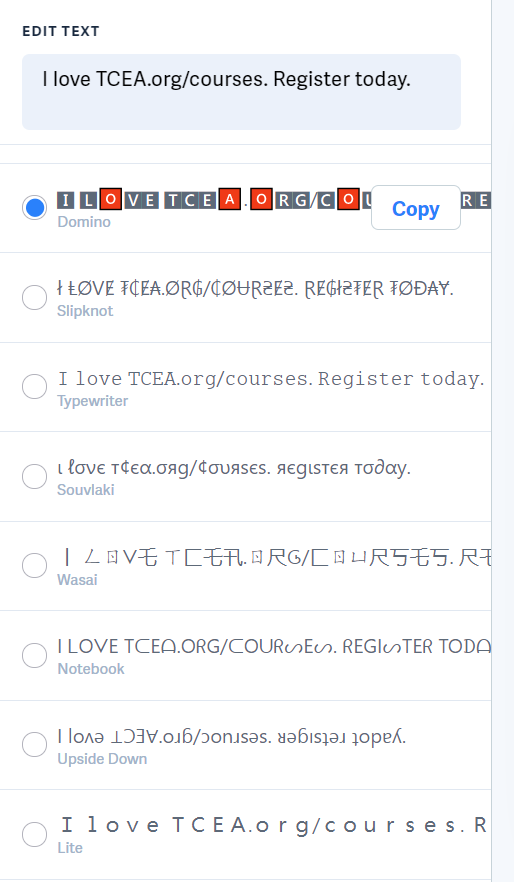
Then, log in to your Instagram account via your web browser and paste in the custom font text:
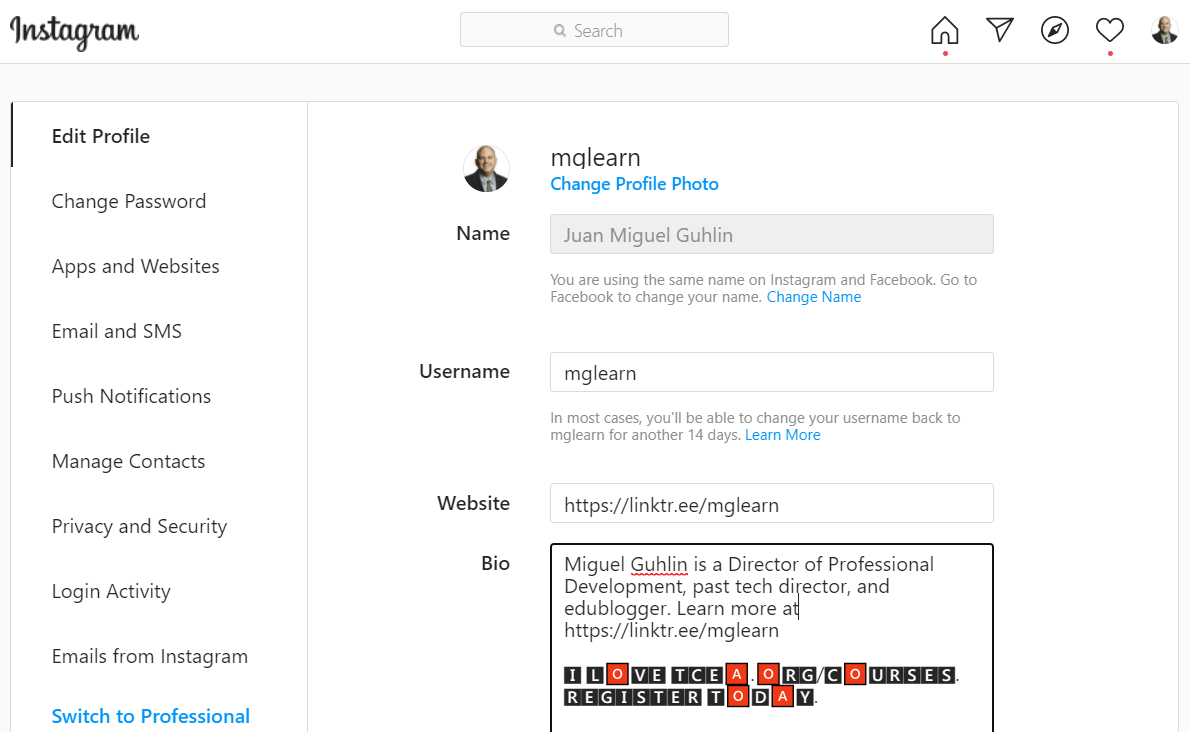
Pretty amazing, right? The font appears in color on the web and in black-and-white dominoes on the mobile app.

Catch me on Instagram @mglearn.
A nice alternative is the Square Text Generator. You may also want to explore Instagram Fonts which can generate unicode-friendly creations, such as:
**☆꧁༒тⓒ???????? ⓡOCкS!༒꧂☆ **
Font Tool #4: Font Meme
This text generator makes creating text and logos that resemble movie memes easy. One of my favorite fonts is Animaniancs. (That may result from having to watch the show with my children one too many times.) Also, Among Us has a distinctive look. There are a wide variety of shows available with corresponding fonts:
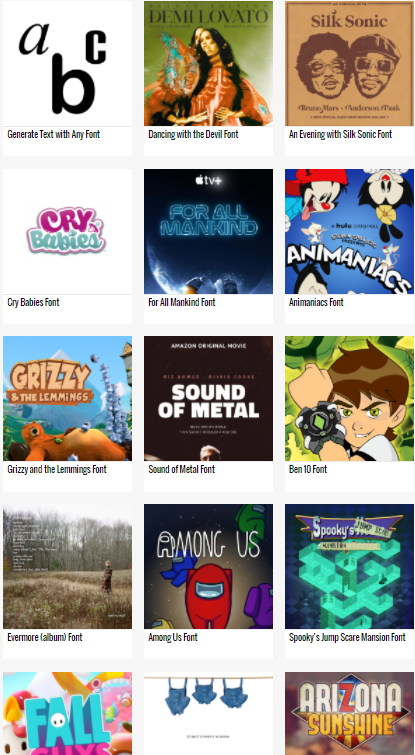
For each type of style, you get a bit of history about the movie or show. And then, you can have fun customizing text.

Oh, what mischief you could have with something like this. Give it a try.
Font Tool #5: Assorted Text Generators
Search the web, and you’ll soon find a wide assortment of text generators. Here’s a quick round up of what’s available.

Each lets you type up text and then see what it looks like in various font styles.
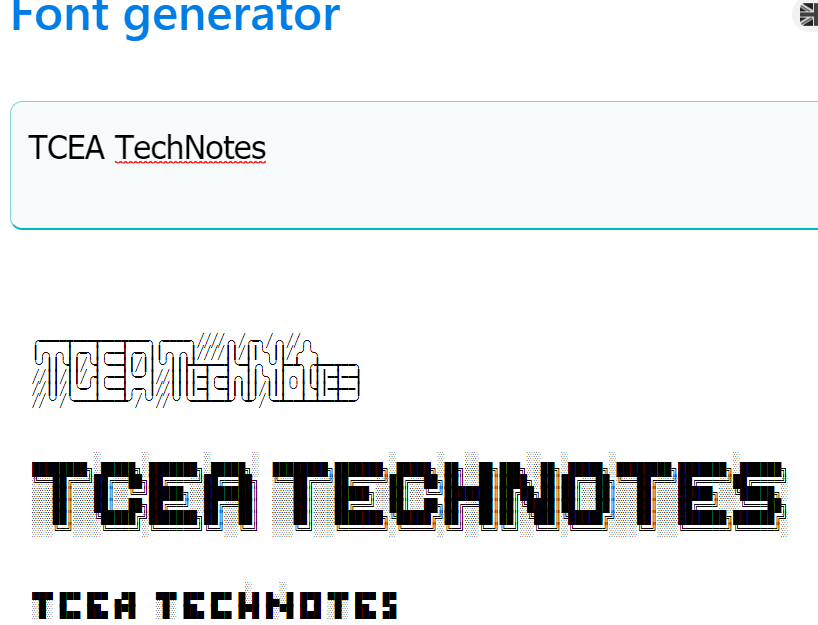
Here’s a list of fun text generators to try:
- CoolSymbol
- CoolText (I’ve been using this one since the late 90s)
- FlamingText (a nice alternative to CoolText)
- FSymbols
- LingoJam
- Qwerty
And, if none of those do it for you, give GlowTxt a shot. It may amaze you with its animated features.

You can easily add these font and text creations to a Bitmoji. Use Kleki to erase unwanted content in your Bitmoji, then add custom text. Need some ideas on how to get started? Read this blog entry, Fix Your Grumpy sElf: How to Change Your Bitmoji Expressions.
But wait, there’s MORE!
“I just read your blog on Text Generator Roundup. I thought you might want to check this one out: TextGiraffe,” says TCEA Area 16 Director Tammy McClain. What an amazing find. Thanks, Tammy!
You can see some of the logos TextGiraffe came up with below:
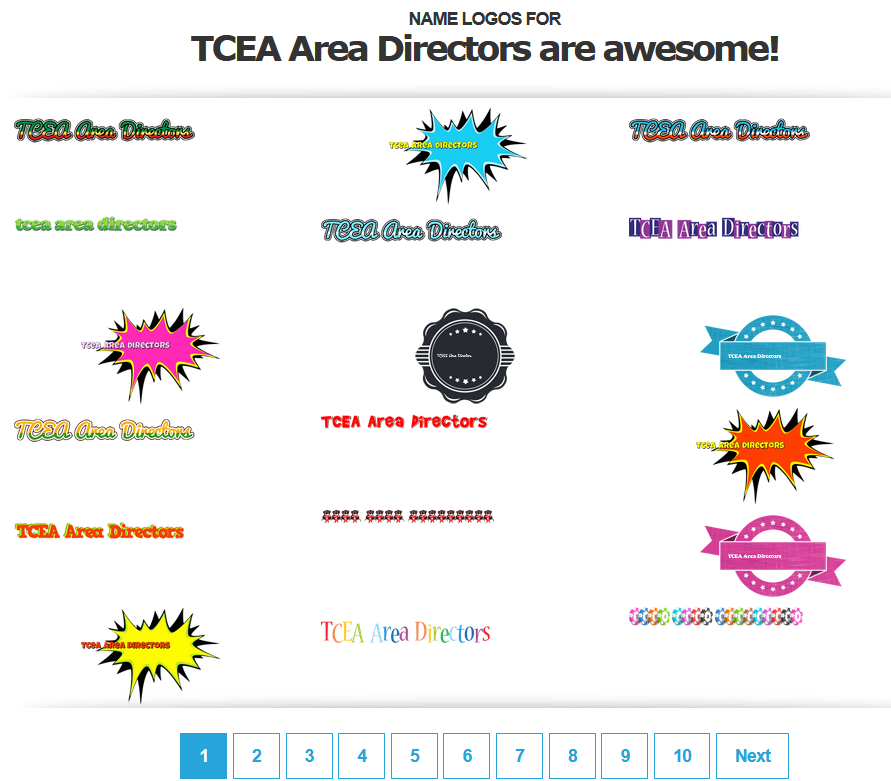
Two Additional Resources:
15 Best FREE Logo Makers & Generators
This article was updated with new resources on October 20, 2021.
Feature Image Source
Photo by “My Life Through A Lens” on Unsplash


3 comments
I feel so valued and heard! Thanks for including Text Giraffe!
Well the design here looks awesome I would love to get more of these types of design of text for my graphic design company in USA, such detailing is phenomenal, just want to take a moment and appreciate the efforts of yours kudos!
Fantastic Resources!!
I will be using the text and logos based on movies themes.
Thank you.