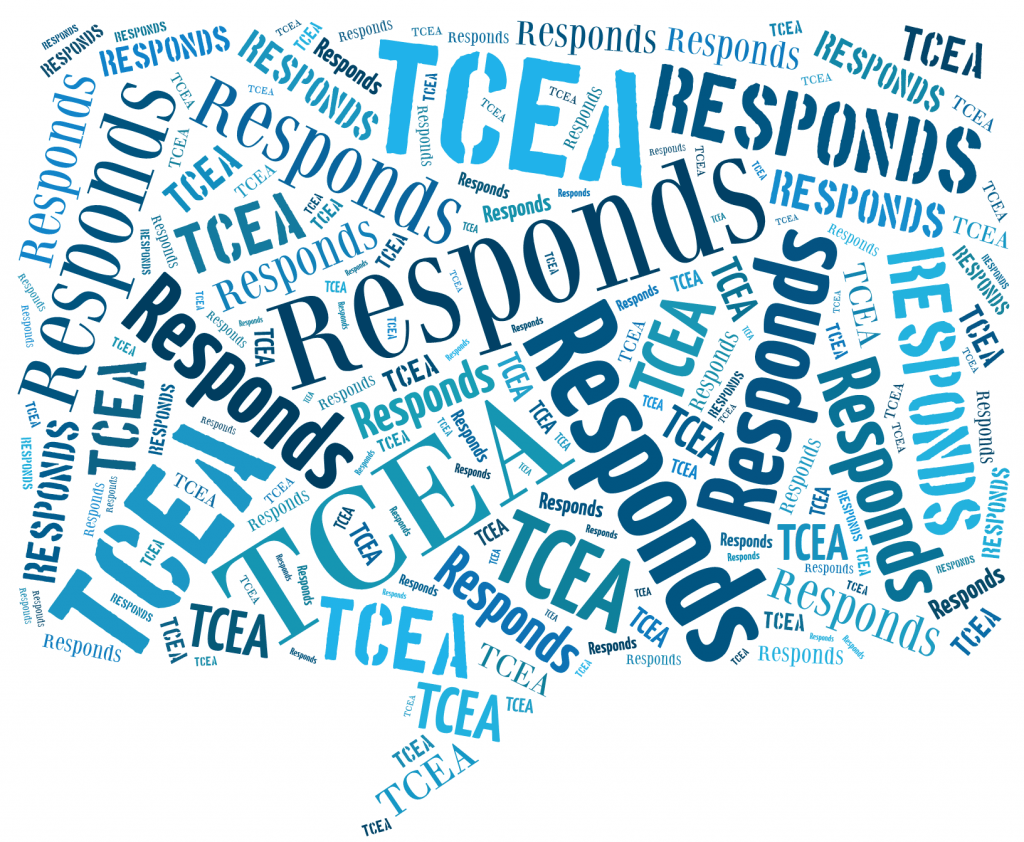Dear TCEA Responds:
Now that the free version of Equatio for educators is going away, what options for equation editors do you plan on using? My math teachers absolutely loved Equatio. I’m looking for some options that will make them equally happy. 🙂 Thank in advance for your help.
-Marcy
Dear Marcy,
Marcy, thanks so much for asking this question about Equatio, an equation editor that will no longer be free after June 30, 2024. Who wouldn’t be looking for tools to make creating and sharing mathematical content easier? In this blog entry, you will be introduced to four free alternatives to Equatio and a fifth not so free one. What’s more, you will get a LaTeX Reference Guide for Teachers to assist you.
Before you see those alternatives, let’s circle back and see what’s changed to make teachers consider other options for Equatio.
Equatio Update
As you point out, Marcy, Texthelp’s Free for Teachers program for Equatio came to an end on June 30, 2023. If you still had a current account under that program, you had until June 30, 2024 to find something else to use. At that point, access to Equatio is no longer free. Equatio DOES offer a 30-day free trial, however, if you want to test it out.
Why was Equatio so wonderful? Aside from the fact it was free, it offered these features:
- Easily create math expressions including equations and formulas
- Compatible with Google Docs, Forms, Slides, Sheets, and Drawings (Get the Chrome extension)
- Input via keyboard, handwriting recognition (via touchscreen or touchpad) and voice dictation
- Guesses what you’re typing or writing – like predictive text on your smartphone
- Hear your math expressions read out loud
- Compatible with LaTeX input for advanced users
- Create interactive digital math quizzes
- Input student responses directly into digital quizzes
- Chemistry formula prediction
While Equatio was a popular choice when it was free, some may be looking to replace it now that it is no longer free. There are several alternatives available. Let’s explore five equation editors.
Option 1: LibreOffice Math
As an avid free Office suite user (see TCEA blog entries), LibreOffice has a lot to like. If you only use Google Workspace for Education or Microsoft Office, you may have missed out on a LibreOffice component. A part of the free LibreOffice suite, Math is a powerful formula editor that integrates seamlessly with other LibreOffice applications.
In the Classroom: Use Math to create worksheets with complex equations for high school algebra or calculus classes. For example, create a worksheet on solving quadratic equations, complete with step-by-step solutions.
Option 2: CodeCogs Equation Editor
Need an online editor that creates lightweight graphical equations? Check out CodeCogs. It generates code for easy embedding.
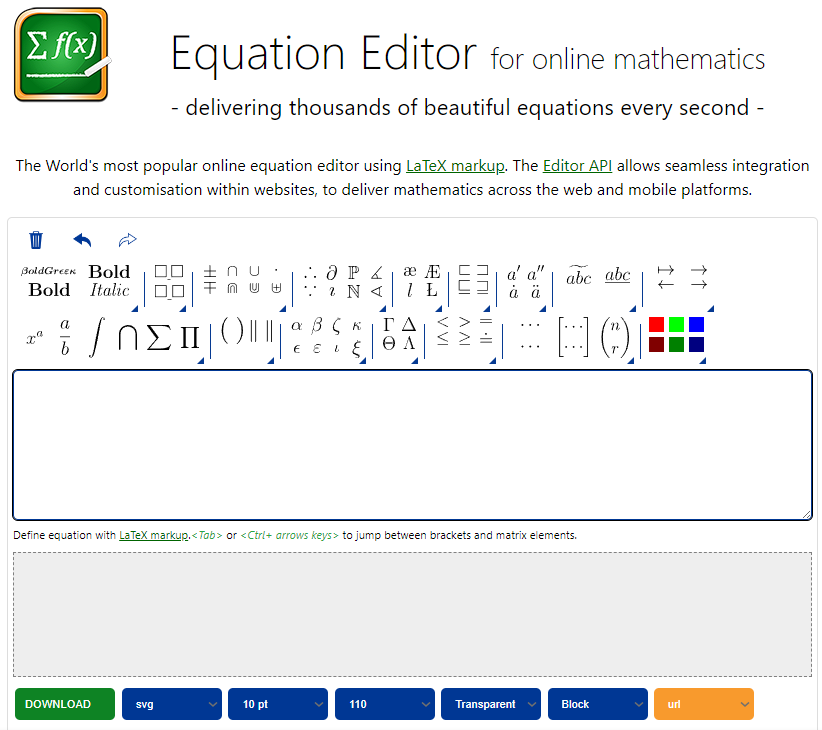
Some of its features (source) include:
- Auto Complete – Instant suggestions for all supported mathematics LaTeX markup
- Syntax Highlighting – Coloring of similar terms and underlining of matching elements
- Fully Customisable – Change the arrangement, order, and content of any panel
- Plugins – Compatible with major WYSIWYG Editor
- fxRender – Fully integrated with the fxRender plugin for Microsoft Excel
- Tables – Copy and paste tables from Excel and Word
What’s more, you can also embed it in a website. This means you can create a simple HTML page and then share it with your students.
In the Classroom: Middle school teachers can use CodeCogs to generate equations for online quizzes or digital worksheets. You might create a set of fraction addition problems and embed them directly into your class website or learning management system.
Option 3: Visual Math Editor
Visual Math Editor is a free, open-source LaTeX, AsciiMath, and MathML editor that works online or locally.
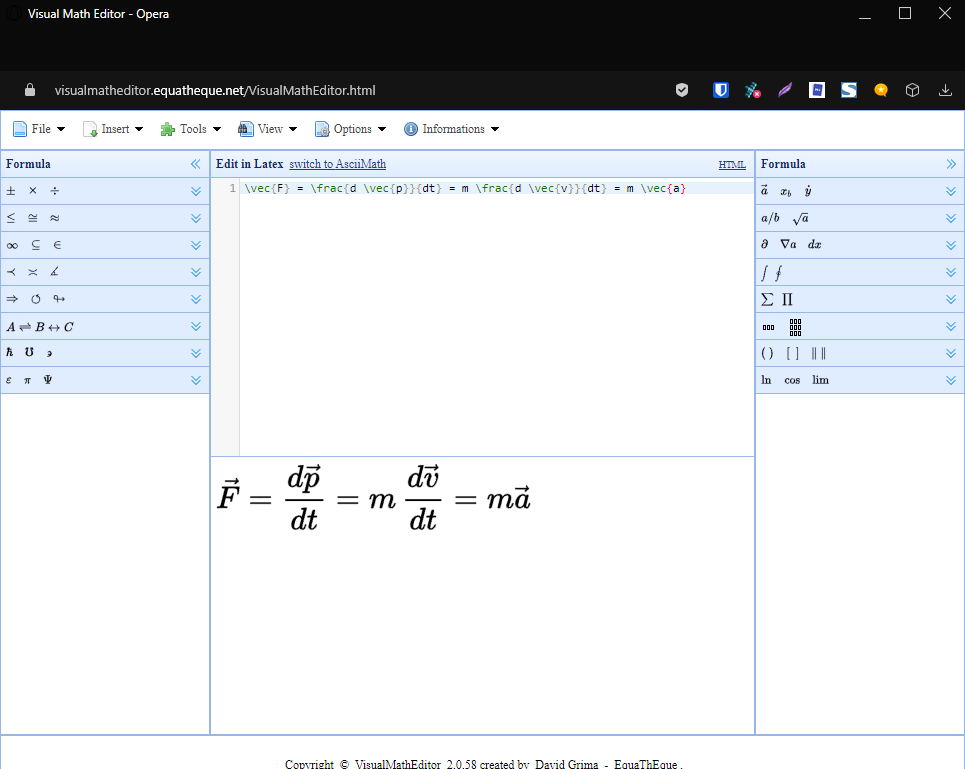
Some features:
- PNG and SVG image exports
- Works in all modern browsers without a plugin or extension
- Includes more than 730 LaTeX symbols and 210 AsciiMath symbols
- Available in multiple languages and colors
- Offers a variety of editor equation samples
Explore the documentation online.
In the Classroom: You can use this tool to create visual math problems for learners or design colorful arithmetic equations with mixed operations for a math center activity.
Option 4: MathCast
MathCast is a free, open-source equation editor for Windows. You can input mathematical equations that are usable in documents, emails, and web pages. Around since 2004, it has a variety of features.
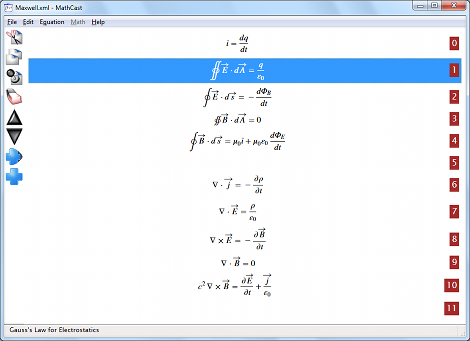
In the Classroom: High school geometry teachers can use MathCast to create detailed proofs with proper mathematical notation. For instance, develop a step-by-step proof of the Pythagorean theorem for a 10th-grade lesson.
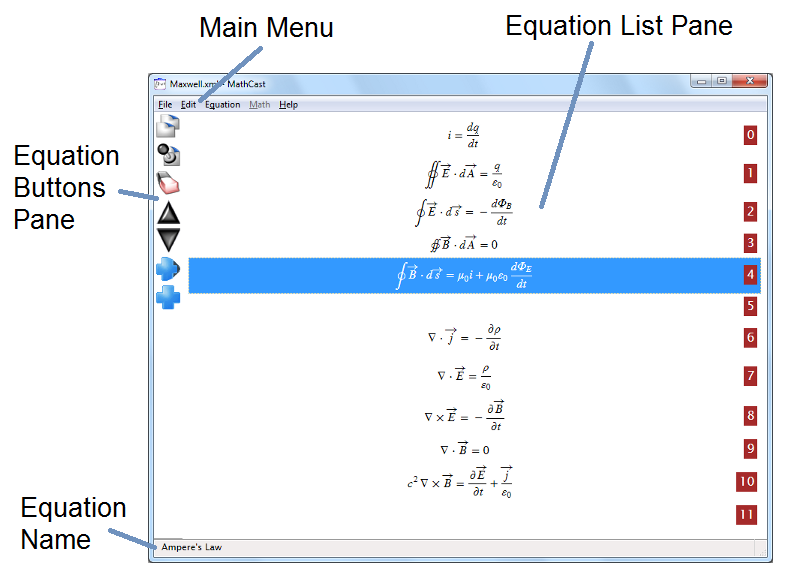
Option 5: Symbolab
The last option available offers Google-based account creation and a free equation editor. Symbolab’s equation editor has step-by-step solutions that some will find helpful.That said, while there is a free version, you won’t get full access to all of its features. For about $40 a year, you have access to its entire feature set. See pricing online.
In the Classroom: Middle and high school algebra teachers can use Symbolab to create practice problems with detailed solutions for students to study. For instance, you can generate a set of linear equation problems with step-by-step explanations for an eighth-grade algebra class.
Some Parting Thoughts
By exploring these free alternatives to Equatio, you’ll be well-equipped to create professional-looking mathematical content for your lessons, assignments, and assessments without breaking the bank. Happy equation writing!
Handy LaTex Reference Guide for Teachers
Basic Operations
- Addition:
+→ $a + b$ - Subtraction:
-→ $a – b$ - Multiplication:
\timesor\cdot→ $a \times b$ or $a \cdot b$ - Division:
\divor/→ $a \div b$ or $a / b$ - Equals:
=→ $a = b$
Fractions and Decimals
- Fractions:
\frac{numerator}{denominator}→ $\frac{a}{b}$ - Mixed numbers:
a \frac{b}{c}→ $2\frac{1}{2}$ - Decimal point:
.→ $3.14$
Exponents and Roots
- Exponents:
^→ $x^2$ - Subscripts:
_→ $x_1$ - Square root:
\sqrt{}→ $\sqrt{x}$ - nth root:
\sqrt[n]{}→ $\sqrt[3]{x}$
Algebra
- Variables: Just type them → $x$, $y$, $z$
- Parentheses:
(),[], or{}→ $(x+y)$, $[a-b]$, ${1,2,3}$
Geometry
- Angle:
\angle→ $\angle ABC$ - Degree:
^{\circ}→ $90^{\circ}$ - Parallel:
\parallel→ $A \parallel B$ - Perpendicular:
\perp→ $A \perp B$ - Triangle:
\triangle→ $\triangle ABC$
Greek Letters (commonly used)
- Pi:
\pi→ $\pi$ - Theta:
\theta→ $\theta$ - Delta:
\Delta→ $\Delta$
Calculus
- Limit:
\lim_{x \to a}→ $\lim_{x \to a}$ - Derivative:
\frac{d}{dx}→ $\frac{d}{dx}$ - Integral:
\int→ $\int$
Sets and Logic
- Element of:
\in→ $a \in A$ - Subset:
\subset→ $A \subset B$ - Union:
\cup→ $A \cup B$ - Intersection:
\cap→ $A \cap B$ - Therefore:
\therefore→ $\therefore$
Trigonometry
- Sin:
\sin→ $\sin x$ - Cos:
\cos→ $\cos x$ - Tan:
\tan→ $\tan x$
Inequality Signs
- Less than:
<→ $a < b$ - Greater than:
>→ $a > b$ - Less than or equal to:
\leq→ $a \leq b$ - Greater than or equal to:
\geq→ $a \geq b$
A reminder: Enclose LaTeX expressions in dollar signs: $expression$ for inline math or $$expression$$ for displayed equations.