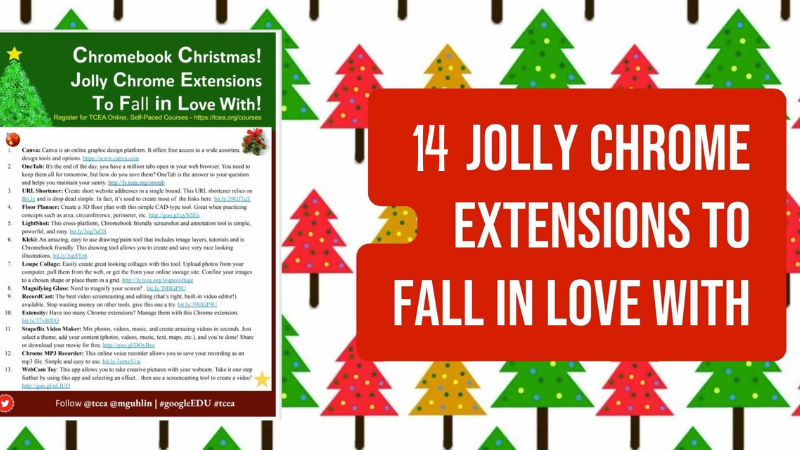Ready to explore some jolly Chrome extensions? This list of thirteen, fourteen extensions will get your holiday season off to a fun start!
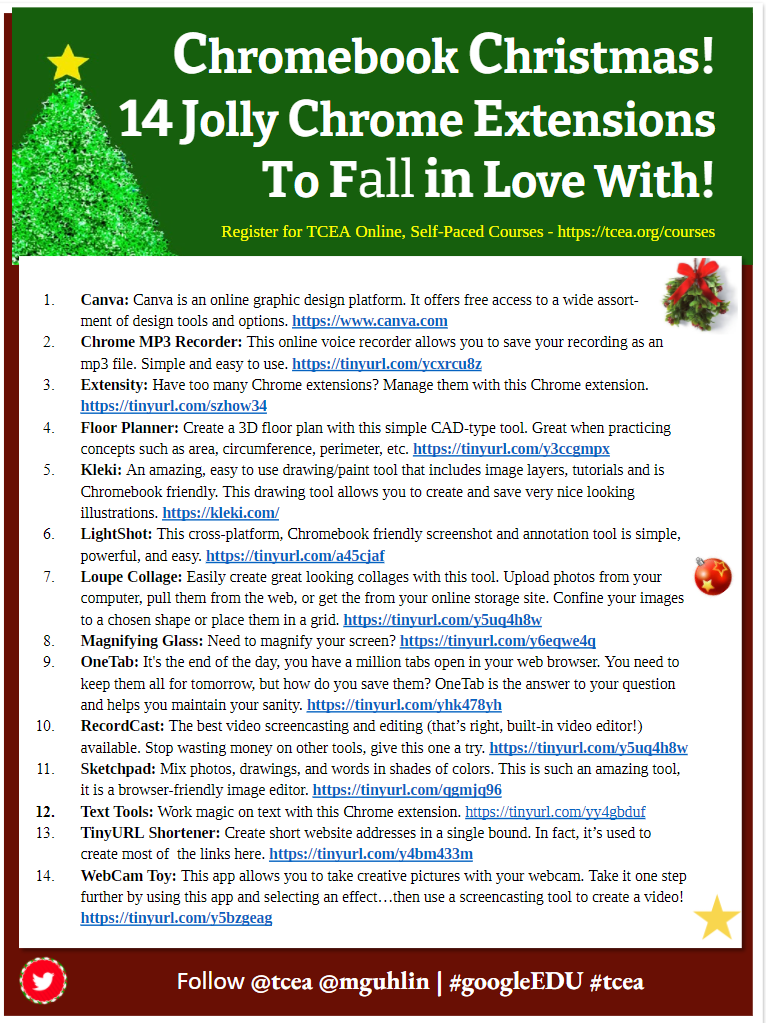
You can view this document online, or get a copy, to access the links.
-
- Canva: Canva is an online graphic design platform. It offers free access to a wide assortment of design tools and options.
- Chrome MP3 Recorder: This online voice recorder allows you to save your recording as an mp3 file. Simple and easy to use.
- Extensity: Have too many Chrome extensions? Manage them with this Chrome extension.
- Floor Planner: Create a 3D floor plan with this simple CAD-type tool. Great when practicing concepts such as area, circumference, perimeter, etc.
- Kleki: An amazing, easy-to-use drawing/paint tool that includes image layers, and tutorials and is Chromebook friendly. This drawing tool allows you to create and save very nice-looking illustrations.
- LightShot: This cross-platform, Chromebook-friendly screenshot and annotation tool are simple, powerful, and easy.
- Loupe Collage: Easily create great looking collages with this tool. Upload photos from your computer, pull them from the web or get them from your online storage site. Confine your images to a chosen shape or place them in a grid.
- Magnifying Glass: Need to magnify your screen?
- OneTab: It’s the end of the day, you have a million tabs open in your web browser. You need to keep them all for tomorrow, but how do you save them? OneTab is the answer to your question and helps you maintain your sanity.
- RecordCast: The best video screencasting and editing (that’s right, built-in video editor!) available. Stop wasting money on other tools, give this one a try.
- Sketchpad: Mix photos, drawings, and words in shades of colors. This is such an amazing tool; it is a browser-friendly image editor.
- Text Tools: Work magic on text with this Chrome extension.
- TinyURL Shortener: Create short website addresses in a single bound. In fact, it’s used to create most of the links here.
- WebCam Toy: This app allows you to take creative pictures with your webcam. Take it one step further by using this app and selecting an effect…then use a screencasting tool to create a video!
14 Jolly Chromebook Extensions
Thanks for exploring these extensions for your Chromebook. What others would you suggest?
Updated: This blog entry has been updated to reflect new links for December 2022.