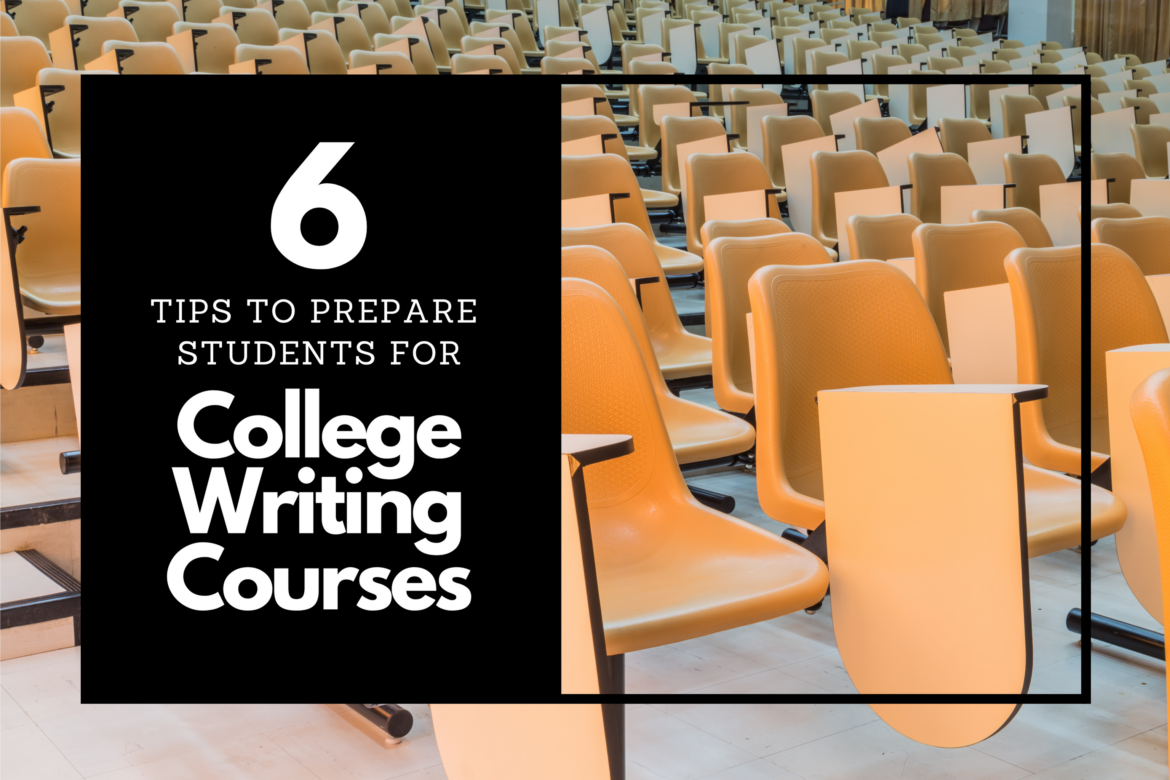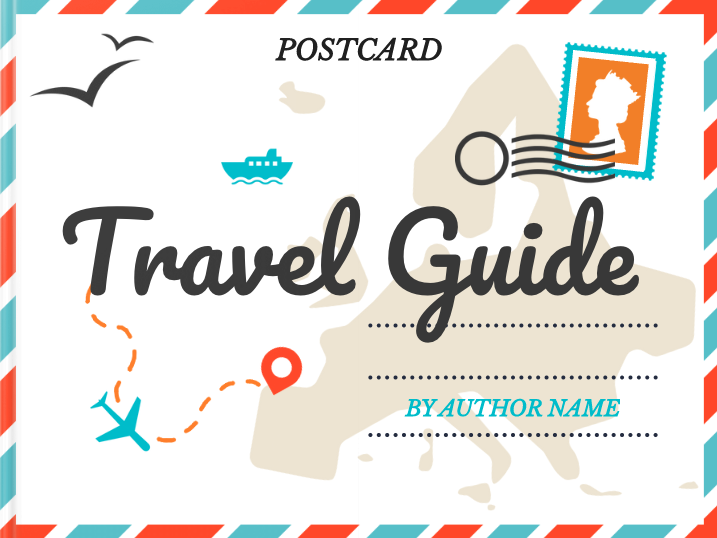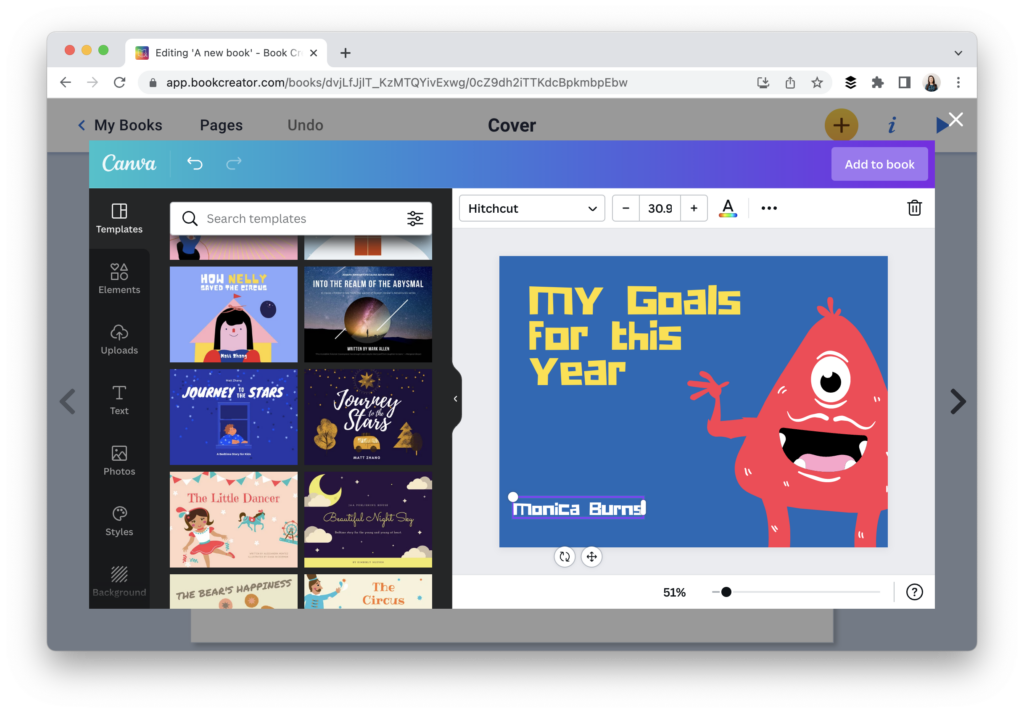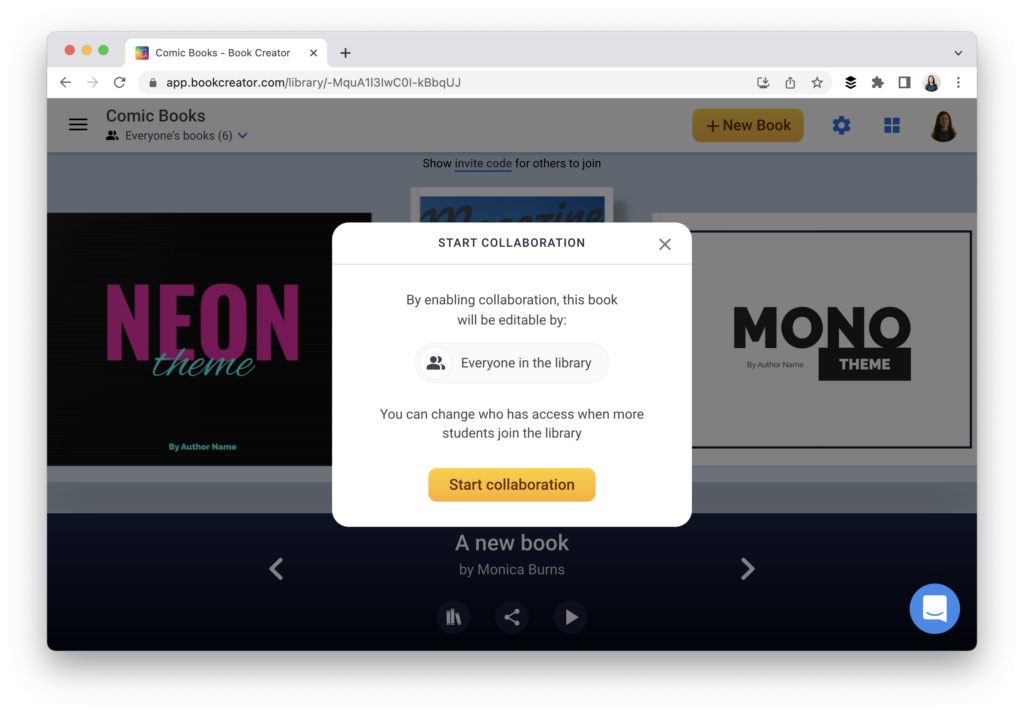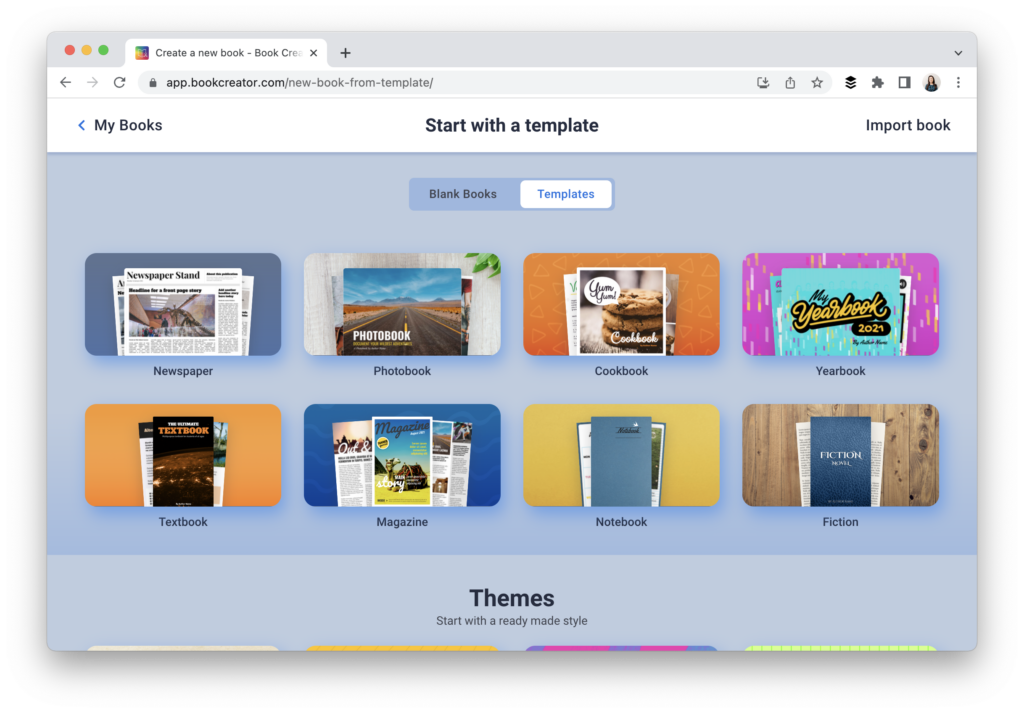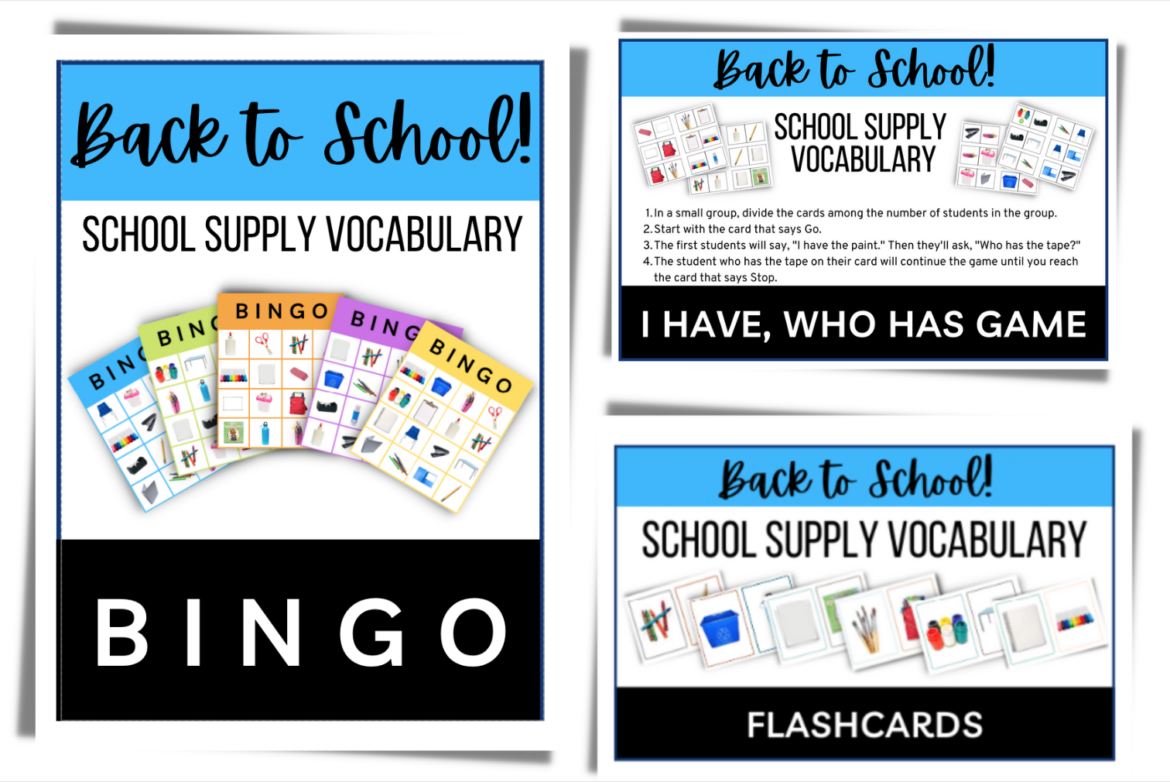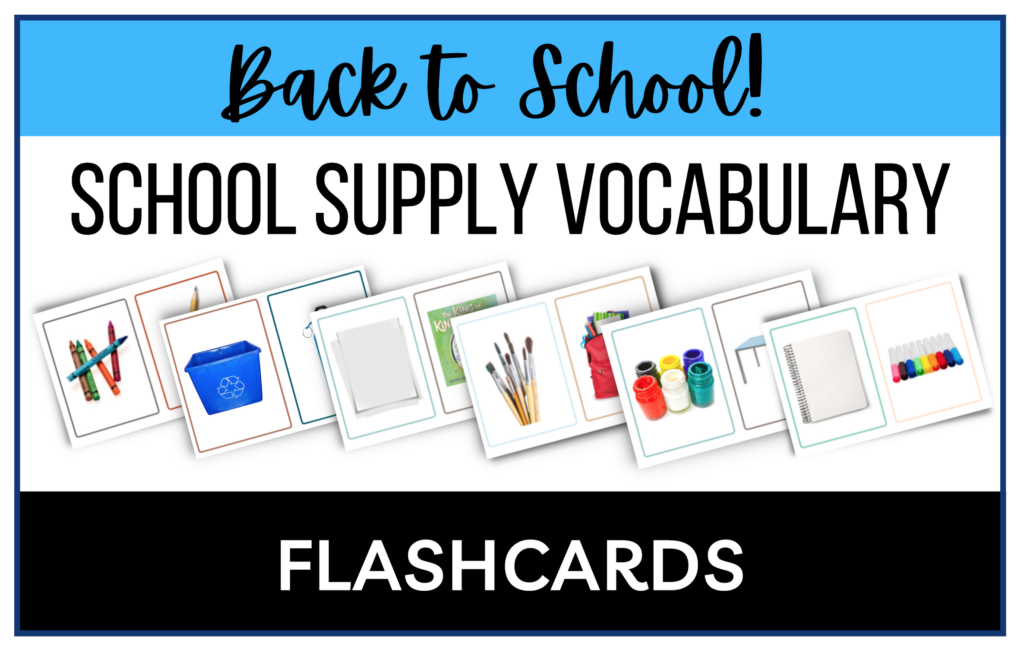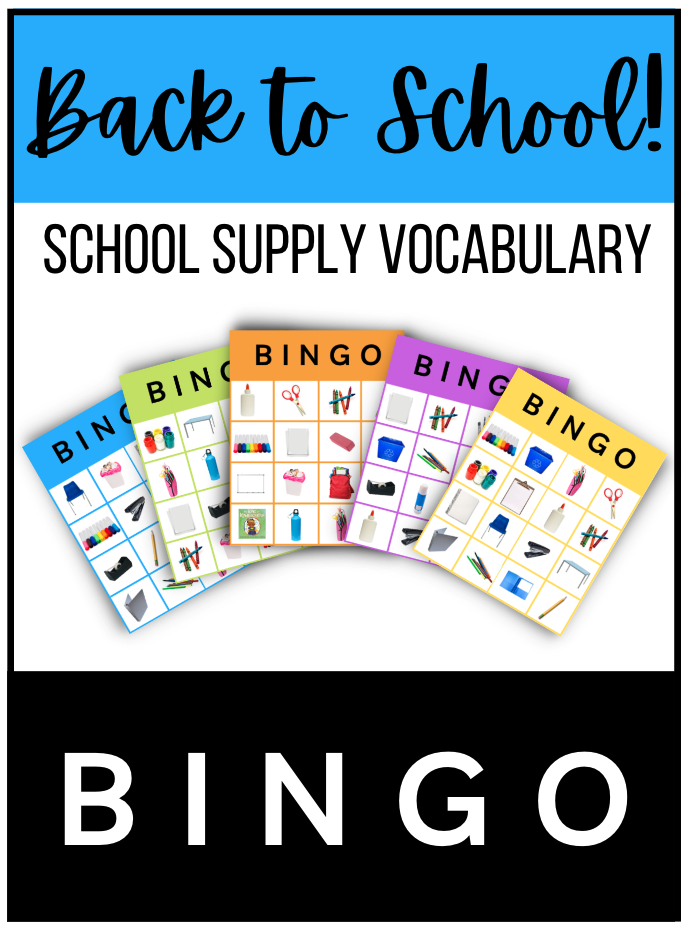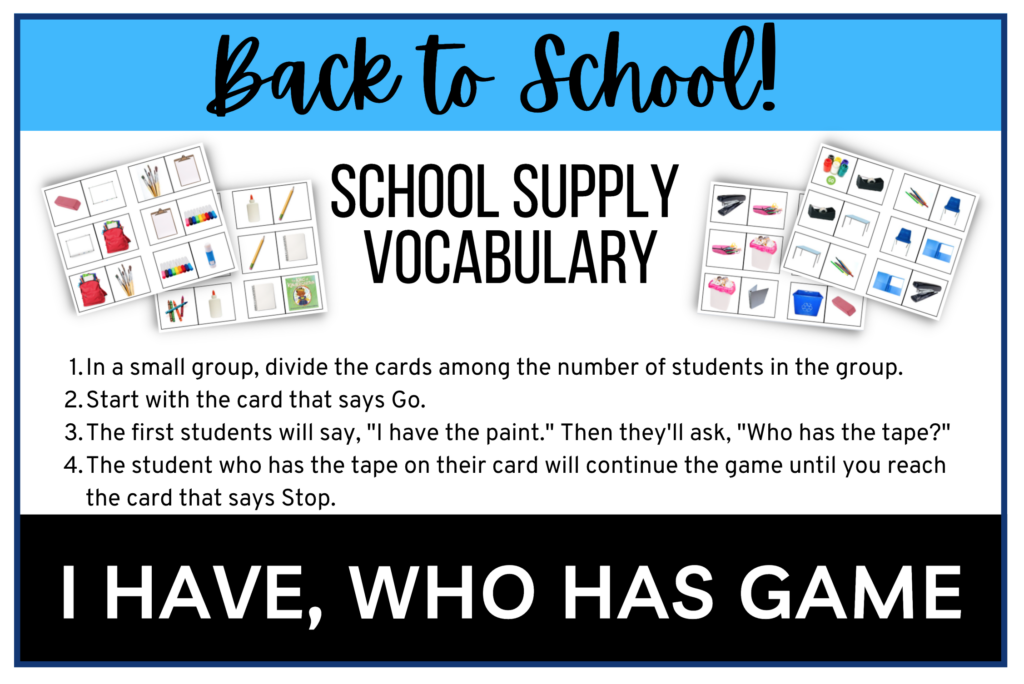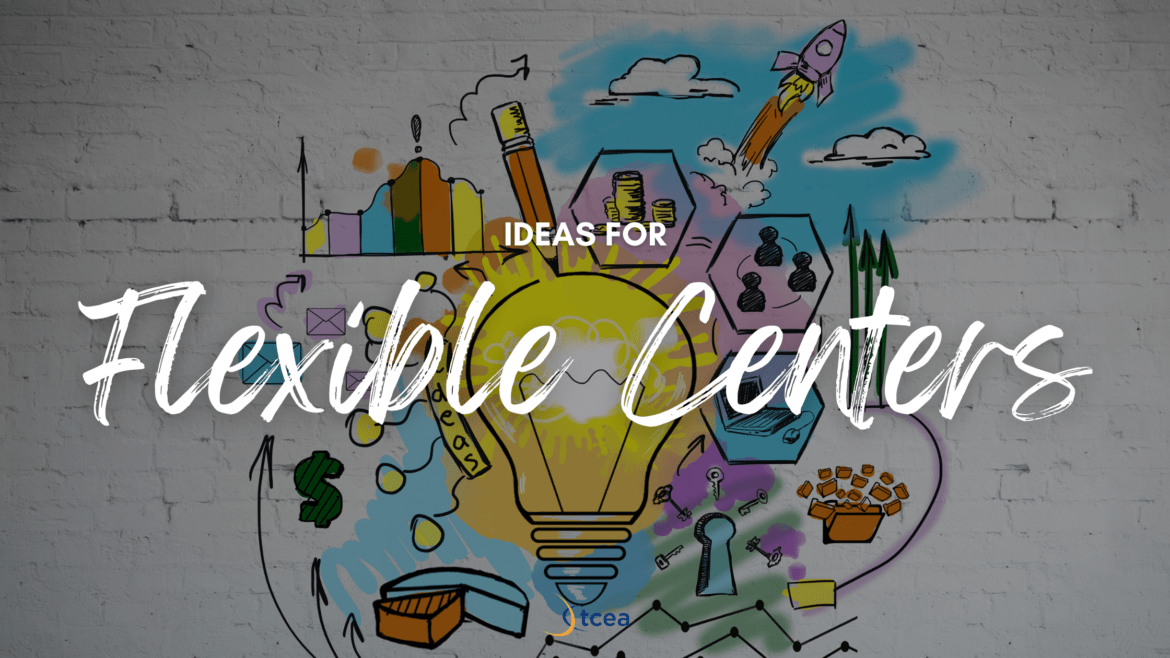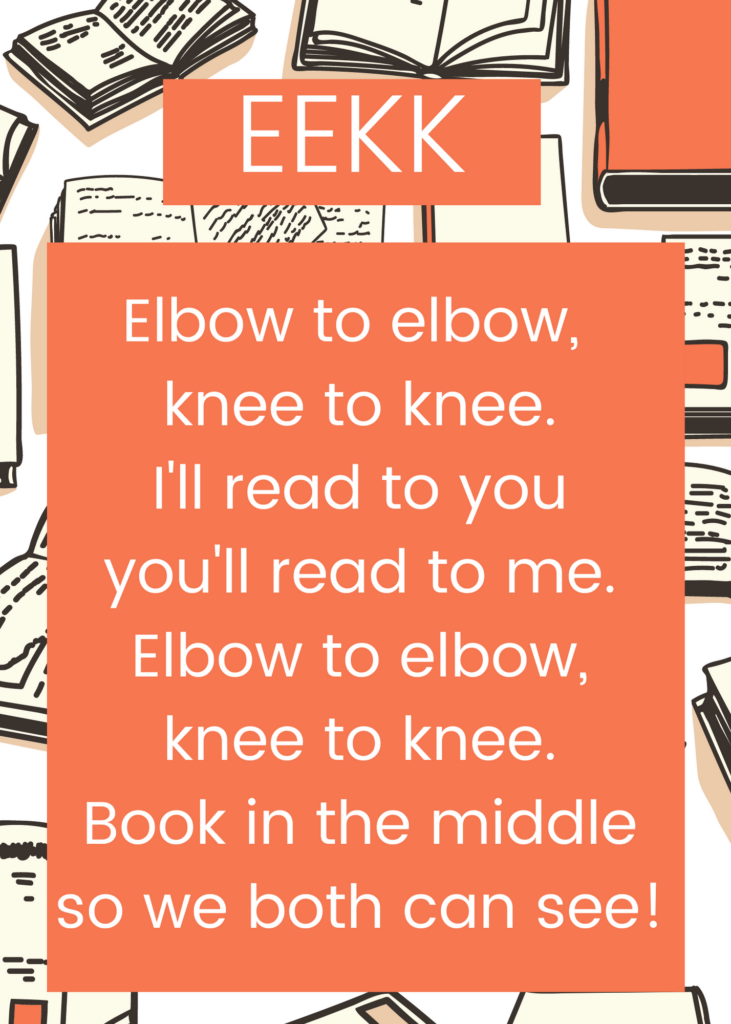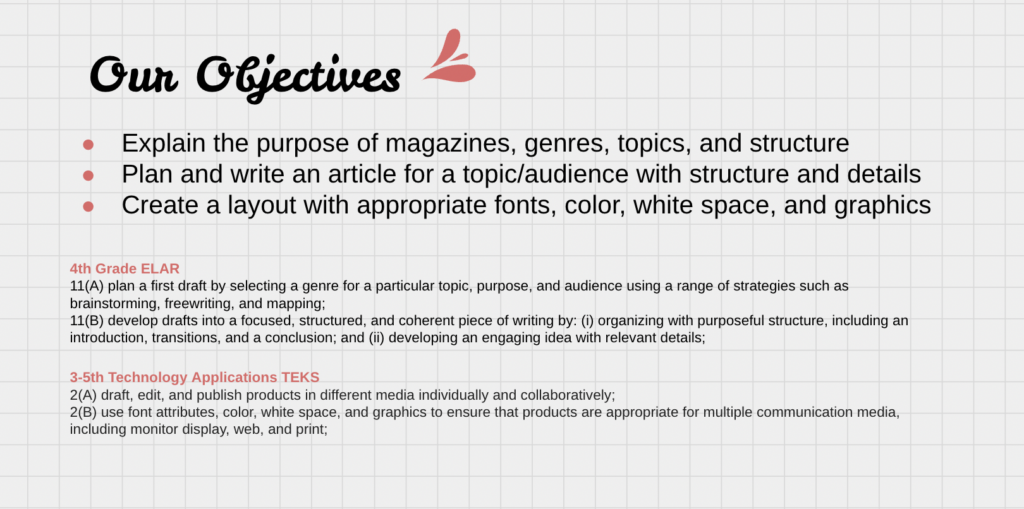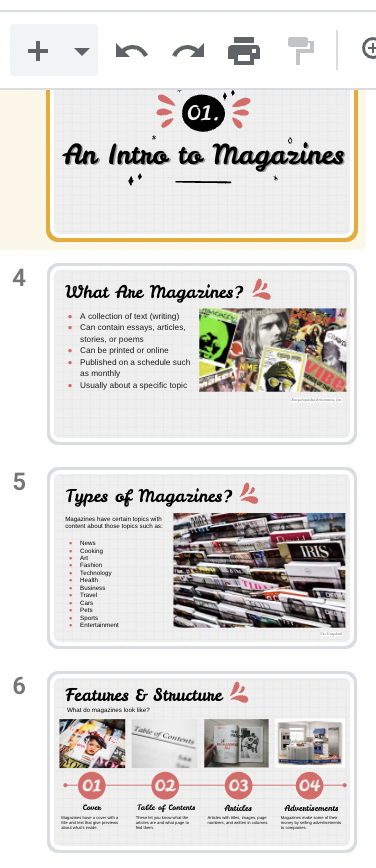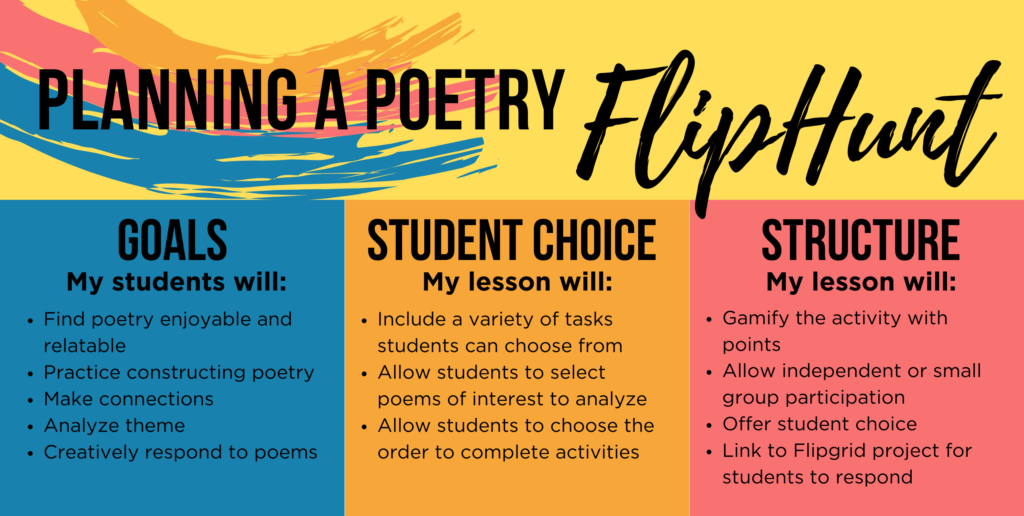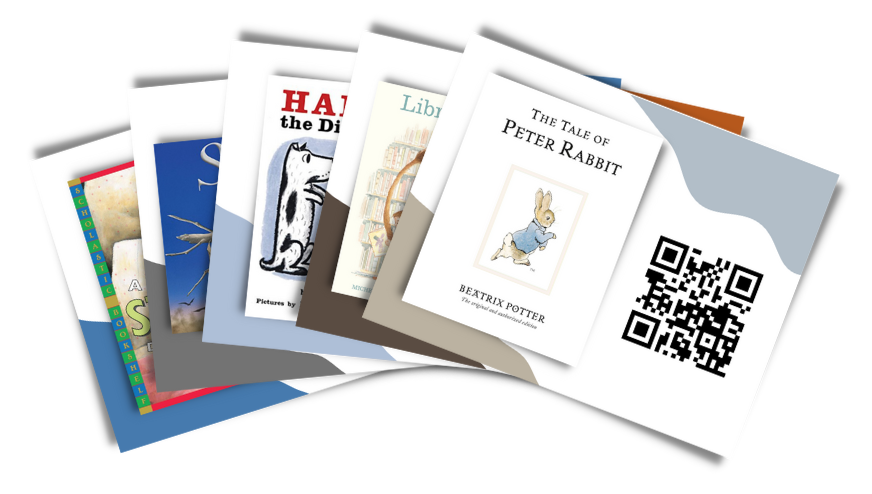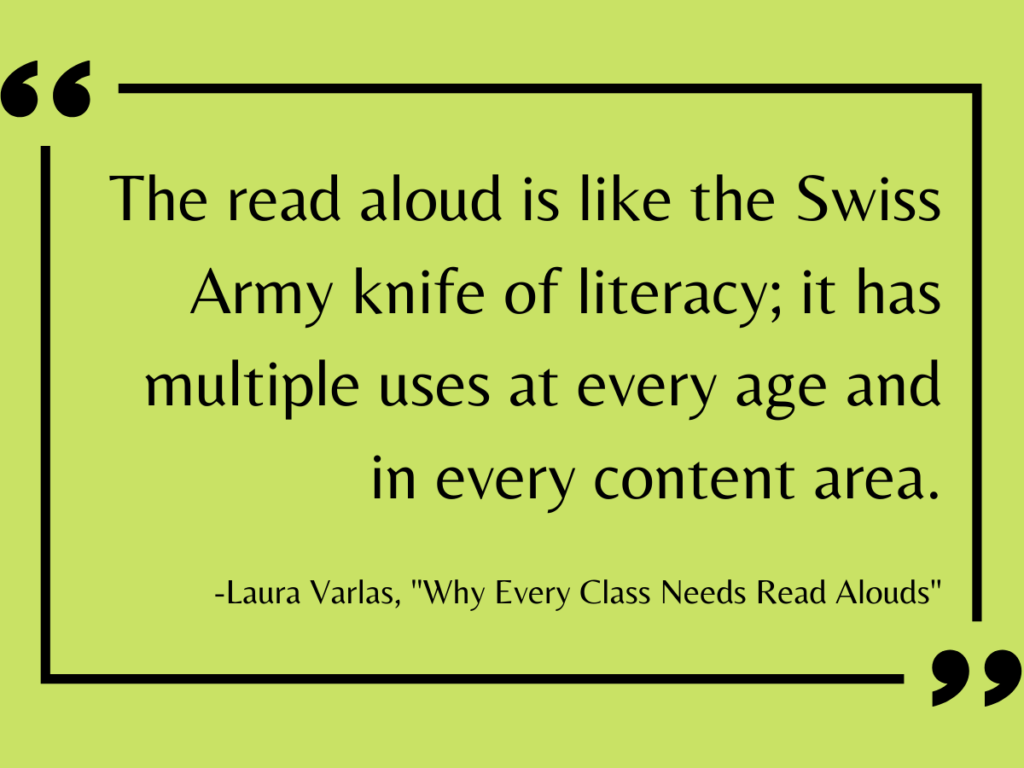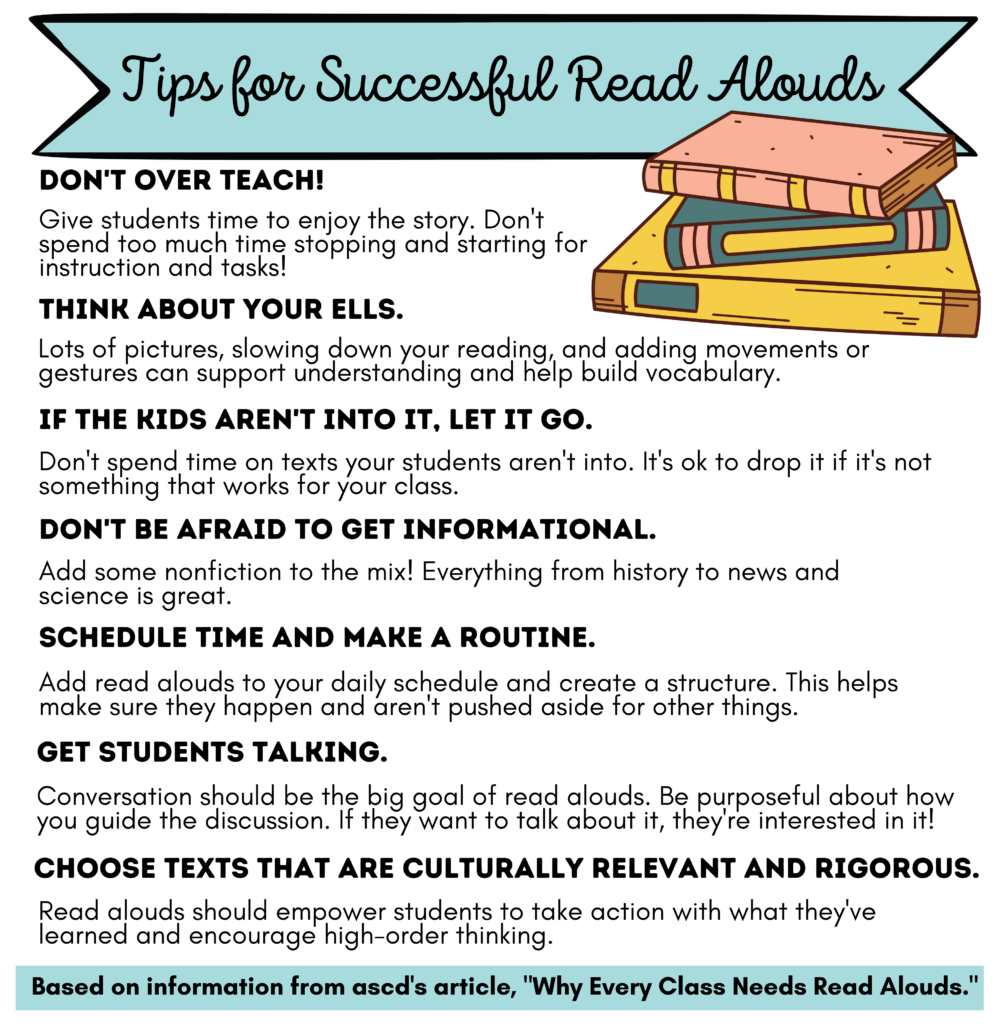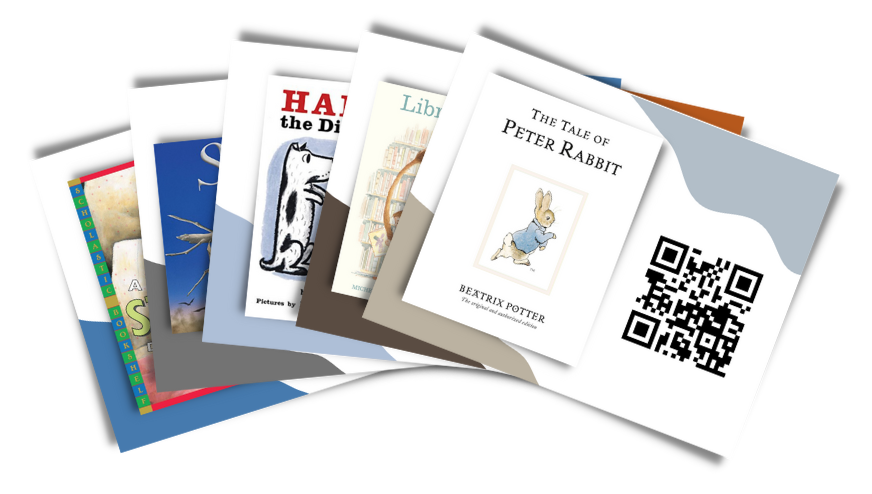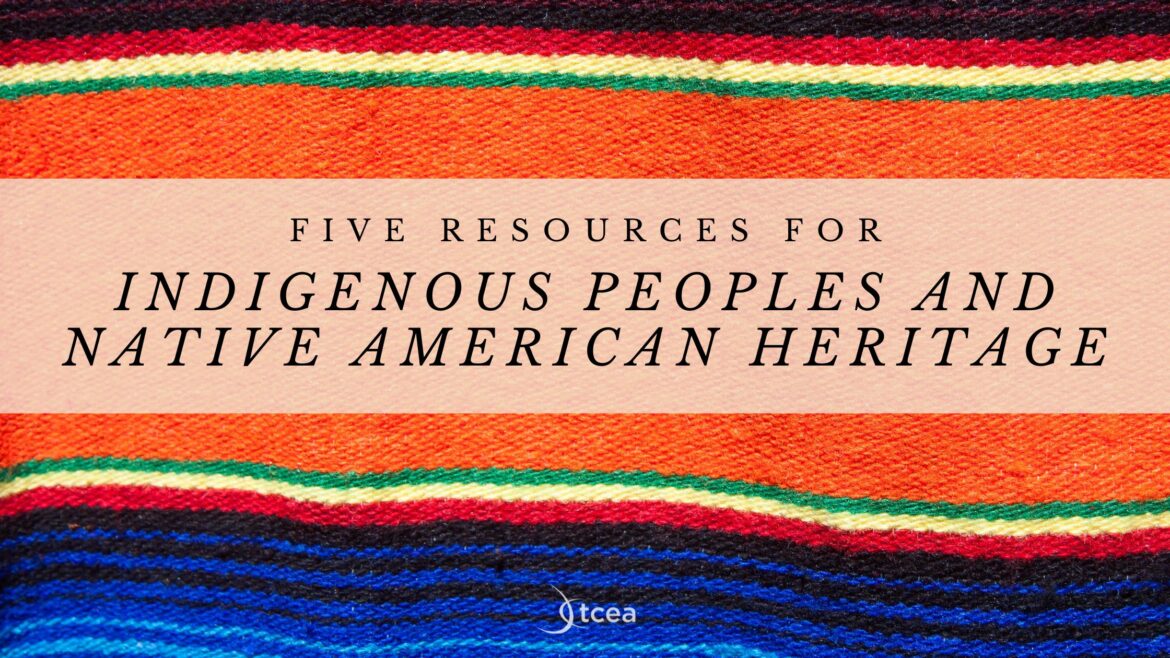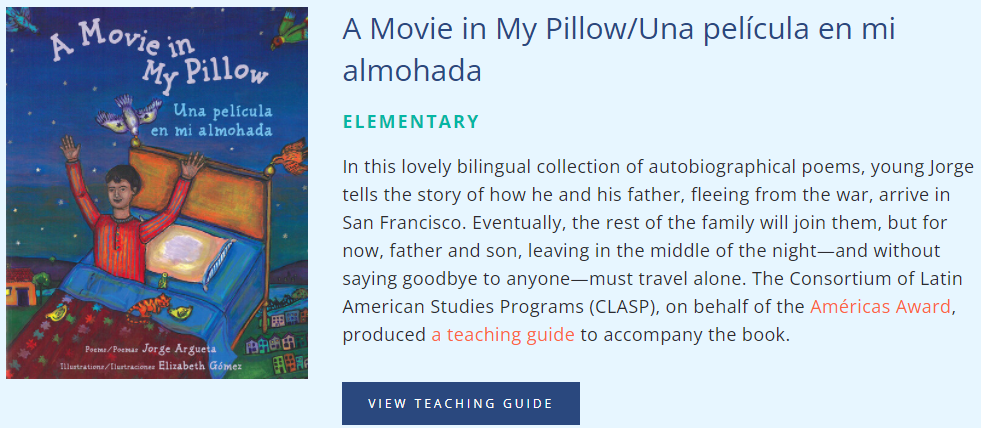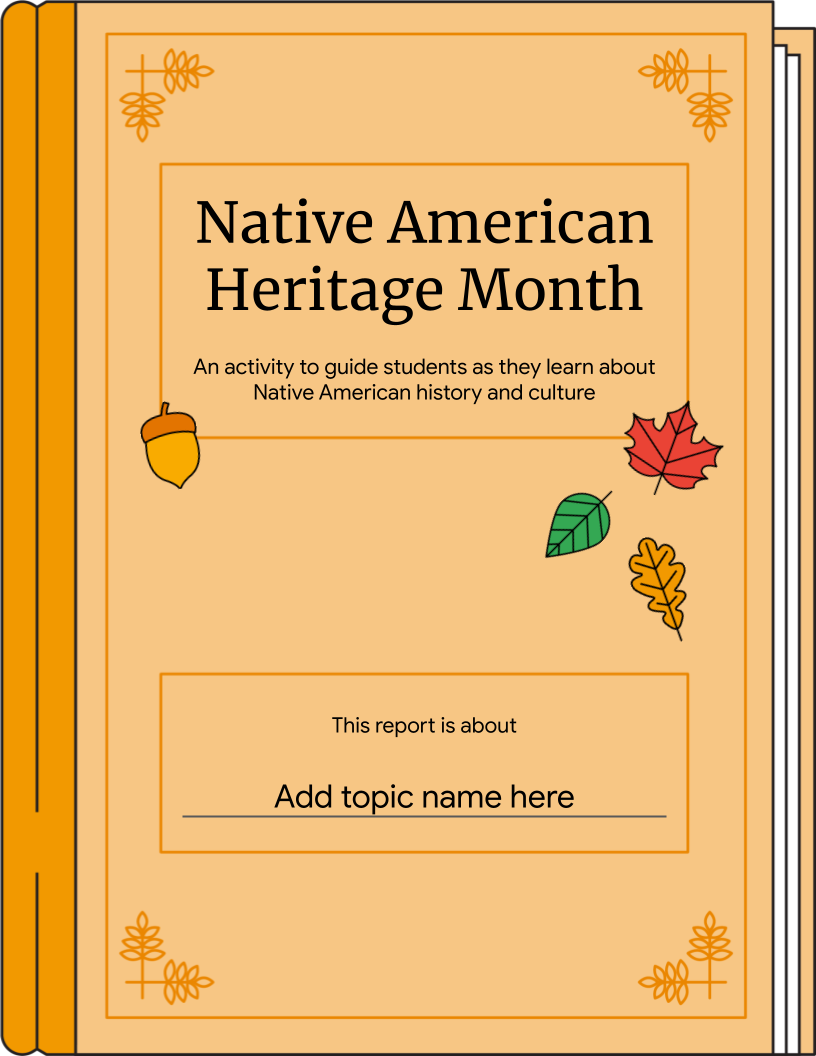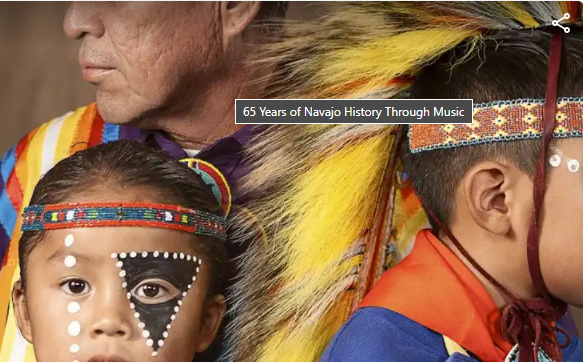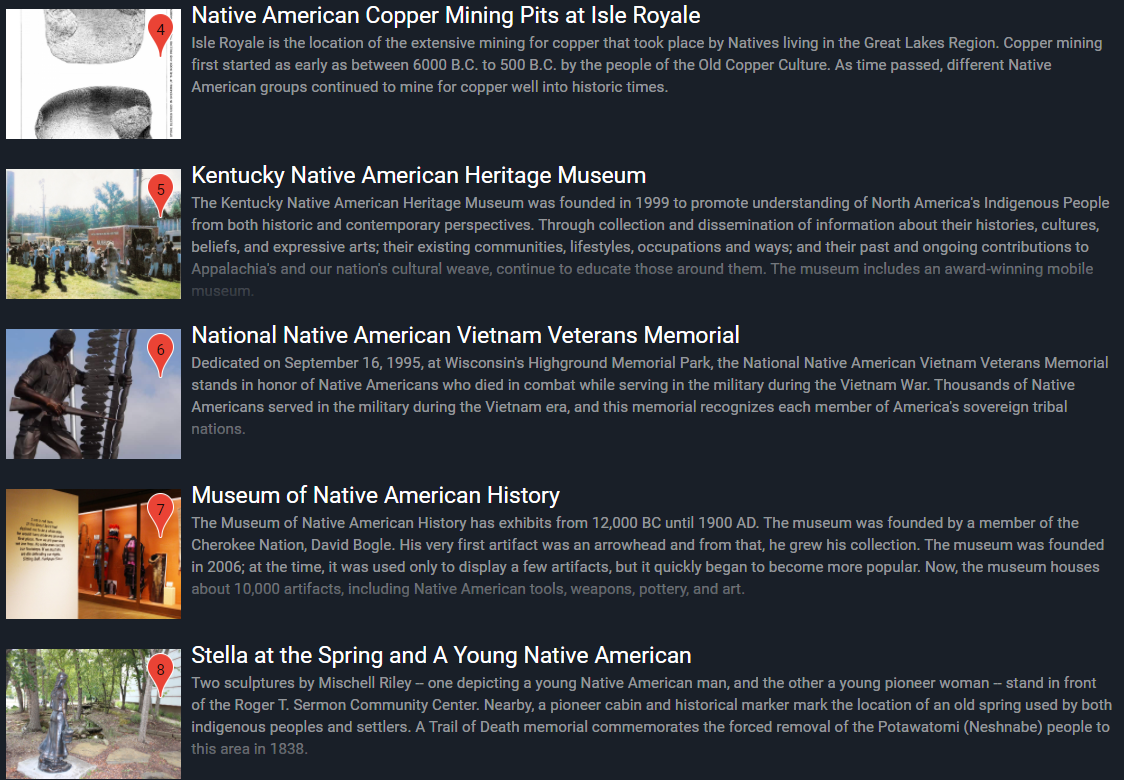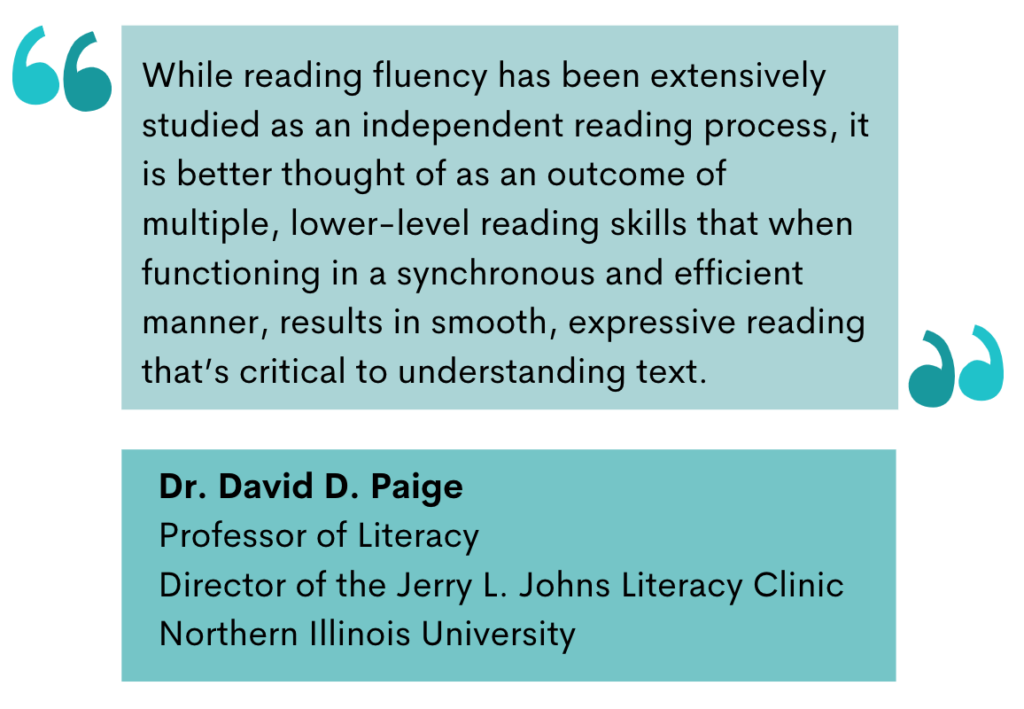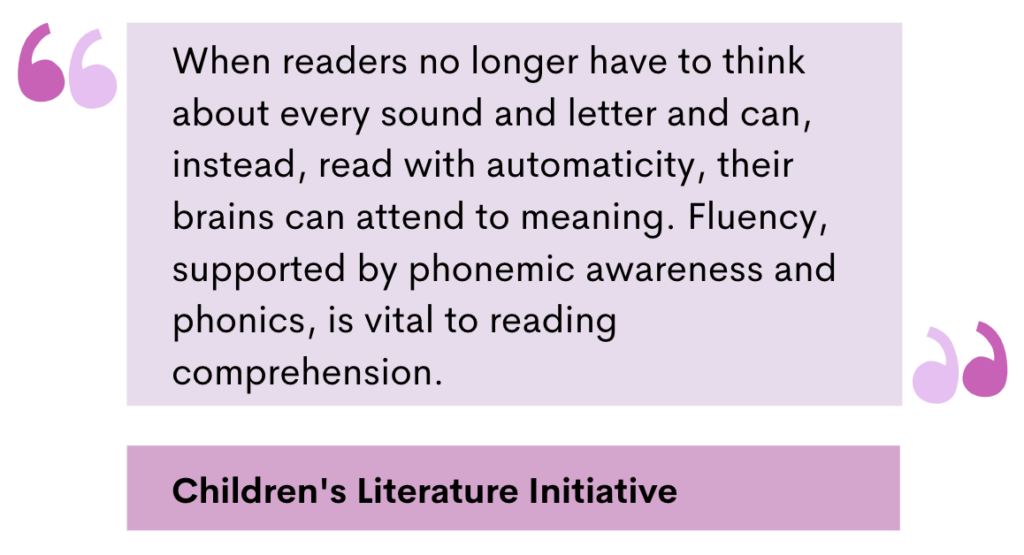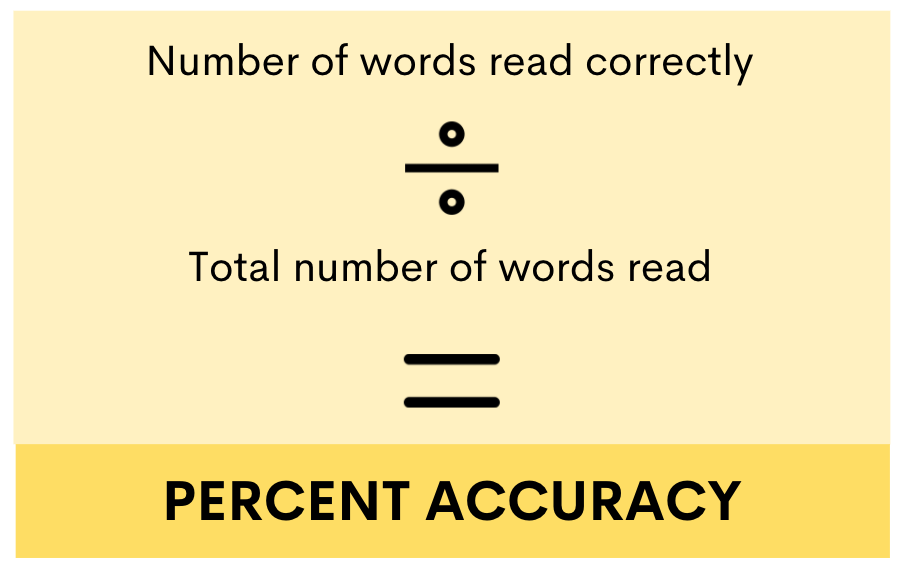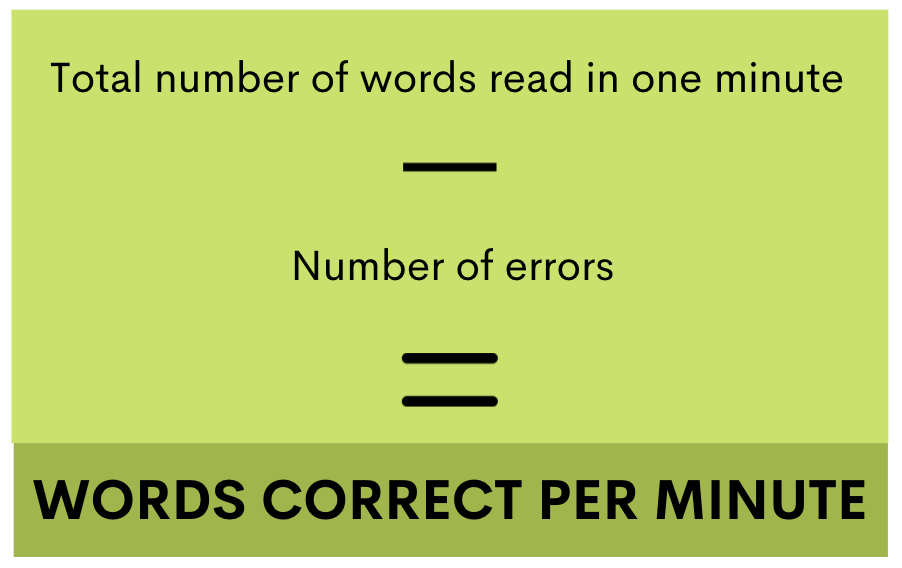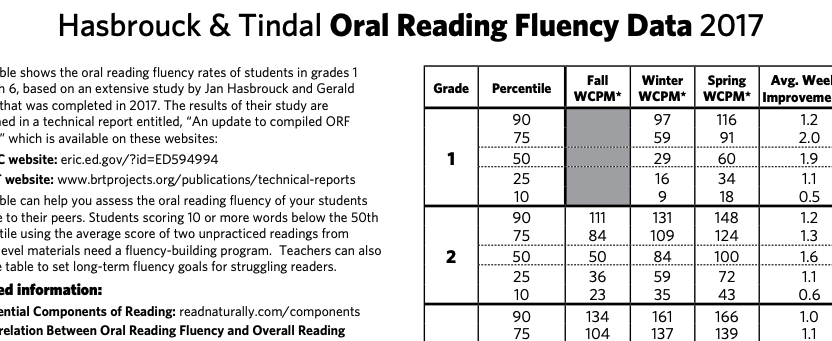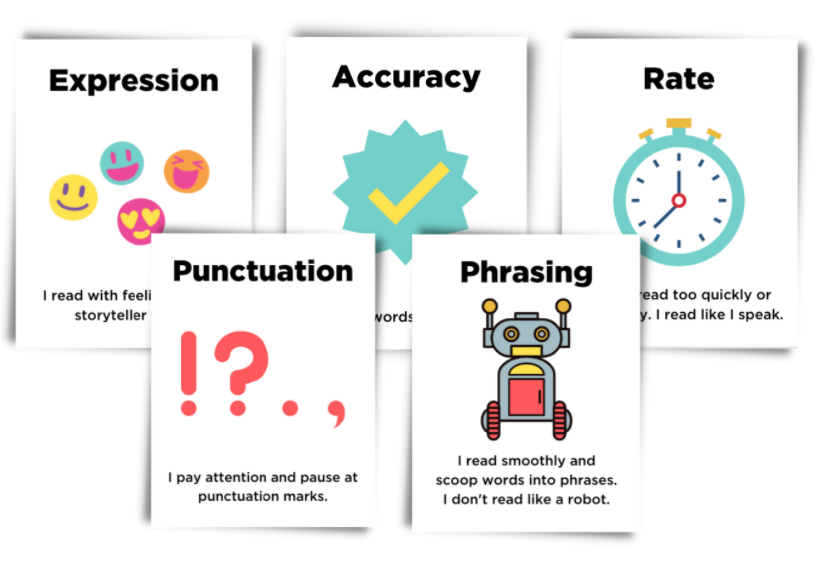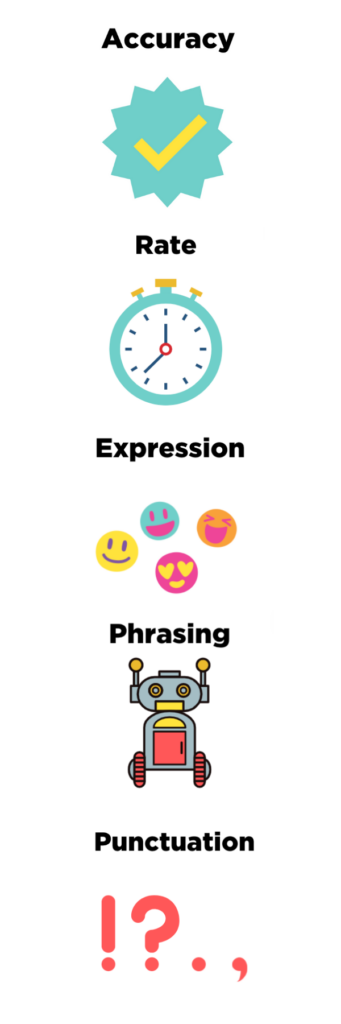Explore tips, tools, and resources for teaching English Language Arts and Reading. Enhance literacy and inspire students with creative strategies.
Many students, often with different majors outside the humanities, end up taking a required sequence of first-year college composition courses during their first year in college. Much of the time, students feel a sense of dread or apathy towards writing in general. A majority of my students in their diagnostic essays (about their strengths and weaknesses) tell me that the act of sitting down at a computer for several hours and trying to come up with the right words and sentences can be a daunting task. Here are a few helpful tips I would give to students preparing for first-year composition. If you teach high school writing, these tips would be helpful to practice early on with students to prepare them for these first-year composition courses.
Change your thinking, mindset, and routine.
Don’t fear writing. Instead, think of a composition class as an opportunity to improve your reading comprehension, critical thinking, and writing ability in both an academic and professional setting. These skills benefit you no matter your field of interest. Once you see its value, are you then willing to work hard and do everything you can to meet your goals? Can you allow yourself to make mistakes but see how those mistakes can help refine your writing with more practice and experience? Adjust your approach. Look at things with an open mind. Will you ask for help when needed? Are you actively seeking out every possible resource that your school has to offer (success center, resource center, library services, online tutoring, student services)? Make choices that put you in the best position to thrive. Does this mean sacrificing time with friends and family? Does it mean scheduling some time at the writing center or with an online tutor? Or does it mean sending your instructor an e-mail about your writing concerns? If you want to give yourself the best chance to succeed, then the answer to these questions is an emphatic “Yes!”
Read the course syllabus.
Reread it again if you must. No, seriously. Please read it a few times. More often than not, a question you may have about the course (especially within the first week or so) can be found here. Have the syllabus close by for reference and highlight specific parts or lines that are important. This may include your instructor’s contact information (e-mail, phone number, office/virtual hours), course policies (late work, plagiarism, formatting requirements), course materials (textbooks, workbooks, login/access codes, and links), weekly course schedules (assignments and due dates), and specific directions for assignments (requirements and style).
Do all of the required reading and homework assignments.
Block off some time each day—or whenever your schedule allows—to work on your course assignments (write down due dates in a planner). Allow yourself enough time to thoroughly review, comprehend, and complete the coursework. This isn’t just to get a good grade. Writing is recursive. Each assignment in a course is scaffolded and builds upon each other. For example, you might not be able to master the end-of-module summative assessment (high stakes) such as a three-to-four-page descriptive essay, unless you are doing the formative assessments (low stakes) each week in order to understand and practice implementing the five senses into your writing. Be an active learner and ask questions to yourself, your instructor, or your classmates about the course materials. Treat school and these assignments as a full-time job. Put the time and effort into every reading and writing assignment.

Know the intent of each assignment.
Carefully review the directions on the assignment sheet (pay close attention to action words, keywords, and rules), and sometimes a posted writing sample of what the instructor is looking for in a particular assignment. Are you clear about the assignment’s expectations? Be sure you have a well-developed plan that answers what the assignment is asking of you. For instance, there are usually several questions (and subset questions) listed on the assignment sheet. They are there for a reason and should be clearly addressed in your writing. The questions will allow you to often consider content, rhetorical elements, situation, audience, purpose, point of view, organization, style, and theme.
Prepare a rough draft for all major essays, even if it isn’t required.
This might take some extra time and effort, but you can receive really valuable feedback from your instructor, success/writing center, study group, or online tutoring service. The more eyes that review your essay, the better. This can help you identify issues with content, organization, and style. If you address these problems for the final essay, you are most likely going to see a higher grade because your final product is more polished. Good writing doesn’t happen in an instant, it usually takes some time to mature as a writer. Writing one, two, or even three rough drafts before the final draft is due is a great way to practice and enhance your skills.

Reach out to your instructor.
E-mail, Zoom, or a learning management system message are all ways you can get in contact with your instructor. Always keep them informed of any problems you are having that might affect your performance in the class. Such issues might include asking to turn in a late assignment, illness, not understanding an assignment, or an inability to begin the writing process. Instructors have issues come up as well and are most likely open to working with you. If you don’t immediately notify your instructor of an issue, there might not be enough time to make arrangements, and it could end up hurting your overall grade in the class. It never hurts to simply ask.
These tips will set any student up for success in their first year of college. But they do require students to take initiative, ownership, and responsibility for their learning– which takes practice and support to reach autonomy. The more practice students can get with these tips before entering their college writing courses, the better prepared and more successful they will be.