Are you heading back to school? Use Book Creator this school year to take a creative spin on your back-to-school activities! It’s a powerful creative tool for students of all ages. Students can record their voices, capture video, and add text, emojis, shapes, and images to the pages of an interactive book.
What’s New in Book Creator?
This school year, you are in for a treat. There are lots of exciting new updates in Book Creator. If you checked out this recent post on Book Creator’s blog, you already know some of the fantastic features you can access this school year.
In addition to a newly updated certification program, when you open up Book Creator, you’ll find a great new commenting option this summer. If you’re committed to giving feedback to students, you can add comments directly to student pages.
How does commenting in Book Creator work? You’ll now see a talk bubble with a + sign on each page in a student’s book. When you tap this button, you can add feedback to a student’s page. The options include using video, voice, text, and more!

Five Back-to-School Activities
Book Creator is a favorite creation tool for all parts of the school year, but as you head back to school, these five activities are perfect for the first few weeks.
#1 – Set up a portfolio.
Students can use this remixable template or start from scratch to make their portfolios. Although their portfolio will grow over the school year, they can set it up during the first few weeks of school and design a cover. Simply hit the remix button and a copy will be added straight into your Book Creator library.

#2 – Share a favorite place.
When I introduce teachers to Book Creator, this prompt is one of my favorites for helping educators get to know this powerful tool. Of course, you can use this prompt to introduce students to Book Creator, too. It’s an excellent way to share a place they love and get to know their classmates. Book Creator has a great Travel Guide (which you can remix), and you can also add a Google Map to showcase where in the world their favorite place is!
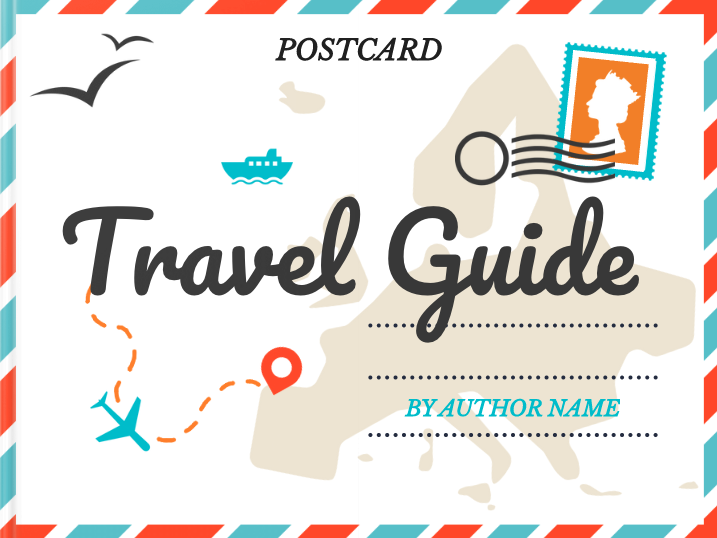
#3 – Set goals.
The beginning of the school year is the perfect time to set goals. Have students create a book highlighting three goals they have for the fall. You might make an example with three of your own goals to share with students and revisit the books during the first few months of the school year. How about adding a Canva Book Cover straight in? Book Creator integrated Canva as well as other apps like Giphy, Bitmoji, 3D Models, and more earlier this year.
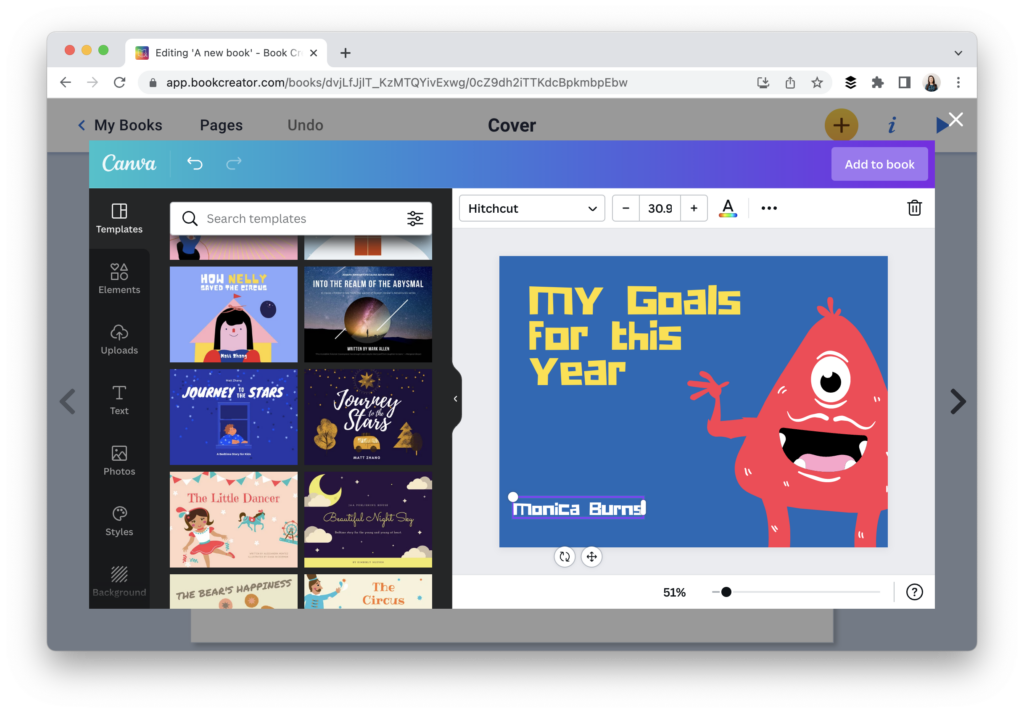
#4 – Work together.
Introduce collaboration to students at the start of the school year. You can start small with just two students working on a book together. This activity provides an opportunity to discuss digital citizenship skills and expectations for navigating digital spaces.
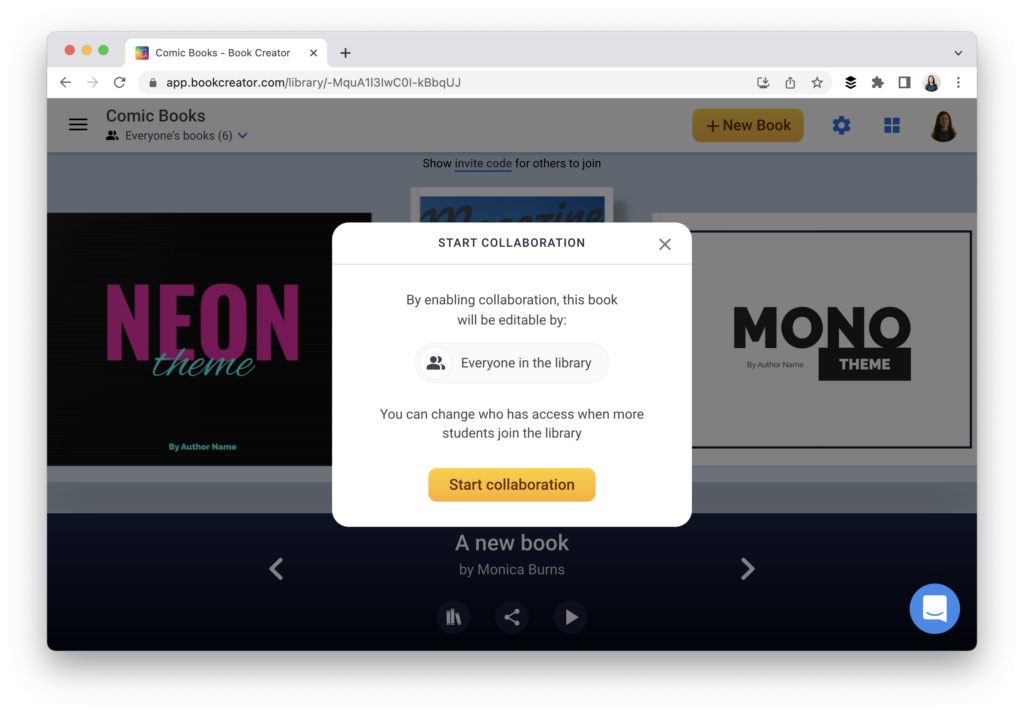
#5 – Share a passion.
Learners of all ages like to talk about their interests and passions. Encourage students to share something they love like a favorite activity, book, sport, animal, or other topic they can write about. You might give students an outline or table of contents for this creation. Try out one of the 18 templates and themes that are integrated into Book Creator to provide choice and enhance creativity.
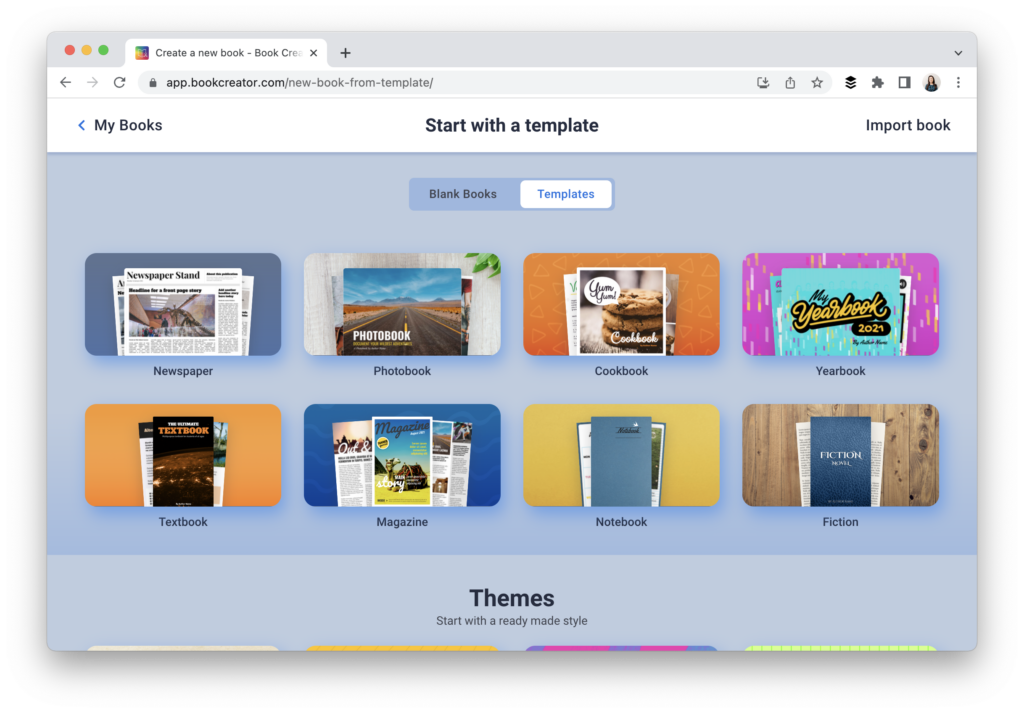
Ready to get started with Book Creator? To kick off the school year, use one of the ideas in this post or remix this ready-to-use template designed with back to school in mind. Make sure to share your student creations, teacher examples, and ideas for using Book Creator on social media! Tag @TCEA, @BookCreatorApp, and @ClassTechTips in your posts.
Upcoming Webinar
August 11: Join Monica Burns for a special webinar with Book Creator, 9 Creative Back-to–School Activities. Use this link to grab your free spot.


2 comments
Ideas for flexible centre is an amazing idea.
Excellent simple empowering resource for students and educators. I am trying to create an engaging, functional digital format for my cross-curriculum Activity Programme, that coincide with my story series, A World of Adventure, Discovery and Dreams and A World of Adventure, Discovery and Dreams in Motion, incorporating 21st century teaching and learning strategies, but difficult to find a financially viable, suitable platform that will extend learning for the educator while empowering the learner.
Your concept looks engaging, fun and easy to access, vital components in the online, offline and outdoor space and resonated, in terms of my cross-curriculum programme.