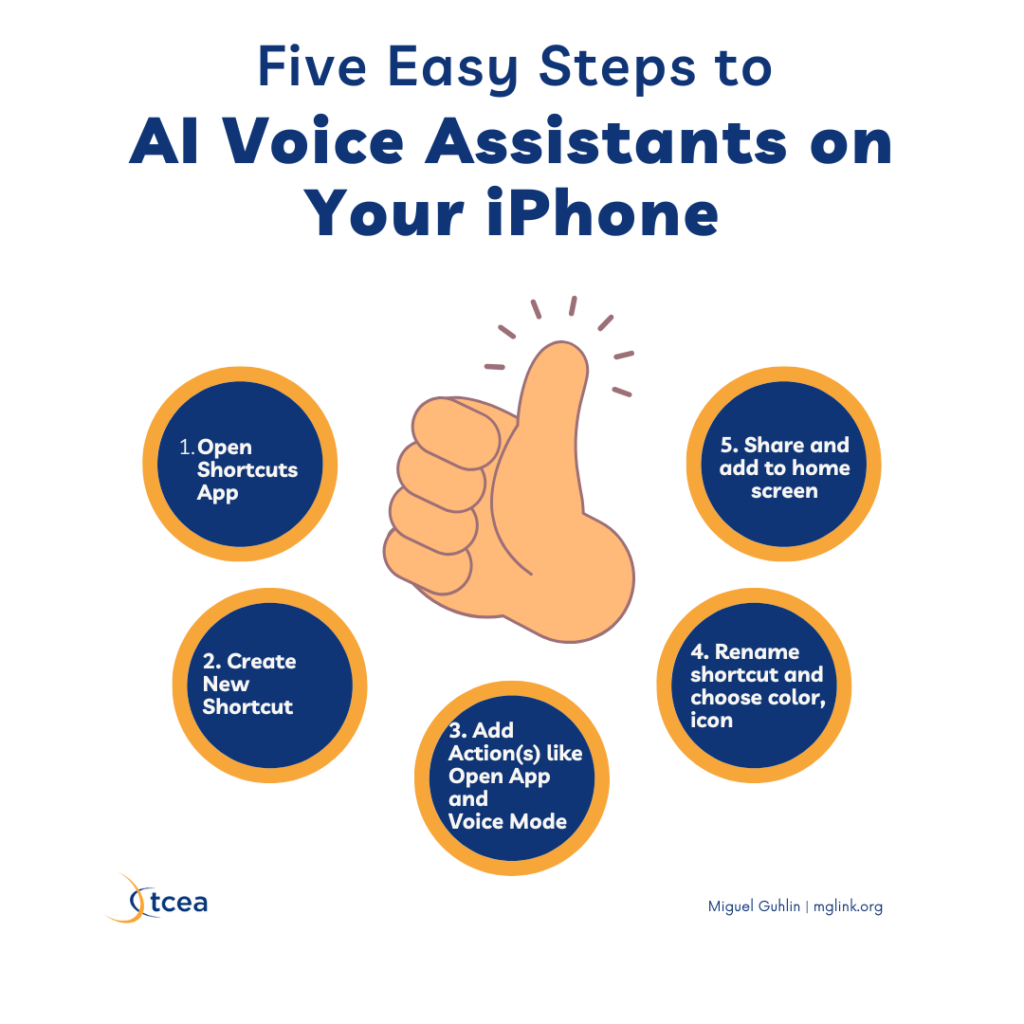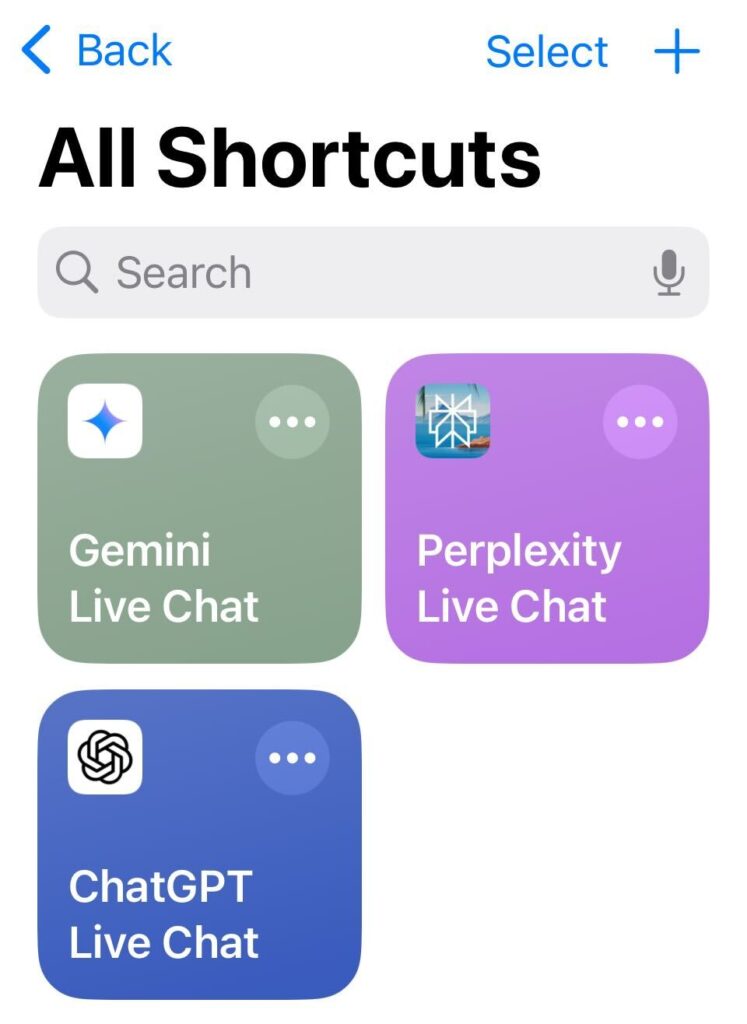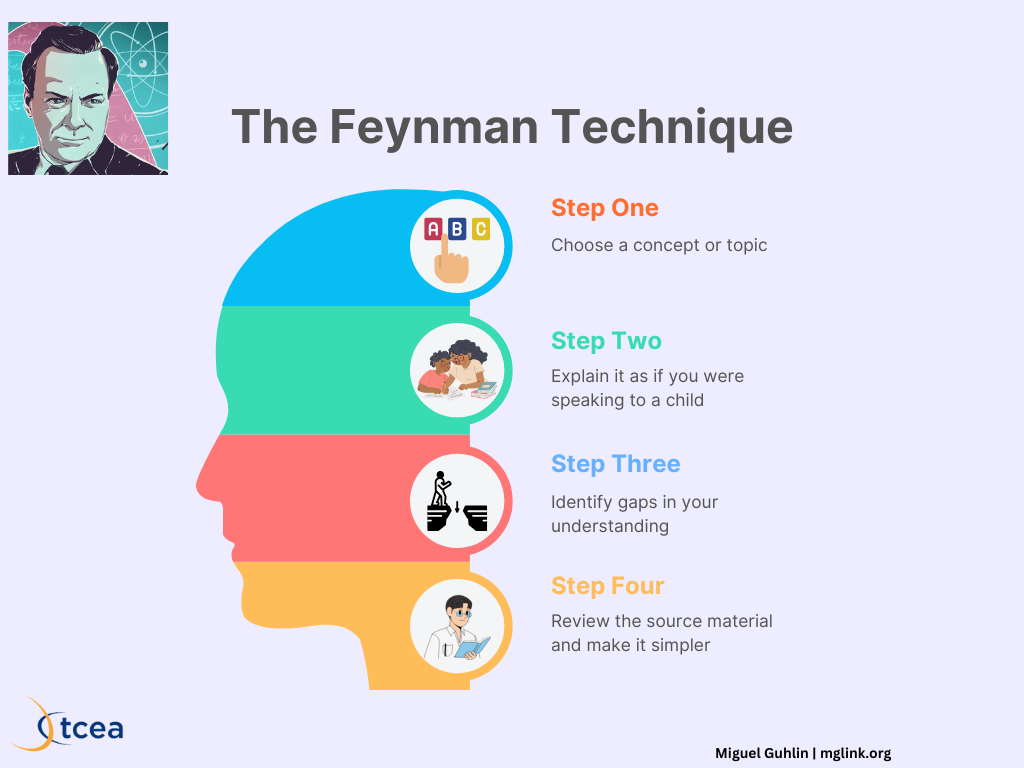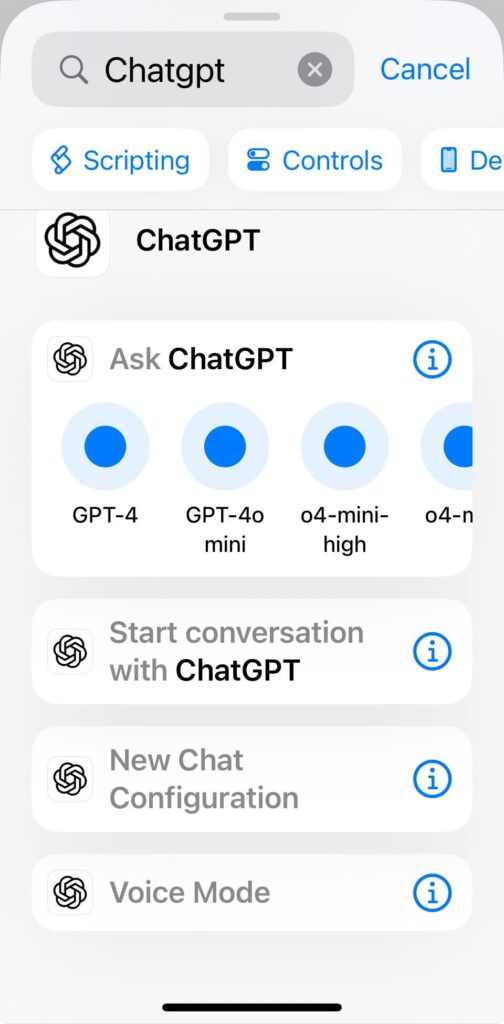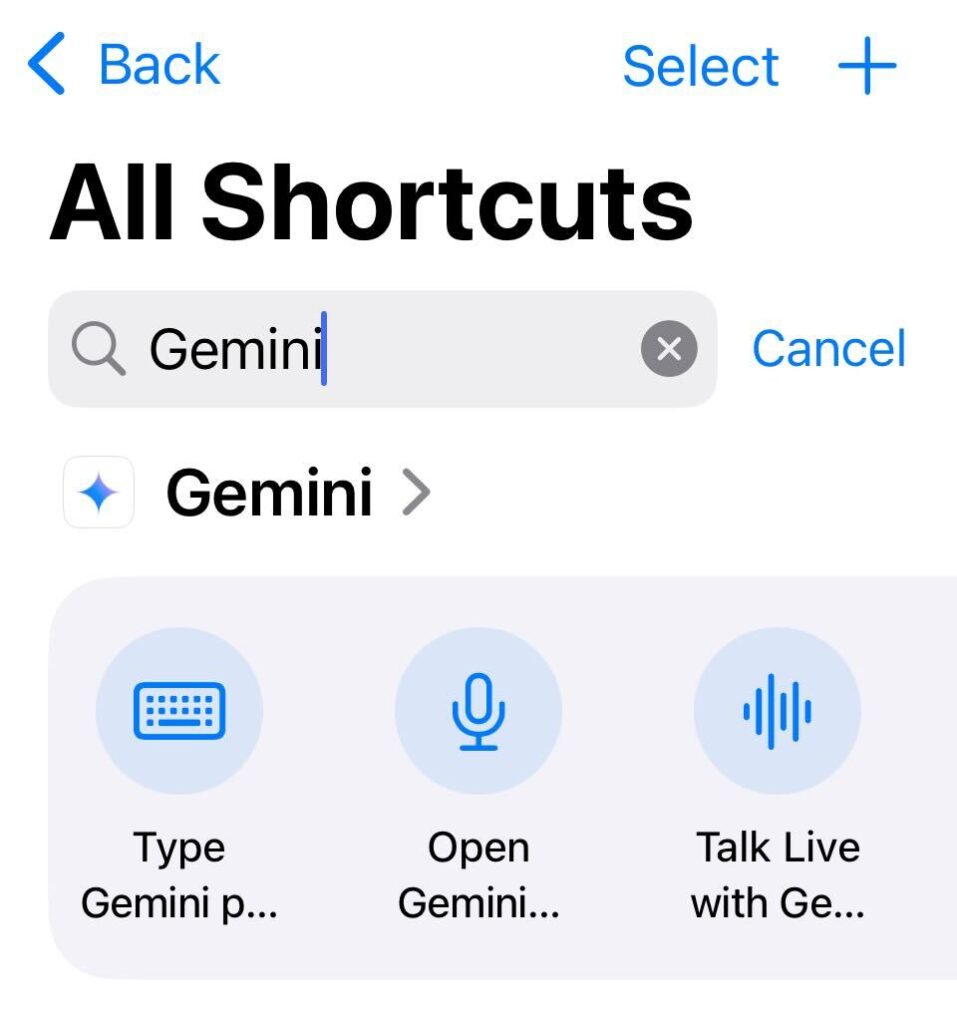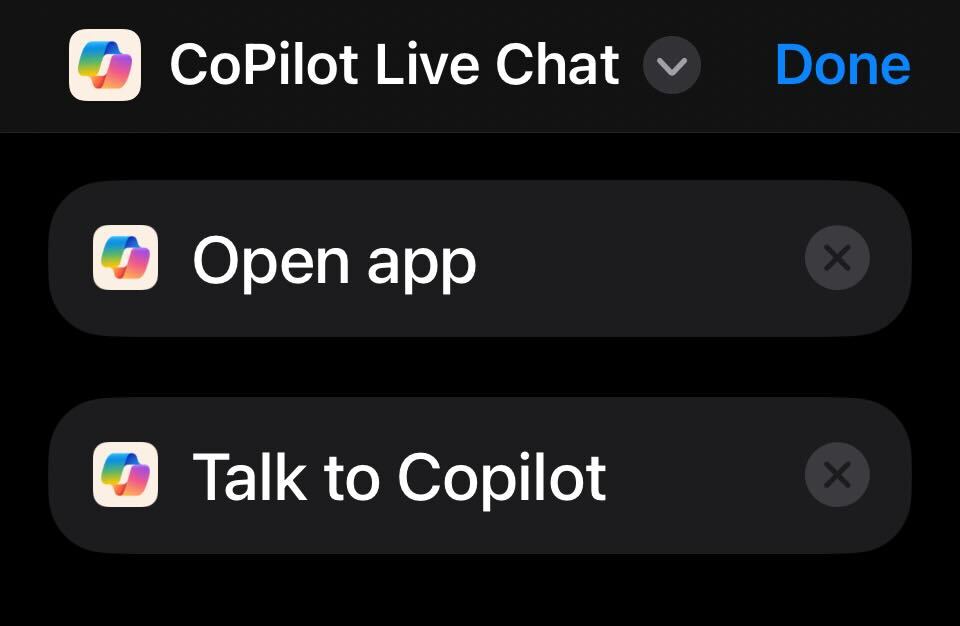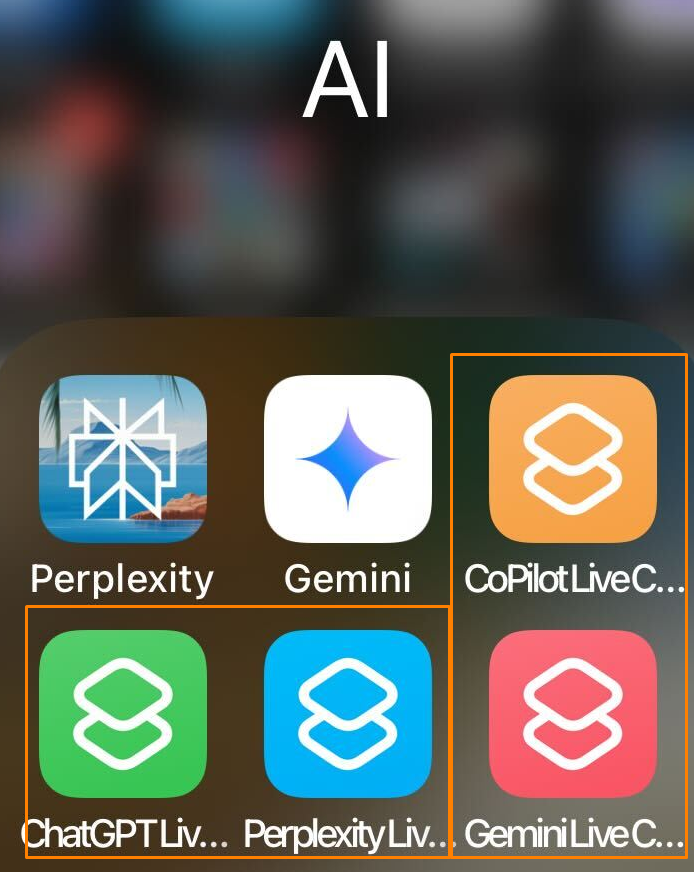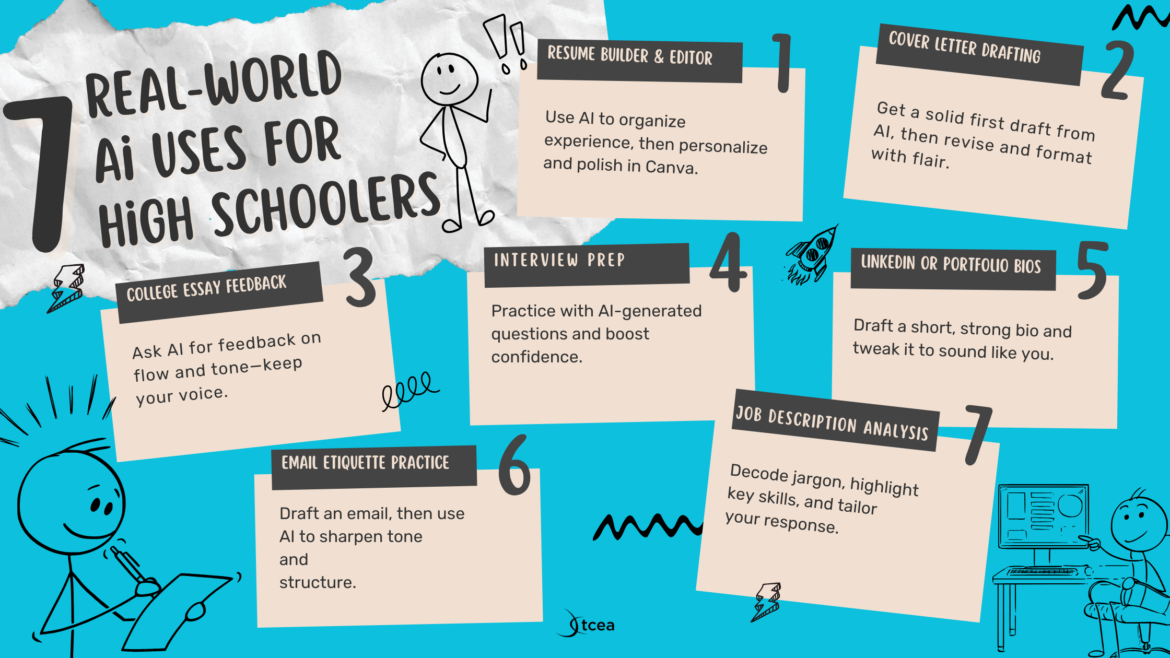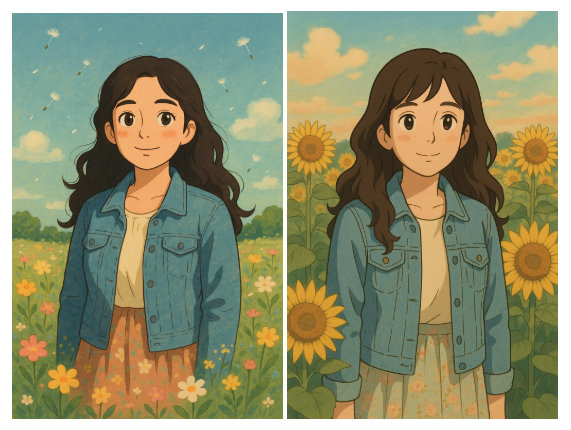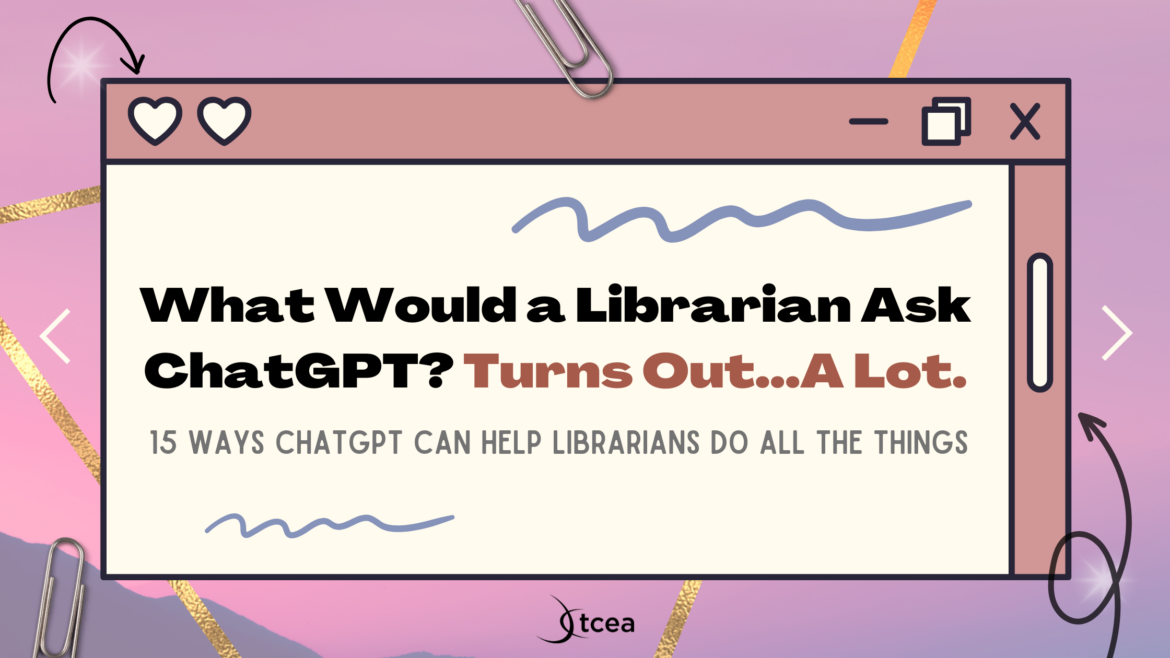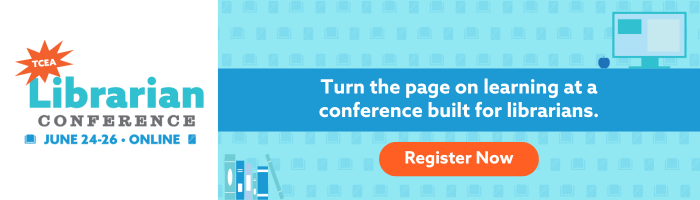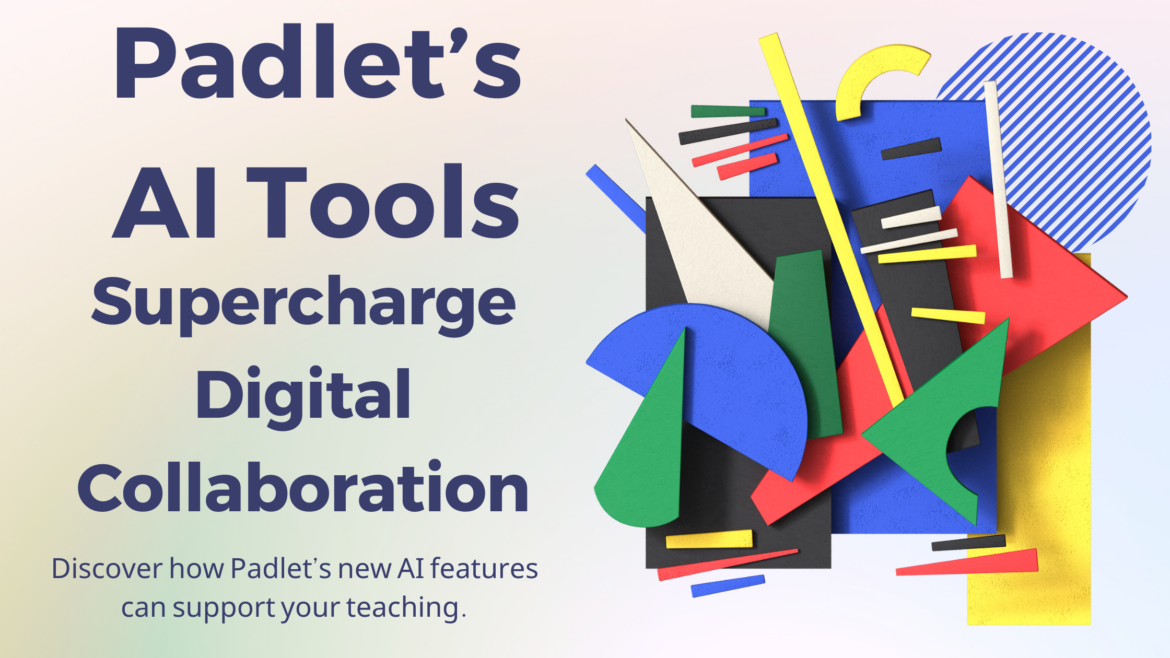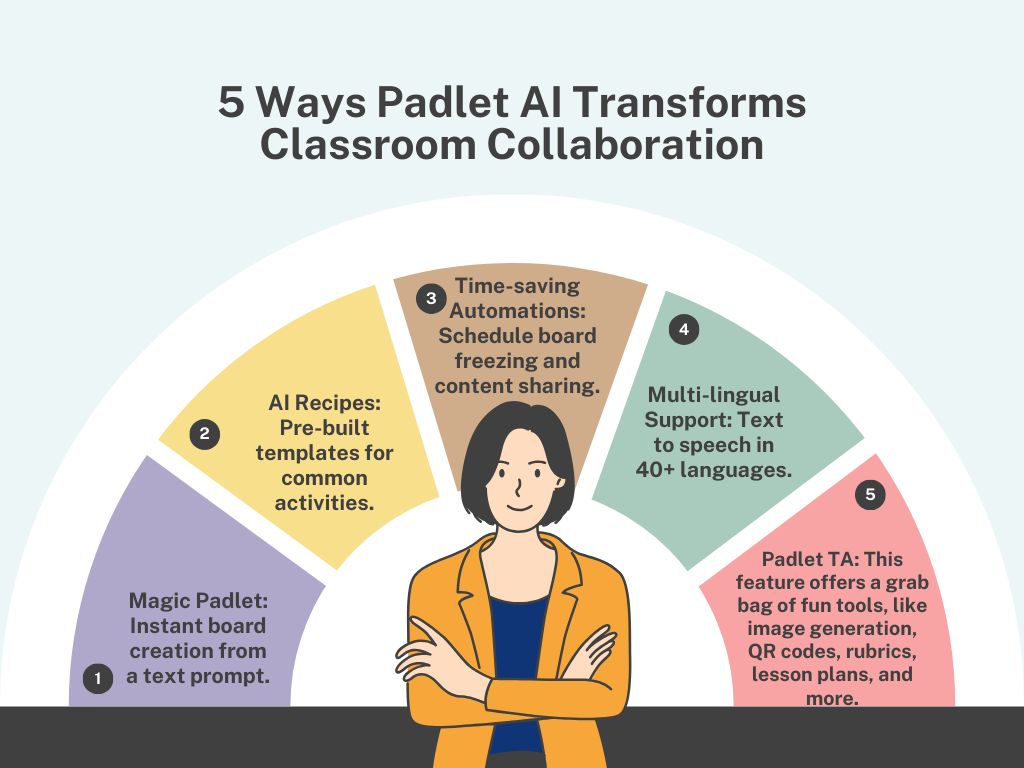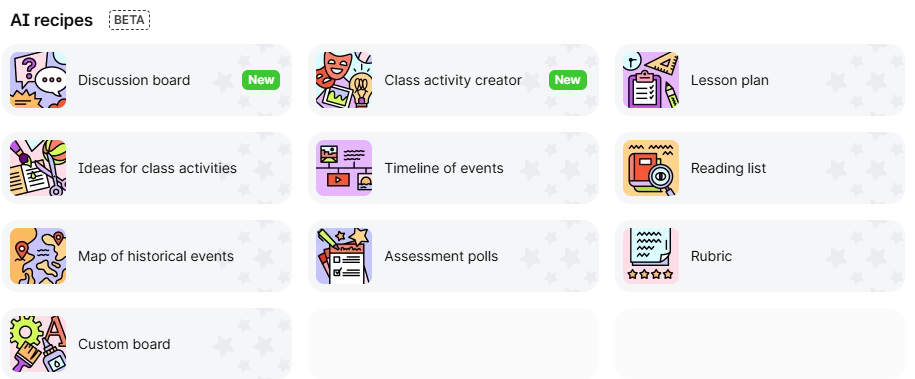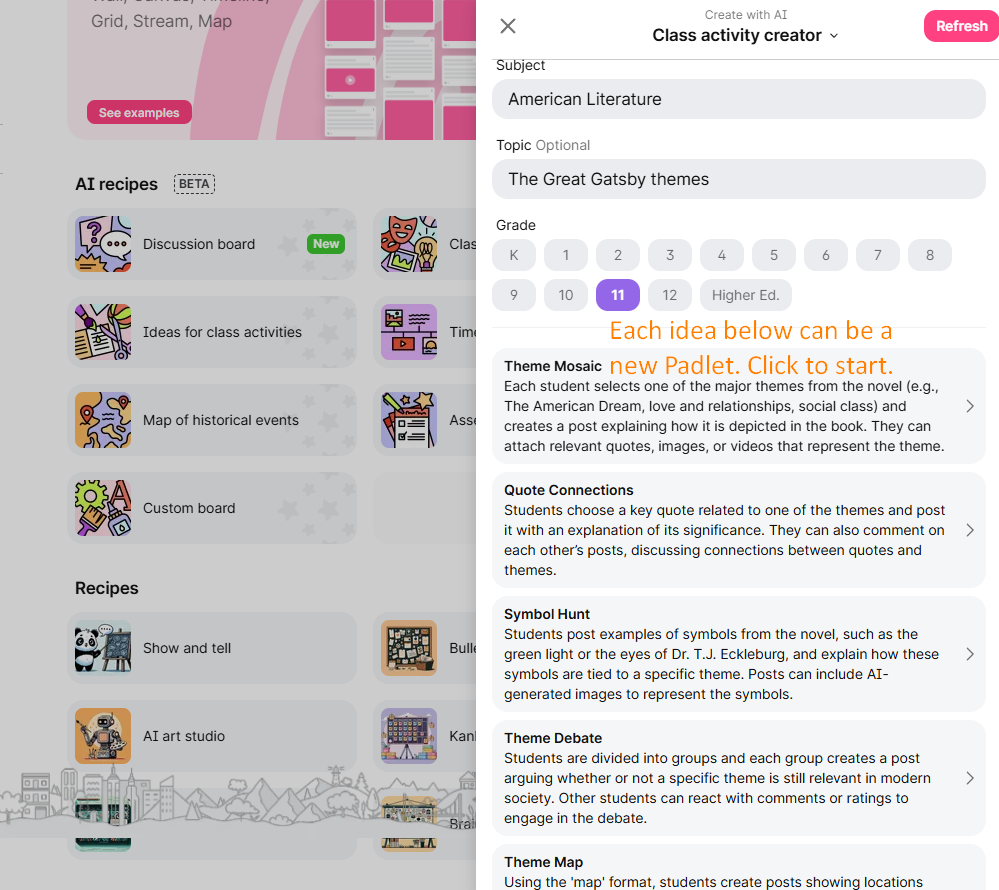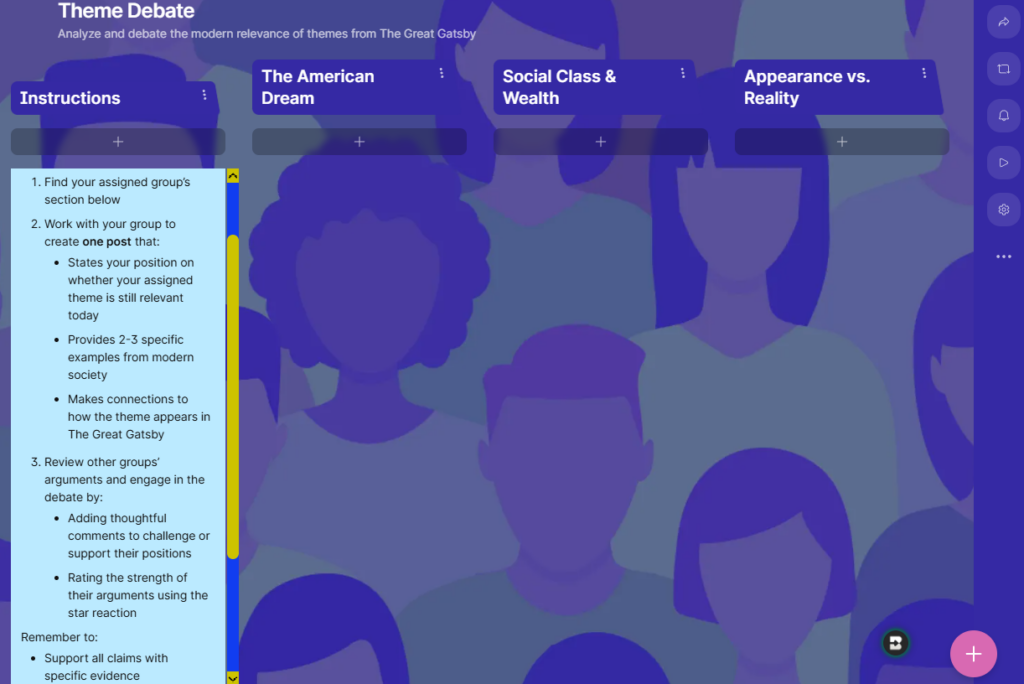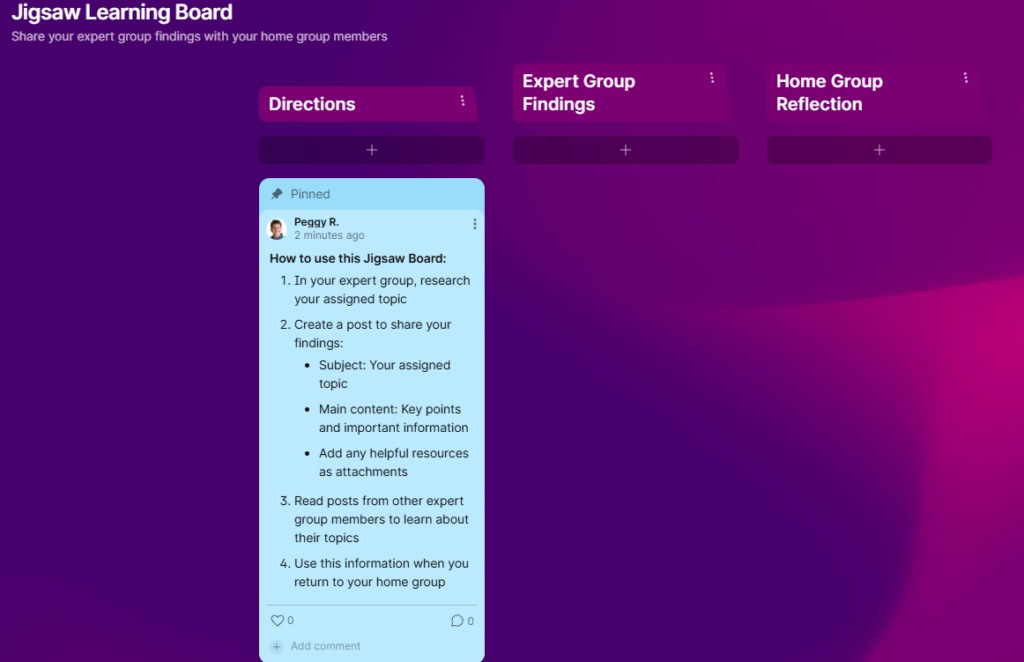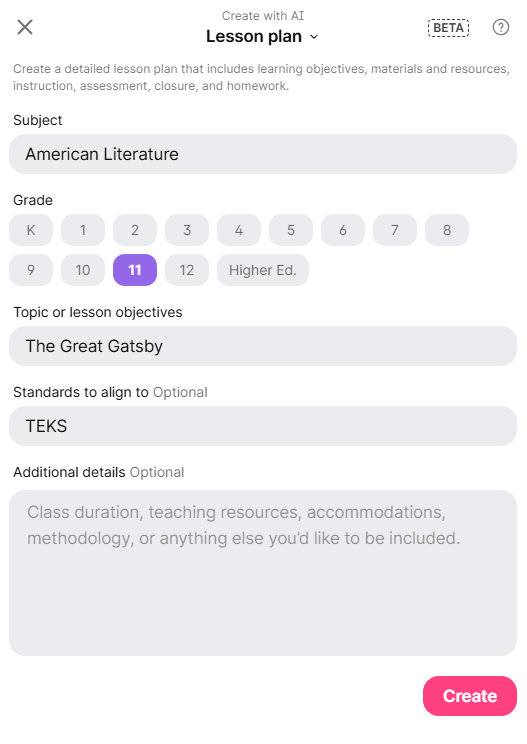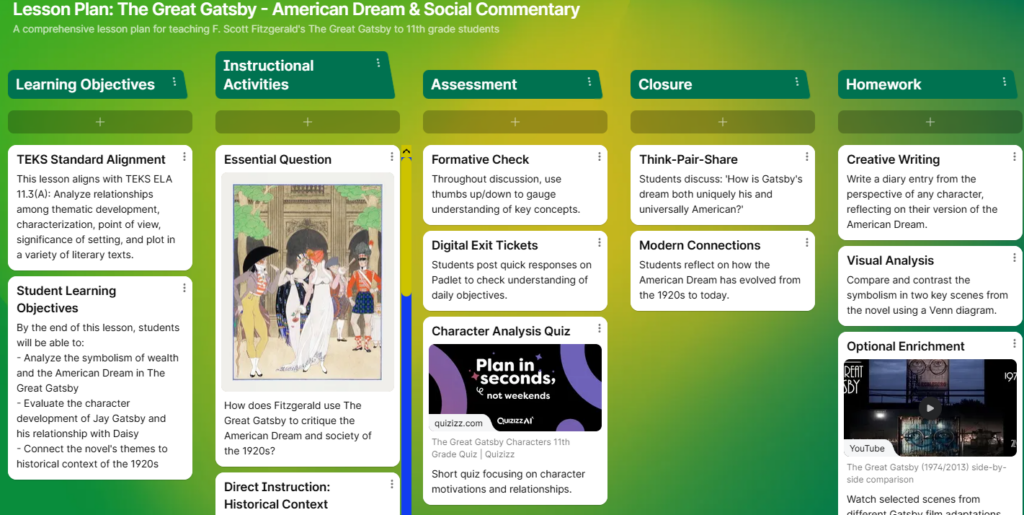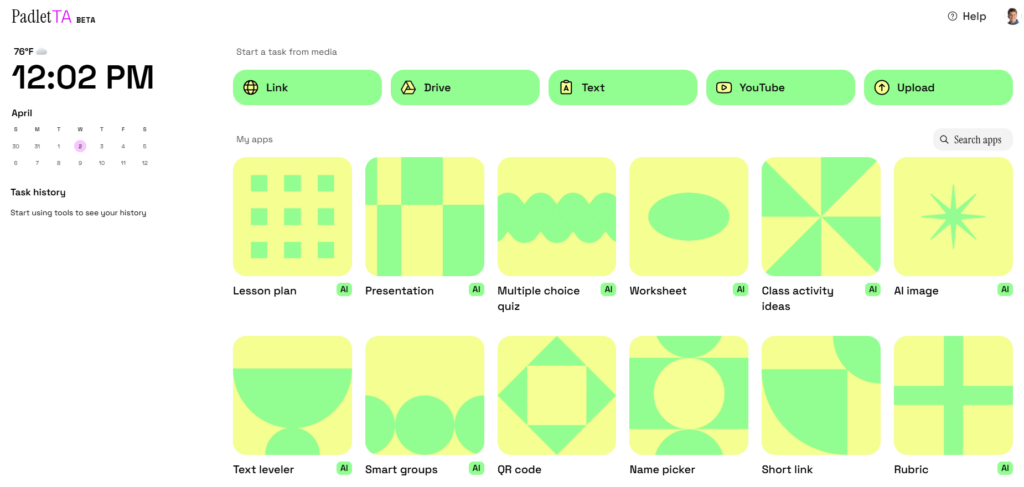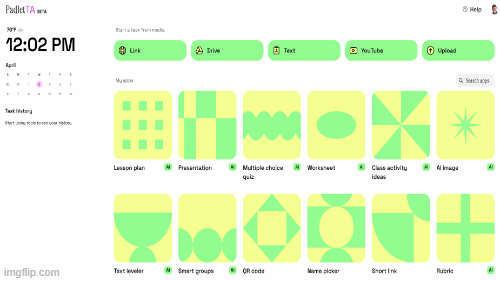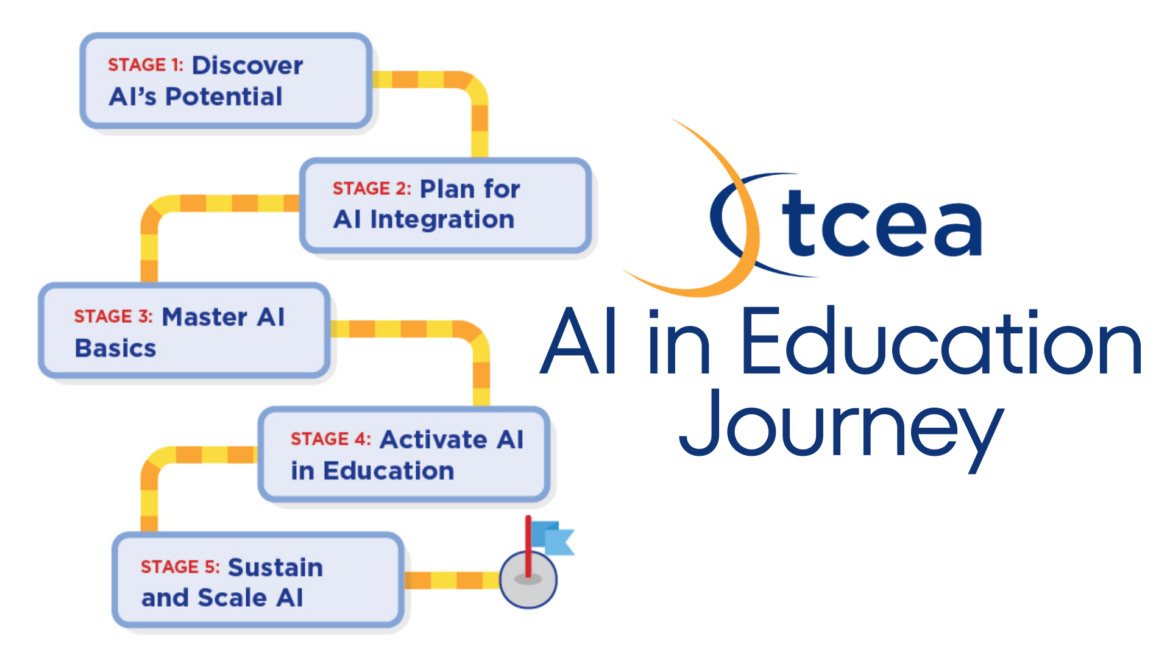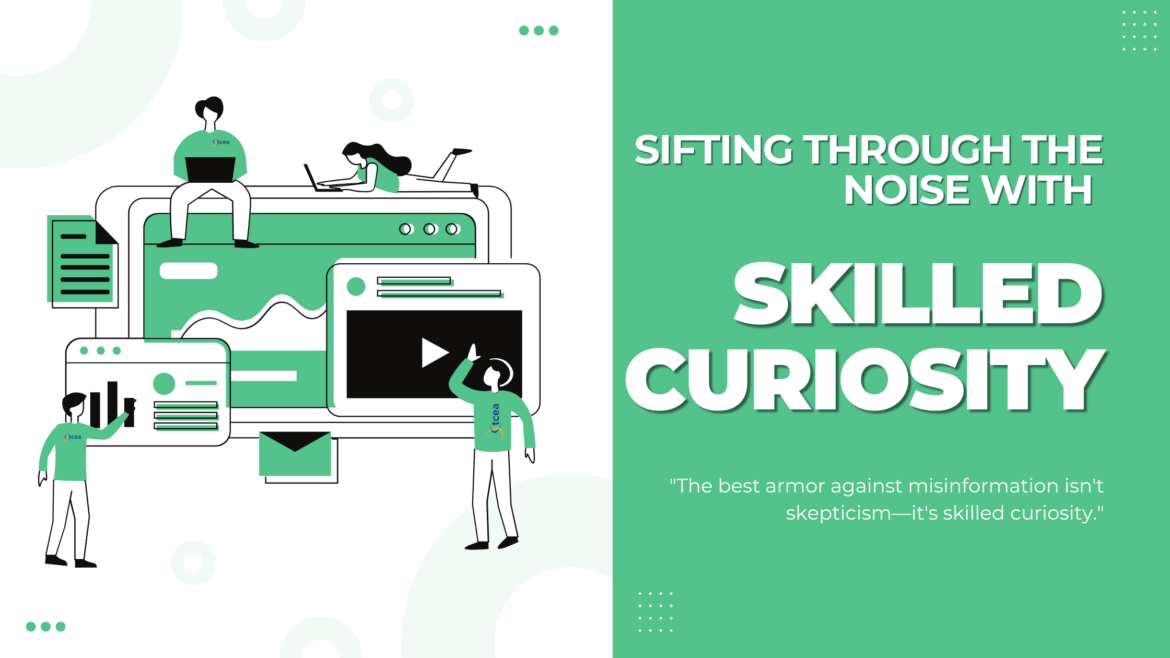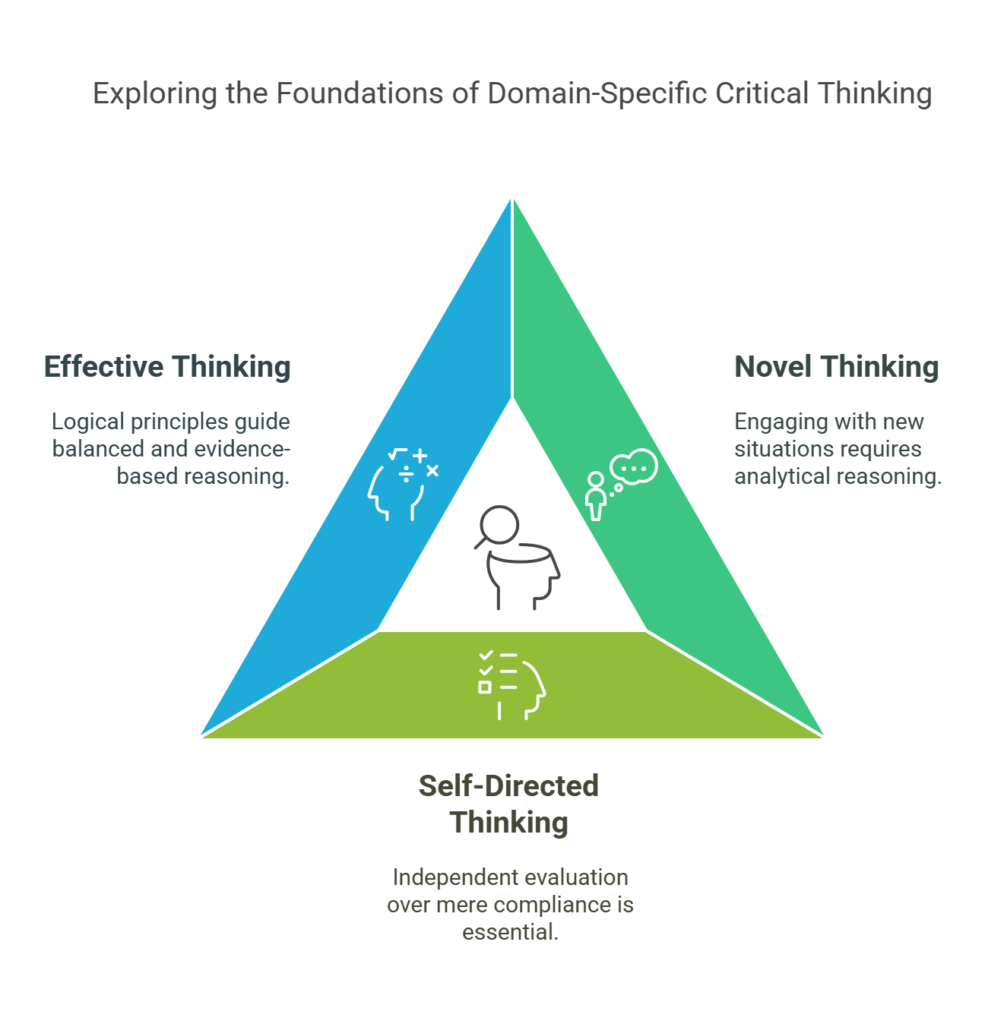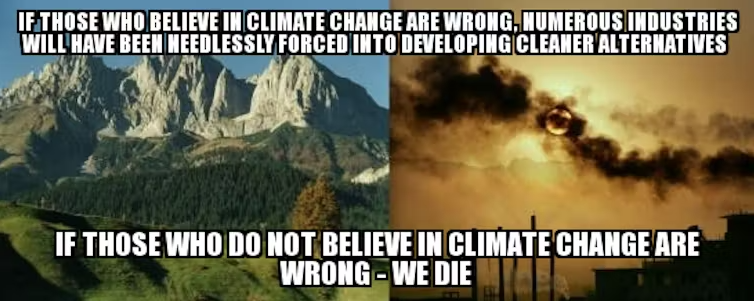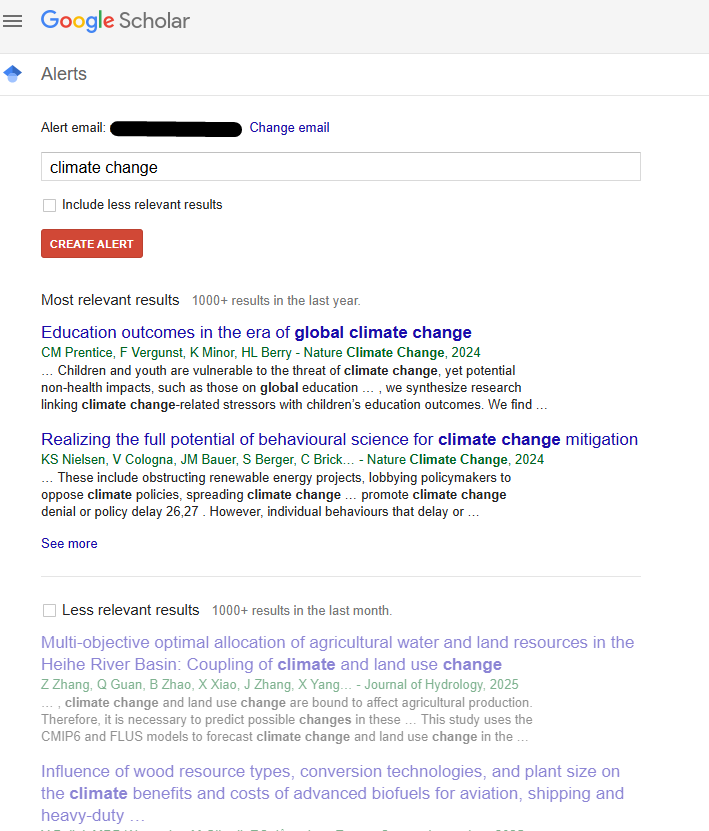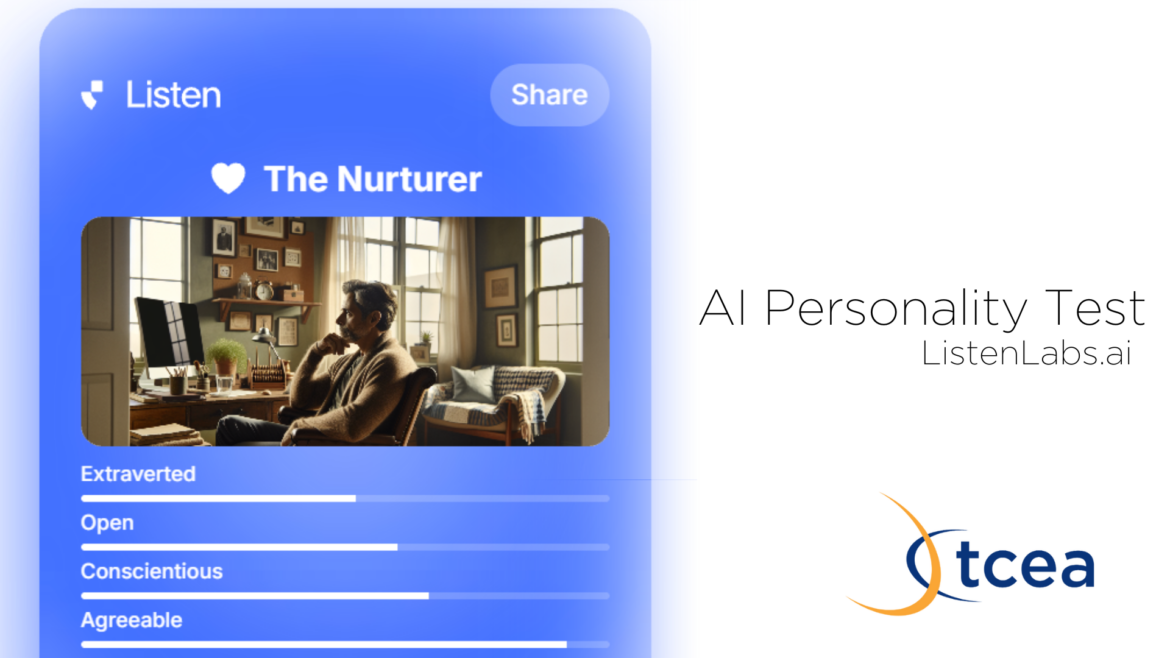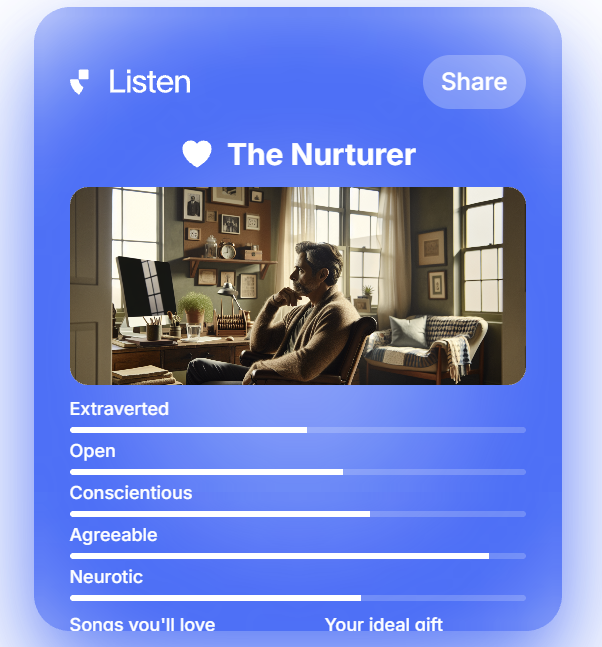Explore the latest in AI and VR for education. Discover tools, strategies, and insights to enhance teaching and learning with cutting-edge technology.
One of my favorite audiences as a technology director was administrative assistants. All of them had a single-minded focus to be more efficient, effective, and use technology to get it done. One in particular, whom I’ll call “Alecia,” focused on digital scans of all paperwork coming in and out of the office. Since the department director found herself on the road all the time, accessing records remotely in digital format made everyone’s job easier. Secure from prying eyes, the documents Alecia scanned testified to her technology aptitude. As Generative Artificial Intelligence (GenAI) finds its way into school and district offices, administrative assistants are on the front line of learning what works. This blog entry suggests some use case scenarios and training ideas to keep admin assistants learning forward.
Understanding GenAI’s Role in Administrative Work
“The future belongs to those who learn more skills and combine them in creative ways,” says Robert Greene.
The first step is demystifying GenAI with a basics course or workshop. Some topics to cover in an AI basics class include:
- An overview of GenAI
- Ethics and dangers of AI use
- How it learns
- Potential applications in an administrative context
It’s crucial to discuss how AI is shaping the role of the administrative assistant. You will need to address both the opportunities and the concerns. For example, opportunities may include enhanced efficiency, focus on higher-level tasks. Concerns would include the impact on job roles and responsibilities, such as safeguarding privacy of confidential documents.

Frame AI not as a replacement, but as a powerful assistant. Some refer to AI as a thought partner, but you might also think of it as a “cognitive amplifier.” That is, AI is a tool like a mental magnifying lens that makes your thoughts bigger and clearer. But it does so at your direction, under your control.
Automating Repetitive Tasks
Pit GenAI’s strengths against routine, time-consuming tasks. Training should provide concrete examples. Some possible examples include:
- Email Management: Drafting replies, summarizing long threads, prioritizing emails. Google Gemini Advanced offers some features for this, as does Microsoft CoPilot. In Gemini, I am able to select a collection of emails or a label for summarization. This might involve creating a high-level briefing document.
- Document Creation: Generating first drafts of meeting minutes, creating forms based on descriptions, formatting reports. I’ve audio-recorded many a meeting, asked AI to summarize it and include actual quotes using tools like Whisper Desktop, a free AI-powered audio/video transcription tool. Whisper runs on your computer, so the meeting audio/video and transcription never leave the protection of local devices.
- Scheduling: Finding optimal meeting times based on multiple calendars. Tools like Clockwise, Motion, Reclaim.ai, Calendly, Lindy, and many others rely on AI-powered scheduling.
- Data Entry & Filing: Extracting information from documents and organizing digital files. Snap a picture or do a digital scan of documents, meeting paperwork, and AI can take that PDF and summarize it. Other AI tools make it easier to organize files. I would investigate a solution that works best in your organizational environment then implement as needed after training.
Showcasing specific use cases with the designated paid AI tool (like Google Gemini or ChatGPT) is key. Show how to set up custom instructions (like Google’s Gemini Gems or ChatGPT Projects) to tailor the AI’s output for recurring tasks. This can be done easily to standardize output from a variety of inputs. Think taking rough handwritten notes then having AI format them in an easy to process format in a consistent way.
Choosing the Right Tools Safely
There are many AI tools available now, often billed as “free.” Using unvetted free tools or browser extensions can pose significant privacy risks. This is even more true when handling sensitive school or district information.
- Emphasize the “Why.” Point out free AI tools often use user data to train their models. This can lead to unintentional data breaches or violations of privacy regulations (like FERPA).
- Focus on Approved Tools. Guide staff to use only the paid, approved AI chatbots provided by the school or district.
- Model Privacy-Preserving Options. Discuss features like ChatGPT’s Temporary Chats or similar privacy-preserving options within your chosen platform. These ensure conversations aren’t saved or used for training.
Take the time to model correct behavior in the use of Gen AI tools. It can save a lawsuit and job terminations down the road.
Setting Clear Guardrails A Stoplight Approach
Without clear policies, staff may unknowingly take risks. Implement a simple, visual guide for AI usage. You could use a “stoplight” approach:
- Red (Not Allowed): Tasks involving confidential student or staff data, using unapproved free AI tools, inputting sensitive information.
- Yellow (Allowed with Conditions): Using approved AI for brainstorming or drafting non-sensitive communications, summarizing public information (requires review and fact-checking).
- Green (Allowed): Using approved AI for general productivity tasks like grammar checks on non-sensitive documents, generating creative ideas for presentations, learning new software features.
Here is a generic stoplight approach you can adapt for your own work. Add or remove use scenarios that you prefer.
| AI Platforms allowed: [enter your AI platforms here] | |
|---|---|
| Category | Use Scenarios |
| 🔴 Red (Do Not Input) | – Inputting specific student grades, disciplinary records, medical information, or IEP details. – Uploading staff performance evaluations or confidential HR documents. – Pasting entire sensitive emails containing PII for summarization. – Using any unapproved AI tools or websites, especially free ones, with any school/district data. |
| 🟡 Yellow (Anonymize & Review) | – Drafting a template for a parent communication (remove all specific names/details before prompting, review carefully before sending). – Summarizing anonymized meeting notes (ensure no confidential discussions remain). – Asking for analysis of generalized, non-identifiable survey feedback (e.g., “Summarize themes from feedback about cafeteria food,” not specific student comments). – Brainstorming solutions to a general problem (e.g., “Suggest ways to improve hallway traffic flow”). |
| 🟢 Green (Okay to Input) | – Drafting announcements for a school newsletter or website (using publicly available information). – Brainstorming ideas for a school event or assembly. – Asking for grammar/style suggestions on non-sensitive documents (like flyers or public notices). – Generating practice questions based on public curriculum standards. – Asking for explanations of software features or functions. – Learning about general topics or getting definitions. |
Keep it simple. The goal is to use AI to make work more efficient, not more time-intensive.
A Practical GenAI Workflow
While watching my colleagues learn to implement GenAI in their work, it was evident that they were following a process. Invite admin assistants to take ownership of their own processes. Here’s an example process for streamlining your AI workflow:
- Recognize the Task: Find a repetitive or time-consuming administrative task.
- Consult the Guardrails: Refer to the “Stoplight Guide.” Is this a Red, Yellow, or Green task?
- Choose the Tool: Select the approved AI tool.
- Act as Thinking Partner: Craft a clear prompt, providing context and desired format. Iterate with the AI.
- Format & Refine: Review the AI’s output in a critical way. Edit for accuracy, tone, and specific needs. Format as required (e.g., CSV, headings/bold, markdown).
You might want to share a flowchart like this one:
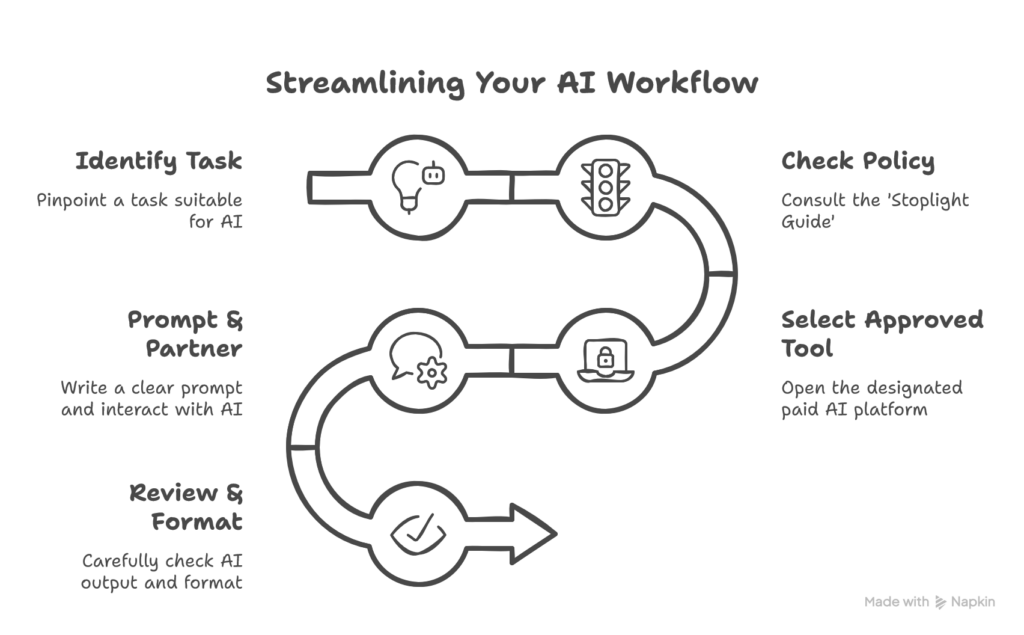
The Future is Collaborative
Training administrative professionals in AI is an investment in efficiency and future-readiness. By providing clear guidance, focusing on safe practices with approved tools, and showcasing practical applications, you empower your team to confidently integrate AI as a valuable partner in their crucial work. For tasks requiring visualization or diagramming (Green tasks), explore tools like Napkin.AI as potential additions to their toolkit.
Need further assistance or tailored professional development on AI for your staff? Reach out for more resources and support. TCEA offers webinars and professional learning on the use of responsible AI use.