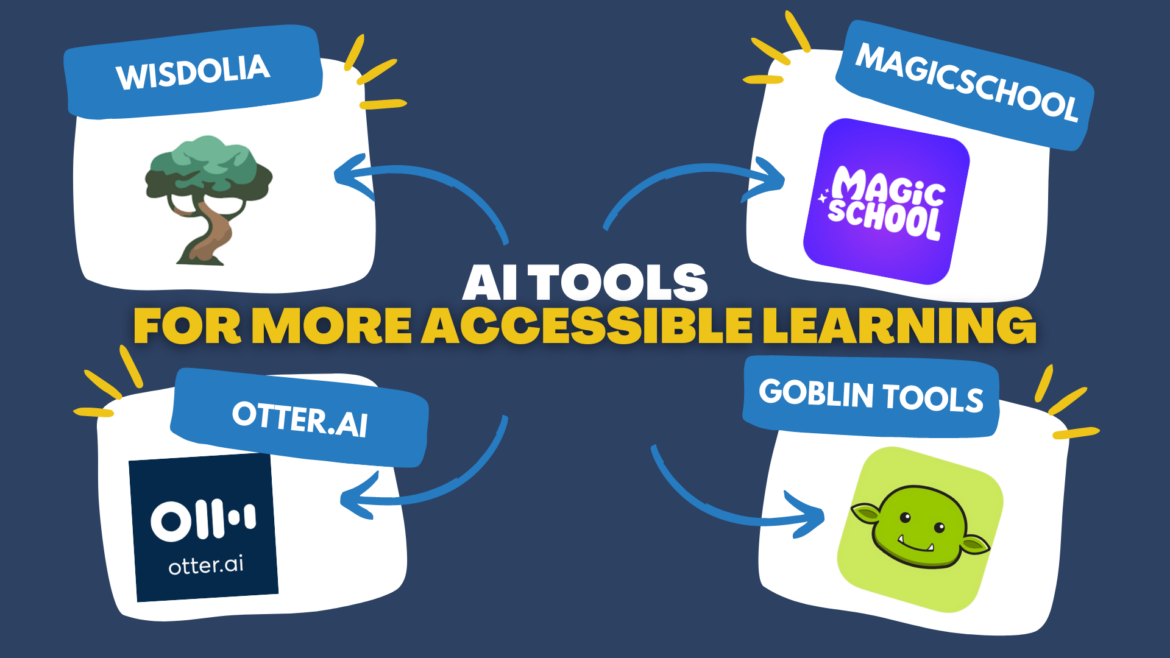AI tools have the potential to make learning more accessible for diverse learners. Making learning more accessible involves creating an environment where all students, regardless of their abilities or learning styles, can effectively engage with the content and succeed in their learning endeavors. Below are some strategies and AI tools for making learning more accessible.
1. Break Down Tasks with Goblin Tools
Breaking down tasks into smaller, more manageable steps can help students better understand and complete assignments. Some students might find tasks assigned to them overwhelming or difficult, so breaking them down into chunks will greatly benefit them. Teachers must provide clear instruction, scaffolded support, and opportunities for practice at each stage of the task. This will help promote comprehension.
The Magic ToDo portion of Goblin Tools helps to break down tasks. Students or teachers can put in any task they need broken down and this tool will output steps to complete the task. You’ll see it in the form of a checklist. You can change the level of “spiciness” that you need by clicking on the red chili peppers. The “spiciness level” determines how much of a breakdown you need. Once you have your breakdown, you can estimate how long the whole task or individual steps will take. Not only can you edit the steps and add subtasks but you can break the tasks down even further if you need to.
Here is an example of directions: “Your task is to carefully study the diagram and identify at least three examples of each type of organism. Then, write a brief description of the role each organism plays in the ecosystem and how they interact with one another. See how Goblin Tools broke these directions down in the image below.
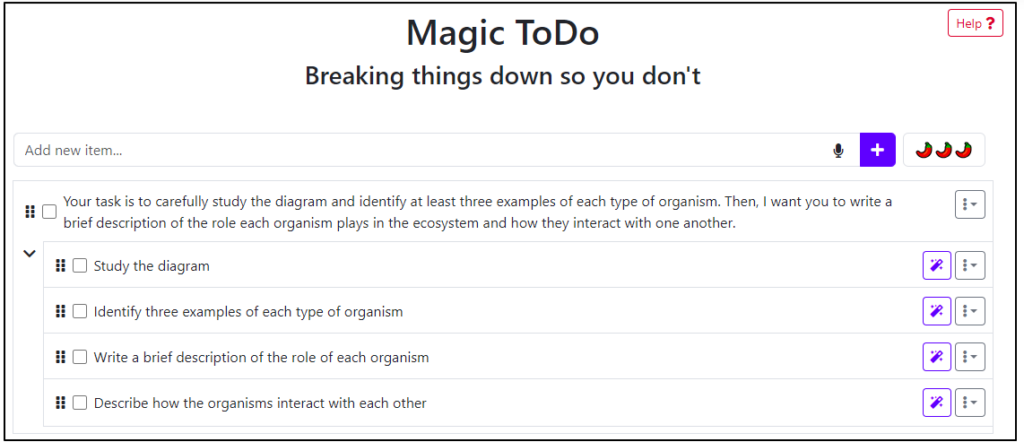
2. Provide Reinforcement with Jungle (formerly Wisdolia)
Flashcards are a versatile tool for promoting active learning and reinforcing concepts. They are very effective for retrieval practice, which is essential for memory retention and long-term learning. By repeatedly reviewing and quizzing themselves with flashcards, students can strengthen their recall abilities and reinforce key concepts, leading to improved retention and understanding.
With Jungle (formerly Wisdolia), generating flashcards becomes easier and smarter. This AI tool works on PDFs, articles on the web, or even YouTube videos. After a link is entered or a document is uploaded, Jungle analyzes it. It then uses the content to generate smart flashcards. Learners can use these to better learn and understand various topics. When you answer the flash card, you will get instant feedback to help you understand what you got right and what you need to improve on.
On the free plan, users can generate up to 15 flashcards every month. You also get limited pages and minutes for videos (10 pages and 10 minutes). This tool is for ages 13 and up, and here are the privacy policies.
3. Transcribe Lessons with Otter.ai
Transcribing lessons can significantly contribute to creating an accessible learning environment by providing multiple benefits for students with diverse learning needs and preferences. Transcribing lessons ensures that students with hearing impairments have equal access to instructional content by providing written transcripts of spoken information. Written transcripts allow students to read at their own pace, review complex concepts, and clarify information, leading to improved understanding and retention. Transcribing lessons can also help English Language Learners (ELLs). ELLs may have difficulty understanding rapid speech or unfamiliar vocabulary, but written transcripts allow them to follow along, look up unfamiliar words, and reinforce their language skills through reading and comprehension.
Otter.ai is an AI-powered transcription and note-taking platform. It utilizes speech recognition technology to automatically transcribe audio recordings into written text in real time. Teachers can use Otter.ai to record lessons as they teach them. Otter.ai will create a transcript and summarize it. You can then edit or summarize the transcript before sharing it with students. Some features include highlighting what is being said, leaving reactions, and adding comments. This tool is for ages 13 and up, and here are their Privacy Policies.
4. Meet Diverse Needs with Magic School AI
Magic School AI provides a lot of features designed to accommodate various learning styles and tools to customize instruction and meet individual student needs. It offers a comprehensive suite of functionalities, including a text leveler, summarizer, text rewriter, accommodation suggestion generator, and more. Magic School AI even has a dedicated resource page specifically tailored for special education teachers.
By implementing these strategies and using these AI tools, you can create a more inclusive and accessible learning environment where all students can thrive. Is there on you’re planning to try? Do you know a tool that should be added to the list? Let us know in the comments.