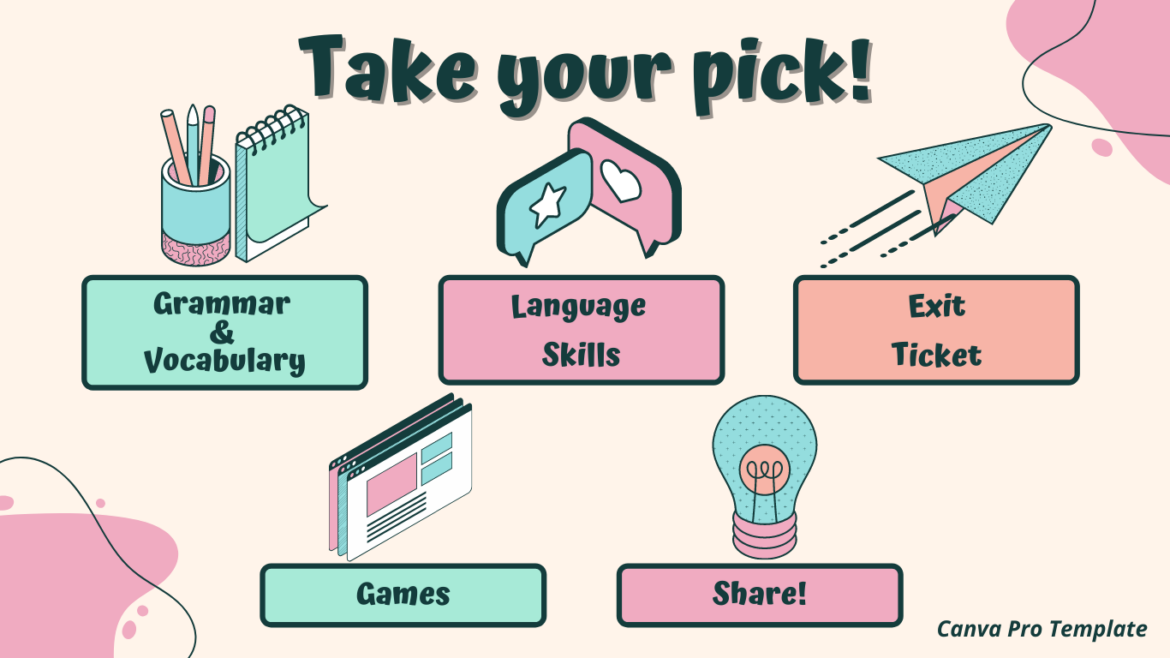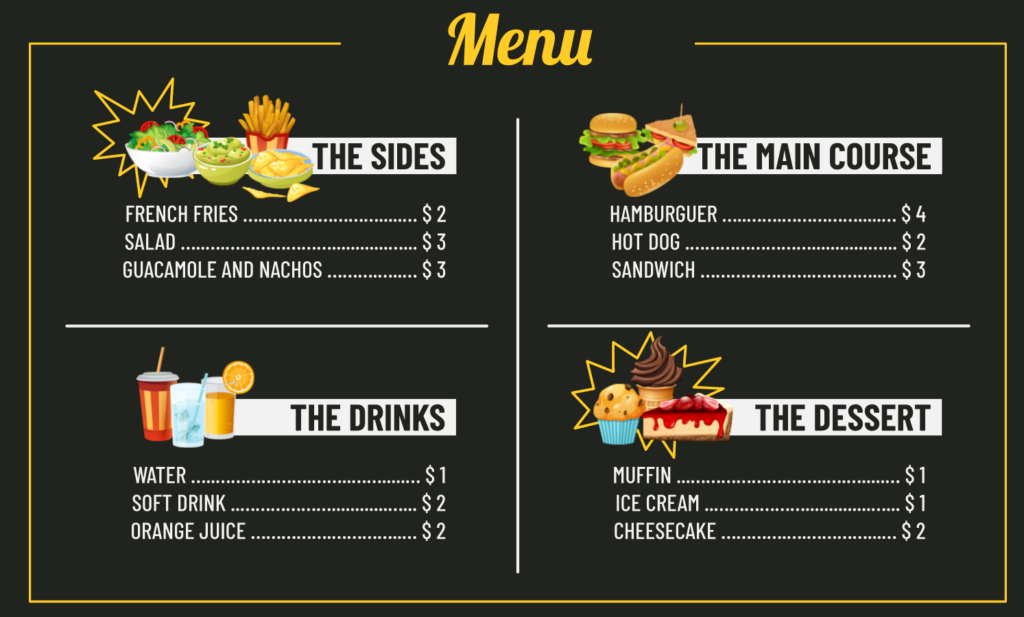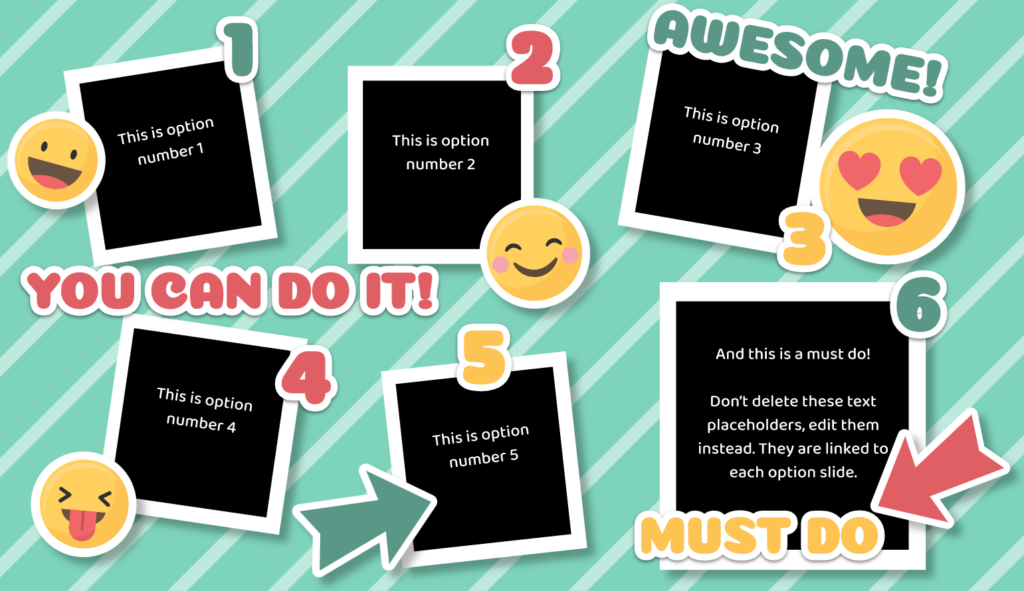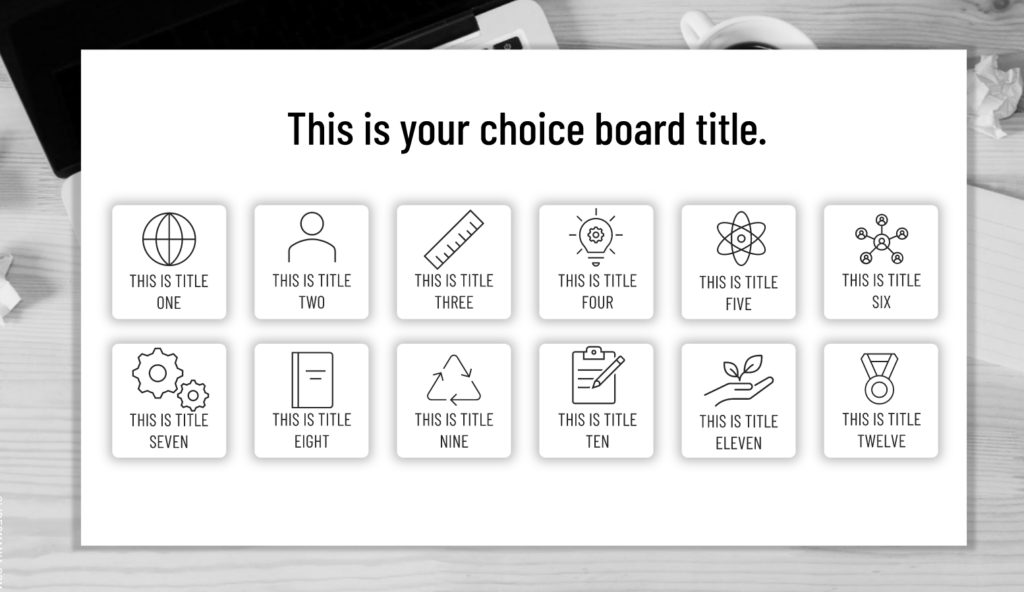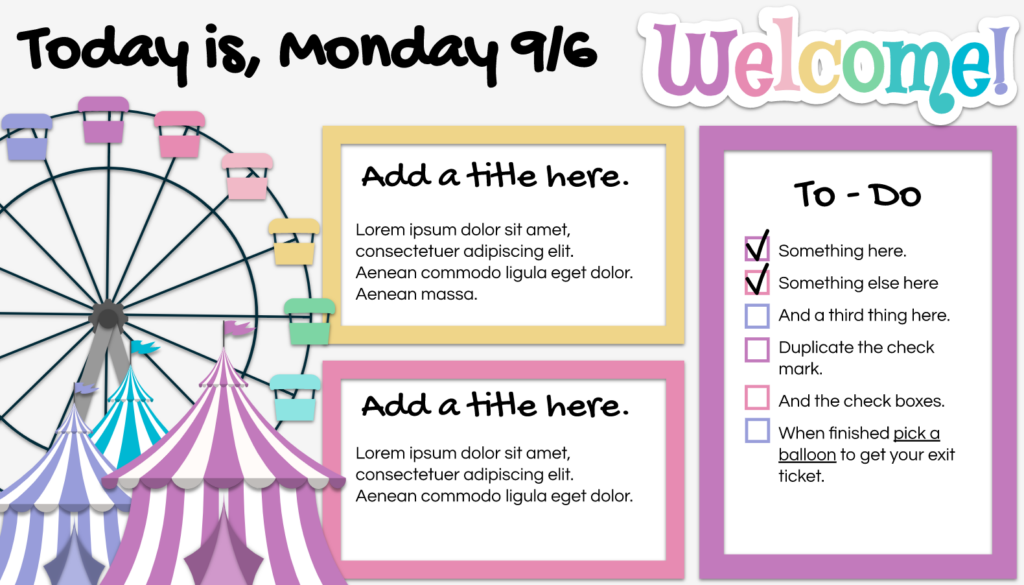There’s a country song by Barbara Mandrell that says, “I was country when country wasn’t cool.” In the same sense, you may have been using choice boards way before they became trendy. It seems that “choice board” has now joined the list of educational buzzwords. You may know them by another name such as playlists, menu boards, pathways, tic-tac-toe, or learning menus.
Why Use Choice Boards
Regardless of what you call them, choice boards offer many benefits based on sound pedagogy. In fact, Dr. Robert J. Marzano, author of “The Highly Engaged Classroom,” provides some research-based tips on student engagement, several of which directly relate to the positive impact of choice. Allowing students to choose how they want to demonstrate their learning can increase student buy-in and recall because students are more interested in their learning. Choice boards also provide the teacher with an organized way to differentiate, even beyond what you may realize is possible. Yes, the teacher may be thinking of specific students when they identify types of activities for a choice board. But teachers also may find that some students shine more than expected and choose activities differently than anticipated, showing interests and gifts the teacher wasn’t aware of previously.
How to Differentiate with Choice Boards
To increase retention, many teachers using choice boards will have students select multiple activities to complete instead of just choosing a single activity. A few ways to ramp up the learning process when students select multiple activities is to differentiate with choice boards in one of the following ways.
Color code by degree of difficulty.
In this scenario, the teacher has identified a variety of activities that give students the opportunity to demonstrate mastery of their learning. Along with this, they have identified which activities may be easier or harder than others. For example, out of ten activities, there may be three designated as easy, four designated medium difficulty, and three designated as hard. Students are then directed to choose one from each group to complete. Having students choose activities from each degree of difficulty ensures that they are engaged at various levels.
Assign points to activities.
In this scenario, each activity is assigned a points value, and students are tasked with choosing and completing enough activities to earn a certain number of points. The points can be based on difficulty level or how much time the activity may take. Students can complete activities that exceed the goal point total but should not subceed it. Some students will tackle the assignment by trying to accomplish the exact goal point total, while others will choose activities that they enjoy most, even if it means that they exceed the total points required.
Differentiate by learning goals with interventions.
In this scenario, you have some students who may have IEPs that afford them accommodations that the majority of students don’t have. Great! Identify some activities that take that into account by creating a separate choice board for them. It doesn’t have to be as extensive, but it can be more attuned to their needs while maintaining high expectations. Incorporating intervention strategies within the choices can help some students feel more confident tackling learning objectives.
Differentiate by learning goals with upperventions.
Likewise, you may have students who have been identified as gifted learners. For these students, consider offering upperventions– strategies that are incorporated and designed to meet the specific needs of talented and gifted students. Edutopia shares a variety of upperventions that you can consider when trying to meet the needs of gifted students.
Templates for Choice Boards
If you are looking for a Google Slide or PowerPoint template to create your choice board, consider checking out Slides Mania’s website. Here are a few specific templates to help you make your choice boards look great. These are ready-to-use, and you will just need to tweak the slide deck some in addition to adding activities. When you are done, you will have a digital choice board that your students can access online. They may need to Save a Copy to their Drive and edit their own copy if their work is in a digital format.
Choice Board Resources
Anyone can use a search engine to look for choice boards. The dilemma is that you may have to wade through pages of results to find ones that are meaningful. To help you cut to the chase, here are some resources that you can explore (or tweak) to find choice boards that you can use in your classroom.
Choice Boards for Elementary Learners – Lori Gracey shares specific choice boards for elementary learners and more resources and blog posts to help you move forward in creating and using choice boards.
Interactive Summer Resources for Students with Diverse Learning Needs – Dufferin-Peel Catholic School’s Special Education and Learning Services has put together this extensive 46-page PDF of choice boards to support students with special needs.
Algebra 1 Tic-Tac-Toe Boards – Algebra teachers in Judson ISD used these four choice boards during the spring of 2020 to engage their math students online.
Earth Day Choice Board – If you engage your students on Earth Day, you will be ready for this year with this simple choice board. Since it is a Google Slide, you can click on File, Make a Copy, and then add the copy to your Google Drive to edit as needed. Earth Day this year is on Friday, April 22.
Rethink Choice Boards- Free Templates for All Grades – Beth Davidson of Elkhart Community Schools in Elkhart, Indiana, has curated a variety of choice board templates and samples, including progressive choice boards, homework choice boards, tic-tac-toe choice boards, staggered choice boards, and early finisher choice boards.
Progressive Choice Boards: Provide Choice Without Overwhelming – Matt Miller provides clear information (along with samples) on making your choice boards more appealing to students who may struggle with the freedom that typically comes with using choice boards.
How to See Quick Examples
If you are just trying to find examples quickly and aren’t so worried about having the examples in an editable format, you can Google search for choice boards and click on the images results tab. This will give you a much quicker and cleaner view of what may be available. Many times, just seeing examples will be enough for you to recreate them with your own spin on the activities. Or it may give you new ideas on how to make a particular choice board look more appealing. If you are trying to remove search results from sites behind a paywall, just include “-site:” and the name of the site you want to exclude from your results. You’ll notice in the search query provided here that examples from teacherspayteachers.com have been excluded.
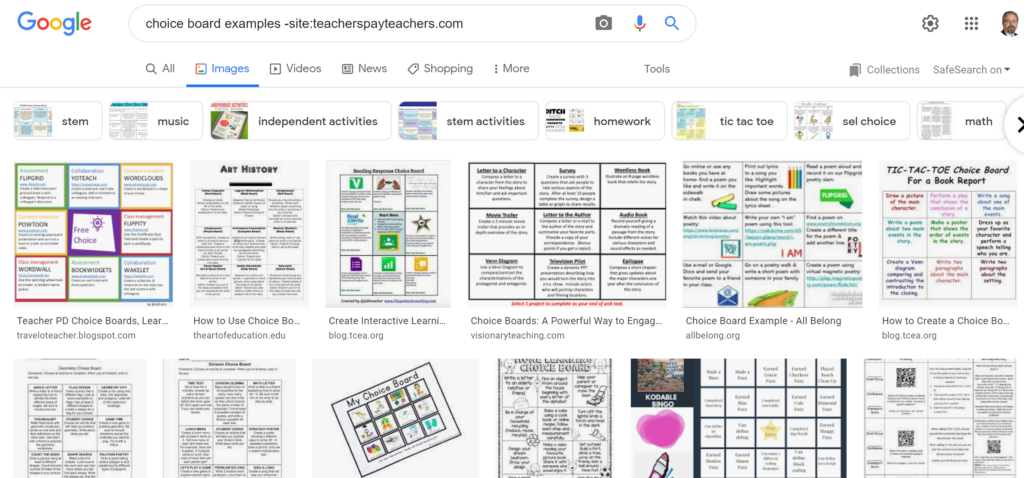
Share Your Favorite Choice Board Resources
What are your go-to choice board resources? Leave us a comment to share it with others. Or do you have a template that you’ve made that works well with your content and grade level? Share a link to it in the comments below so that others can recognize you for your work!
Interested in becoming a choice board pro? TCEA is offering a self-paced online course worth 12 CPEs for just $29! Interested? Register before April 1 to secure the $29 registration rate.