Listening to certain types of music while reading can lead to better reading comprehension, according to the latest research. Music creates a good mood and a reader-friendly environment. It also helps you focus better and can drown out too much background noise. Of course, while some people often enjoy listening to nice ambient music while reading, it is not suited for everyone. There are people who prefer not to hear any music when they read.
What kind of music works best while reading? Instrumental, classical, jazz, and ambient music have all been found to help keep the reader relaxed and better able to pay attention to what is being read. However, vocal music can be very distracting and extremely loud music can actualy impair comprehension.
Finally, listening to ambient music can also help when studying. It is especially beneficial when trying to get the “big picture” of new content. But it can be detrimental when working to memorize facts.
One Great Music-While-Reading Tool
To encourage your students to read more during silent reading, try playing exactly the right music to match their book. Ambient Mixer has more than 57,000 free sound track atmosphere mixes on a wide variety of themes. You can also effectively mix and create your own sounds absolutely free, with no software installations required. All atmospheres are royalty free audio files and you can use them even in your projects, thanks to the Creative Commons Sampling Plus license.
Many of these atmospheres work great with novels. For example, consider playing the following:
Music Examples
- Any of the Harry Potter books – listen to the common rooms of all four houses (Slytherin, Hufflepuff, Ravenclaw, and Gryffindor) or the Hogwarts Library or Storm on the Hogwarts Express
- Star Wars – a night shift on the Death Star
- Anything from Shakespeare – Shakespeare’s Writing Desk
- Lord of the Rings – try In Rivendell
- Beauty and the Beast – Belle’s Library
- Younger students might enjoy Baby Birds Hatching or Neverland.
- Try Mr. Tumnus’ House or Aboard the Dawn Treader if someone is reading the Chronicles of Narnia.
- A Day in Camp Half Blood is perfect to listen to while reading any of Rick Riordan’s novels.
- If you’ve got a Hunger Games reader, he/she might enjoy Hunting with Katniss or A Night in the 74th Hunger Games Arena.
- And for any of the Disney stories (or while reading a fairy tale), check out the Disney choices.
The site allows you to personalize the music, adjusting it to fit your tastes. You can even create your own tracks from scratch, if you prefer, but that requires a free registration and login. You can also search by keyword or category for whatever suits your fancy. Ambient Mixer is also available on iOS (paid and free) and Android (paid and free), though these mobile versions haven’t been updated since 2014. But most people who use the tool simply access it through the website.
Ways to Use the Music Site
Since each track is made up of up to eight different channels, you can challenge your students to try and identify each of the sounds that are playing. This can really help with developing their listening skills. For example, try playing Inside Rapunzel’s Tower without telling them the name. Then ask them to jot down each separate sound that they hear. Finally, ask them to give the track their own title. Then you can reveal what the creator called it and what each channel is playing. You could also ask them to share what other sounds they would have included in the track. (By the way, if you’re going to do this activity, make sure that you let the track play for at least five minutes as some of the sounds don’t play very often.) Another activity is to have students mix a track of their own for one of their compositions, whether it’s a poem or a short story.
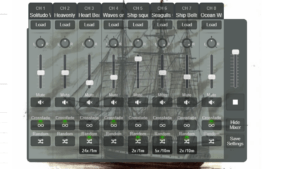
So the next time your students are reading, set the mood for them with some great background music. Or play a piece of music for them without telling them its title and ask them to write about what it makes them see and feel. You can even use some of the tracks as calming background music while doing group work, projects, or Genius Hour; there are some great nature tracks that are very soothing and restful. (Get really creative and play two tracks in separate browser windows at the same time. Try The Beginning of a Thunderstorm and On a Ship at Sea.) And there is a plethora of wonderful, creepy music that would be perfect at Halloween, as well as some amazing winter holiday tracks.
Ambient Mixer is a great resource for the classroom.
This blog was updated with new content on December 9, 2022.

