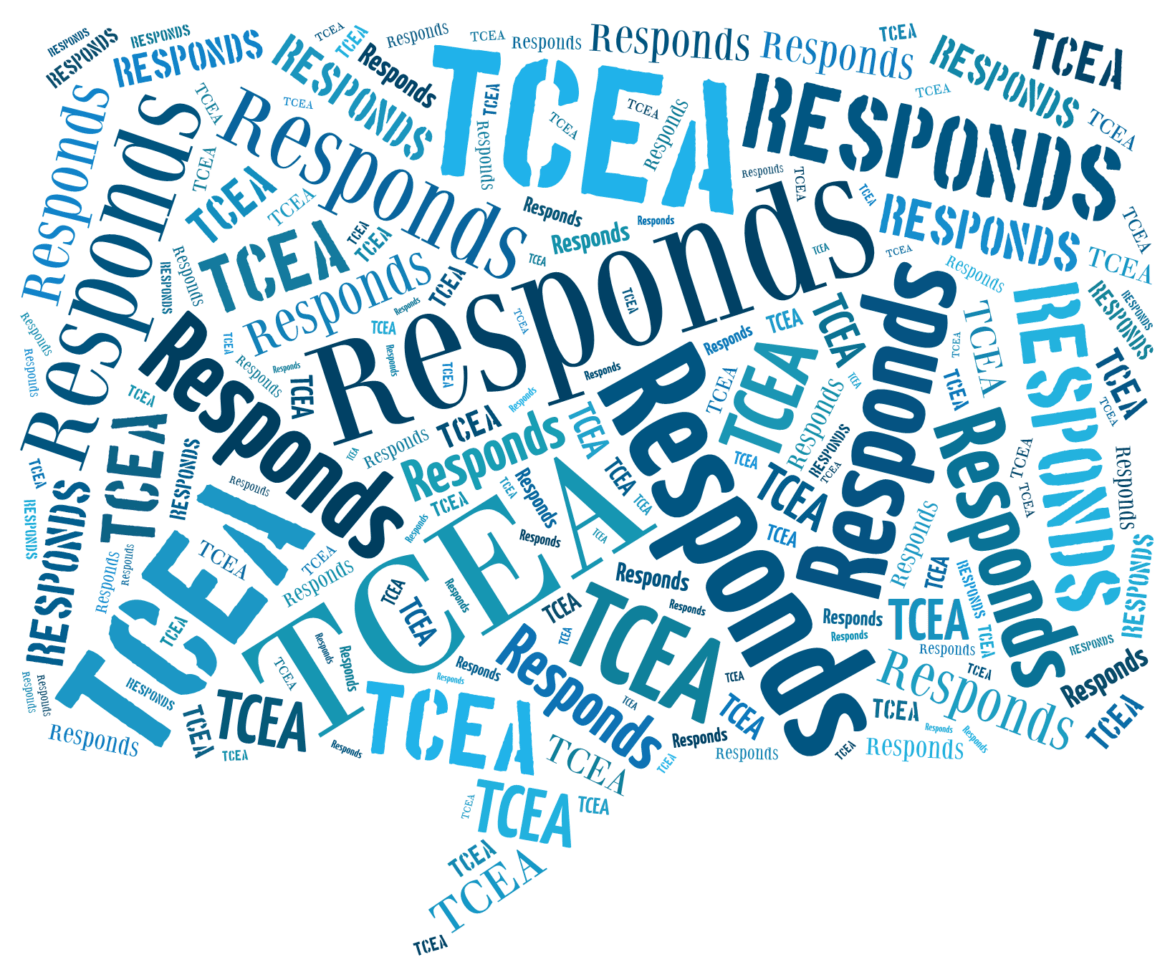Welcome to TCEA Responds #12. Submit your own question(s) online. Today’s topic responds to questions about the Texas Technology Applications TEKS, and provides specific examples for TA:TEKS.
Dear TCEA Responds:
With the change from NCLB to ESSA, is an eighth grade technology assessment required? Our eighth grade students take Technology Applications as a class, but they have not been having to test. With Technology Applications integrated, is there an ESSA requirement to assess students?
-Deb
Dear Deb:
These are great questions that highlight the changing expectations in Texas schools. While no end-of-course is required for eighth grade students, districts must certify that they are “technologically literate” before they move on to high school. There isn’t a free assessment tool available.
Requirements
The Technology Applications TEKS (TA:TEKS) is required. Districts have three choices to meet the requirement:
- Integrating TA:TEKS into the classroom
- Teaching TA:TEKS in a lab setting.
- Blending the two previous choices.
Should the tech apps class be one semester or two in 6th through 8th grade? The choice is left up to the District, so long as one of the options listed above is employed. The question isn’t how long should be spent teaching technology applications, but rather, what would happen if students were assessed on technology applications. The school district decides how that assessment will take place.
Looking for Districts teaching Tech Apps:TEKS?
Check with El Paso ISD, Eagle Mountain-Saginaw ISD, Georgetown ISD, Harper ISD, and Mathis ISD are only a few.
Examples of TA:TEKS Integration
Here are some specific examples of TA:TEKS integration describing what students are expected to do:
- Grades K-2: Creativity and Innovation.
- 1C. explore virtual environments, simulations, models, and programming languages to enhance learning
- Schools could rely on strategies like coding with Scratch Jr. or Minecraft: Education Edition Code Builder. Augmented/virtual reality also serve as entry points.
- Grades 3-5: Communication and collaboration.
- 2A. draft, edit, and publish products in different media
- Students can be encouraged to create ebooks with Google Docs to ePub export, Book Creator app on iPads, and/or OneNote notebooks exported to PDF.
- Grades 6-8: Research and information fluency.
- 3B. discuss and use various search strategies
- Students can be taught how to use advanced search operators in Google Suites email.
Every Student Succeeds Act (ESSA)
ESSA’s focus is on the effective use of technology:
- Support high-quality training that personalizes learning and improves academic achievement
- Build technological capacity, infrastructure
- Carry out innovative blended learning projects
- Provide students in remote areas with the resources to benefit from digital learning opportunities
- Deliver specialized or rigorous academic courses and curricula using technology
Items in bold above serve as guideposts for ESSA-related efforts.
Assessing Digital Learning Environment
Collected data could be used for the House Bill 5 report, focused on assessing a school district’s Digital Learning Environment. Each Texas district creates their own evaluation instrument and process for this. The data collected from student assessments could be used as justification for their self report.