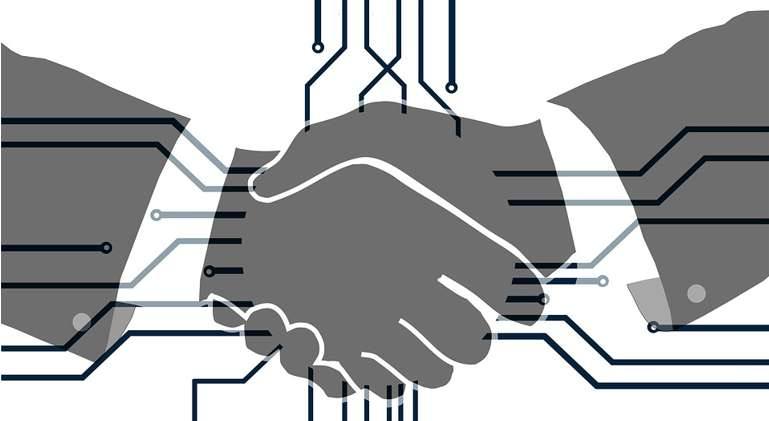Have you heard the short tune or possibly seen the quote on a plaque that says “Make new friends, but keep the old; one is silver and the other gold.” That sums up one of your main tasks as a technology leader when it comes to the start of school. You’ve probably been busy these last two months working on upgrades, making sure that inventories are updated, and finalizing details about professional development for teachers. Those are important tasks, but don’t overlook one of the most important tasks that you have at the beginning of the year: building relationships with new administrators.
You have the opportunity to set the tone for the year as you establish these new relationships. Among the myriad of meetings they are having with parents, budget staff, and human resources – all of whom are asking for something – you have a chance to share what you have to offer and let them know you are there to help them. Be proactive and let them know how your department can assist them, what resources you have available, and specific ways you’ve helped other administrators in the past. Think of administrators as your clients; as you cultivate those relationships, you better understand the demands they face and how your department is critical in being a positive force to advance research-based, technology integration strategies and practices.
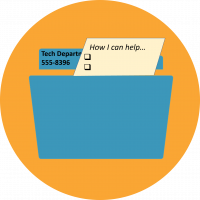 Begin by setting up a brief meeting to introduce yourself. For this meeting, I recommend creating a brief, bulleted list of services and supports you have to offer, along with various ways to contact you and/or your office. Though the administrator should be able to get all of that information from your department website, it is nice to have a hard copy of that information that can be filed away for easy access (the old-school way). Put your information in a colored folder and label it with your department name. I know this sounds very non-digital, but your goal is to make it as easy as possible for people to value you and your department and locate your information.
Begin by setting up a brief meeting to introduce yourself. For this meeting, I recommend creating a brief, bulleted list of services and supports you have to offer, along with various ways to contact you and/or your office. Though the administrator should be able to get all of that information from your department website, it is nice to have a hard copy of that information that can be filed away for easy access (the old-school way). Put your information in a colored folder and label it with your department name. I know this sounds very non-digital, but your goal is to make it as easy as possible for people to value you and your department and locate your information.
When you meet with the administrator, be respectful of their time. Keep the meeting short and to the point, allowing them to extend it if needed. Share your document (and colored folder…which will gain you points with the secretary) and highlight a few items. Make note of questions or concerns they have – EVEN IF IT ISN’T YOUR DEPARTMENT’S RESPONSIBILITY. You can graciously let them know that those items don’t fall under your purview, but that you’ll help connect them to the the specific departments and staff. Your goal is to establish yourself and your department as the go-to for resources…even if that means pointing to where the resources are when they are outside your area.
 To go the extra, extra mile, give a copy of the labeled folder and document to their secretary. Recognizing the value of their role in getting things done on the campus can go a long way. While many administrators have good intentions to remember all the details, they typically know they can rely on their secretaries to keep things organized so that that information can be easily accessed when needed.
To go the extra, extra mile, give a copy of the labeled folder and document to their secretary. Recognizing the value of their role in getting things done on the campus can go a long way. While many administrators have good intentions to remember all the details, they typically know they can rely on their secretaries to keep things organized so that that information can be easily accessed when needed.
Follow up your meeting in a few days with an email. This will allow them to search and find you in their email system, as well as easily add you to their contacts list. Give a link to the document you left with them, but be sure to update the document as often as needed.
 This is just one recommendation to help you start the new school year off right. I bet you have something you do that makes the year start smoothly. We’d love to hear from you…as well as let you hear what others recommend. Just go to this Flipgrid and share your recommendations!
This is just one recommendation to help you start the new school year off right. I bet you have something you do that makes the year start smoothly. We’d love to hear from you…as well as let you hear what others recommend. Just go to this Flipgrid and share your recommendations!