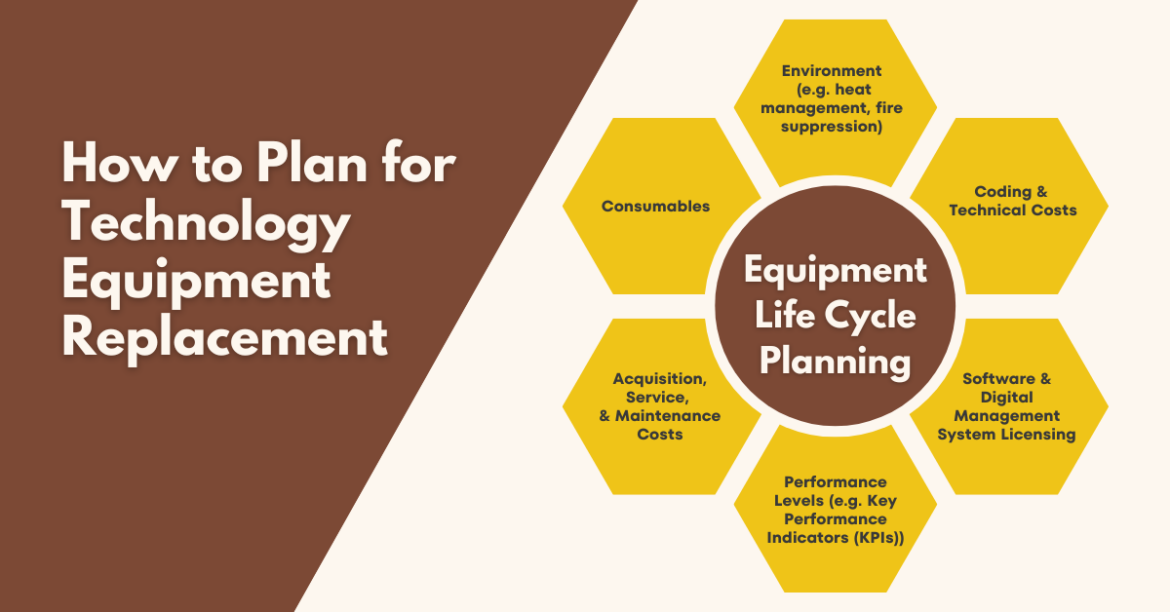“We need more storage on the server?” asked the district’s network engineer. He reached into a cardboard box. It contained the second-hand hard drives. These donations had come from the nearby Air Force base in years past. Appalled, I did my best to not scoff at his approach to upgrades. He smiled, an apology in his voice. “I haven’t been given much of an equipment budget.” At that moment, I knew what I needed to do to ensure success in my district: I would need to focus on the equipment replacement plan. Many districts put it aside until it’s a budget-devouring behemoth. Let’s take a look at one approach I took as a technology director to ensure campuses had needed technology that avoided upgrading from donated equipment.
Note: For the purposes of this article, I have changed the name of the school district to “Ardent ISD.”
“Desperation sometimes drives innovation.”
Dara Khosrowshahi, CEO of Uber
Step 1: Complete an Inventory Check
If you’ve ever had to walk every classroom and academic space to conduct inventory, you know it’s not fun. That’s why it’s essential to establish a baseline, campus by campus, space by space. To do that, you have to mobilize your team, both district and campus staff, to conduct the assessment.
Inventory check goals are simple but critical to future growth. They include questions such as:
- Is the unit obsolete?
- What is the age of the device?
- When was the device purchased?
- Will this device get replaced?
- What’s the cost of replacement?
In my 10,000-student school district, I found the following relevant to computers:
- Obsolete Windows Units: 1,129
- Obsolete Mac Units: 991
- Total Units: 3042
What did these numbers mean? This meant that 65.58% of the fleet of computers district-wide were obsolete. To replace them for $631.14 each (the cost of Dell CPU at the time), the district would have to pay $1.3 million. But this wasn’t the only upgrade needed. After the inventory, it was found that all needed upgrades would cost $1.9 million. By putting off upgrades for years, the district had set itself up.
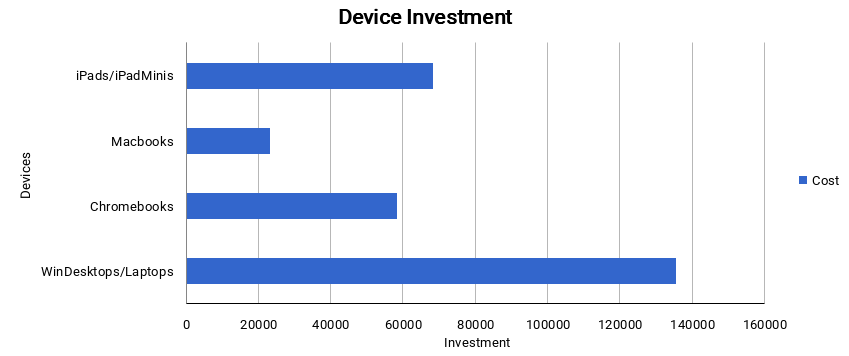
There was no way that any one budget year could result in a complete upgrade. And cobbled together technology started to fail. These equipment failures due to old age (> 7 years) harmed critical areas.
Step 2: Identify Critical Areas and Solutions
A list of critical areas to consider for my district included the following. I’ve summarized the solution implemented to address each area of concern.
Area 1 – Campus Labs
Problem: Principal turnover affects every aspect of equipment replacement. My past school district had a hodge podge of technology at each campus. According to the superintendent, campus principals were tasked with upgrading computer labs. That aside, implementation varied from campus to campus and year to year. The reason? There was too much campus autonomy and principal turnover. This left equipment replacement plans in disarray, broken up to provide a few more computers to classrooms or offices, and campus labs were inadequate. Worse, many devices did not meet the State’s high-stakes digital testing requirements.
Solution: To address this, the Technology Department (with approval from the Curriculum Department) standardized technology. It formed Campus Assessment Centers. Each Center calculated the total enrollment, max class size, and total labs needed. You can see a sample proposal here.
- All campuses had a requisite number of updated computers.
- Technicians and campus technology representatives tagged obsolete equipment on campus for removal.
- The principal designated a room or two for high-stakes assessments.
- Then, technicians created computer labs over the summer.
Area 2 – Wireless Access Points
Problem: The school had six network ports in every space for people to connect. It only had two hallway wireless access points. iPad carts, laptops, and visiting parent devices requiring WiFi all failed. The problem wasn’t the network but the lack of WiFi access points.
Solution: A systemic plan to put wireless access points in place had to be developed and funded. The network engineer assessed the best placement for wireless access points (WAPs). WAP deployment targeted all common spaces (e.g., gyms, libraries, offices) and classrooms. This was important due to the increased number of mobile devices deployed. That included laptops, iPads, and Chromebooks.
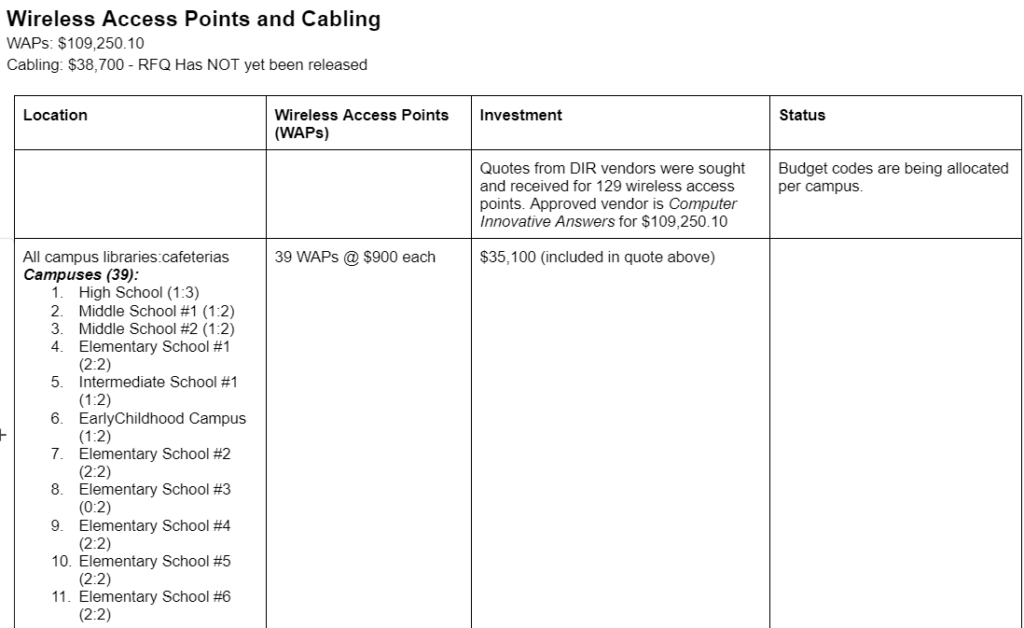
Area 3 – Classroom Devices
Problem: “I can’t access the electronic gradebook and attendance system,” said one teacher. “The computers won’t print, either.” A litany of issues with classroom technology, most of it six to seven years obsolete. Some campuses wanted iPads for every teacher. Others wanted Chromebooks. Pushing out updates to classroom devices is expensive in staff time and systems. Worse, it’s almost impossible, requiring a technician to visit and fix it. How could devices be centrally managed and provide campuses with device choice?
Solution: The Technology Department formulated a classroom technology guide. Principals and their leadership teams could select from that guide. Then, they reflected on their choices. In this way, rogue technology purchases were minimized. All new purchases had to align with the Campus Improvement Plans (CIPs). The CIPs outlined how technology would support specific goals and objectives. The Office of Curriculum and Instruction had to approve the CIP’s goals. In this way, the Technology Department avoided dictating to campuses. Campus leadership could decide what technology they wanted to spend precious funds on.
Other critical areas we identified included:
- Area 4 – Nurses
- Area 5 – Clerical
- Area 6 – Leaders
- Area 7 – Admin (CO)
- Area 8 – Network Support
The Cost of Obsolescence
As you might imagine, each area costs money. These costs all hit simultaneously since the district waited to upgrade all devices. Consider the costs (approximately $1.9M total) outlined below:
- Area 1 – Lab: $336K
- Area 2 – Wireless: $337K
- Area 3 – Classroom: $1.3M
- Area 4 – Nurses: $0.00
- Area 5 – Clerical: $18K
- Area 6 – Leaders: $17K
- Area 7 – Admin (CO): $0.00
- Area 8 – Network Support
With all the costs hitting simultaneously, you need to spread the costs around. To do that, put an equipment replacement plan in place. It allows you to spread costs out over multiple years.

Step 3: Craft a Proposal
Once you know the stakes, you’re ready to craft an equipment replacement plan. After gathering all the data, you can make more intelligent decisions.
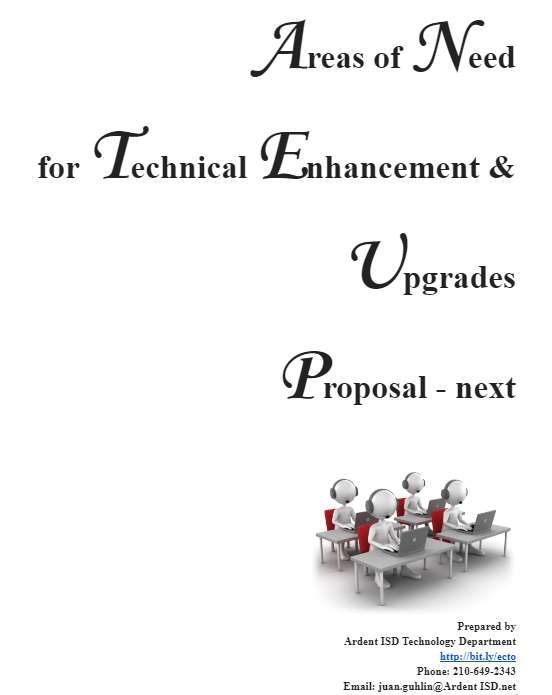
View or Get a Copy of the Sample Proposal
You can see what the proposal encompasses with a quick look at the table of contents:
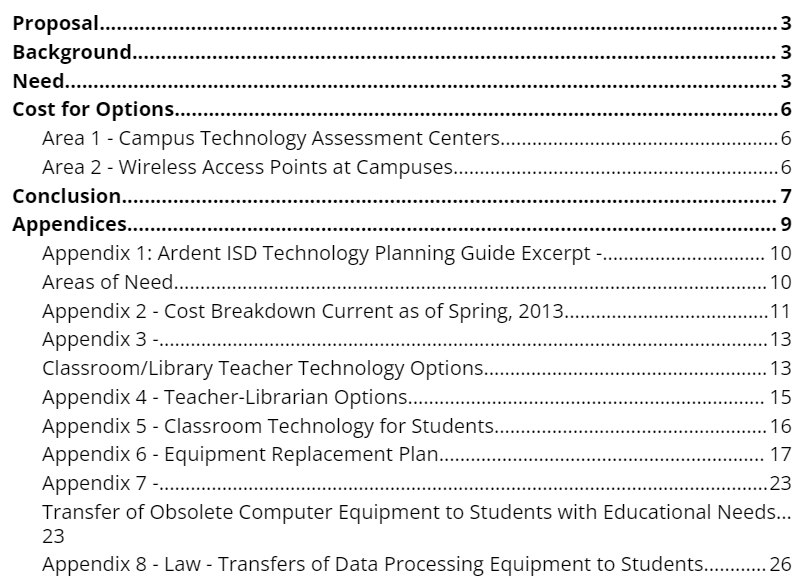
A key provision of this proposal? Securing recurring funding:
This proposal recommends the use of $500,000 set aside for expansion. Funding addresses identified, critical areas of need that need technology enhancement.
The background of the proposal clarifies the need:
This proposal is the result of a comprehensive needs assessment. District and campus staff collaborated to conduct exhaustive campus visits and extensive interviews. Meetings took place with campus principals and campus technology coordinators. A proposed equipment replacement plan (Appendix 6) appears. The equipment replacement plans came about through consultations with Texas school districts.
There are two top priority areas of need. The Superintendent’s Cabinet has identified these as critical. Those areas include:
1) campus technology assessment centers (e.g. labs) and
2) wireless access at the Ardent ISD’s campuses
Confronted with detailed needs, the Superintendent’s Cabinet chose to accept the proposal. This secured funding to address critical systems. The funding was in addition to the technology department’s budget.
The proposal also outlined a way to redirect obsolete technology to students who needed it since lack of home access to technology was a significant problem.
“We want to turn our inventory faster than our people.”
James Sinegal
Step 4: Revisit and Report on Progress
Although only a part of a district budget, the expenditure for equipment can be significant. It is imperative to share success stories of what has been done and deploy new equipment as quickly as possible. This may mean fine-tuning warehouse-to-end-user deliveries. Ensure that everyone is current on who will do what and by when. Then verify it so you’re aware of the progress and what’s still pending.
Leadership means taking a transcendent view of what’s going on in the trenches while keeping your eye on the details. How will each step now get the district closer to achieving long-term objectives? It can be easy to focus on what’s in front of you and the budget for today’s expenses, especially when days are full. But, to ensure success, plan for the short-term and the long-term, with each reinforcing the other.