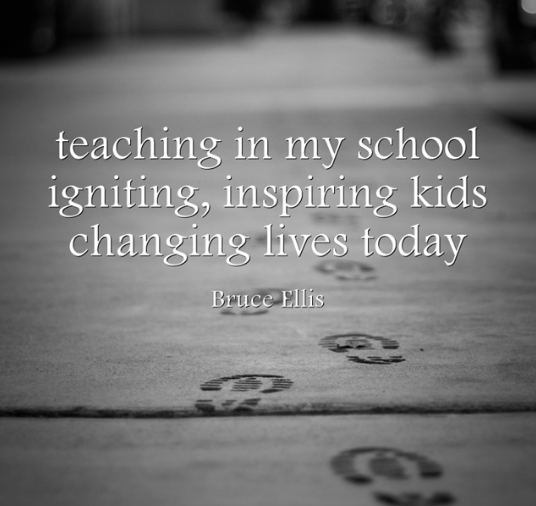The TCEA 2019 Convention & Exposition has ended and was a rousing success. Our attendees loved San Antonio and the learning was amazing. I know that they will be changing student lives over the next few months as they implement the new strategies, resources, and tools that they learned.
But those of you who weren’t able to attend convention don’t have to miss out. In this blog, I’ll share some of the best ideas that I and the TCEA professional development team saw last week. So you, too, can join in the learning! All you have to do to access the resources is access this website (even if you didn’t attend convention) and do a search for the topic, strand, or presenter you are interested in under sessions. Each presenter was asked to upload their handout to the app (although some have not) and you have full access to all of them.
You can access additional resources by searching for the #tcea hashtag on Twitter. Attendees were great about sharing there, too!
It’s All About Blended
I think the most discussed topic at convention was blended learning. Blended Learning Universe defines it as:
…blended learning is any formal education program in which a student learns at least in part through online learning, with some element of student control over time, place, path, and/or pace.
Critical to the definition is “online learning, with some element of student control.” In all blended-learning programs, students do some of their learning via the internet. This does not mean using any digital tool, such as an online graphing calculator or Google Docs. Online learning means a bigger instructional shift from a face-to-face teacher to web-based content and instruction.
I found the “Adventures in Blended Learning” session had some great insights into the philosophy behind the movement (and some fabulous resources, too). “Blended Learning for ELL Brilliance” shed some light on using the strategy with special populations. I also learned a lot from “Blended Learning for Brilliance.” Be sure to check out all of those handouts. And Brandey Addison shared these two resources:
Google Still Reigns
Any session that had the word “Google” in its title was packed, as you might expect. A search for “Google” in the app will give you tons of sessions and handouts to pour over. In addition, here are some other Google bits that really popped.
- Use the Fillable Slide add-on for Google Slides to create a Form within a Slide. It adds a live, fillable form onto a Slide and, when completed, it stores the data in a Google Sheet. This can be useful for collecting data or doing a quick formative assessment in the classroom.
- “Gamifying Instruction with Google” offers a clear, step-by-step process for adding game elements to any subject area or grade level, in addition to some powerful, classroom-tested lesson ideas.
- Learn how to create stop motion animation using Google Slides as well as Google’s Stop Motion Animator application with this handout.
- And for some really out-of-the-box thinking, check out “Run Your Classroom Like Google.”
Laughter Unites Us All
Featured presenter Gerry Brooks (#gerrybrooksprin) had some very inspiring (and funny) things to say to attendees. “You cannot change the personalities of people you work with, but you can change you” was one idea that really resonated with the listeners. Another was:
“You need one confidant at school. You can tell them everything. Talking to a second is gossiping, talking to a third is being a bully because you are wanting many others to agree with you and be upset with that person too.”
You can catch other words of wisdom from this elementary school principal on his YouTube channel.
I’ll be sharing even more great ideas from TCEA 2019 tomorrow, so be sure to look out for additional resources and tools!

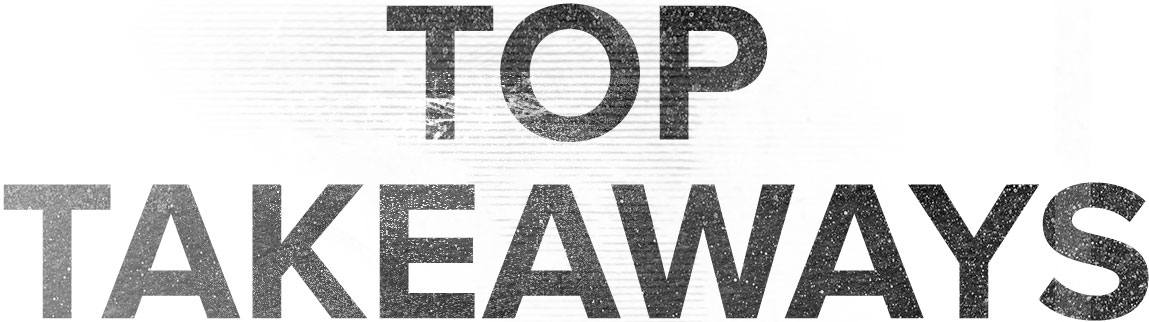
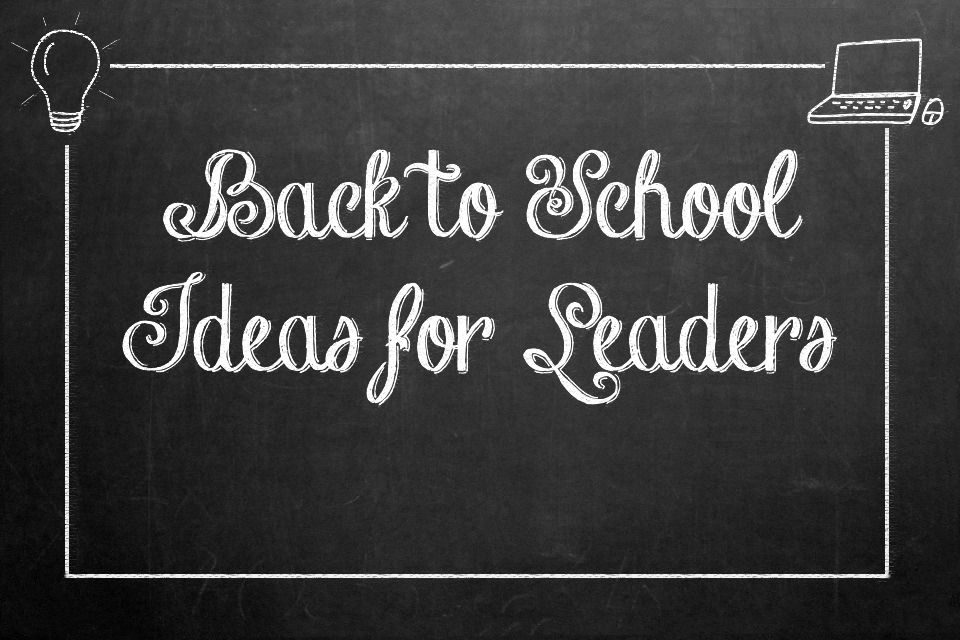

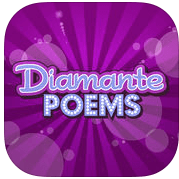 Diamante Poem – This type of poem is in the shape of a diamond. Each line uses specific types of words (adjectives, -ing words, etc.). What makes it especially nice is that it doesn’t have to rhyme. This app has some examples to illustrate how to write a diamante poem, and it leads you through creating your poem step by step. When you’re finished, you can save the poem as an image to your photo gallery.
Diamante Poem – This type of poem is in the shape of a diamond. Each line uses specific types of words (adjectives, -ing words, etc.). What makes it especially nice is that it doesn’t have to rhyme. This app has some examples to illustrate how to write a diamante poem, and it leads you through creating your poem step by step. When you’re finished, you can save the poem as an image to your photo gallery. 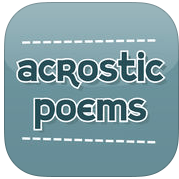 Acrostic Poem – Think of a word and then write a word or phrase for each letter in the word. This app will lead you through creating an acrostic poem and even helps you brainstorm words. Acrostic poems are often used when students write their name vertically and then write out adjectives going across that describe them, but the uses are endless.
Acrostic Poem – Think of a word and then write a word or phrase for each letter in the word. This app will lead you through creating an acrostic poem and even helps you brainstorm words. Acrostic poems are often used when students write their name vertically and then write out adjectives going across that describe them, but the uses are endless.  Haiku Poem – This app makes writing this Japanese-style poetry super simple. Walking you through the steps of brainstorming words and phrases and making note of the syllables, you’ll find that constructing one is easy and can be very profound.
Haiku Poem – This app makes writing this Japanese-style poetry super simple. Walking you through the steps of brainstorming words and phrases and making note of the syllables, you’ll find that constructing one is easy and can be very profound.  Poems By Heart from Penguin Classics – This well-crafted app introduces students to a wide variety of poetry. Even without the premium downloads, the free ones supplied each come with audio that highlights the lines as the poem is read with inflection. Students can record themselves reading the poem and even earn poetry points by memorizing them.
Poems By Heart from Penguin Classics – This well-crafted app introduces students to a wide variety of poetry. Even without the premium downloads, the free ones supplied each come with audio that highlights the lines as the poem is read with inflection. Students can record themselves reading the poem and even earn poetry points by memorizing them.  POETRY from The Poetry Foundation – Let students encounter a wide variety of poetry in this app. They can discover titles by spinning the category wheels (emotions and events) or by searching for a specific author in the index. Poems that have audio are indicated with a small speaker icon, great for extra support for struggling readers/writers as well as students who may benefit from hearing it read aloud.
POETRY from The Poetry Foundation – Let students encounter a wide variety of poetry in this app. They can discover titles by spinning the category wheels (emotions and events) or by searching for a specific author in the index. Poems that have audio are indicated with a small speaker icon, great for extra support for struggling readers/writers as well as students who may benefit from hearing it read aloud.