Attending multiple conferences this summer? I have been. A certain fact has come to my notice. Devices people are slipping into their backpacks and sling bags aren’t bulked up computing monsters. You know, the laptop with the seventeen inch screen. Or, the ultra-light Macbook with a weighty power supply. Instead, tablets and Chromebooks predominate. The problem most of us face, unless we use paper (synthetic or natural) and pen, we face a security challenge. We must secure on the go connections. In this blog entry, we will explore several virtual private network (VPN) solutions you will want to invest in.
If the hotspot you’re using…[is] simply unsecured, hackers nearby can eavesdrop on your connection to gather useful information from your activities. Data transmitted in an unencrypted form (i.e., as plain text) may be intercepted and read by hackers with the correct knowledge and equipment. This includes data from any services which require a login protocol (Source).
Wait, What About Securing Paper and Pen Notes?
Keep a pocket notebook? Then you may feel you don’t need to secure your paper notes. That’s because someone would have to mug you, tear the notebook out of your hands. Yet, it’s not hard to imagine that a notebook could be lost or left behind. In that case, a synthetic paper notebook may offer a better solution. In some cases, a small paper notebook like the Rocketbook (read the TCEA blog entry, Write to Remember) may fit your needs. The Everlast Mini, shown in the video below, has me reaching for my wallet.
How does it work? You can write on synthetic paper with a special pen, snap a picture of it using an app. Once the content in a synthetic paper notebook has been captured via the app on your smartphone, you can erase it. Erasure secures your data. Keep your smartphone encrypted behind a passcode, no one will be able to get into it. But you still face the challenge of securing WiFi connections in your hotel room, at a conference, or on a network lacking encryption. Resist the temptation to simply hop onto an open network.
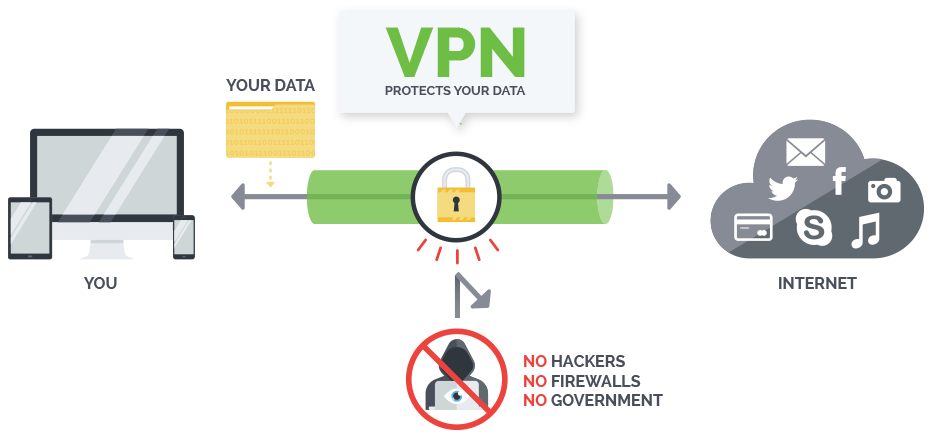
Image Source: How a VPN Protects Your Data
Get and Use a Virtual Private Network (VPN)
Whether in your hotel, restaurant, or conference space, protect your device with a virtual private network. Here are some quick recommendations that you can put in place. Be aware that free VPN solutions offer little protection. Online publishers like PC Mag and CNET suggest NordVPN, StrongVPN, TorGuard, and Private Internet Access (PIA) as the top-rated tools available. This video provides a simple overview of the problem we all face. I urge you to use one of these solutions when on an open, unsecured network.
Not ready to invest in a VPN? Get Cloudflare, which features the Warp VPN built-in. It’s free, works on your iOS and Android smartphone. It will give you some protection while sitting at the coffee shop.
Update: This blog entry had new content added to it on 10/1/2019.

