While lesson plans may have fallen out of favor in some districts, replaced by online curriculum management systems, the lesson planning process is still an excellent opportunity for collaborative planning and development. When co-planning, it’s important to have a common framework for lessons that enlists the expertise of classroom teachers and campus curriculum guides. One popular approach to lesson planning is the 5E Model (Engage, Explore, Explain, Elaborate, and Evaluate). Let’s explore 5E and how it might look when enhanced with technology. If you have other examples from your own work or online, please share them in the comments below.
The 5E+T Model Sample Lesson Plan
The 5Es and a technology connection are shown in the table below, followed by a brief description of what student success looks like.
|
5E |
Technology Connection |
What Success Looks Like |
|
ENGAGE Activities that capture the students’ attention, stimulate their thinking, and help them access prior knowledge. Students become engaged in the process of inquiry. The teacher can ask questions to find out what students already know, or think they know, about the topic and concepts to be covered. These questions typically start with “how” instead of with “why.” |
_ Problem-based Learning (PBL) component or Online Simulation _ Collaborative Projects with GoogleApps _ Concept map creation _Milanote Storyboarding Tool _ Create interactive web sites that others can connect and interact with. _ Create video/audio explorations of a topic, responding to questions. |
Teacher creates a problem narrative/engagement scenario, video, or resource that engages students, then helps students develop questions and identify what and KWHLT. |
|
EXPLORE Enable students to explore their ideas, singly and in groups, in classroom or at a distance. Provides students time to think, plan, investigate, and organize collected information. |
_ Video _ Blog or Google Sites _ Podcast/Vidcast _ Data collection (Google Form/Sheet) |
Students conduct advanced searches using Boolean operators (and/or) after having developed effective questions/search queries, blog journaling, curate content and add comments (e.g. Flipboard), video, vidcast/podcast, remixing another product, create a Google Hangout or Voxer chat. |
|
EXPLAIN Students acquire opportunities to connect their previous experiences with current learning and to make conceptual sense of the main ideas of the topic being studied. |
_ Digital storytelling _ Podcasting/Vidcasting _ Presentation (Google Slides) _ Blog or Google Sites _ Collaborative Product Creation |
Create a media product (e.g. video, podcast), digital story or plan a web site using storyboarding and script-writing to share their learning and help others understand it. |
|
ELABORATE Students apply or extend previously introduced concepts and experiences to new situations. Students apply their knowledge to real world applications. |
_ Forum (Google Classroom) _ Product creation _ Virtual field trip _ Ask an Expert video chat |
Students develop a solution to a real problem that incorporates their knowledge, communicating that in a variety of media formats. |
|
EVALUATE Students, with their teachers, review and assess what they have learned and how they have learned it. Students can be given a summative assessment to demonstrate what they know and can do. |
_ Video feedback on product _ OneNote notebook with feedback |
Students’ creations are notated from a perspective of real life usability rather than teacher satisfaction with a transitional student product. |
But wait, there’s more! Let’s also include what this might look like with a lesson in mind.
Did You Know about This Storyboarding Tool?
Milanote is a tool for organizing creative projects into beautiful visual boards. By design, it feels a lot like working on the wall in a creative studio – visual, tactile and sometimes a bit messy. Some of its key features include being able to:
– Write notes & to-do lists, upload images & files and save things you find on the web
– Organize visually using the flexible drag and drop interface.
– Boards by default are a private place to think, but with a single click you can create a shared workspace for collaboration with your team
– Milanote is filled with hundreds of built-in templates to help you get started with a variety of different projects, from creating a mood board to writing that perfect creative brief.
Learning Objectives:
Students will learn to conduct investigations to differentiate among different forms of energy, including mechanical, sound, electrical, light, and heat/thermal energy. Students will also accomplish the following:
- Design and conduct a descriptive investigation to test the effect of force on an object. Forces may include pushes, pulls, gravity, friction, or magnetism.
- Select appropriate equipment, collect and record data using the metric system, and construct simple tables, charts, and bar graphs to organize, examine, and evaluate data.
- Communicate valid oral and written results supported by data.
- Draw inferences and evaluate accuracy of services and product claims found in advertisements and labels, such as for toys.
- Record scientific data and observations in their science notebooks and practice safety during investigations.
TEKS Connection:
4.6(A) Differentiate among forms of energy, including mechanical, sound, electrical, light, and heat/thermal.
4.6(B) Differentiate between conductors and insulators.
4.6(C) Demonstrate that electricity travels in a closed path, creating an electrical circuit, and explore an electromagnetic field.
4.6(D) Design an experiment to test the effect of force on an object such as a push or a pull, gravity, friction, or magnetism.
And, here’s what the table might look like:
|
5 E |
Technology Connection |
What Success Looks Like |
|
ENGAGE Activities that capture the students’ attention, stimulate their thinking, and help them access prior knowledge. |
x Problem-based Learning (PBL) component or online simulation _ Collaborative Projects with Google Apps _ Concept map creation _ Create interactive web sites that others can connect and interact with. _ Create video/audio explorations of a topic, responding to questions. |
Problem Engagement:
KSAT 12 has contacted the school and asked us to investigate exploding hoverboards. What they are asking is, simply speaking, “How do hoverboards work and are they are safe?” |
|
EXPLORE Enable students to explore their ideas, singly and in groups, in classroom or at a distance. Provides students time to think, plan, investigate, and organize collected information. |
_ Video _ Blog or Google Sites _ Podcast/Vidcast _ Data collection (Google Form/Sheet or Excel Online survey) |
Students create a Google Form-based survey or a survey with Office 365’s Excel Online product to gather data on how many hoverboards there might actually be in people’s possession at school. |
|
EXPLAIN Students acquire opportunities to connect their previous experiences with current learning and to make conceptual sense of the main ideas of the topic being studied. |
_ Digital storytelling _ Podcasting/Vidcasting _ Presentation (Google Slides) _ Blog or Google Sites _ Collaborative Product Creation |
Create a media product (e.g. video, podcast), digital story, or plan a website using storyboarding and script writing to share their learning and help others understand it. |
|
ELABORATE Students apply or extend previously introduced concepts and experiences to new situations. Students apply their knowledge to real world applications. |
_ Forum (Google Classroom) _ Product creation _ Virtual field trip _ Ask an Expert video chat |
Students develop a solution to a real problem that incorporates their knowledge, communicating that in a variety of media formats. |
|
EVALUATE Students, with their teachers, review and assess what they have learned and how they have learned it. Students can be given a summative assessment to demonstrate what they know and can do. |
_ Video feedback on product _ OneNote notebook |
Students create a video that summarizes what they have learned, embedding it as a Microsoft Sway in their OneNote Class Notebook. |

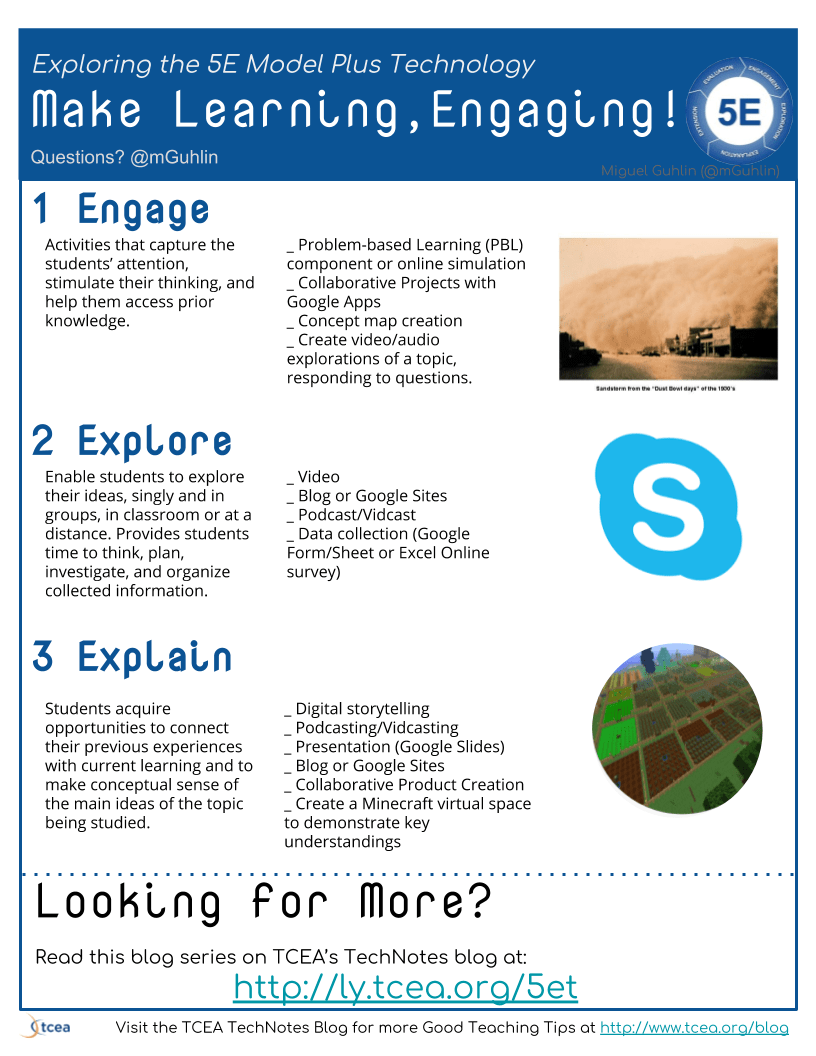
9 comments
Hi Miguel, I wanted to take a moment to say that I have enjoyed reading this insightful article and can’t wait to share it with others in my district.
Karla, thanks so much for reading it and sharing it with colleagues! I am humbled that you have found it insightful, and pray you will share back your reflections, as well as that of your district colleagues.
Thanks so much for reading it and sharing it. I want more information about 5E method
I would like to get some help in teaching math to grade 2
I would love help on designing lessons for my high school students in Earth Science and Chemistry. Is their a course being offered on 5 E?
Hi, Candace. Great question. I don’t know of any 5E Lesson Repositories for Earth Science and Chemistry. I must admit that when I researched it, I found one paper discussing the use of 5E model for science instruction. You may find the results worthy of further study. My takeaway was that while 5E Model is cited as a worthwhile approach to use, it doesn’t yield any different results than direct instruction. That’s an eye-opener. Given my growing awareness of John Hattie’s work, discussion of surface/deep/transfer learning instructional strategies, it’s important to provide students info they need up front. Doing this through direct instruction will dovetail into explore aspect of the 5E Model. That aside, I’m sorry I don’t have better news about a lesson plan repository for you for Earth Science and/or Chemistry.
When you ask about course being offered, are you looking for a face to face or online course on using the 5E Model to plan instruction?
With appreciation,
Miguel Guhlin (@mguhlin)
mguhlin@tcea.org
Hi
Really it’s a help full model for design my lesson plan at upper primary level
5E model looks good and promising for use by educators.
Thanks for sharing your opinion!