Helping students improve their writing can be an extremely difficult and complex task. There are so many variables present in a piece of good writing that must all work together. Grammar, spelling, word choice, plot, sentence construction, voice — how can a teacher help students improve all of these and still have a life of her own that isn’t consumed by grading? Enter WriQ, an add-on for Google Docs.
Designed for the teacher and not the student, WriQ is a tremendous tool. The system scores and keeps track of students’ spelling, punctuation, and grammar errors so the teacher can focus on the things that computers can’t score as well. This will save the teacher time and frustration in marking those common errors. You can view a good introductory video on the power of WriQ here. The system auto-scores students’ docs and tracks the following measures over time:
- Correct word sequences score
- Grammar error rate
- Percentage error free
- Punctuation error rate
- Spelling error rate
- Text maturity
- Time spent writing

The teacher dashboard provides a clear, graphical view of students’ writing activity, and lets you track their progress over time. That is HUGE! The teacher can also submit individual feedback and comments.
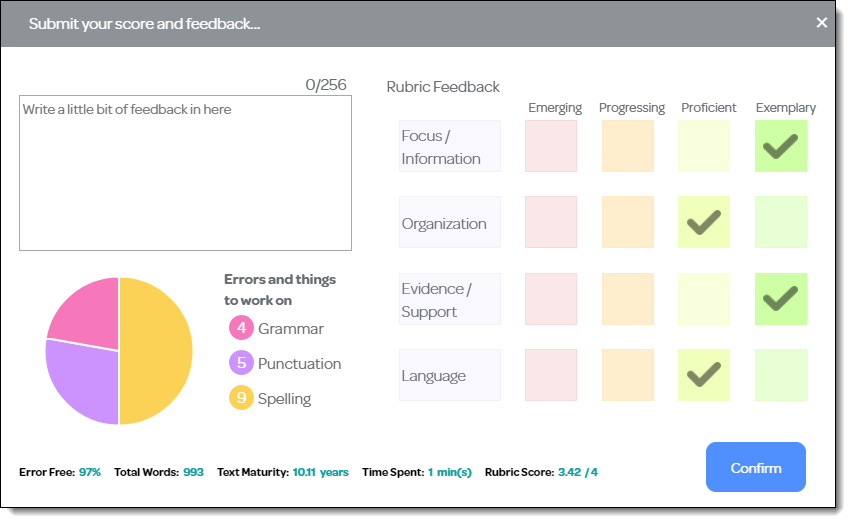
There is a good FAQ page available here that will answer most, if not all, of the questions you have. WriQ is completely free for now, but over time, additional “premium” features will be added. For a limited time, as a thank you to everyone who scores 100 student writing passages to help them out, they’ll give you free access…for life! So get it added to your Google Docs today and start submitting your students’ writing. This is definitely a tool that you will want to continue using!
Interested in other add-ons for Google tools? Check out these blogs here and here.

